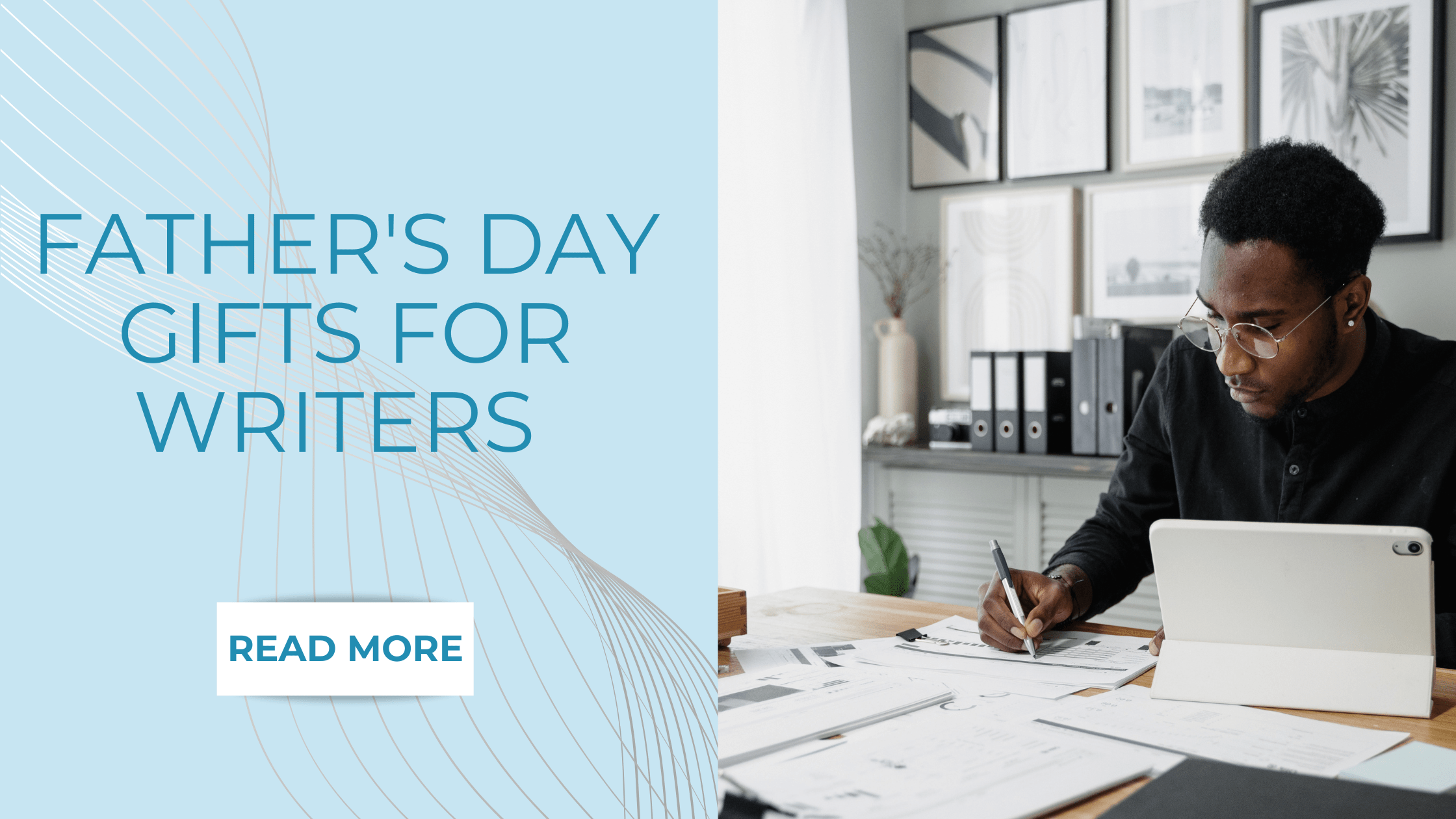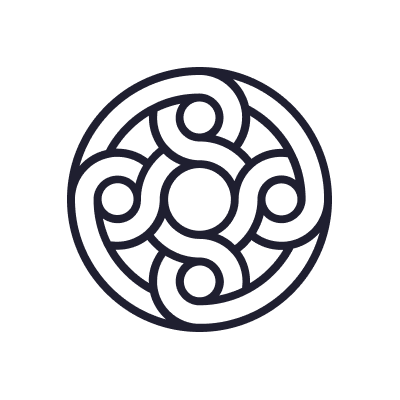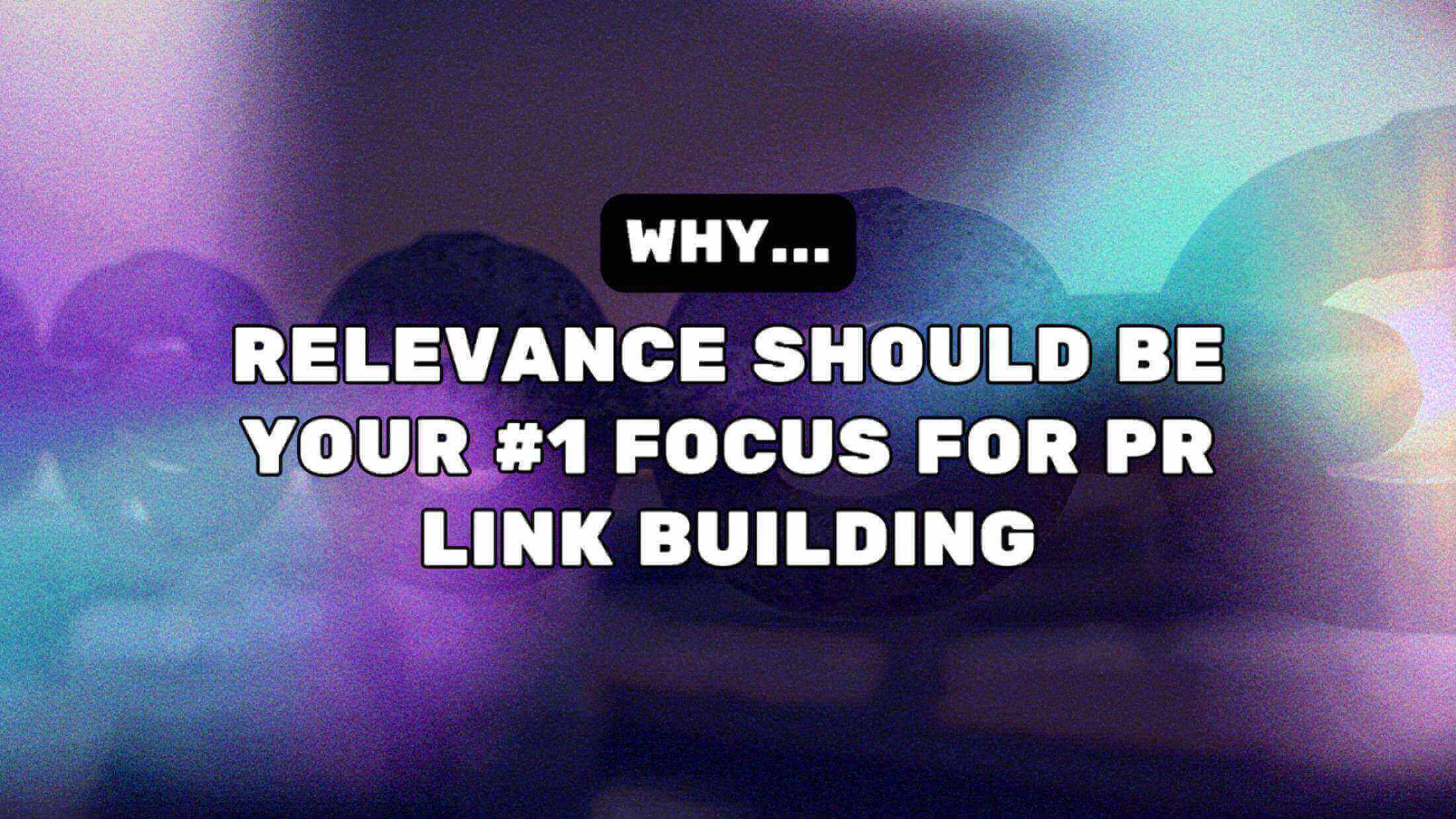An Easy Guide to Safeguard Your Information During Computer Repairs?
An Easy Guide to Safeguard Your Information During Computer Repairs?

In this digital age, computers store our most private data. Your PCs may have work documents and financial records, as well as personal photos and messages. When your device breaks down and needs professional help for computer repair, data security should be your main concern.
There are many reasons for giving access to techs to their personal information while they fix their computers. Recent studies show that almost 60% of people worry about data breaches while their computers are being fixed, but only 30% take steps to keep their information safe. This complete guide talks about the most important things you can do to keep your info safe when looking for cheap computer repair services.
Know the Risks to Data Security While Getting A Computer Repair
It's important to know what's at stake when your computer needs professional help before we talk about how to keep it safe.
Common Data Security Flaws
There are some security risks that users don't think about when their gadget goes to a repair shop. Technicians need different levels of access to the system in order to find problems and do custom PC repairs. This means that your data could be viewed or copied by people who aren't supposed to be there. Some specific risks are:
-
People getting into personal files and folders without permission
-
Making copies of private files or photos
-
Getting to saved passwords in browsers and apps
-
Financial information stored in files or software could be leaked
-
Monitoring software or secret programs could be put in place
Knowing about these weaknesses helps make the point that proactive security steps are necessary before repairs are made.
What Are the Data Security Measures Before Repair?
Security risks can be greatly reduced by taking steps before handing over your device.
Comprehensive Data Backup Strategies
Making a full copy of your data is the most important thing you can do before you try to fix anything. This is very important for two reasons. It keeps your data safe during repairs and keeps PC repair technicians from having to view your original files. When looking for cheap computer repair near me, make sure your device is ready by backing it up properly.
A good backup plan includes:
-
Full system image backups that save the current state of your computer
-
Separate backups of important document folders and personal files
-
Safe cloud storage options with end-to-end encryption
-
Physical backups on external drives that you keep
-
Checking processes to make sure backups are correct before repairs are made
User Account and Password Management
One of the best security measures that isn't used enough is making a temporary user account for affordable computer repair techs. This way, techs can get into the system as needed, but your files and settings will be safe. When you make a temporary account, you should:
-
Make an administrator account just for fixes
-
Take personal files off of shared system drives
-
Stop your accounts from automatically logging in
-
Change important passwords for a short time while the problem is being fixed
-
Write down the accounts for which you have given passwords
Once the problems have been fixed, go back and make sure that no one else changed the account settings or rights without your permission.
Sensitive Data Encryption and Removal
Encryption adds an extra layer of security to very private data that needs to stay on your device while it's being fixed. Even if someone has direct access to your storage drives, modern encryption tools make it almost impossible to get to protected files without the right credentials.
Some effective ways to encrypt data are:
-
Encrypting the whole disc with built-in tools like BitLocker or FileVault
-
Encrypting individual files or folders for sensitive documents
-
Encrypted containers that hold multiple sensitive files together
-
Deleting temporary files and browser history safely
-
Removing saved passwords from browsers and apps
Many cheap computer repair shops will openly admit and value these safety measures, seeing them as signs of a knowledgeable customer rather than signs of mistrust.
Conclusion
Protecting your data while your computer is being fixed takes careful planning, picking the right service provider, and diligent follow-up. But the work is well worth it in terms of privacy and peace of mind. As the digital world changes, risks to personal data security grow. Because of this, these safety measures are more important than ever.
You can easily look for affordable computer repair near me services without putting your private information at risk if you follow the tips in this guide. In the meantime, you can go to iFix Laptop Repair for the best services in Las Vegas. Remember that expensive options aren't always needed to keep data safe while repairs are being done.







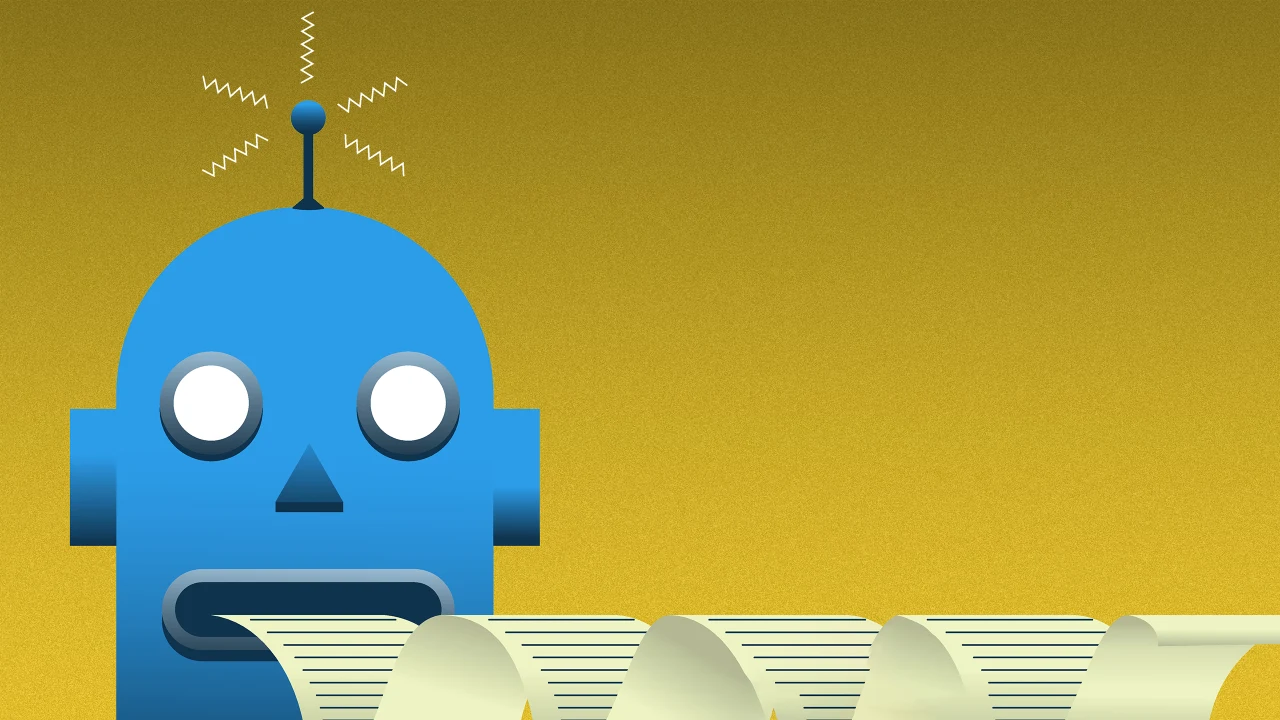

































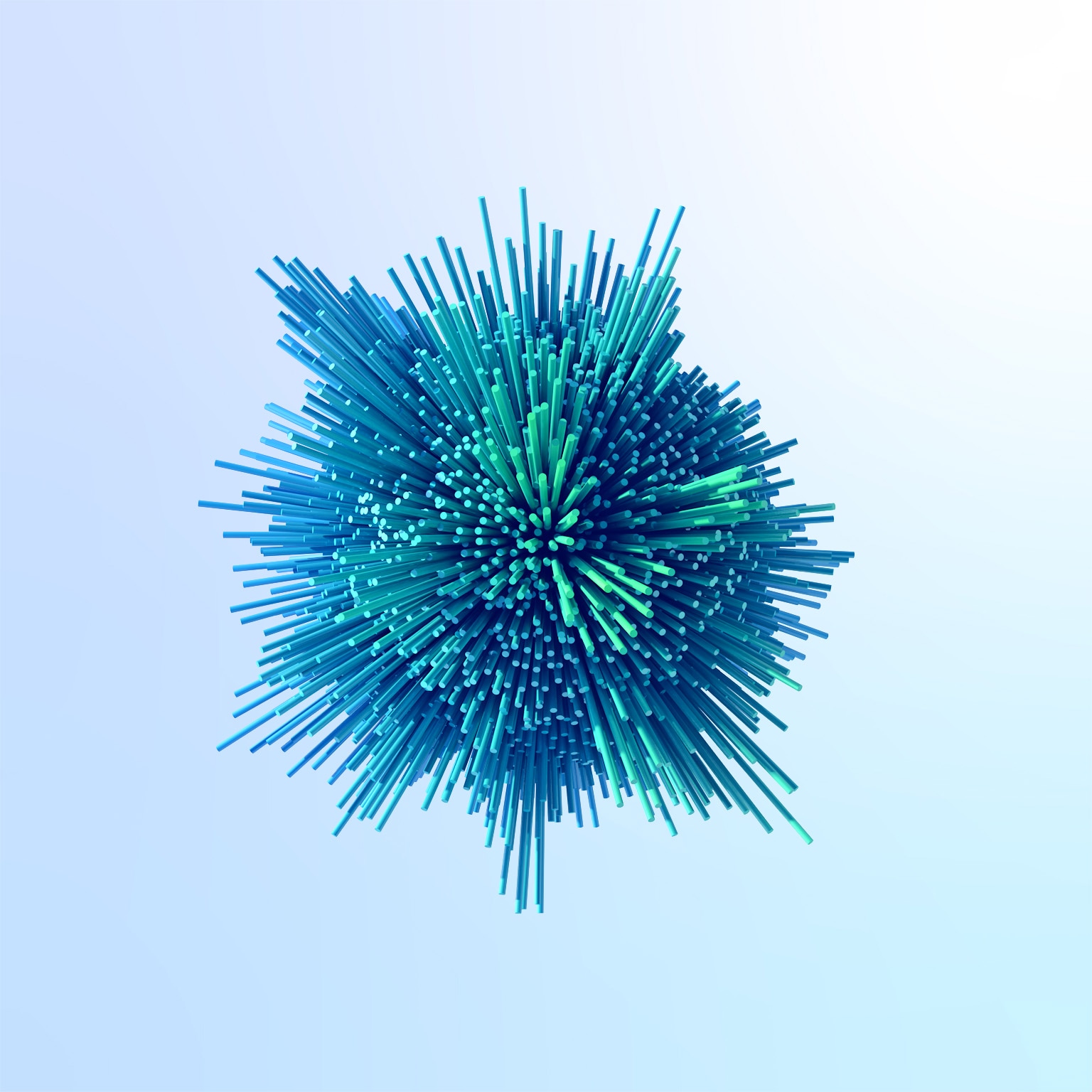


























![https //g.co/recover for help [1-866-719-1006]](https://newsquo.com/uploads/images/202506/image_430x256_684949454da3e.jpg)


























![[PATREON EXCLUSIVE] The Power of No: How to Say It, Mean It, and Lead with It](https://tpgblog.com/wp-content/uploads/2025/06/just-say-no.jpg?#)