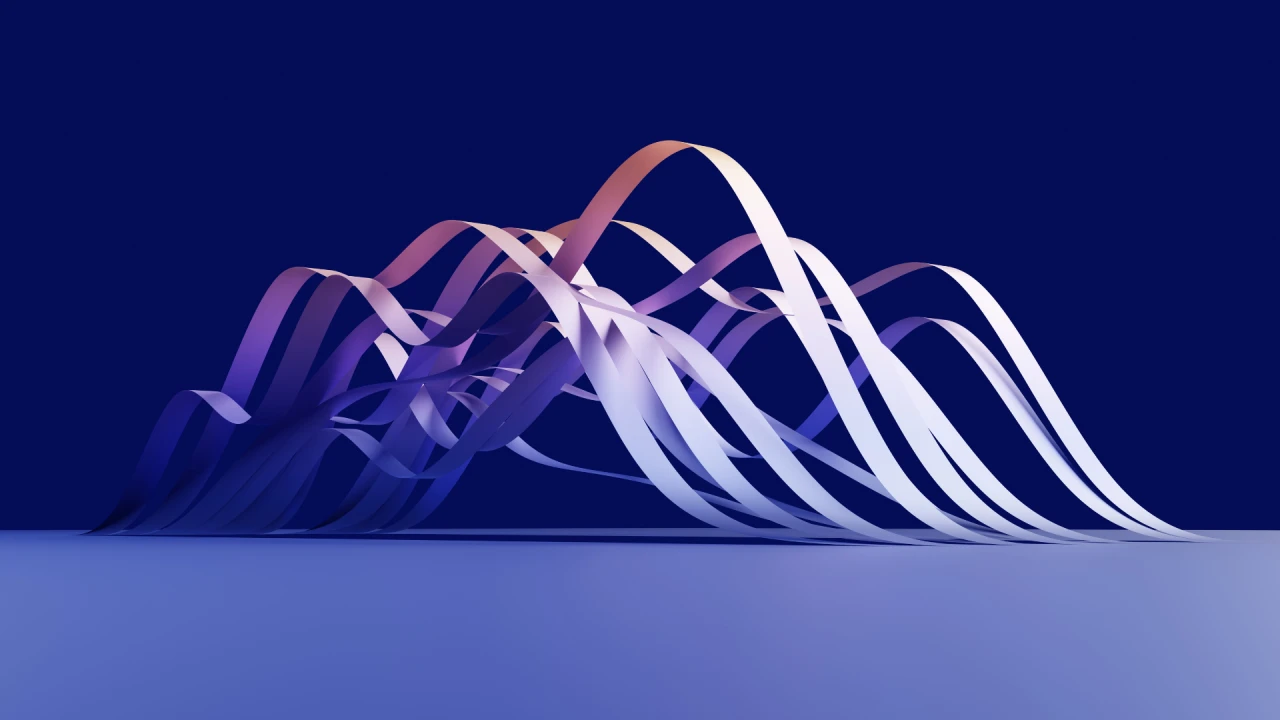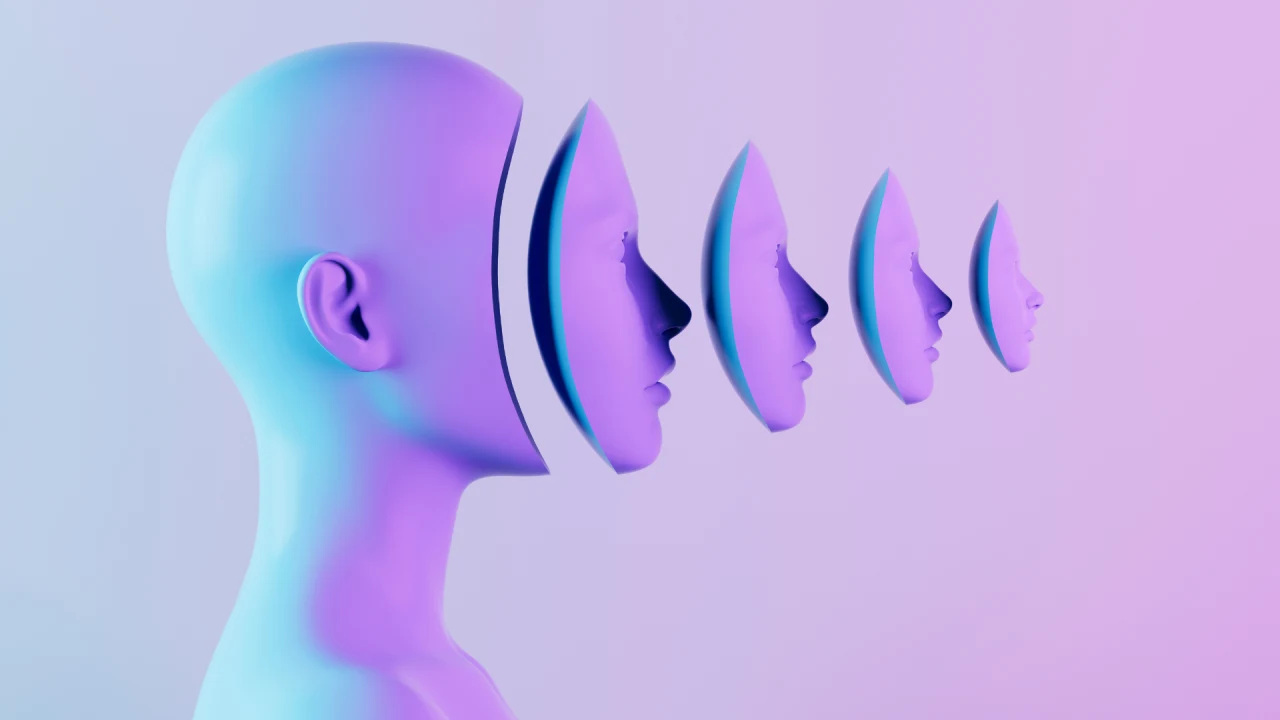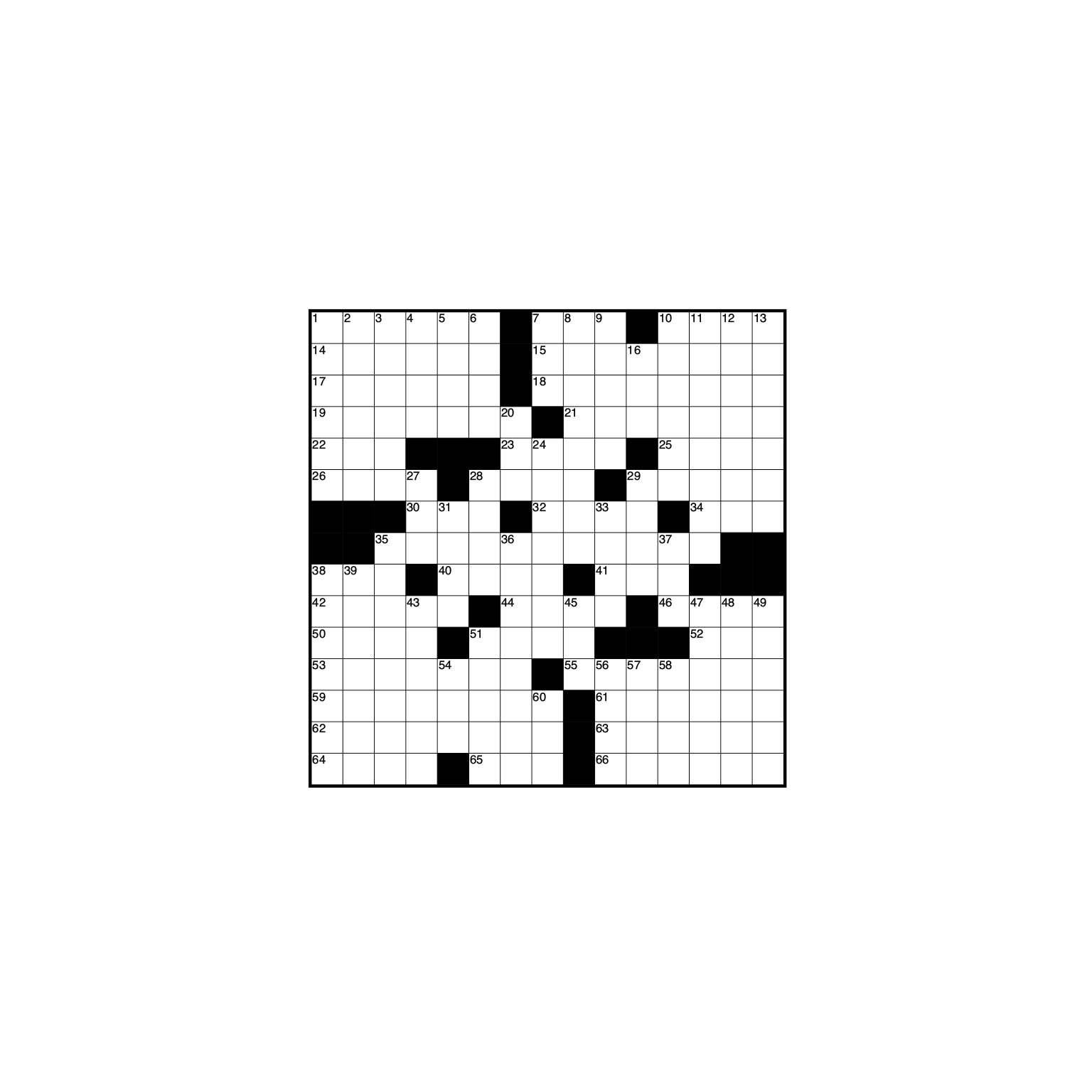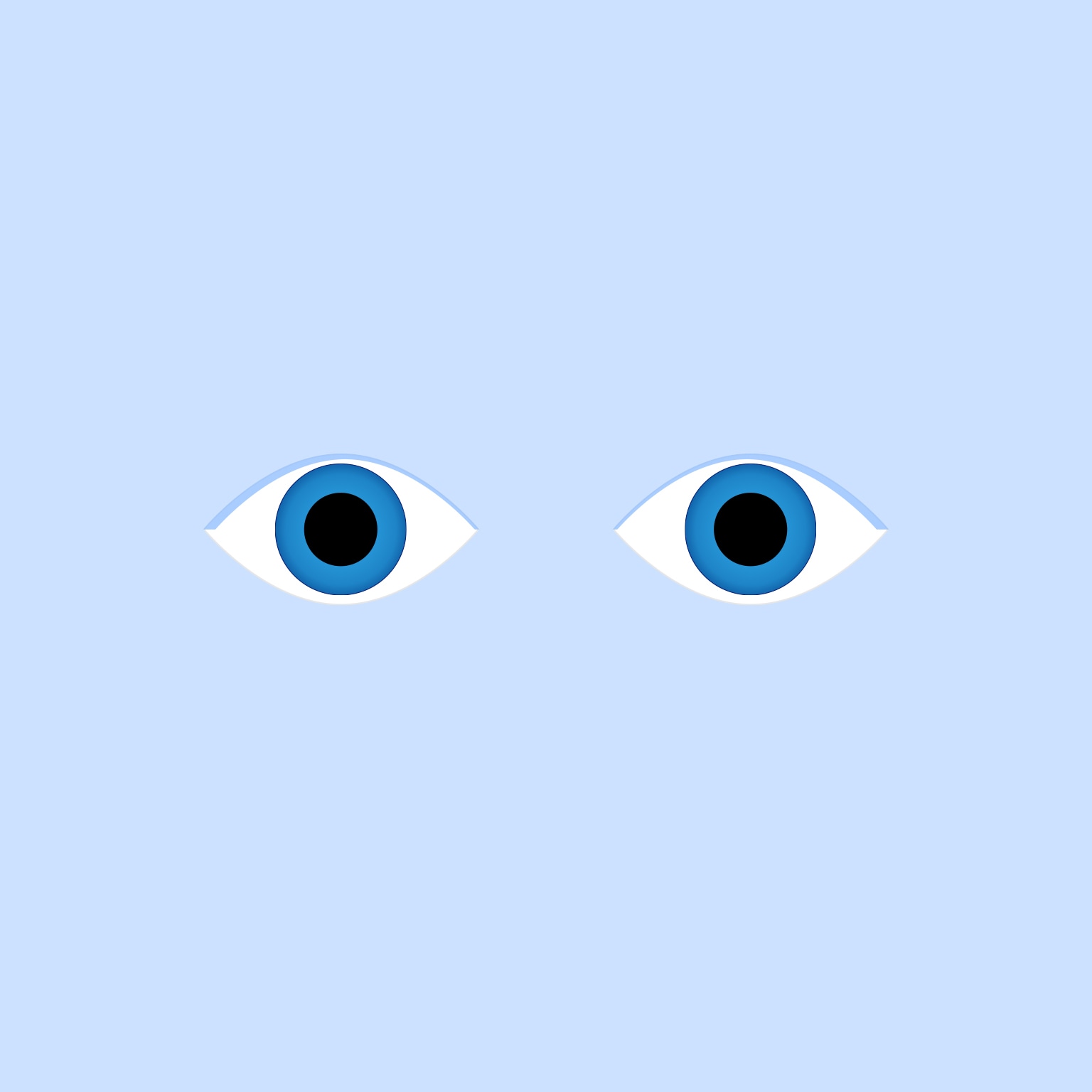How Can Selenium Be Used to Extract Data from a Webpage?
Learn how Selenium can be used to extract data from a webpage by automating browser actions and scraping dynamic web content efficiently.
In today’s digital age, data is everywhere and so is the need to extract it effectively. Businesses, researchers, and developers often need data from websites for various purposes, including analytics, price comparisons, research, and automation. One powerful tool that makes this possible is Selenium. Though Selenium is widely known for automated browser testing, it’s also incredibly useful for web scraping and data extraction. You will learn how to use Selenium from this blog to extract data from a webpage, covering its benefits, typical use cases, and essential concepts without going into code.
What is Selenium?
Selenium is an open-source automation tool designed for automating web applications across different browsers. It mimics user actions like clicking buttons, filling forms, or navigating through pages, making it an ideal tool for web data extraction. It works well with browsers like Chrome, Firefox, and Edge and supports a number of programming languages, including Python, Java, and C#.
If you're aiming to scrape dynamic websites that rely heavily on JavaScript, learning how to interact with such content is crucial. This is where Selenium proves its strength—and with the right guidance through Selenium Training in Chennai, You can acquire the abilities required to manage even the most challenging data extraction assignments.
Why Use Selenium for Web Data Extraction?
There are several tools available for scraping web data, such as BeautifulSoup or Scrapy. However, these are often limited to static HTML content. Selenium, on the other hand, is capable of interacting with dynamic pages, dropdowns, popups, and JavaScript-based content, offering greater flexibility.
Some key reasons to use Selenium for data extraction include:
-
Handling Dynamic Content: Many websites load content via JavaScript. Selenium can render the page just like a real user.
-
Interaction Simulation: It can simulate real user behavior like scrolling, clicking, and form submissions.
-
Cross-Browser Testing: Data extraction processes can be tested across different browsers.
-
Automation Capabilities: Repetitive scraping tasks can be automated with scheduling and scripting.
Steps to Extract Data Using Selenium
While actual coding is involved in using Selenium practically, understanding the conceptual steps helps you plan and manage the data extraction workflow effectively. Here’s how the process typically works:
1. Set Up the Selenium Environment
To get started, you need to install a web driver (like ChromeDriver) and the Selenium library. This setup allows Selenium to communicate with your chosen browser.
2. Launch the Web Browser
Once the environment is ready, Selenium can launch a browser window where it will perform the automated actions.
3. Navigate to the Target Webpage
Using Selenium commands, the browser is directed to load the webpage from which you want to extract data. You can automate login or navigate through multiple pages if required.
4. Locate the Elements
Selenium uses locators such as XPath, CSS selectors, ID, and class names to identify HTML elements on the page. These elements could be product names, prices, headlines, or any other visible data.
5. Extract the Data
The content (text, attributes, or links) included in such elements can be found, accessed, and saved for later use.
6. Save or Process the Extracted Data
It is possible to store the gathered data in a file, stored in a database, or passed on to another application or script for further processing—skills you can master with hands-on guidance from the Best Training Institute in Chennai.
Use Cases of Web Data Extraction with Selenium
Selenium is widely used across industries for web scraping purposes. Common use cases include:
-
E-commerce Price Monitoring: Automatically extract prices of products across multiple competitor websites.
-
Job Listings: Collect job postings from job portals and aggregate them for comparison or analysis.
-
Market Research: Gather reviews, ratings, and feedback from various platforms.
-
Real Estate Listings: Scrape details about properties, including price, location, and features.
-
Travel Aggregation: Collect data on flights, hotels, or vacation rentals.
Challenges and Best Practices
While Selenium is powerful, it also presents certain challenges that need to be managed effectively:
Website Blocking
Many websites implement anti-bot measures like CAPTCHAs or rate limiting. To avoid being blocked, it’s best to mimic human-like behavior use delays, vary your navigation, and avoid high-frequency requests.
Maintenance and Upkeep
If a website’s structure changes (which happens often), your extraction logic may break. Regularly update your selectors and test your scripts to ensure reliability.
Ethical and Legal Considerations
Before scraping a website, always review its robots.txt file and terms of service. Avoid extracting sensitive or copyrighted information without permission.
Browser Performance
Running browsers via Selenium can consume significant system resources. Consider headless mode for large-scale scraping to improve speed and efficiency.
Selenium is an incredibly versatile tool that extends far beyond browser testing—it empowers you to extract data from dynamic and complex websites with precision and flexibility. By understanding how Selenium operates and planning your extraction process thoughtfully, you can unlock valuable insights from virtually any web page. For large-scale or distributed data extraction tasks, using Selenium in the cloud allows you to scale operations, run tests remotely, and increase reliability, especially when dealing with high-volume data scraping or testing scenarios.