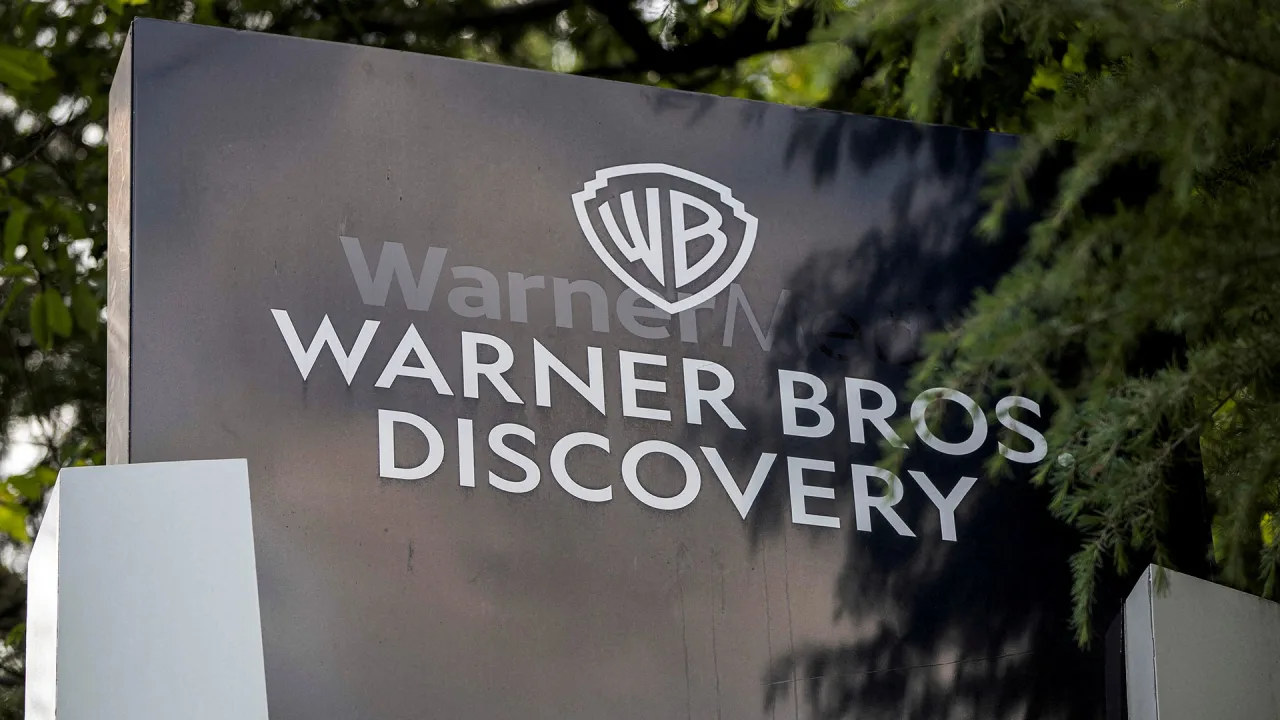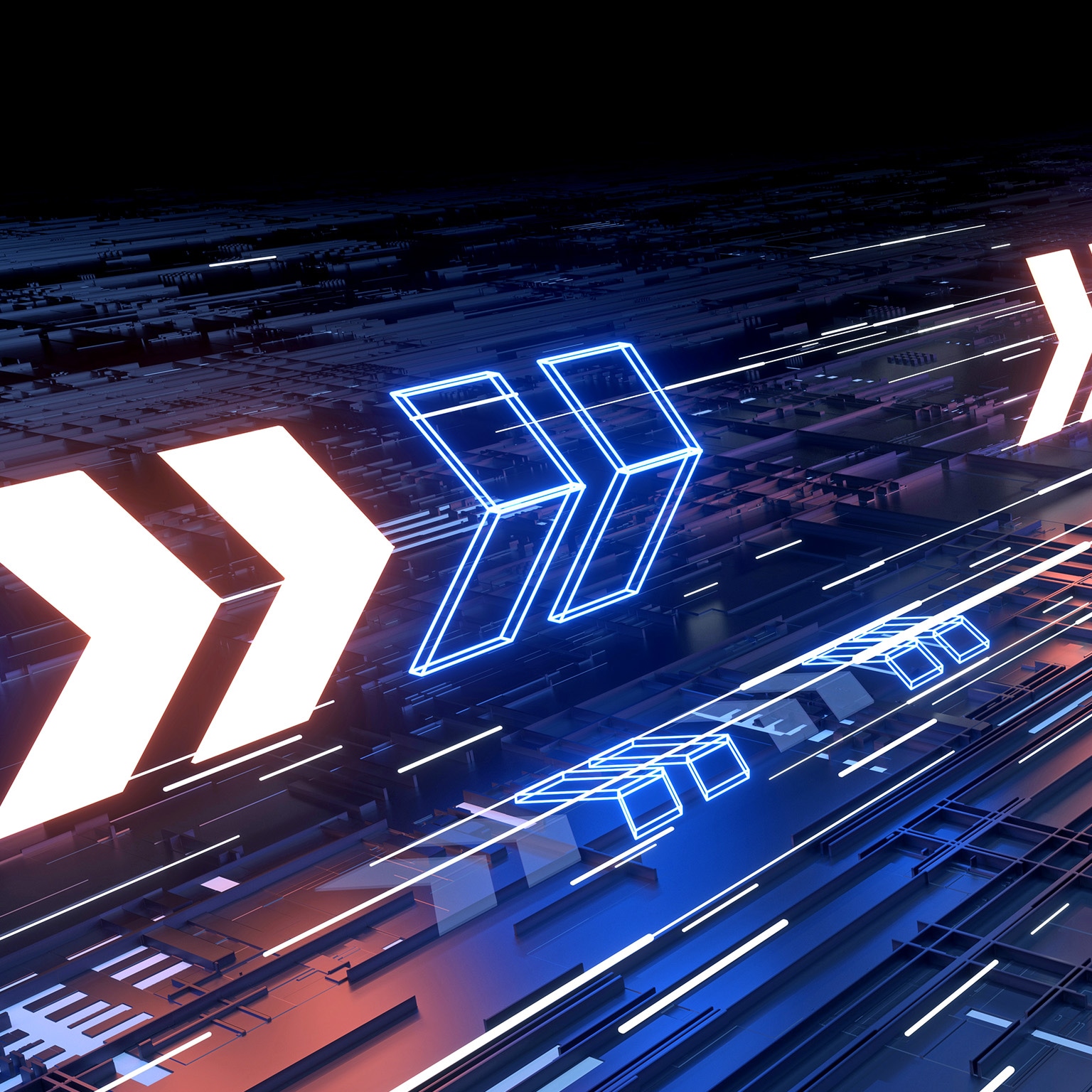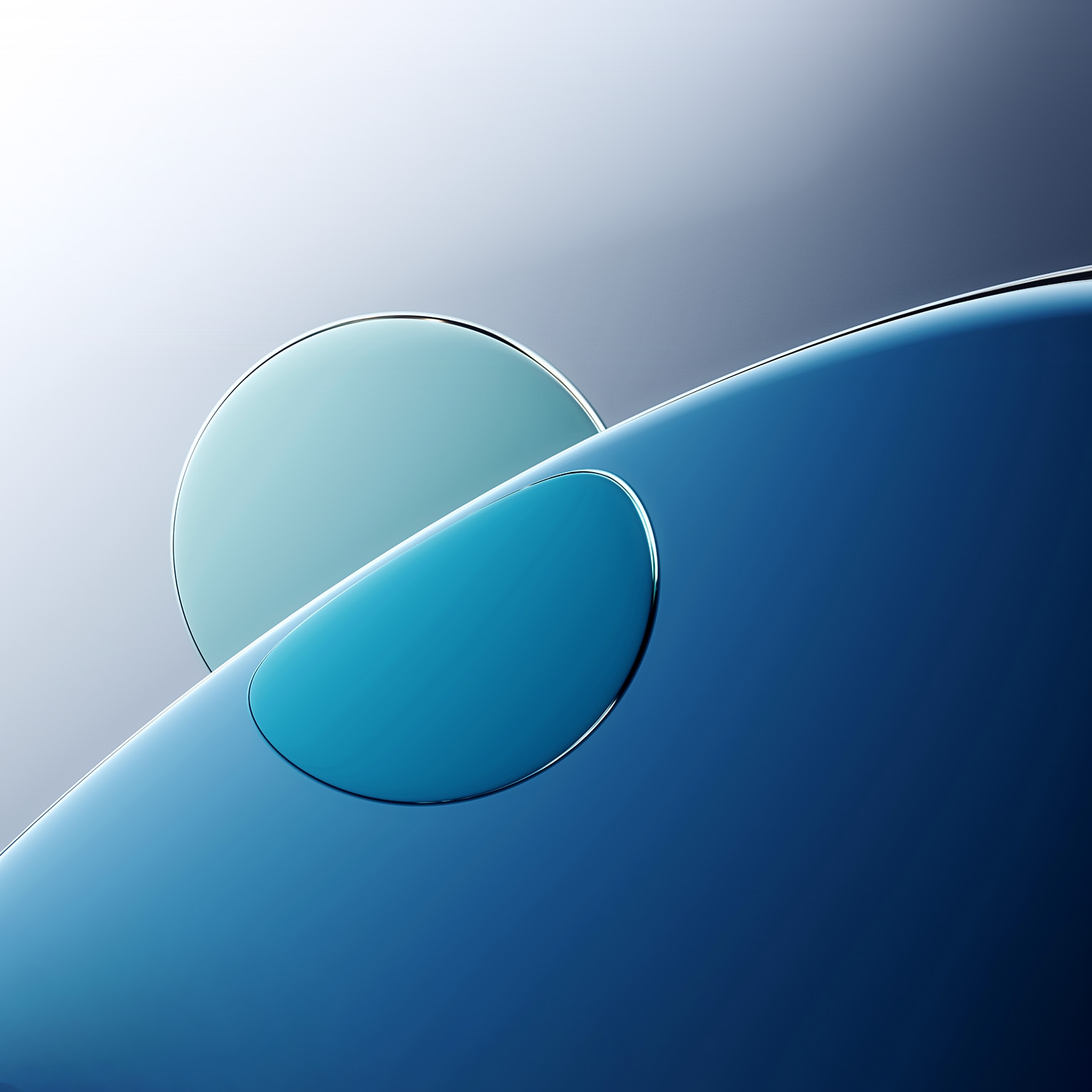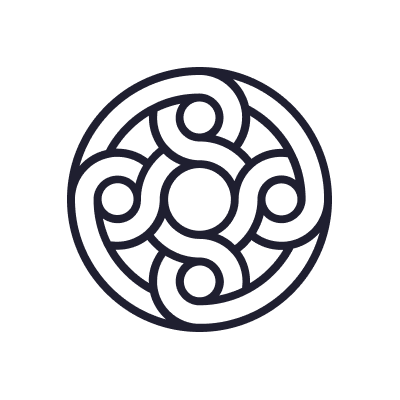How to Write a Blog Post That Drives Organic Traffic
You already know blog posts can bring in traffic. But let’s be honest—most of them don’t. It’s not because the content isn’t helpful or the writer didn’t do their homework. It’s because the blog post wasn’t built to work with how search engines and humans actually behave. If you’re tired of posting into the void, […]


You already know blog posts can bring in traffic. But let’s be honest—most of them don’t. It’s not because the content isn’t helpful or the writer didn’t do their homework. It’s because the blog post wasn’t built to work with how search engines and humans actually behave.
If you’re tired of posting into the void, keep reading.
Quick takeaways:
- A catchy title brings in eyeballs. Don’t bury a boring headline in a sea of sameness.
- SEO isn’t a dirty word. It’s your traffic lifeline.
- Formatting matters. Walls of text are traffic repellents.
- You need a hook. And not just a clever pun.
- Nobody likes fluff. Say what you mean. Cut the rest.
Give it a Title That Earns the Click
You only get one shot at a first impression. And for blog posts, that means your title. That headline better work hard.
People scroll fast. Search engine users scroll even faster. Your blog title needs to stop the scroll without resorting to clickbait. It should match the content but still have some spark.
Compare these two. Which one pulls you in?
- “10 SEO Tips for Beginners”
- “Google Still Hates Your Blog: Here’s How to Fix It”
Think about what your reader wants, and what makes them stop. Use numbers. Use emotion. Use a little curiosity. But make sure the payoff is real. If your blog post promises a fix, it better deliver.
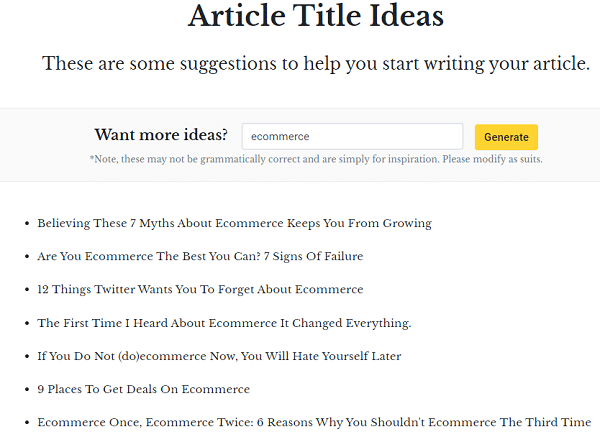
Target the Right Keywords, Not Just Any Keywords
You don’t need a 10,000-volume keyword. You need one that your post can rank for. Focus on a long-tail keyword or a phrase with decent volume and low competition.
Use keyword tools, sure. But also use your gut. Think about what people would actually type when they need your post. Then include that phrase in your:
- Title
- Intro paragraph
- One or two headers
- A few natural mentions in the body
- URL slug and meta description
Don’t force it. Don’t spam it. Don’t treat Google like it’s a robot with a word counter. Google wants to see you writing for humans.
Hook Readers Early
If someone reads your first three sentences, they’ll probably read your next ten. But if your intro drags or wanders, they’re out. And they’re not coming back.
Don’t start with the history of blogging. Don’t ramble about your brainstorming session. Lead with a strong sentence. Then give them a reason to stick around. Try something like:
“You spent hours writing your latest blog post. Then watched it die on arrival. No clicks. No traffic. Just crickets.”
Oof. That hurts. But it feels familiar. Now they want to know what went wrong.
Use Headings to Guide, Not Just Decorate
Headings break up the page. But they also guide your reader. Each one should feel like a mini title. Something that keeps them reading.
Avoid vague ones like “Step 3” or “Best Practices.” That doesn’t help scanners know what’s coming. Use subheads to:
- Reinforce your main points
- Reintroduce your focus keyword
- Keep readers scrolling
Think of them like billboards on a road trip. They tell you what’s ahead so you don’t turn around.
Make the Format Easy on the Eyes
Most readers don’t read word-for-word. They scan. That means your format matters almost as much as your writing. Here are a few things that help:
- Short paragraphs. Think 2–4 lines max.
- Bullet points with a purpose. Like these.
- Bold text where it helps. Don’t overdo it.
- Space between elements. Give readers breathing room.
A good blog post looks easy to read. It feels light, even if it’s packed with info. That’s what keeps people on the page longer.

Don’t Write to Fill Space. Write to Solve a Problem
Nobody is looking for a 2,000-word word dump. They want help. That means you need to solve a real problem with each post. Ask yourself:
- Why would someone Google this?
- What are they stuck on?
- What are they trying to figure out?
Then cut anything that doesn’t help them get there. Include examples. Screenshots. Real steps. Not just tips like “be consistent.” If you tell someone to optimize their content, explain how. If you say to use keywords in headers, show an example.
That’s what makes your post worth clicking and sharing.
Link to the Stuff That Backs You Up
If you reference data or a process you didn’t invent, link to it. Google loves that. Readers love that.Also, link to other blog posts on your site.
That keeps people around longer. Just make sure those links actually help. Nobody wants to be redirected to something off-topic. Internal links give context. They also help search engines understand what your site’s about. External links build trust. They show you’re not making stuff up.
End With a Real Conclusion (and a Next Step)
Don’t just fade out with a lazy last line. Give your post a solid wrap-up. Remind the reader what they learned. Then point them somewhere next:
- Another related blog post
- A free download
- A product or service page
Think of it like a conversation. You’ve been helpful. Now what? If you end strong, you’ll leave a better impression. You might even turn a reader into a subscriber.
Write the Best Blog Content of Your Life (and Boost SEO!)
You can write a blog post that drives organic traffic. But you can’t fake it. You need to hook real people with real problems. And you need to write like someone who wants to help, not impress.
Start with a solid title. Target a real keyword. Hook fast. Format clean. Give the reader something worth bookmarking. Nobody said blogging would be easy. But it doesn’t have to be a mystery.
If you’re unsure where to begin with your blog + SEO, Marketing Insider Group offers specialized services to create content, manage campaigns, and engage with your audience. Contact us today to learn more or book your free consultation with our team!