Best LMS Platforms and EdTech Tools to Power Online Education
Discover the best LMS platforms and EdTech tools to power online education in 2025. A complete guide for educators, businesses, and course creators.

Introduction: Education Has Gone Digital—and It’s Here to Stay
The shift to online education is no longer a trend—it’s the new normal. From schools and universities to businesses and solo educators, digital learning has become a primary mode of education delivery. But what separates mediocre online learning from effective, engaging, and successful programs?
The answer lies in the tools you use.
This guide explores the Best LMS Platforms and EdTech Tools to Power Online Education in 2025. Whether you're setting up your first virtual classroom or scaling your corporate training, the right platform can save time, boost engagement, and drive better outcomes.
What Is an LMS and Why It’s a Game Changer
An LMS—or Learning Management System—is software designed to manage, deliver, and track educational content. It acts as a virtual classroom, where instructors can create courses, assign tasks, track progress, and communicate with learners.
But that’s just the beginning. A strong LMS is more than a course hub—it’s a command center that streamlines every part of digital learning.
Pair this with EdTech tools like quiz apps, video platforms, analytics dashboards, and gamification software, and you’ve got a powerful ecosystem for online education.
How LMS and EdTech Work Together
An LMS provides structure. EdTech tools provide the experience.
When combined, they create an immersive learning environment that supports different learning styles and keeps students engaged. For example:
-
An LMS tracks progress
-
A quiz tool checks understanding
-
A video tool delivers visual instruction
-
A collaboration tool enables peer learning
-
Analytics tools give real-time feedback
This mix ensures that learning is personalized, interactive, and measurable.
What to Look for in LMS and EdTech Tools
Choosing the right tools starts with asking the right questions. Here’s what to look for:
-
Ease of Use: Can instructors and learners navigate it without frustration?
-
Mobile Access: Does it work well on phones and tablets?
-
Customization: Can you brand it, rearrange layouts, or create personalized paths?
-
Content Support: Can it handle videos, SCORM files, PDFs, quizzes, etc.?
-
Integration: Does it work with tools like Zoom, Slack, Google Workspace, and others?
-
Reporting & Analytics: Can you track learner progress and course performance?
-
Security: Is user data protected and compliant with privacy laws?
-
Support & Scalability: Will it grow with you and offer reliable tech support?
Best LMS Platforms and EdTech Tools to Power Online Education
Let’s dive into the top tools making waves in online education this year.
1. Moodle
Best for: Higher education institutions and nonprofits
Moodle is an open-source LMS loved for its flexibility and global community. Institutions that want full control over customization and data often choose Moodle.
Pros:
✔️ Free to use
✔️ Highly customizable
✔️ Active community and plugins
Cons:
❌ Requires technical know-how
❌ Not the most modern interface
2. Canvas LMS
Best for: Universities and academic institutions
Canvas by Instructure is intuitive, cloud-based, and highly scalable. It’s used by many top universities due to its strong communication tools and mobile responsiveness.
Pros:
✔️ User-friendly
✔️ Strong mobile app
✔️ Integration with major tools
Cons:
❌ Pricing varies by institution
❌ Feature-heavy for small setups
3. TalentLMS
Best for: Corporate training and SMBs
TalentLMS is great for companies looking to train employees efficiently. It's easy to implement and offers gamification and compliance tracking.
Pros:
✔️ Quick deployment
✔️ Affordable plans
✔️ Custom branding options
Cons:
❌ Less flexibility for complex needs
❌ Limited AI capabilities
4. Google Classroom
Best for: K-12 schools and educators
Simple, effective, and free—Google Classroom is ideal for teachers already using Google Workspace.
Pros:
✔️ Free with Google Workspace
✔️ Easy assignment and grading tools
✔️ Cloud-based and secure
Cons:
❌ Basic design
❌ Not feature-rich like full LMSs
5. Teachable
Best for: Solo course creators and coaches
Teachable makes it easy to launch and sell online courses with zero coding. It’s ideal for entrepreneurs looking to monetize their knowledge.
Pros:
✔️ Built-in sales pages and checkout
✔️ Email marketing tools
✔️ Payment gateway integration
Cons:
❌ Transaction fees on lower plans
❌ Limited content interactivity
6. Kahoot!
Category: EdTech Tool (Game-based learning)
Kahoot! turns lessons into engaging games, making it ideal for both classrooms and company onboarding.
Pros:
✔️ High engagement
✔️ Great for live and remote sessions
✔️ Custom quiz creation
Cons:
❌ Not a full LMS
❌ Not suitable for in-depth learning
7. Zoom (with LMS integrations)
Category: EdTech Tool (Live learning)
Zoom isn’t an LMS, but it’s an essential tool for live teaching. It integrates with platforms like Moodle, Canvas, and TalentLMS.
Pros:
✔️ Breakout rooms and live polls
✔️ Recording and transcription features
✔️ Stable and secure
Cons:
❌ Requires additional setup
❌ Can cause virtual fatigue
8. Edmodo
Best for: K–12 education
Edmodo mixes LMS and social networking. It’s designed to be safe and friendly for younger learners, with tools for assignments, discussions, and quizzes.
Pros:
✔️ Familiar Facebook-like interface
✔️ Parental access and communication
✔️ Free for basic use
Cons:
❌ Less robust for advanced courses
❌ Limited integrations
9. Articulate 360
Category: EdTech Tool (Course development)
Articulate lets you build beautiful, interactive eLearning modules with ease. It’s a must-have for instructional designers.
Pros:
✔️ Drag-and-drop builder
✔️ Templates for fast design
✔️ Supports responsive content
Cons:
❌ Not a standalone LMS
❌ Requires design experience
10. Blackboard Learn
Best for: Large institutions and blended learning
Blackboard is built for complex learning environments. It supports deep analytics, grading workflows, and mobile learning.
Pros:
✔️ Enterprise-grade features
✔️ Secure and scalable
✔️ Strong data insights
Cons:
❌ Costly
❌ Steep learning curve
Quick Comparison Chart
| Platform/Tool | Best For | Mobile-Friendly | Free Version | Customization | Analytics |
|---|---|---|---|---|---|
| Moodle | Universities | ✔️ | ✔️ | ✔️ | ⚠️ |
| Canvas | Higher Ed | ✔️ | ❌ | ✔️ | ✔️ |
| TalentLMS | Corporates | ✔️ | ✔️ | ⚠️ | ✔️ |
| Google Classroom | K-12 | ✔️ | ✔️ | ❌ | ⚠️ |
| Teachable | Course Creators | ✔️ | ✔️ | ⚠️ | ✔️ |
| Kahoot! | Engagement | ✔️ | ✔️ | ⚠️ | ⚠️ |
| Zoom | Live Sessions | ✔️ | ✔️ | ⚠️ | ⚠️ |
| Edmodo | Primary Education | ✔️ | ✔️ | ❌ | ⚠️ |
| Articulate 360 | Instructional Design | ✔️ | ❌ | ✔️ | ✔️ |
| Blackboard Learn | Institutions | ✔️ | ❌ | ✔️ | ✔️ |
Conclusion: Choose What Works for You
There’s no perfect one-size-fits-all platform. What matters most is alignment with your needs. Are you:
-
A school looking for engagement and ease of use? Try Google Classroom or Edmodo.
-
A university needing control and scale? Moodle, Canvas, or Blackboard are your best bets.
-
A corporate team aiming to train staff quickly? TalentLMS and Zoom-integrated workflows work great.
-
A solo educator building a course business? Teachable or Articulate can help launch and grow.
Whichever path you're on, remember: the tools should serve your content—not the other way around.
For a more detailed breakdown, visit our full guide on the Best LMS Platforms and EdTech Tools to Power Online Education and explore each option in-depth.











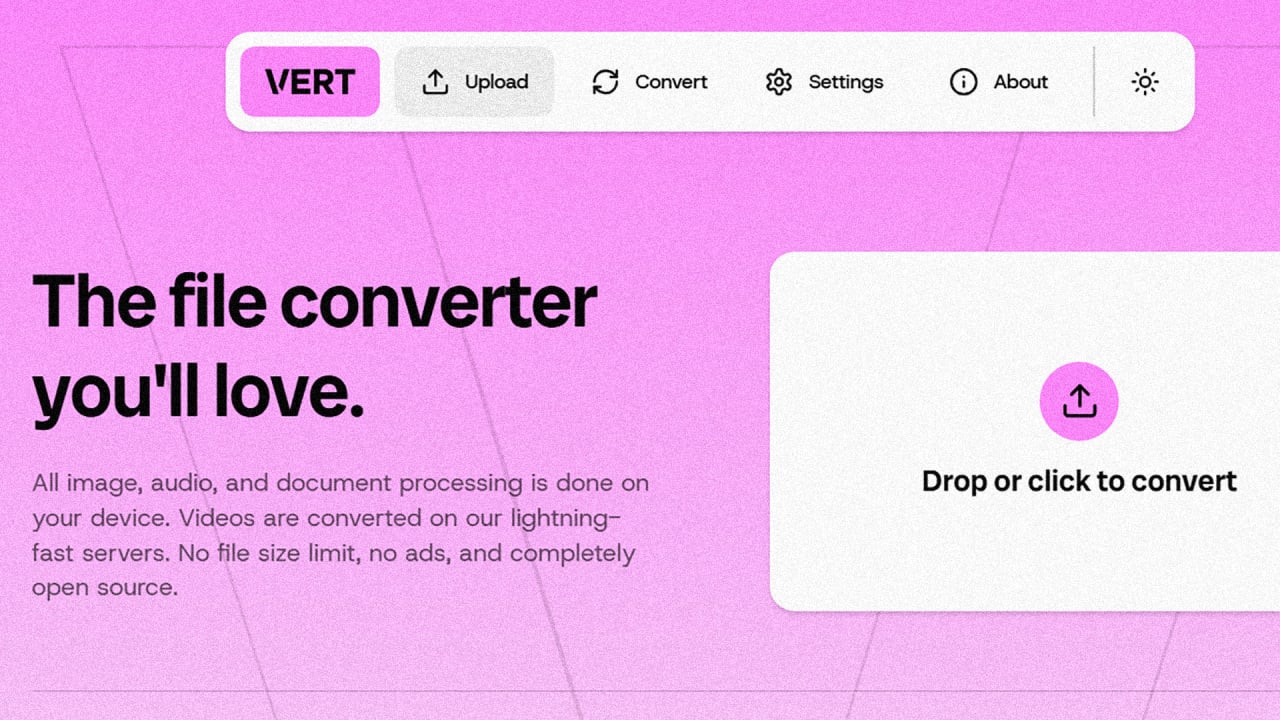















































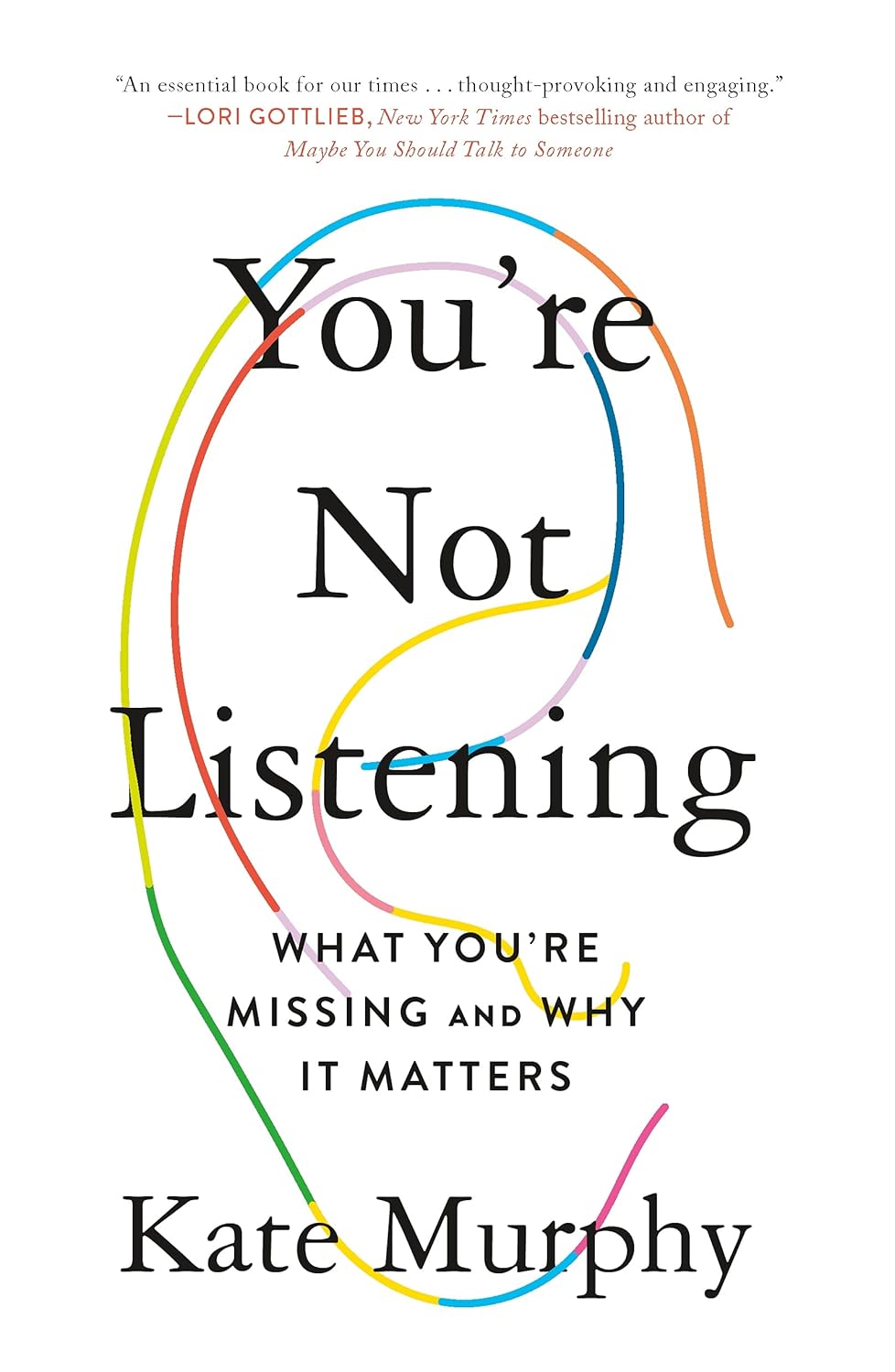




![https //g.co/recover for help [1-866-719-1006]](https://newsquo.com/uploads/images/202506/image_430x256_684949454da3e.jpg)





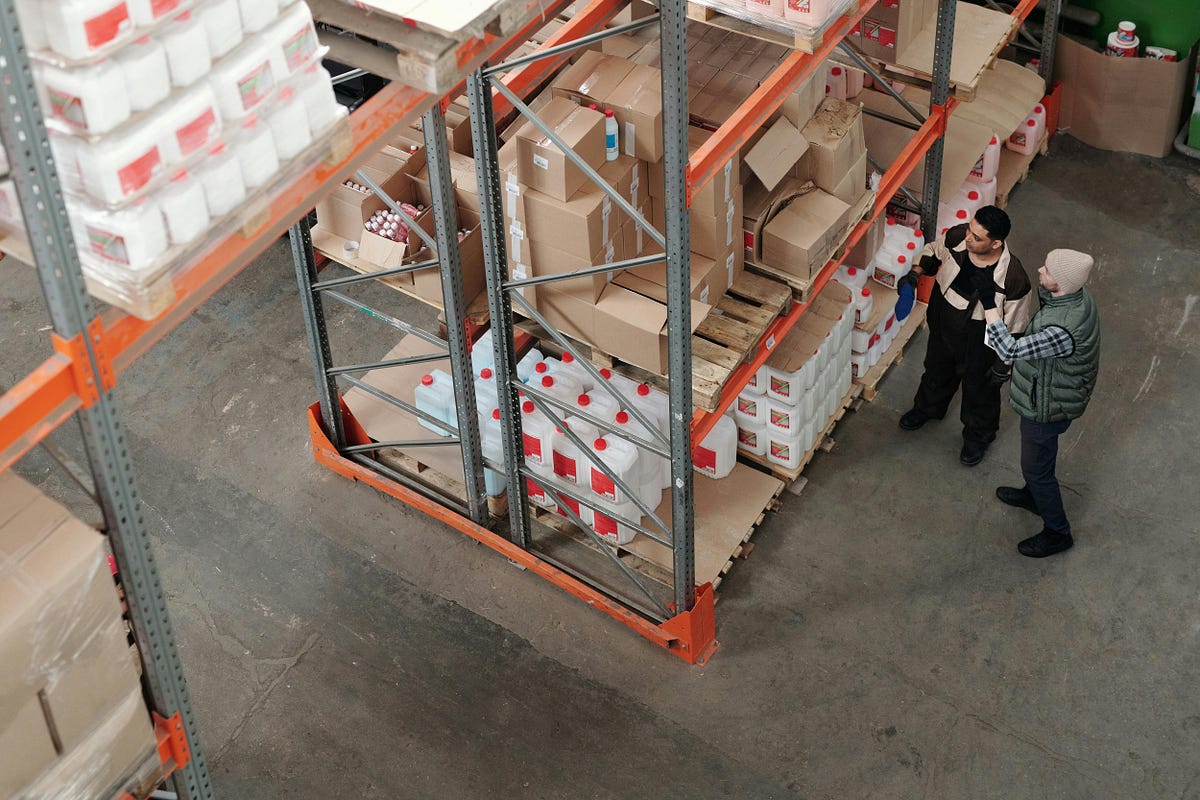

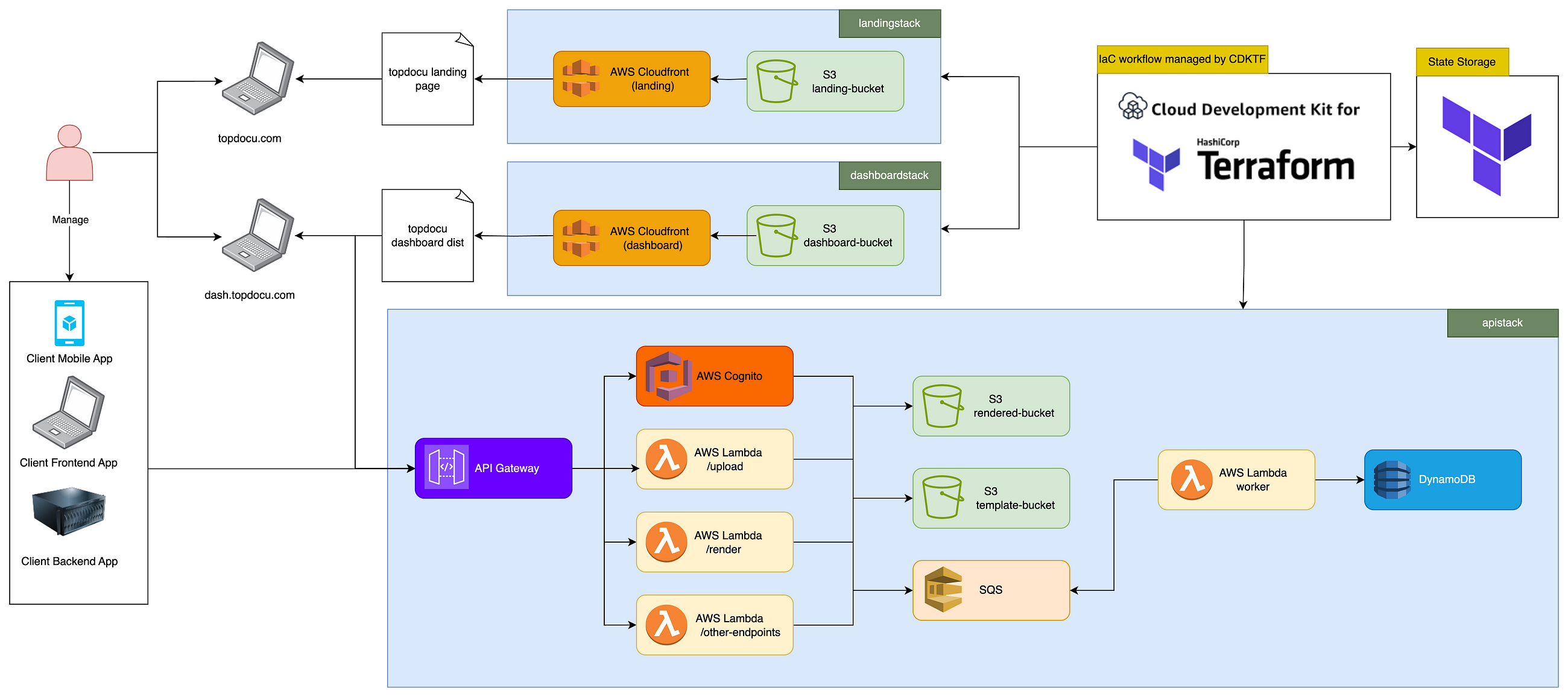
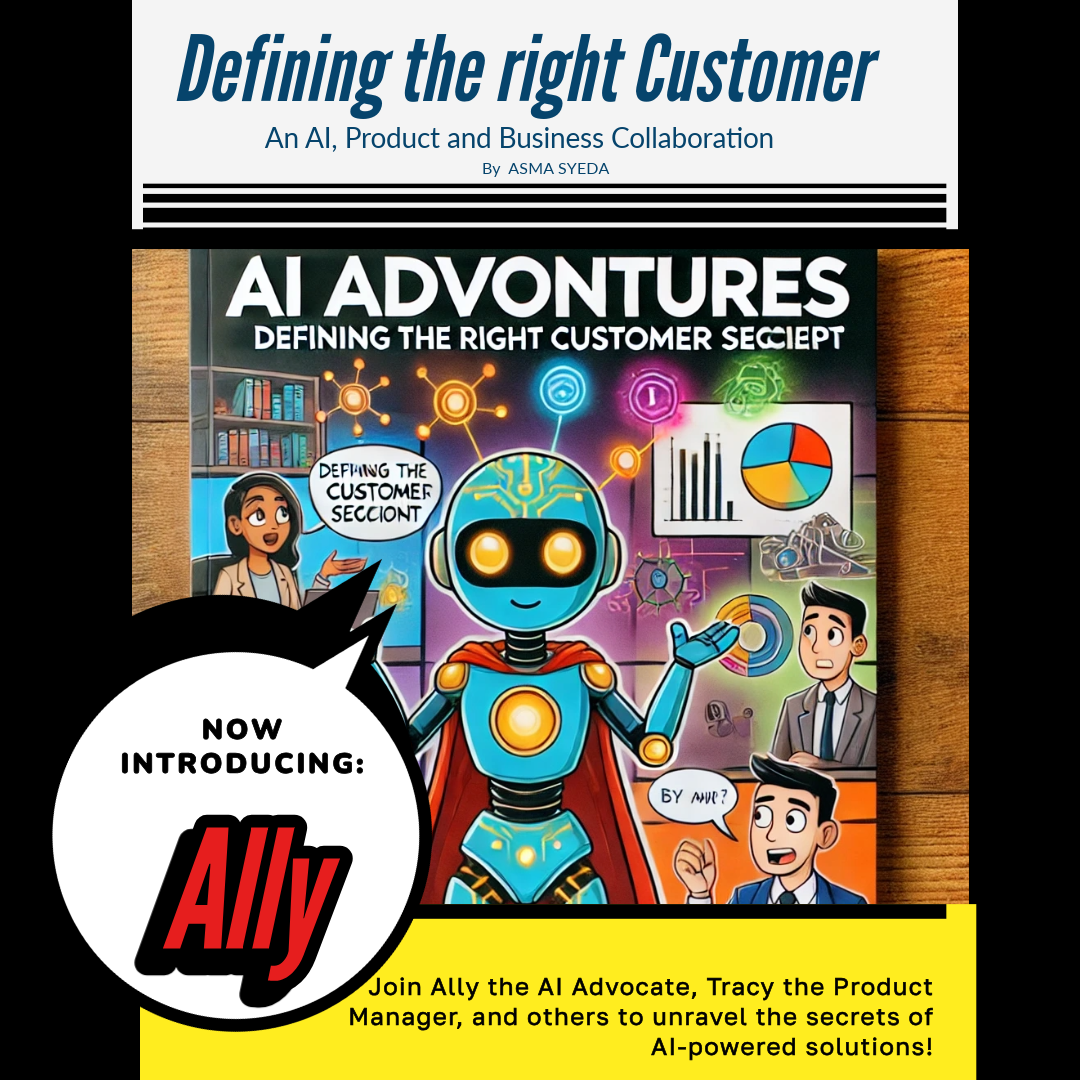









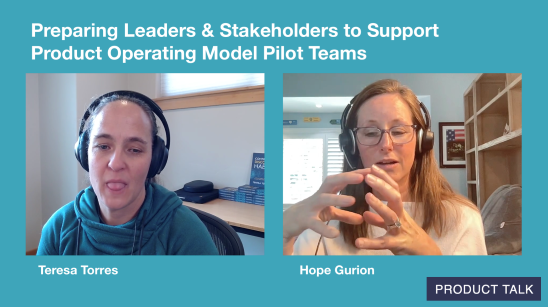







![How Smart PMs Scale Their Careers in Any Org [TPG Live Recap]](https://tpgblog.com/wp-content/uploads/2025/06/2025-06-12-thumbnail-action.png?#)



















































