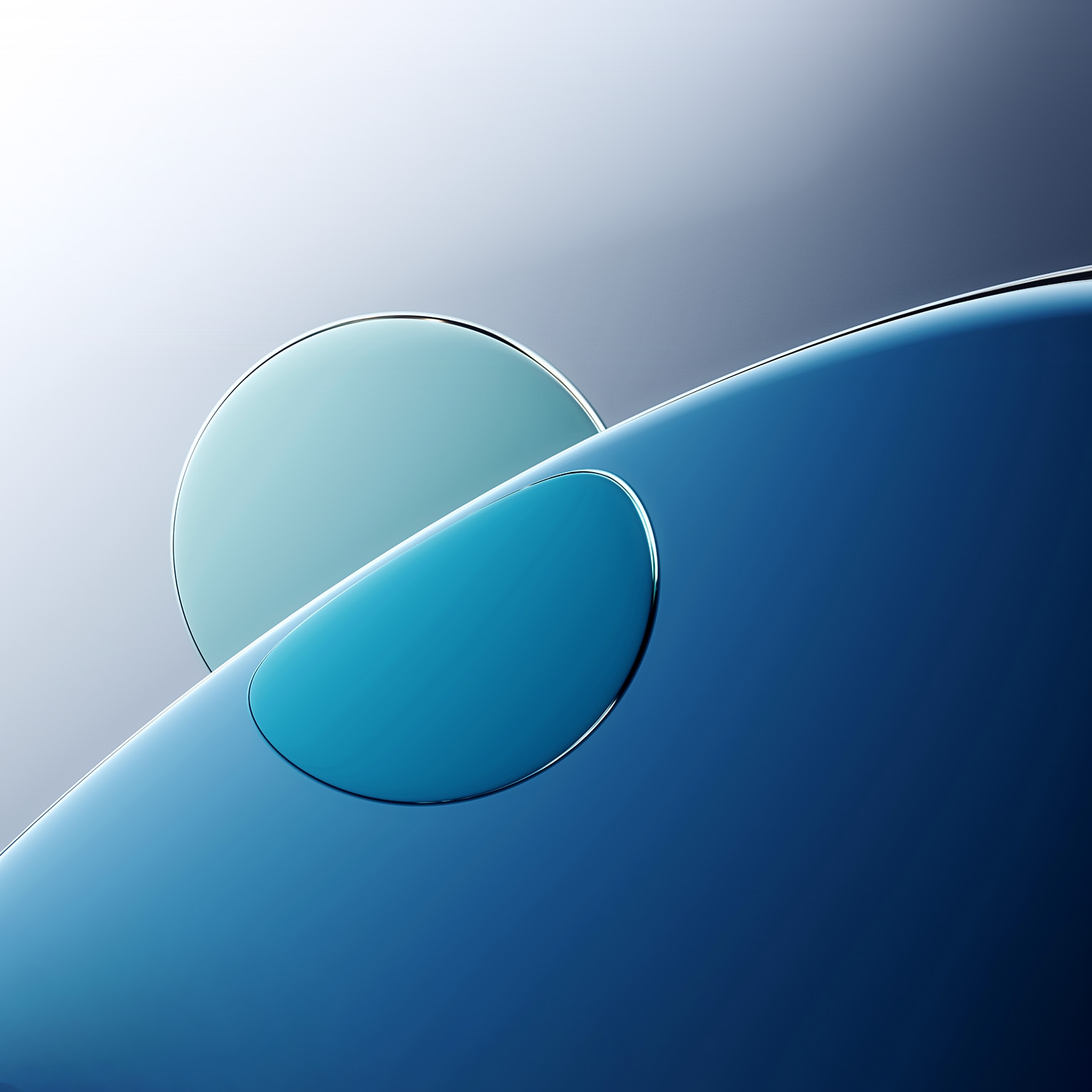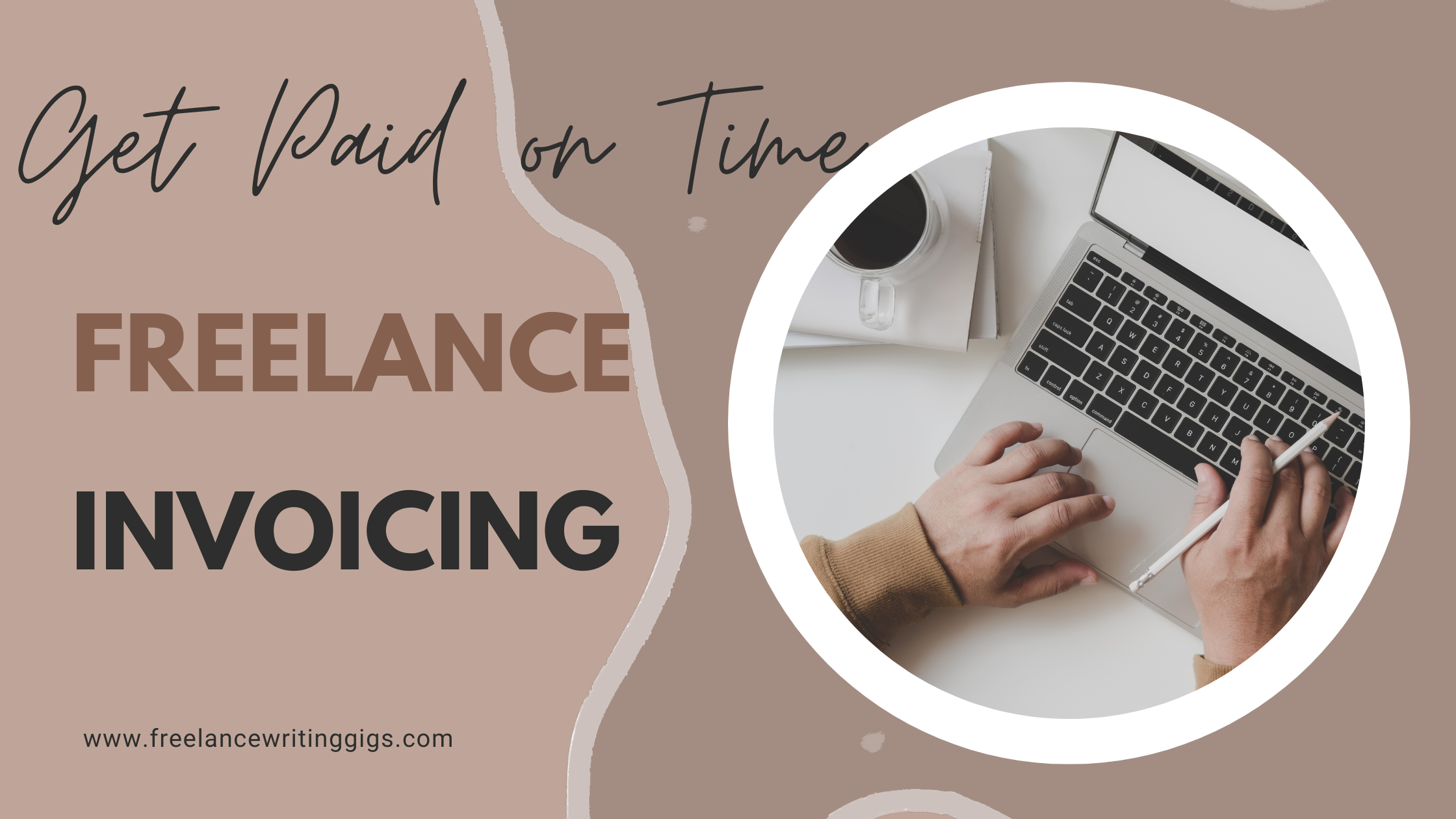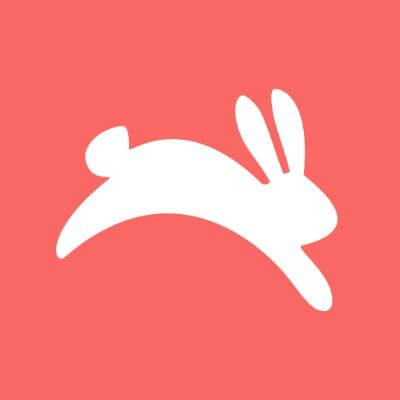Beginner’s Guide to Digitize for Embroidery 2025
Digitize for Embroidery
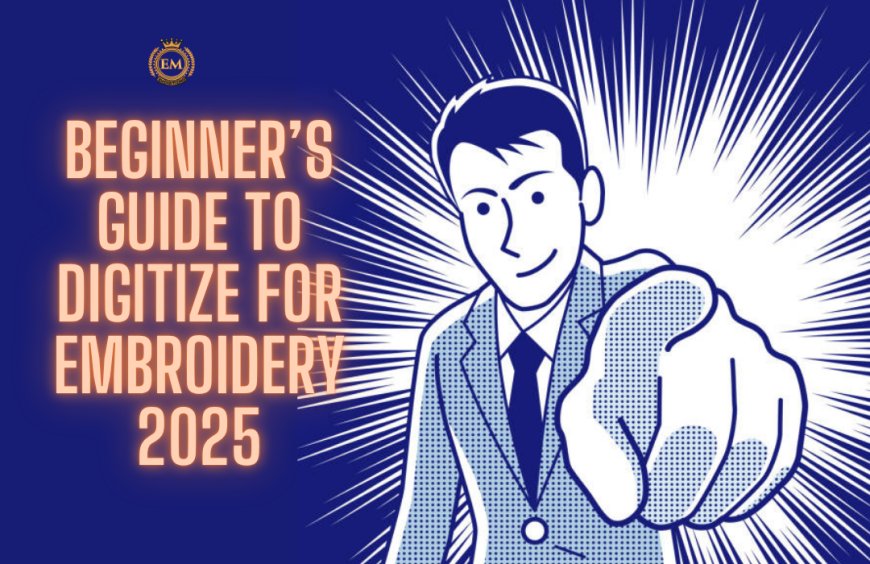
Digitizing for embroidery is the process of transforming artwork into digital stitch files that embroidery machines use to create designs on fabric, offering beginners a creative way to personalize projects. This step-by-step guide provides a clear path for novices to learn how to digitize for embroidery, breaking down the process into simple, actionable steps.
Whether you’re stitching custom apparel or crafting unique gifts, mastering the embroidery digitizing process is within reach. With the right approach, you can create professional-quality designs without feeling overwhelmed. Let’s explore the beginner-friendly steps to start digitizing in 2025.
What Does Digitizing for Embroidery Mean?
Digitizing for embroidery involves converting images, logos, or artwork into digital files that instruct embroidery machines on stitch types, colors, and patterns. For beginners, this process may seem complex, but it’s about guiding the machine to stitch your design accurately onto fabric using specialized tools.
The demand for custom embroidery is rising, from personalized home décor to branded merchandise. By learning to digitize for embroidery, you unlock the ability to create unique designs. The best embroidery digitizing methods make this accessible, helping beginners produce high-quality results with practice and patience.
Step 1: Know Your Embroidery Machine
The first step in digitizing is understanding your embroidery machine’s capabilities. Each machine supports specific file formats (e.g., DST, PES) and has limits on design size or stitch count. Beginners often face issues by ignoring these specifications, resulting in designs that won’t stitch correctly.
Review your machine’s manual to identify supported formats, hoop sizes, and stitch limits. This knowledge ensures your digitized files are compatible, setting a solid foundation for successful embroidery projects. A clear understanding of your machine prevents common beginner errors.
How to Assess Your Machine
To align your digitizing with your machine, follow these steps:
-
Check File Formats: Confirm supported formats like PES, DST, or JEF.
-
Note Hoop Sizes: Ensure designs fit within your machine’s hoop dimensions.
-
Verify Stitch Limits: Avoid exceeding your machine’s maximum stitch count.
-
Test Connectivity: Check how files transfer to your machine (e.g., USB, Wi-Fi).
Knowing your machine’s requirements streamlines the digitizing process and ensures smooth stitching.
Step 2: Select the Right Digitizing Tools
Digitizing tools are software or platforms that convert artwork into stitch files, offering features like stitch type selection and file format export. Beginners don’t need advanced tools to start; user-friendly options with basic functions are ideal for learning the embroidery digitizing process.
Explore free or affordable tools that provide tutorials or simple interfaces. These platforms allow you to practice creating stitch files without a steep learning curve. Choosing the right tool builds confidence and prepares you for more complex digitizing tasks.
Key Tool Features for Beginners
Focus on mastering these essential features in your digitizing tool:
-
Stitch Types: Understand satin, fill, and running stitches for different design elements.
-
File Export: Save designs in formats compatible with your machine.
-
Basic Editing: Adjust stitch density and colors for simple designs.
-
Design Previews: Visualize stitches to spot errors before saving.
Learning these features equips you to create functional designs as a beginner.
Step 3: Prepare High-Quality Artwork
High-quality artwork is the foundation of clean embroidery designs. Beginners often use low-resolution images, leading to jagged or distorted stitches. Instead, start with vector files (.SVG, .AI) or high-resolution bitmaps (300 DPI or higher) for sharp, clear designs.
Simplify your artwork by removing intricate details, like fine lines or gradients, that don’t translate well into stitches. Use graphic editing tools to refine images before digitizing, ensuring the design is embroidery-ready. Proper artwork preparation sets you up for success.
Tips for Artwork Preparation
Follow these steps to create stitch-ready artwork:
-
Use Vector Files: Opt for .SVG or .AI for scalable, clean designs.
-
Ensure High Resolution: Choose bitmaps with at least 300 DPI.
-
Simplify Designs: Eliminate complex details unsuitable for stitching.
-
Smooth Edges: Clean outlines for precise stitch paths.
Investing time in artwork ensures your digitized designs look professional on fabric.
Step 4: Create Your Stitch File
Creating a stitch file involves defining how your artwork will be stitched, including selecting stitch types, setting density, and arranging colors. Beginners should start with simple designs, like basic shapes or text, to practice these settings without overwhelming complexity.
Consider the fabric you’re using, as materials like cotton or stretchy knits require different stitch adjustments. For example, delicate fabrics need lighter density to avoid puckering. Careful setup ensures your design stitches smoothly and looks polished.
Steps to Create a Stitch File
Follow these steps to build your stitch file:
-
Choose Stitch Types: Use satin for narrow elements, fill for large areas.
-
Set Density: Adjust stitch spacing to suit your fabric type.
-
Plan Color Order: Arrange colors to minimize thread changes.
-
Add Underlay Stitches: Stabilize stretchy or thin fabrics with underlay.
Proper stitch file creation reduces stitching errors and enhances design quality.
Step 5: Test Your Design
Testing your design is crucial to catch errors before final stitching. Beginners often skip this step, only to find issues like misaligned stitches or fabric distortion during production. Run a test stitch on a scrap of similar fabric with the same thread to verify performance.
Inspect the test for gaps, puckering, or thread breaks, and adjust settings like density or stitch order if needed. Testing builds confidence and ensures your design is ready for the final project, saving time and materials.
Best Practices for Testing
Make testing effective with these tips:
-
Match Materials: Use fabric and thread identical to your project.
-
Verify Stitch Sequence: Ensure colors and layers stitch correctly.
-
Check for Issues: Look for distortion, gaps, or loose stitches.
-
Tweak Settings: Refine the design based on test results.
Regular testing is a beginner’s key to achieving professional-quality embroidery.
Step 6: Save and Transfer Your File
After testing and refining, save your stitch file in a format compatible with your machine, such as DST or PES. Proper saving preserves design quality and ensures the file works seamlessly during stitching. Beginners should also organize files to avoid confusion.
Transfer the file to your machine via USB, Wi-Fi, or other methods specified in the manual. Double-check that the file loads correctly before stitching. This final step completes the digitizing process, preparing your design for production.
File Management Tips
Follow these guidelines for saving and transferring files:
-
Select Compatible Format: Save in a format your machine supports (e.g., VP3, EXP).
-
Label Clearly: Include design and fabric details in file names.
-
Backup Files: Store copies on external drives or cloud storage.
-
Test Transfer: Confirm the file opens on your machine before stitching.
Effective file management keeps your projects organized and protected.
Common Beginner Mistakes to Avoid
Beginners often encounter challenges when digitizing, but these can be avoided with awareness:
-
Using Poor Artwork: Low-quality images lead to distorted stitches.
Solution: Start with vector or high-resolution files. -
Ignoring Fabric Type: Incorrect settings cause puckering.
Solution: Adjust density and underlay for each fabric. -
Skipping Tests: Unverified designs risk errors.
Solution: Always run test stitches on similar materials. -
Overcomplicating Designs: Complex patterns overwhelm beginners.
Solution: Start with simple shapes or text.
Avoiding these mistakes accelerates your learning and improves design quality.
Tips for Beginner Digitizers
To succeed in digitizing, follow these beginner-friendly tips:
-
Start with Simple Designs: Practice with basic shapes to build skills.
-
Use Learning Resources: Explore online tutorials for tool guidance.
-
Experiment with Fabrics: Test designs on various materials to learn stitch behavior.
-
Join Communities: Connect with embroiderers for advice and inspiration.
-
Practice Regularly: Create small projects to gain experience.
These strategies make the embroidery digitizing process approachable and rewarding for beginners.
How Technology Simplifies Digitizing
Modern technology makes digitizing easier for beginners, offering tools with features like:
-
Auto-Digitizing Options: Convert simple images into stitch files quickly.
-
User-Friendly Interfaces: Simplify navigation for novices.
-
Real-Time Previews: Visualize designs to catch errors early.
-
Fabric Settings: Suggest adjustments for common materials.
These advancements, part of the best embroidery digitizing methods, reduce the learning curve, enabling beginners to create quality designs from the start.
Building Skills Beyond the Basics
Once you master the beginner steps, expand your skills by exploring advanced techniques:
-
Learn Manual Digitizing: Gain control over complex stitch paths.
-
Experiment with Effects: Try 3D puff or appliqué for unique designs.
-
Optimize for Efficiency: Streamline color changes for faster stitching.
-
Explore Specialty Fabrics: Digitize for challenging materials like leather.
Continuous learning transforms you from a beginner to a confident digitizer, ready for diverse projects.
Conclusion
Learning how to digitize for embroidery is an exciting journey for beginners, made simple with this step-by-step guide. By understanding your machine, selecting the right tools, preparing quality artwork, creating and testing stitch files, and saving them correctly, you can achieve professional embroidery in 2025. The best embroidery digitizing methods empower you to overcome challenges and bring your creative ideas to life. With practice, patience, and the right approach, you’ll create stunning designs that stand out, whether for personal or small business projects.
FAQs
Q: What does it mean to digitize for embroidery?
Digitizing for embroidery converts artwork into digital stitch files that guide embroidery machines, defining stitch types, colors, and patterns for precise designs.
Q: Do beginners need expensive tools to digitize?
No, beginners can start with free or affordable tools that offer simple interfaces and basic features, perfect for learning the basics.
Q: Why is testing designs essential for beginners?
Testing catches errors like misaligned stitches or puckering, ensuring the design works well before final stitching, saving time and materials.
Q: Which file formats are best for beginners?
Choose formats like DST or PES that match your machine’s specifications, as listed in the manual, for seamless compatibility.
Q: How can beginners improve their digitizing skills?
Practice simple designs, use tutorials, test on various fabrics, and join embroidery communities for feedback and tips.