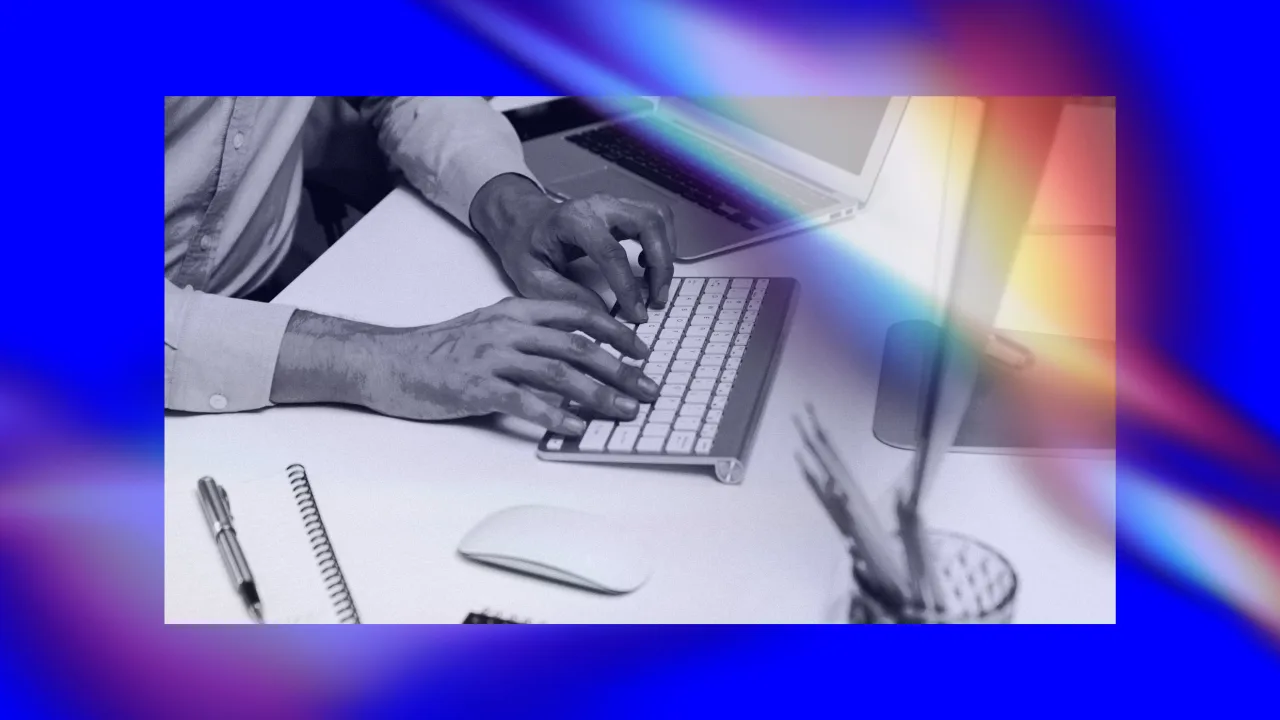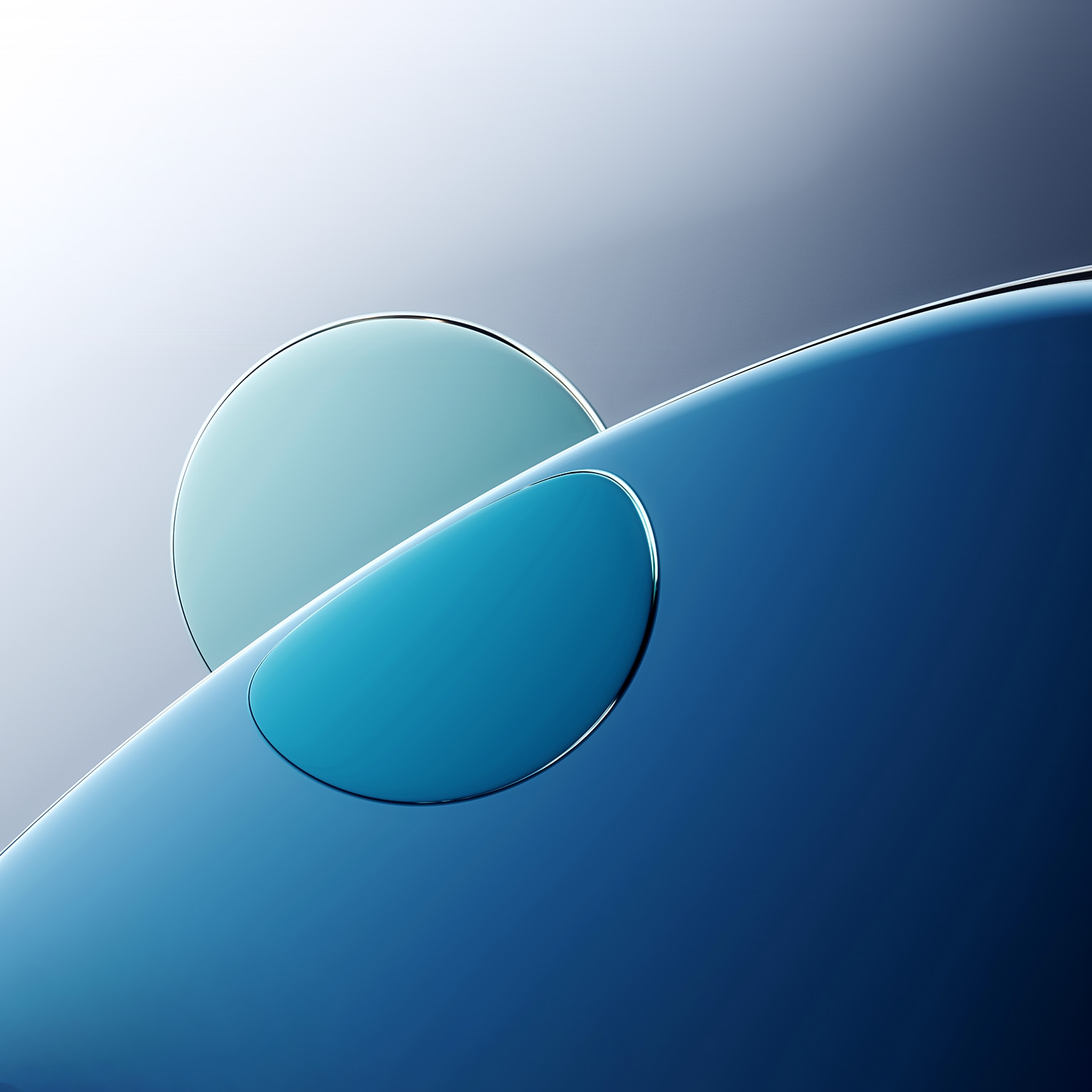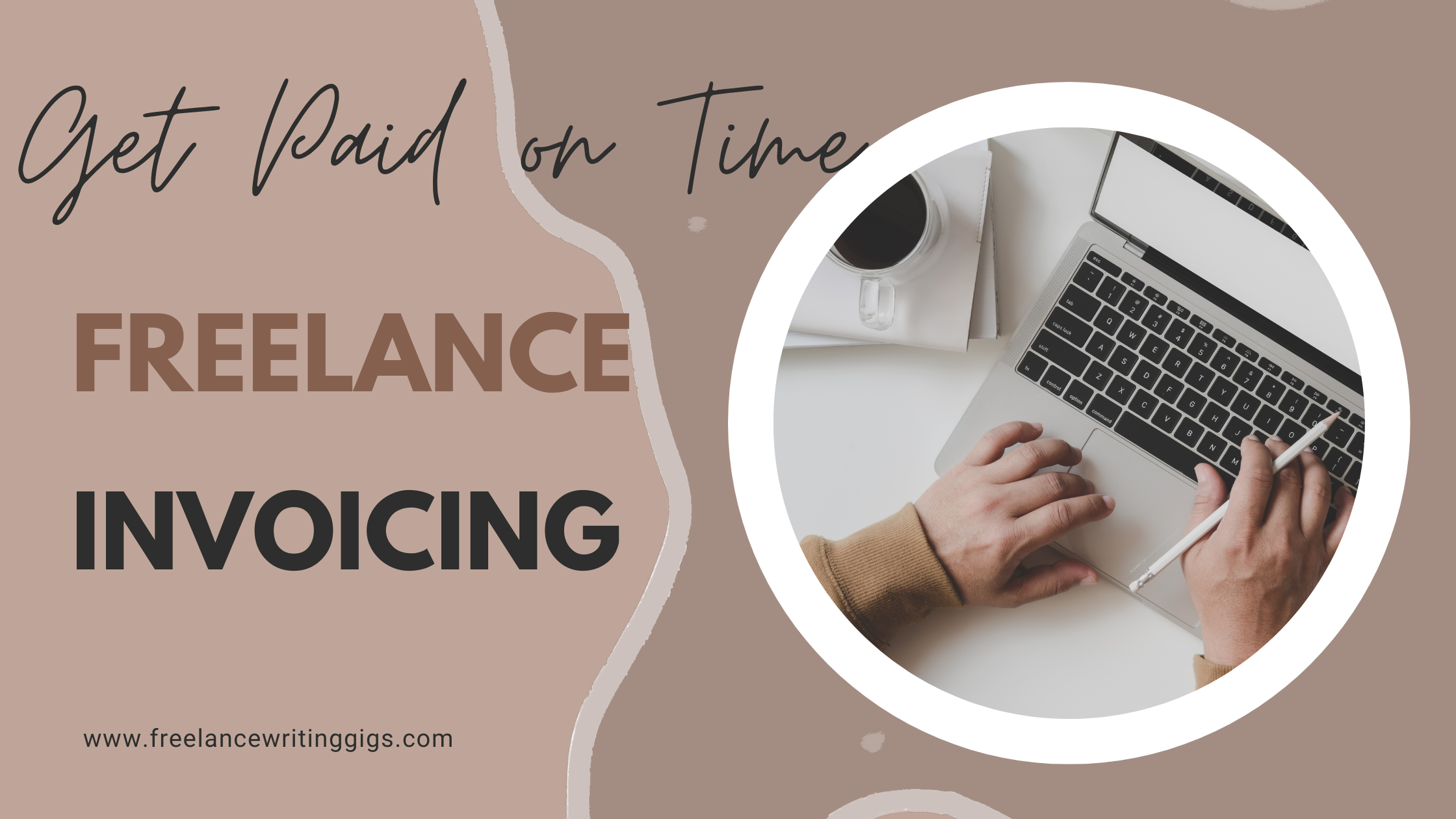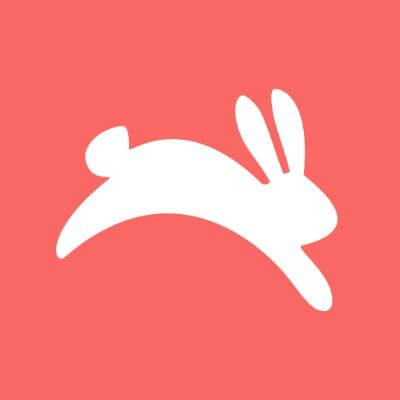Types of Keyboards: A Comprehensive Guide
Looking for the best keyboard? This guide covers types of laptop keyboards, from gaming to ergonomic designs, ensuring the best typing experience.
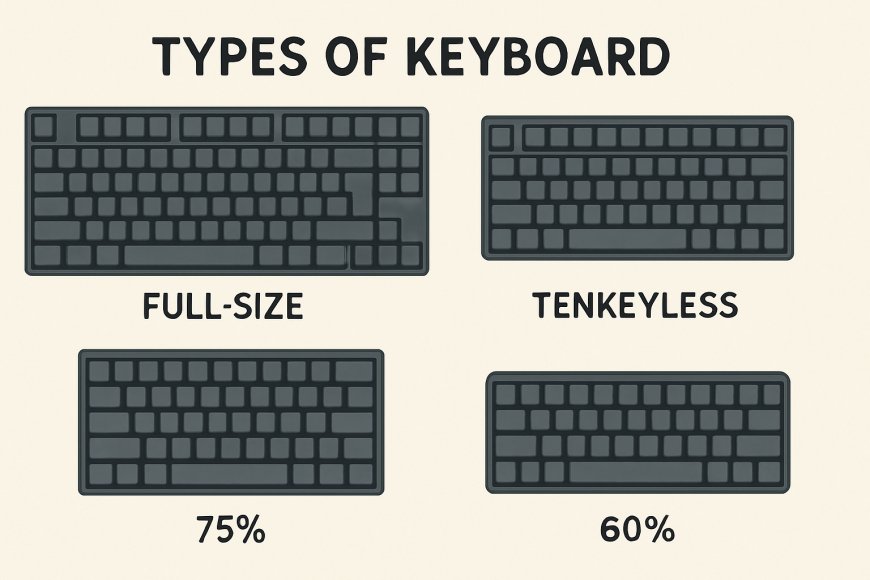
The keyboard is one of the most essential input devices for computers, gaming, and professional work. With technology advancing rapidly, keyboards have evolved far beyond the basic typing tools they once were. Today, there are numerous types of keyboards designed to meet different needs, preferences, and use cases. Understanding these various types can help you choose the perfect keyboard for your specific requirements.
Mechanical Keyboards
Mechanical keyboards are considered the gold standard by many enthusiasts and professionals. These keyboards use individual mechanical switches beneath each key, providing tactile feedback and audible clicks. The switches are typically rated for millions of keystrokes, making mechanical keyboards extremely durable.
The key advantage of mechanical keyboards lies in their customization options. Users can choose from various switch types, each offering different levels of actuation force, tactile feedback, and sound. Popular switch brands include Cherry MX, Gateron, and Kailh, with options ranging from linear switches for smooth keystrokes to tactile switches that provide bump feedback, and clicky switches that produce audible clicks.
Mechanical keyboards are favored by gamers, programmers, and writers who spend long hours typing. They offer superior accuracy, reduced finger fatigue, and the satisfying feel that many users find addictive. However, they tend to be more expensive and louder than other keyboard types.
Membrane Keyboards
Membrane keyboards are the most common type found in offices and budget setups. Instead of individual mechanical switches, they use a pressure pad system with three layers: the top membrane layer, a spacer layer, and the bottom circuit layer. When a key is pressed, the top layer makes contact with the bottom layer through holes in the spacer layer.
These keyboards are significantly quieter than mechanical ones and are generally more affordable. They're also easier to clean since they have fewer crevices where dust and debris can accumulate. However, membrane keyboards typically have a mushy feel, limited tactile feedback, and shorter lifespan compared to mechanical keyboards. They're suitable for casual users, office environments where noise is a concern, and budget-conscious buyers.
Scissor Switch Keyboards
Scissor switch keyboards, commonly found in laptops and slim desktop keyboards, use a scissor-like mechanism beneath each key. This design provides better key stability and a more even pressing surface compared to traditional membrane keyboards. The keys require less travel distance, making typing faster and more comfortable for extended periods.
Apple's Magic Keyboard and many ultrabook keyboards use scissor switches. They offer a good balance between the low profile of membrane keyboards and the tactile feel of mechanical switches. These keyboards are ideal for users who prefer low-profile keys and quiet operation, though they may lack the durability and customization options of mechanical keyboards.
Gaming Keyboards
Gaming keyboards are specifically designed for gaming performance and often incorporate features that enhance the gaming experience. These keyboards typically use mechanical switches for quick response times and may include additional features like programmable macro keys, customizable RGB lighting, dedicated media controls, and anti-ghosting technology.
Anti-ghosting and N-key rollover are crucial features for gaming keyboards, ensuring that multiple simultaneous key presses are registered accurately. Many gaming keyboards also offer software that allows users to create custom key bindings, lighting effects, and profiles for different games. Popular gaming keyboard brands include Razer, Corsair, Logitech, and SteelSeries.
Ergonomic Keyboards
Ergonomic keyboards are designed to reduce strain and promote natural hand and wrist positioning during extended typing sessions. These keyboards come in various forms, including split keyboards where the left and right sides are separated, curved keyboards that follow the natural arc of finger movement, and tented keyboards that angle the hands in a more natural position.
Some ergonomic keyboards feature adjustable angles, palm rests, and alternative layouts like the Dvorak or Colemak arrangements. While they may require an adjustment period for users accustomed to traditional keyboards, ergonomic keyboards can significantly reduce the risk of repetitive strain injuries and improve comfort during long work sessions.
Wireless Keyboards
Wireless keyboards have gained popularity due to their convenience and clean desk aesthetic. They connect to devices via Bluetooth, RF dongles, or other wireless technologies. Modern wireless keyboards offer impressive battery life, often lasting months on a single charge or set of batteries.
The main advantages of wireless keyboards include reduced cable clutter, greater flexibility in positioning, and the ability to use them with multiple devices. However, they may have slight input lag compared to wired keyboards, require regular charging or battery replacement, and can be more expensive than their wired counterparts.
Virtual Keyboards
Virtual keyboards appear on touchscreen devices like smartphones, tablets, and some laptops with touchscreen displays. These keyboards use software to display keys on the screen, and users interact with them through touch input. Modern virtual keyboards include features like predictive text, autocorrect, swipe typing, and customizable layouts.
While virtual keyboards lack the tactile feedback of physical keyboards, they offer advantages in terms of space efficiency and adaptability. They can change layouts for different languages, applications, or user preferences instantly. For mobile devices, virtual keyboards are essential, though many users still prefer physical keyboards for extended typing tasks.
Specialty Keyboards
Several specialized keyboard types cater to specific use cases and preferences. Compact keyboards, also known as 60% or 65% keyboards, eliminate the number pad and sometimes function keys to save desk space while maintaining essential functionality. These keyboards are popular among minimalists and users with limited desk space.
Programmable keyboards allow users to customize every key's function, create complex macros, and adapt the keyboard to specific workflows. One-handed keyboards are designed for users with disabilities or specific ergonomic needs, while chorded keyboards use combinations of simultaneous key presses to input characters, potentially increasing typing speed once mastered.
Choosing the Right Keyboard
Selecting the appropriate keyboard depends on several factors including your primary use case, budget, noise tolerance, and personal preferences. Gamers might prioritize mechanical switches and gaming-specific features, while office workers might prefer quiet membrane keyboards or scissor switches. Content creators and programmers often benefit from mechanical keyboards with customizable features, while users concerned about ergonomics should consider split or curved designs.
Consider factors like key travel distance, actuation force, build quality, connectivity options, and additional features when making your decision. Many retailers offer keyboard testing stations where you can try different switch types and layouts before purchasing.
Conclusion
The world of keyboards offers something for everyone, from basic membrane keyboards suitable for casual use to high-end mechanical keyboards that provide premium typing experiences. Understanding the different types and their characteristics can help you make an informed decision that enhances your computing experience, whether you're gaming, working, or simply browsing the web.
As technology continues to evolve, we can expect to see further innovations in keyboard design, including new switch technologies, improved wireless connectivity, and enhanced customization options. The key is finding the keyboard that best matches your needs, preferences, and budget to create a more comfortable and productive computing environment.