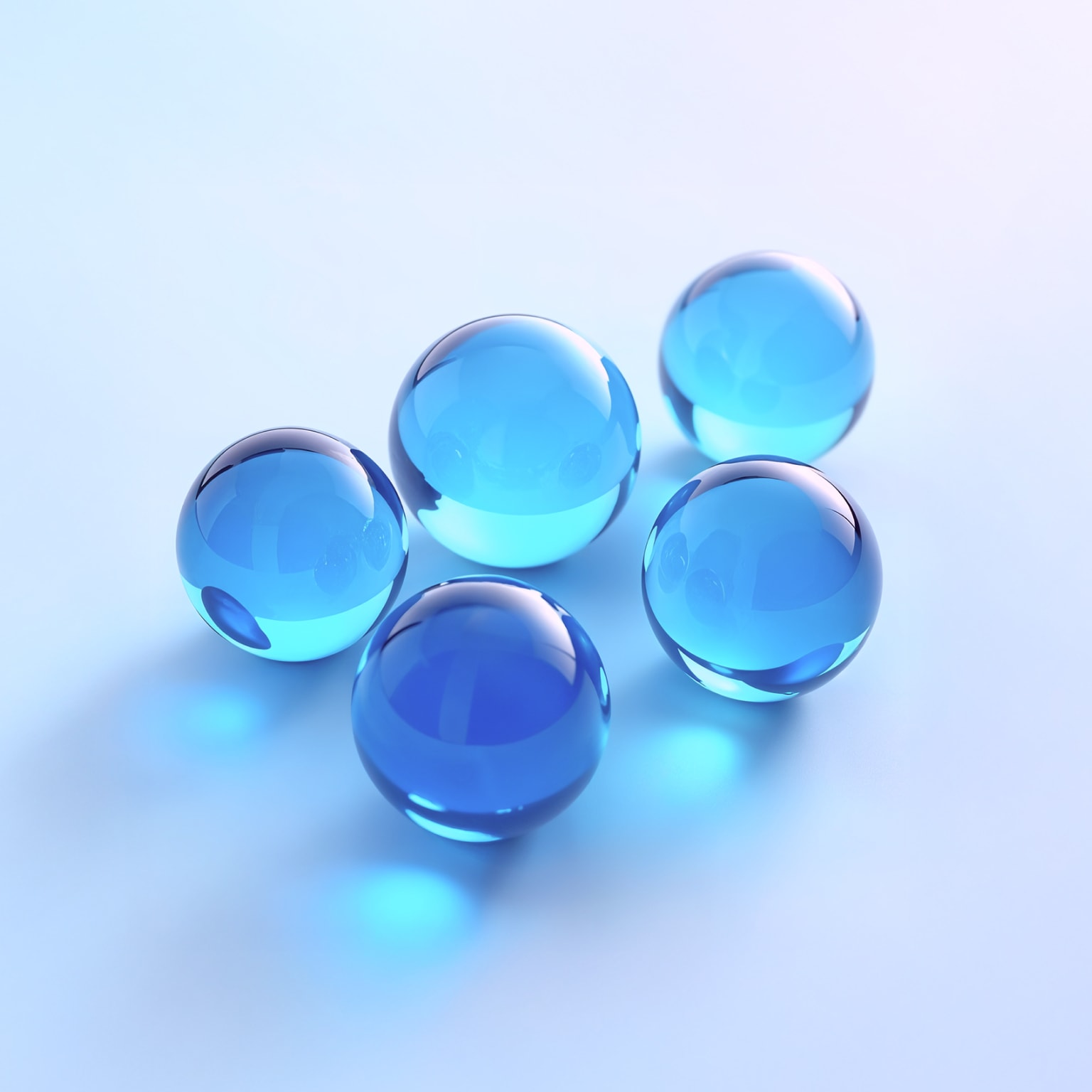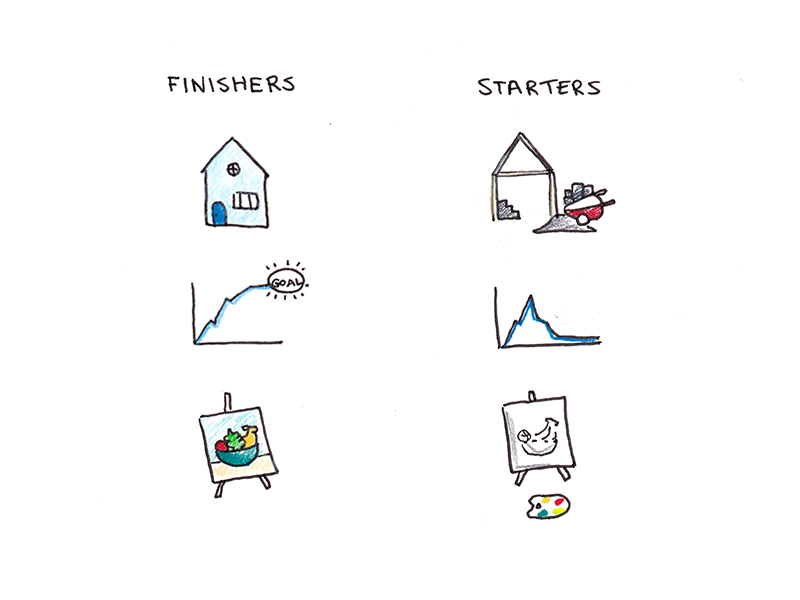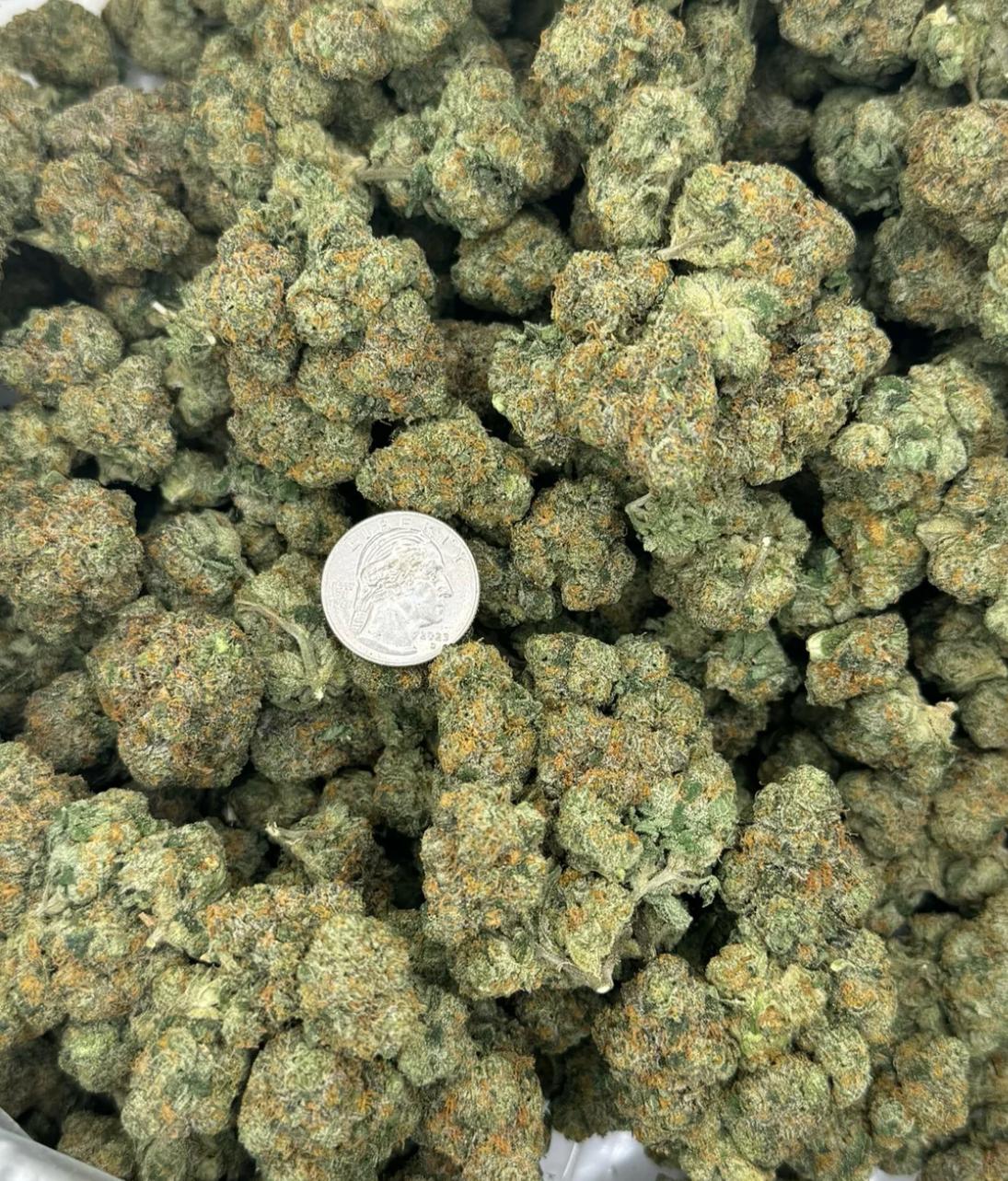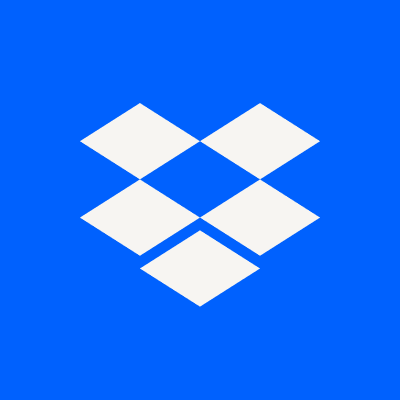Open XDR vs Native XDR: Which Offers More Flexibility?
differences between Open XDR and Native XDR, focusing on flexibility—a key requirement for modern, hybrid IT environments.

In today’s complex and ever-evolving threat landscape, Extended Detection and Response (XDR) platforms are gaining traction as a unifying solution for enhancing security visibility and streamlining incident response. But not all XDR platforms are created equal. Organizations looking to implement XDR often face a fundamental decision: should they opt for Open XDR or Native XDR?
This blog explores the differences between Open XDR and Native XDR, focusing on flexibility—a key requirement for modern, hybrid IT environments. We’ll break down their respective architectures, integration capabilities, benefits, and limitations to help you determine which option aligns best with your security strategy.
Understanding the Basics
What Is Native XDR?
Native XDR is an integrated security platform offered by a single vendor that combines multiple proprietary tools—like endpoint protection, network monitoring, email security, and cloud workload protection—into a unified ecosystem. It is tightly coupled, meaning all components are built and optimized to work seamlessly together.
Examples: Palo Alto Networks Cortex XDR, Microsoft Defender XDR.
What Is Open XDR?
Open XDR, by contrast, is a vendor-agnostic approach that aggregates data and orchestrates responses across third-party and legacy tools. It focuses on interoperability and extensibility, making it easier for organizations to integrate existing security infrastructure into a cohesive detection and response workflow.
Examples: Fidelis Elevate, Stellar Cyber Open XDR, ReliaQuest GreyMatter.
Key Comparison: Flexibility
Let’s delve into the flexibility of each approach across several critical dimensions.
1. Integration with Existing Tools
-
Native XDR:
-
Pros: Seamless integration within the vendor’s ecosystem.
-
Cons: Limited compatibility with third-party solutions. If your stack includes tools from multiple vendors, integration could be restricted or require additional middleware.
-
-
Open XDR:
-
Pros: Designed to support a broad range of third-party tools, from SIEMs to firewalls to cloud-native apps.
-
Cons: Integration quality may vary depending on the vendor’s APIs or support, requiring more customization.
-
Verdict: Open XDR wins on integration flexibility.
2. Vendor Lock-In
-
Native XDR:
-
High potential for vendor lock-in. Organizations are often encouraged to adopt the vendor’s entire suite, which can limit future adaptability and make switching costly.
-
-
Open XDR:
-
Offers greater freedom to mix and match best-of-breed solutions across vendors. You can preserve previous investments in security tools.
-
Verdict: Open XDR offers more strategic flexibility.
3. Scalability and Customization
-
Native XDR:
-
Scalability is strong within the confines of the vendor’s architecture. Customization is limited to the features and capabilities supported natively.
-
-
Open XDR:
-
Highly customizable and scalable, especially in diverse, hybrid, or multi-cloud environments. Organizations can tailor detection rules, response playbooks, and data ingestion pipelines.
-
Verdict: Open XDR provides more room for tailored growth.
4. Ease of Deployment and Use
-
Native XDR:
-
Typically easier and faster to deploy for organizations already using the vendor’s ecosystem. User interfaces and workflows are often consistent and streamlined.
-
-
Open XDR:
-
May require more configuration and integration work upfront. However, the trade-off is long-term flexibility and adaptability.
-
Verdict: Native XDR wins for speed; Open XDR for long-term control.
5. Innovation and Extensibility
-
Native XDR:
-
Tends to be more feature-rich out-of-the-box, especially for environments aligned with the vendor’s vision. Innovation pace depends on the vendor’s roadmap.
-
-
Open XDR:
-
Innovation can come from multiple directions. It allows integration of cutting-edge tools (like AI-driven threat intelligence or custom analytics engines) as soon as they become available.
-
Verdict: Open XDR empowers broader innovation and experimentation.
Use Case Examples
When Native XDR Makes Sense
-
A mid-size company using mostly Microsoft security tools may find that Microsoft Defender XDR offers tight integration and ease of use.
-
Organizations seeking a plug-and-play experience with minimal customization needs.
When Open XDR Is the Better Choice
-
A large enterprise with a hybrid cloud architecture and a mix of tools from CrowdStrike, Cisco, Splunk, and AWS.
-
Security teams needing granular control over detection logic, data ingestion, and custom workflows.
Conclusion: Flexibility Favors Open XDR
While both Native XDR and Open XDR have their strengths, Open XDR clearly leads in terms of flexibility. It allows organizations to avoid vendor lock-in, integrate existing investments, and adapt quickly to new technologies and threats. However, this flexibility comes with a trade-off in initial complexity and deployment time.
Ultimately, the right choice depends on your organization’s goals:
-
For simplicity and unified experience → Native XDR
-
For control, customization, and future-proofing → Open XDR
Organizations seeking a security strategy that evolves with their architecture and needs will find Open XDR to be the more adaptable and future-ready option.