Can One Create Their Own Makeup Looks or Mix Styles on Beauty Apps?

Beauty apps have come a long way from simple filters. Today, they offer much more than just pre-set looks. People ask A common question: Can you create your own makeup looks or mix styles on these apps? The answer is yes, but it depends on which app you’re using and how much control it gives you.
Understanding What Beauty Apps Can Do
Most beauty apps today allow you to try on makeup virtually. You can test lipstick, blush, eyeliner, eyeshadow, and foundation. Some apps are basic and give you just a few preset looks. Others are more advanced and let you tweak each part of your look.
If you’re using a free selfie editor, the level of control may be limited. But if you explore more advanced tools, you can often build a look from scratch, just like you would in your mirror, only faster.
Creating Your Own Makeup Look
You usually go through a few steps to create your own makeup look in an app. Here's how it works:
● Start with a clean photo or live camera view. Most apps let you take a fresh selfie or upload an existing image.
● Select each area you want to edit. You’ll usually see options like lips, cheeks, eyes, brows, and skin.
● Choose the product type. For example, under eyes, you might pick eyeliner or eyeshadow.
● Adjust the color, shape, or style. This is where it gets fun. You can select different finishes—matte, glossy, shimmer—and pick the intensity that suits your taste.
● Layer your choices. Many apps let you add multiple elements, like two eyeshadow colors or a bold lip with a soft blush.
A good photo makeup online tool gives you this kind of step-by-step control. You’re not stuck with one fixed style. Instead, you can mix, match, experiment, and even save different versions of your look.
Mixing Styles and Getting Creative
Say you want to try a glam eye with a natural lip, or a trendy contour with a bold red lipstick. That’s where style mixing comes in.
Better beauty apps allow you to:
● Combine preset styles (like “glam” eyes with “no-makeup” skin).
● Adjust the intensity of each part—soft eyes, bold lips, light blush.
● Customize individual layers, so each part of your look feels just right.
Think of it like having a digital makeup bag. Instead of being locked into one full-face template, you choose precisely what you want, like building your makeup routine.
Some advanced free selfie editor tools also let you erase specific edits, so if something doesn’t look right, you can fix it without starting over. This gives you even more freedom to design something that matches your taste.
Saving and Reusing Your Looks
Once you create a look you love, many apps let you save it. You can name it, store it in a gallery, and reapply it later. This is especially useful if you want to build a few go-to styles, like:
● A natural daytime look
● A bold evening style
● Seasonal makeup (summer glow, winter glam)
Apps that offer photo makeup online tools usually store your looks in your account or photo library, so you can come back to them anytime.
Things to Watch Out For
While many apps are great for creativity, there are a few limits to keep in mind:
● Free apps may have locked features. Some tools might require payment to access all colors or advanced controls.
● Some apps over-smooth or change your features. You want your makeup to enhance your look, not completely change your face shape.
● Lighting still matters. Your results may look different if you try on makeup in poor lighting or with heavy filters already applied.
Final Thoughts
Yes, you can create your own makeup looks and mix styles on beauty apps. The best ones allow you to pick colors, adjust finishes, and combine styles the way you want. It’s like having a virtual makeup artist, but you’re in charge.
If you’re new to it, start with a photo makeup online tool that’s easy to use and lets you edit each area of your face. With just a few taps, you’ll see how flexible these tools offer. Whether you're playing around for fun or testing a look before an event, beauty apps can be a helpful—and fun—part of your routine.










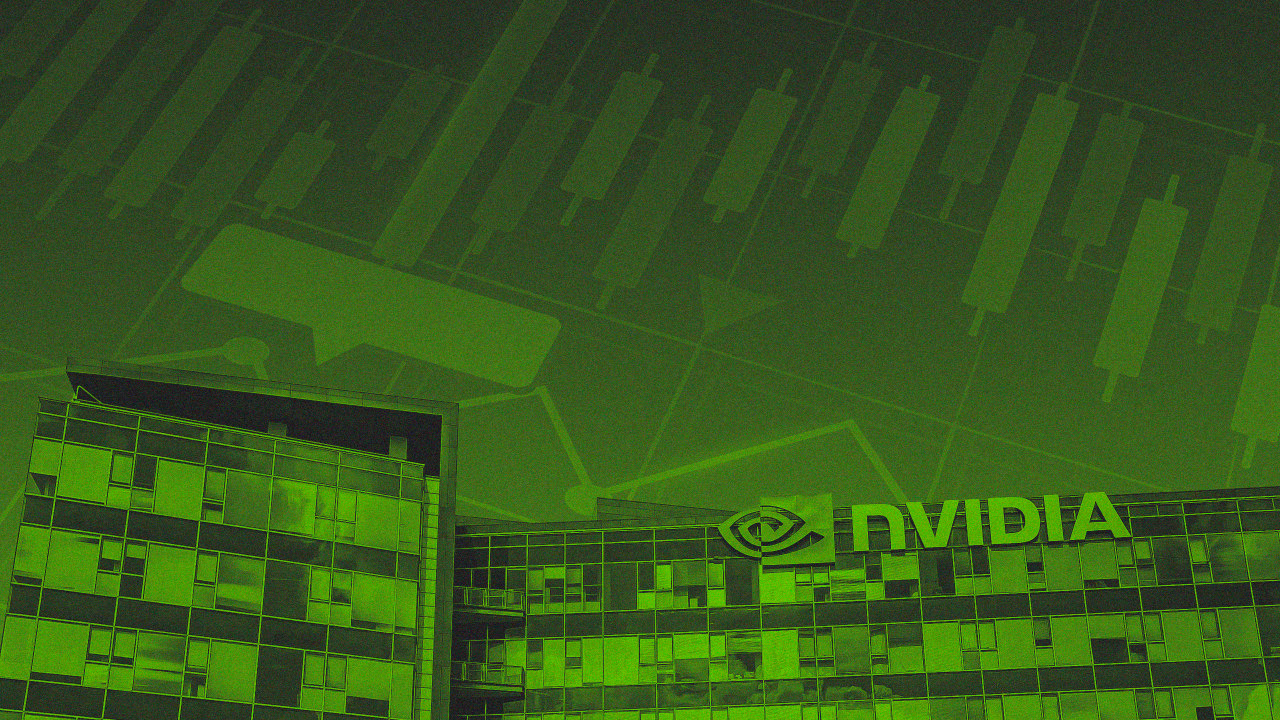













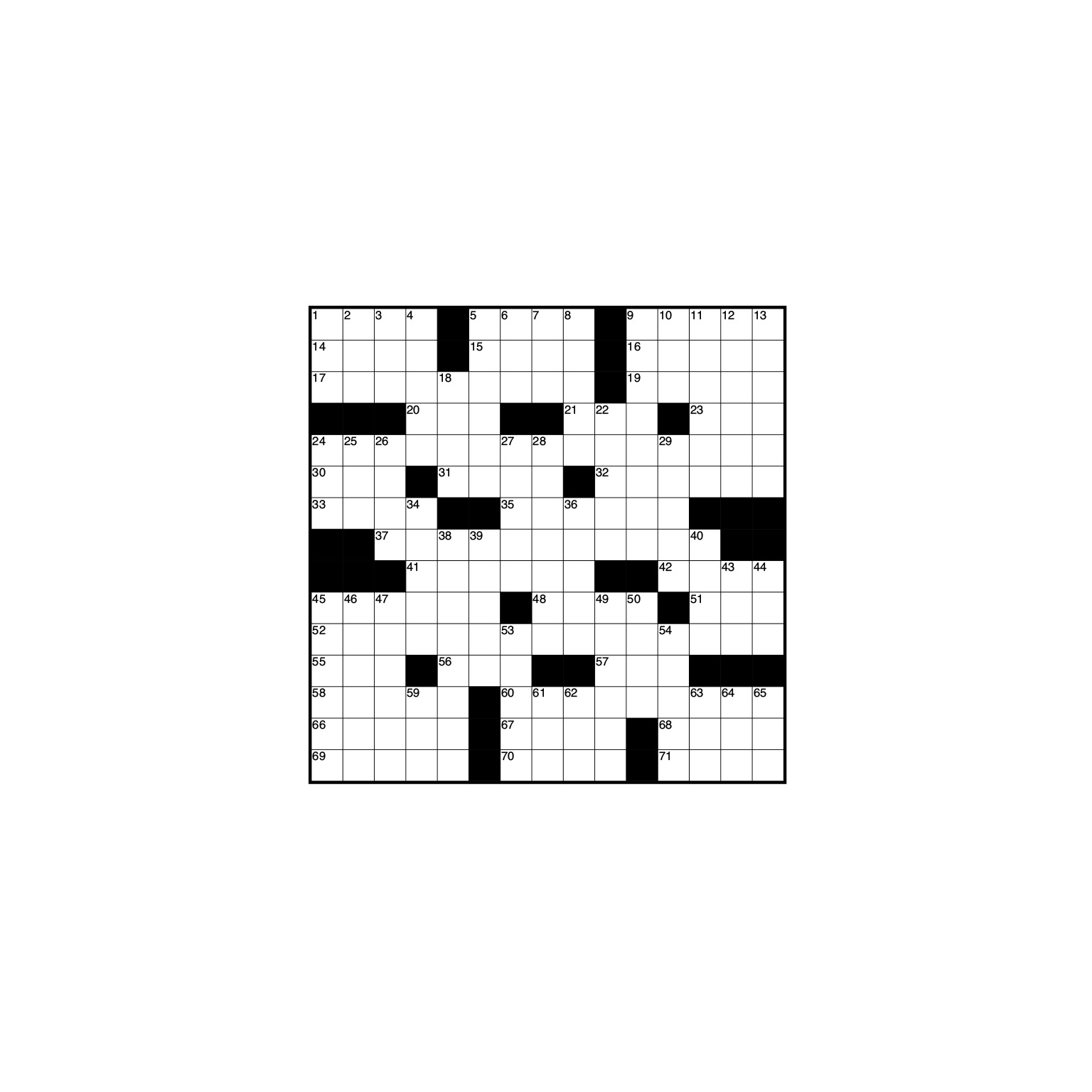















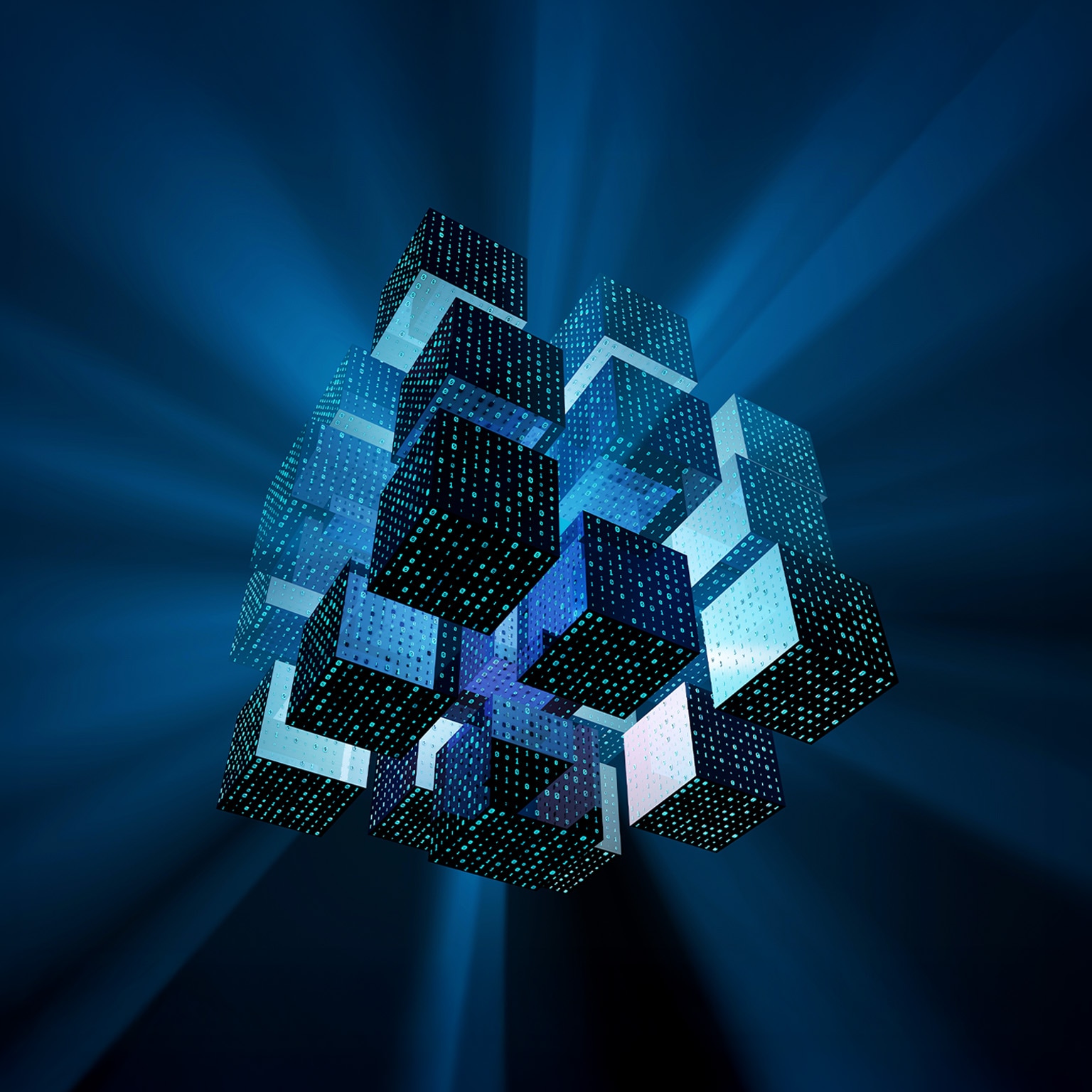
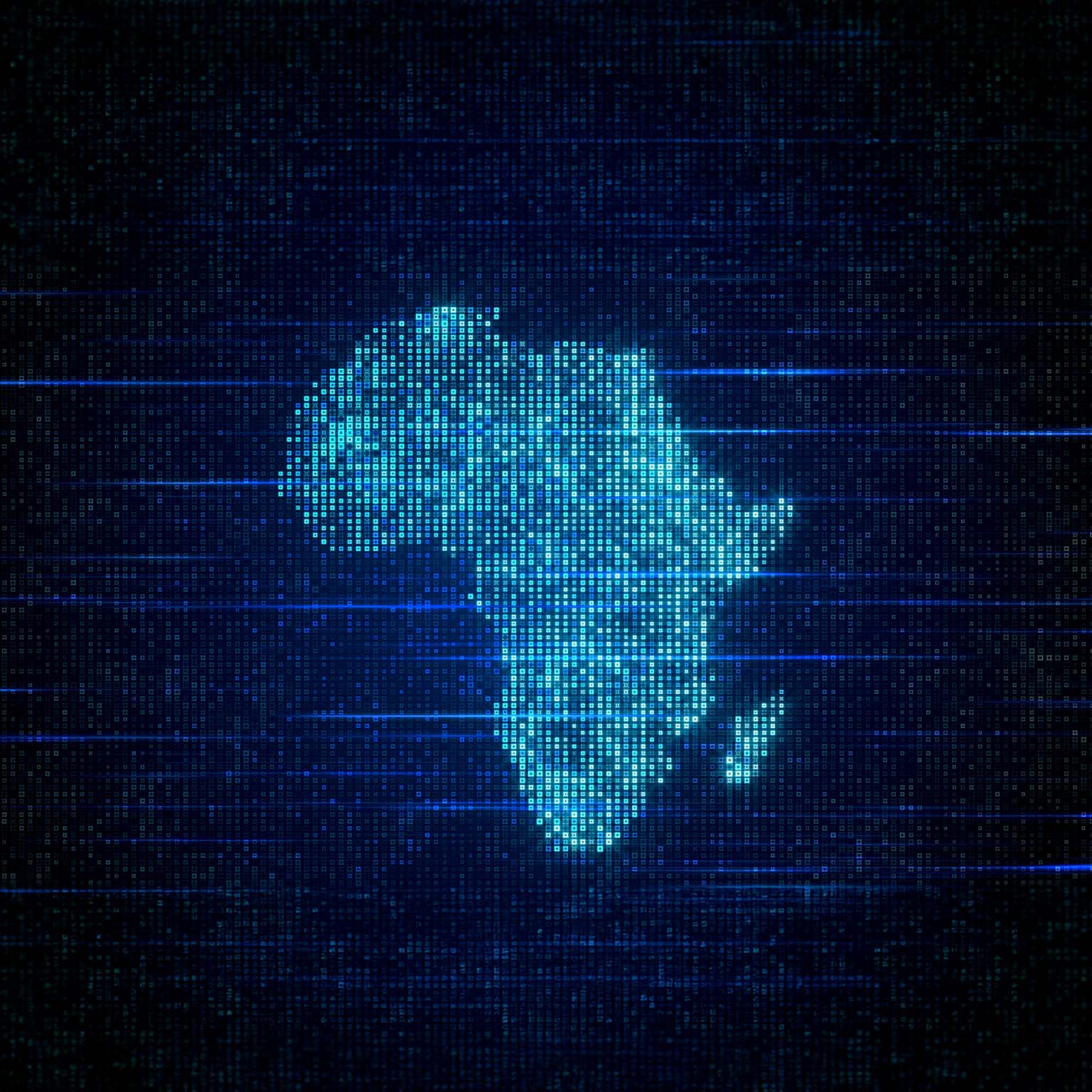

























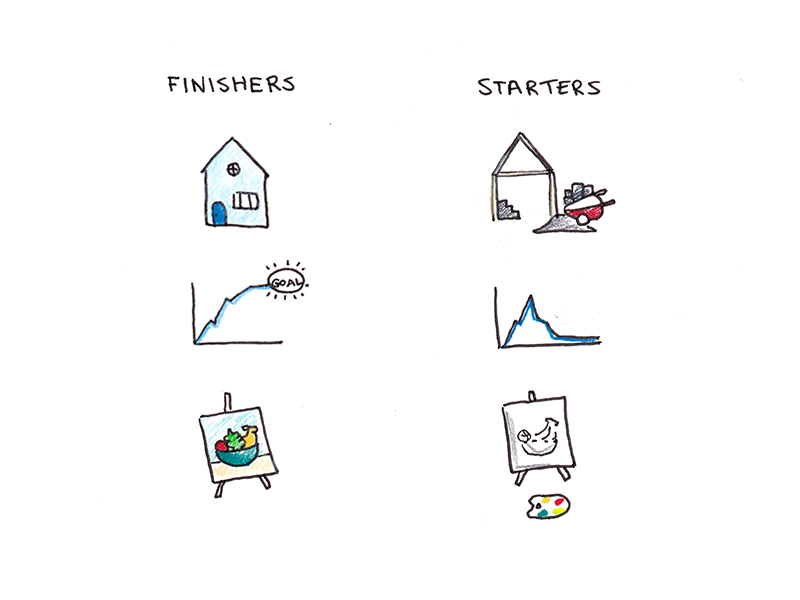












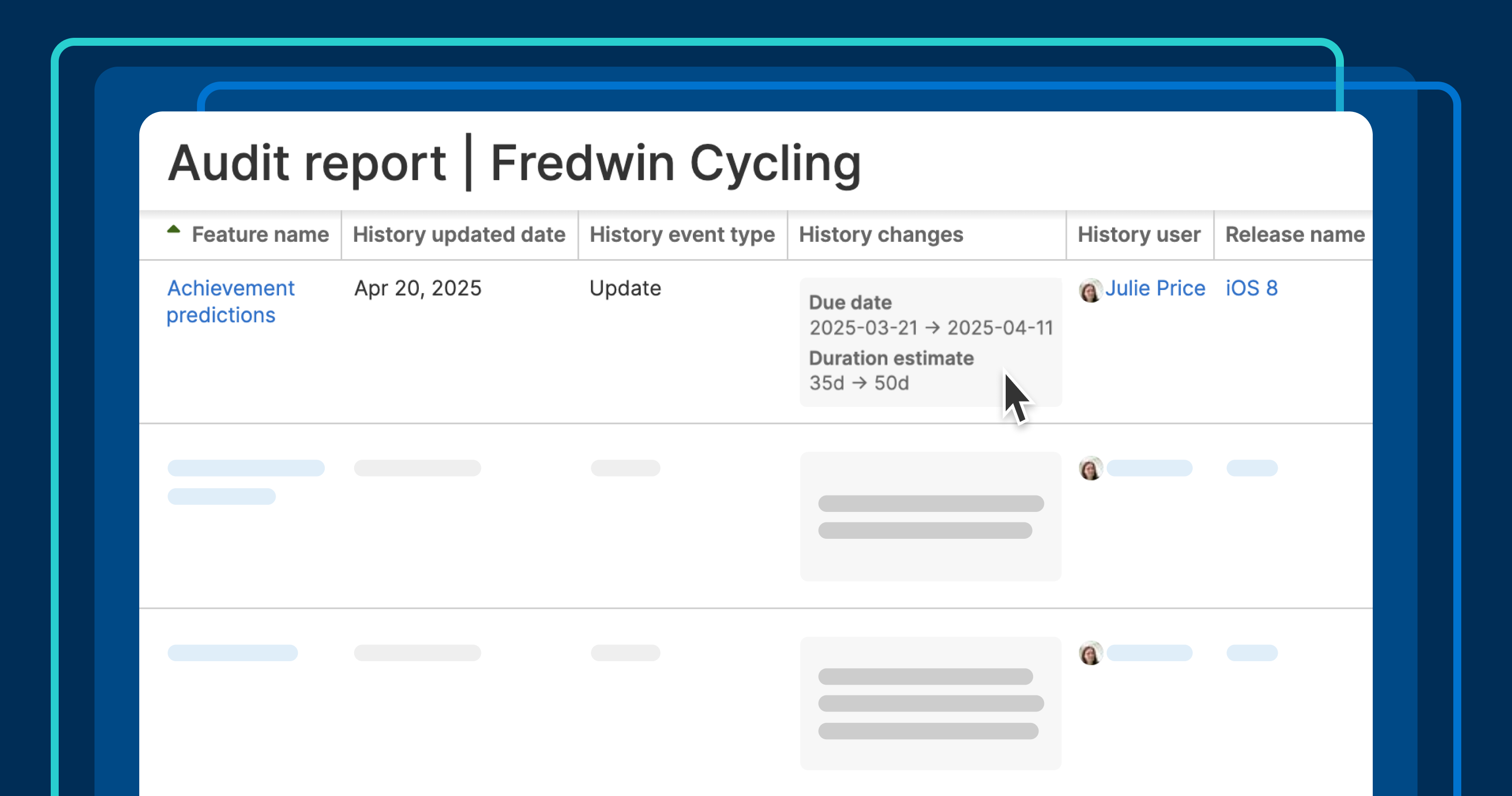





































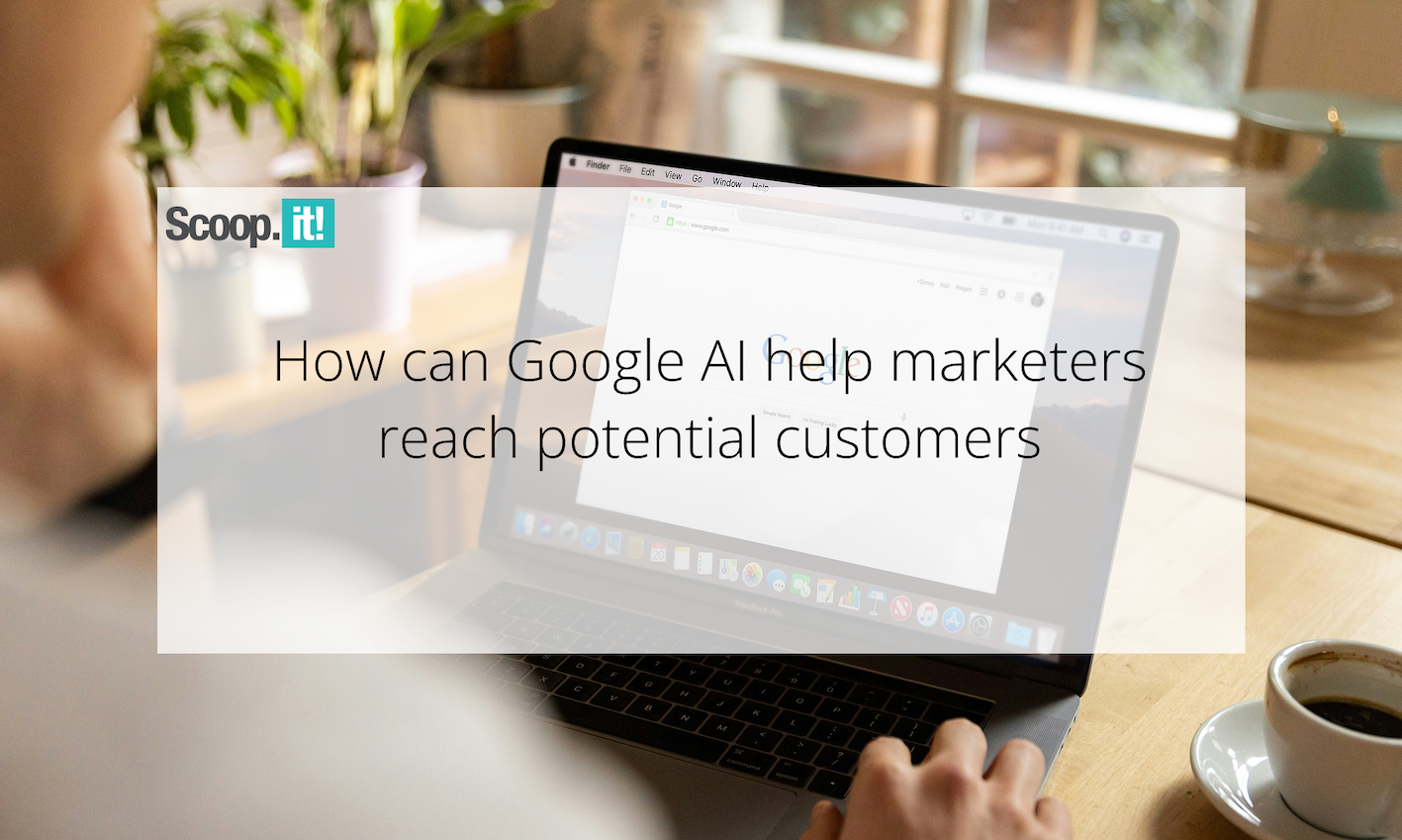








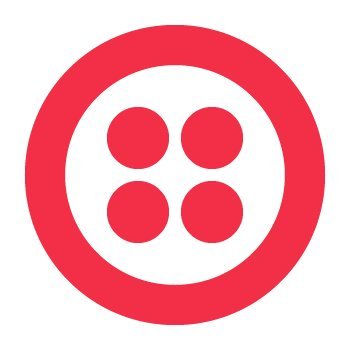

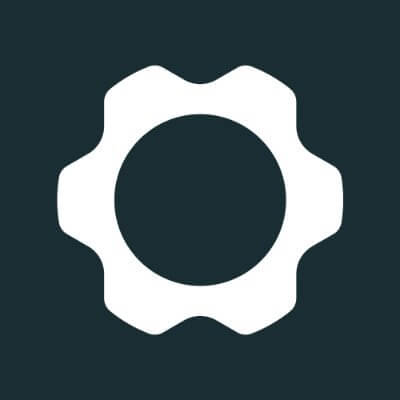















![Coaching and Discovery in Product. What High-Performing Teams Are Doing Differently [TPG Live Recap]](https://tpgblog.com/wp-content/uploads/2025/05/2025-05-08-thumbnail-action.png?#)





