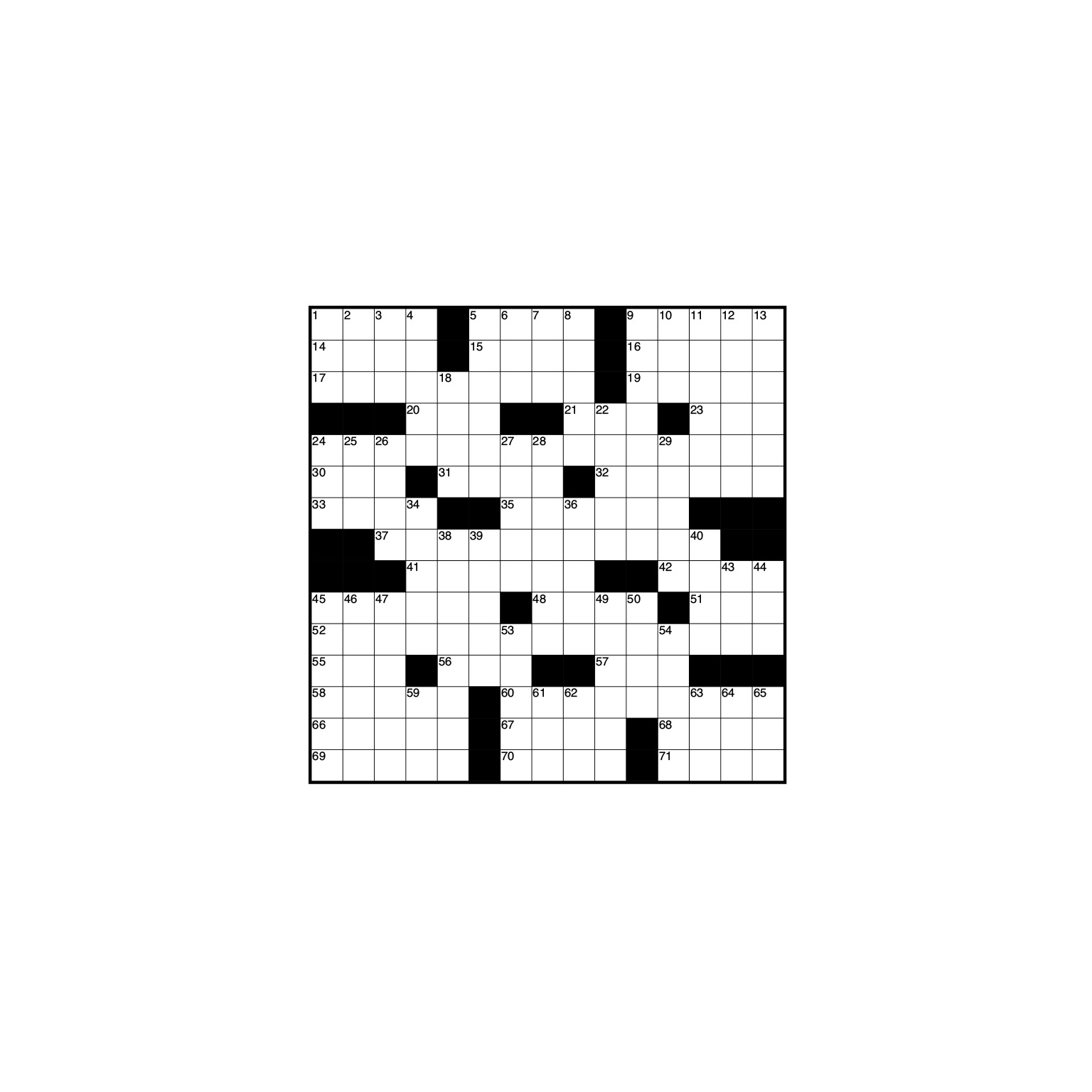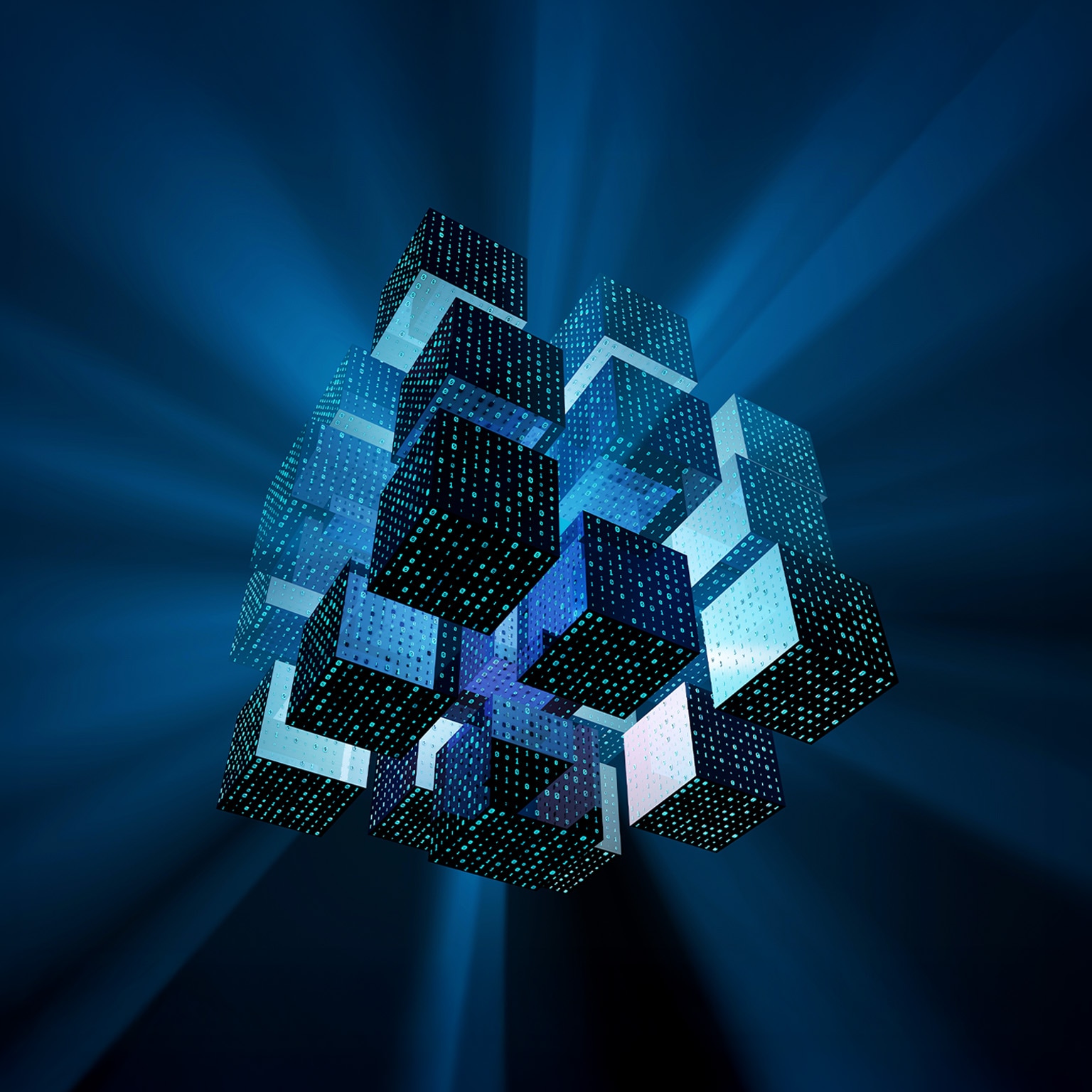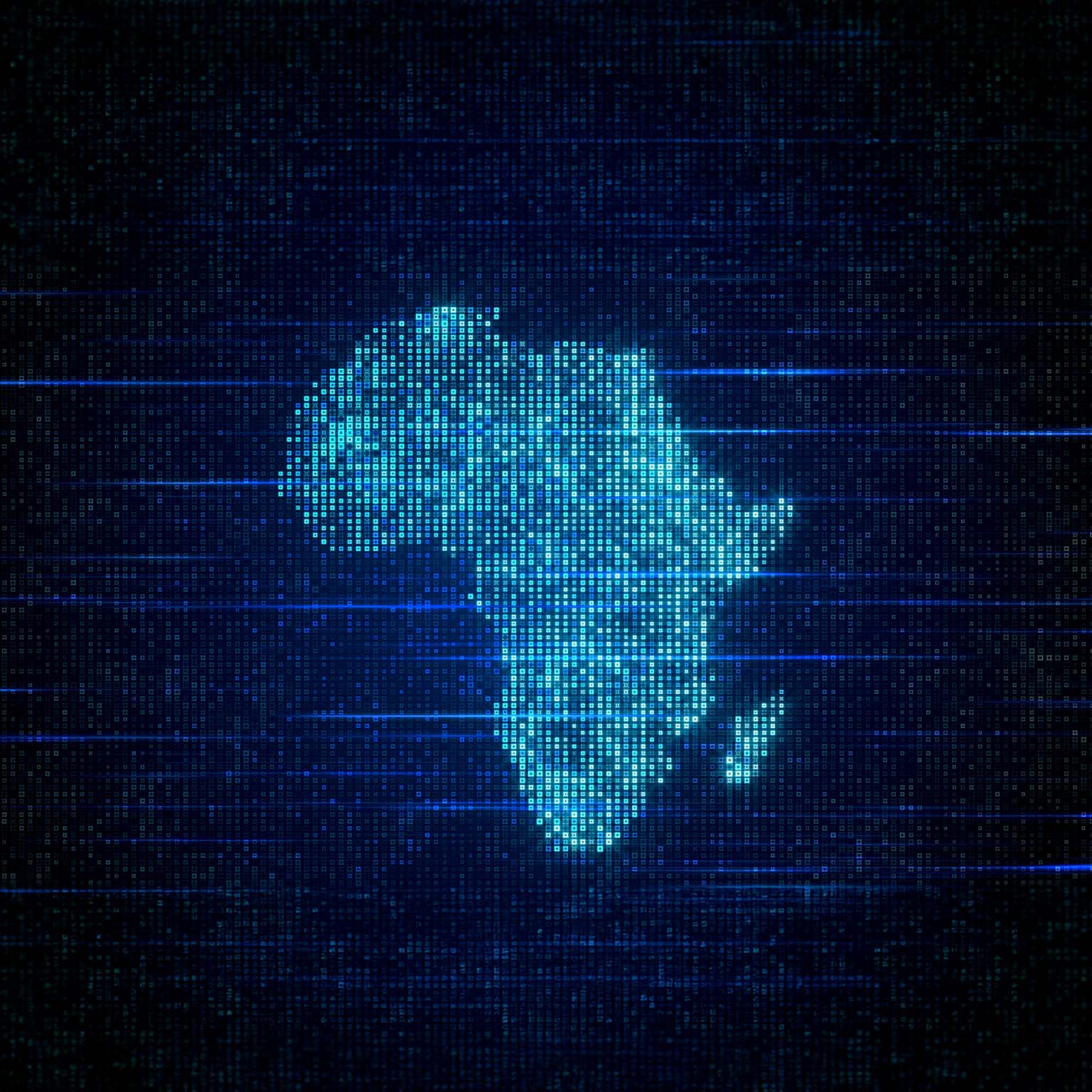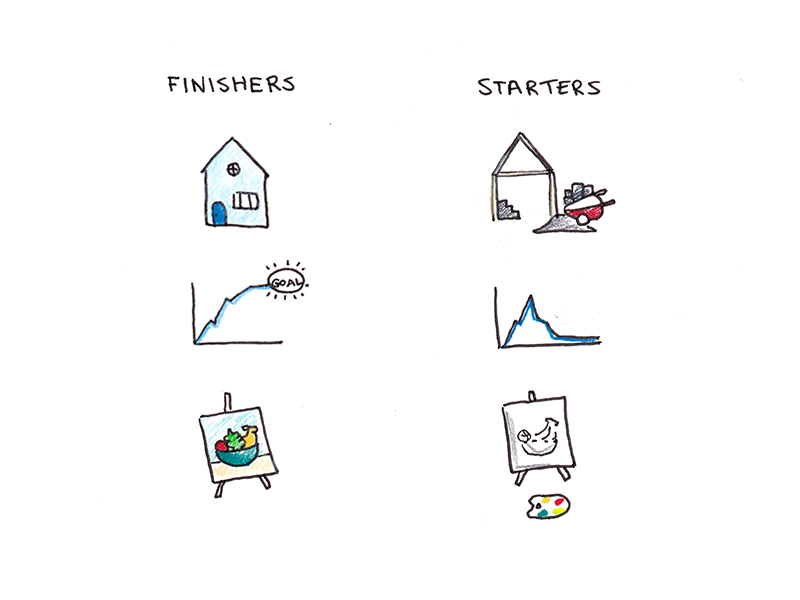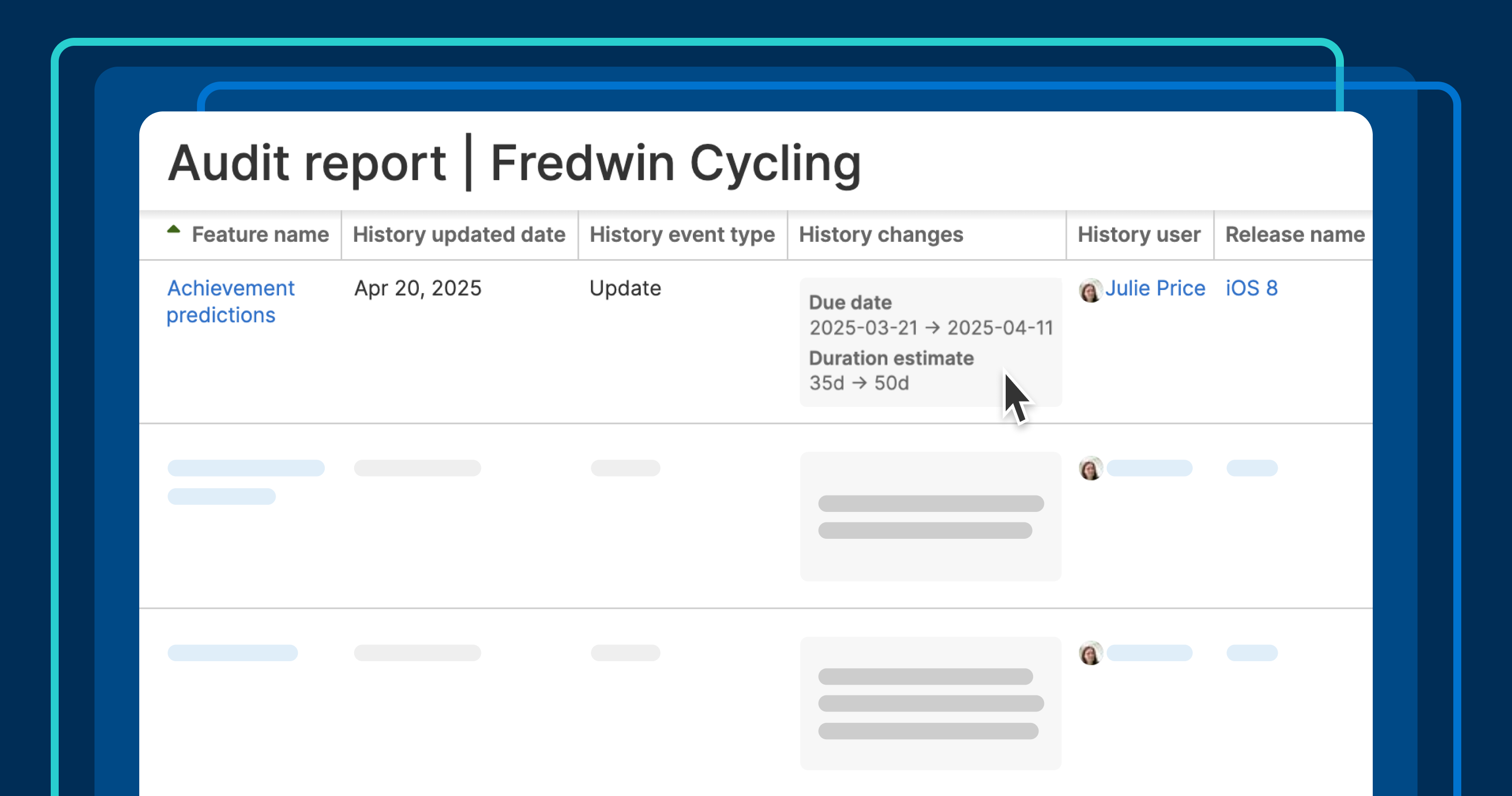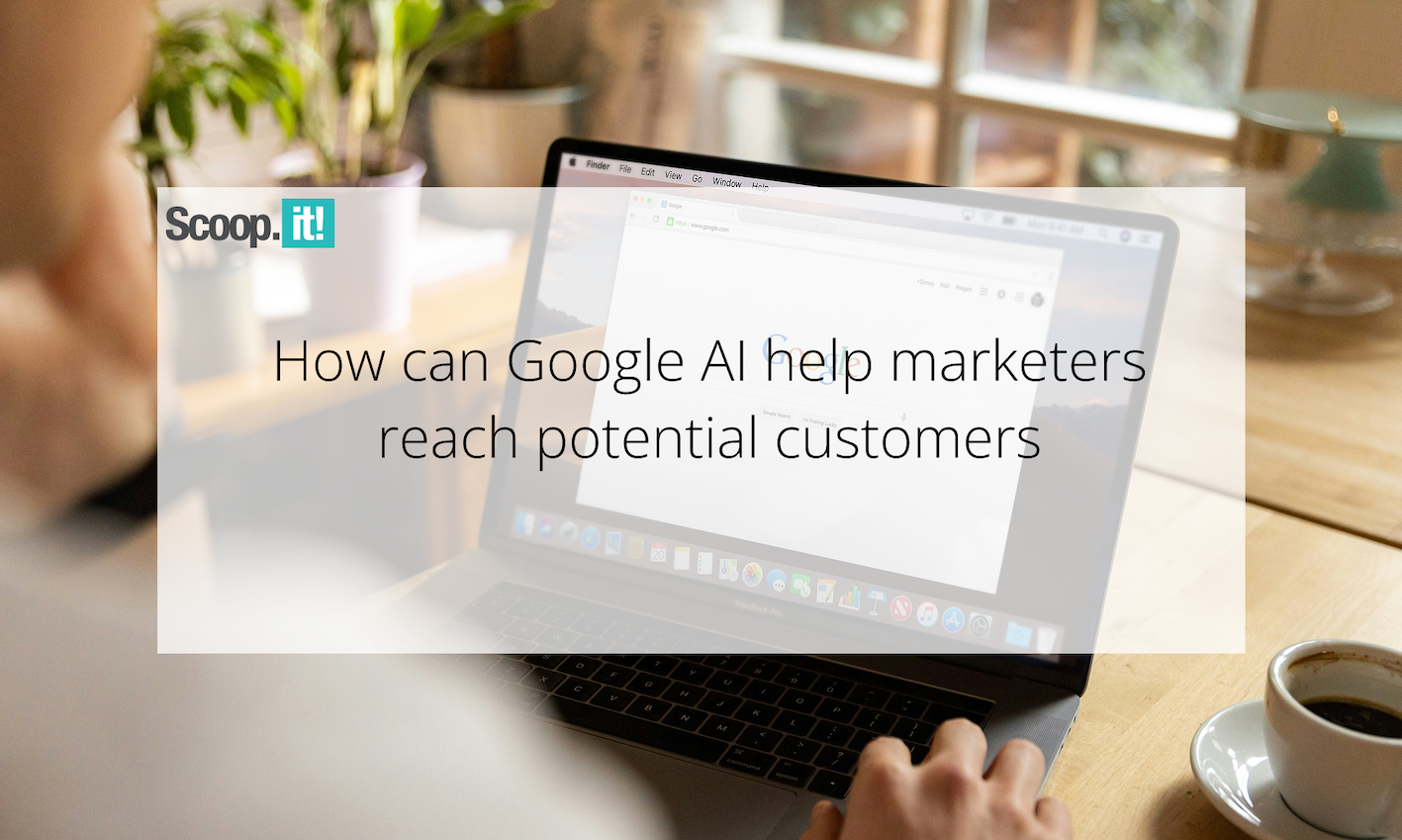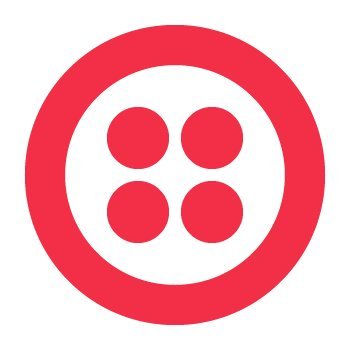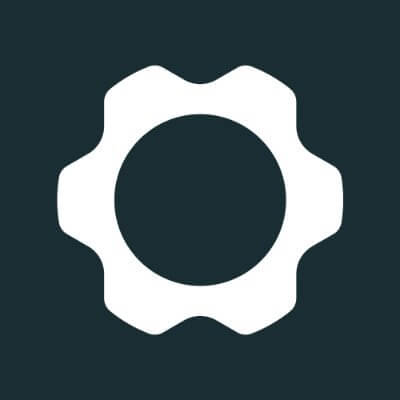The Definitive Guide to 3D Photogrammetry for Beginners
In the ever-evolving world of 3D modeling, 3D photogrammetry has become an essential technique that allows professionals and hobbyists alike to create highly detailed and accurate 3D models from photographs.
In the ever-evolving world of 3D modeling, 3D photogrammetry has become an essential technique that allows professionals and hobbyists alike to create highly detailed and accurate 3D models from photographs. Whether you’re a beginner eager to dive into the field or someone considering outsourcing to 3D photogrammetry services India, this guide will walk you through everything you need to know about this fascinating process.
In this comprehensive guide, we’ll cover the basics of 3D photogrammetry, its applications, tools, and how you can get started. Plus, we’ll explain why photogrammetry service providers India are some of the best in the business and why 3D modeling photogrammetry India has become a popular choice for global projects.
What is 3D Photogrammetry?
At its core, 3D photogrammetry is the science of using photographs to create 3D models of objects or environments. By taking multiple photos from different angles, photogrammetry software can analyze these images, match up overlapping points, and reconstruct the geometry of the subject. The result is a highly accurate 3D repr

esentation that can be used in various industries.
Photogrammetry can be used to capture anything from small objects to large structures or landscapes. The software doesn’t just map the surface; it also adds textures, colors, and fine details, making the digital model look remarkably lifelike. Whether you're interested in digital art, architecture, or virtual reality, 3D photogrammetry is the key to creating realistic digital twins of real-world objects.
How Does 3D Photogrammetry Work?
1. Capture Photos of the Object
To begin the process, you need to take photographs of the object or scene you want to model. It's important to capture the subject from as many different angles as possible, ensuring that the images overlap significantly. The higher the quality of the photos and the more coverage you have, the more detailed your 3D model will be.
In India, many photogrammetry service providers use specialized equipment such as drones and high-resolution cameras to ensure precision. However, as a beginner, you can start with a regular camera or even a smartphone.
2. Process the Images with Photogrammetry Software
Once the images are captured, they need to be processed using photogrammetry software. The software will analyze the overlapping areas in the photos, identify common points, and use triangulation to reconstruct the 3D geometry of the subject. Some of the most popular software for this step include:
-
Agisoft Metashape
-
RealityCapture
-
Pix4D
These software options offer various tools for refining your model and improving accuracy. Beginners can start with simpler versions of these tools and gradually move on to more advanced features as they become more familiar with the process.
3. Generate a 3D Mesh
After processing the images, the software creates a 3D mesh. This mesh is made up of polygons that define the shape of the object. The more photos you have and the higher their quality, the more polygons are generated, resulting in a highly detailed 3D mesh.
4. Texture the 3D Model
Once the 3D mesh is ready, the software will map the original photos onto the mesh to create realistic textures. This process adds color and fine details to the 3D model, making it look like a true representation of the real object.
5. Export the Model
Finally, the 3D model can be exported in various formats such as OBJ, FBX, or STL, depending on what you need it for—be it 3D printing, animation, or gaming.
Why Should Beginners Learn 3D Photogrammetry?
For beginners, 3D photogrammetry offers an exciting and accessible way to create digital models. Here are a few reasons why you should consider diving into 3D photogrammetry:
1. Ease of Access
Unlike traditional 3D modeling methods that require complex software and skills, photogrammetry allows beginners to turn their photos into 3D models with just a camera and some basic software. This makes it a great entry point into the world of 3D design.
2. Accuracy and Detail
Because photogrammetry creates models based on real-world photographs, the resulting 3D models are incredibly accurate and detailed. This is essential in industries such as archaeology, architecture, and engineering, where precision is key.
3. Cost-Effective
Compared to other 3D modeling techniques, photogrammetry is relatively affordable. High-quality 3D scans can be created using a basic camera, making it accessible even to beginners or small businesses.
4. Wide Range of Applications
3D photogrammetry is used in a variety of fields, including:
-
Virtual Reality (VR): Create realistic 3D environments for games, training simulations, or virtual tours.
-
Product Design: Capture real-world objects and convert them into 3D models for digital prototyping or 3D printing.
-
Construction: Create accurate models of buildings, landscapes, and infrastructure.
-
Heritage Preservation: Digitally preserve historical artifacts or landmarks for research or restoration.
Key Tools and Software for 3D Photogrammetry
As a beginner, it’s essential to know what tools are available to help you turn your photos into 3D models. Here’s a quick rundown of some of the most popular photogrammetry tools:
1. Agisoft Metashape
Agisoft Metashape is one of the most popular photogrammetry software options. It is beginner-friendly yet offers advanced features for professionals. It allows users to process images, generate 3D meshes, and apply textures with ease.
2. RealityCapture
RealityCapture is known for its speed and high accuracy. It’s especially favored for processing large datasets, making it ideal for those working with drones or large-scale projects.
3. Pix4D
Pix4D is another powerful photogrammetry tool, particularly suited for drone-based photogrammetry. It offers a variety of features for mapping, modeling, and analyzing geographic areas.
4. Meshroom
For beginners on a budget, Meshroom is an open-source photogrammetry tool that can be used to create 3D models from photos. It’s a good starting point before transitioning to more advanced software.
Why Hire 3D Photogrammetry Services in India?
While learning 3D photogrammetry as a beginner is rewarding, there are times when you might want to outsource your project to professionals, especially for larger or more complex tasks. Here's why you should consider hiring 3D photogrammetry India services:
1. Expertise
India boasts a thriving community of photogrammetry service providers with years of experience in the field. These professionals can help you create 3D models that meet the highest standards of quality and accuracy.
2. State-of-the-Art Equipment
Many 3D modeling photogrammetry India providers use the latest drones, cameras, and scanning technology to capture images with exceptional clarity and precision, ensuring the best results for your project.
3. Cost-Effectiveness
India offers competitive rates for photogrammetry services, allowing you to access professional-quality work at a fraction of the cost compared to other regions.
4. Scalability
Whether you're working on a small object or a large-scale mapping project, India’s photogrammetry service providers can handle projects of any size, delivering high-quality results within the desired timeline.
Getting Started with 3D Photogrammetry: A Beginner’s Checklist
-
Invest in a Good Camera: While smartphones are a great start, using a DSLR or mirrorless camera will improve the quality of your 3D models.
-
Learn the Basics of Photography: Understanding lighting, angles, and focus will significantly improve the quality of the photos you take for photogrammetry.
-
Familiarize Yourself with Photogrammetry Software: Start with free or trial versions of software like Agisoft Metashape or Meshroom.
-
Join Online Communities: There are plenty of forums and YouTube channels dedicated to photogrammetry where you can get tips, tutorials, and troubleshooting help.
-
Experiment: Start small—experiment with simple objects like a cup or a sculpture before moving on to larger projects.
Conclusion
3D photogrammetry is a game-changing technology that allows beginners to create accurate, detailed, and lifelike 3D models using just photographs. With a little practice, you can create 3D models for everything from gaming to architectural design.
While learning 3D photogrammetry on your own is a rewarding challenge, partnering with photogrammetry service providers India can help you unlock professional results faster and at a lower cost. If you’re looking to hire 3D photogrammetry India services, you’ll gain access to a team of skilled professionals with access to state-of-the-art equipment, ensuring high-quality, scalable, and cost-effective solutions for your 3D modeling needs.
Ready to dive into 3D photogrammetry? Start experimenting, learn the basics, and soon enough, you’ll be creating impressive 3D models that can be used for a variety of applications.