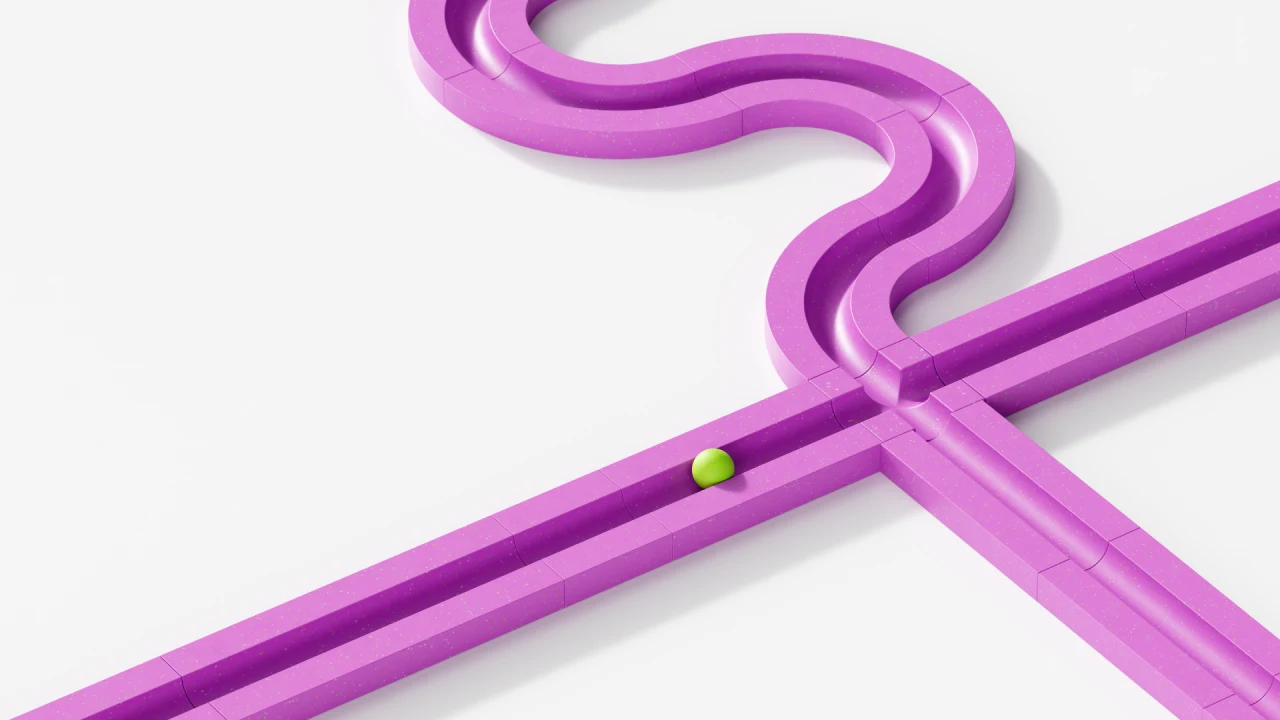Don’t Remove This Film on Your Switch 2
It's not the screen protector you think it is.

After years of rumor, speculation, and hype, the Nintendo Switch 2 is about to launch. On June 5, stores will sell you the new console (while supplies exist), and preorders will start arriving on doorsteps. It's a fun time to be a Nintendo fan, but also a gamer in general, since this is the first major console release in nearly five years.
If you do pick up a new Switch 2, there are plenty of things you should do with it: You should try out the new mouse mode on games that support it; you should replay classics like Tears of the Kingdom in higher-definition with faster frame rates; and you should set charging limits to extend battery longevity. What you shouldn't do, however, is take off the plastic film on the display. That would be a mistake.
That film is meant to stick on the Switch 2 for good
Nintendo published the Switch 2's instruction manual on Sunday, in anticipation of the console's release. You can give it a scan if you want to learn important Switch 2 strategies, like don't use the console if the battery is leaking, or take a 10- to 15-minute break every hour, "even if you don't think you need it." But there's actually some less obvious advice hidden away in this manual. As spotted by Gizmodo, Nintendo offers a word of warning under the "Careful Usage" section: "The screen is covered with a film layer designed to prevent fragments scattering in the event of damage. Do not peel it off."
Nintendo doesn't elaborate, but the explanation does give you a good idea about the company's thinking here. In the event you drop your Switch 2 unit and the screen shatters, this film stops the display's shards from flying all over the place. If you remove the film, a shattered Switch 2 screen could hurt someone if you don't manage to pick up each and every little piece of the display you used to play Mario Kart World on. Lose-lose.
Whether the display itself looks much different with or without the film remains to be seen, but I recommend waiting for a tear-down video to learn the difference. Even if you don't plan on dropping your Switch 2, it doesn't really seem worth the risk to remove this film.
What else is in the instruction manual?
The guide is full of advice for using your Switch 2 to its fullest potential, but most of it is common sense. That said, there are some interesting tips you should be aware of here.
Nintendo says you need to charge the batteries at least once every six months. If you're a frequent gamer, you'll do that without thinking. But for any gamers that like to play once or twice a year (or less), the company warns it may be impossible to charge the batteries if you don't use them for an extended period of time.
You might know the Switch 2 Joy-Cons attach via magnets. Nintendo warns not to "swing or dangle the console" from an attach Joy-Con, or "apply force to the connecting parts." You shouldn't put stickers on the Joy-Cons where the SL/SR buttons are, since you could weaken the connection and cause the Joy-Cons to detach (and risk shattering said screen).
Apparently, the magnets are strong enough to attach other magnetic objects, like screws or tacks. Nintendo advises if these items attach to the Switch 2 or Joy-Cons, use a cotton swab to remove them. In general, you should be cleaning the Joy-Cons anytime there is dust or debris before using them.