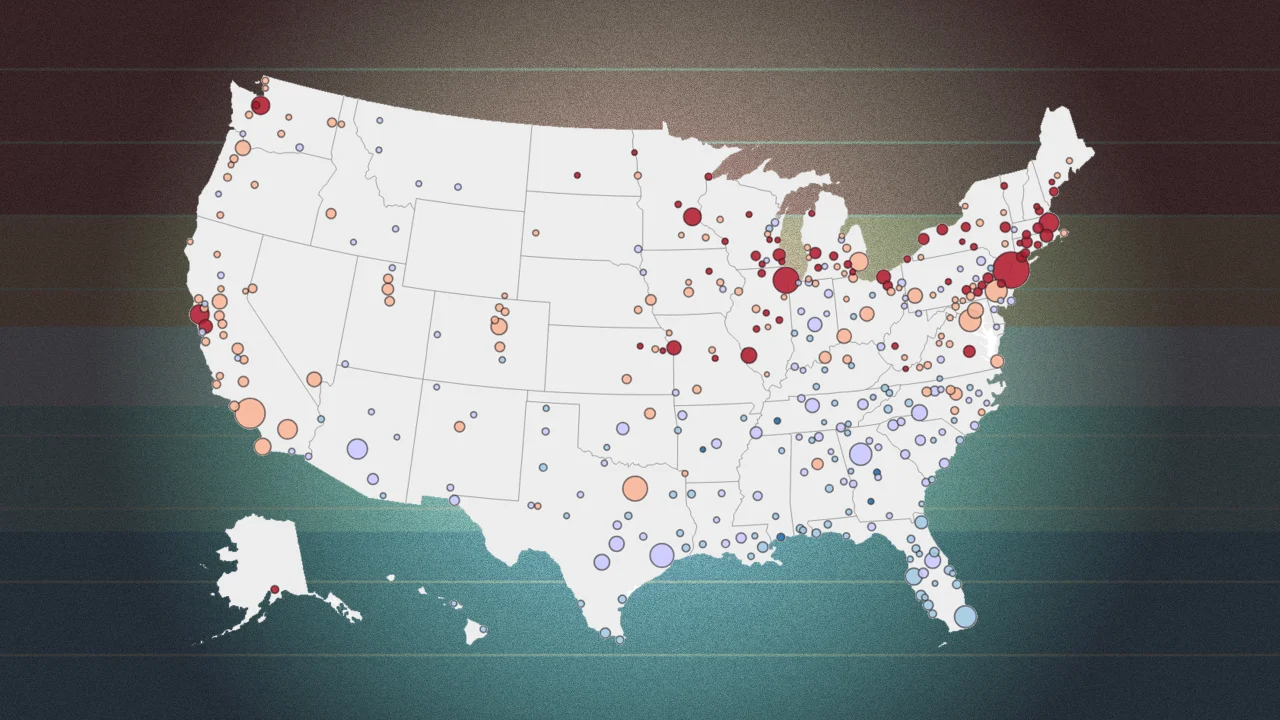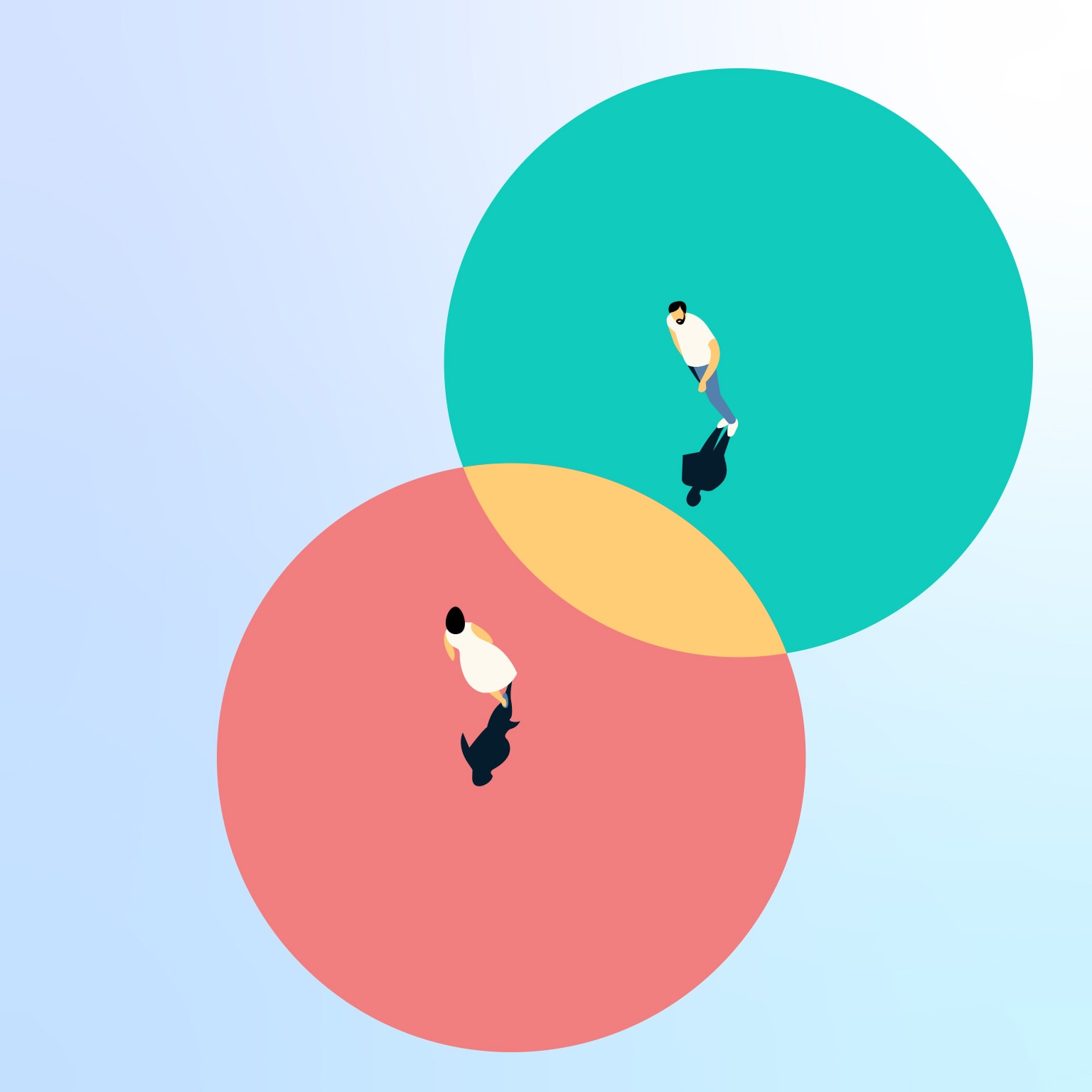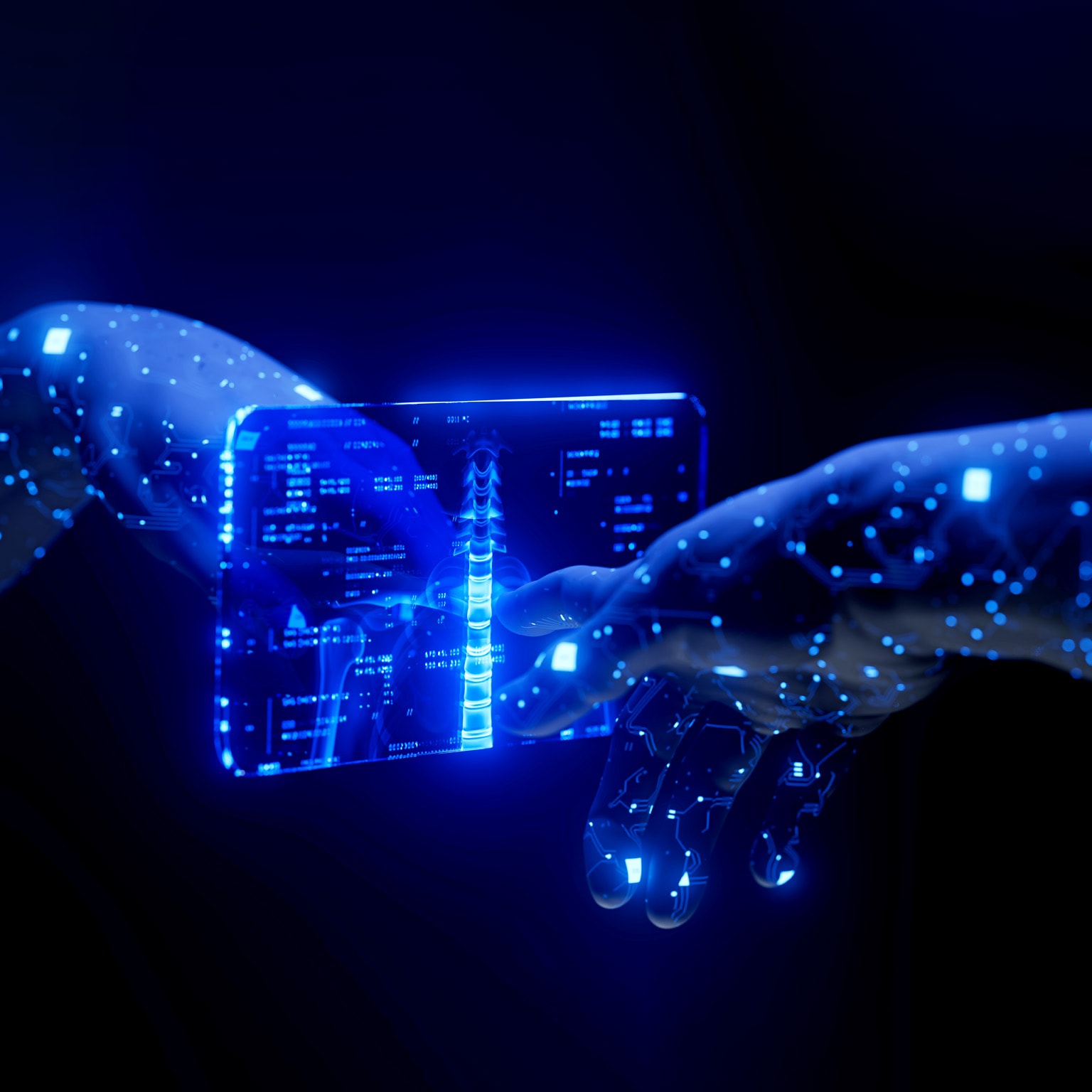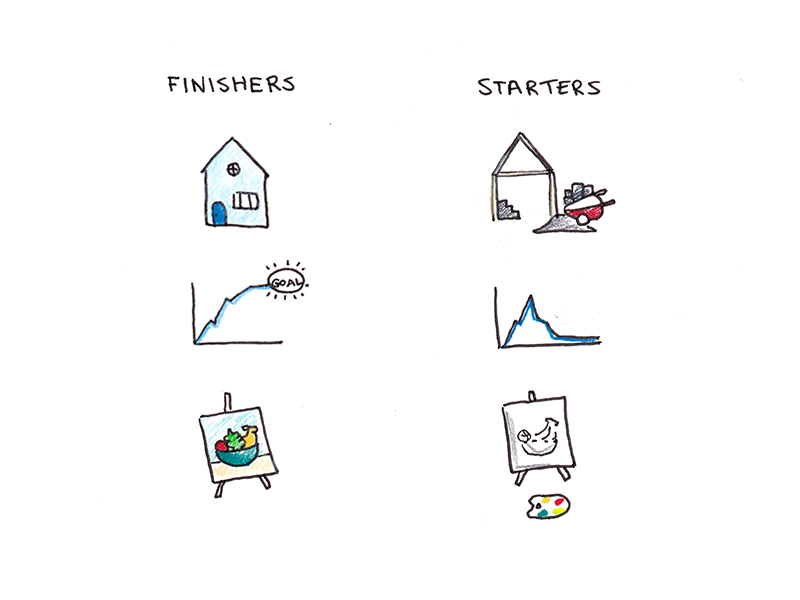How to Get the Most out of a Peloton Class When You Don’t Own a Peloton
With the Peloton app, you can take an instructor-led class on any bike you have access to.

We may earn a commission from links on this page.
Even if you don't have a Peloton Bike or Bike+, the at-home fitness giant's app can help you get in an effective, safe cycling workout. The instructor-led classes that are available for Bike and Bike+ users on their devices' touchscreens are also available on the Peloton app, which works on iPhones, Androids, and streaming devices like Roku. Taking one of the company's famous spin classes is a little different without the accompanying proprietary equipment, but it's still a solid workout.
Make sure you can see the class
When you take a Peloton cycling class using the mobile or streaming app, you still see most of the same elements on-screen that you would if you were taking it on a Peloton Bike: recommended cadence and resistance, a leaderboard that you can hide, and, if you have a heart rate monitor connected, your heart rate. It doesn't exactly look the same as it does on a Peloton device—it's much plainer, as you can see in the screenshot above—but that doesn't really matter as long as you can see the cues for how fast you should be going and at what resistance your bike should be set.
There's the first key: You need to be able to see the screen. Instructors do periodically call out recommended cadences and resistance settings, but you'll be better off if you can see the ones displayed on-screen. I tried out two different kinds of non-Peloton bikes with Peloton classes at the gym this week and found that a recumbent bike with a little ledge for the phone worked better for enabling me to see. Streaming the class on your TV is smart, if you can, but there are also all kinds of phone holders available on Amazon for under $20 that you can attach to your bike.
Choose the best bike
If you already have a spin bike at home, you'll have to deal with whatever it is you've got, but if you're looking for an at-home cycle or have a few options in the gym, here's what you should keep in mind if you want to take Peloton classes.
First, I highly recommend a stationary bike that displays RPM (revolutions per minute). I first tried a Peloton mobile class on a spin bike in a commercial gym cycling studio, then went out on the gym floor to find a recumbent bike I could try for the experiment, too. I've taught spin for years in a variety of settings and not all the bikes I've taught on have featured a digital component that shares information on RPM or visually displays the resistance level. Over the years, these have become more common, but you may still find yourself in a place where the spin bikes you have access to don't show any information at all. It's not the end of the world; you just won't be able to track your cadence and match it up to what the instructor and screen are telling you it should be.
While testing the mobile app classes, I used two pretty rudimentary bikes. They lacked many of the usual bells and whistles but featured basic displays that at least gave me a sense of my cadence.

Don't bother trying to guess your RPM if you don't have access to a bike that shows it to you; I've been teaching for a long time and still couldn't accurately estimate my RPM if I tried. Spending too much time trying to guess your RPM will take your focus off your form, the music, and your workout. If you can't see yours displayed as you ride, just do your best to ride to the beat of the music. Watch the instructor closely and try to match their cadence. Most of the time—not all the time, but most of the time—riding on the beat will put you in the middle of the recommended cadence.
I also recommend choosing a bike that displays the resistance level you're on. It's much easier to ride knowing your resistance level rather than simply guessing based on how the tension feels. The resistance isn't quite as important as you think, however. When I teach a class, I make sure participants know that if they're struggling to ride on, say, a resistance level of 14 out of 25, they can knock off a few resistance points, even if I'm telling the class to aim for 14. Do your best to hit the resistance levels your instructor is telling you to, but understand that—especially if you're new to spinning—what's easy or manageable for someone else might not yet be easy or manageable for you.
Be prepared to do math
This is the part that sucks the most about doing a Peloton class on a non-Peloton bike. The instructors will tell you the recommended resistance level on which you should be riding—but they're going to be giving you numbers between one and 100 because that's how a Peloton bike's resistance is set up. If you're riding a bike that doesn't display resistance levels, it's no big deal. If the instructor says your resistance should be around 50, you can feel out what a 50% effort is for you and be done with it. But if you're riding a bike that does display resistance levels, you could end up having to do a lot of math on the fly.
The bikes I currently teach on most often show a resistance level between one and 25. That 25 is comparable in feeling and effort to Peloton's 100, while a 12 or so on that bike would be similar to a 50 on the Peloton. To follow a Peloton class on one of those bikes, I'd have to calculate to make sure my resistance was lining up with what the instructors suggest.
But wait, it gets worse. While testing out the mobile app classes, I was at a new gym I've never been to, using a bike brand I'm not familiar with. That bike's resistance, inexplicably, was represented on a scale of one to 35. That calculation was much more bothersome than the comparably simpler one required on a bike that uses a 25-point resistance scale. Some bikes represent tension on a scale of one to 50. Others go from one to 10. Before pressing play on a Peloton mobile class, crank the resistance on your bike all the way up just to see what number is displayed on the screen when it's at its max. Prepare to calculate accordingly from there.
Why I like the option to take Peloton classes on any bike
The math is annoying and it can be frustrating to take one of these classes if you have no way of measuring your cadence, but overall, I think the ability to take a Peloton class on any bike is great. The All Access Membership costs $44 and grants you access to all kinds of classes, from walking to stretching to meditation, which makes the app valuable even if you don't have one of Peloton's Bike, Bike+, Tread, or Row devices. The cycling classes, which are all the same as the ones available on the touchscreens of Peloton's devices, make it even more valuable. You're getting guidance and encouragement from a trained, reputable professional. The classes are rigorously reviewed and keep safety top of mind and the playlists are varied and exciting. Even just following them on your phone is better than trying to craft a workout on your own, especially if you're new to cycling.
I also love that these broaden the population of people who can use Peloton classes. I tried a mobile Peloton class on a recumbent bike, for instance, and it worked great, which is fantastic news for people with joint problems, mobility issues, or a desire for a more low-impact workout.
I recommend linking your Apple Watch or other heart rate monitor to your Peloton app if you're going to try to take the cycling classes on a non-Peloton bike. Sure, you can depend on the heart-rate monitors that might be in the handlebars of your gym's bikes, but overall, gym equipment is a lot worse at giving you accurate information about your workout than a wearable is. The Peloton Bike itself tracks your distance, cadence, and all kinds of metrics as you work out, but if you're taking a class through the app on a different brand of bike, you get absolutely no data unless you have a wearable.