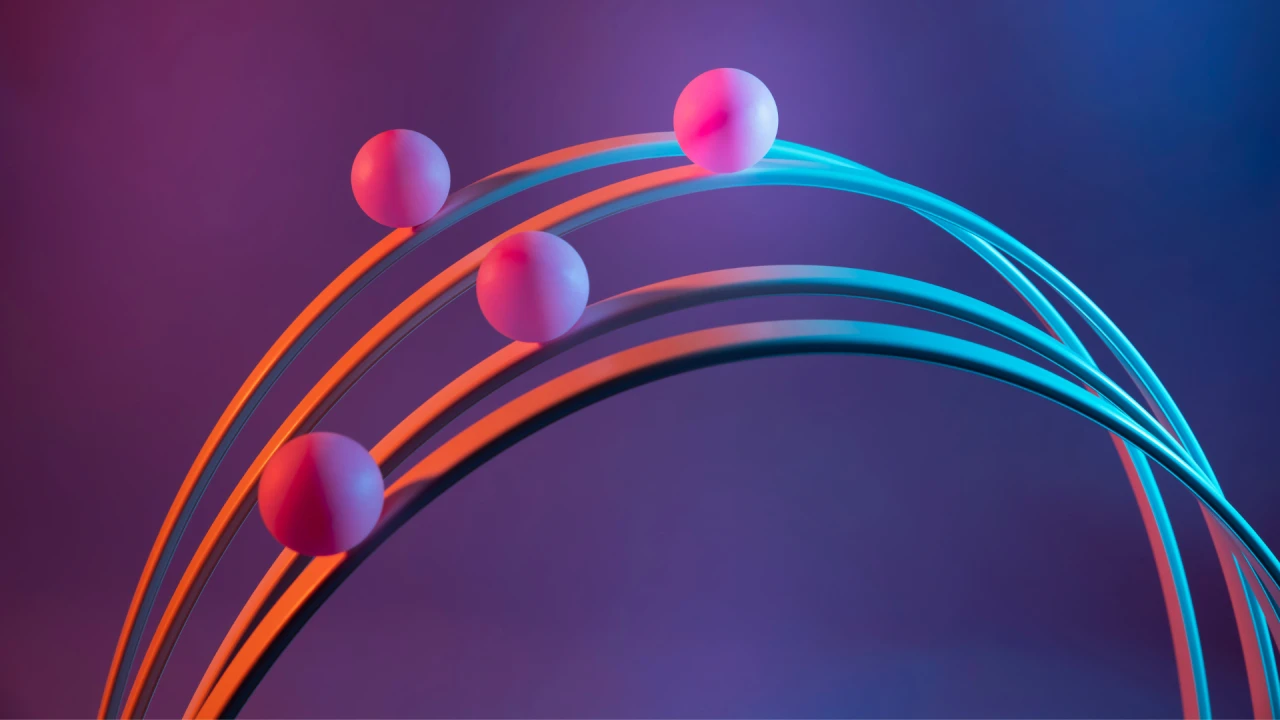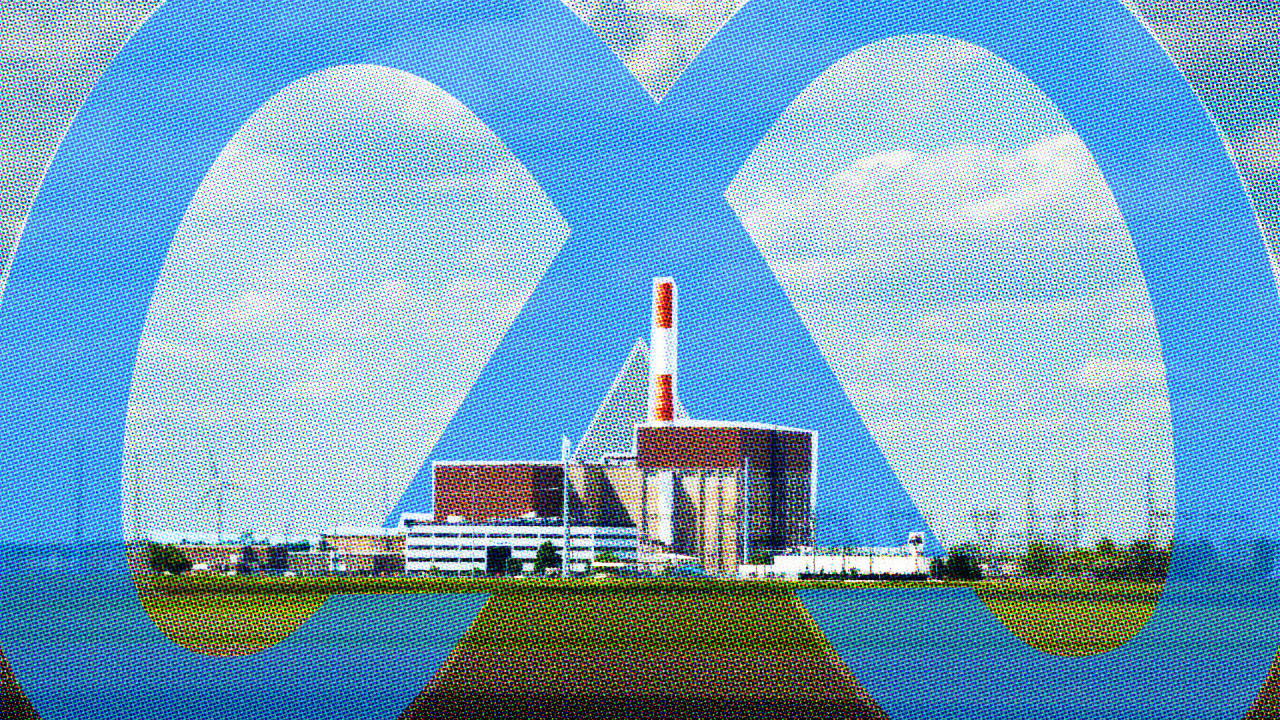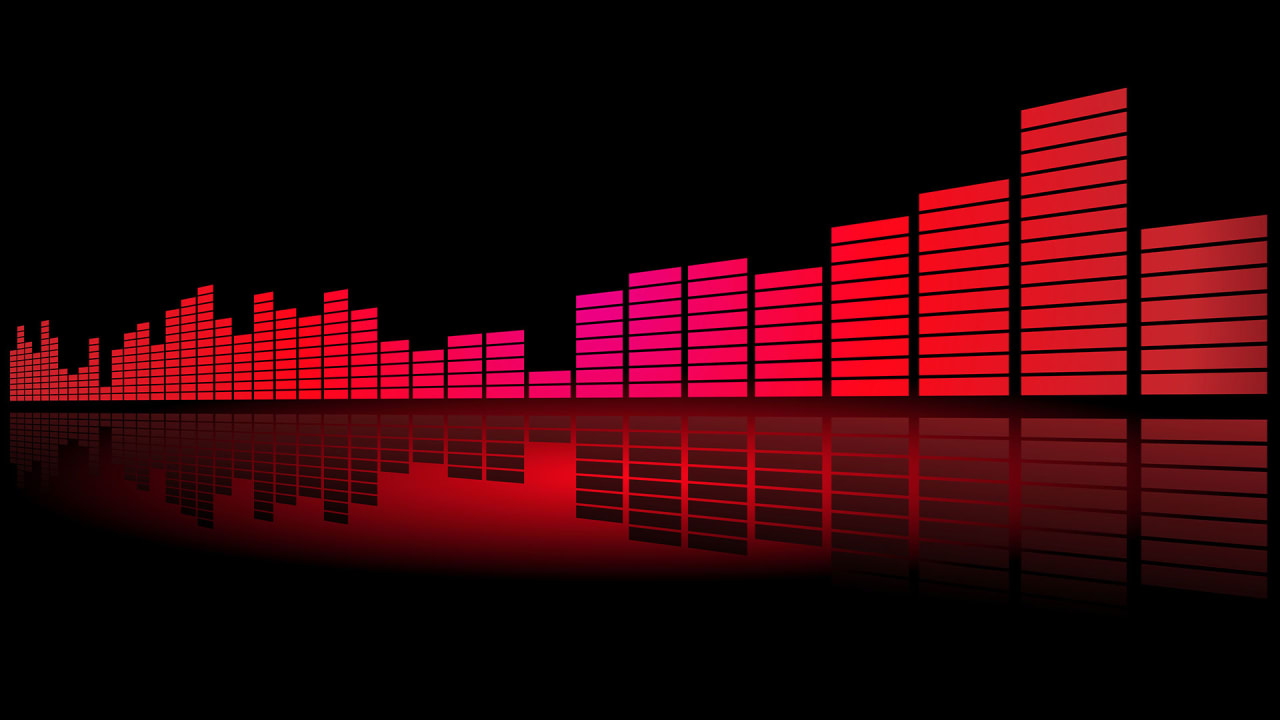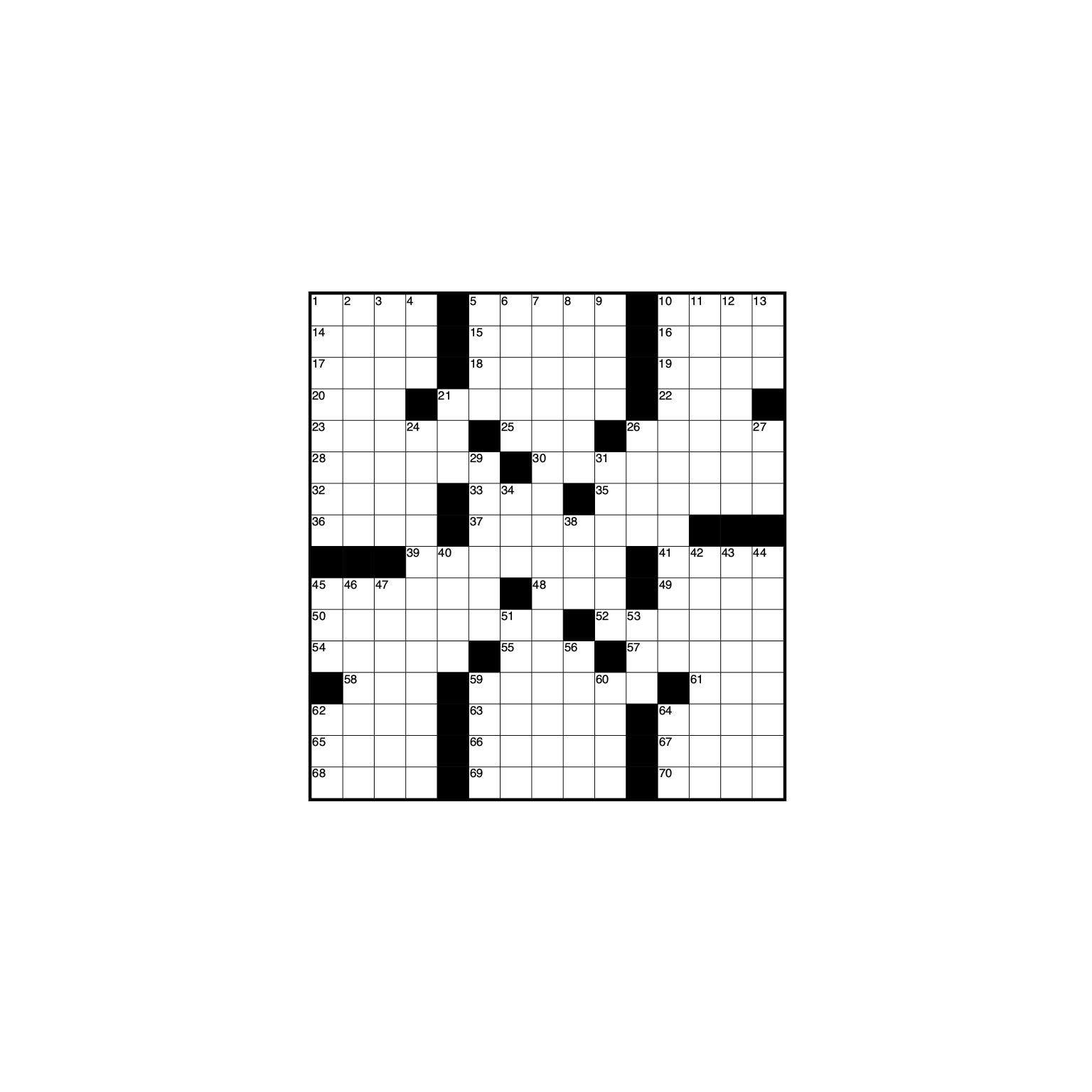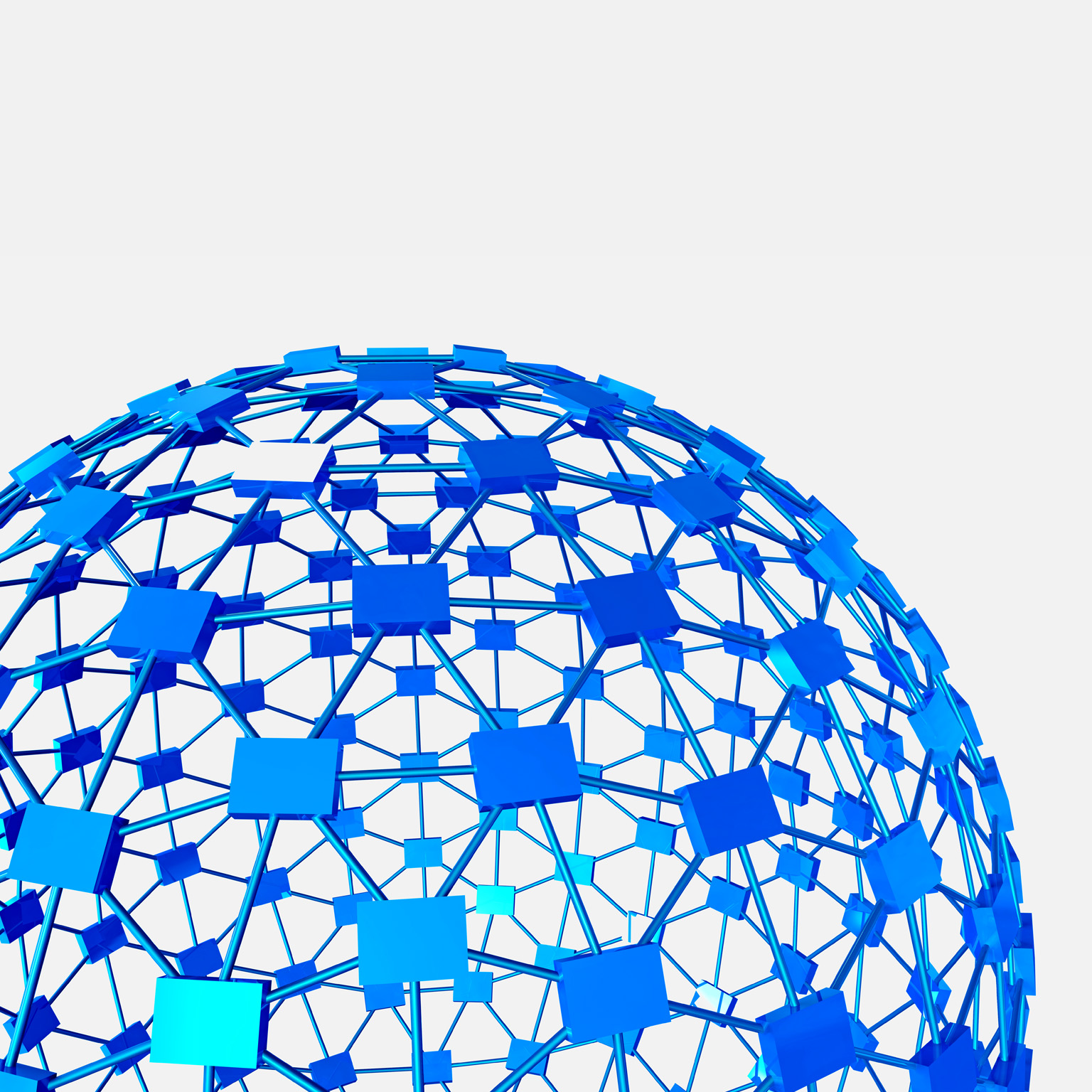Key Features to Look for in Free PDF Takeoff Software
As we manage construction projects, accurate measurements and cost estimation are crucial. Free PDF takeoff software can help contractors and estimators streamline the process. If you're a small contractor or a large construction firm, having the right tools is important. Let's see some important features to look for in free PDF takeoff software to make your job easier.
1. Easy-to-Use Interface
Simplicity is key when it comes to free PDF takeoff software. You need a tool that is easy to navigate and intuitive, especially if you’re new to digital takeoff. The software should allow you to quickly upload and review PDF plans without a steep learning curve. Look for options that feature drag-and-drop functionality, making it easier to upload and work with different types of files.
2. Accurate Measurement Tools
Precision is important for any takeoff. The software should offer advanced measuring tools that allow you to accurately calculate areas, lengths, and volumes. Tools that help you scale drawings and make quick measurements directly from the PDF are crucial. These tools reduce the risk of errors and ensure your estimates are as close to reality as possible.
3. Cloud-Based Functionality
One of the major advantages of modern PDF takeoff software is the ability to work from anywhere. Cloud-based tools allow you to access your projects from any device, if you’re at the office or on the construction site. This flexibility ensures that your team can collaborate in real time, no matter where they are, and keep projects moving forward without delays.
4. Collaboration Features
Collaboration is a big part of construction projects. Look for free PDF takeoff software that allows you to share your plans and notes with team members easily. The ability to work on the same plan simultaneously helps eliminate confusion and streamlines communication. Some software tools also allow you to add comments and markups to the plans, making it easy to share updates with the team.
5. Integration with Excel
A smooth integration with Excel is a must for anyone working on takeoff and estimation. If you’re already using Excel to track project costs or budgets, it’s helpful if your free PDF takeoff software allows you to export your measurements directly to an Excel spreadsheet.
6. PDF Plan Takeoff Tools
When working with PDF plans, look for features that simplify your takeoff process. PDF plan takeoff tools should allow you to quickly extract measurements and calculate quantities with just a few clicks. Some advanced tools even let you adjust the scale of the PDF automatically, which can save you from manually measuring every element.
7. Markup and Annotation Tools
An important feature of takeoff software is the ability to add markups, highlights, and notes directly to the PDF plan. This is especially useful for pointing out specific areas or details that need attention. If you’re noting measurements or adding reminders, having these features at your disposal makes communication with your team clearer and more effective.
Final Outlook
The right free PDF takeoff software can drastically improve your project management and cost estimation process. By focusing on key features like user-friendly interfaces, accurate measurements, cloud functionality, and collaboration tools, you can save time and reduce errors. Remember, free PDF takeoff software might not have all the bells and whistles of premium versions, but if it includes these important features, you’ll have a tool that helps you estimate, plan, and execute projects effectively.