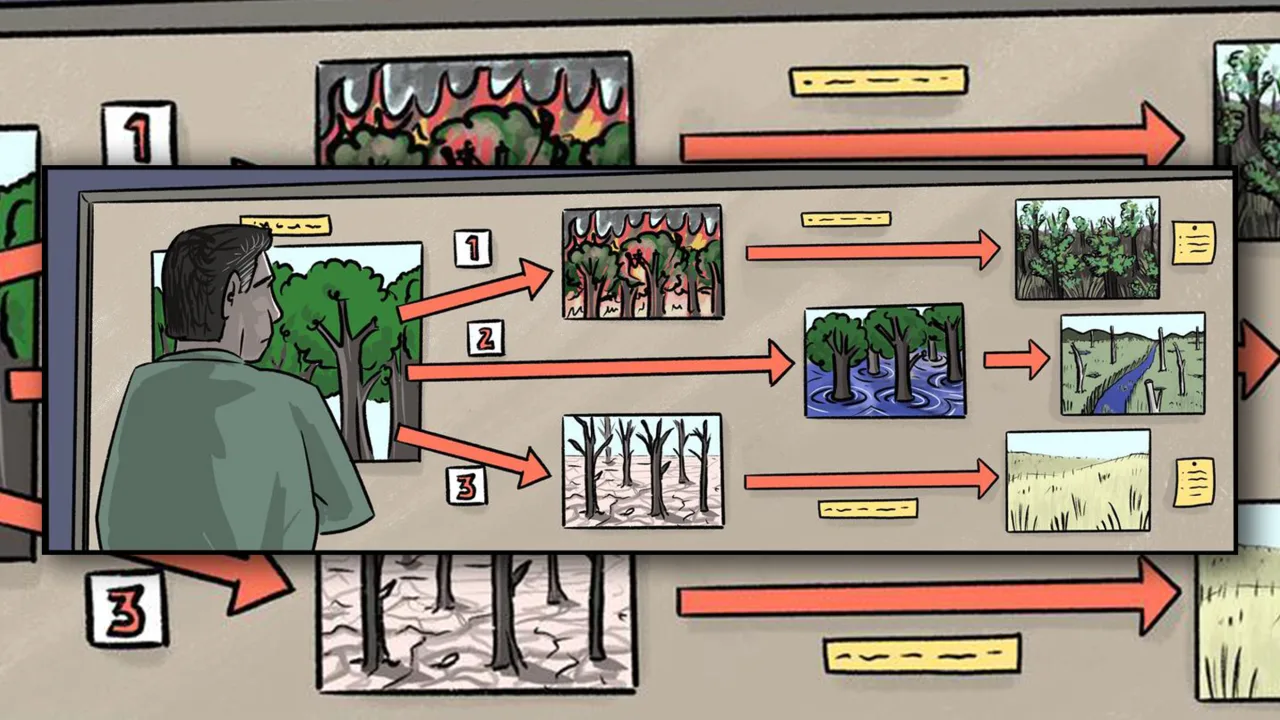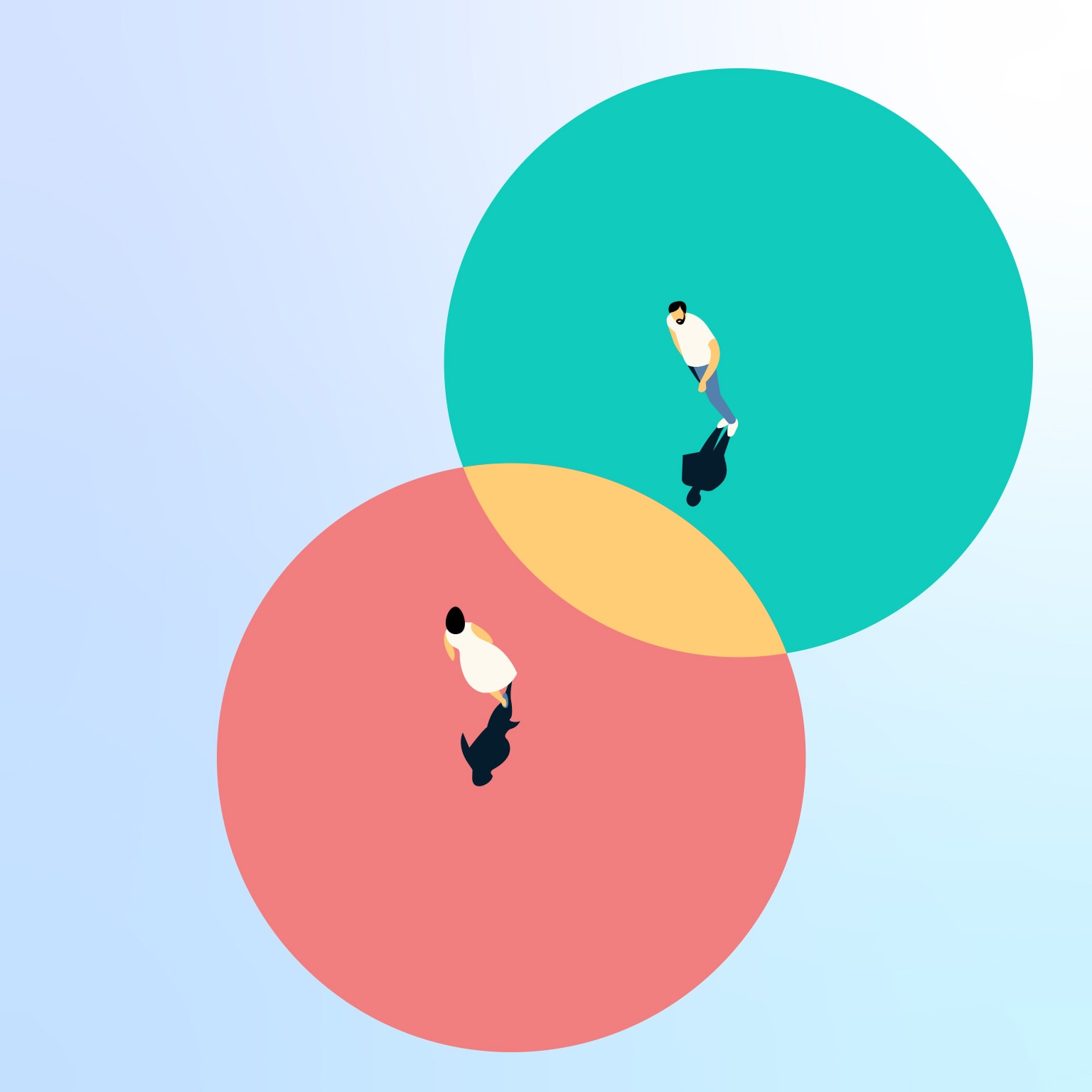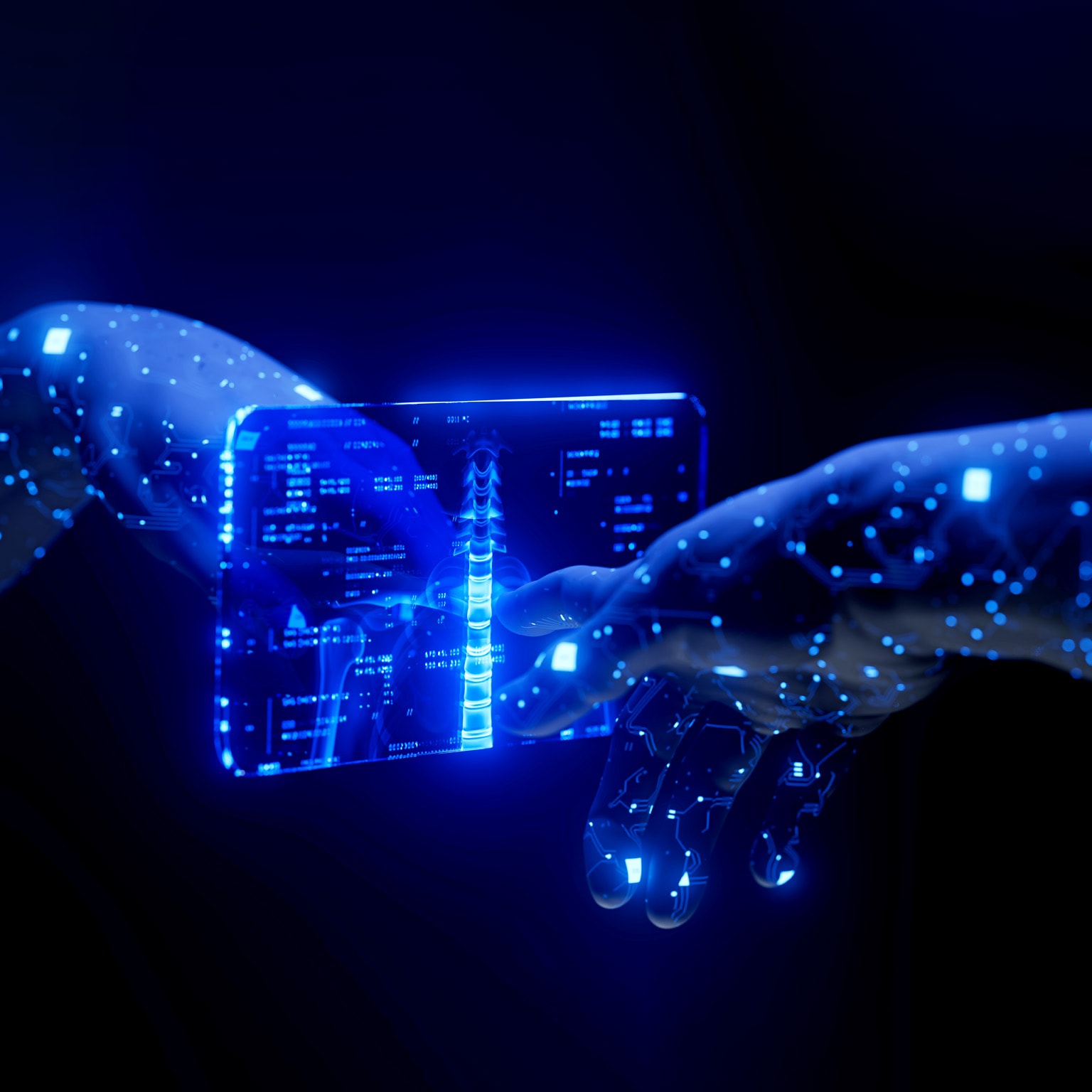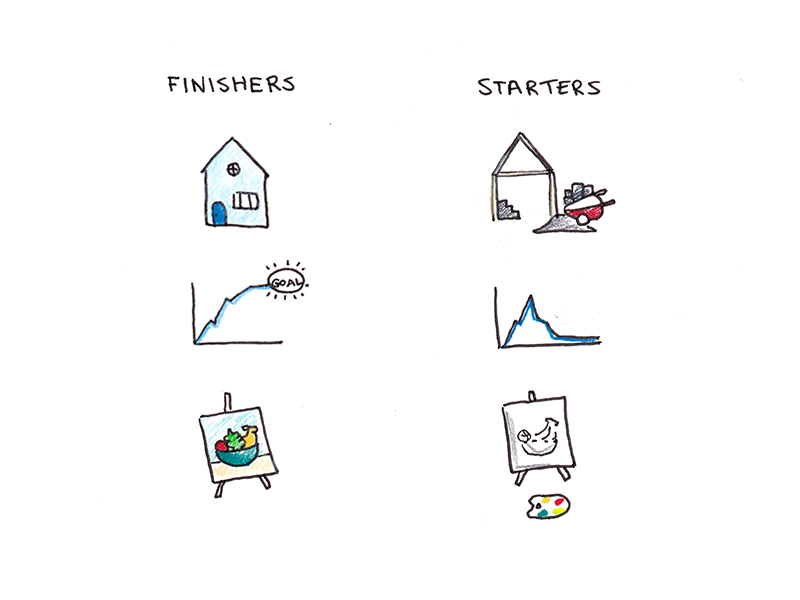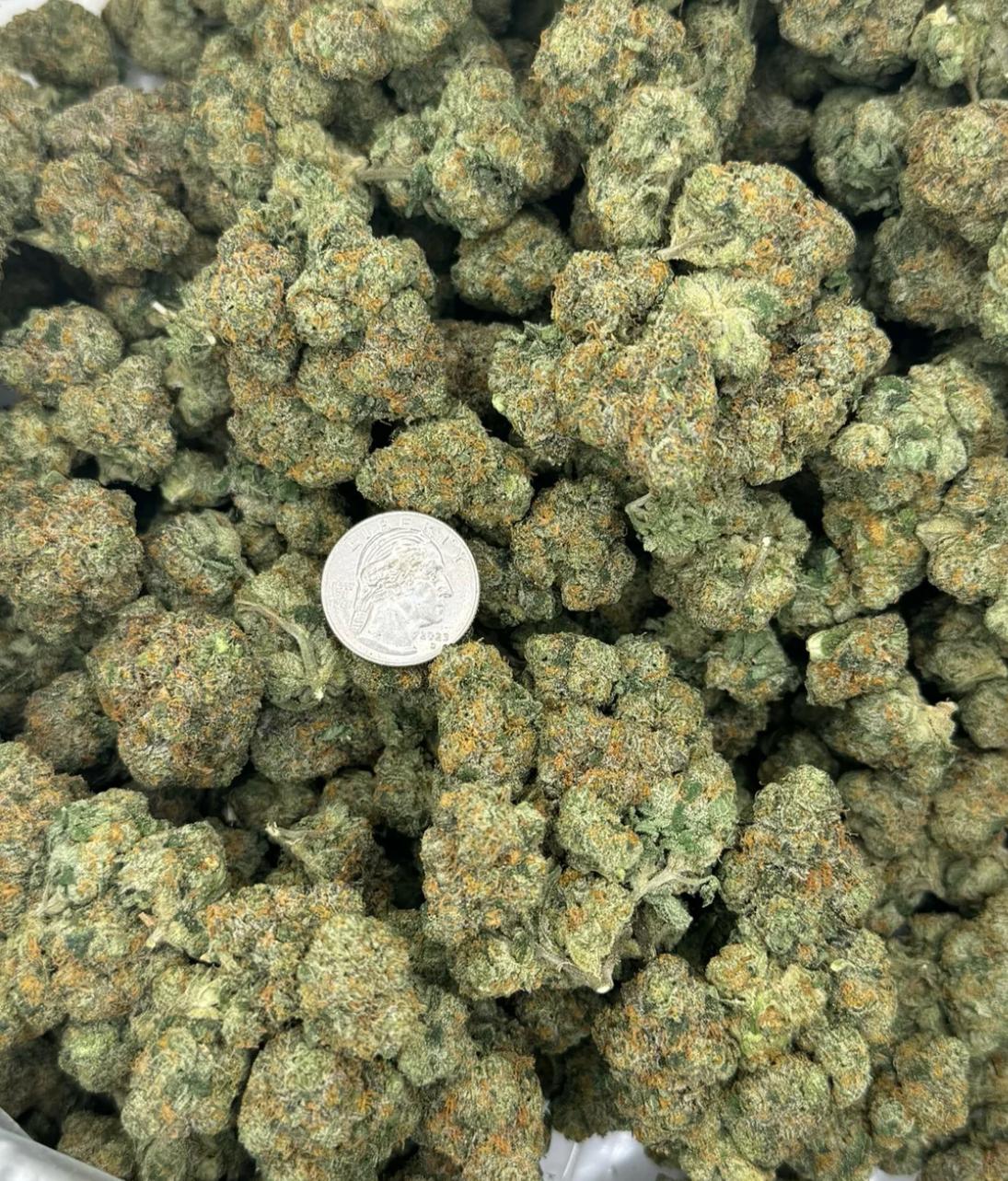Productivity Hacks to Build a WordPress Website in 2 Days

Launching a website used to take weeks, even months. But with the right tools, strategies, and mindset, you can now go from zero to launch in just 48 hours. Sounds too good to be true? It’s not — you just need the right productivity hacks to pull it off. Whether you're a freelancer, entrepreneur, or business owner, this article walks you through practical, time-saving tips to build a how to get a WordPress website design in two days— without sacrificing quality.
Let’s dive into the ultimate guide to getting your WordPress site up and running in just two days.
Day 1: Laying the Foundation (Preparation + Initial Setup)
1. Start with a Clear Goal and Site Structure
Before you even touch a WordPress theme, take 30 minutes to outline your website's purpose. Are you showcasing a portfolio? Launching a blog? Selling products?
Once you define the purpose, sketch out your site structure on paper or use tools like Trello or Notion. List down essential pages like:
-
Home
-
About
-
Services or Products
-
Blog
-
Contact
Creating a sitemap keeps you focused and eliminates decision fatigue during the design phase.
2. Choose the Right Hosting and Domain — Quickly
Don’t waste hours comparing every web host under the sun. Choose a reliable provider that’s WordPress-optimized. Bluehost, SiteGround, or Hostinger offer one-click WordPress installations, good uptime, and helpful customer support.
Purchase your domain through your hosting provider to save time on DNS configurations.
3. Install WordPress with One Click
Most modern hosts have automated installation processes. With just a few clicks, you’ll have WordPress installed and ready for customization.
4. Pick a Fast, Pre-Built Theme
Here’s where people get stuck — browsing through thousands of themes. The trick? Choose a clean, fast-loading theme that offers starter templates.
Some great options include:
-
Astra
-
Kadence
-
Neve
-
Blocksy
These themes often come with pre-built website demos. Import a template close to your vision and tweak from there. This is a major time-saver if you’re learning how to get a WordPress website design in two days.
Day 1 Afternoon: Core Setup and Branding
5. Install Only Essential Plugins
Avoid plugin overload. Stick to essentials like:
-
Elementor or Gutenberg Blocks (for easy page design)
-
WPForms (contact forms)
-
Yoast SEO or Rank Math
-
UpdraftPlus (for backups)
-
LiteSpeed Cache or WP Super Cache (for performance)
Pro tip: install all plugins at once before starting to build pages to avoid jumping back and forth.
6. Set Up Global Styles and Branding
Before you start designing individual pages, configure your theme’s global settings:
-
Fonts
-
Colors
-
Button styles
-
Header and footer layout
-
Logo and favicon
Doing this early keeps your design cohesive and saves time adjusting each element individually later.
7. Write Copy Before You Design
Here’s a productivity trick most people overlook: write your website content in Google Docs or Notion before inserting it into WordPress.
Have placeholder copy for:
-
Headlines
-
Calls to action (CTAs)
-
Service descriptions
-
Testimonials
-
Contact info
Having pre-written content allows you to simply copy-paste into the design templates without slowing down to “think” while building.
Day 2: Build, Polish, and Launch
8. Use Page Builders or AI to Speed Up Design
Modern tools like Elementor or Spectra make designing pages as simple as dragging and dropping. If you chose a theme with starter templates, your design work might just be swapping out images and text.
Still feel stuck? Use AI tools like ZipWP or 10Web to auto-generate sections or even entire pages. If your goal is how to get a WordPress website design in two days, smart automation can be your best ally.
9. Leverage Royalty-Free Image Libraries
Avoid the rabbit hole of finding “the perfect image.” Use high-quality free image sites like:
-
Pexels
-
Unsplash
-
Pixabay
Download, compress using TinyPNG, and upload. If possible, stick to a consistent image style to maintain visual harmony.
10. Test Mobile Responsiveness Early
Don’t wait till the end to check how your site looks on mobile. Most visitors will view your website from a phone — make sure you tweak spacing, font sizes, and layout from day one.
Elementor, Blocksy, and most themes offer responsive controls built-in, allowing you to preview and adjust layouts by device.
The Finishing Touches
11. Set Up SEO and Analytics
Even if you’re rushing, don’t skip the basics:
-
Install Google Analytics and Google Search Console.
-
Use SEO plugins to set titles and meta descriptions.
-
Create and submit a sitemap.
This ensures that your new website is discoverable from day one.
12. Test Forms and Buttons
Go through your site and click on every button. Submit test forms. Make sure everything works. Nothing kills momentum like a broken “Contact Us” form.
13. Check Load Speed
Use GTMetrix or PageSpeed Insights to check your site speed. If it’s slow, consider:
-
Reducing image sizes
-
Limiting plugins
-
Using a lightweight theme
-
Enabling caching
Speed matters, especially when you’re learning how to get a WordPress website design in two days — fast-loading pages equal better user experience.
Productivity Hacks Recap
Here’s a quick cheat sheet to keep your 2-day WordPress launch on track:
|
Task |
Tool/Strategy |
|
Domain & Hosting |
Use all-in-one providers like SiteGround |
|
Theme Setup |
Choose a template with starter sites |
|
Design |
Use Elementor or theme builders |
|
Content |
Write in Google Docs first |
|
Media |
Use Unsplash + compress with TinyPNG |
|
Forms |
WPForms with autoresponder enabled |
|
SEO |
Rank Math + Submit sitemap |
|
Backup |
Set auto-backup via UpdraftPlus |
|
Mobile Optimization |
Use theme’s responsive controls |
|
Testing |
Manual QA + browser/device preview |
Realistic Expectations
Sure, this process helps you build a launch-ready site, but it’s okay if your site isn’t “perfect” by day two. What matters is that it's:
-
Functional
-
Visually clean
-
Mobile-responsive
-
Ready for visitors
Refinements, blog posts, advanced features, and integrations can come later. The goal is momentum — not perfection.
Why Speed Matters in 2025
In today’s fast-paced world, speed is currency. Whether you're a solopreneur racing to validate a product idea or a local business needing an online presence yesterday, learning how to get a WordPress website design in two days gives you a competitive edge.
You won’t get bogged down with indecision. You’ll spend less on development. You’ll move faster — and that speed can lead to quicker sales, leads, and growth.
Final Thoughts
You don’t need to be a web developer or spend thousands to launch a stunning WordPress site. With the right productivity hacks — clear planning, streamlined tools, and time management — building a site in 48 hours is completely doable.
Now that you know how to get a WordPress website design in two days, it’s time to stop overthinking and start building. Grab your laptop, block out your calendar, and get that website online. The internet is waiting.