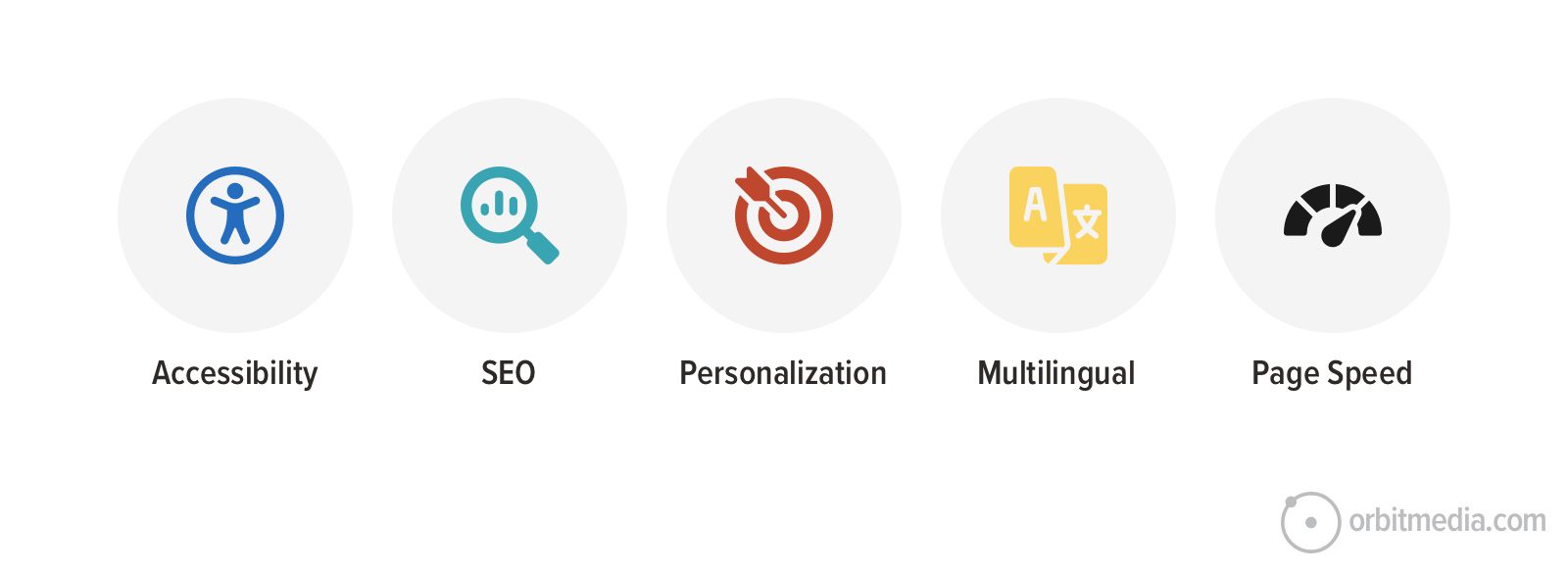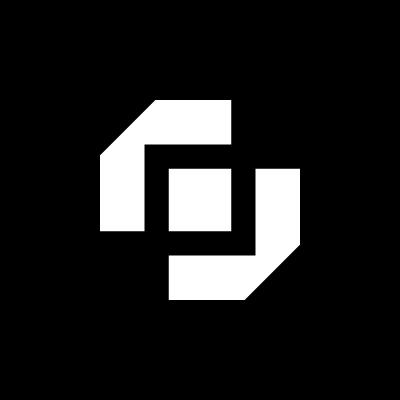Signal Now Blocks Windows Recall From Capturing Your Conversations (Unless You Don’t Want It To)
If you want to "recall" your Signal chats, you'll need to take action.

On Wednesday, Signal announced a new feature for the Windows version of its app. Why not include the new feature in the Mac version of the app? Because this update exclusively targets a Windows 11 feature that Signal doesn't believe is secure: Recall.
Why isn't Windows Recall secure?
In case you're unfamiliar, Windows Recall is an AI-powered feature Microsoft rolled out for Copilot+ PCs. Recall essentially takes screenshots of your display throughout the day, building a compendium of your PC activity. As such, you can access your Recall screenshots to search for specific actions, messages, apps, and more from your personal Windows history. It's neat in theory—instead of endlessly scrolling through files or chats, you can search Windows for the specific thing you want. In practice though, the privacy and security implications are difficult to get past.
The feature originally was set to launch last year, but Microsoft kept delaying it due to security concerns: In its first form, Microsoft decrypted the entire database of screenshots when you unlocked your PC, which meant anyone with physical access to your computer or knowledge of your PC's password could access your PC activity history. Microsoft plugged that security hole, but there were still issues, such as allowing all sensitive information (Social Security numbers, plain text passwords, private chats, etc.) into screenshots, and even saving the text from screenshots in plain text—a hacker's dream.
Microsoft has been busy workshopping the feature ever since, and recently brought the feature back for good. Now, Recall is protected by Windows Hello authentication during setup and whenever accessing the screenshot database; sensitive information is supposed to be censored by default; and the feature now lets you choose apps to omit from screenshots, in case you don't want Windows to take screenshots of private chats or important work, for example. Still, security risks still exist (sensitive info isn't always censored, for one) as they always will when you let a program (the OS, no less) take screenshots of your computing activities all day, every day.
That's simply a bridge too far for Signal, a company that famously takes security very seriously. In response, Signal for Windows now blocks Recall on Copilot+ PCs by default. This isn't a simple setting that apps can choose to enable for themselves (another issue Signal has with Microsoft's feature). In order to achieve this, Signal has flagged its app window as displaying DRM (Digital Rights Management) content. That tricks Windows into thinking the Signal window is playing copyrighted content, and, therefore, won't take screenshots of that window for Recall.
It's clever, but it does have two implications. For starters, it does disable Recall for Signal for any users who actually want the feature to work. I wouldn't personally use Recall, but I can see how someone who does might not love an app going rogue and disabling a feature they want to use—especially considering you have to opt into using Recall in the first place. But even if you don't use Recall, it also interferes with your ability to take screenshots yourself: If you've ever tried to take a screenshot of a DRM window—say, while watching Netflix—you'll know what I mean.
How to stop Signal from blocking screenshots on Windows 11
Luckily, there's an easy way around the changes. Signal itself admits that's by design, knowing that there will be users who at least want to be able to screenshot their chats for one reason or another.
To disable Signal's DRM window feature, head to Signal Settings > Privacy > Screen security. When you disable "Screen security," you will get a pop-up, warning you that by doing so, Windows might capture screenshots of your Signal window in a way that "may not be private." Click "Disable," and you're good to go.

























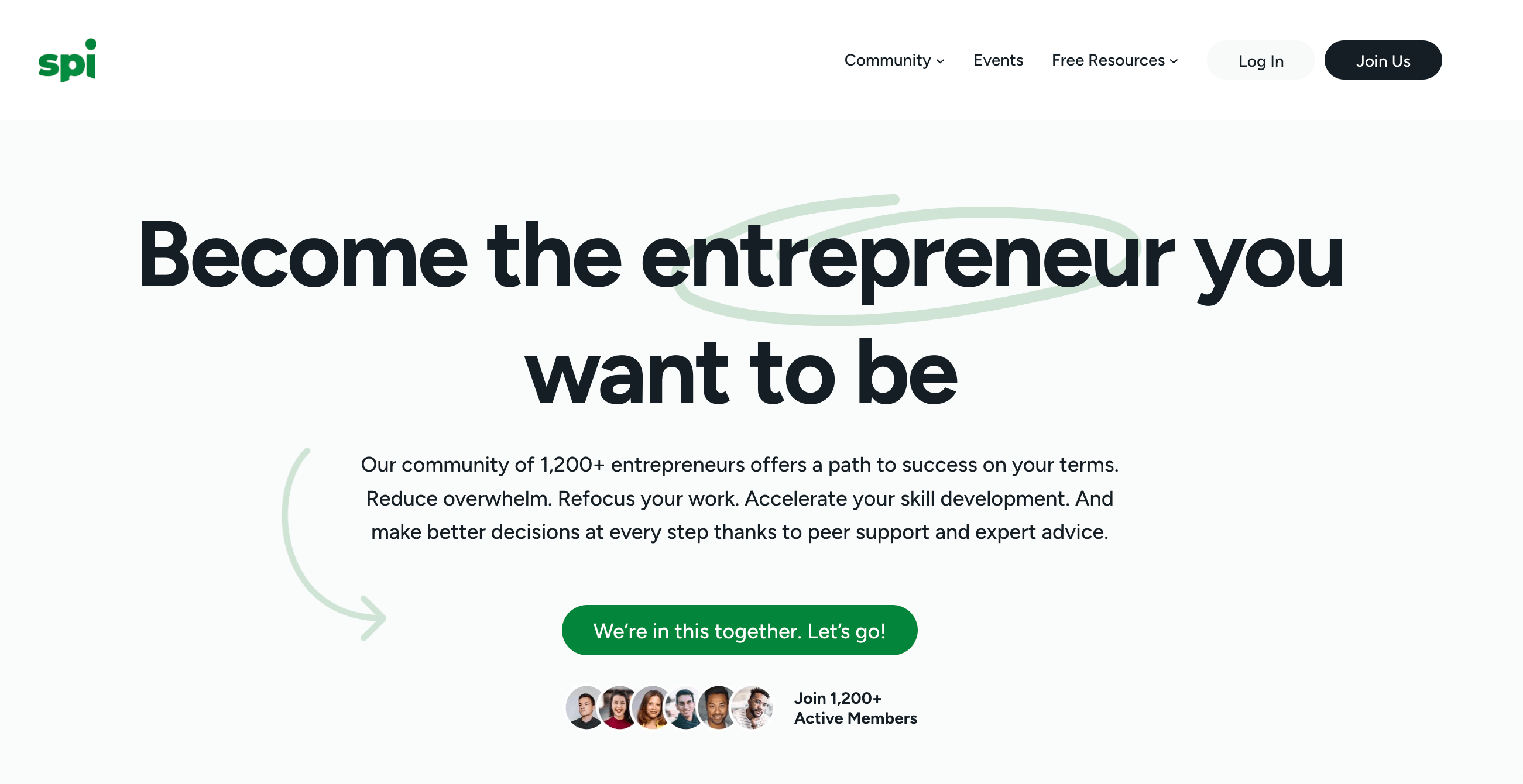











































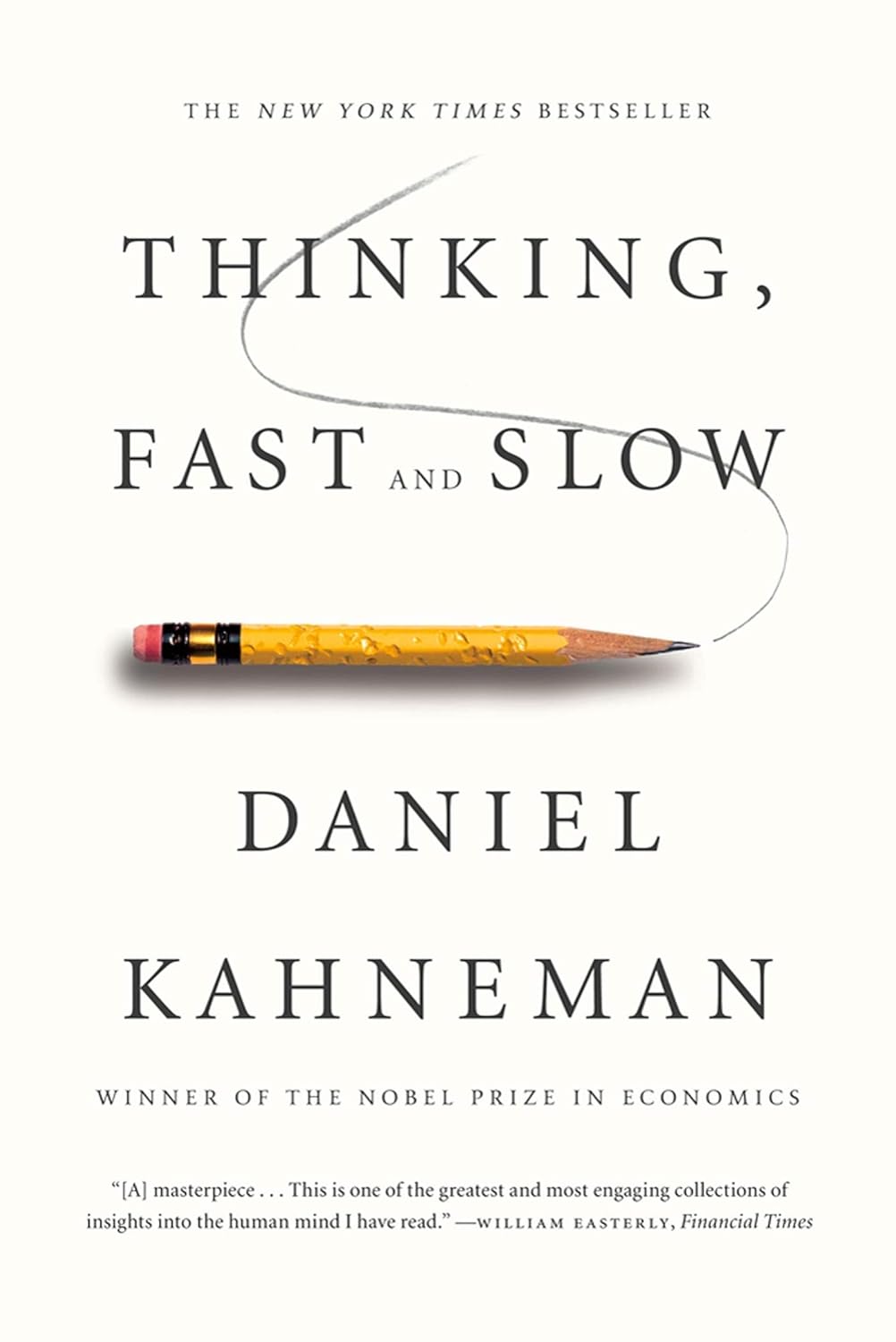

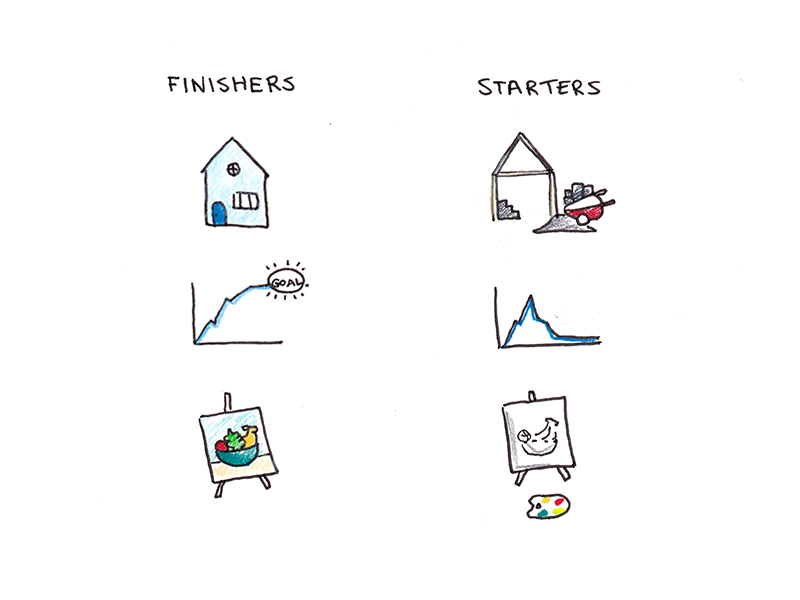


















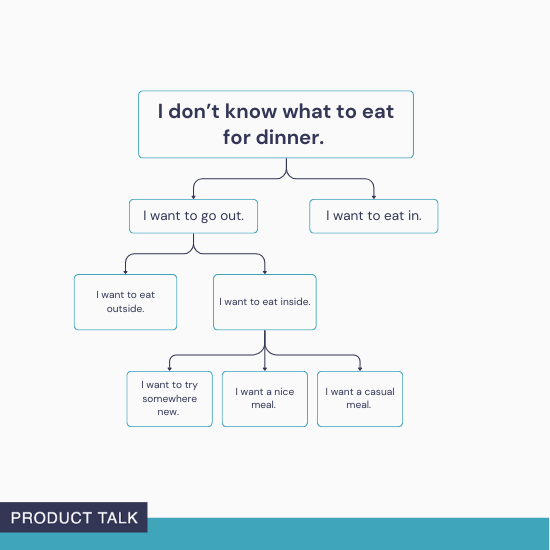















![Building A Digital PR Strategy: 10 Essential Steps for Beginners [With Examples]](https://buzzsumo.com/wp-content/uploads/2023/09/Building-A-Digital-PR-Strategy-10-Essential-Steps-for-Beginners-With-Examples-bblog-masthead.jpg)