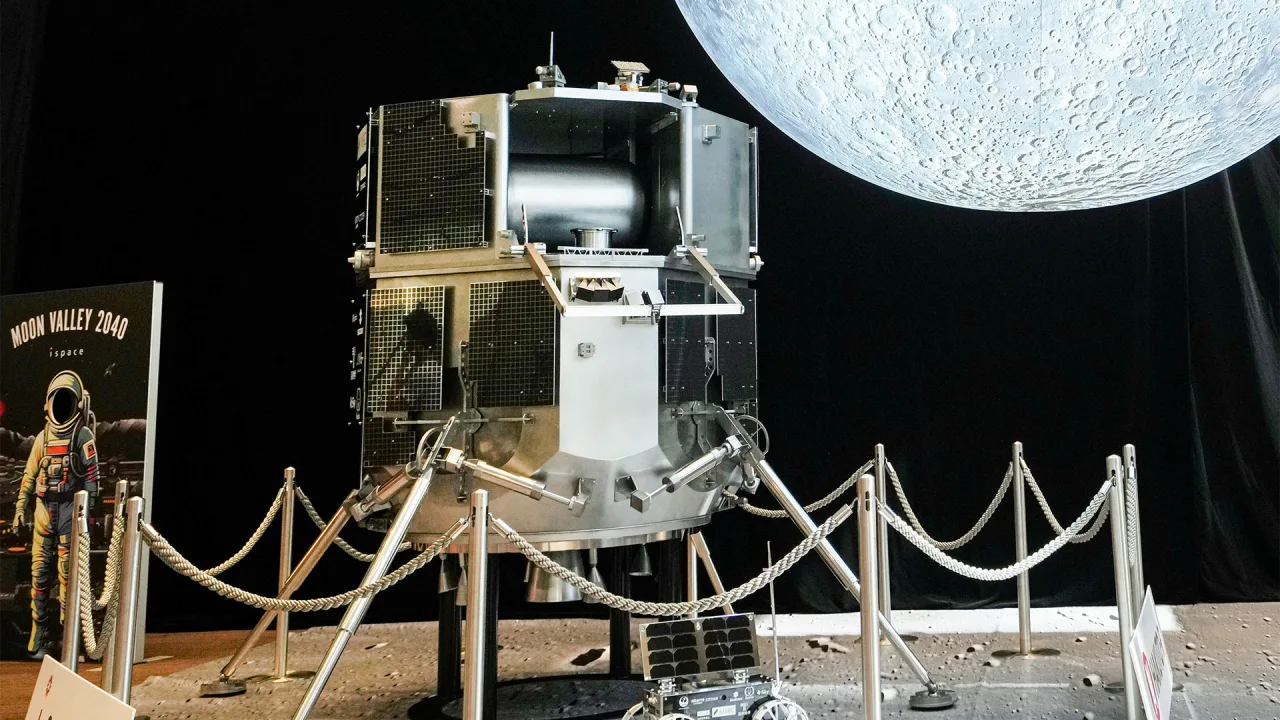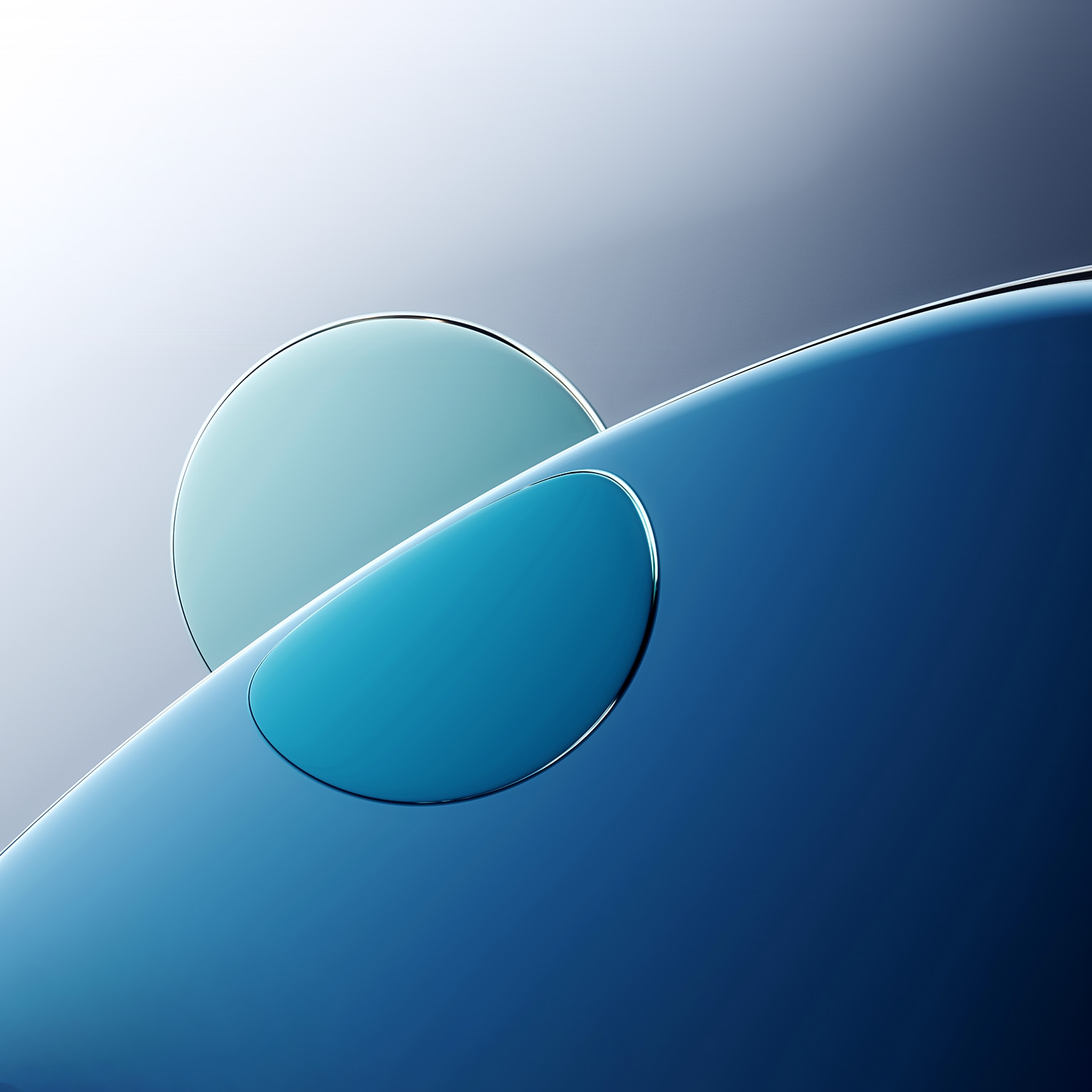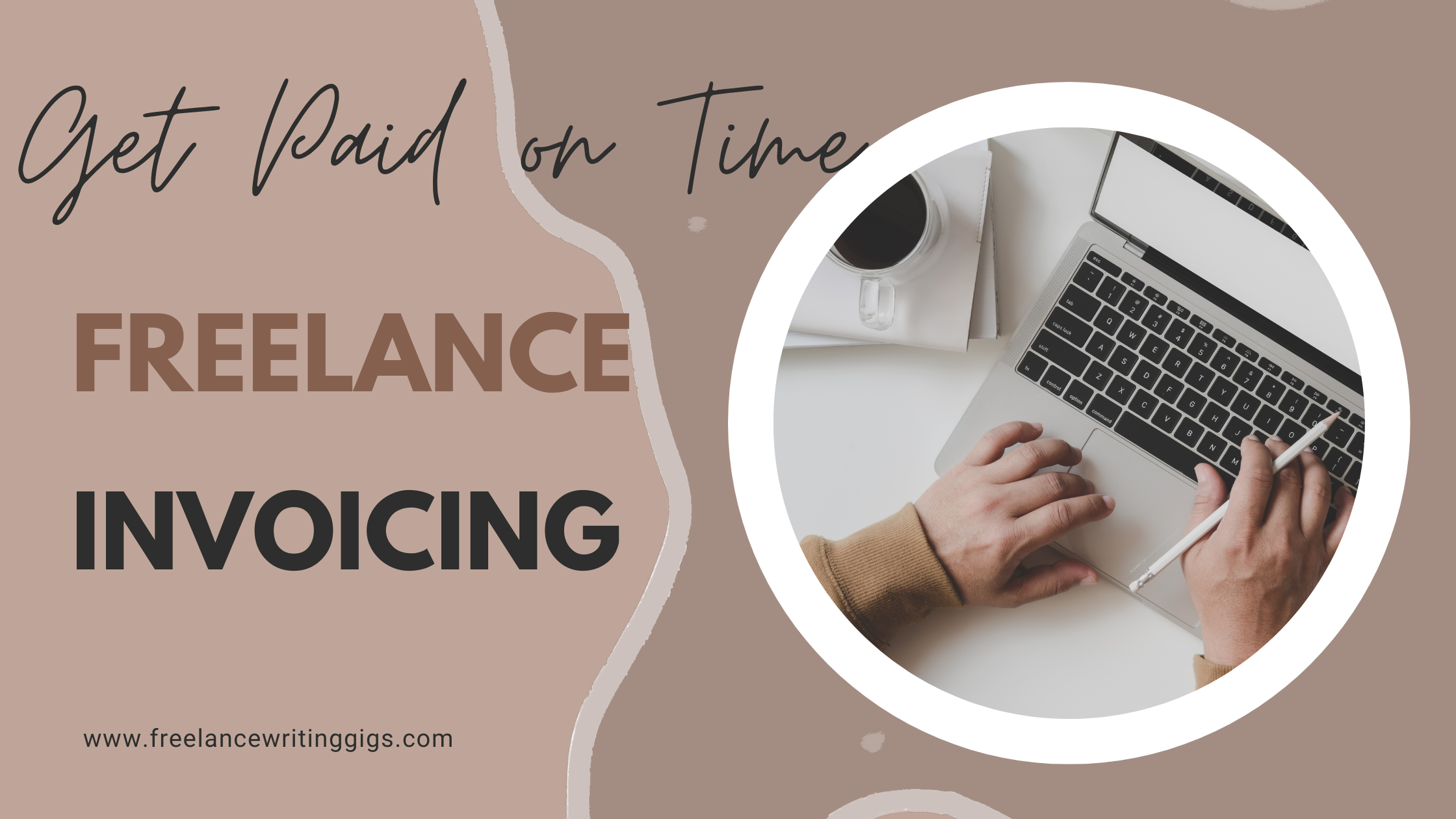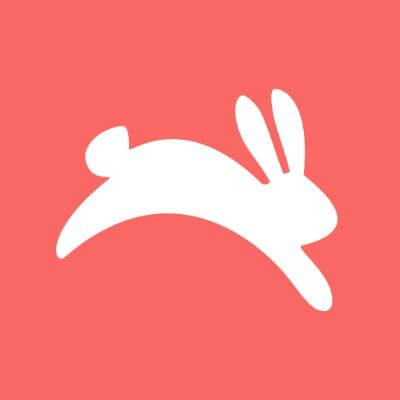Why Should You Use SharePoint for Project Management?
Discover 5 powerful reasons why SharePoint is ideal for project management—boost collaboration, visibility, and security in one platform.

Managing projects today requires more than good planning and to-do lists. Want to keep remote teams working together smoothly? Businesses need platforms that streamline work, help people collaborate, and keep everyone aligned on goals and deadlines. Modern project workflows are complex, especially when teams work across different departments, time zones, or countries.
Companies are now adopting the emerging technologies that simplify the daily office chores. Everyone is moving toward comprehensive platforms that handle everything from documents and tasks to team communication and progress tracking. Microsoft SharePoint has grown beyond just storing files, and it's now a complete platform supporting many business needs, including project management.
Eager to know how SharePoint contributes to project management? Then this article has all your answers. We’ll explore 5 reasons why SharePoint is best for project management. Scroll down to learn more.
5 Reasons to Use SharePoint for Project Management
Instead of buying separate software for tasks, communication, reports, and data storage, companies find they can manage most project work within SharePoint. Along with this, you get a customizable project dashboard, better collaboration and communication, enhanced visibility, and promising security and control. Scroll down to learn more about all this in detail.
1. Standardize Project Management
SharePoint gives teams a structured way to manage projects the same way across the whole company. Want to make sure every project follows the same process? You can create custom templates, task lists, and workflows that help project managers start, run, and finish projects consistently every time.
This standardized approach cuts down on mistakes and makes it easier to train new team members since everyone follows the same methods. SharePoint also keeps all project documents and records organized in one place, making it much simpler when you need to review past projects or prepare for audits. However, implementing SharePoint in your current workflow can be challenging if you do it yourself.
Considering this, you can refer to solution providers at https://www.xeratekuae.com/ to make a smooth transition to SharePoint.
2. Customizable Project Dashboard
SharePoint's customizable project dashboards let project managers display important information like task progress, deadlines, budgets, and team workloads in visuals. Want to see your project status without digging through emails? That’s what SharePoint makes possible. You can personalize these dashboards based on your role or specific project needs.
The integration with Power BI makes data visualization even better, helping team members and stakeholders quickly understand where projects stand. These dashboards eliminate the need to chase updates through emails or check multiple platforms. You have everything available in centralized platform.
3. Improve Collaboration and Communication
SharePoint boosts teamwork by becoming the central spot for everything project-related - documents, discussions, updates, and more. Want your team to work together smoothly? Team members can edit documents together in real time, tag colleagues for feedback, and share updates without jumping between different apps.
The connection with Microsoft Teams and Outlook creates smooth communication where conversations naturally connect to project tasks and files. Version control and permissions make sure everyone sees the right information at the right time. By keeping all communication and resources in one place, SharePoint prevents confusion and eliminates information gaps. Teams can then produce quality results knowing everyone is on the same page.
4. Get Better Visibility
Visibility forms the foundation of successful project management, and SharePoint provides clear, current insights for teams. Consider project milestones, bottlenecks, and team performance when planning your tracking approach. Managers need real-time updates rather than waiting for meetings or formal status reports from team members.
Built-in reporting tools and timelines help stakeholders access current information and maintain accountability standards. Understanding automated alerts and visual indicators helps teams spot overdue items and resource gaps quickly. Your chosen tracking strategy directly impacts project success, with proactive monitoring enabling better resource allocation and deadline management.
5. Promising Security and Control
Security and control form the foundation of handling sensitive project data, and SharePoint provides enterprise-level protection features. Consider user permissions, document encryption, and compliance standards when planning your data management approach. Project teams need controlled access rather than open sharing that creates security risks.
Administrative controls help manage who sees what content while tracking document changes and enforcing retention policies. Understanding audit trails and access logs helps monitor activities and respond to potential security problems quickly. Your chosen security strategy directly impacts project confidence, with robust protection enabling safe collaboration and critical information sharing.
Streamline Your Project Management with SharePoint?
Considering the capabilities of this amazing platform, companies can satisfy all their clients with better project management. You can leverage the help of professionals to implement it in your workflow without any errors or data loss. Feel free to contact a professional and use the power of SharePoint to grow your business.