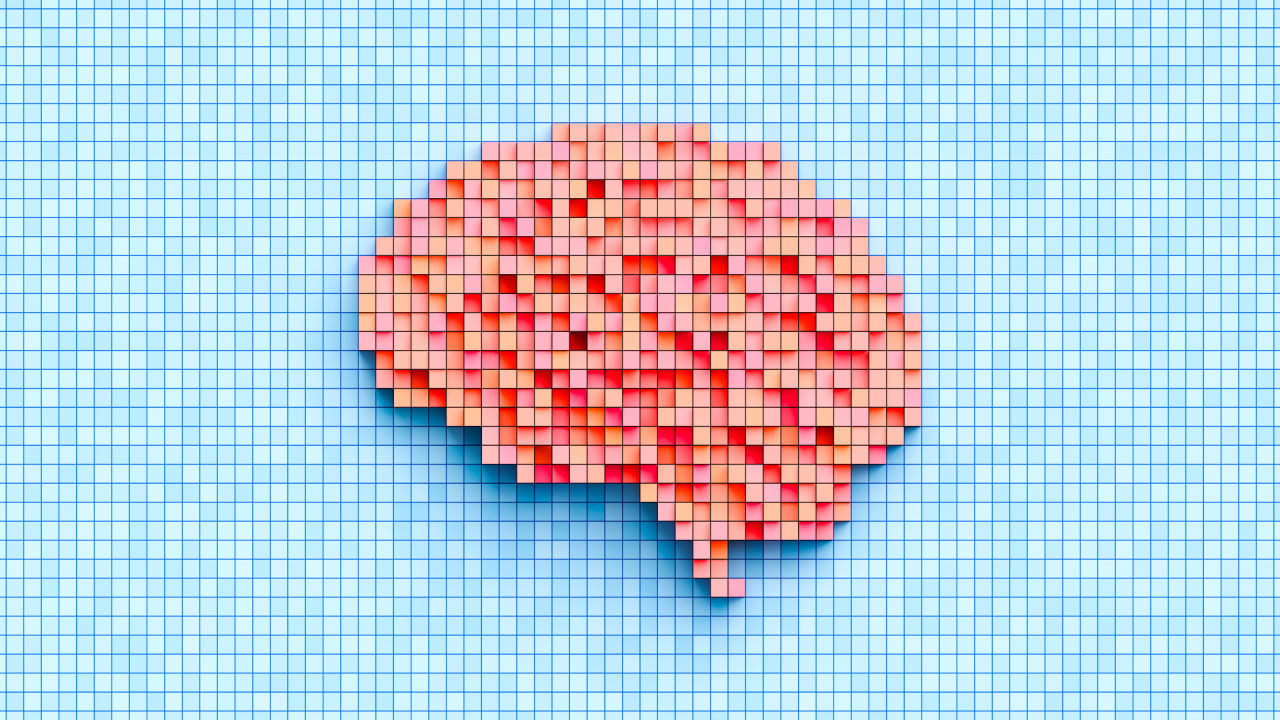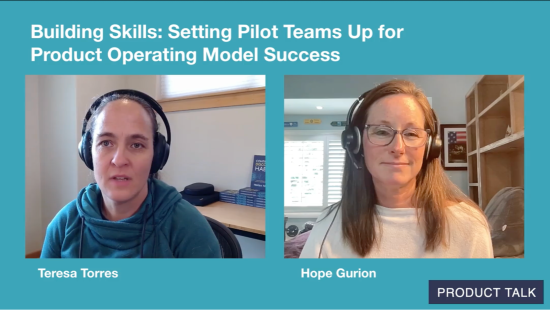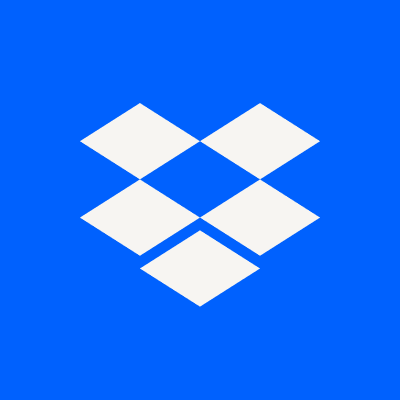Android 16 Is Now Officially Available on These Devices
Google's big 2025 software update is live.

After months of beta testing and following an extensive preview ahead of Google I/O 2025, Android 16 is now complete and is rolling out to devices. As usual, Pixel phones and tablets are going to be first in line for the software update, with handsets from other manufacturers following later (Samsung's One UI 8 upgrade, based on Android 16, is already in testing).
As per Google's documentation, every Pixel phone and tablet since the Pixel 6 and the Pixel 6 Pro are eligible for Android 16. Those phones were introduced in 2021, so if you've got either of those handsets or something newer, you're good to go.
Perhaps the biggest update in Android 16 is the revamped Material 3 Expressive design language, which Google has already previewed. It's designed to encourage more engagement and to create more emotional pull, as well as being more intuitive and easier to use. However, this Android 16 release only "lays the foundation" for the revamp: Google says the redesign will roll out gradually across the course of the year.

Notifications are getting some improvements. Android 16 introduces Live Updates, which are similar to the Live Activities already available on iOS. Essentially, it gives real time updates more prominence on the home screen and the lock screen, so you won't have to keep opening an app for sports scores or to see where your Uber is.
Samsung has already implemented something like this with the Now Bar in One UI 7, and it should improve the experience for apps like Google Maps and food delivery apps. The feature will launch with "compatible ride-share and food delivery apps," Google says, with more integrations to follow.

Another notification tweak: Similar alerts will be grouped together automatically, to avoid "information overload." One of the examples Google shows is a security camera: Rather than every notification appearing separately every time motion is detected, you'll get them all together in one grouped package.
Android 16 is also bringing with it improved support for hearing aids, with the option to switch to your phone's mic for audio input when you're on a call—which should mean better results in noisy environments. Also, native control for hearing devices will be appearing in Android 16, providing access to settings such as volume levels.
There's a big security upgrade as well, which we've already seen in the Android 16 beta. It builds on the existing Advanced Protection mode, which is described as "Google's strongest security for mobile devices yet" in official communications: Previously available for Google accounts on the web, it's now specific to mobile devices, too, with Android 16, which means you can manage these protections from your phone or tablet.

There are multiple different elements to Advanced Protection, including preventing USB connections while your phone is locked, stopping automatic connections for unsecured wifi networks, and real time warning for scam calls. All of this can be configured through the Advanced Protection menu in Settings.
Android 16 is also bringing with it an improved desktop mode, along the lines of Samsung DeX. Google says it's actually worked with Samsung to improve window support on Android tablets, so you now have more control over how your apps are positioned in devices with larger screens.

It sounds like the bigger updates for this feature are still to come: Custom keyboard shortcuts, an improved taskbar, and support for external displays (for the full DeX experience) are all arriving "later this year," so you'll have to wait a little longer to use this new desktop mode to its fullest.
As usual, there are numerous new features behind the scenes for developers too: They cover easier access to camera settings like night mode and color temperature, better support for adaptive layouts that work on any screen size, and even improved consistency for progress bars. Look out for improvements to your Android apps, and wider support for the new Material 3 Expressive redesign, as time goes on.
Android 16 also includes a wealth of more minor tweaks and improvements that you might not notice for a while (or might never see at all). If you have a Pixel phone or tablet, you should get the update automatically in the coming days, but you can also check for it manually: From Settings, choose System and Software updates.