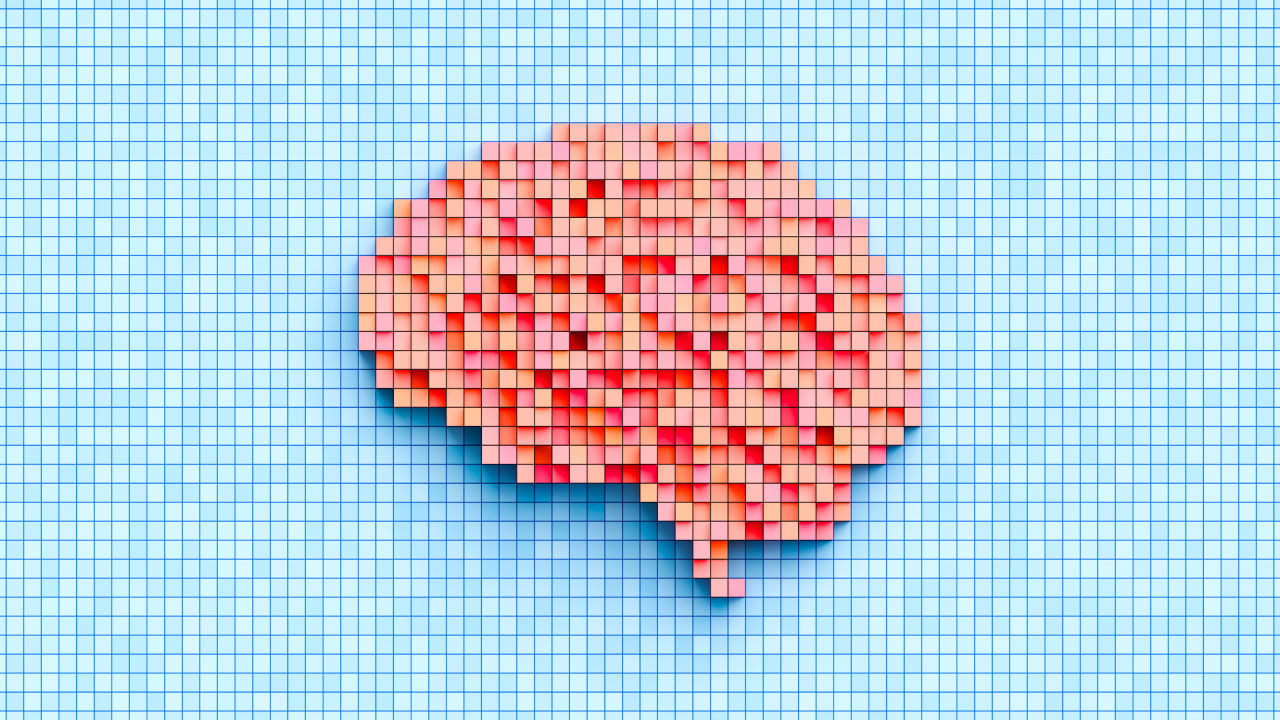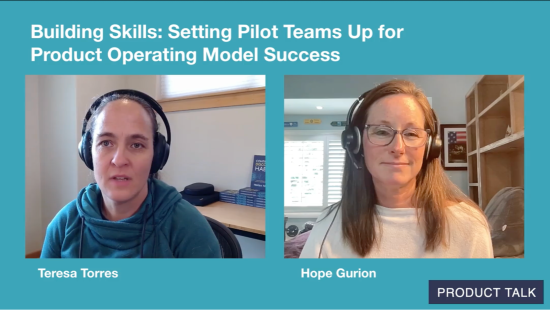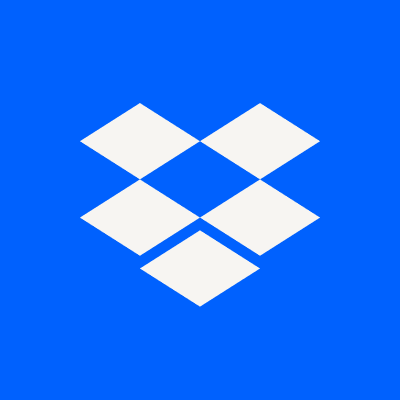Eight New Features Coming in the June 2025 Pixel Drop
There are some treats in store for Pixel owners.

Google is rolling out the finished, stable version of Android 16 today, while also releasing a new Pixel Drop for June 2025. These drops bring exclusive features to Pixel phones and tablets, on top of the general Android codebase that's available to every Android phone manufacturer, including Samsung, Nothing, Sony, and Motorola.
This time around there are several new features to talk about. These should show up automatically on all currently supported Pixel phones and tablets in the coming days—so right back to the Pixel 6—but you can also check manually via System > Software updates in Settings on your device.
1. Pixel VIPs
Your Pixel VIPs are the most important contacts on your device, and now they get their own special widget as a spin-off from the Contacts app. This widget lets you see recent messages and calls from these people across messaging apps, including WhatsApp, as well as more details about them (including their birthdays and notable anniversaries).

These special VIPs get extra permission to bypass the Do Not Disturb mode on your Pixel, which should make sure you don't miss anything important when notifications are muted. If you're currently sharing your location with these Very Important contacts, these details appear in the widget too, but all this information is kept locally on your device.
2. Custom stickers in Gboard
Stickers made with generative AI are coming to the default Pixel keyboard, Gboard, with the latest Pixel Drop. With the help of Pixel Studio, you can create stickers of anything you like: An excited jelly avocado, a sad starfish wearing sunglasses, and sparkly blue sneakers are the examples Google gives. And yes, it does sound a lot like Genmoji on the iPhone.

As you might have gathered from the mention of Pixel Studio, this will only work if you have a phone from the Pixel 9 series, as your device needs a certain amount of AI power to produce graphics without contacting the cloud. If you've got a compatible device, the new feature will be available via a button above any text input box when Gboard is enabled.
3. Expressive Captions
If you use Live Captions on your Android device, you'll know it can be a useful way of getting live subtitles on screen for video and audio content, even if they weren't included in the original file or stream. Expressive Captions adds more feeling to this feature, so you'll see labels like "whispering" or "yawning" alongside the actual words themselves.

If words are stretched out—like "gooooooooal!"—that should show up too. This feature isn't completely new, because it was announced last month for Android 15 devices: As far as I can make out from Google's announcement, it seems the Pixel Drop may be introducing more of these expressions, or possibly making them more widely available.
4. New accessibility features
The new Pixel Drop includes several smaller new features worth mentioning, including improved support for hearing aids with LE audio features: You can now access presets and volume controls from inside a dedicated panel on your phone, as long as it's a Pixel 9 or newer handset running Android 16 (rolling out at the same time as this update).
Then there are improvements to the Magnifier app (exclusive to Pixel phones), which now incorporates live search. You can type what you're looking for (like something on a menu), then move your phone camera around, with matches highlighted in real time and accompanied by a little vibration. You no longer need to take a photo first and then search.
5. Battery health indicator
If you own a Google Pixel 8a or newer, this latest Pixel Drop brings with it a new battery health indicator screen, which we were first made aware of in April. It shows details of the battery's remaining capacity, based on charging and usage patterns, and the feature should help you get more use out of your battery (and show you when it needs replacing).
6. Improve your photography skills
There's a neat little feature arriving in the default Camera app for Pixel phones and tablets: If you tap the new question mark icon that appears in the corner of the Camera screen, you get a visual guide to what each camera mode does, plus some instructions on how to use it. The idea is to "help you get the most out of your Pixel Camera," Google says.

7. AI edits in Google Photos
In its June 2025 Pixel Drop announcement, Google has again mentioned the enhanced AI editing tools coming to Google Photos that it also announced last month—for Android and iOS devices. This upgrade is still coming soon, and apparently won't be a Pixel exclusive, but it's worth flagging that Google has again mentioned it in its latest blog post.
8. Expanded feature availability
Finally, a couple of notes on availability: The Pixel satellite SOS feature that lets you get help when you're beyond wifi and cellular range is expanding to Australia, while the Pixel-exclusive Recorder app is adding French and German to the list of languages it can work with when it comes to transcribing and summarizing audio conversations.