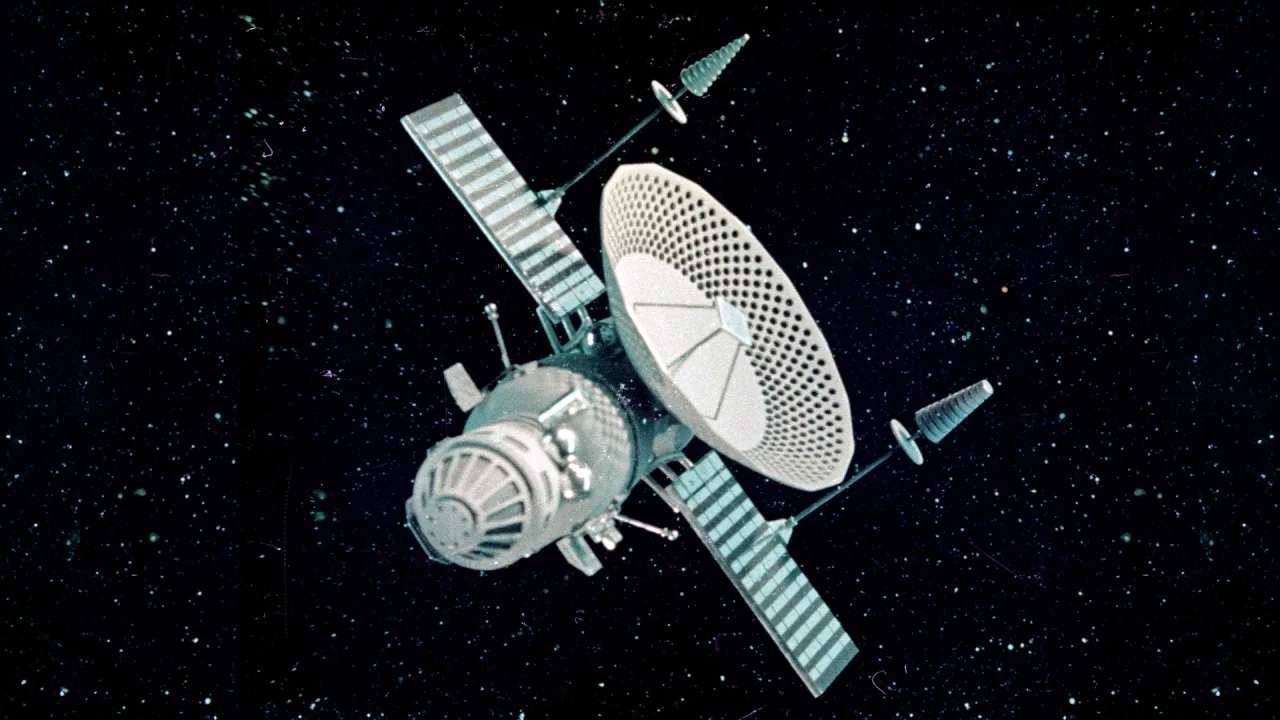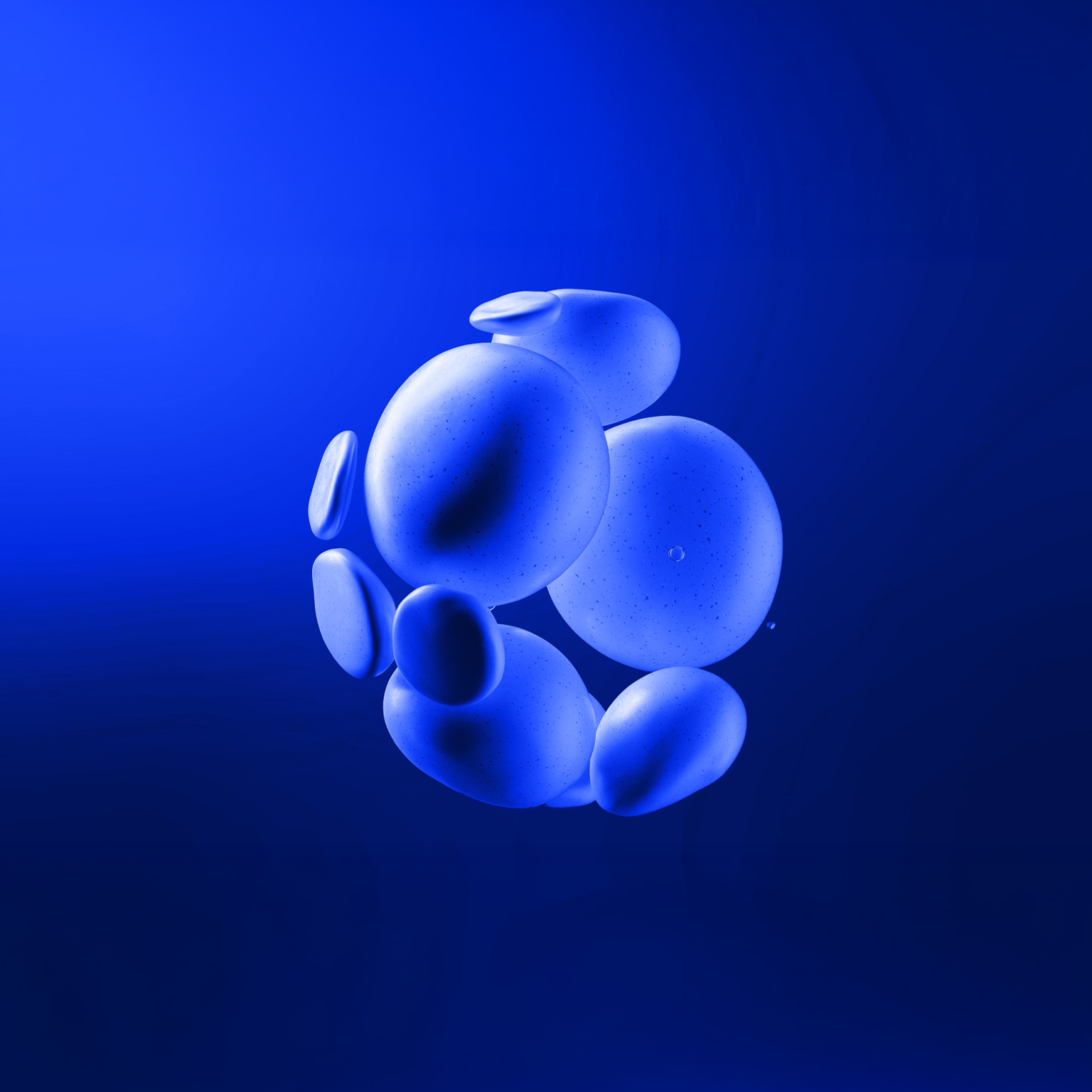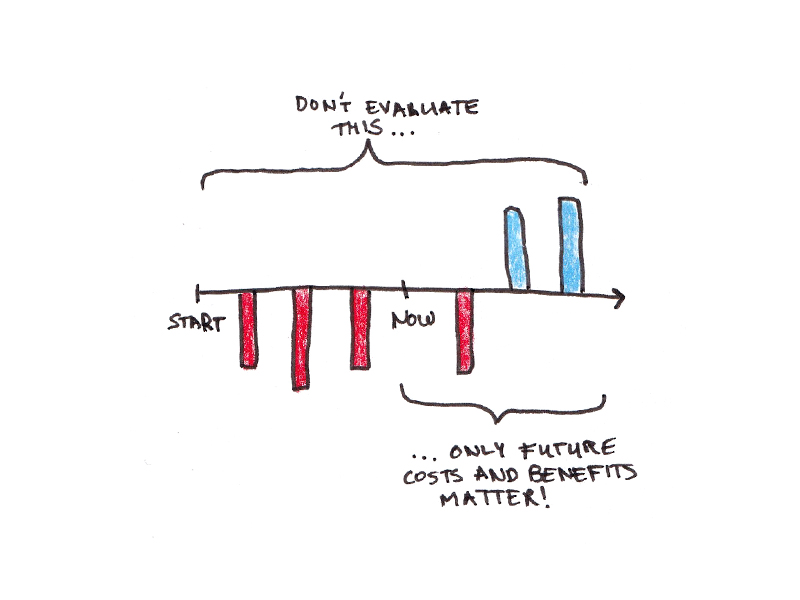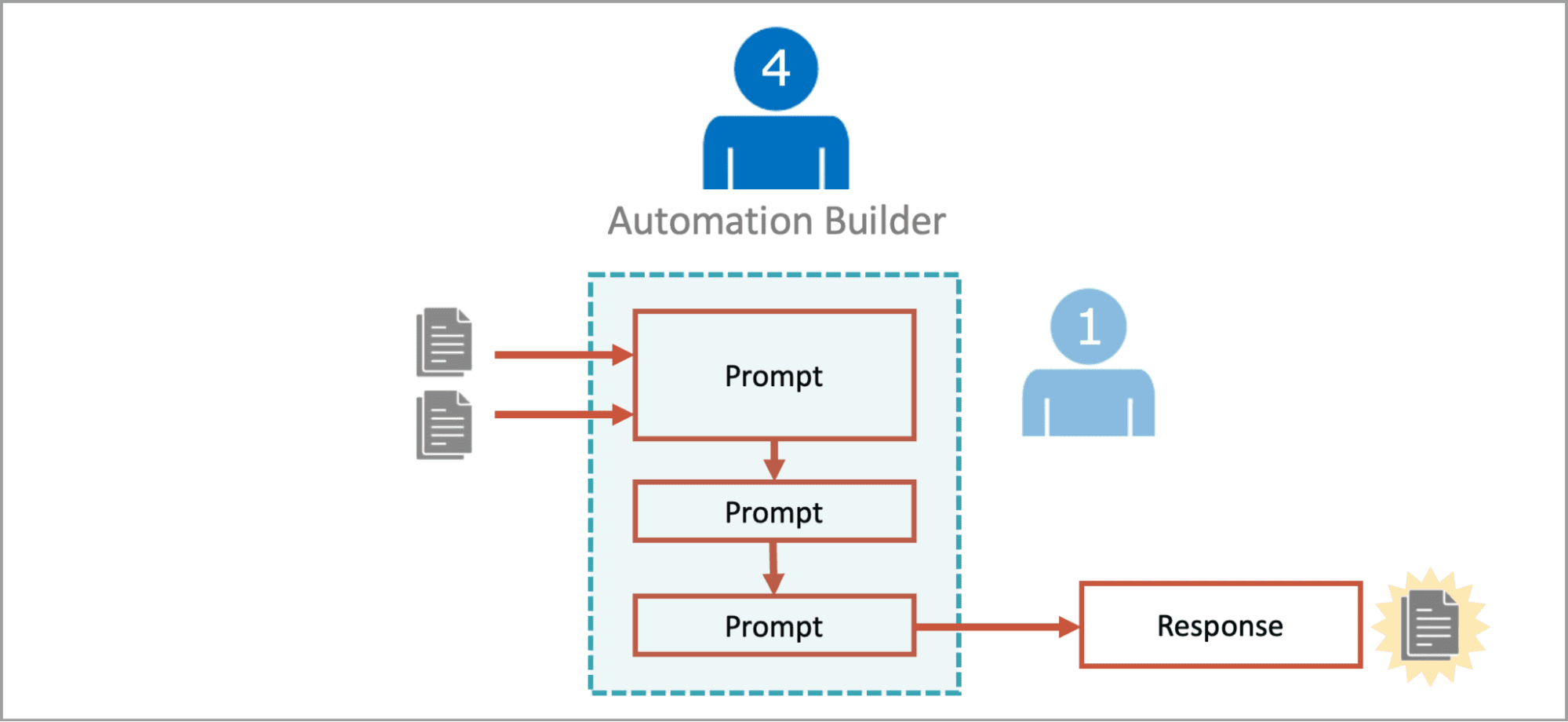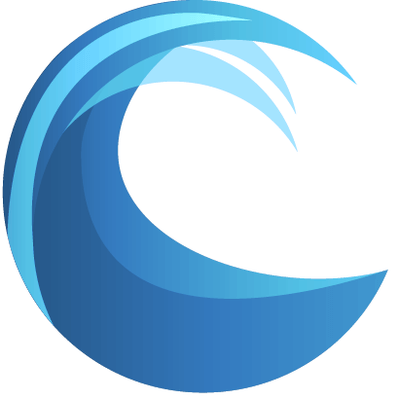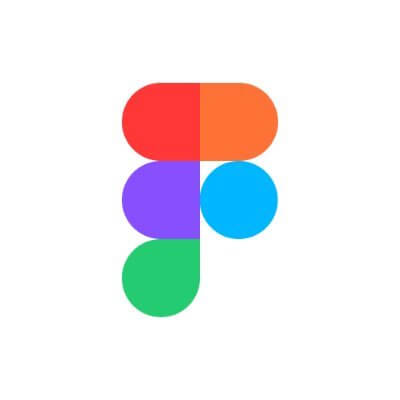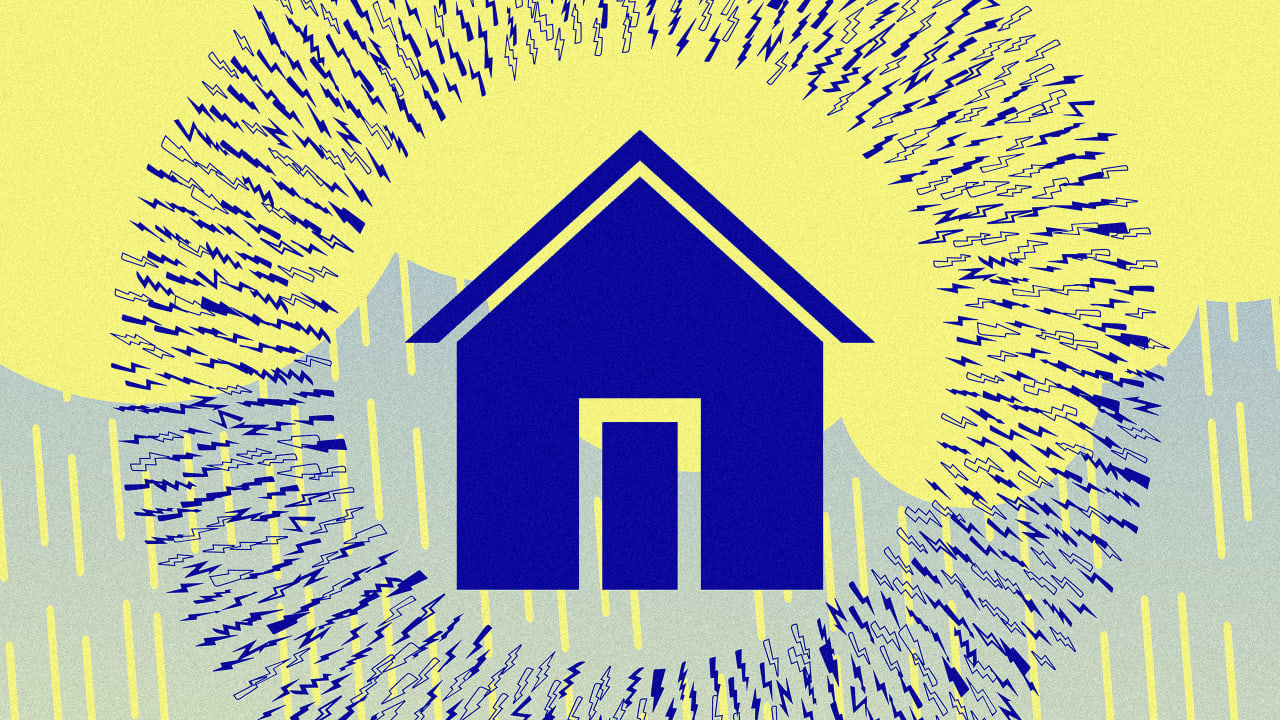Clipping Path Explained: A Comprehensive Guide and Its Uses
Discover top-notch eCommerce photo editing at Visuals Clipping. Our skilled team ensures your images stand out, driving engagement and sales for your business.

Clipping Path is a well-known, established method used in the fields of graphic design, photography, and other related areas within E-commerce. The fundamental use of the Clipping Path technique is to separate and isolate any image from its background, providing cleaner and more professional-looking visuals in the end.
If you are a designer, photographer, or entrepreneur, understanding this Clipping Path method will help you create impressive visuals. This guide will ensure that you know all about clipping paths and how to use clipping path services.
Understanding Clipping Path
Clipping Path is a vector-based selection process that is done in Adobe Photoshop or any other graphic editing software. Editors create paths around an object using the Pen Tool with utmost precision so that the object itself can be separated from the background appropriately.
Once the path is drawn, anything outside the path will be discarded, so that the object can be placed on a new background or used independently.
Exploring the Different Types of Clipping Paths
If you are interested in knowing about clipping paths, then it is also important for you to know about the different types of clipping path.
-
Basic Path - These types of paths are generally used for simple objects with straight or slightly curved outlines, like books, phones, and boxes.
-
Compound Path - Compound paths are used for objects with through-holes or complex outlines, such as watches, jewelry, or furniture with cutouts.
-
Complex Path - Complex paths are suitable for objects having intricate details, such as fades of hair, or fur, or very delicate ornaments. Here, great care should be taken to select the edges naturally.
-
Multiple Paths - Useful for editing various sections of an object separately, i.e., browsing different parts of one product.
Understanding the Applications of Clipping Path
-
Ecommerce and Product Photography
Clipping Path is widely used nowadays in online stores to create a professional and uniform appearance for product images. Removing distracting backgrounds will allow the product to stand out, attracting more customer attention.
-
Graphic Design and Branding
Image clipping path services are used when producing marketing materials, which range from brochures, banners, and advertisements to social media posts. Isolated images enhance visual storytelling and improve interaction.
-
Fashion and Apparel
Fashion photographers count upon Clipping Paths for the cut-out of models or clothing items for background changes, color corrections, or seamless compositions for magazines, catalogs, and websites.
-
Printing and Publishing
Clipping Paths are routinely used by publishers of magazines, newspapers, and books to separate texts and images for high-quality prints without background overlapping.
-
Commercial Photography and Advertisement
In commercial photography, the Clipping Path method aids in making creative advertising campaigns with the seamless merging of multiple images without any distractions.
Clipping Path, in digital design, is a very important tool that ensures accuracy and flexibility for professionals working in different fields. Once you become skilled in this technique, you will raise the quality of the images, looking good, and then being efficient for branding, marketing, and sales. From e-commerce to fashion to advertising, Clipping Path has remained a very important skill in getting appealing results.
For precise and professional clipping path services, trust the experts at Visuals Clipping to enhance your product images effectively.
Read More: Mastering Clipping Path: A Comprehensive Guide & Its Uses