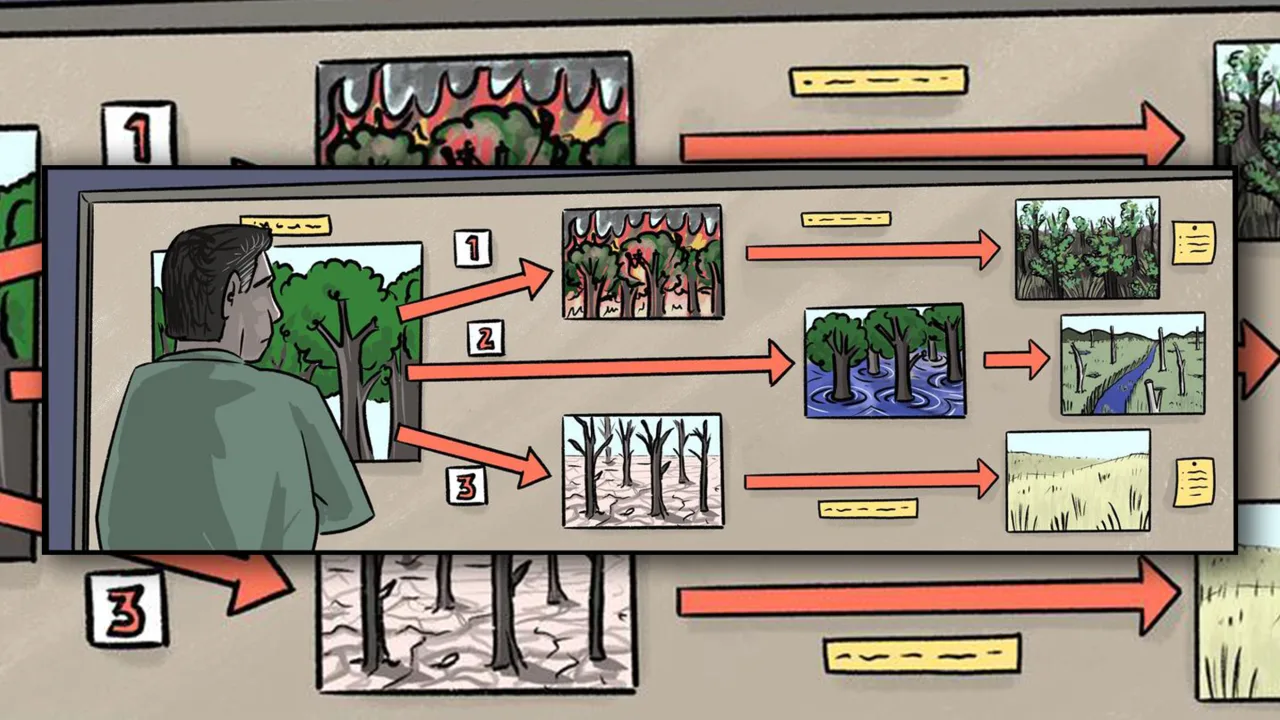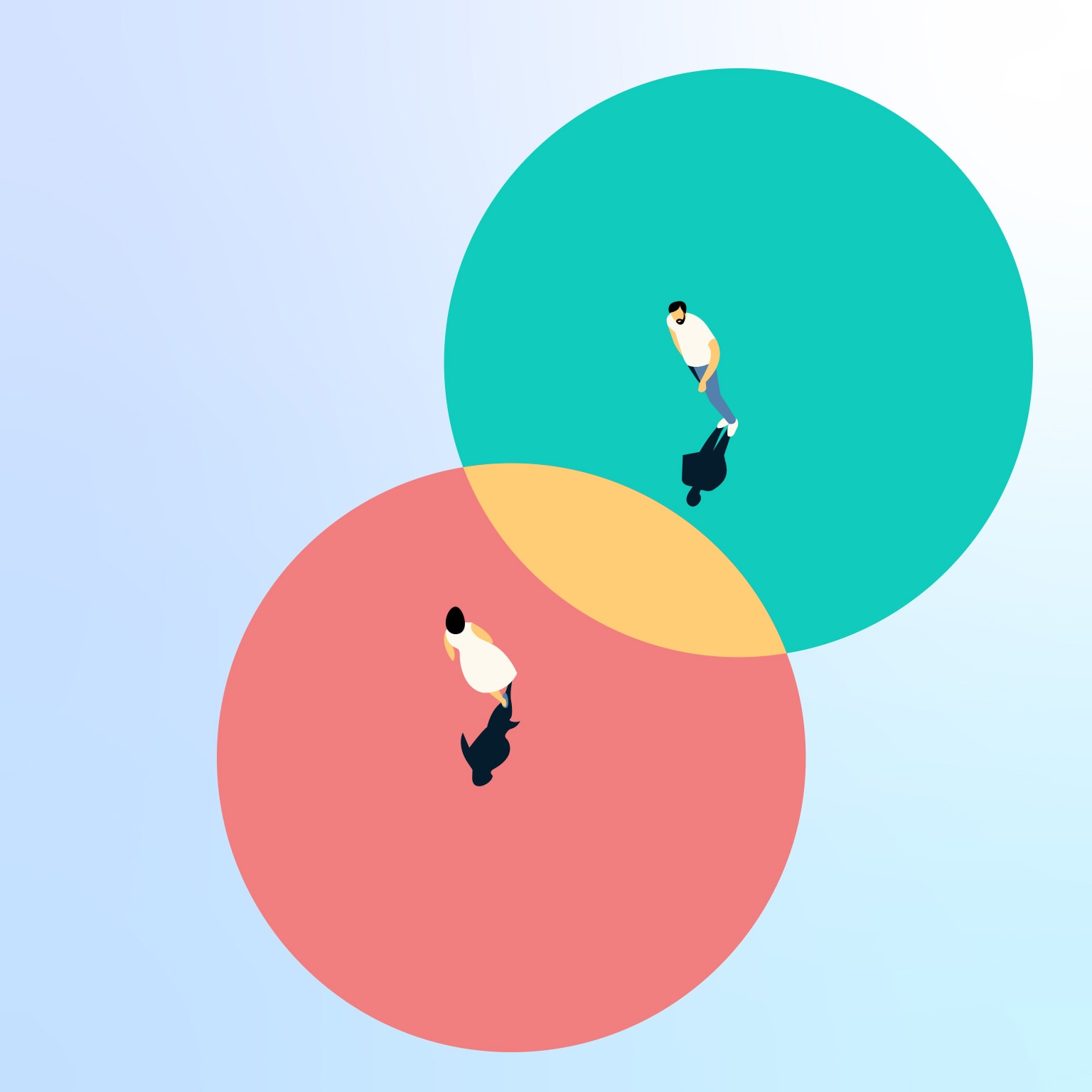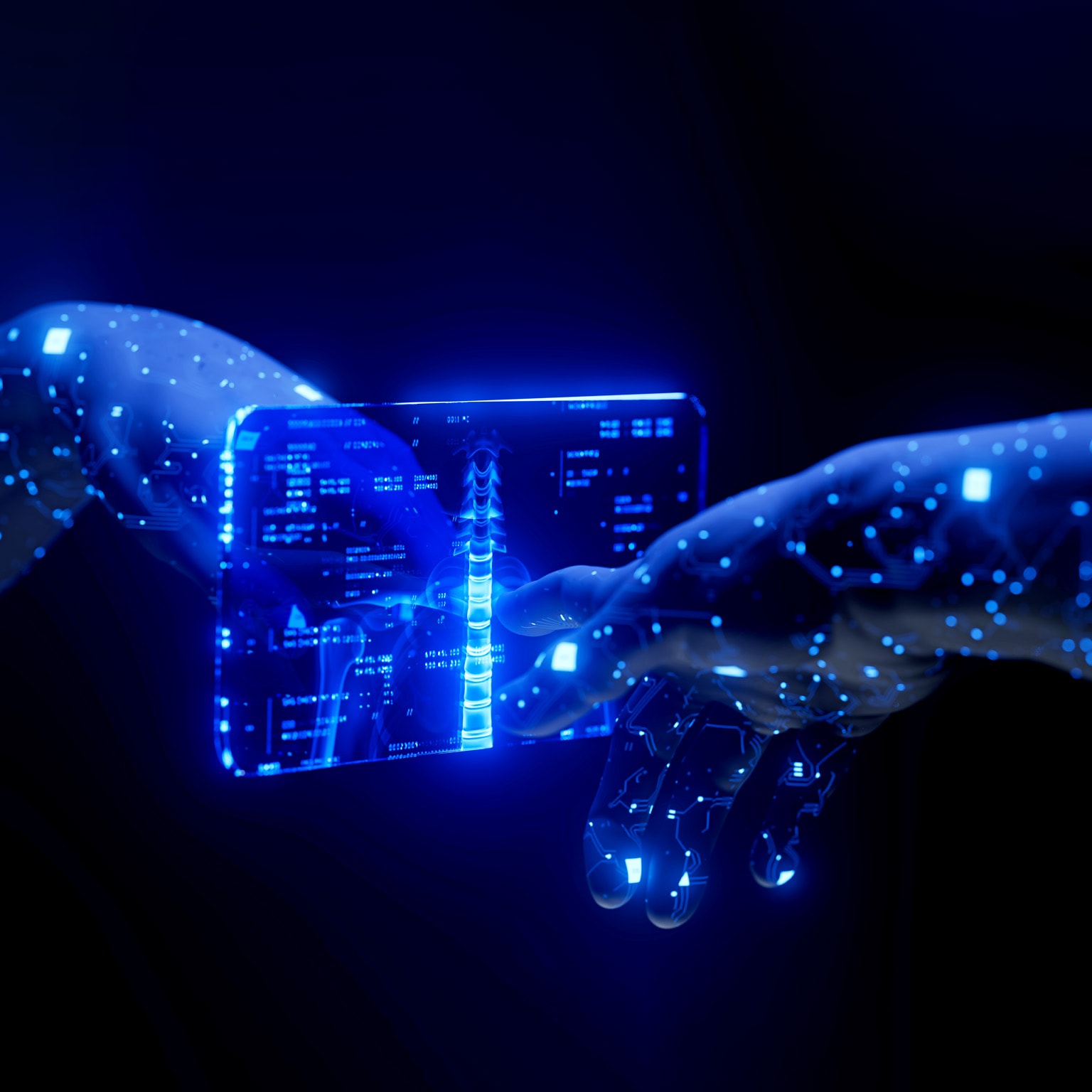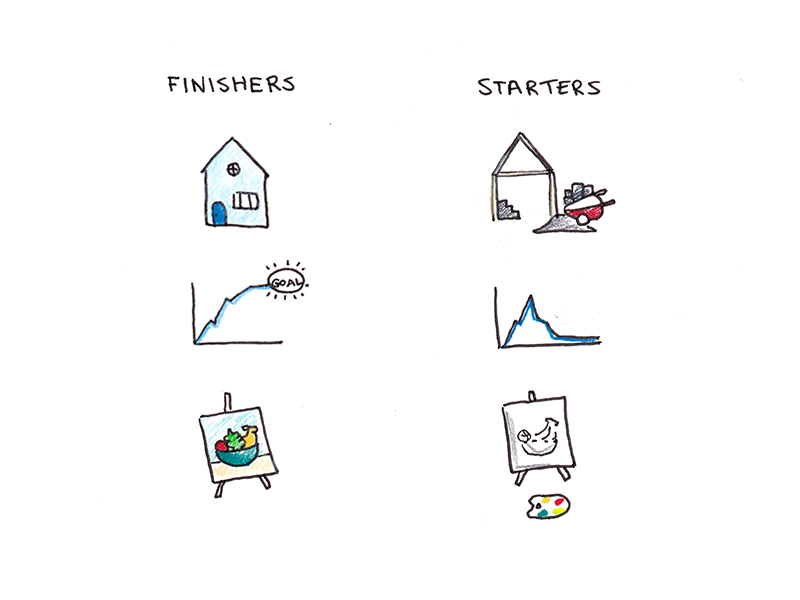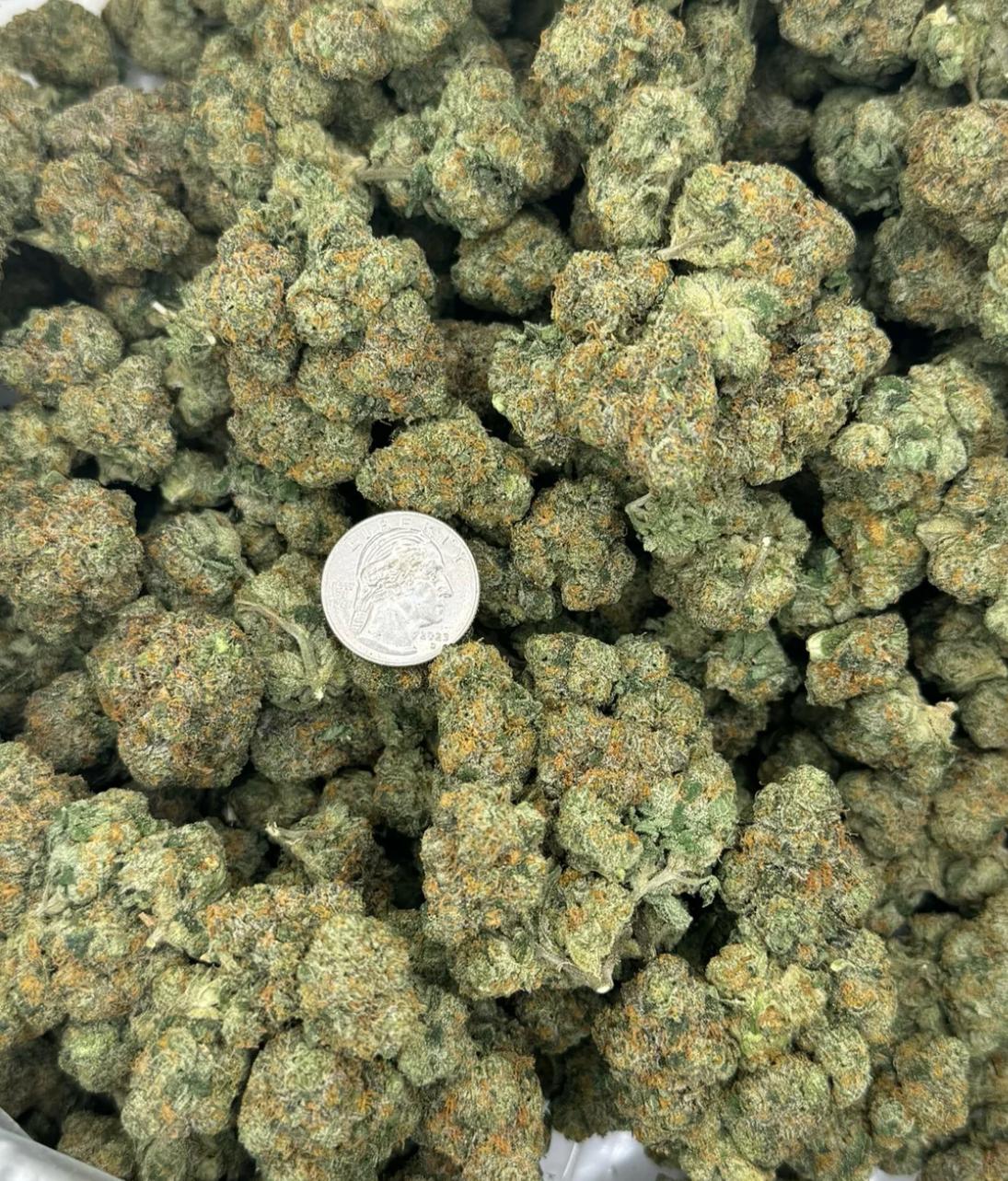Does Baldur’s Gate 3 Run on Steam Deck? A Complete Guide
Baldur’s Gate 3, the critically acclaimed RPG from Larian Studios, has taken the gaming world by storm. With its deep storytelling, tactical combat, and immersive world, players are eager to experience it on the go. But does Baldur’s Gate 3 run on Steam Deck?
Does Baldur’s Gate 3 Run on Steam Deck? A Complete Guide
Baldur’s Gate 3, the critically acclaimed RPG from Larian Studios, has taken the gaming world by storm. With its deep storytelling, tactical combat, and immersive world, players are eager to experience it on the go. But does Baldur’s Gate 3 run on Steam Deck?
In this comprehensive guide, we’ll explore:
-
Baldur’s Gate 3 Steam Deck Compatibility
-
Performance & Optimization Tips
-
Best Settings for Smooth Gameplay
-
Controller Support & UI Adjustments
-
Battery Life Considerations
By the end, you’ll know exactly how well BG3 performs on Valve’s handheld and how to get the best experience.
Is Baldur’s Gate 3 Steam Deck Verified?
As of 2024, Baldur’s Gate 3 is officially Steam Deck Verified, meaning it’s fully optimized for Valve’s portable gaming PC. This certification ensures:
✔ Full controller support (with a customized UI for smaller screens)
✔ Stable performance at recommended settings
✔ No major compatibility issues
However, since BG3 is a demanding game, performance can vary depending on settings. Let’s break down how it runs.
Baldur’s Gate 3 Steam Deck Performance
1. Frame Rate & Stability
-
30 FPS is achievable on medium-to-low settings.
-
Dips in crowded areas (like Act 3’s city) may drop frames to 20-25 FPS.
-
FSR (FidelityFX Super Resolution) helps boost performance.
2. Graphics Settings for Best Performance
For the smoothest experience, use these optimized settings:
| Setting | Recommended Option |
|---|---|
| Display Mode | Fullscreen |
| Resolution | 1280x800 (Native) |
| VSync | Off |
| Frame Rate Cap | 30 FPS |
| FSR (Upscaling) | Quality or Balanced |
| Texture Quality | Medium |
| Shadow Quality | Low |
| Model Quality | Medium |
| Anti-Aliasing | TAA |
These settings balance visuals and performance, keeping gameplay smooth.
3. Does Baldur’s Gate 3 Run Well on Steam Deck?
✅ Pros:
-
Fully playable from start to finish.
-
Controls feel intuitive after some adjustment.
-
Looks great on the small screen despite lower settings.
❌ Cons:
-
Battery drain is high (~2-2.5 hours on full charge).
-
Late-game areas (Act 3) can stutter due to CPU limitations.
-
Text can sometimes feel small in dialogue-heavy sections.
How to Improve Baldur’s Gate 3 Performance on Steam Deck
1. Enable FSR for Better FPS
-
Go to Settings > Graphics > FidelityFX Super Resolution.
-
Set to Quality or Balanced for a good balance between clarity and performance.
2. Lower Crowd Density
-
In Settings > Gameplay, reduce Crowd Density to minimize CPU load in cities.
3. Use CryoUtilities (Advanced Optimization)
This tool tweaks the Steam Deck’s memory and swap file for better performance:
-
Install CryoUtilities (via Discover in Desktop Mode).
-
Increase VRAM to 4GB in BIOS nerdle (if comfortable with advanced settings).
4. Play with a Power Source
Since BG3 drains the battery quickly, playing while plugged in ensures consistent performance.
Controller & UI Experience on Steam Deck
Baldur’s Gate 3 was designed for PC, but Larian added full controller support, which works well on Steam Deck.
Key Control Tips:
-
Radial Menus – Quick-access wheels for spells and items.
-
Touchpad Cursor – Useful for precise interactions.
-
Shortcuts – Hold R1 to see hotkeys for actions like jumping or ending turns.
The UI scales well, though some text in journals may require zooming.
Battery Life: How Long Can You Play BG3 on Steam Deck?
-
Default Settings: ~2 to 2.5 hours.
-
TDP & GPU Tweaks: Limiting TDP to 10W can extend battery slightly (~3 hours).
For long sessions, a power bank or playing near an outlet is recommended.
Final Verdict: Should You Play Baldur’s Gate 3 on Steam Deck?
Yes! While not perfect, Baldur’s Gate 3 runs well on Steam Deck with the right settings. It’s an excellent way to experience the game portably, especially for turn-based combat fans who don’t mind occasional frame dips.
Who Should Play BG3 on Steam Deck?
✔ Fans of handheld RPGs.
✔ Players okay with 30 FPS and tweaking settings.
✔ Those who want to play BG3 on the go.
Who Might Prefer Another Platform?
❌ Players who want ultra-high graphics.
❌ Those sensitive to battery limitations.
Conclusion
So, does Baldur’s Gate 3 run on Steam Deck? Absolutely! With some run 3 optimizations, it’s a fantastic way to dive into Faerûn anywhere. While Act 3 may slow down, the overall experience is smooth and enjoyable.
Ready to play? Grab BG3 on Steam, tweak your settings, and embark on your adventure!
FAQ: Baldur’s Gate 3 on Steam Deck
Q: Is Baldur’s Gate 3 better on Steam Deck or PC?
A: PC offers better performance, but the Steam Deck version is great for portability.
Q: Can you use mods on Steam Deck?
A: Yes, but manual installation is required via Desktop Mode.
Q: Does split-screen co-op work on Steam Deck?
A: Technically yes, but the small screen makes it impractical.
Q: Will future updates improve performance?
A: Larian continues optimizing BG3, so performance may get better over time.
By following this guide, y