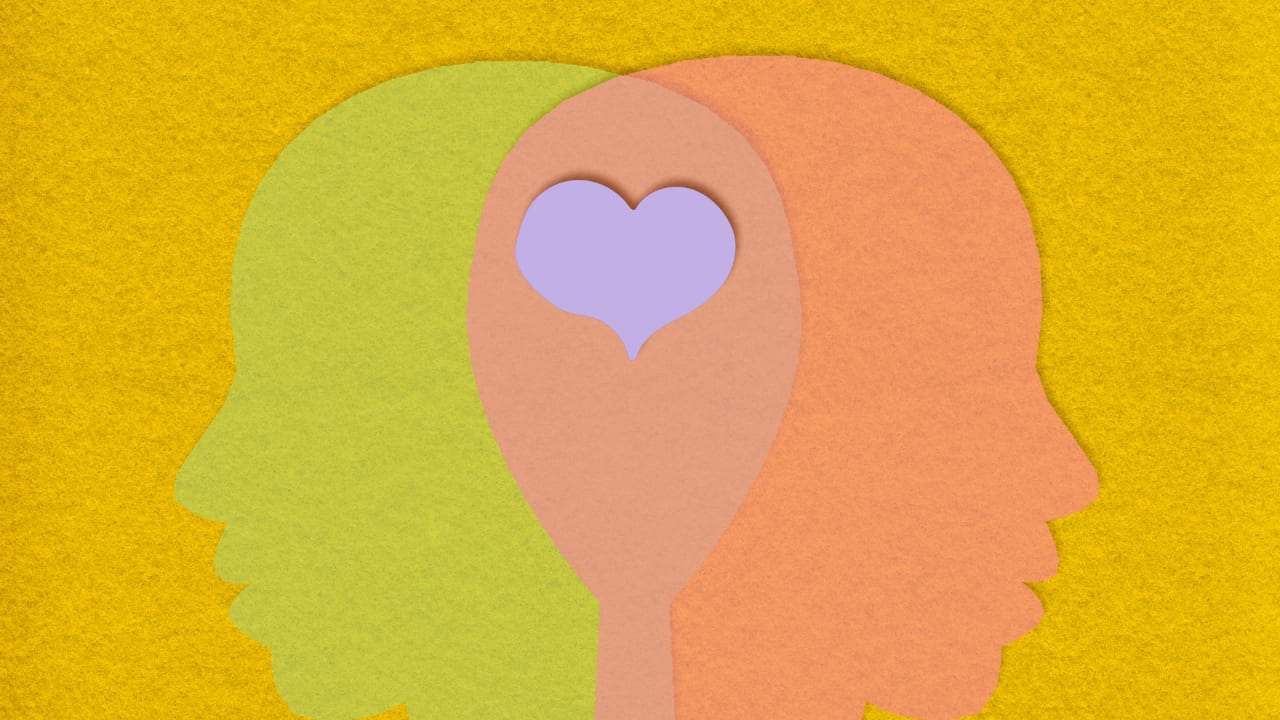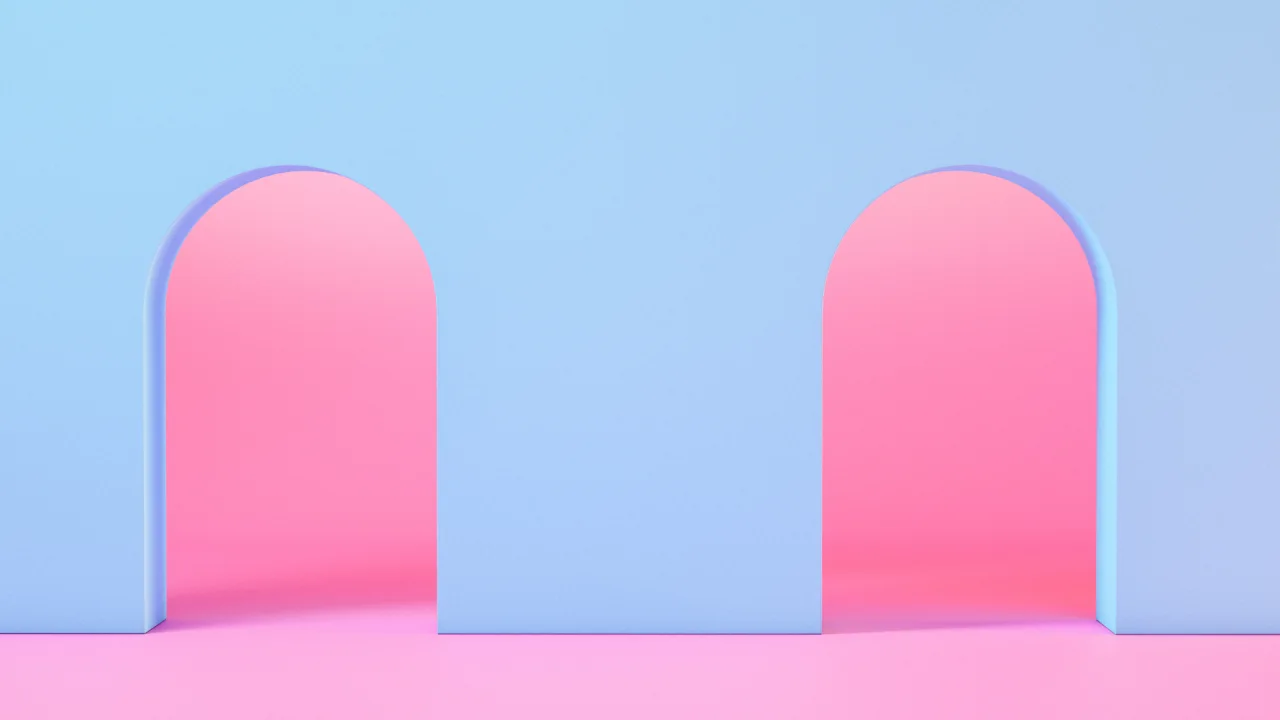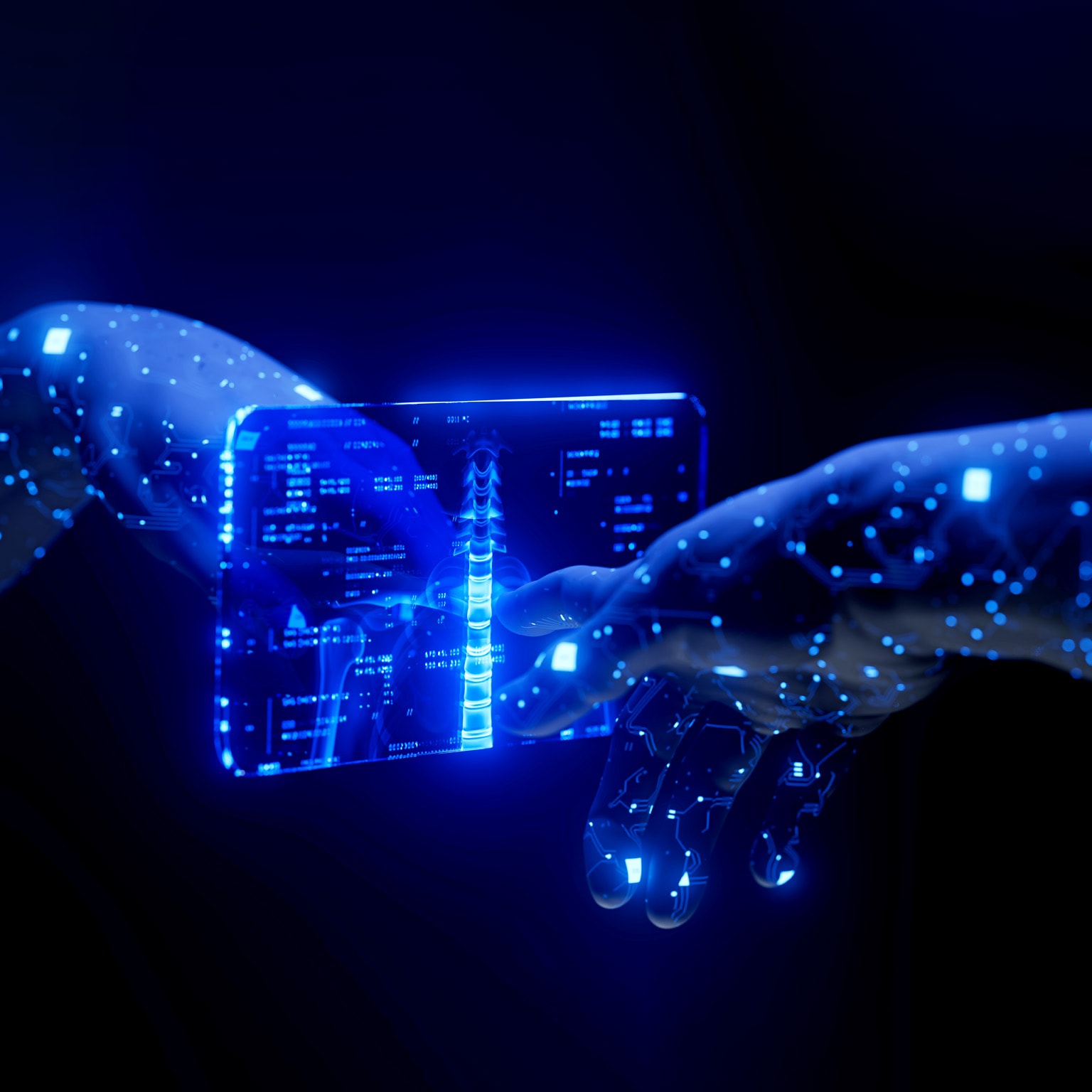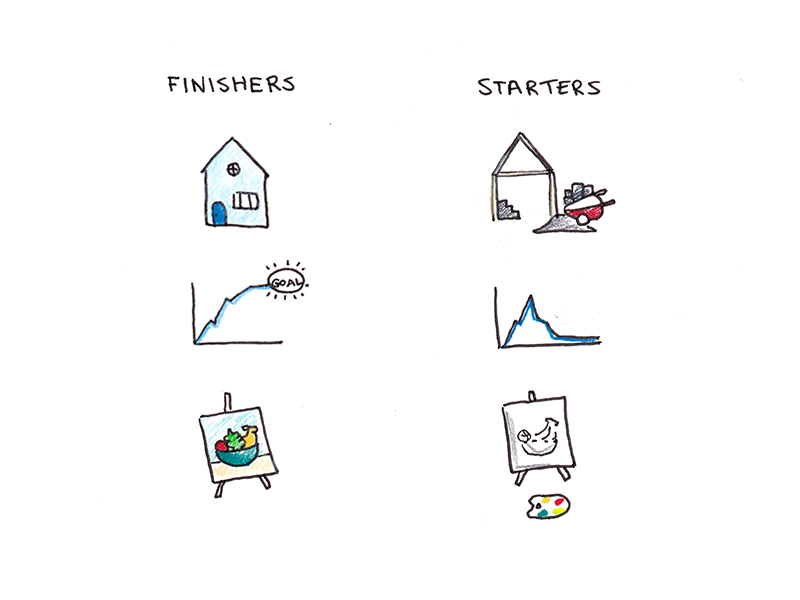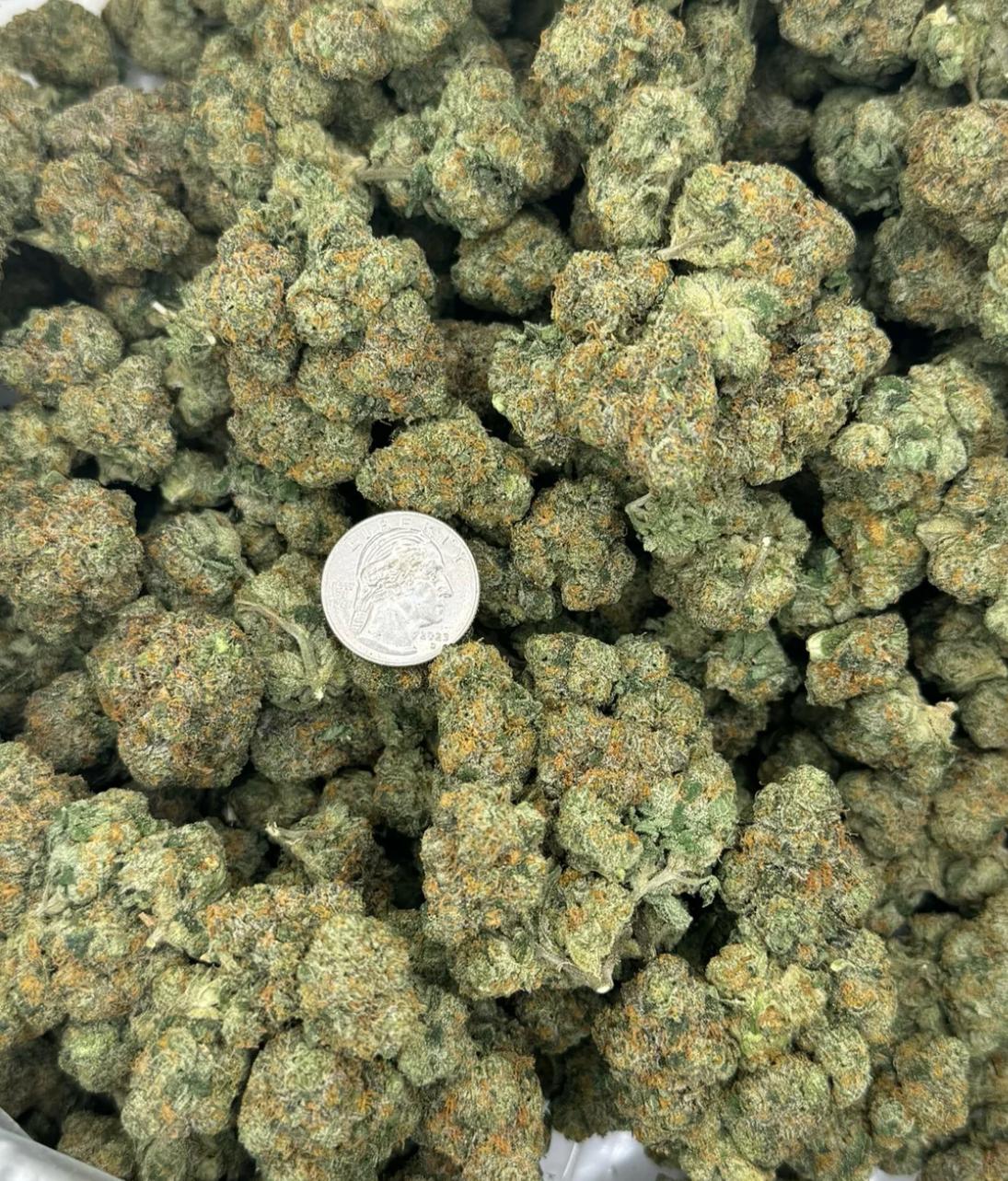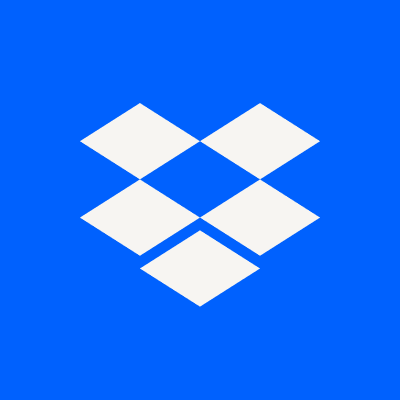Firefox’s New Link Previews Are Actually a Good Example of AI Search
What's that? A genuinely useful AI feature?

If it seems like every tech company is trying shove AI into all of their products and services, that's because they are. And as someone who rarely (if ever) uses AI, it's a lot: I don't need AI to write my emails, nor do I want it to generate realistic videos that might trick viewers into thinking they're human-made. I certainly don't need it to serve up incorrect information when I try to search the internet.
But Firefox's latest AI feature seems genuinely useful, likely because it isn't "making" anything for me. Instead its new AI-powered link previews simply show a small summary of the content on a webpage hidden behind a URL, so you'll have a better idea whether or not it's worth clicking on.
Mozilla first announced these AI-generated link previews last month, before rolling them out as part of Firefox 139. The feature is currently in the "experimental" phase, and Mozilla is open to user feedback on how to adjust it. Here's how it works in its current iteration: When you hover your cursor over a URL and hit the corresponding keyboard shortcut, Firefox retrieves and analyzes the webpage's HTML without actually loading the page. It then looks for metadata that can help inform the page's title, description, and cover image. Once it has the data it needs, it displays whatever it has pulled up in a pop-out window.
Like what you see? Go ahead and click through to see the full page. Not what you're looking for? Move on to the next link. Assuming the summaries are accurate, I can actually see this being something I rely on to give me an idea of whether or not a particular link is relevant to my current query—especially once Mozilla irons out some of the bugs.
How to test out Firefox's AI-generated link previews
In order to try AI link previews for yourself, you need to be running Firefox 139 (or newer). (If you're not sure which version you're on, open Firefox, head to Settings > General, then scroll to Firefox Updates. If there's a new update, install it, then relaunch the browser.)
That accomplished, head back to Settings, then select Firefox Labs. Under "Customize your browsing," click the checkmark next to "Link previews."

Now, open any website, hover over any link on your screen, and hit Shift + Alt (Windows) or Shift + Option (Mac). A small pop-up window should open immediately, along with the webpage's title and a brief description. Soon, you should also see the cover image for the page, then, after a few moments, Firefox will generate the page's "Key points."

Are Firefox's AI link previews worth using?
So far, the feature has been a bit hit-or-miss for me. Sometimes the key points it offers up are three well-summarized takeaways from the article. Other times, they are quotes lifted straight out of the article. Plagiarism aside, it's tough to get a sense of the scope of an article if the "key points" are just listing the first few ideas in the text.
I suspect part of the problem is that what the AI sees as most important will vary based on how each site is configured: I found the previews frequently copied the text on Lifehacker articles verbatim, for example, while summarizing articles found on other sites. Again, this feature is in development, so Mozilla may need to figure out how to accommodate the variations in in websites design to make it uniformly useful. But as AI features go, I don't hate it, and in 2025, that's saying something.