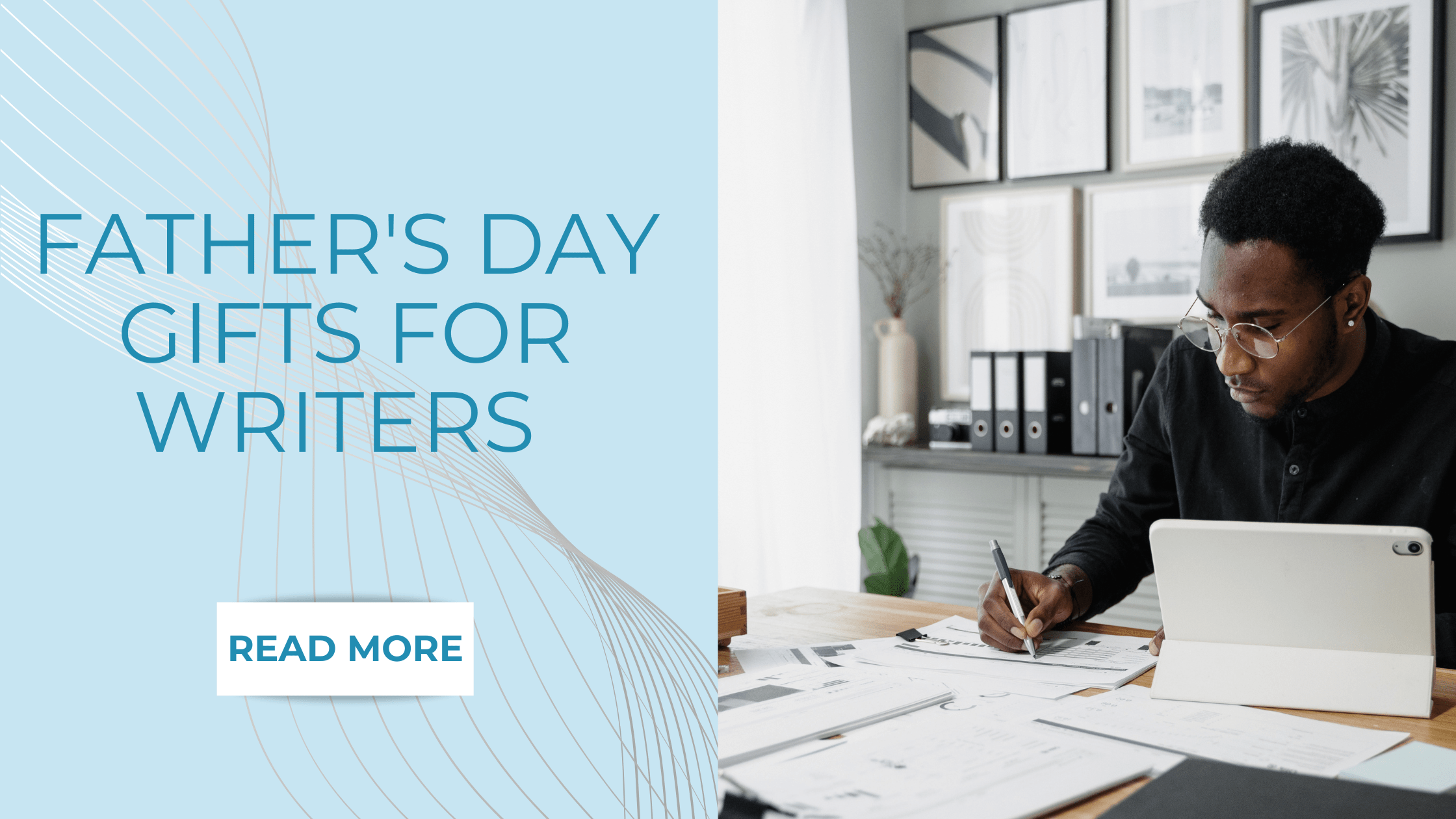Five Ways I Use ChatGPT as a Full-Time Creator to Get More Done
Commentary: Several new features have rolled out in the last year. Here's my day-to-day approach.

We may earn a commission from links on this page.
I've been a full-time creator for over ten years, so I'm always looking for ways to save time and use technology to make my life easier. One of my recent priorities has been to learn my way around ChatGPT and its many different use cases. Here, I'll share a few ways I'm using the chatbot in my everyday life.
ChatGPT surpassed 400 million weekly active users earlier this year and is now one of the top ten most-visited websites in the world, according to SimilarWeb. But many people aren't familiar with everything that chatbots can now do, and what has changed or improved over the last year. Going from a novice to an intermediate user, I’m eager to share what I have learned and how ChatGPT has transformed the way I work.
Here are five ways I use AI to lighten my workload.
(Disclosure: Lifehacker’s parent company, Ziff Davis, filed a lawsuit against OpenAI in April, alleging it infringed Ziff Davis copyrights in training and operating its AI systems.)
No. 1. Transforming written content into YouTube scripts
Before we get started, I want to clarify that the prompts used in this article will work for most ChatGPT models. 4o is the default model on both the free and the paid tier. It’s sufficient in most cases, and if you want more intense reasoning, the paid tier has o1, o3, and other models to explore.
As a content creator who enjoys writing articles and creating videos about AI and tech, I find it easier to start with the written piece first. Once I'm ready, I import my writing into ChatGPT to help me create a concise and engaging script for a YouTube video.
I ask for a specific length – “Rewrite this content as a 7-minute YouTube script” – then tweak the results to fit my voice and add any personal anecdotes or visuals. This helps me save time by repurposing existing content into various formats, and the output is flexible; I can ask for a 5-minute, 7-minute, or 10-minute version of the script, depending on my needs.
No. 2. Understanding complex documents
Like many other creators who have built a following on their platforms, I regularly work with companies to produce sponsored articles and videos on my website and YouTube channel. More often than not, I need to sign a contract with a brand before taking on a sponsored project.
I’m a firm believer that we should always read and try to understand the contract to our best ability. But contracts can have a lot of jargon, and hiring a lawyer to break things down, as I've done before, can be time-consuming and expensive. ChatGPT helps me interpret clauses and understand what I'm signing up for. (Remember that ChatGPT is not a substitute for professional legal advice.)
First, I copy and paste the contract text or upload the contract file directly into ChatGPT. Then I prompt the bot by asking it to summarize the contract for me in a few paragraphs, as well as point out anything in the contract I should be cautious about.
After working as a content creator for over a decade, I’ve found that most brand contracts offer fair and reasonable terms. But ChatGPT helps me understand certain legal language a lot better and raise red flags earlier. It can even help me prepare an email response back to the brand manager in case of concerns, and how we might go about revising certain parts of the contract.
No. 3. Crafting grant proposals and art submissions
Since early 2024, I have taken on an important project called Xiang Li Art. Xiang Li is my mom, and she has devoted the last 12 years to painting a series of Chinese empresses on silk using gemstone watercolor. So far we’ve been able to exhibit her work at the Harvard Museum of Natural History, the Museum of Fine Arts in Boston, Worcester Art Museum, Cambridge Library, and even a window display at the historic Denholm’s building in downtown Worcester.
Since then, so many artists have reached out to us to inquire about how to make their art seen by more people and share their struggles with pursuing art submissions and grants. In order to showcase artists’ work successfully at various locations, they need to enter a large number of online "call for art" submissions. That’s exactly where ChatGPT can come into play.
How we do it is we first find the website link that contains detailed information related to the desired call for art. We then open up ChatGPT, give it the website link, and enter a simple prompt to break down the details.
Below is an example of the results I got from ChatGPT after analyzing the city of Boston’s “A Canvas of Culture Call to Artists”. I chose this example because of the complexity of this project and requirements for artists.

ChatGPT can also provide high-quality first drafts of the content you need in order to submit for the call. For example, artists are often required to share an artist statement of interests, as well as a statement about the art they chose for the exhibit and how it relates to a certain theme. This process can be both daunting and time-consuming, and that's where AI can help you get a running start.
My workflow looked like this: “Break down this call for art: [link to website]. Now study my art and background at [link to portfolio]. Now help me write an artist statement under 500 words that highlights my Chinese empress collection and gemstone watercolor technique on silk.”
The more context you give ChatGPT, the better your results. Remember that you can upload documents, images, PDFs, or even videos to offer deeper insight into your work.

When it comes to working with any LLM (not just ChatGPT), the more context you can provide, the better results you will get.
No. 4. In-depth analysis and comparison
When my partner and I launched PodIntelligence, a software tool for breaking down long-form videos and podcasts, we often needed to compare our features with those of competing content-repurposing platforms like Opus, Munch, or Vidyo.
ChatGPT can generate side-by-side comparisons, highlight feature differences, and even produce tables, which helped us save us hours of market research. Here’s the result from ChatGPT o1 (you can also link to ChatGPT's output results as web URLs, like I did just now, for future reference).

You could also use the comparison feature to get an initial sense of different products or services you're thinking about purchasing.
For example, if you are deciding between a MacBook Air and a Dell XPS, ChatGPT can help you break down specs like battery life, weight, and screen size. Or perhaps you might use ChatGPT to choose a travel destination, breaking down travel costs, weather, food, and cultural highlights.
One of my favorite recent use cases of ChatGPT is meal planning based on diet. It compares pros and cons, health benefits, and sample meals tailored to your health goals like weight loss, heart health, or energy levels.
I explained to the chatbot that I'm 41, gluten free, and want to lose five pounds, and asked it to give me easy air fryer recipes for lunch and dinner.

No. 5: Interactive translation
Before ChatGPT was available, Google Translate was my go-to translator for free text, images, documents, and websites. It’s quick, functional, and accurate.
However, I find ChatGPT to provide translation similar in speed and accuracy. Instead of a straightforward translation for your document, ChatGPT can offer cultural nuance, interpreting complex and creative content. I like to give feedback to ChatGPT’s translation and use prompts to ask questions.
For example, I uploaded images of decades-old documents for Xiang Li Art and asked ChatGPT to translate. The resulting translations were impressively accurate, needing minimal edits. ChatGPT also parsed any visible logos or branding, summarizing those details in the translation.

When used effectively, ChatGPT can streamline your workflow and help catalyze creative breakthroughs. It helps me save time, but more importantly helps me discover new ideas or possibilities I hadn't previously considered.
These real-world examples shared here come straight from my own ChatGPT prompts. I’d love to know how you’re using ChatGPT in your everyday life or creative work—find me on YouTube and Instagram and let's connect.


























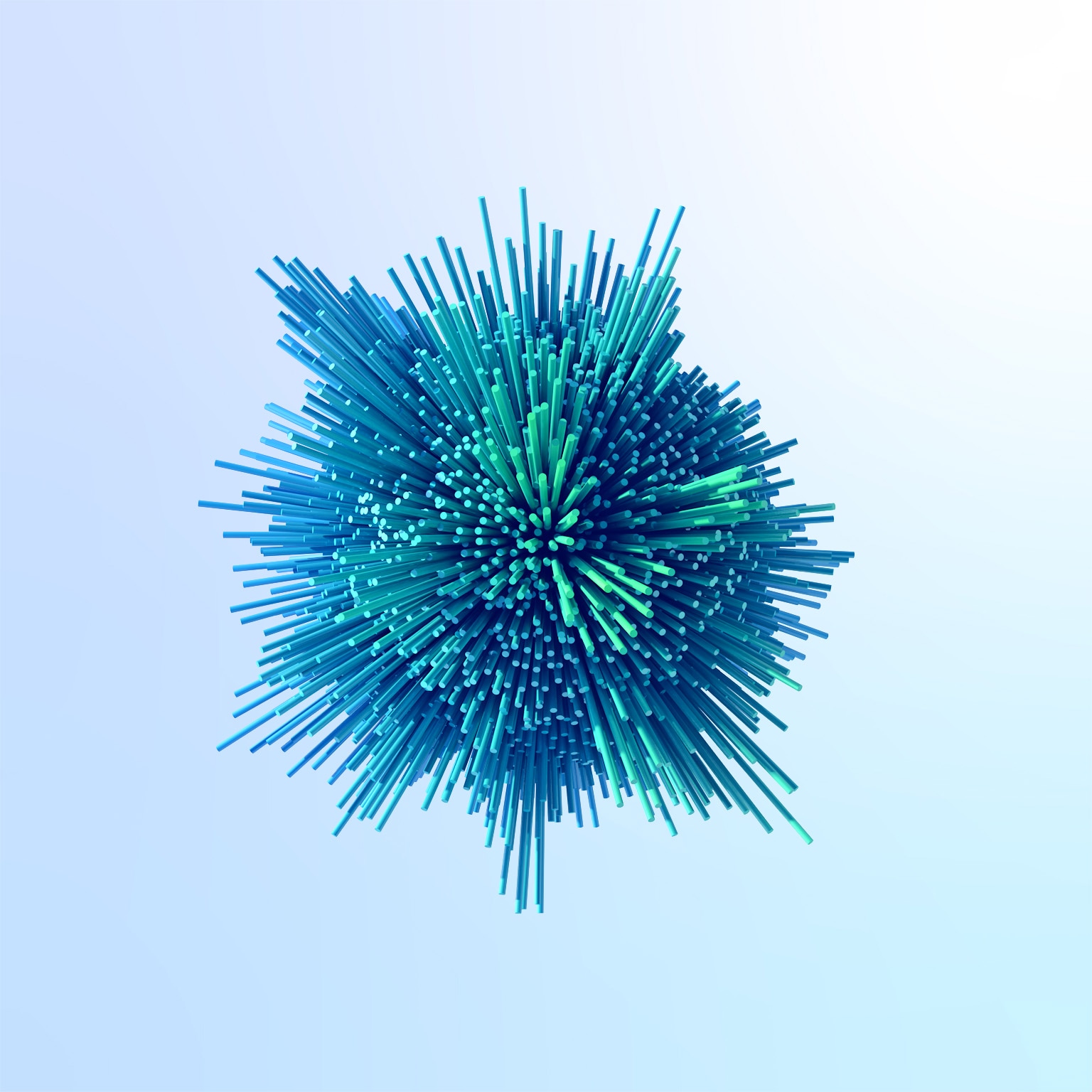













































![https //g.co/recover for help [1-866-719-1006]](https://newsquo.com/uploads/images/202506/image_430x256_684949454da3e.jpg)

















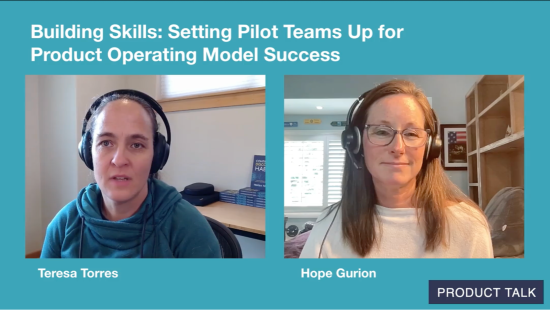







![[PATREON EXCLUSIVE] The Power of No: How to Say It, Mean It, and Lead with It](https://tpgblog.com/wp-content/uploads/2025/06/just-say-no.jpg?#)