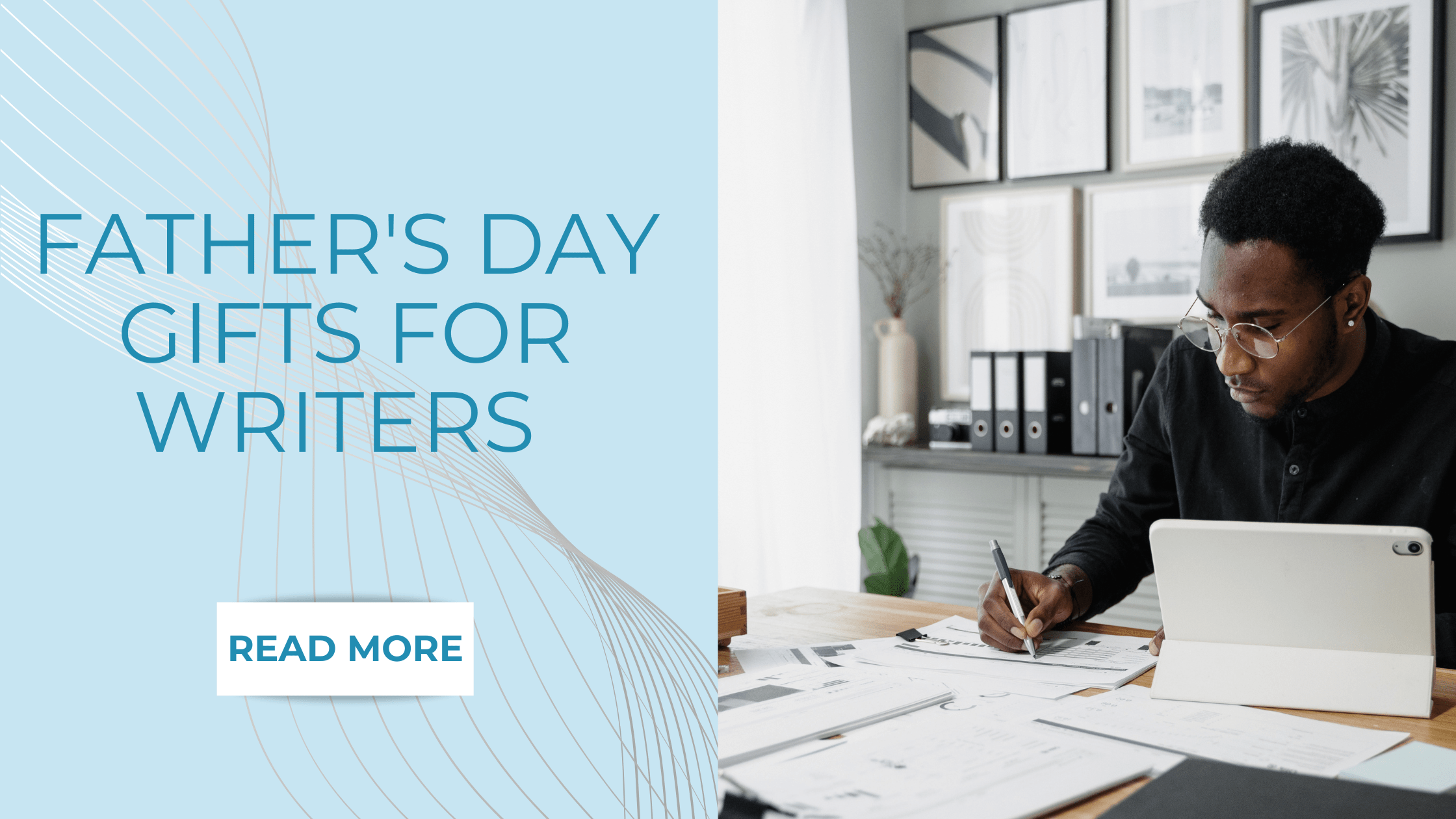I'm a Full-Time Creator, and Here’s How I Use the Different ChatGPT Models
Commentary: I toggle between the different engines depending on what I'm trying to accomplish.

We may earn a commission from links on this page.
As a content creator, I use ChatGPT on a daily basis, from ideation and research to generating drafts for emails and video scripts. In the 2.5 years since ChatGPT has been introduced to the public, a total of 16 different models have been released. People are excited, but also overwhelmed.
The model names aren't exactly intuitive, either. OpenAI’s naming and versioning strategy for ChatGPT models has evolved over time to reflect improvements in speed, cost, reasoning abilities, and multimodal capabilities. In ChatGPT, you can select the model you want from the drop-down window, but many aren't sure how or why they should use different models for different tasks.

Here's a bit more about four of the current options available in ChatGPT and how I personally use them in my day-to-day work.
(Disclosure: Lifehacker’s parent company, Ziff Davis, filed a lawsuit against OpenAI in April, alleging it infringed Ziff Davis copyrights in training and operating its AI systems.)
GPT-4o: An Everyday Genius
I think of GPT-4o as the “everyday genius” because it can handle most of my daily tasks and questions. GPT-4o has multimodal model capabilities in processing and generating text, images, and audio. When you can’t decide which GPT model to use, 4o should be your go-to AI companion.
One discovery I had recently was uploading photos of handwritten inventory sheets from a merchandise drop off for my mom's art business, Xiang Li Art. GPT-4o extracted the details and turned the photos into a clean and accurate spreadsheet in seconds. This helped me save a lot of time compared to manual data entry.


Another way my household uses GPT-4o is voice translation between my Mandarin-speaking mother and my English-speaking partner Adam. This can work in real time using the advanced voice feature, or I can upload a document or paste a transcript and GPT-4o instantly helps me bridge the language gap with accuracy and tone sensitivity.
Advanced voice requires a paid plan, but there's also standard voice mode available on free plans.
o4-mini: Good for quick wins
If you are using the free tier of ChatGPT, you may hit your daily usage cap with GPT-4o fairly quickly. This is where o4-mini comes in. Creators on a budget can turn to o4-mini for fast, quality results.
I use o4-mini for bursts of creativity such as Instagram posts, YouTube title variations, and even ideas for quick air fryer recipes based on what I have left in the fridge. For tasks that are less important and urgent, o4-mini is my go-to.
According to OpenAI's website, the free tier usage limit on o4-mini refreshes every five hours. A note that this model is in the process of being replaced with GPT-4.1 mini for users at all tiers.
o4-mini-high: Good for extended context and visual reasoning
For my business Feisworld Media, I only use o4-mini-high occasionally when I need to process and understand longer documents with multimedia inputs, complex charts, and diagrams. I use o4-mini-high to process full workshop documents and transcripts, analyzing the content to extract key moments, quotes, and themes for highlight videos or articles. This model is not available through the free tier, so you'll need to upgrade to the Plus plan to use it.
One way we used o4-mini-high recently was to navigate complex art grant details for Xiang Li Art that spanned multiple web pages and PDFs. Grant applications and databases are inherently dense; this is where o4-mini-high shines, because it has better contextual reasoning and longer memory storage. With o4-mini-high, we were able to easily parse out which grants Xiang Li Art qualified for, how she could uniquely stand out based on her background, and even the specific art collection she could present for a particular grant.
If you aren’t managing tasks at this complexity, I recommend you stick with GPT-4o or o4-mini instead. But if you want to upload existing assets or materials, then reference them in future prompts, o4-mini-high can be very helpful.
GPT-4.5: Good for strategy and deeper insights
As part of the paid Plus plan, I also have access to GPT-4.5. For daily tasks and brainstorms of ideas, you do not need access to this model. However, it can be very powerful for crafting complex content or navigating higher-stakes situations when voice and tone are crucial for the output.
Earlier, I talked about using o4-mini-high to parse out important information for a grant. When it came time to apply for the grant, I chose to use GPT-4.5 instead to help develop a first draft of a grant proposal that included an artist statement, project description, audience engagement, community impact, and narratives. We needed strong storytelling, cultural sensitivity, and precision. GPT-4.5 did a lot of this initial legwork, freeing us up to spend our energy on finessing details and applying final touches before submission. By saving time, we were able to apply for more grants last year and get my mom's artwork out into the world.
It’s important to note that no model from ChatGPT can replace the hard work artists, creators, and businesses need to do to thrive. Your artistic instinct and business acumen still matter so much. Think of ChatGPT as a way to get a running start so you can focus on what matters most.
Final thoughts
Whether you’re sketching out video scripts, translating a conversation with your mom, or crafting a high-stakes grant proposal, there’s a ChatGPT model built for the job.
Experiment with the different engines and stay creative. It may take a bit of trial and error before you feel comfortable with these various models of ChatGPT. Once you learn to let them handle the busywork, you can focus on your creative vision. No matter which tier you choose, these tools are here to amplify your creativity and inner genius, not replace it.
And if you're doing something interesting on ChatGPT, reach out to me on YouTube, LinkedIn, or Instagram to say hello.


























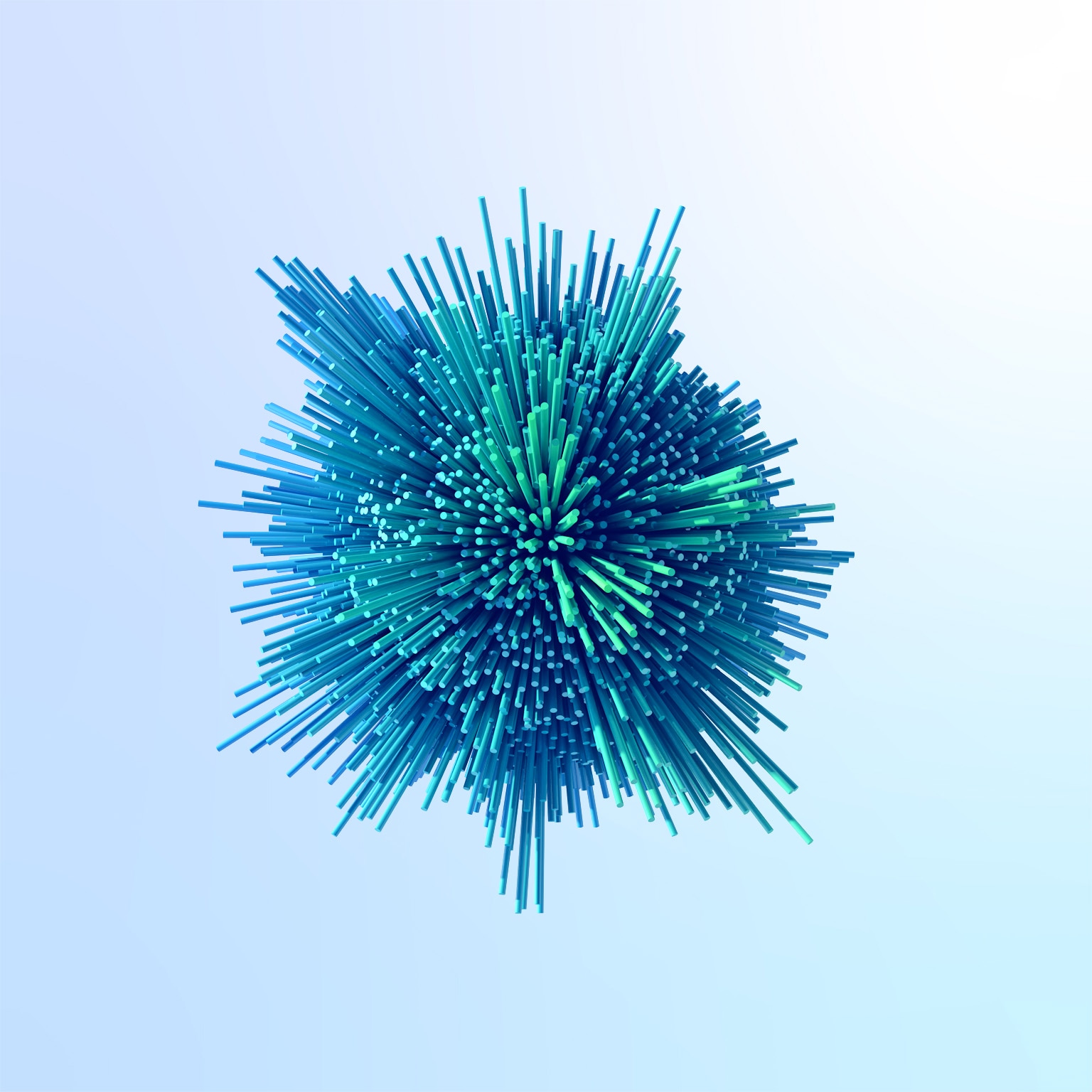













































![https //g.co/recover for help [1-866-719-1006]](https://newsquo.com/uploads/images/202506/image_430x256_684949454da3e.jpg)

















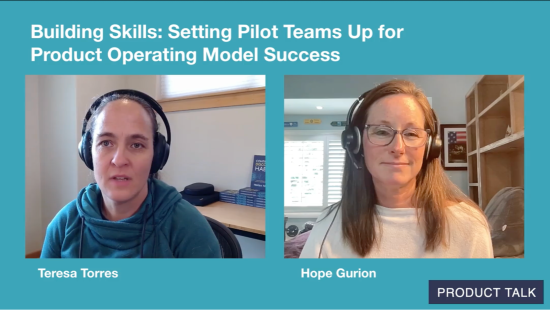







![[PATREON EXCLUSIVE] The Power of No: How to Say It, Mean It, and Lead with It](https://tpgblog.com/wp-content/uploads/2025/06/just-say-no.jpg?#)