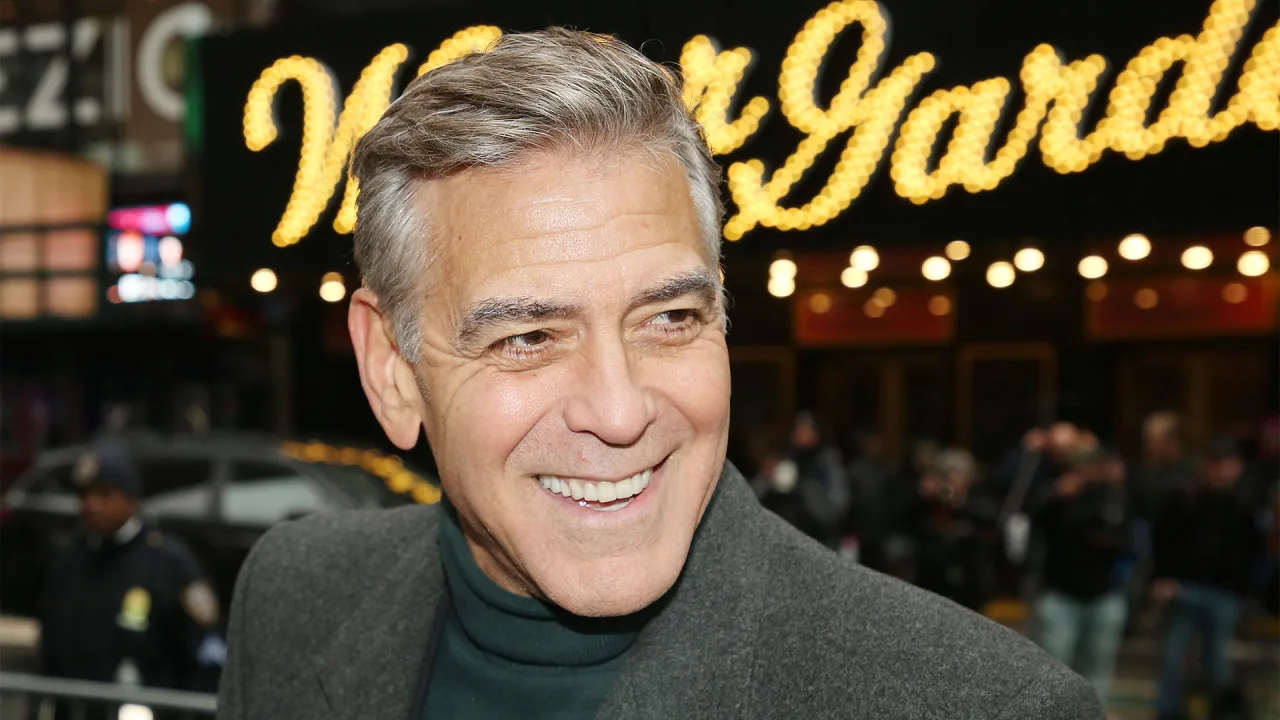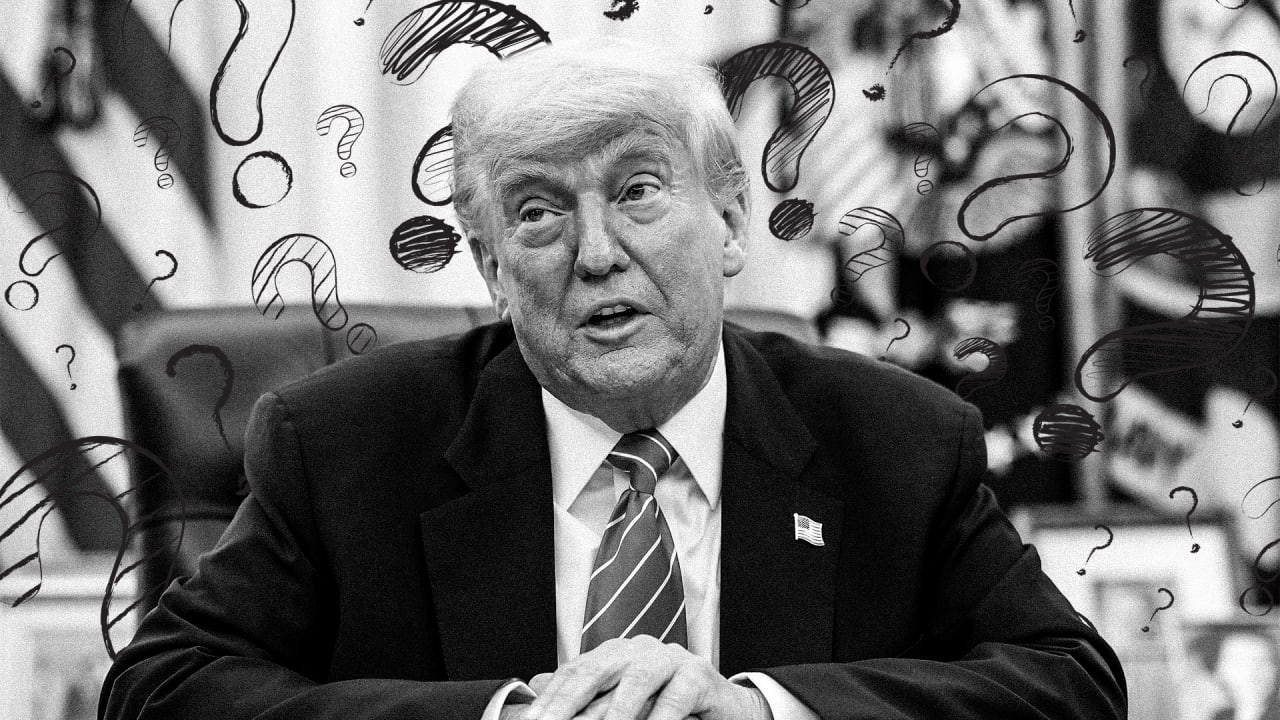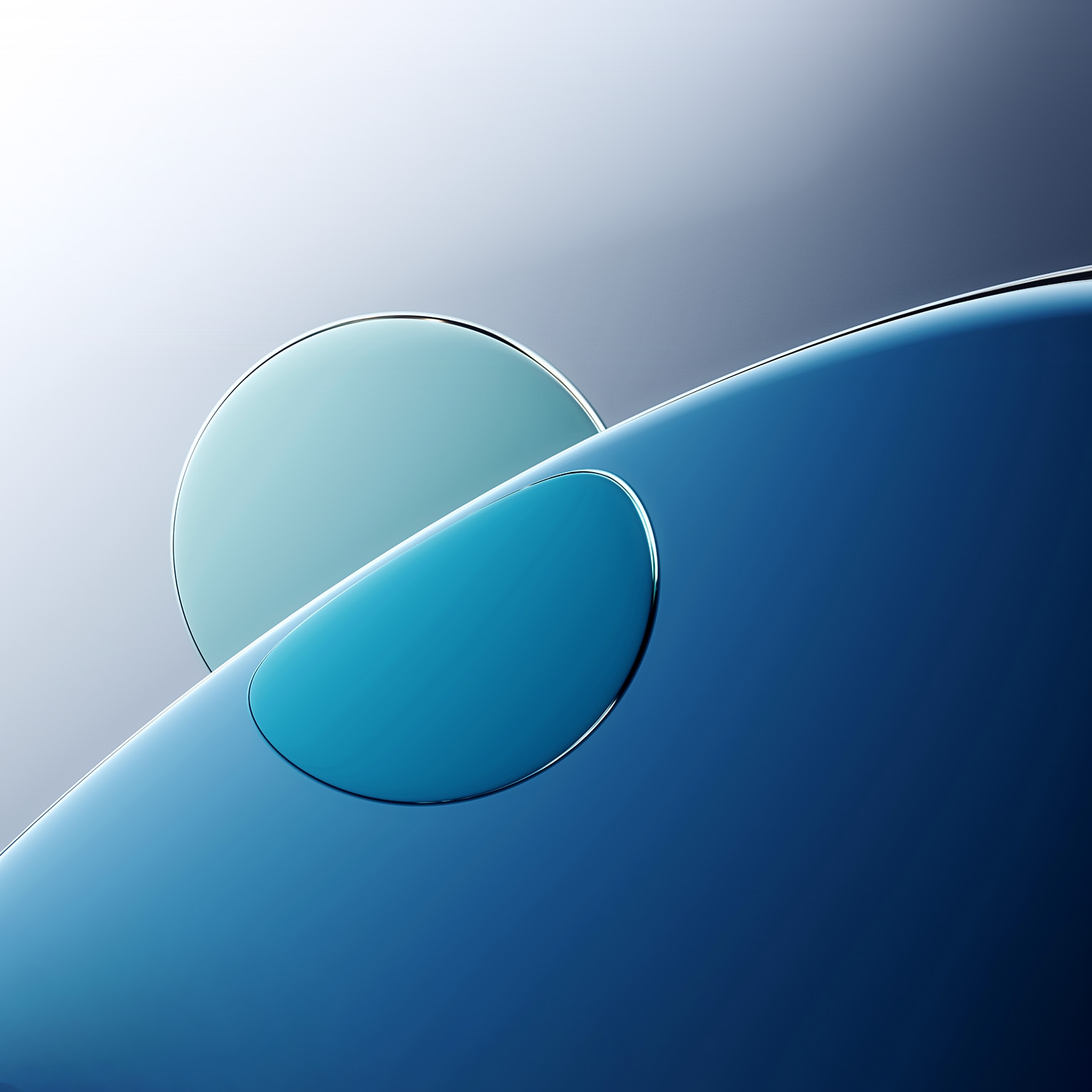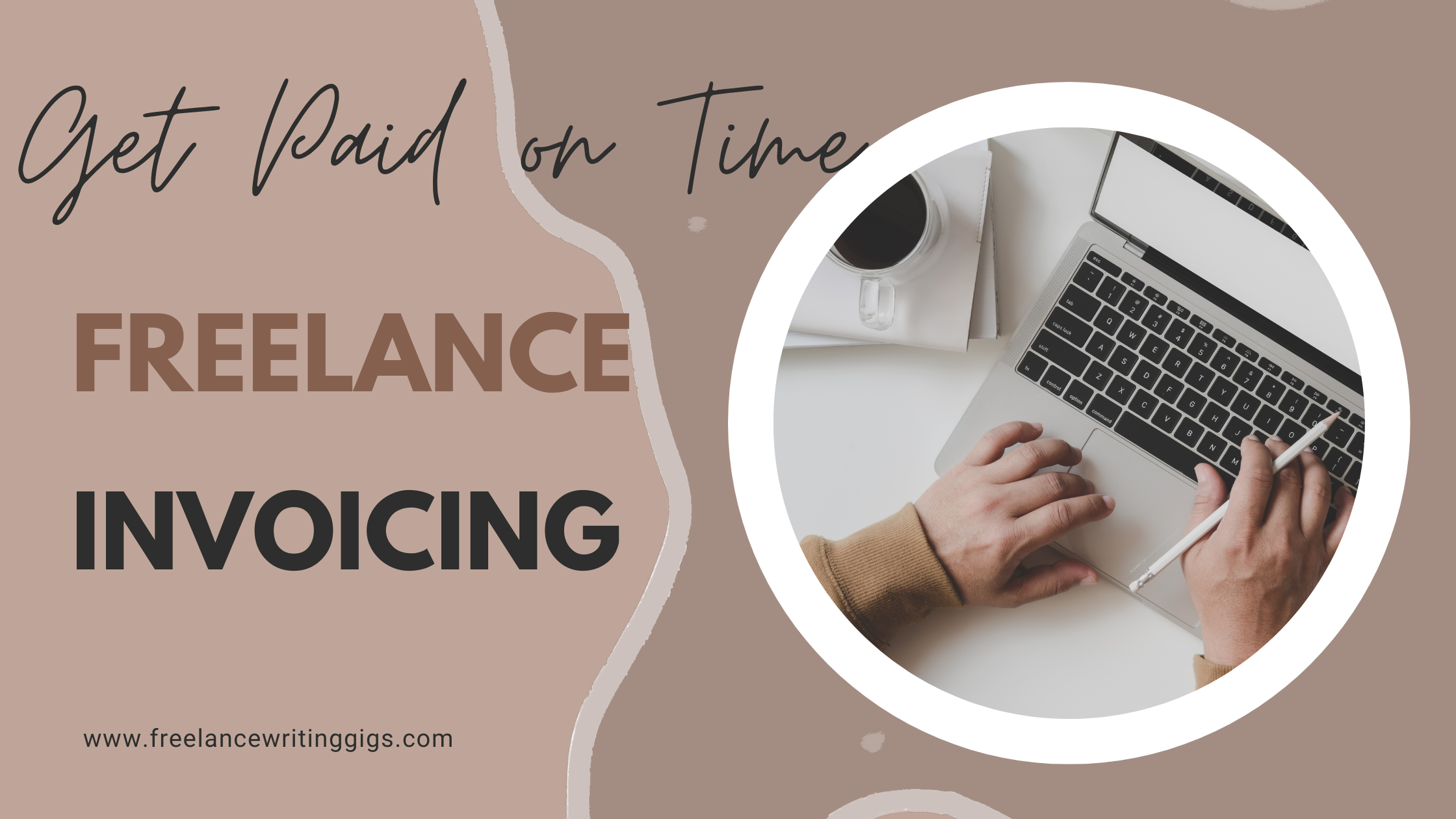Corporate Software Inspector: Safeguarding Enterprises with Advanced Vulnerability Management
The Corporate Software Inspector (CSI), developed by Flexera (formerly Secunia), is a state-of-the-art vulnerability and patch management solution designed to help enterprises identify, prioritize, and mitigate software vulnerabilities effectively.

What is the Corporate Software Inspector?
The Corporate Software Inspector is a robust tool that enables organizations to manage software vulnerabilities across diverse IT environments. By integrating non-intrusive scanning, vulnerability intelligence, automated patch management, and detailed reporting, CSI offers a comprehensive approach to securing software assets. It supports a wide range of operating systems, including Windows, macOS, Red Hat Enterprise Linux (RHEL), and Android, making it suitable for organizations with heterogeneous IT setups. With coverage for over 20,000 applications, such as Adobe Acrobat, Java, Firefox, Chrome, and Skype, the Corporate Software Inspector ensures that businesses can address vulnerabilities in both standard and custom software.
The software’s seamless integration with Microsoft Windows Server Update Services (WSUS) and System Center Configuration Manager (SCCM) allows IT teams to manage patches for Microsoft and third-party applications from a unified console. This streamlined approach enhances operational efficiency, reduces complexity, and ensures that organizations can maintain a secure and compliant IT environment.
Core Features of the Corporate Software Inspector
The Corporate Software Inspector offers a robust set of features that address the entire vulnerability management lifecycle. Below are its key functionalities:
1. Non-Intrusive Vulnerability Scanning
CSI employs a signature-based, non-intrusive scanning method that collects metadata from software executables and dynamic linked libraries. This data is compared against a centralized database of known vulnerabilities to identify outdated software and potential security risks. The non-intrusive approach ensures minimal disruption to system performance, making it ideal for large-scale enterprise deployments.
2. Comprehensive Software Inventory
Maintaining an accurate software inventory is critical for cybersecurity and compliance. The CSI agent scans endpoints to provide detailed insights into installed applications, including version numbers, usage patterns, and licensing information. This feature enables organizations to identify unauthorized or outdated software, ensuring adherence to regulatory and licensing requirements.
3. Automated Patch Management
Patch management is a cornerstone of vulnerability mitigation, and the Corporate Software Inspector excels in this area. It identifies missing patches, prioritizes them based on severity, and facilitates their deployment through integration with WSUS and SCCM. CSI supports patch customization and scheduling, allowing IT teams to tailor updates to their specific needs while minimizing downtime.
4. Zero-Day Vulnerability Protection
The Zero-Day Advisories module is a key feature of CSI, enabling organizations to detect and address zero-day vulnerabilities before they can be exploited. By comparing network data against a curated list of known zero-day threats, CSI helps businesses proactively mitigate risks, reducing the potential for costly breaches and reputational damage.
5. Cross-Platform Support
The Corporate Software Inspector supports multiple operating systems, including Windows, macOS, RHEL, and Android. This cross-platform compatibility ensures that organizations with heterogeneous IT environments can manage vulnerabilities consistently across all devices. The ability to scan custom software further enhances its flexibility.
6. Seamless Integration
CSI integrates effortlessly with Microsoft WSUS and SCCM, allowing IT teams to leverage existing infrastructure for patch management. It also supports integration with third-party tools like Altiris Deployment Solution, providing flexibility for organizations with diverse IT ecosystems. This integration streamlines workflows and improves operational efficiency.
7. Advanced Reporting and Alerts
CSI offers customizable reporting capabilities, enabling IT teams to generate detailed reports on vulnerabilities, patch status, and compliance. Reports can be filtered by product, device, or advisory and scheduled for automatic delivery. Real-time alerts via email or SMS ensure that administrators are promptly notified of critical issues, enabling rapid response to emerging threats.
8. Role-Based Access Control
To enhance security, CSI supports role-based access control, allowing organizations to restrict access to specific features or data based on user roles. This feature ensures that only authorized personnel can view sensitive information or perform critical tasks, such as deploying patches or generating reports.
Benefits of the Corporate Software Inspector
The Corporate Software Inspector delivers significant benefits that enhance an organization’s cybersecurity posture and operational efficiency:
1. Proactive Threat Mitigation
By identifying and remediating vulnerabilities promptly, CSI reduces the attack surface and minimizes the risk of cyberattacks. Its zero-day vulnerability detection capabilities enable organizations to stay ahead of emerging threats, ensuring a proactive approach to cybersecurity.
2. Streamlined IT Operations
The automation and integration features of CSI simplify vulnerability and patch management processes, reducing the workload on IT teams. By managing updates from a single console, organizations can save time and resources, allowing IT staff to focus on strategic initiatives.
3. Regulatory Compliance
Compliance with regulations like GDPR, HIPAA, and PCI-DSS is a priority for many organizations. The Corporate Software Inspector provides detailed reports and software inventories that help businesses demonstrate compliance, reducing the risk of penalties and audits.
4. Scalability and Flexibility
CSI is designed to scale with organizational needs, making it suitable for both small businesses and large enterprises. Its cloud-based architecture eliminates the need for extensive on-premises infrastructure, reducing implementation costs and complexity.
5. Enhanced Visibility and Control
The software provides comprehensive visibility into an organization’s software environment, enabling IT teams to identify and address vulnerabilities quickly. This visibility is critical for prioritizing remediation efforts and maintaining a secure IT infrastructure.
Implementation and System Requirements
Implementing the Corporate Software Inspector is straightforward, thanks to its cloud-based architecture and minimal setup requirements. According to windowsissue.com, the CSI 7.0 console requires Internet Explorer with first-party cookie settings set to at least "Prompt" to enable session cookies. The system must connect to the CSI server (https://csi7.secunia.com) using a secure internet connection with TLS 1.2.
For agent-based deployments, configuration details can be passed via command line or Windows registry, simplifying setup across large networks. On macOS, Flexera recommends adjusting permissions for the CSI agent (csia.exe) to prevent excessive privileges, enhancing security. The setup process involves installing an Internet Explorer plugin and refreshing the page to initiate scans. Integration with WSUS and SCCM is well-documented, enabling IT teams to complete setup quickly.
Challenges and Considerations
While the Corporate Software Inspector is a powerful tool, organizations should consider the following challenges:
1. Limited Non-Windows Support
Although CSI supports macOS and RHEL, its feature set is more comprehensive for Windows environments. Organizations with a significant number of non-Windows devices may require additional tools to achieve full coverage.
2. Cloud-Based Data Concerns
Some organizations may have concerns about storing sensitive data in the cloud. However, Flexera’s use of secure protocols like TLS 1.2 and role-based access control mitigates these risks, ensuring data privacy and security.
3. Implementation Costs
The cost of implementing CSI can range from $5,000 to $20,000, depending on the organization’s size and requirements. Customization may increase costs, which could be a barrier for smaller businesses. However, the solution’s ability to prevent costly security breaches makes it a worthwhile investment.
Real-World Applications
The Corporate Software Inspector is used by organizations across various industries, including IT services, healthcare, finance, and manufacturing. Companies like Siemens AG, Banco de Mexico, and Commerzbank rely on CSI to manage vulnerabilities in applications such as Adobe Acrobat, Java, and Firefox. For example, a healthcare provider can use CSI to ensure compliance with HIPAA by maintaining an up-to-date software inventory and applying critical patches promptly. Similarly, a manufacturing firm can secure its mixed Windows and macOS environment, ensuring operational continuity.
Conclusion
The Corporate Software Inspector is a comprehensive and powerful solution for organizations seeking to enhance their cybersecurity through effective vulnerability and patch management. Its non-intrusive scanning, automated patch management, and cross-platform support make it a versatile tool for diverse IT environments. By providing visibility, automation, and compliance support, CSI empowers organizations to stay ahead of cyber threats while streamlining IT operations. As cyber risks continue to evolve, tools like the Corporate Software Inspector are essential for maintaining a secure and resilient IT infrastructure. Organizations interested in implementing CSI can explore its features and pricing on Flexera’s official website or refer to resources like windowsissue.com for additional insights.
People also want to know about the white light on motherboard, which can indicate various hardware issues or statuses in a computer system.