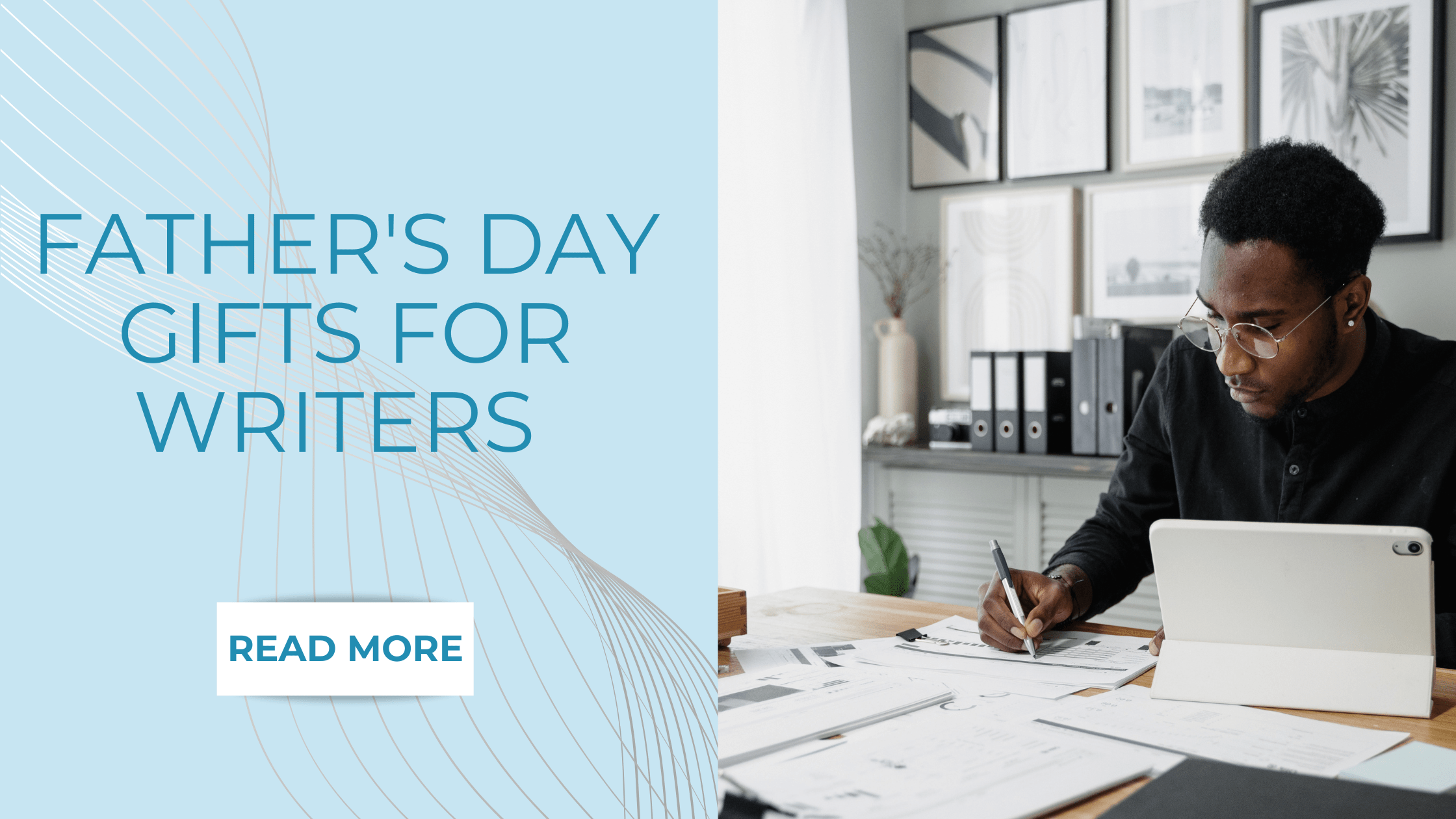Pixel Will Now Let VIP Contacts Bypass Your 'Do Not Disturb' Mode
There's also a new widget and additional features for your top contacts.

If you've got a Pixel phone, you should find Google has now pushed out both Android 16 and the June 2025 Pixel Drop to it, which brings you several significant new features to make use of. One of those new features is Pixel VIPs: It lets you grant Very Important Person status to a select number of your contacts, giving them privileges that include being able to override your active Do Not Disturb settings.
This helps solve the main worry with Do Not Disturb: You might miss a call or a text about something important. There's always a chance that some emergency could happen when you've blocked incoming alerts, but Pixel VIPs gives you a way to make sure the most significant people in your life can still get through.
If you're not familiar, the Do Not Disturb options on a Pixel can be found by opening the main Settings app, then tapping Modes. The Do Not Disturb mode is listed alongside any other variations you've set up—for bedtime or for driving, for example. Tap Do Not Disturb, and you can turn it on or off manually, set it to run on a schedule, and choose which contacts, apps, and alarms are allowed to override it.

Before Pixel VIPs, your choices for allowing communications with Do Not Disturb were all your contacts, none of your contacts, or your starred contacts: There wasn't much scope for creating a customized list. Pixel VIPs improves on that, enabling you to create a new level of super-starred people with some extra features included.
To get started with Pixel VIPs (if indeed the update has reached you), open the Contacts app, switch to the Organize tab, then tap on Pixel VIPs. Tap Next on the introductory blurb, and you get to choose up to eight different contacts for the privilege: You'll see some suggestions on screen and you can tap on Add to see your full contacts list.
Tap Next to move on, and you can then give the Pixel VIPs feature permission to access your SMS conversations, your WhatsApp chats, and your location—all of this information is kept private to you, and it's worth mentioning that your contacts won't know you've selected them as Pixel VIPs either.
The Pixel VIPs widget
When you've worked your way through the setup wizard, you get shown a preview of the Pixel VIPs home screen widget. You can choose Add to home screen right away, or add it later by long pressing on a blank part of the home screen, then tapping Widgets. The VIPs widget is under the Contacts heading.
The widget will start out as a 4 x 1 block, but you can change the size by tapping and holding on the widget, then using the handles around the edges. You can also tap the pen icon (lower right) to get back to the Pixel VIPs screen for managing included contacts and permissions.
Tap on any contact on the widget, and you get to a special Pixel VIPs page for that person. You can see your recent messages from that person, their current location if you've chosen to share it through Find My Device or Google Maps, and any other details, like their birthday, that you may have stored.

There's also a Notes section here, if you need to jot down a reminder or a memo about someone: Google suggests you could put birthday gift ideas in here. There's even a box of suggestions for things you might want to do with this person, such as watch a movie or visit a restaurant. You can tweak these suggestions via the slider button on the right.
When it comes to the Do Not Disturb settings, nothing has changed, except that Pixel VIPs are automatically added to your starred contacts. Google doesn't exactly make it clear, but as far as I can tell, you still need to select your starred contacts on the actual Do Not Disturb screen mentioned above—it's not enough to simply select someone as a Pixel VIP, but it does give you an easier way of managing this privileged list of people.
I can see Pixel VIPs being a useful way of managing important contacts, and it would be nice to see additional integrations with more apps here—though that does depend on the app developers as well as Google. For now, it's earned a place on my home screen.








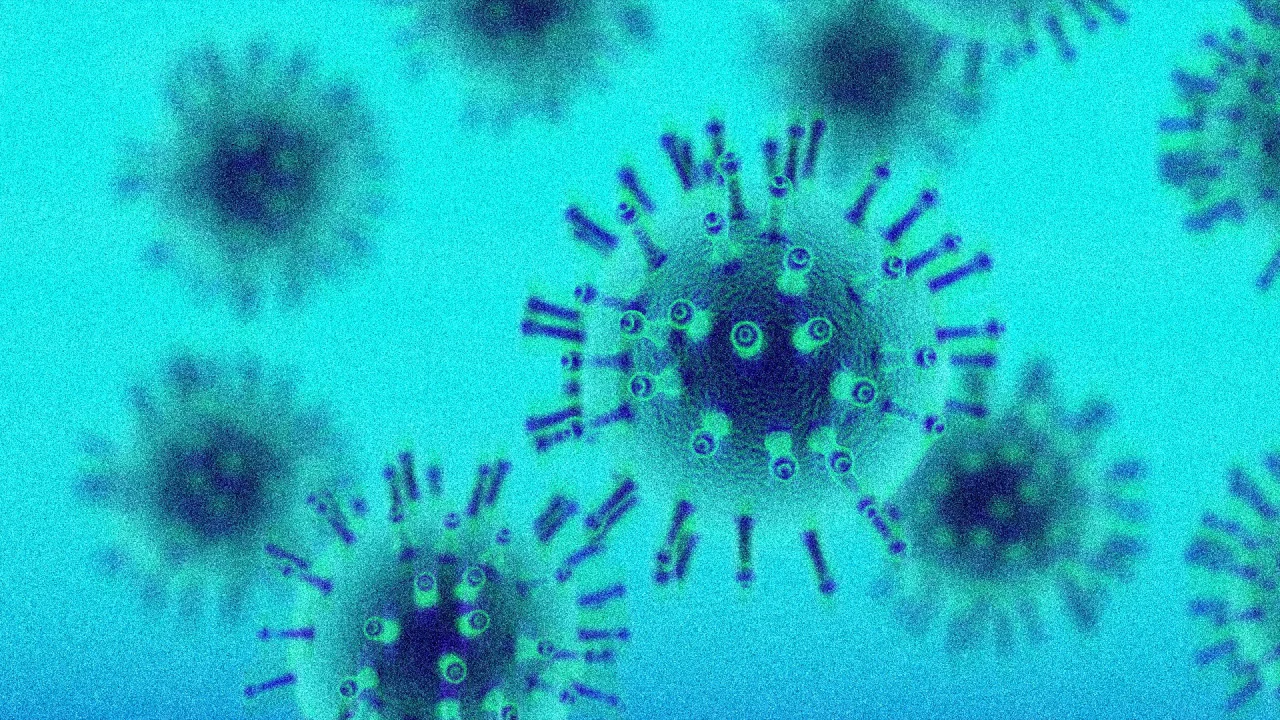
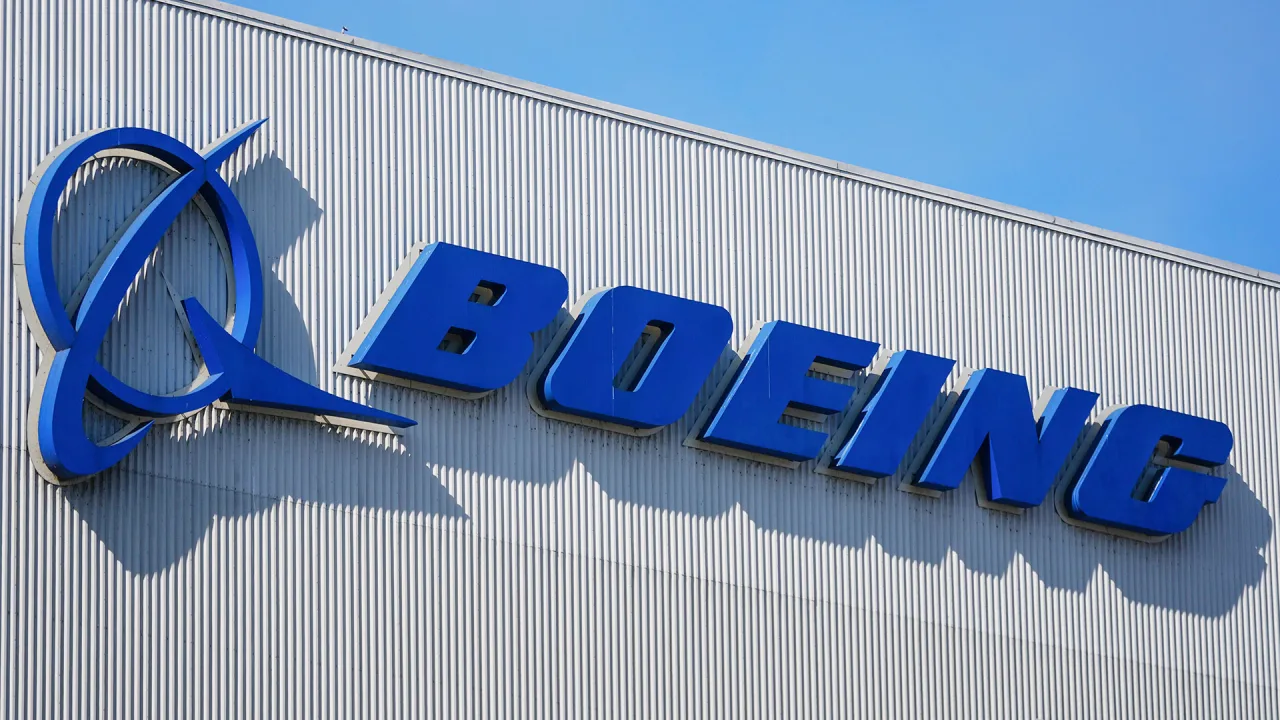
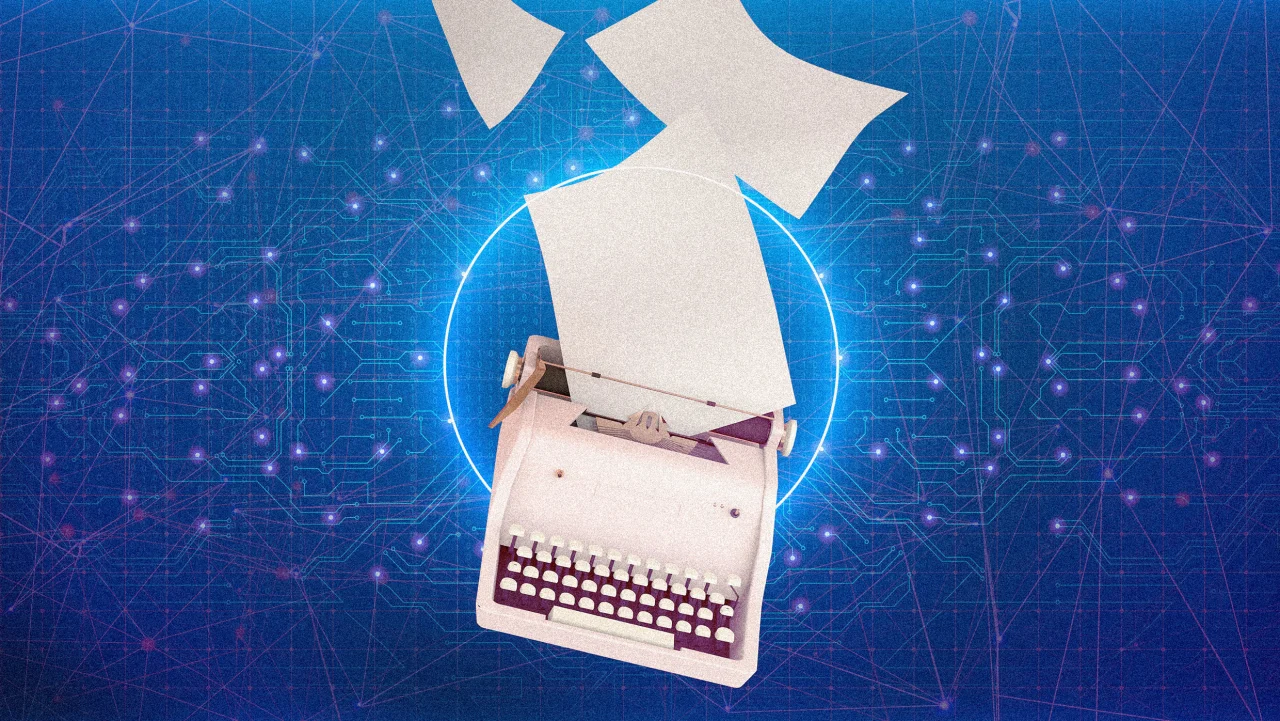















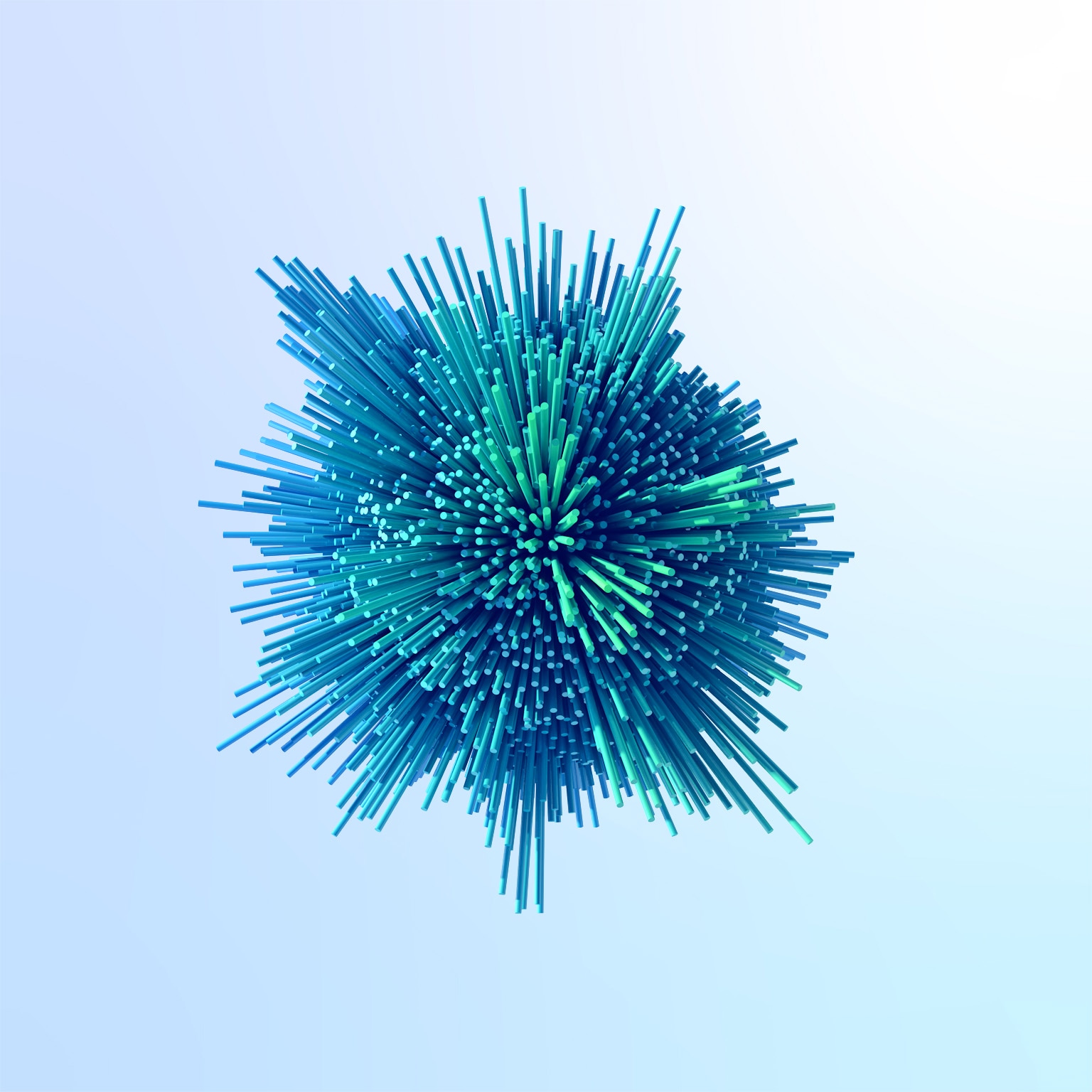












































![https //g.co/recover for help [1-866-719-1006]](https://newsquo.com/uploads/images/202506/image_430x256_684949454da3e.jpg)























![[PATREON EXCLUSIVE] The Power of No: How to Say It, Mean It, and Lead with It](https://tpgblog.com/wp-content/uploads/2025/06/just-say-no.jpg?#)