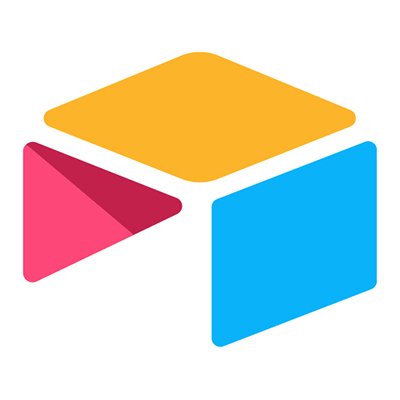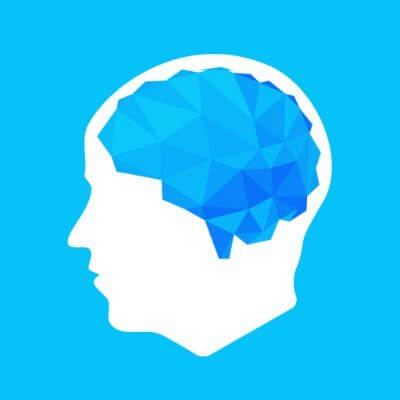Should You Hire a Figma to HTML Expert or Do It Yourself?
Wondering whether to convert Figma to HTML yourself or hire an expert? Discover the pros and cons to make the right choice for your project.

In the fast-paced world of web design and development, turning a polished UI/UX design into responsive, clean HTML code is a critical step. Figma, one of the most popular design tools today, makes the design process efficient—but what comes after? That’s where the big question arises: Should you hire a Figma to HTML expert or try to do it yourself?
In this article, we’ll break down the pros and cons of both approaches, and help you decide what makes the most sense based on your needs, skills, budget, and project complexity. Whether you're a startup founder, a freelance designer, or a product manager, understanding how to convert Figma to HTML efficiently can make or break your timeline.
What Does Figma to HTML Really Mean?
Before diving into the debate, it's important to clarify what the Figma to HTML process actually involves. This transformation includes taking a static Figma design and converting it into live, responsive HTML/CSS (and often JavaScript) code. This step is essential to get your design functioning in the browser.
The conversion process typically includes:
-
Translating layers into HTML structure
-
Applying styles using CSS or frameworks like Tailwind or Bootstrap
-
Ensuring mobile responsiveness
-
Adding interactions or animations
-
Integrating assets like images and fonts
-
Optimizing for performance and accessibility
The complexity of this process depends on your design's features, intended functionality, and the coding standards required.
Option 1: Do It Yourself (DIY)
✅ Pros of Doing It Yourself
-
Cost-Saving
If you or your team already have HTML/CSS skills, doing it yourself can save on outsourcing costs. -
Full Control
You decide how the code is structured, how elements behave, and which frameworks or libraries are used. -
Faster Iterations
Immediate changes can be made without having to wait for an external developer or agency to respond. -
Learning Opportunity
For beginners or junior developers, attempting to convert Figma to HTML is a valuable learning experience.
❌ Cons of Doing It Yourself
-
Time-Consuming
Even with moderate skills, converting a detailed Figma design can take days—or weeks—depending on your speed. -
Steep Learning Curve
Without proper knowledge of semantic HTML, CSS Grid, Flexbox, or responsive breakpoints, the final output may look broken or behave poorly on devices. -
Inconsistent Results
Figma’s visual precision doesn’t always translate into pixel-perfect code without a skilled hand. -
No QA or Code Optimization
Beginners often overlook accessibility, cross-browser compatibility, or performance optimization.
Option 2: Hire a Figma to HTML Expert
✅ Pros of Hiring an Expert
-
Professional-Grade Code
Experts understand how to write clean, semantic HTML and scalable CSS, often tailored to your project’s tech stack. -
Faster Turnaround
Professionals can often convert Figma to HTML in a fraction of the time it would take a beginner. -
Cross-Browser Compatibility
A seasoned developer knows how to test and fix inconsistencies across browsers and devices. -
Responsive by Default
Mobile-first, responsive code is usually standard when you work with experienced coders or services like Figma2HTML.com. -
Focus on Your Core Tasks
Hiring a specialist allows you to focus on design, content, marketing, or running your business without getting stuck in front-end code.
❌ Cons of Hiring an Expert
-
Cost
Depending on the complexity and turnaround time, hiring a skilled developer or agency may cost more than doing it yourself. -
Dependency
You may need to rely on the same expert for future changes, unless the handoff is well-documented. -
Communication Gaps
If not managed well, outsourced work can suffer from misaligned expectations or style mismatches.
Why Hiring an Expert from Figma2HTML.com Makes Sense
At Figma2HTML.com, our core mission is to make the design-to-code transition seamless and precise. We specialize in:
-
Converting complex Figma to HTML designs with pixel-perfect accuracy
-
Ensuring fast load times, mobile responsiveness, and clean structure
-
Supporting add-ons like Figma to WordPress, Figma to Bootstrap, or Figma to Tailwind CSS
-
Delivering hand-coded, SEO-friendly output that works across browsers and screen sizes
When you hire an expert from Figma2HTML.com, you're not just getting a coder—you’re getting a full-service solution that ensures your design vision becomes a performant, production-ready reality.
Final Thoughts
So, should you hire a Figma to HTML expert or do it yourself?
If you're working on a personal project, MVP, or just want to sharpen your coding skills, trying it yourself could be worthwhile. However, if you're on a deadline, need professional results, or are preparing for launch, hiring an expert is a smart investment.
In the long run, a properly coded site not only saves time but enhances performance, SEO, and user experience. That’s something DIY code can rarely guarantee.
For businesses and serious projects, the answer is clear: Hire an expert, and let your design shine online.







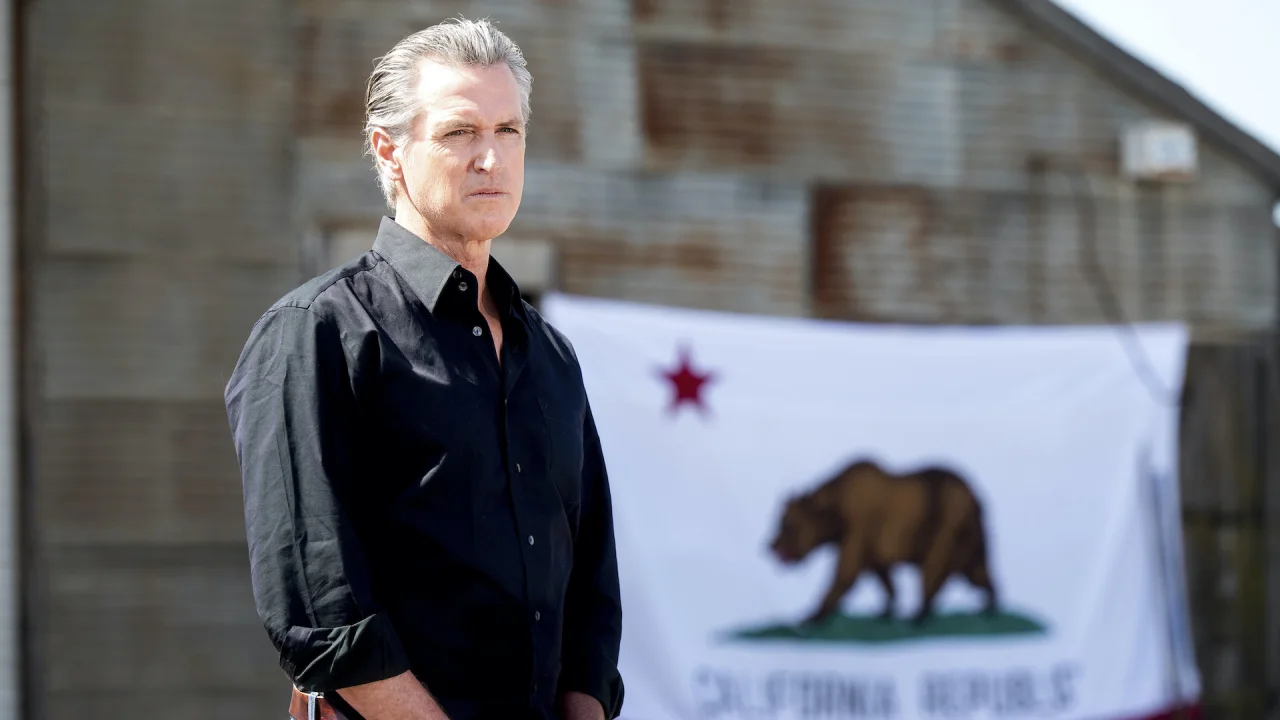
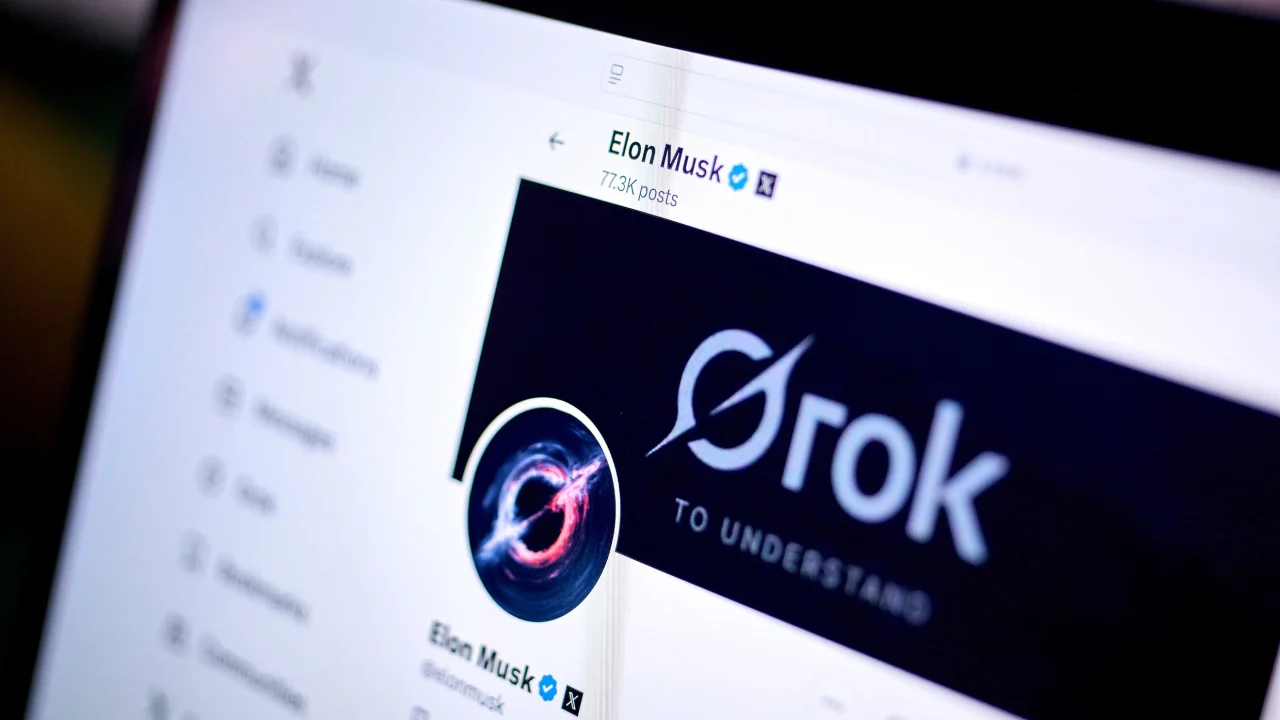



















































































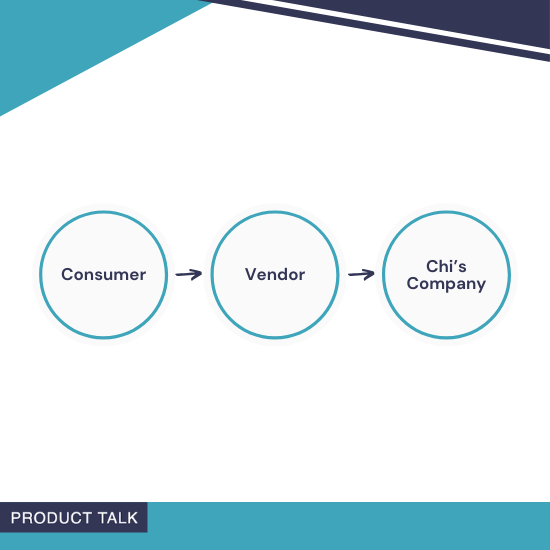































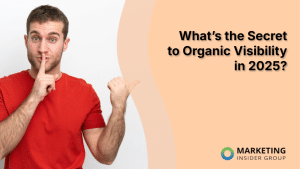

![Are AI Chatbots Replacing Search Engines? AI vs Google [New Research]](https://www.orbitmedia.com/wp-content/uploads/2025/05/How-often-are-we-using-AI-chatbots_.webp)