How to Setup Orbi Satellite System: Complete Beginner’s Guide (2025 Update)
Learn how to setup Orbi Satellite System easily in this 2025 updated guide. Follow our step-by-step tutorial for a fast, reliable mesh Wi-Fi setup at home.
Introduction to Orbi Satellite System
The Orbi Satellite System is Netgear’s advanced mesh Wi-Fi solution designed to eliminate dead zones and deliver seamless internet coverage across every corner of your home. Unlike traditional routers that struggle to push strong signals through walls or over long distances, Orbi uses a powerful mesh network of interconnected devices to create a blanket of fast, stable Wi-Fi.
Why should you care about a mesh system like Orbi? Simple. If you've ever experienced slow-loading videos in your bedroom or dropped Zoom calls from your kitchen, Orbi is your fix. It’s the perfect choice for larger homes, multi-floor houses, and even small offices.
Here’s what makes Orbi stand out:
-
Tri-band mesh technology ensures better speed and bandwidth.
-
Easy app-based setup for beginners.
-
Scalability – add satellites as needed without changing the core system.
-
Advanced security features powered by Netgear Armor.
In this guide, you’ll learn how to setup Orbi Satellite System the right way — from unboxing to syncing, and even troubleshooting.
Understanding the Components of Orbi System
Before diving into the setup, let’s identify what’s included and what role each part plays:
Orbi Router vs. Satellite
-
Orbi Router (RBR): Connects directly to your modem and distributes internet.
-
Orbi Satellite (RBS): Extends Wi-Fi coverage in hard-to-reach areas.
LED Indicators
The lights on the devices give valuable feedback:
| LED Color | Meaning |
|---|---|
| White (Blinking) | Booting up |
| Blue | Good connection |
| Amber | Fair connection |
| Red | Poor or no connection |
Both units typically include:
-
Power port
-
Sync button
-
Ethernet ports (1 for the router, usually 2 or more for the satellite)
Understanding these will help you troubleshoot later.
Prerequisites Before Setup
Before you begin, make sure you have:
-
A working internet connection
-
Your modem and power cables
-
The Orbi router and satellite(s)
-
A smartphone or computer with internet access
Also, identify where to place the Orbi satellite. Ideally, this should be:
-
Halfway between your router and the area with poor Wi-Fi
-
Away from thick walls and large metal objects
-
Elevated (like on a shelf) rather than hidden on the floor
Unboxing and Initial Setup Process
Once you unbox your Orbi system, here’s what to do:
-
Plug the Orbi router into your modem via the Ethernet cable.
-
Power on the router and wait until the LED ring turns solid white.
-
Place your Orbi satellite about halfway across your home.
-
Connect and power the satellite, and wait for the LED to start pulsing.
This signals it’s ready for syncing — which brings us to the next step.
How to Setup Orbi Satellite System Using Orbi App
Netgear makes setup easy through its dedicated Orbi app:
Steps to Setup:
-
Download the Orbi app from the App Store or Google Play.
-
Open the app and create/log in to your Netgear account.
-
Tap “Set up a New System” and follow on-screen prompts.
-
Scan the QR code on your router and satellite.
-
Name your network, set your Wi-Fi password.
-
Wait while the devices auto-sync and firmware updates complete.
Common Errors and Fixes
-
Sync fails? Move the satellite closer to the router and retry.
-
App can’t find Orbi? Reboot both router and phone, then retry.
Manual Setup Without the App
Prefer not to use the app? Here's how to manually configure:
-
Connect your PC/laptop to Orbi router via Ethernet or Wi-Fi.
-
Open a browser and go to Orbi Login.
-
Log in using default credentials (usually
admin/password). -
Follow the setup wizard to complete installation.
-
Update the firmware if prompted.
Manual setup is perfect for tech-savvy users or those with privacy concerns.










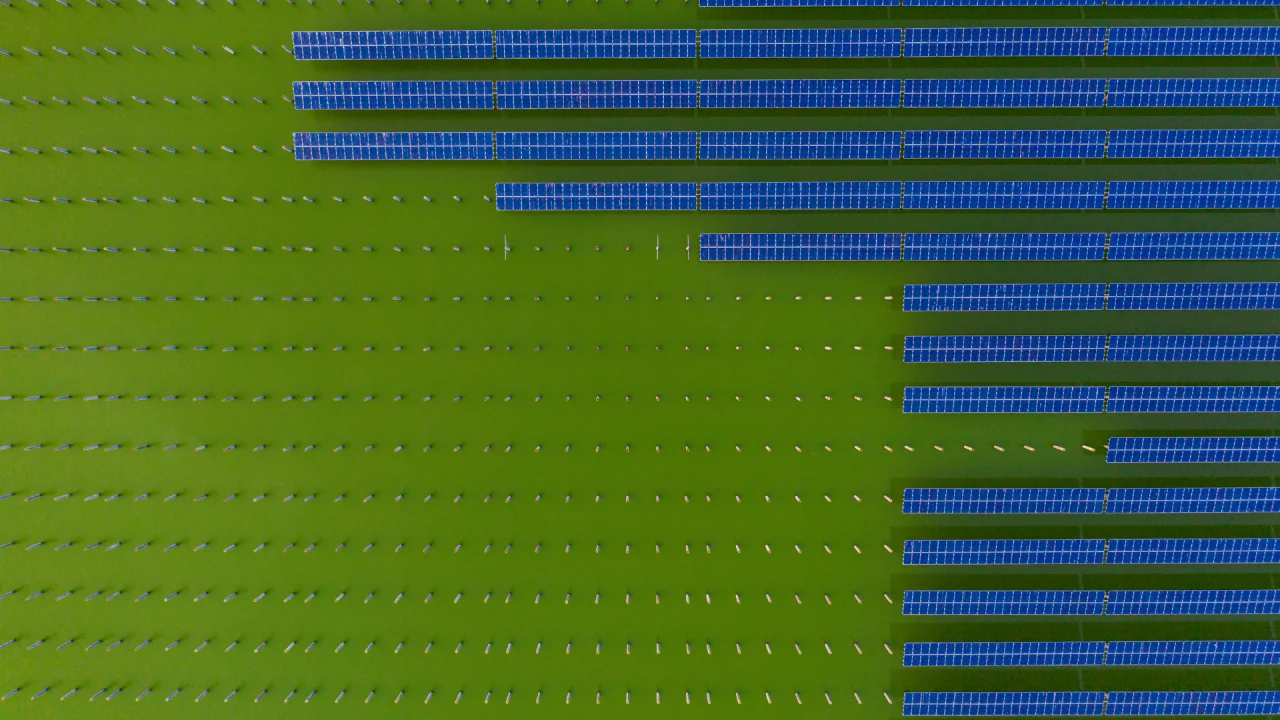















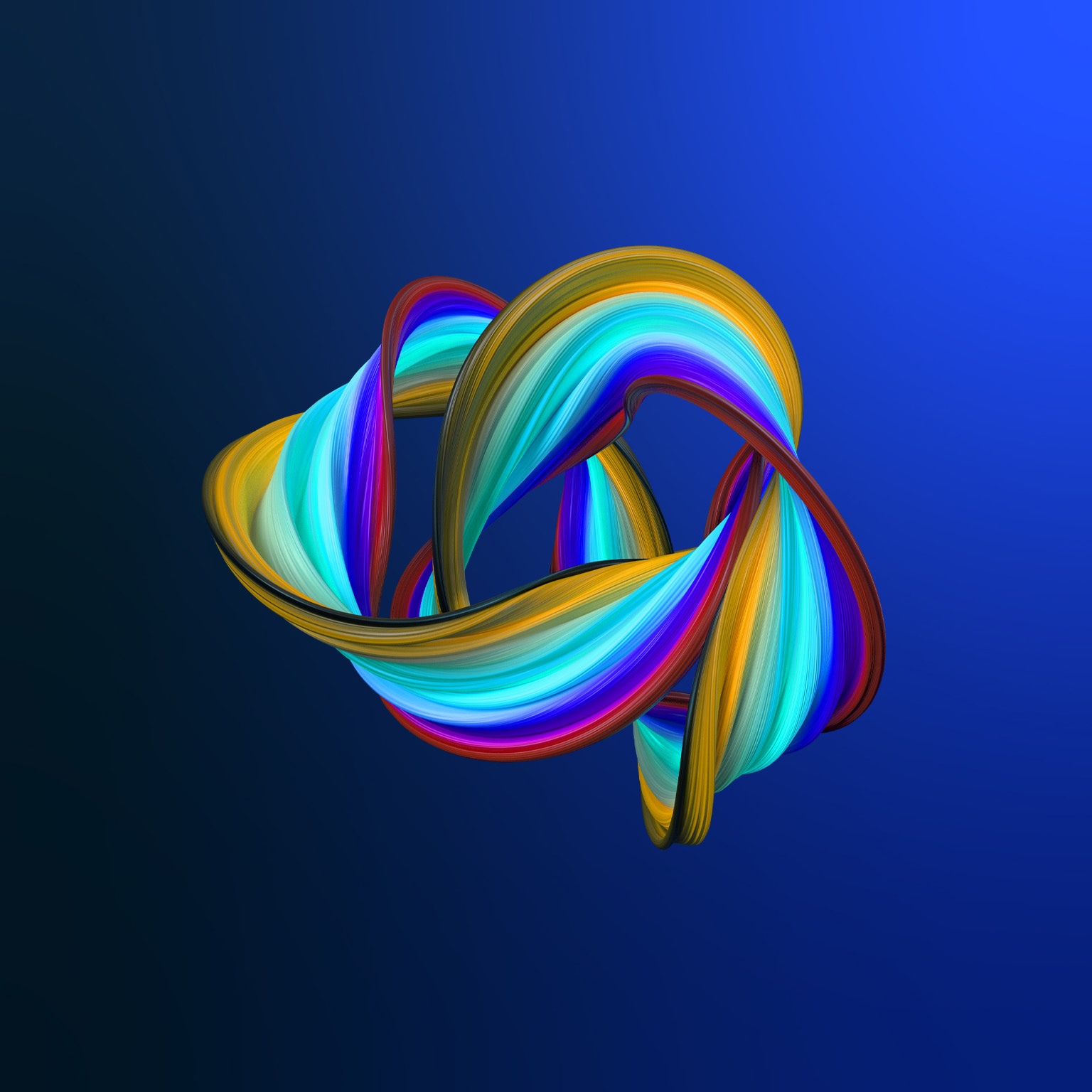








































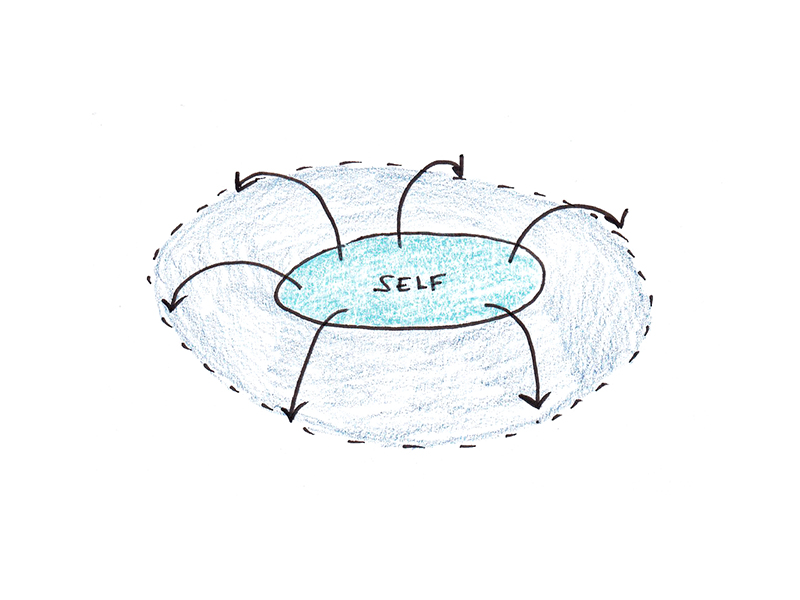
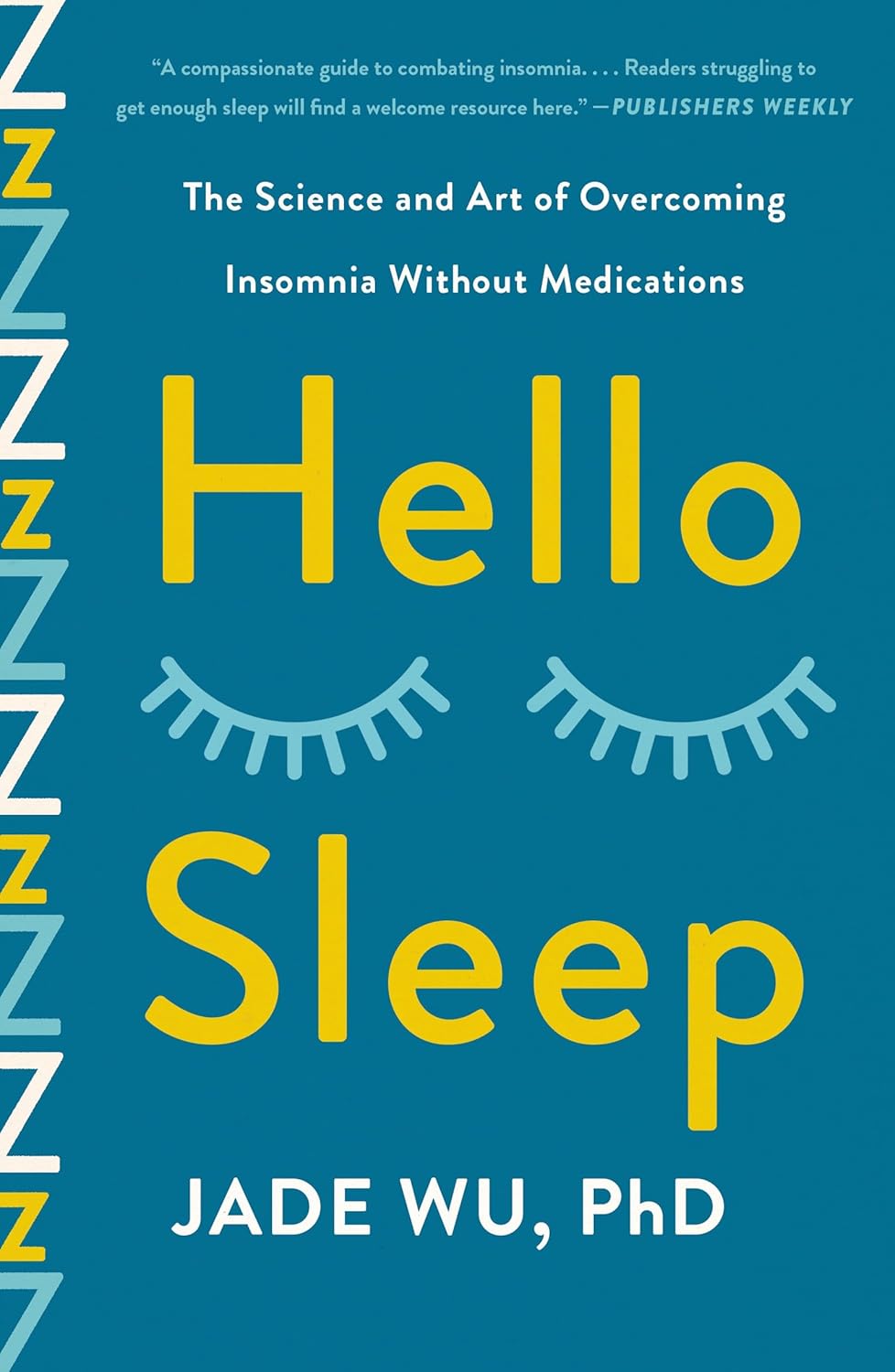






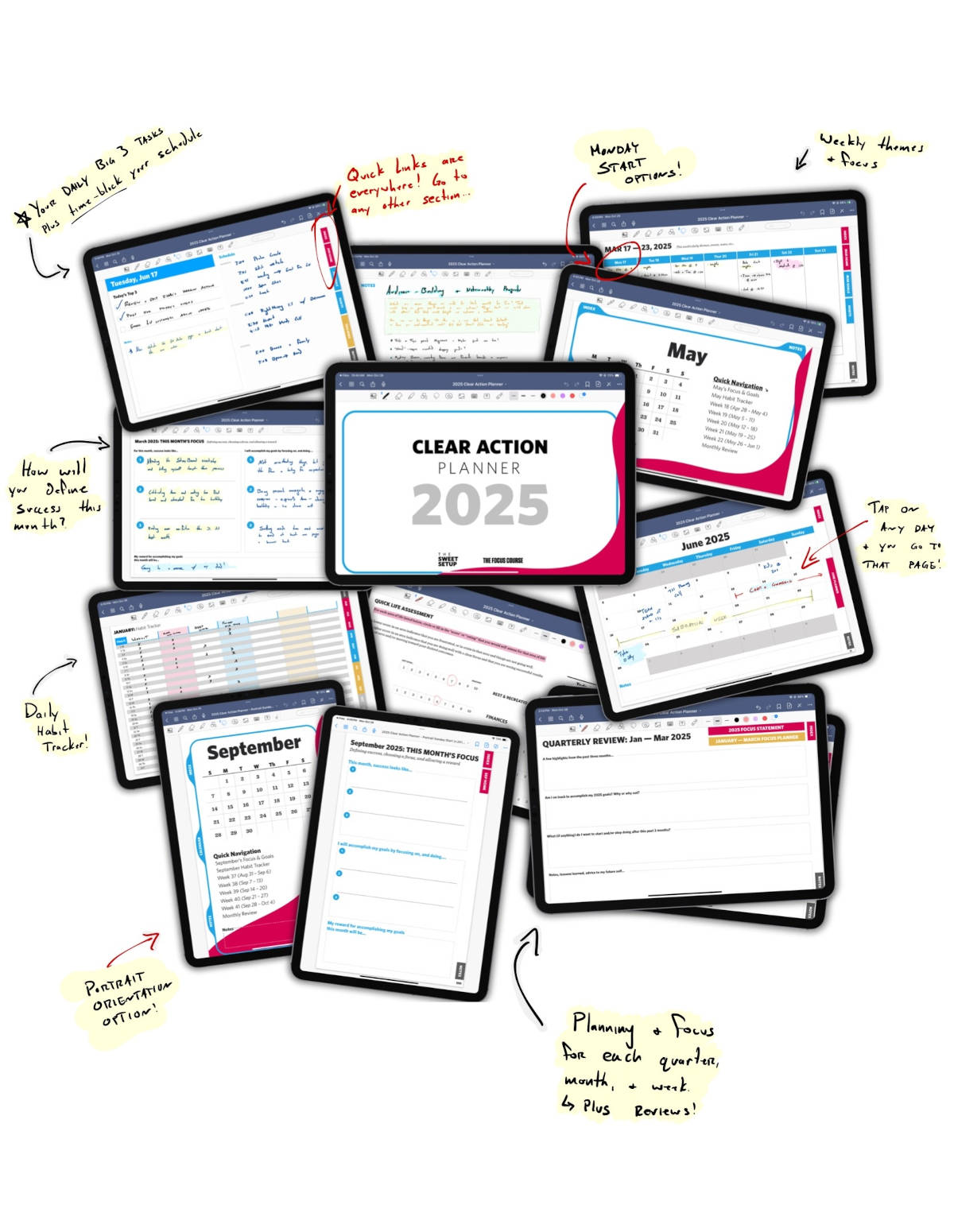
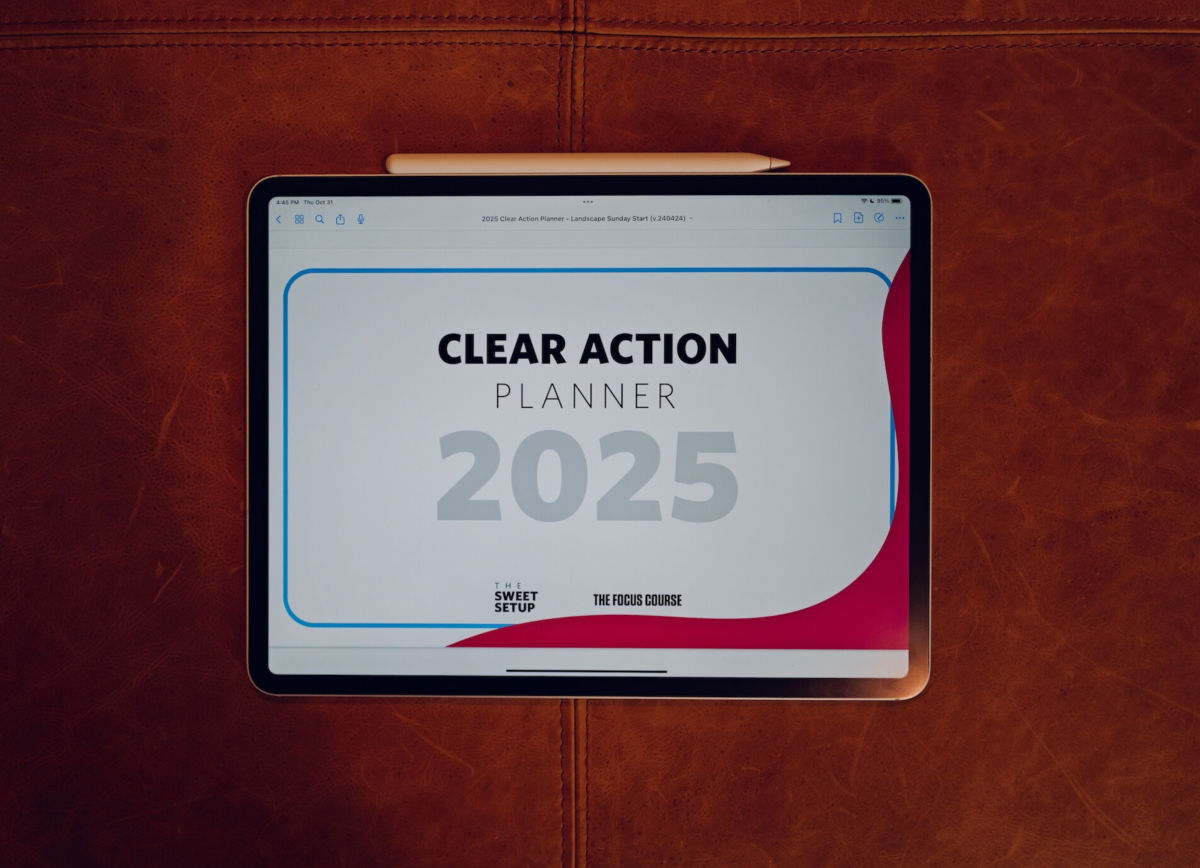

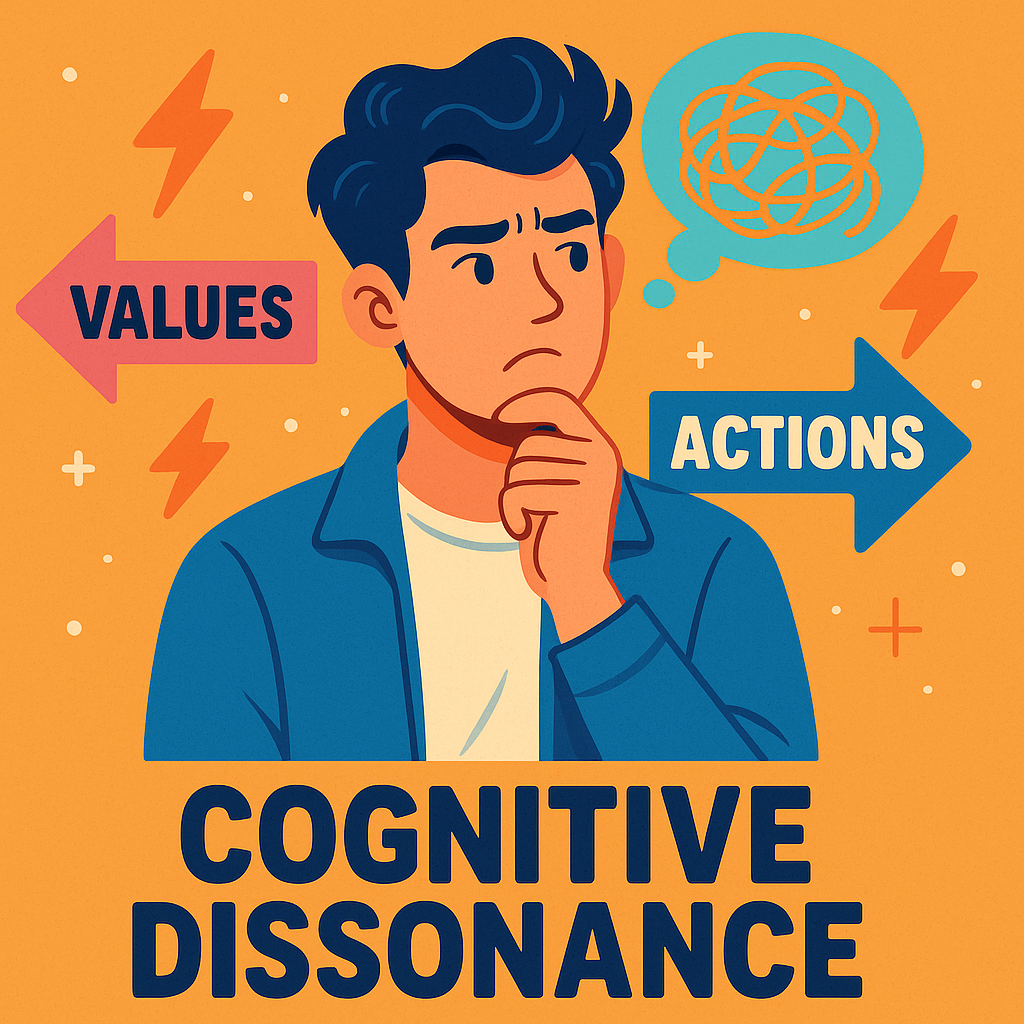
![[產品開發] 將軍事命令導入溝通流程](https://miro.medium.com/v2/resize:fit:1200/1*MnyU12wgliMdDNzilW1XTQ.jpeg)

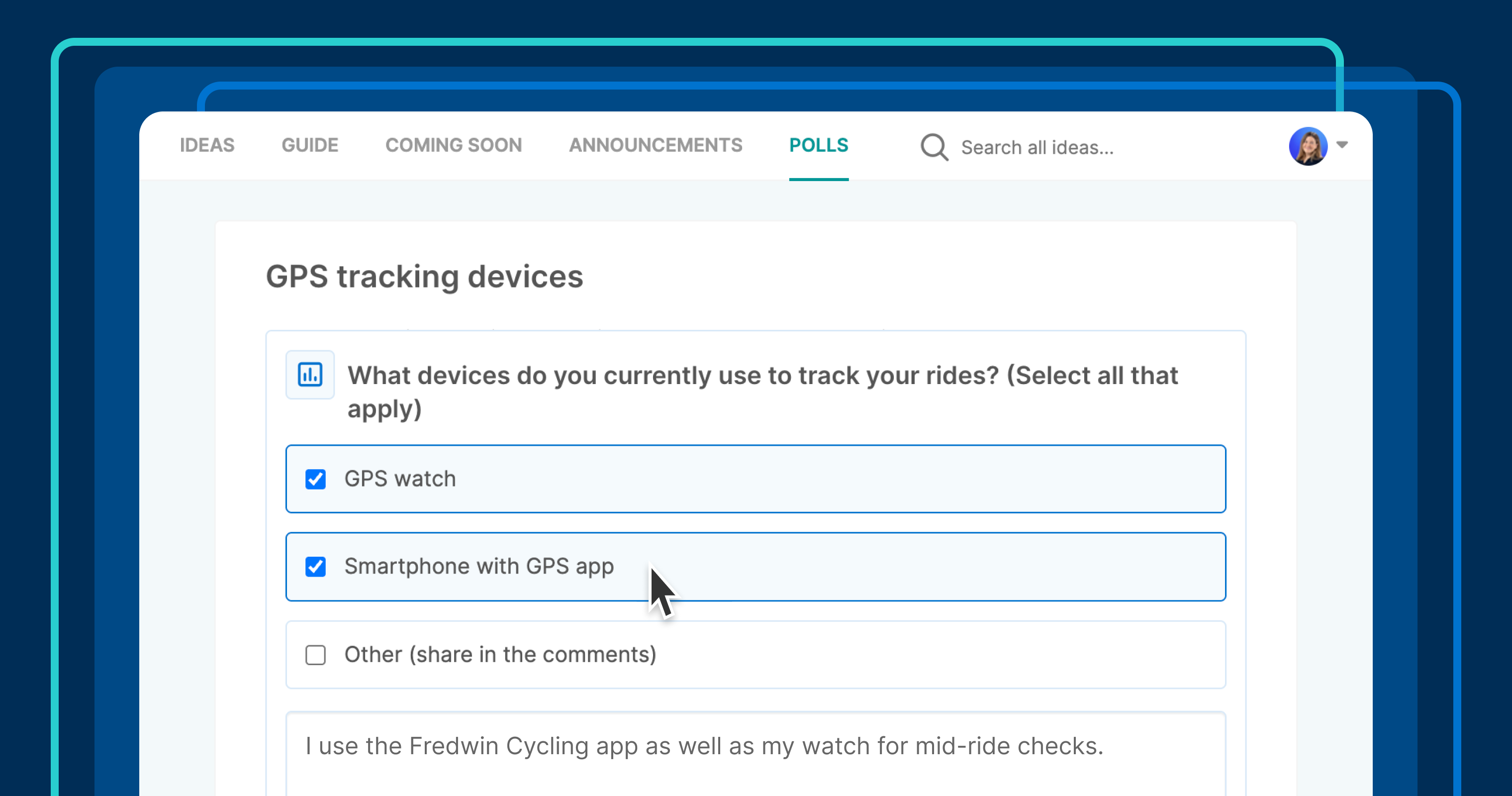



















![Building A Digital PR Strategy: 10 Essential Steps for Beginners [With Examples]](https://buzzsumo.com/wp-content/uploads/2023/09/Building-A-Digital-PR-Strategy-10-Essential-Steps-for-Beginners-With-Examples-bblog-masthead.jpg)


















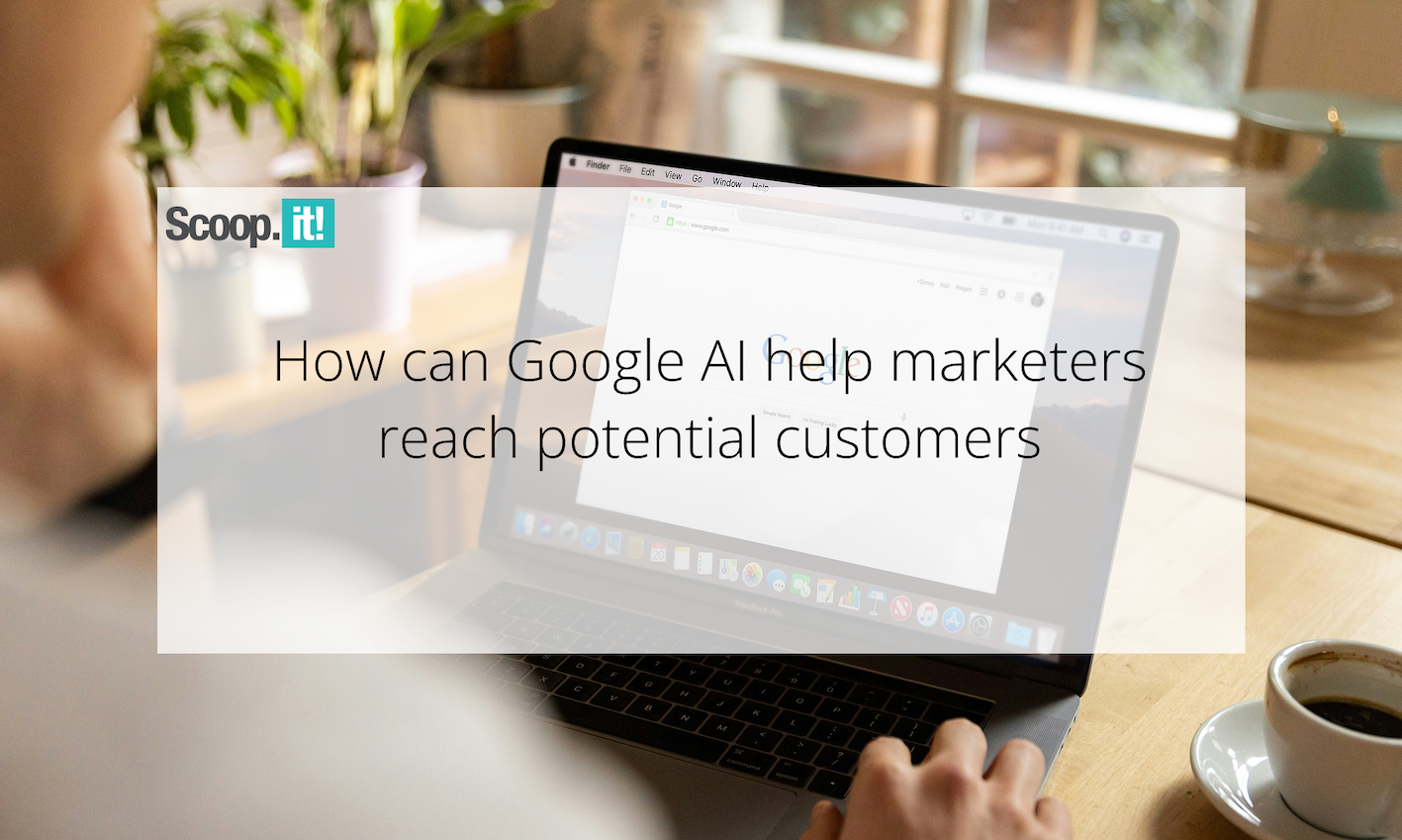










![Senior Support Engineer - US West [IC3] at Sourcegraph](
https://nodesk.co/remote-companies/assets/logos/sourcegraph.f91af2c37bfa65f4a3a16b8d500367636e2a0fa3f05dcdeb13bf95cf6de09046.png
)



















