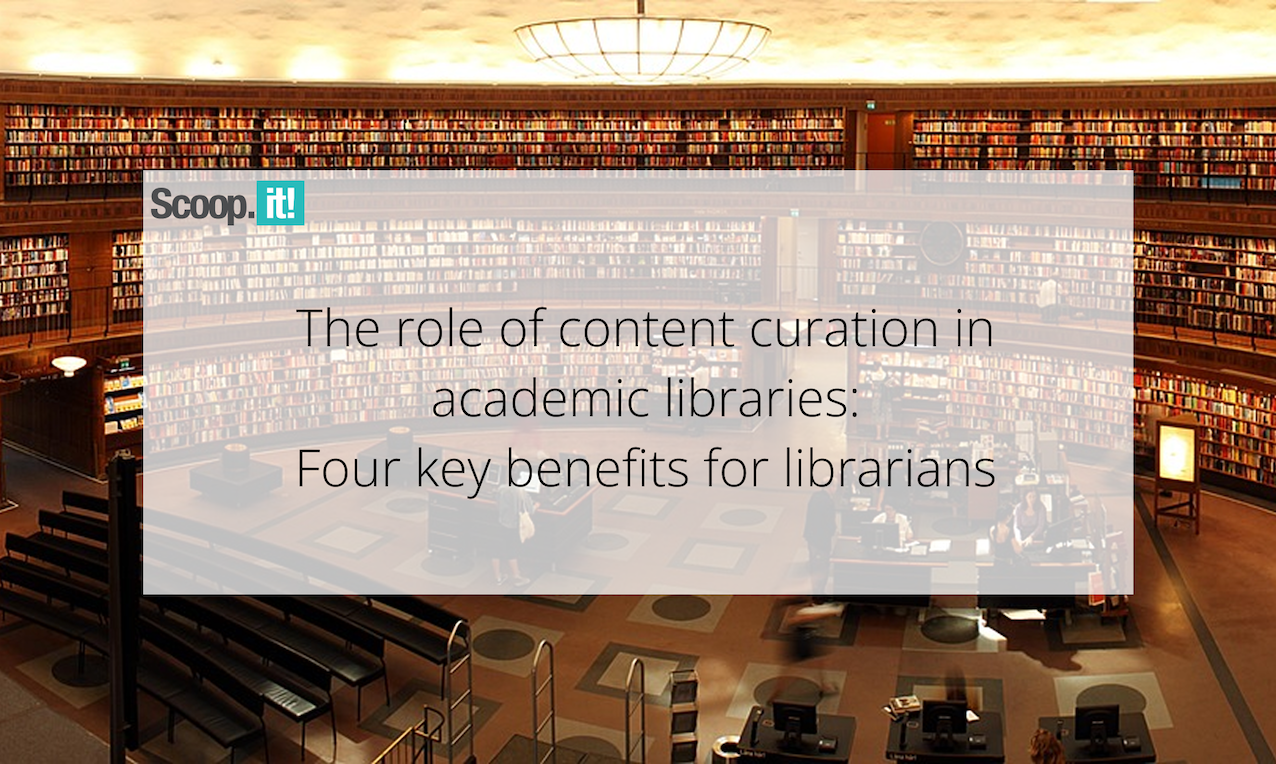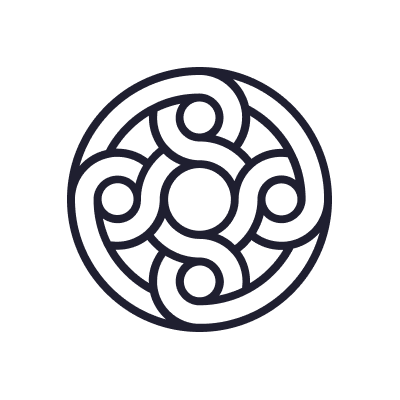The Three Kinds of Phone Hacks to Watch Out For
If your phone is hacked, here's what to do.

By putting the right security protections in place and applying some common sense caution, you can minimize the risk of your phone getting hacked—but it's not something you can ever 100 percent guarantee you're going to be able to avoid. With that in mind, it helps to know what some of the warning signs of a hack might look like, and what you can do in response.
There are a few different scenarios that the term "hack" covers, so I'll go through them in turn, even if there is some overlap in what you need to be looking out for. Should you be unlucky enough to have your device compromised, by spotting it and fixing it as quickly as possible, you can limit the damage.
The spyware hack
When it comes to phone hacks, the first scenario that would come to mind for most of us is probably someone else gaining control of our device: recording what's being said into the phone mic, perhaps, or recording keystrokes on the keyboard.
On modern-day smartphones, it's quite difficult to carry out a hack like this remotely—though by no means impossible. Exploits can be carried out via an instant message, or through an app that isn't doing what it says it will do, assuming it's sneaked past Apple and Google's checks (or you've sideloaded it).
If an unscrupulous coworker or partner has managed to get physical access to your phone, the hack is easier to carry out. They might be able to install and hide an app without your knowledge, though even then it will need to get past the built-in security checks put in place by Android and iOS.

For exploits of this type, there are a few warning signs to look out for that suggest hidden app activity: battery drain that's faster than usual, apps being slow to load or crashing regularly, and your phone unexpectedly running out of storage space. Both Android and iOS should also alert you whenever the mic or camera is in use, so watch for any unexpected activations.
If you think something is wrong, it's worth browsing through the apps list to see if there's anything you don't recognize: Tap Apps from Settings on either Android or iOS. You can uninstall anything suspicious from the same list.
For a more thorough clean-up, you can reset your phone, which should wipe out any spyware or unwanted apps at the same time—just make sure you have all your files and data backed up safely first, because the device will go back to its original state. On Android, choose System > Reset options > Erase all data (factory reset) from Settings; on iOS, you need to pick General > Transfer or Reset iPhone > Erase All Content and Settings from Settings.
The account hack
Another type of hack is the account hack, where someone else gains access to your apps or accounts. This can expose your data on your computers and on the web too, as well as affecting your phone. Your login credentials may have shown up in a data breach, or they may have been tricked out of you by a phishing scam.
As with the previous hack, what you need to look out for is suspicious activity, though it might not always be obvious: files or emails appearing and disappearing when they shouldn't, for example, or alerts about your account that you didn't expect.
There are a few ways to dig a bit deeper for signs that your accounts may have been compromised. One is to open up your apps with a "recent" or "activity" view first: You can do this in Google Drive, and in your iCloud Drive account. Everything you see should correspond with actions you've taken.

You can also check to see which devices your account is active on, which will tell you if someone has logged in as you on a phone, tablet, or computer you don't own. Most accounts now let you do this in some way or another—for example, you can head here to see everywhere your Instagram account is active. The same page lets you set up alerts for new logins and revoke access from any device you can't identify.
Keep an eye on your email inbox, too, to see if you've got any warnings about unexpected activity on your account—though note that this will only work if your accounts are connected to email addresses that are active and regularly checked.
If you think one of your accounts has been compromised, change the login details as soon as you can, which should lock out any unwelcome visitors. You should also enable two-factor authentication for all the accounts that offer it, which means hackers need more than a username and password to gain access.
The SIM or eSIM hack
Hackers can also target the SIM in your phone, whether it's a physical SIM card or an eSIM. The newer eSIM standard, where digital registration is used instead of an actual card, is the safer option but it still doesn't offer 100 percent guaranteed protection.
The most common type of attack here is a SIM swapping attack (also known as a SIM jacking attack): Essentially, your cell number is rerouted to another SIM, and another phone. Someone else will be getting your calls, your texts, and your security codes if you've set them up over SMS.
This can be done with physical SIMs and eSIMs, and usually involves a hacker convincing your carrier that they're actually you—and that you want to get your number switched to a new device. They'll need some kind of personal information or login credentials to do this, and they may even compromise the account you've got with your network provider (as described above).

As well as being a potentially damaging hack, this is also one that you should spot pretty quickly: It will look like your friends and family are ignoring you, because you won't get any calls or texts, and you won't be able to send any either.
You might also get alerts from your carrier, over email or in-app messages, asking to confirm certain security changes. Be on the lookout for these, as well as any sudden changes in service (like having no cell signal in areas where you can usually connect).
If a SIM swap happens to you, act as quickly as you can. Change the passwords on accounts connected to your number, and speak to your cell carrier or eSIM provider company at the earliest opportunity—even if you have to borrow someone else's phone to do it. Once you've proven that you are actually you, the company you're in touch with should be able to reverse the changes.




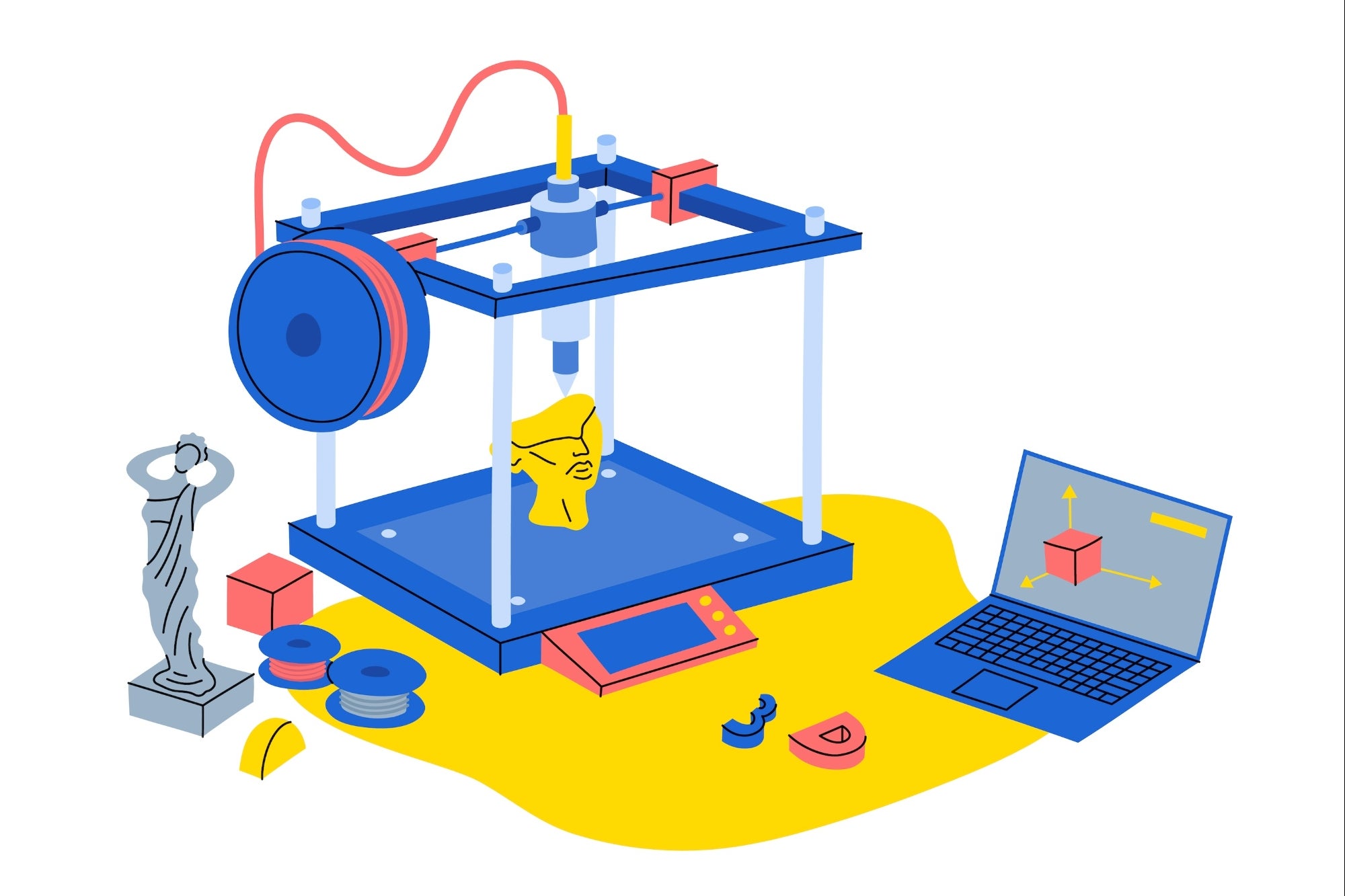







































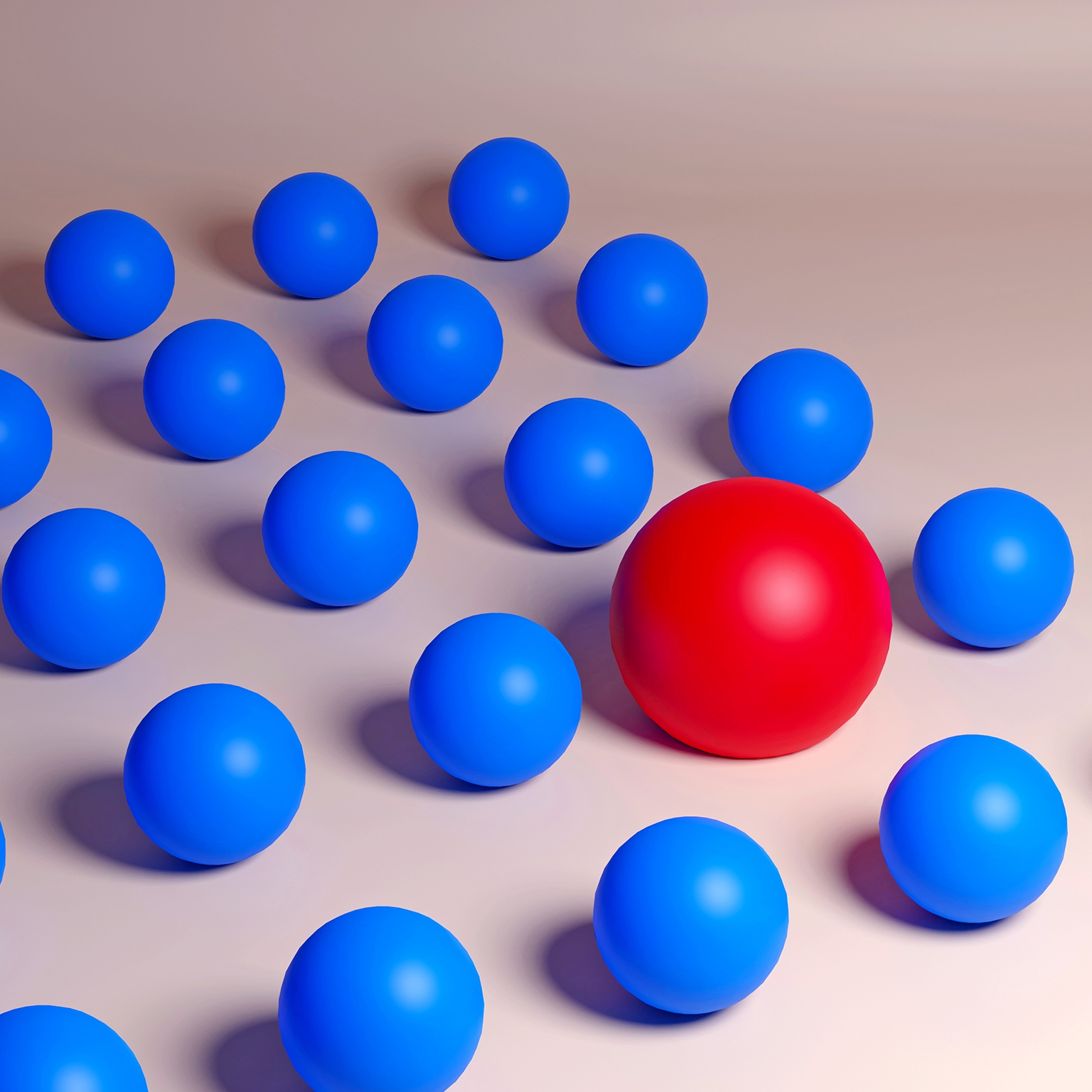

























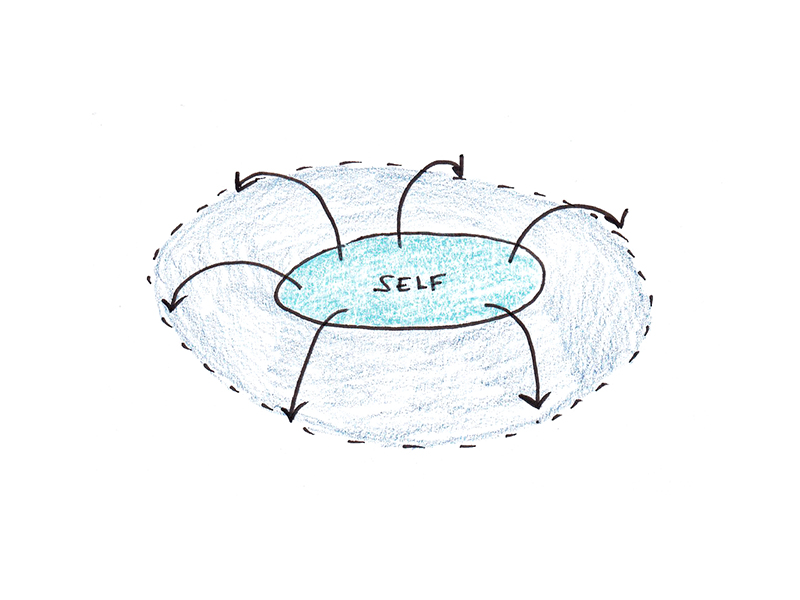
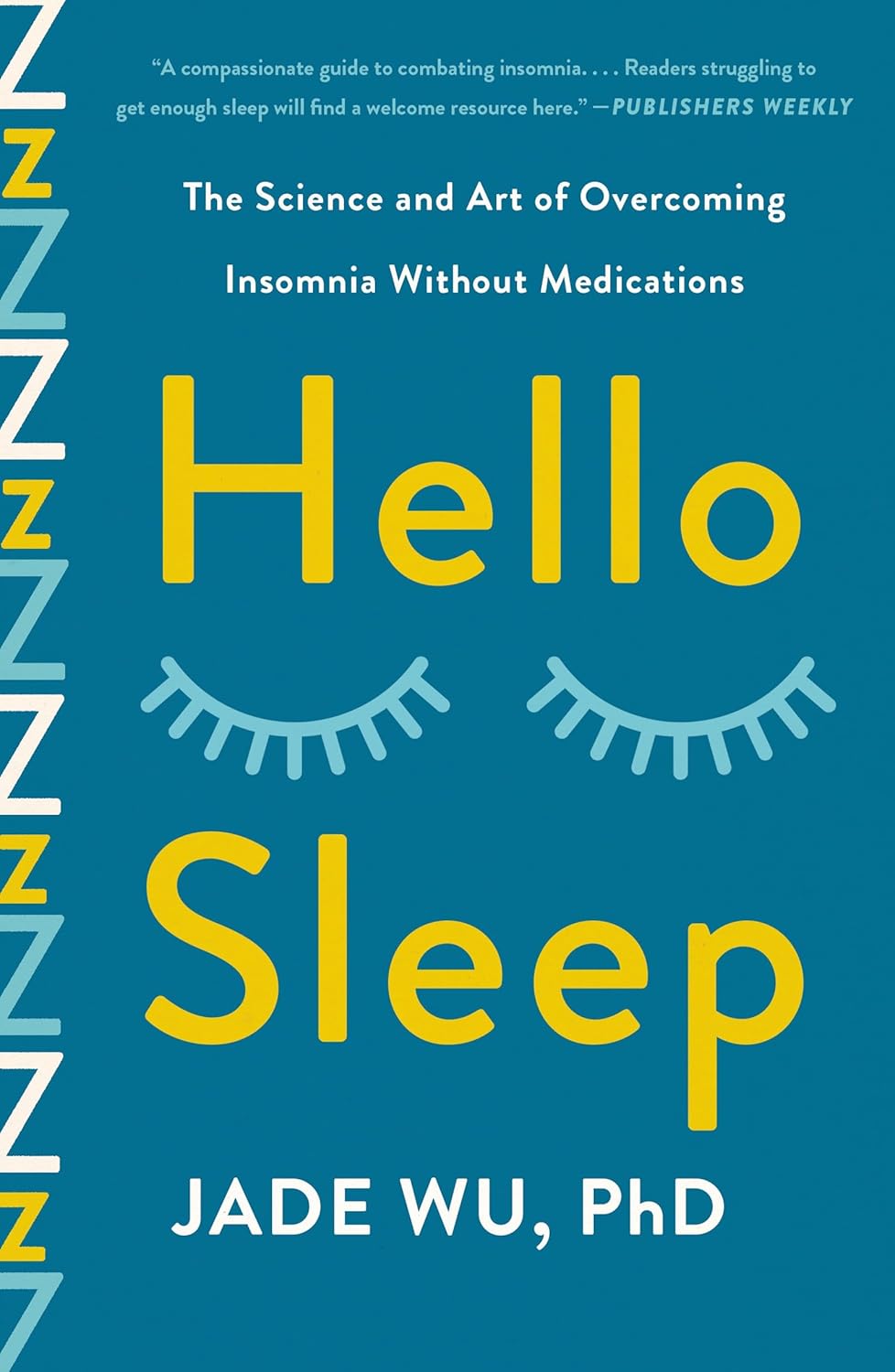






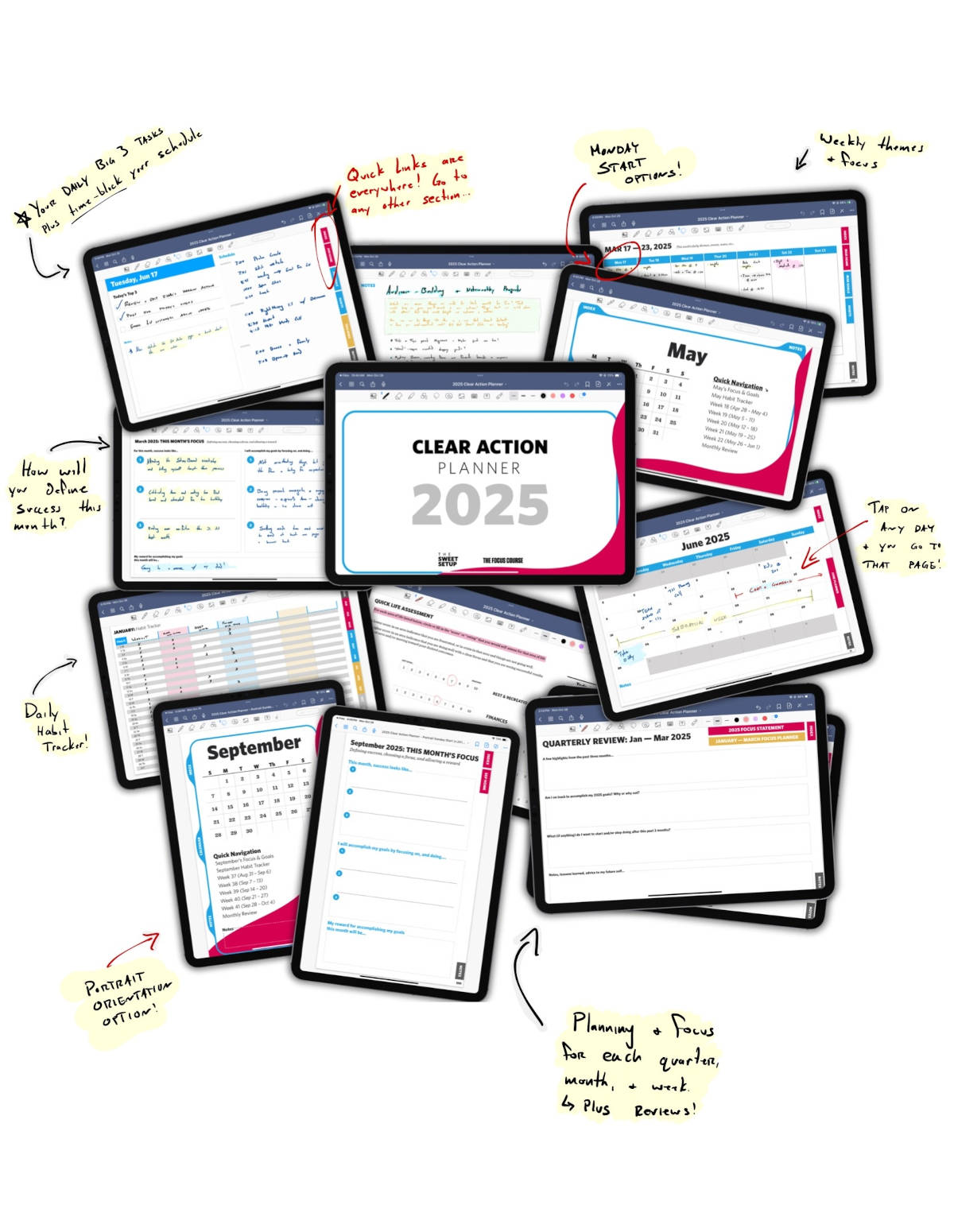




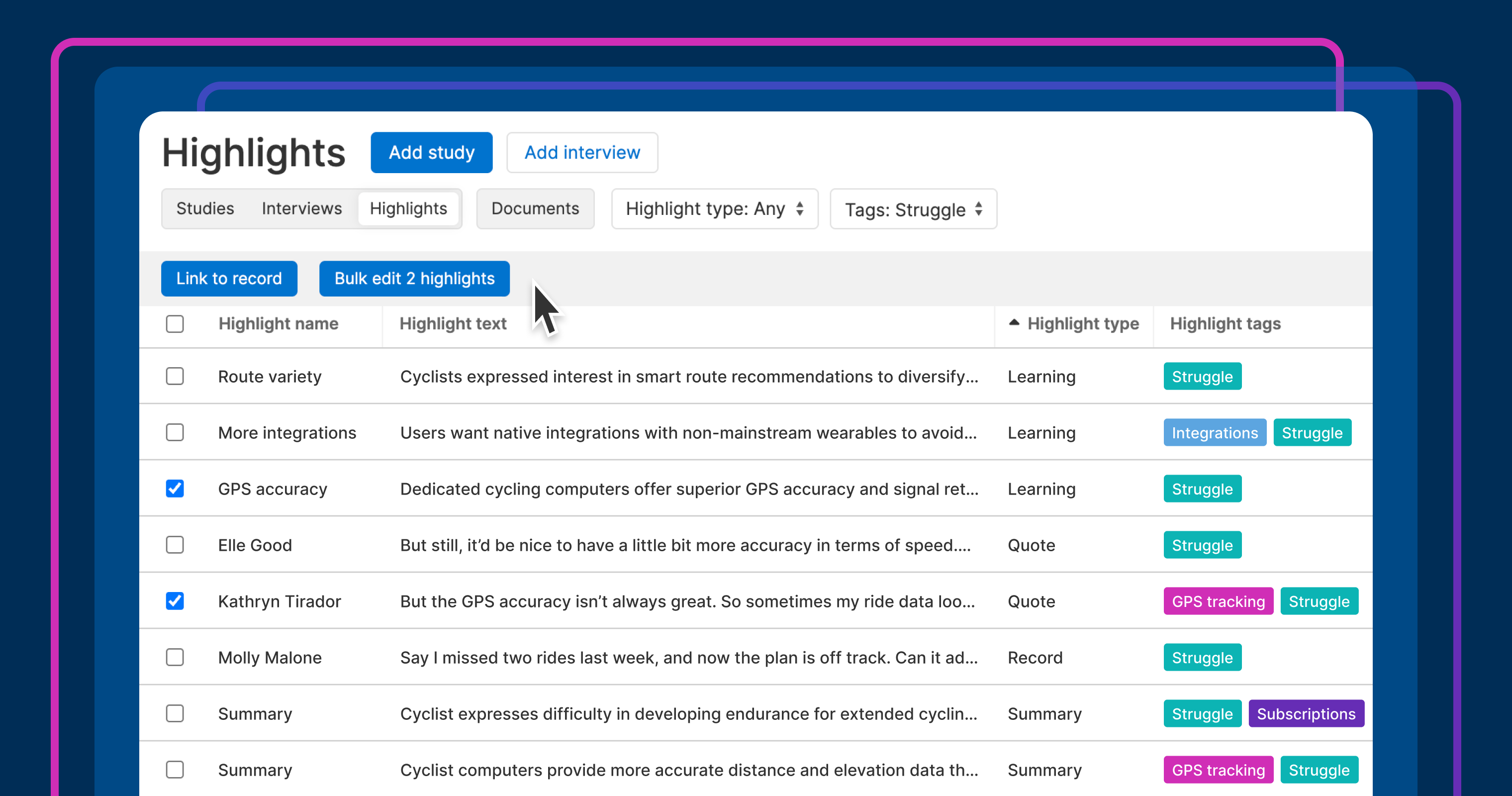


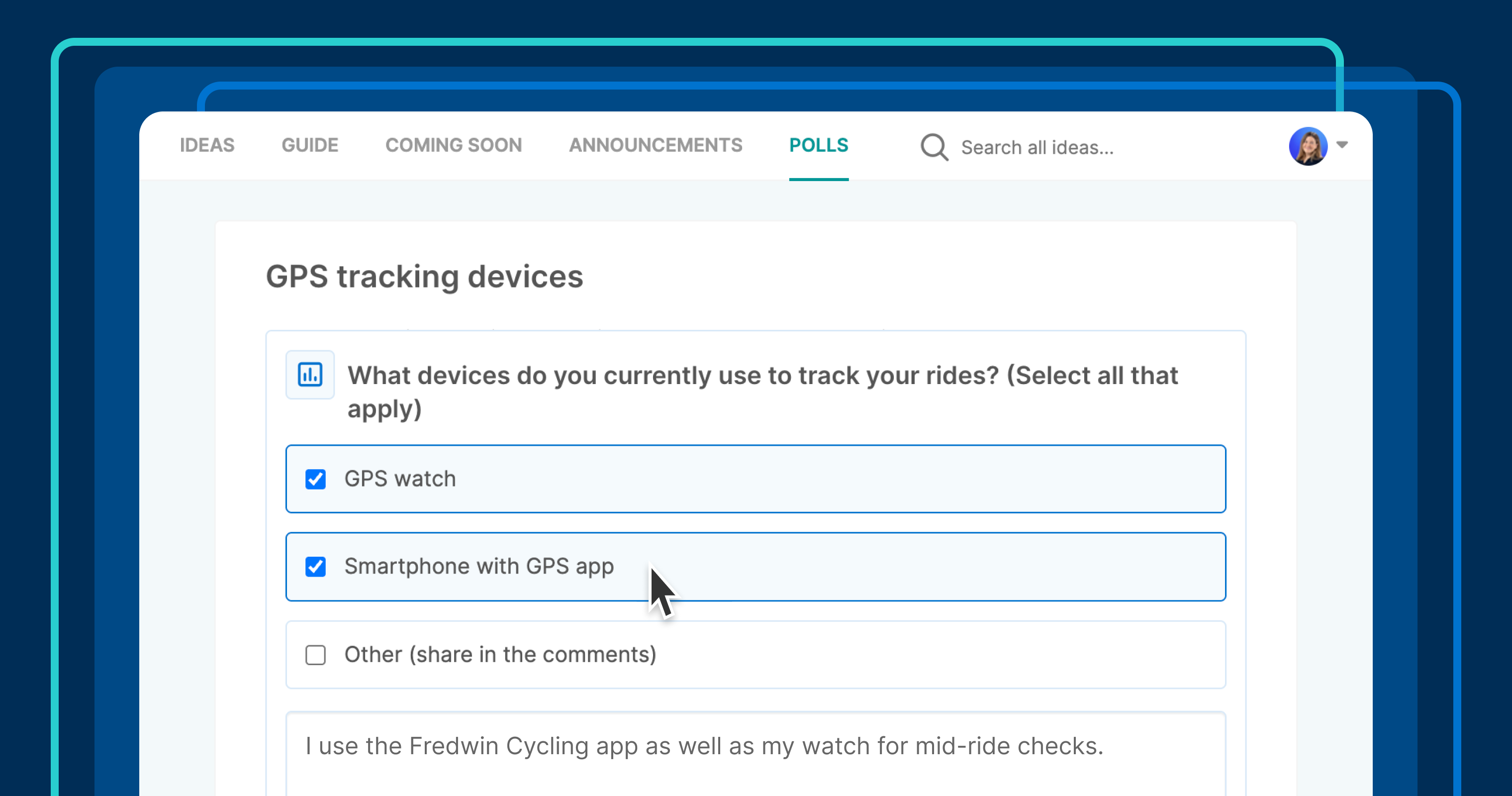




















![Building A Digital PR Strategy: 10 Essential Steps for Beginners [With Examples]](https://buzzsumo.com/wp-content/uploads/2023/09/Building-A-Digital-PR-Strategy-10-Essential-Steps-for-Beginners-With-Examples-bblog-masthead.jpg)