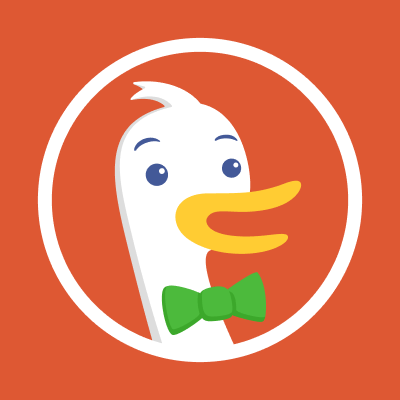Top 5 YouTube to MP3 Download Tools: Free and Fast
Want to save YouTube audio fast? These 5 MP3 converters are user-friendly, secure, and completely free. Perfect for downloading songs or lectures.

Converting YouTube videos into MP3 audio files is a common practice for music lovers, podcast listeners, and content collectors who prefer offline access to their favorite content. Whether you're compiling a playlist for offline listening or archiving tutorials, choosing the right YouTube to MP3 tool is essential for efficiency, quality, and safety. Below are five of the best YouTube to MP3 download tools available today, along with their key features and a step-by-step guide on how to use them.
1. MP3Juice
What It Is:
MP3Juice is a popular online MP3 downloader that allows users to convert YouTube videos into MP3 files quickly and for free. It does not require registration and is known for its simple interface.
Features:
-
Completely free and no account required
-
Fast conversion speed
-
Allows searching for videos directly from the site
-
Compatible with mobile and desktop browsers
How to Use:
-
Visit https://mp3-juices.is/ .
-
Paste the YouTube URL into the search box or type in a video title.
-
Choose the correct video from the results.
-
Click the "Download" button next to the MP3 option.
-
Save the file to your device.
Why It Stands Out:
MP3Juice combines search and conversion in one platform, making it efficient for users who don’t have the exact video link handy.
2. YTMP3
What It Is:
YTMP3 is a straightforward and widely used YouTube to MP3 converter, known for its clean interface and quick processing.
Features:
-
Free to use
-
Converts both MP3 (audio) and MP4 (video)
-
No registration required
-
Compatible with all devices and browsers
How to Use:
-
Go to ytmp3 website.
-
Copy the YouTube video URL and paste it into the box.
-
Choose the “MP3” format.
-
Click “Convert.”
-
Once the conversion is complete, click “Download.”
Why It Stands Out:
YTMP3 is ideal for users who want a no-frills experience. It’s fast, reliable, and user-friendly.
3. EZMP3
What It Is:
EZMP3 is a lesser-known but powerful tool for converting YouTube videos to MP3, with emphasis on audio quality and fast downloads.
Features:
-
High-quality MP3 output
-
Simple, ad-free interface
-
Compatible with mobile devices
-
Fast file processing and download
How to Use:
-
Visit the EZMP3 website.
-
Paste the YouTube URL into the input bar.
-
Select "MP3" as the format.
-
Click “Convert” and wait for the download link.
-
Click “Download MP3” to save the file.
Why It Stands Out:
EZMP3 is especially known for producing higher bitrate audio, making it a good choice for music enthusiasts.
4. YT1s
What It Is:
YT1s is a multipurpose YouTube converter that supports MP3 and MP4 formats. It offers fast conversion and has minimal ads.
Features:
-
Converts video to both audio and video formats
-
No need to install software
-
Works on smartphones, tablets, and PCs
-
Cloud download support for Google Drive or Dropbox
How to Use:
-
Go to yt1s website.
-
Enter or paste the YouTube video link.
-
Choose "MP3" as the desired format.
-
Click “Convert.”
-
When the file is ready, click “Download.”
Why It Stands Out:
YT1s supports cloud storage integration, allowing users to directly upload their MP3 files to Google Drive or Dropbox.
5. Y2Mate
What It Is:
Y2Mate is another reliable tool for converting and downloading YouTube content in MP3 format. It’s known for supporting multiple languages and a wide range of video qualities.
Features:
-
Supports multiple languages and platforms
-
Allows conversion from YouTube, Facebook, and more
-
Unlimited downloads without sign-up
-
Offers various bitrate options
How to Use:
-
Visit y2mate website.
-
Paste your YouTube link into the search bar.
-
Choose "MP3" format and select the quality.
-
Click “Download” after conversion completes.
Why It Stands Out:
Its multilingual support and wide compatibility with different video sites give Y2Mate an edge over some simpler tools.
Final Thoughts
Using a YouTube to MP3 converter can be extremely useful when done responsibly. These five tools MP3 Juice, YTMP3, EZMP3, YT1s, and Y2Mate all offer reliable services, quick downloads, and user-friendly designs. When choosing a tool, consider factors such as audio quality, download speed, extra features, and ease of use.


































































![https //g.co/recover for help [1-866-719-1006]](https://newsquo.com/uploads/images/202506/image_430x256_684949454da3e.jpg)

























![[PATREON EXCLUSIVE] The Power of No: How to Say It, Mean It, and Lead with It](https://tpgblog.com/wp-content/uploads/2025/06/just-say-no.jpg?#)