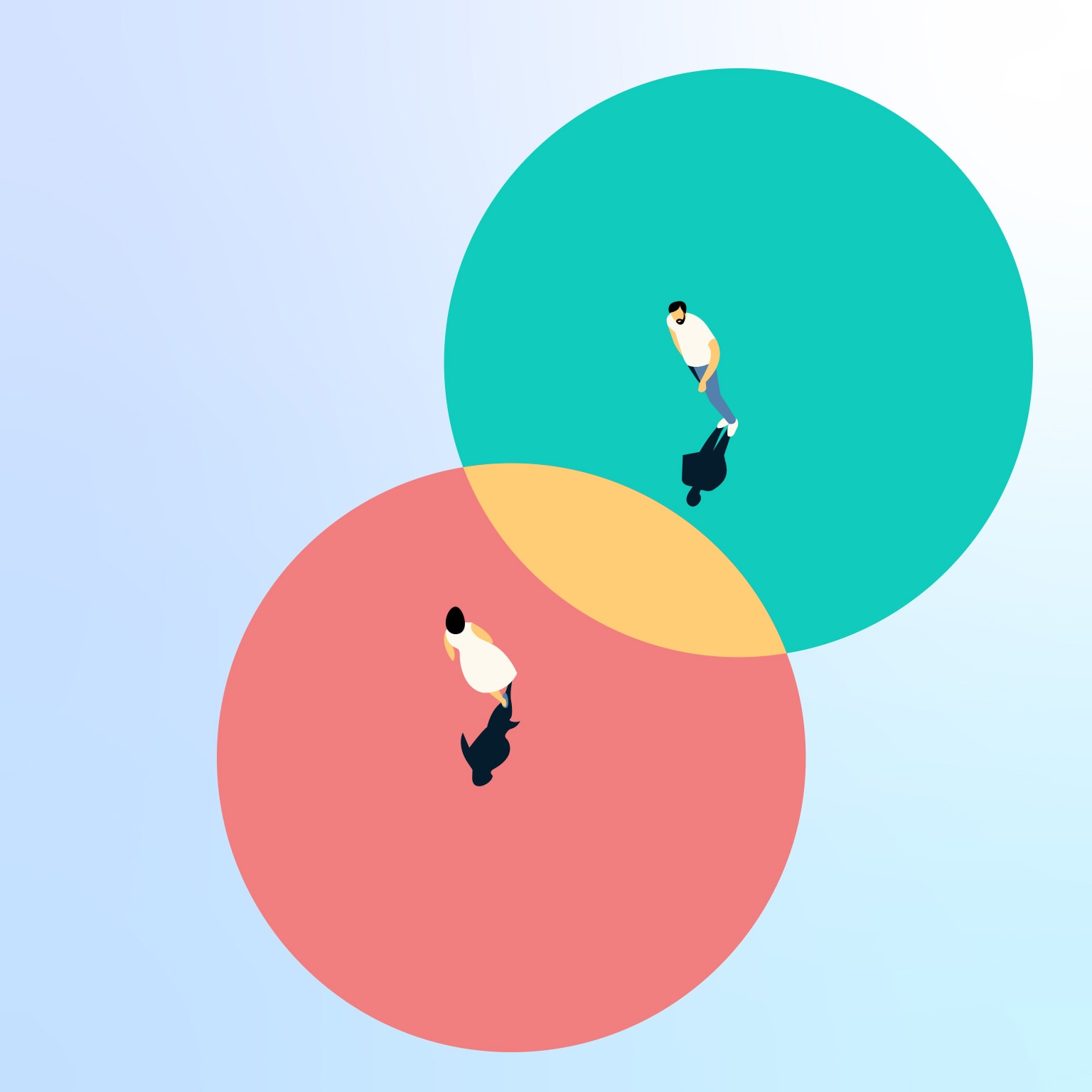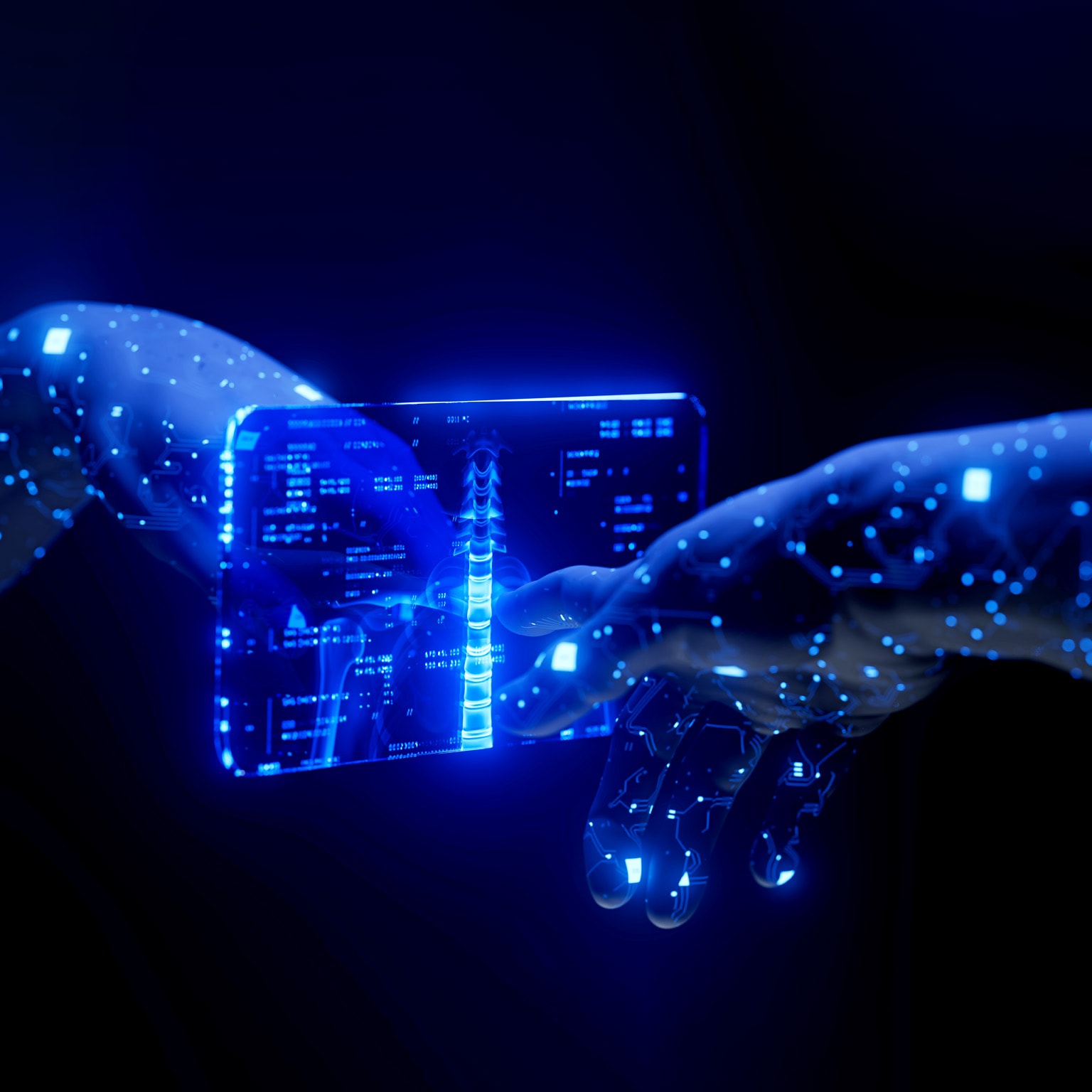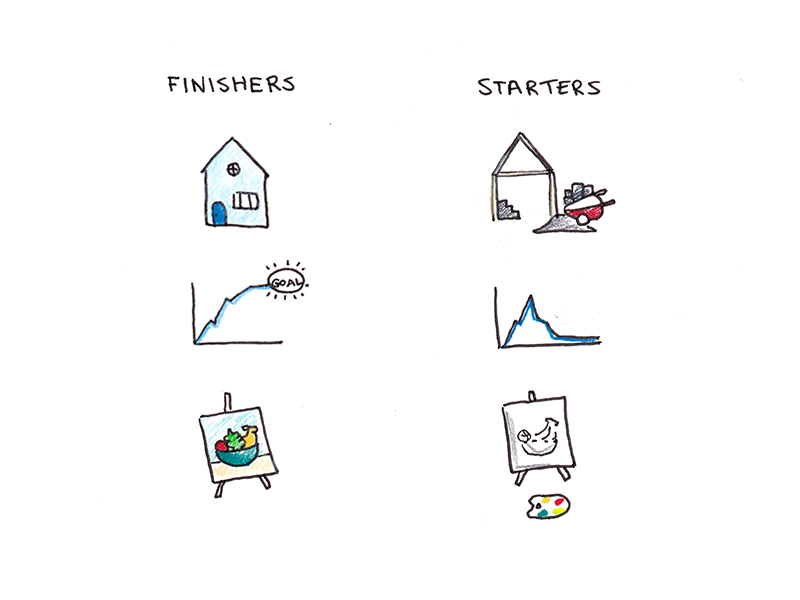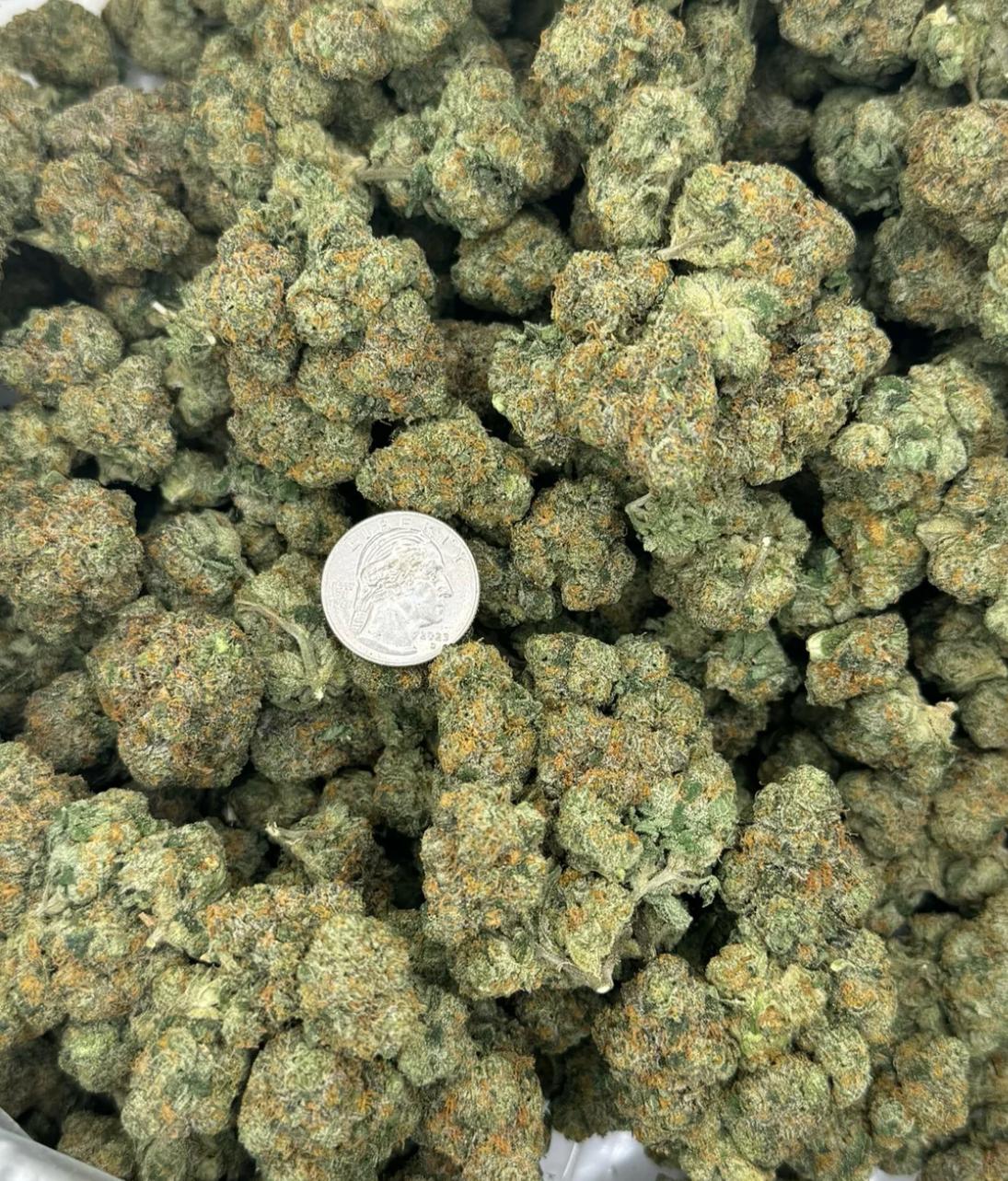Updating Instagram Might Stop Your Android Battery From Draining
This might explain your Android's battery drain problem.

As long as there have been smartphones, there have been issues with battery life. Sometimes, battery drain is inevitable. Many modern apps are powerful, and, as such, power-intensive; taking high-quality photos or videos can waste a battery like no one's business; and constantly searching for cell service can put a strain on your phone. However, problematic apps can also be to blame: If an app's developer pushes an update with a bug that, say, runs too many resources for too long, your battery will suffer—as will your sanity. ("How is my phone at 50% already?")
It's frustrating when you don't know what's causing the unusual battery drain on your phone, especially the culprit is a rogue app. But every now and then, a company will confirm your suspicions. If you've been experiencing unexplained battery drain on Android, for example, there's now an explanation. Spoiler alert: It was Instagram.
Instagram rolled out a battery drain fix for Android this week
As spotted by The Verge, Google recently posted on its Android Help Community blog. The Wednesday post addresses the Android community, and notes that Instagram is now rolling out an updated version of the app that fixes a battery drain issue on Android devices. The post notes the latest update version is 382.0.0.49.84, and urges users to install the update.
Google didn't share any other details, and Instagram did not publish release notes for this version, so it's unclear exactly what the issue was. Still, the problem must have been substantial enough to compel Google to make a public statement about it. If your Android device has been struggling lately, updating Instagram just may help.
How to update Instagram to fix potential battery drain issues
To check if you're running the latest version of Instagram on Android, head to Instagram's Play Store page. If you see an option to Update, go ahead and do so. If you don't, the update likely already installed. To check your app's version number, long-press the icon, tap App info, then scroll to the bottom of the page.