What is the Default Password for Netgear Admin?

Need to access your Netgear Orbi router's settings? The initial login requires the Netgear router default login password. This piece tackles the query: What is the default password for Netgear router? We aim to provide an easy answer while stressing the importance of creating a strong, unique password right away.
Default Admin Username and Password
The default admin username and password generally are:
· Username: admin
· Password: password
You have to use them is lowercase and case-sensitive. But it can be different, so to find out where the admin details of the router are given, read the next section.
Where You Can Find Admin Details?
To make sure you are using the correct credentials, take a look at the router’s back label. You will see a lot of details like:
· Admin Login URL
· IP address
· Username
· Password
· SSID username
· SSID password
Now, let’s see where you can use these credentials to set up Netgear Orbi device or adjust any settings of the device.
Where to Use Admin Credentials?
The Netgear Orbi provides a web-interface to manage the settings and enable features of the device. The admin credentials are used to access this interface which you can change from inside.
1. The first thing to do when you are trying to access the interface is connecting your computer with the Orbi network.
2. You can either connect PC with the router via Ethernet cable or SSID credentials given on the back label or the device.
3. After the connection, go into the web browser and search the login URL orbilogin.net or orbilogin.com or IP address 192.168.1.1.
4. The Orbi login page displays on the screen, where you have to type the username and password.
5. After that, click LOGIN button to access the Orbi web-based interface.
So, this the way how you can get access to the Netgear Orbi router login interface with the help of the admin username and password.
Tips If Admin Password Didn’t Work
Double-check
This might sound obvious, but it's the most common culprit. Make sure Caps Lock isn't on, and that you've typed all the characters correctly. Sometimes a misplaced symbol or a swapped letter can cause issues.
Try common variations
If you think you know the password, try slight variations you might have used in the past (e.g., adding or removing a number, capitalizing a different letter).
Consider keyboard issues
Sometimes a key might be sticking or not registering correctly. Try typing in a different application to see if all keys are working as expected.
Change Admin Credentials After Setup
You should change admin password after setting up your Orbi device to better your network security. To change:
· Access the interface via admin default credentials.
· Go into the settings and select the Admin tab.
· Enter the new admin password and click SAVE to apply the password.
Reset Router Device If Multiple Issues Occurs
1. Ensure your Orbi device is powered on. Locate Reset button on the back of your Orbi router.
2. Use a paper clip or a similar thin object to gently press and hold the Reset button.
3. Hold the button until the Power LED on the Orbi router starts blinking amber.
4. If you are resetting an Orbi satellite, the ring LED on top will blink amber. This usually takes about 10-15 seconds.
5. Release the Reset button. Wait for the Orbi device to reboot. This process may take a few minutes.
6. Once the reboot is complete, your Orbi router and/or satellites will be restored to their factory default settings.
Reconfigure Orbi Settings:
Open the Orbi app on your device.
- If you've already set up your Orbi, log in using your NETGEAR account credentials.
- If this is a fresh reconfiguration after a reset, the app will guide you through the initial setup process again.
Once logged in, you'll see the Orbi dashboard. From here, you can access various settings:
· Change your Wi-Fi network name (SSID) and password.
· Set up and manage a separate network for guests.
· Configure content filtering and time limits.
· Manage security settings like WPA3.
· View and manage devices connected to your network.
· Check your internet connection speed.
· Monitor your internet usage.
· Check for and install the latest firmware updates.
After doing the changes, tap APPLY to save your new configuration. Your Orbi system may need to reboot for some changes to take effect.
The Conclusion
Orbi routers default username is: admin, and the default password is: password. These credentials allow initial access to the router's configuration interface. To enhance security, it's crucial to change this default password immediately after the first login to dispel the unauthorized access.







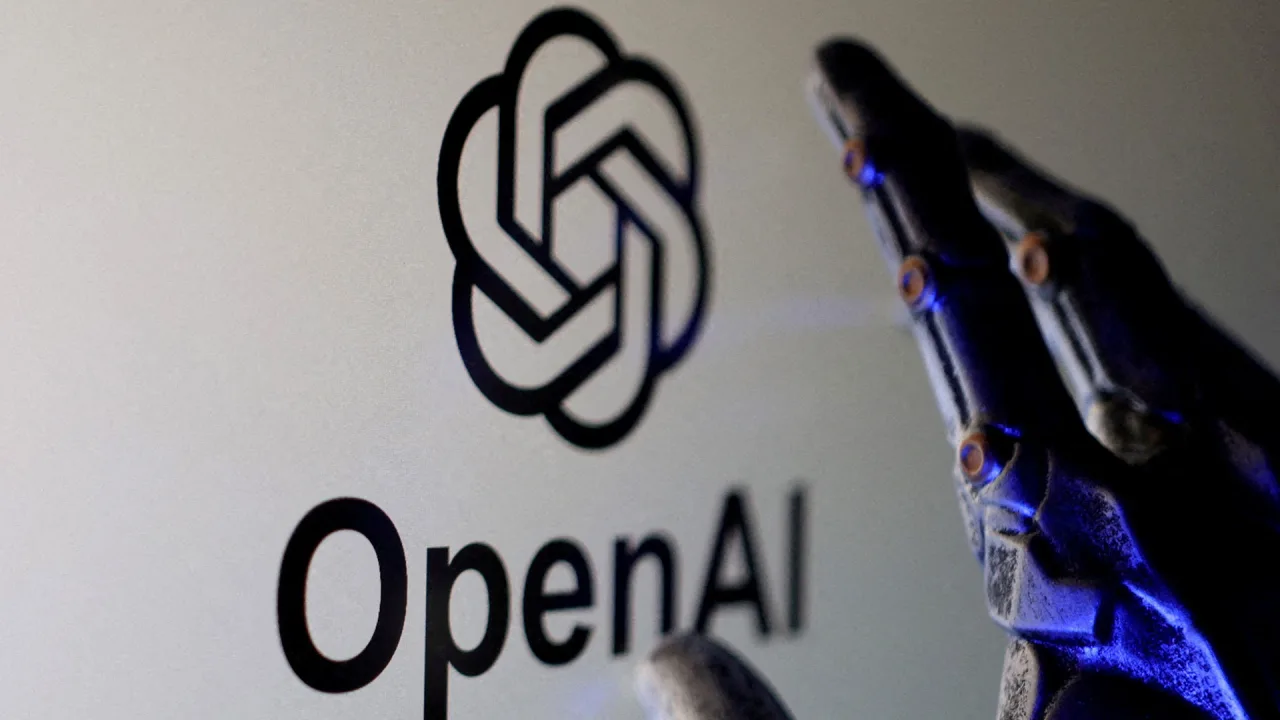






























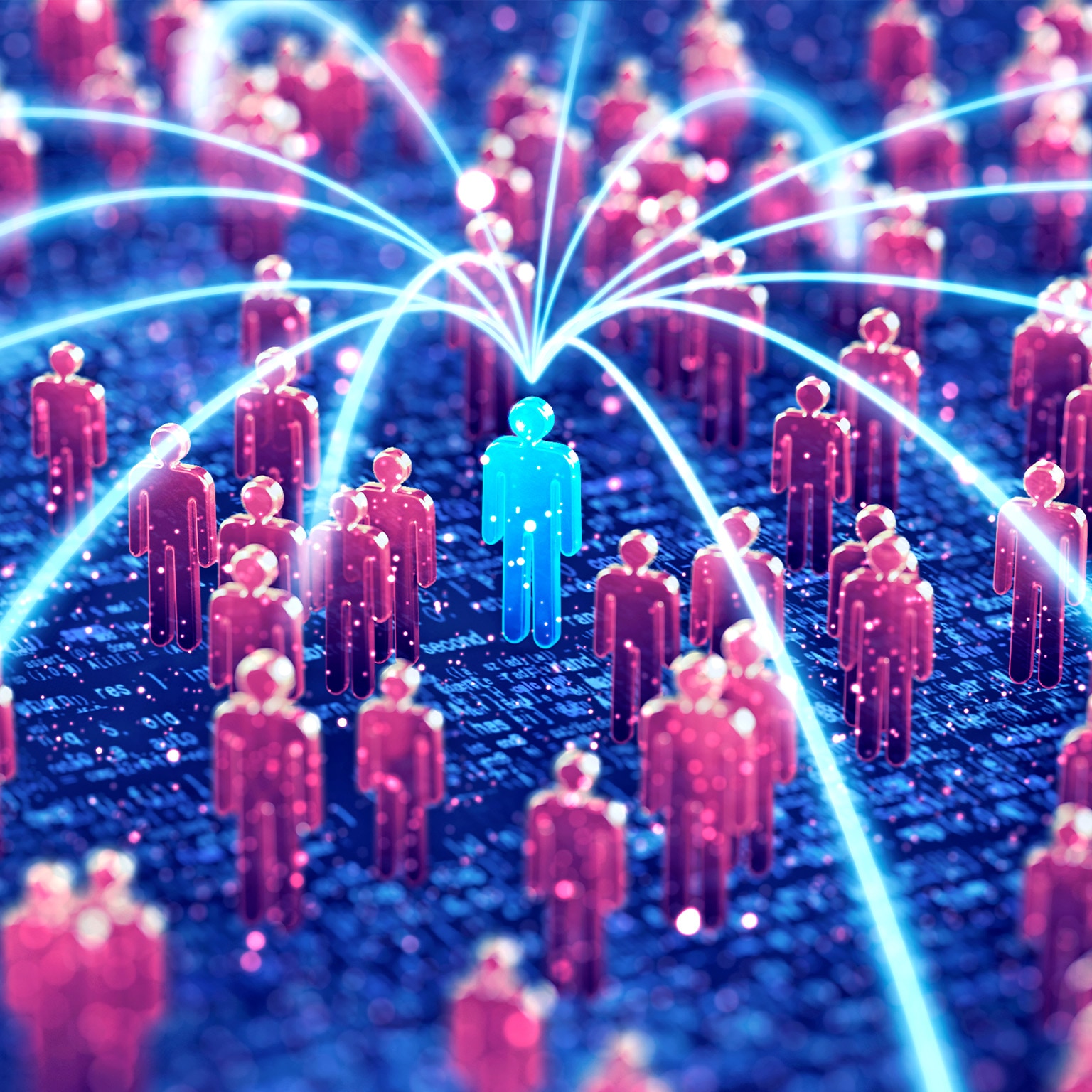


























![https //g.co/recover for help [1-866-719-1006]](https://newsquo.com/uploads/images/202506/image_430x256_684949454da3e.jpg)





































































