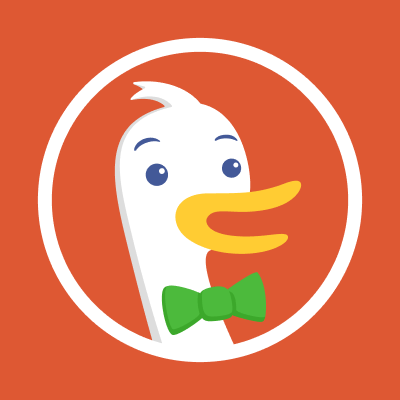Why You Should Never Click Old Discord Invite Links
Expired links may be repurposed for spreading malware.

If you've received an invite link to Discord but never used it to join that specific server, don't click through it weeks or months later. As Bleeping Computer reports, hackers have repurposed Discord invite links that have expired or been deleted to deliver malware, including infostealers and keyloggers.
How Discord links are spreading malware
The malware campaign, identified by Check Point Research, capitalizes on a flaw in how Discord handles invite links, which can be temporary or permanent or, for paid servers with Level 3 Boost status, customized.
URLs to join regular Discord servers are randomly generated and unlikely to ever repeat, but vanity links—as well as expired temporary invite links and deleted permanent invite links—can be claimed and reused. Discord also allows invite codes with uppercase letters to be recycled in vanity links with lowercase letters while the original is still active.
This means that hackers can redirect users to malicious servers via links originating from legitimate Discord communities. These links are being shared on social media and official community websites.
When a user clicks the stolen link, they land on a Discord server that looks authentic and prompts them to verify their identity to unlock access. The verification link launches a ClickFix web page, which indicates that a (fake) CAPTCHA has failed to load and directs the user to "verify" by manually running a Windows command. This executes a PowerShell script, which downloads and installs the malware.
The payload itself may include malicious programs—like AsynchRAT, Skuld Stealer, and ChromeKatz—that allow keylogging, webcam or microphone access, and infostealing to harvest browser credentials, cookies, passwords, Discord tokens, and/or crypto wallet data.
According to Check Point's analysis, the malware has numerous features that allow it to evade detection by antivirus tools. The report also notes that while Discord took action to mitigate this specific campaign, the risk of similar bots or alternative delivery methods still exists.
How to avoid malicious Discord links
First and foremost, be wary of old Discord invite links, especially those posted on social media or forums weeks or months back. (Temporary invite URLs on Discord can be set to expire within 30 minutes or up to a default of seven days.) Don't click links from users you don't know and trust, and request a new invite rather than relying on an old one.
You should use caution when engaging with verification requests, especially those that prompt you to copy and run manual commands on your device. ClickFix attacks via fake CAPTCHA requests abound, and any verification that tells you to execute a Run command is not legit.
If you run a Discord server, use permanent invite links, which are harder to steal and repurpose than temporary or custom URLs.








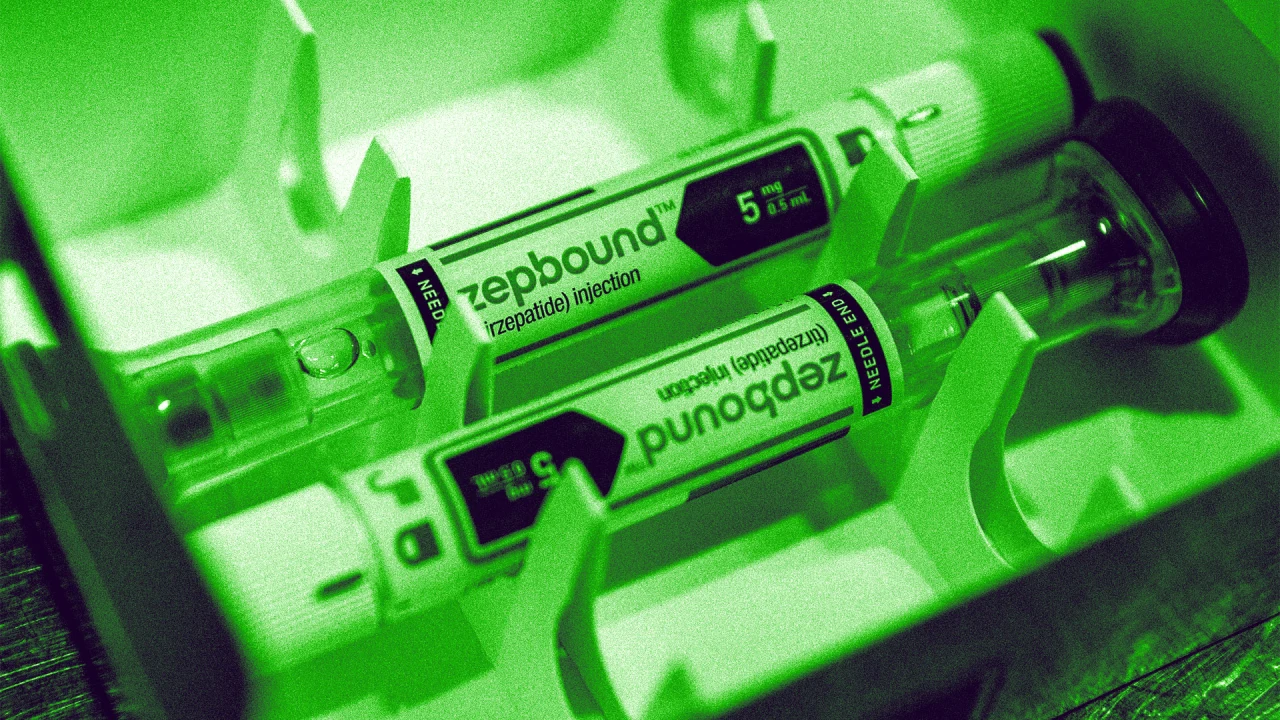
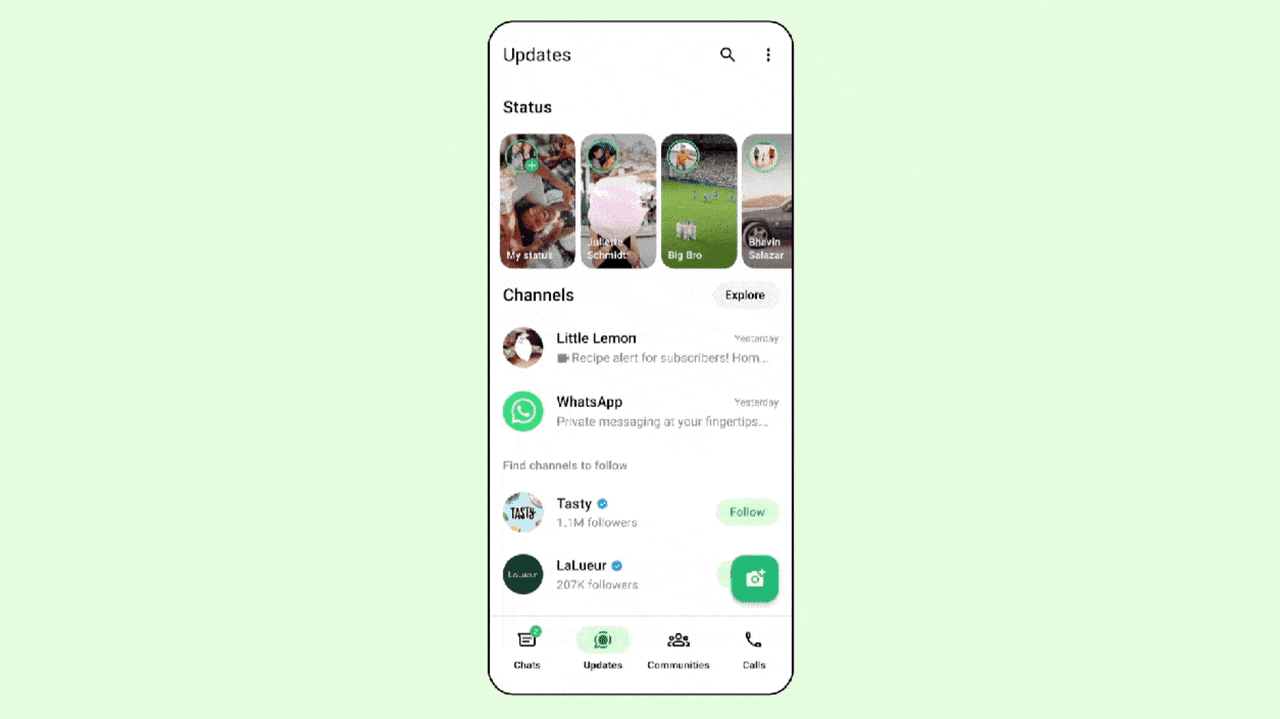















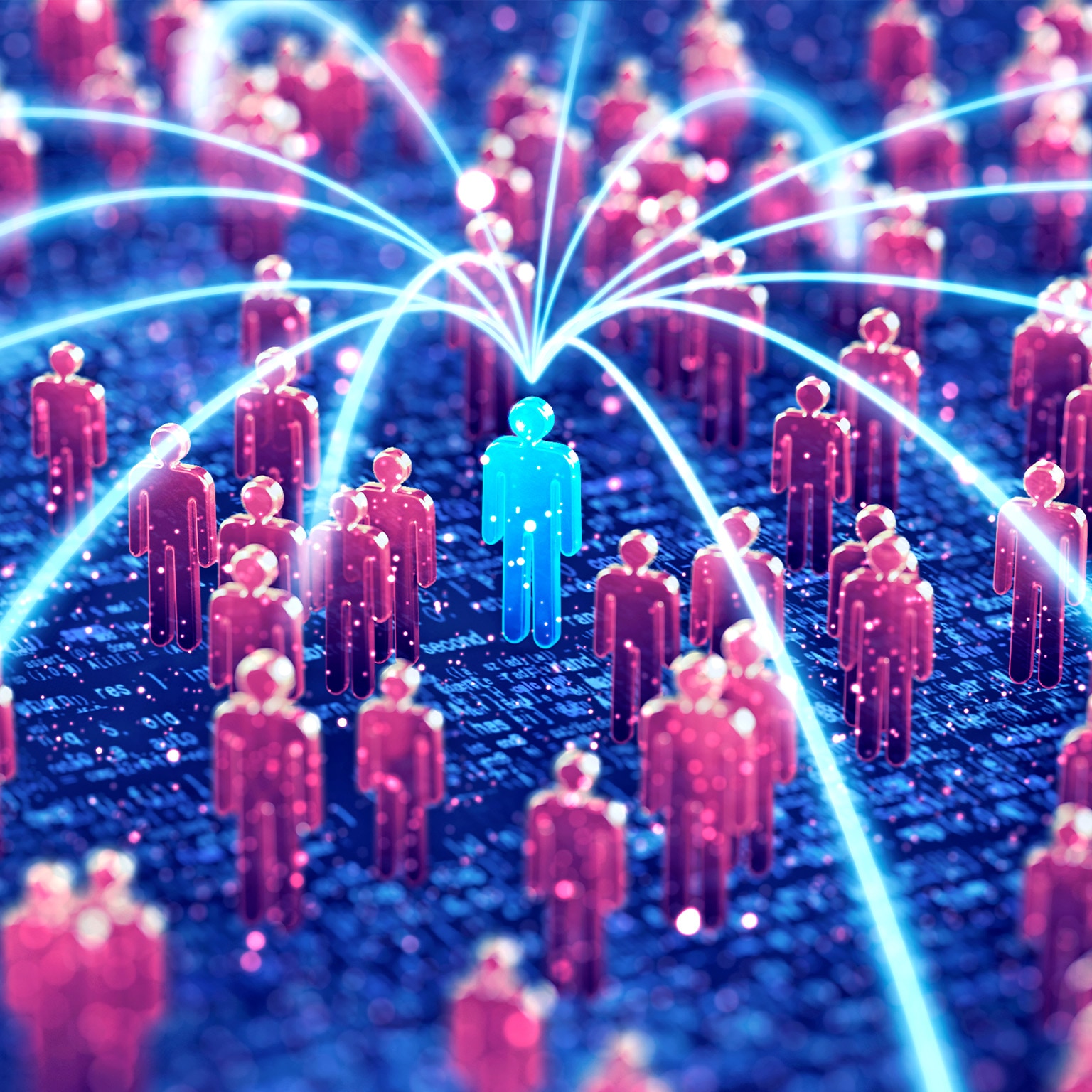











































![https //g.co/recover for help [1-866-719-1006]](https://newsquo.com/uploads/images/202506/image_430x256_684949454da3e.jpg)




























![[PATREON EXCLUSIVE] The Power of No: How to Say It, Mean It, and Lead with It](https://tpgblog.com/wp-content/uploads/2025/06/just-say-no.jpg?#)