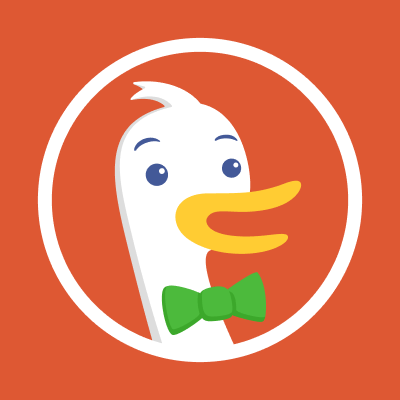A Principal’s Guide to Managing Campus Workflows More Efficiently
As a principal, you wear many hats. You are an educator, a leader, a manager, and often a mediator. With so many responsibilities, managing campus workflows efficiently can be a daunting task. However, with the right strategies and tools, you can streamline operations, enhance communication, and ultimately create a more productive environment for both staff and students. One of the most effective tools at your disposal is campus management system software. This article serves as a guide to help you navigate the complexities of campus management and improve your institution's workflows.
Understanding Campus Management System Software
Before diving into specific strategies, it’s essential to understand what campus management system software is. This software is designed to centralize and automate various administrative functions within educational institutions. It typically includes modules for student information management, attendance tracking, grading, communication, and more. By integrating these functions into a single platform, campus management systems can significantly enhance operational efficiency.
- Assessing Your Current Workflows
The first step in improving campus workflows is to assess your current processes. Take a close look at how tasks are currently being managed. Are there bottlenecks in communication? Is data entry causing delays? Are staff members overwhelmed with administrative tasks? By identifying pain points, you can better understand where improvements are needed.
- Implementing Campus Management System Software
Once you have a clear understanding of your workflows, Campus Management System Software implementing campus management system software. This tool can automate many administrative tasks, reducing the burden on staff and allowing them to focus on their primary responsibilities—educating students. Here are some key features to look for:
- Student Information Management: Centralize student records, making it easy to access and update information.
- Attendance Tracking: Automate attendance recording to save time and reduce errors.
- Grading and Assessment: Streamline the grading process with digital tools that allow for quick feedback and reporting.
- Communication Tools: Facilitate communication between staff, students, and parents through integrated messaging systems.
- Training Staff on New Systems
Implementing new software is only effective if your staff knows how to use it. Invest time in training sessions to ensure that everyone is comfortable with the new system. This can include hands-on workshops, online tutorials, and ongoing support. Encourage staff to ask questions and provide feedback during the training process to foster a culture of collaboration and continuous improvement.
- Encouraging Collaboration Among Staff
A campus management system can enhance collaboration among staff members. Use the software to create shared resources, such as lesson plans, teaching materials, and administrative documents. This not only saves time but also encourages teamwork and the sharing of best practices. Regular staff meetings can also be held to discuss workflow improvements and gather input on how to make processes more efficient.
- Streamlining Communication with Parents and Students
Effective communication is key to a successful educational environment. Campus management system software often includes features that facilitate communication with parents and students. Use these tools to send out announcements, reminders, and updates. This proactive approach keeps everyone informed and engaged, reducing the likelihood of misunderstandings or missed deadlines.
- Utilizing Data for Decision-Making
One of the significant advantages of campus management system software is its ability to generate data and reports. Use this data to inform your decision-making processes. For example, analyze attendance trends to identify students who may need additional support or review grading data to assess the effectiveness of teaching methods. By leveraging data, you can make informed decisions that enhance the educational experience.
- Fostering a Positive School Culture
A well-managed campus workflow contributes to a positive school culture. When staff members feel supported and have the tools they need to succeed, they are more likely to create a positive learning environment for students. Encourage open communication, celebrate successes, and provide opportunities for professional development. A positive school culture not only benefits staff but also enhances student engagement and achievement.
What People Also Ask About Campus Management Systems
What is campus management system software?
Campus management system software is a comprehensive solution designed to manage various administrative functions within educational institutions, including student information, attendance tracking, grading, and communication.
How can campus management software improve efficiency?
By automating administrative tasks, centralizing data, and providing real-time reporting, campus management software streamlines operations and reduces the burden on staff.
Is campus management software suitable for all types of educational institutions?
Yes, campus management software can be tailored to meet the needs of various educational institutions, including schools, colleges, and universities.
What features should I look for in campus management software?
Key features to consider include student information management, admissions processing, attendance tracking, grading, communication tools, and reporting capabilities.
How long does it take to implement campus management software?
Implementation time varies based on the institution's size and complexity, but it typically ranges from a few weeks to several months.
Final Thoughts
Managing Campus Management System Software workflows efficiently is essential for creating a productive educational environment. By assessing your current processes, implementing





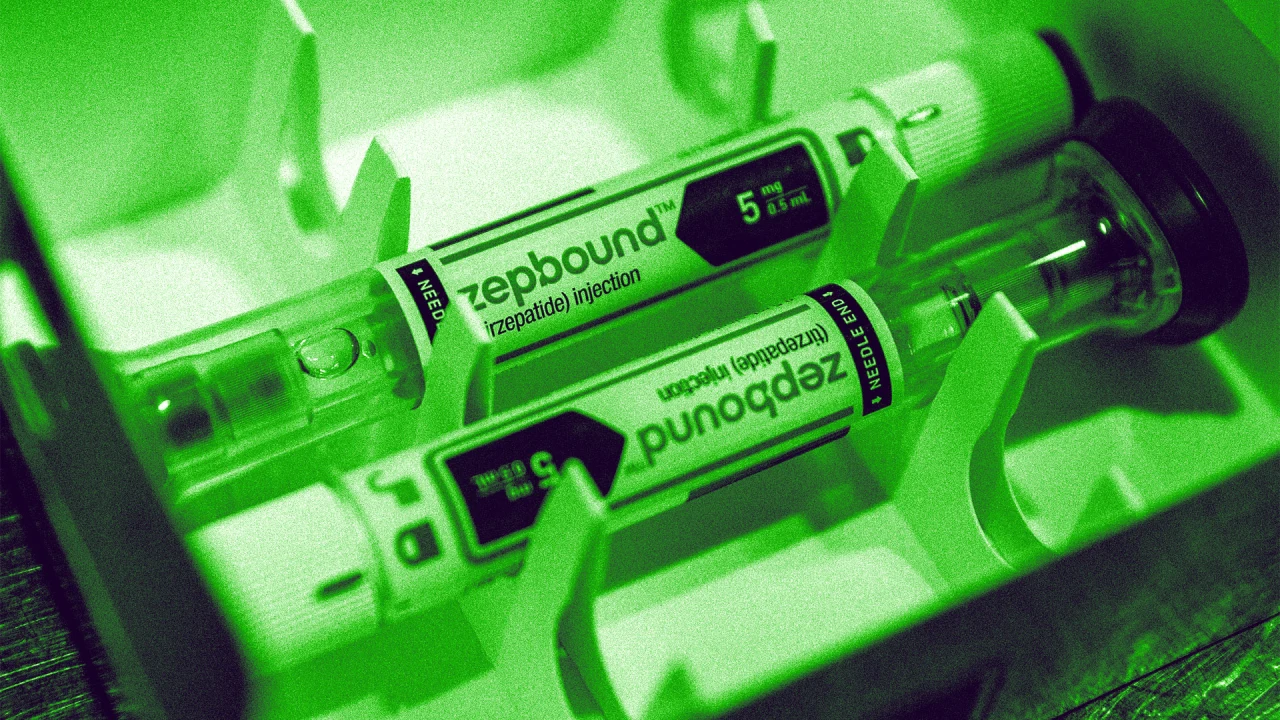






























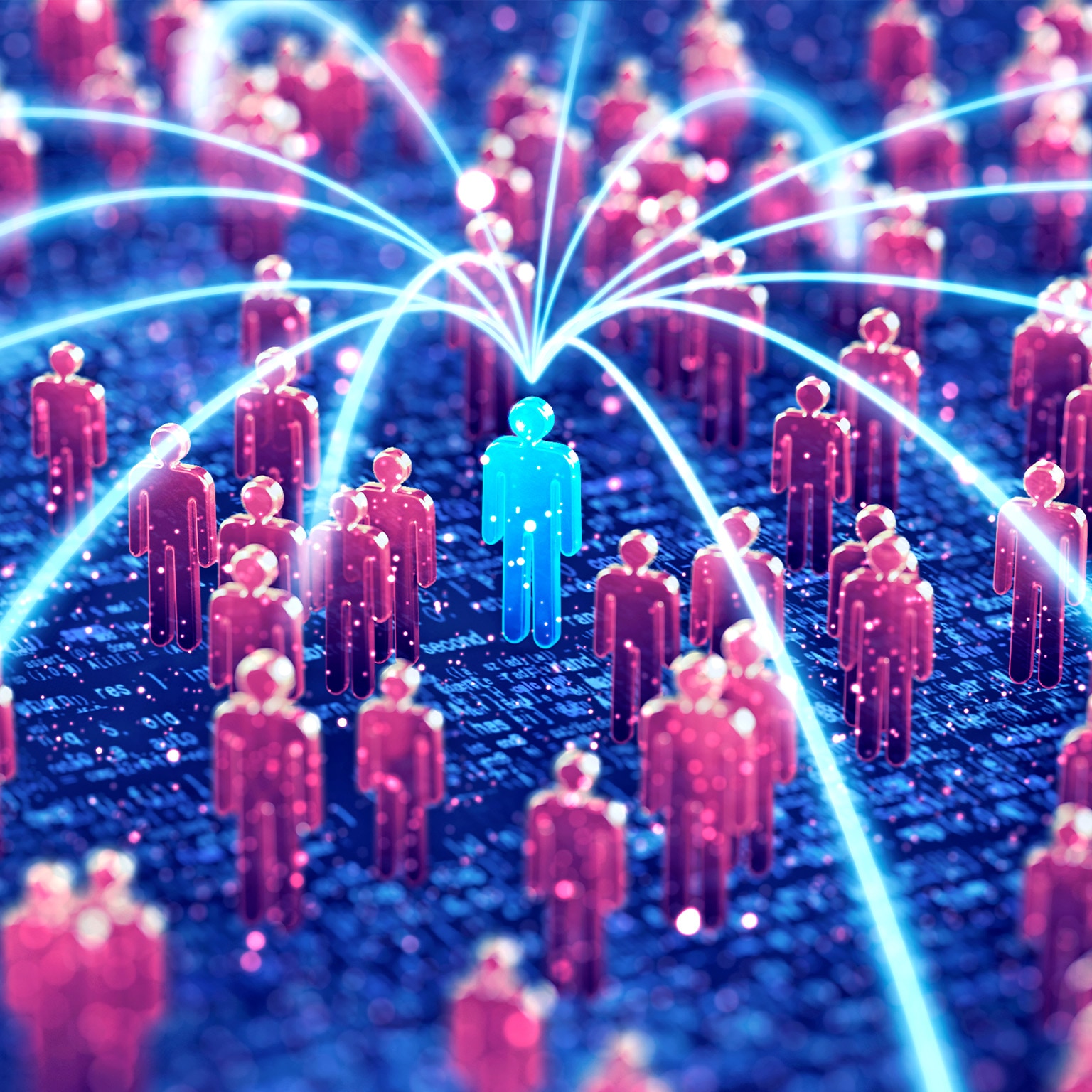





























![https //g.co/recover for help [1-866-719-1006]](https://newsquo.com/uploads/images/202506/image_430x256_684949454da3e.jpg)



























![[PATREON EXCLUSIVE] The Power of No: How to Say It, Mean It, and Lead with It](https://tpgblog.com/wp-content/uploads/2025/06/just-say-no.jpg?#)