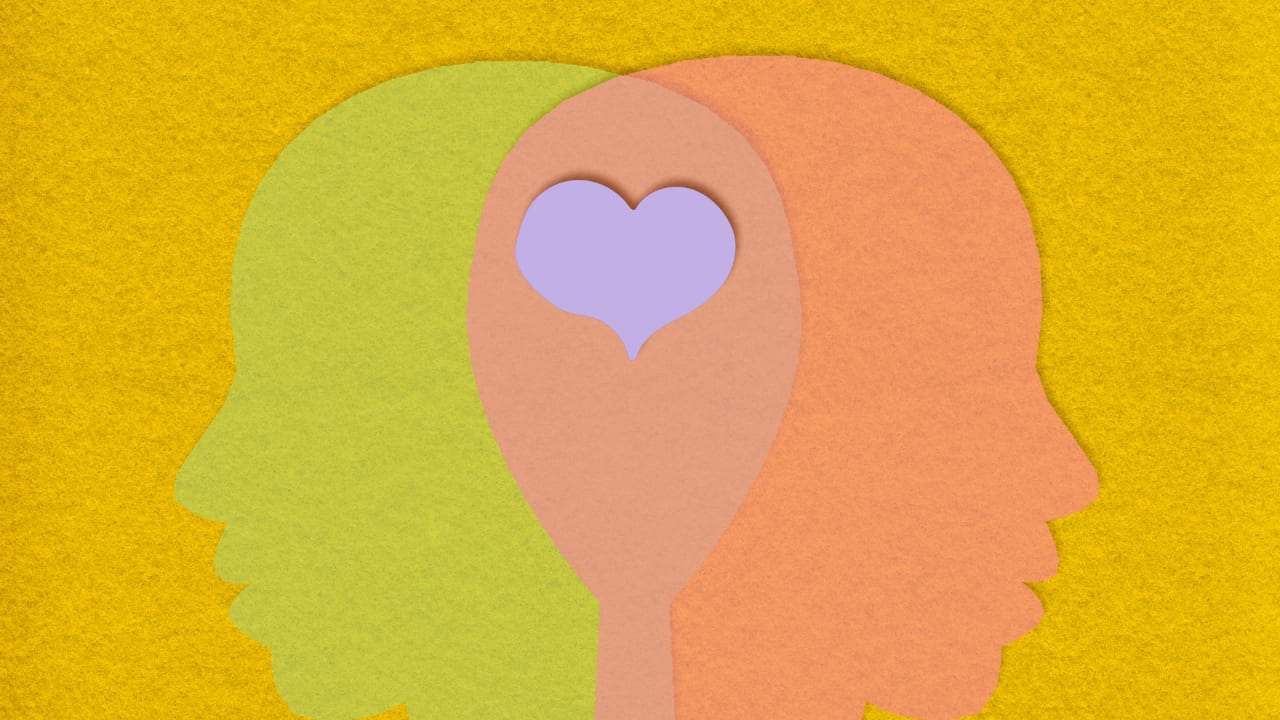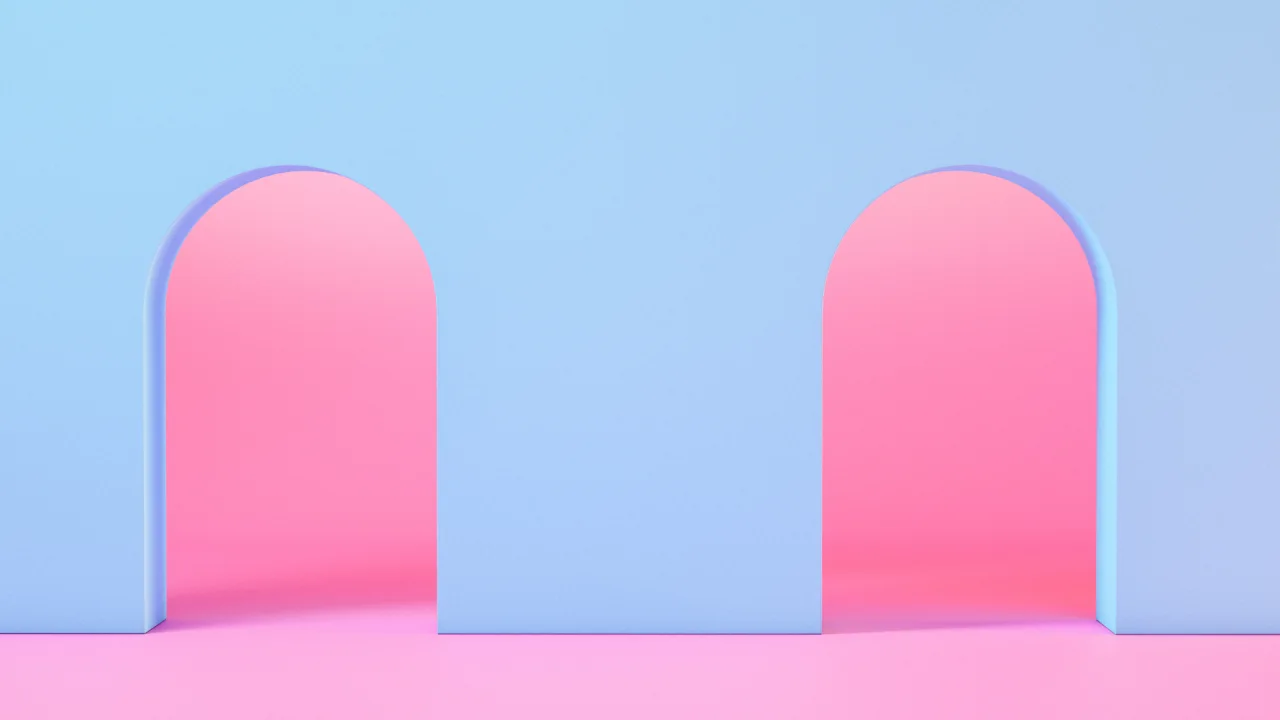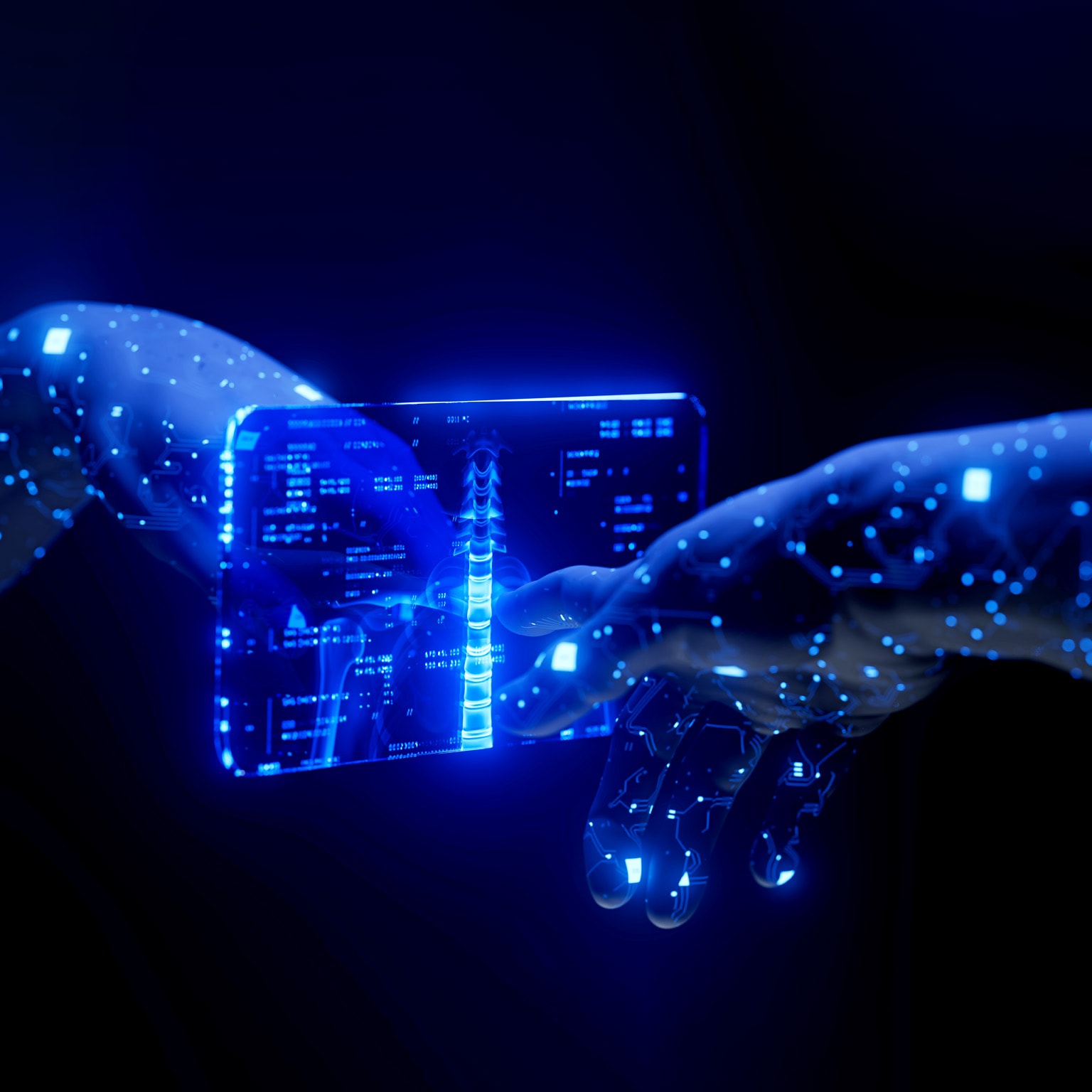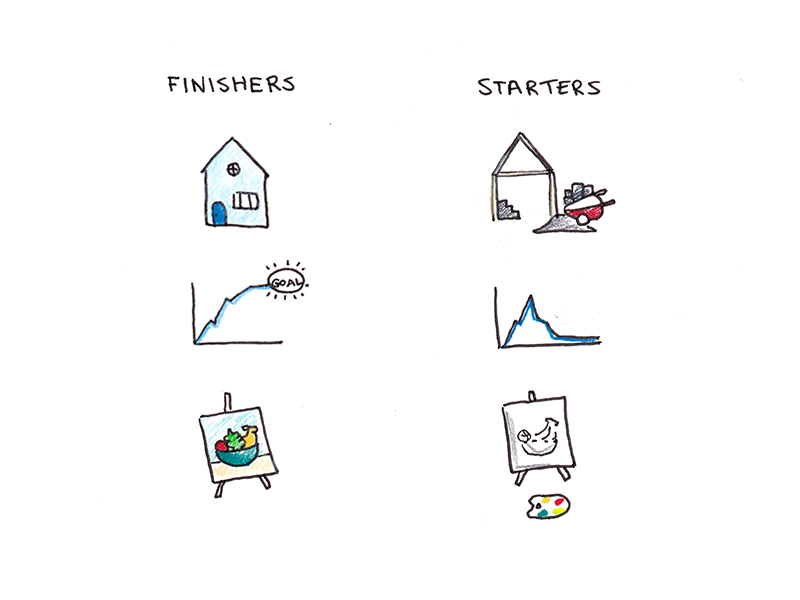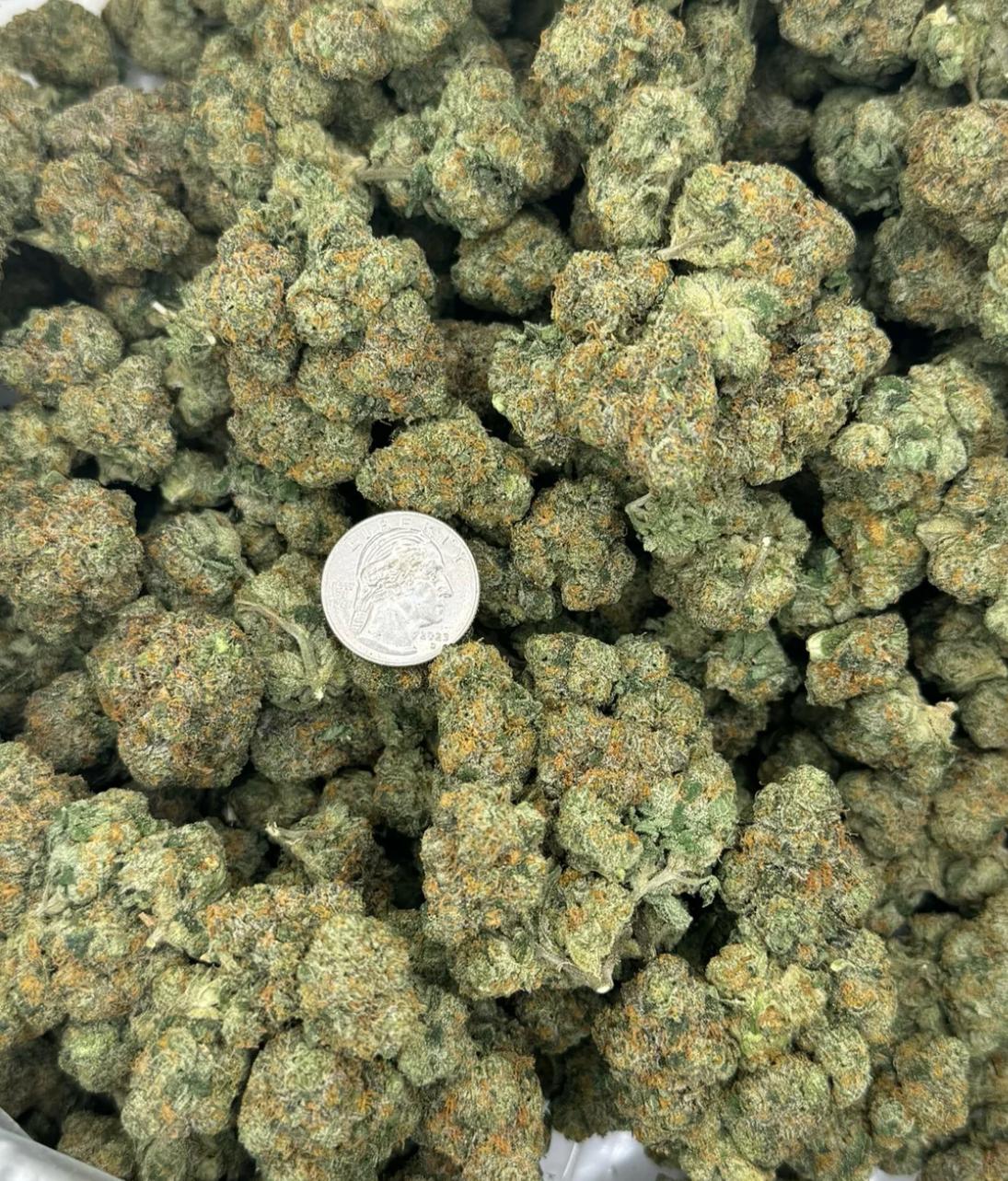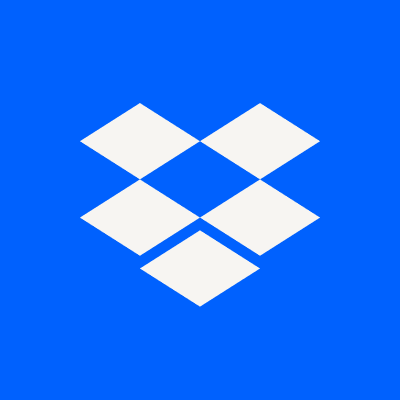Everything New in Samsung's One UI 8 (so Far)
You can try out the beta on Galaxy S25 devices.

With Google expected to push out its next major Android update to its own Pixel phones sometime next month, Samsung is catching up: Its top-end phones got updates to One UI 7 (based on Android 15) this year, and now the beta version of One UI 8 (based on Android 16) is available if you own a Galaxy S25 phone and live in the U.S., UK, Germany, or South Korea.
While there aren't any revolutionary new features here—at least, not so far—Samsung is promising "a new era of software intelligence" and "a true multimodal AI agent" (which as far as I can tell, means a few tweaks to the Now Bar and the Now Brief).

If you're in an eligible country and have an eligible device, then you can join the One UI 8 beta now. The usual caveats about beta software apply: Bugs are to be expected, and you shouldn't run betas on devices that you rely on (you may notice certain apps crash or don't work properly).
How to join the One UI 8 beta
Open up the Samsung Members app on your phone (you can redownload it if you've previously uninstalled the app), and sign in using your Samsung account details. Scroll down the Discover tab, and somewhere on it you should see a Beta Program panel you can tap on.
From there, tap One UI 8 S25 Beta, read through the information provided, and tap Join. After a few moments, you'll get confirmation that you're in, and you'll see a screen where you can Check for software updates. Once the software is ready, you'll be prompted to reboot your phone to install it.

As yet, Samsung hasn't said anything yet about which other phones might be able to join the beta, but considering One UI 8 is expected to launch in full around July time—with the Galaxy Z Fold 7 and Galaxy Z Flip 7, most probably—the program might not be extended much further beyond Galaxy S25 handsets.
You can leave the One UI 8 beta at any time by tapping Beta Program > One UI 8 S25 Beta in the Members app, then the three dots (top right), then Leave One UI 8 S25 Beta.
What's new in One UI 8
There's official information from Samsung about what's new in One UI 8, plus features that users have already spotted during testing. Bear in mind that features can come and go during testing, so none of these changes are guaranteed to still be in place once One UI 8 is ready for mass adoption.
There's a Bluetooth upgrade with Auracast, for sharing audio streams to multiple devices, as well as improved Quick Share capabilities: full screens for sending and receiving files, and QR code transfer support. You can get to Quick Share through a single tap on the button in Quick Settings.

Some apps are getting visual overhauls. They include Weather, which adopts a less cartoony aesthetic with more translucent elements, and Files, which adds a recently edited row and shifts some elements around. Reminders also gets a bit of an overhaul, with the introduction of suggested reminders and more category filters at the top (like Completed and Place).
You'll notice a revamped menu in the Samsung Internet app too, if you tap on the three horizontal lines in the lower right corner. Shortcuts can be customized and pages can be shared more easily, and—like One UI 8 in general—the overall interface feels a little more modern and fresh.
Samsung says it's added more resolution options for Samsung DeX, and there are more preset routines to choose from in Modes and Routines on the Settings menu. There are improvements to the Secure Folder as well: Apps can now be moved there and hidden from the app drawer, and the Secure Folder can also be completely hidden.

Users are spotting all kinds of other changes: Earbud controls on the lock screen, more customization for home screen widgets, extra options for split-screen mode, and a bunch of other minor tweaks. No doubt more of these will emerge as the beta testing continues.
As for Galaxy AI, I can't see too much that's changed. It appears that the Now Bar is able to show calls and Do Not Disturb modes now, but that's about it. It may be there's more to come here: Hidden code suggests you'll soon be able to get your Now Brief read out to you, but the feature hasn't gone live yet.