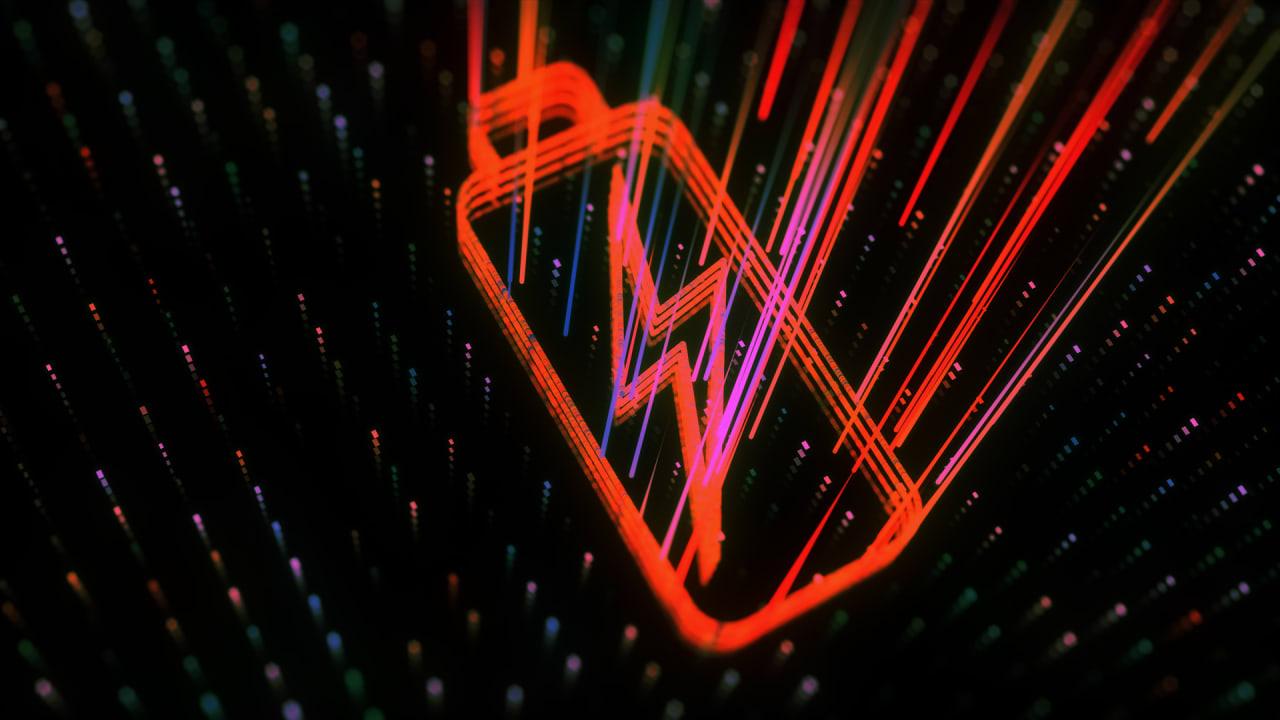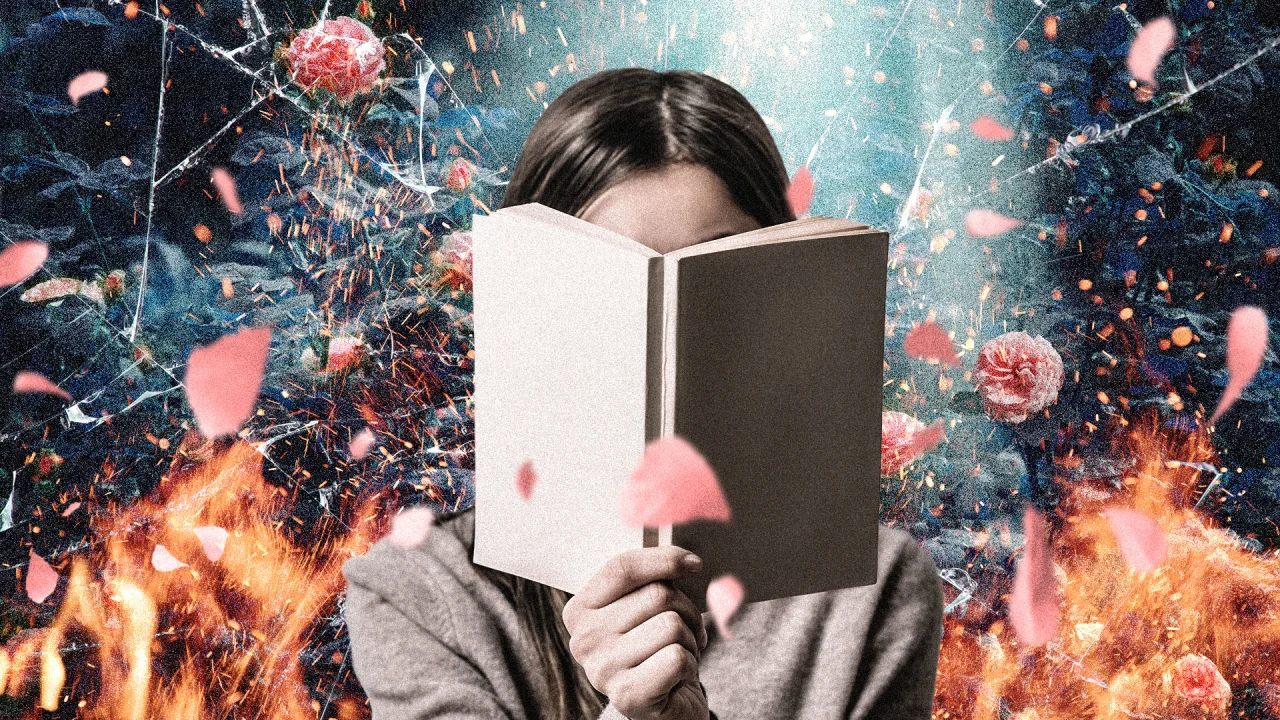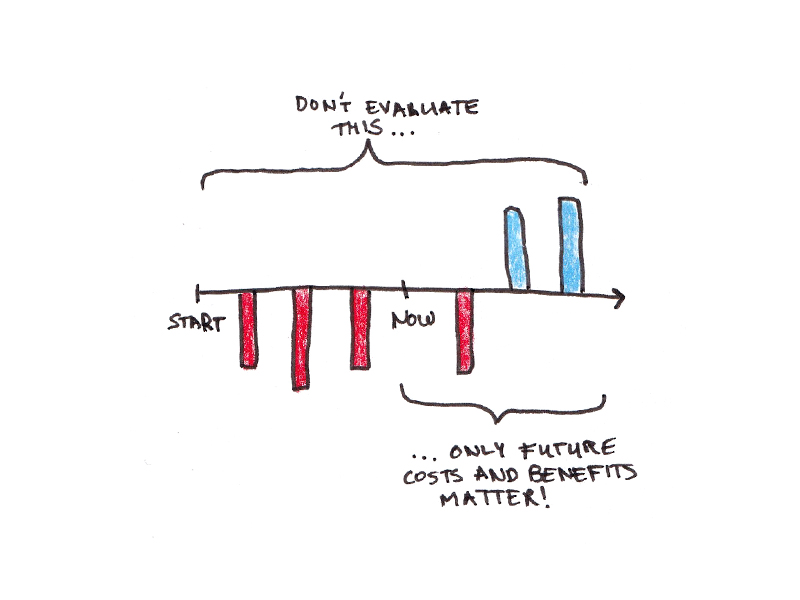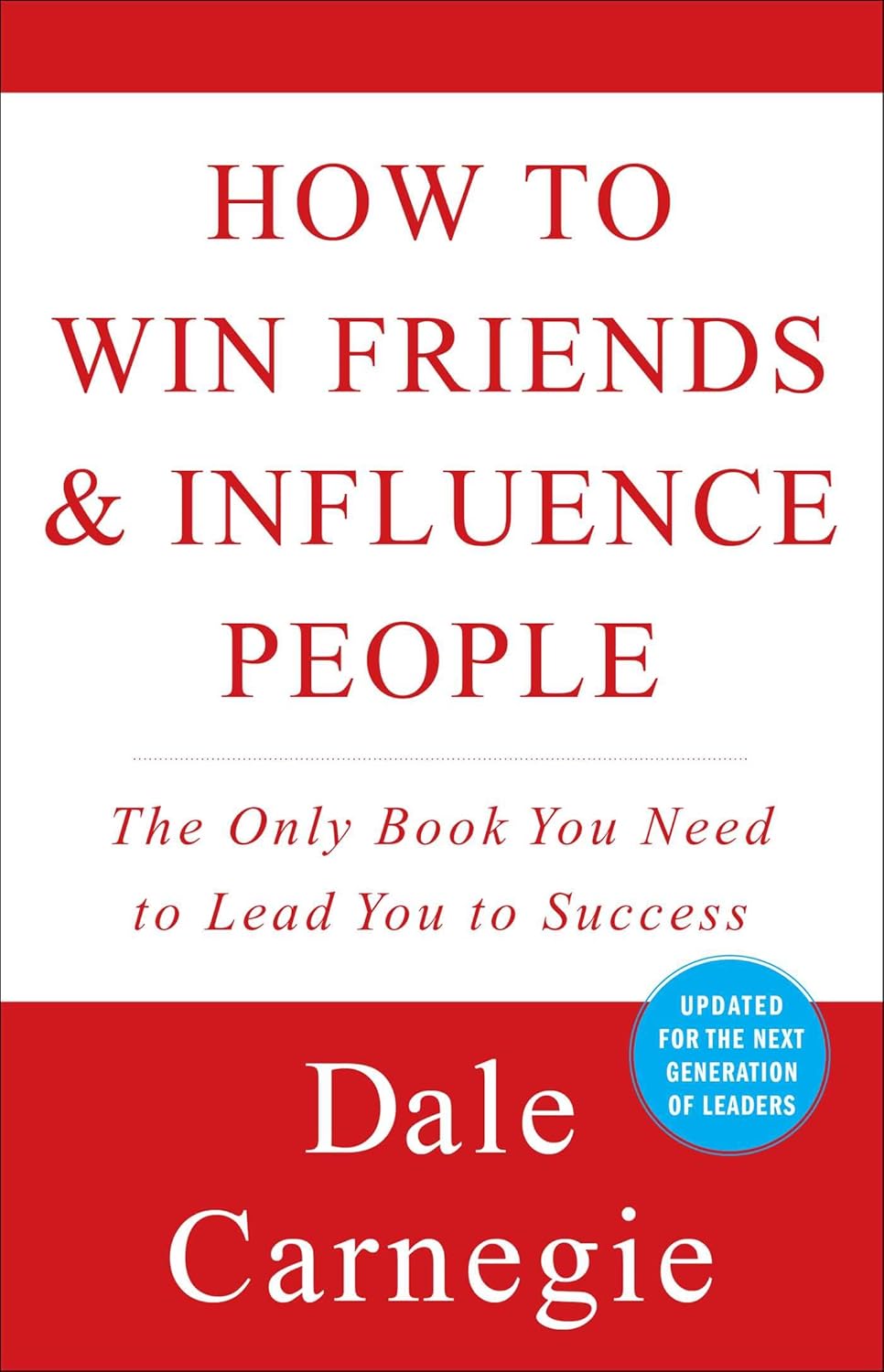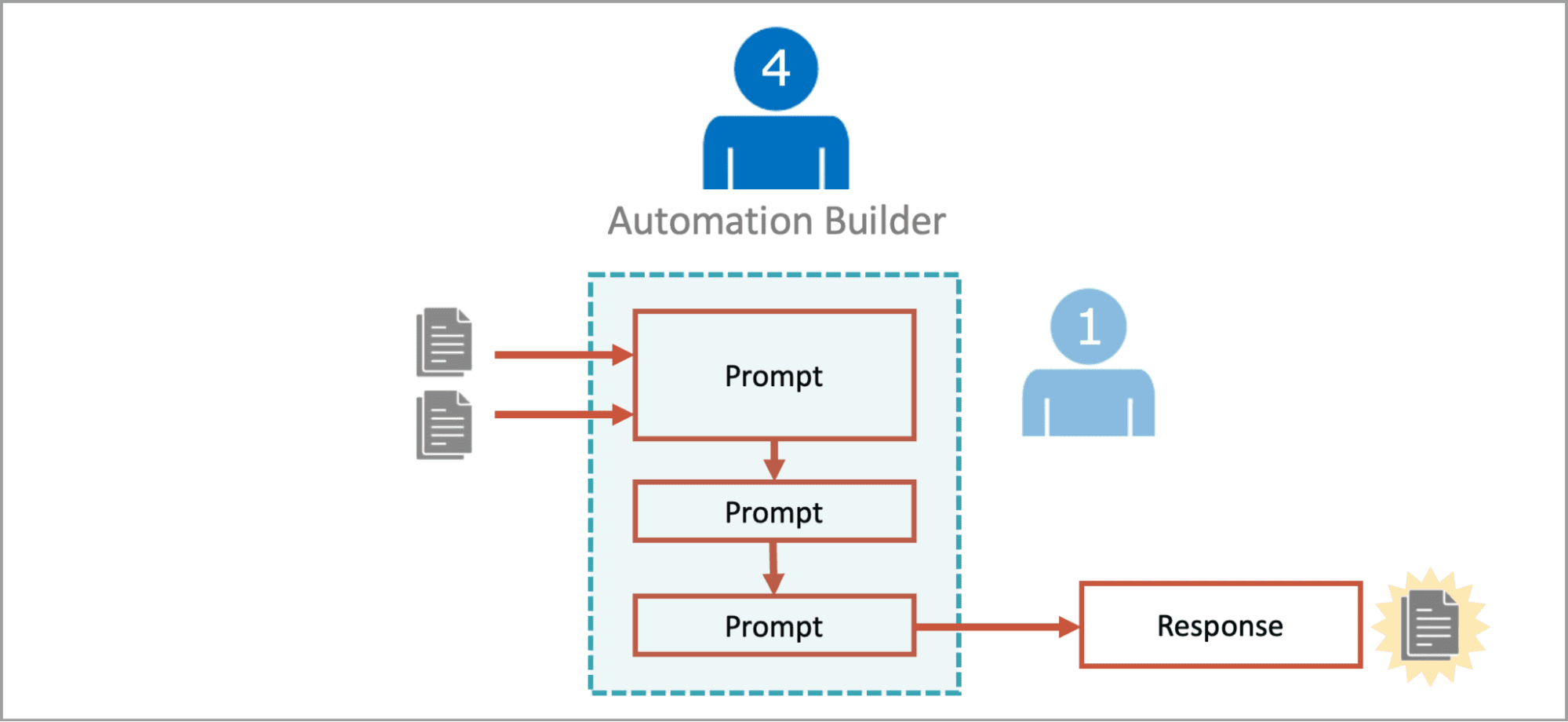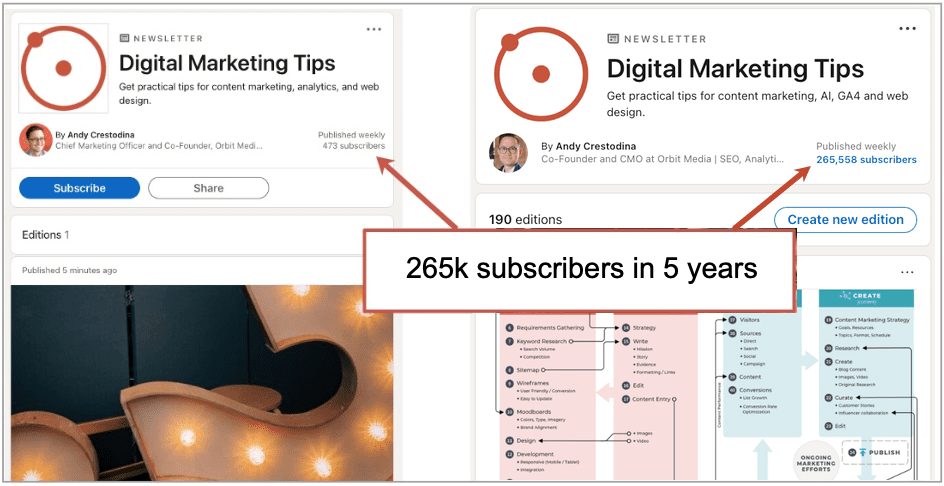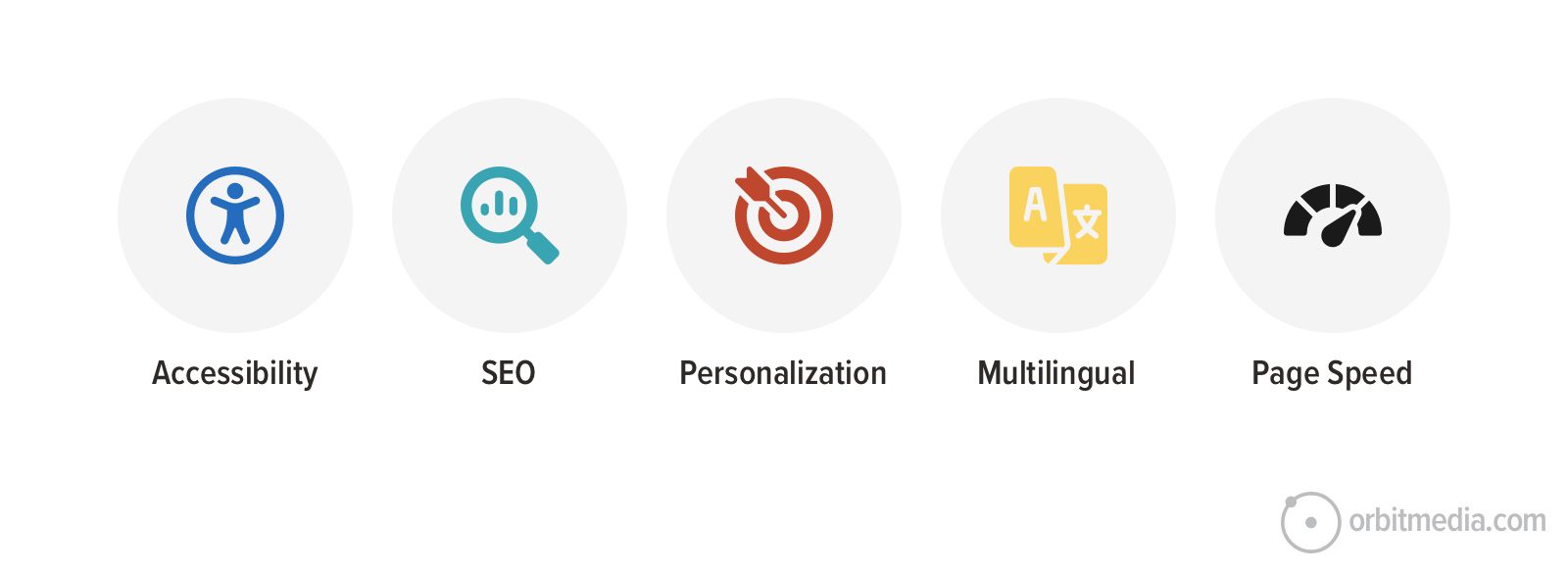Google Is Adding Gemini AI to Your Kid's Account, but You Can Turn It Off
Google AI is coming to kids.

Starting this week, Google will start rolling out the ability for kids under the age of 13 to use Gemini on their own accounts. Both on the web and through the Gemini mobile app, kids will be able to use Google Gemini to help with their homework, create songs, draft poems, and more.
Parents started getting notified about the update towards the end of last week, according to an email seen by The New York Times and Chrome Unboxed. It makes a major change for the company, and a bold one, too. While parents will receive an email the first time their child uses Gemini, AI access is nonetheless being added as a default, rather than an opt-in. Google does encourage talking to your kids about what to expect from the AI, but if you'd rather go beyond that, you can, at least, opt out.
How Google Gemini for kids works
Kids under the age of 13 will, once the update rolls out out to them, have automatic access to Gemini AI using the Gemini website and Gemini apps for iPhone and Android. This also includes personal assistant features on Android, which are now handled by Gemini instead of Google Assistant.
Google does say that kids accounts will have filters in place, and restrictions to make sure that your kids don't see anything that they aren't supposed to. It also says that the release will be gradual, and some features may not be available in certain regions. But the company warns that parents should still practice vigilance.
Google suggests that you sit down with your kids to have a real, honest conversation about what AI is and how it works. According to Google, you should explain to your kids that Gemini isn't a real person, that it can sometimes make things up, and to always cross-check Gemini's work. Oh, and you should also tell them not to share any personal information with Gemini. All of this is solid advice not just for kids, but for anyone who uses AI tools.
How to disable access to Google Gemini for kids accounts
Google Gemini access can be disabled and controlled using Google Family Link, which is Google's suite of parental controls.
First, go to the Family Link website or open the Family Link app. Then choose your Child's account from the list.
Next, go to Controls > Gemini. Disable the Gemini Apps feature to keep your kid from being able to access Google's AI on either the web or its mobile apps (at least using their own account).