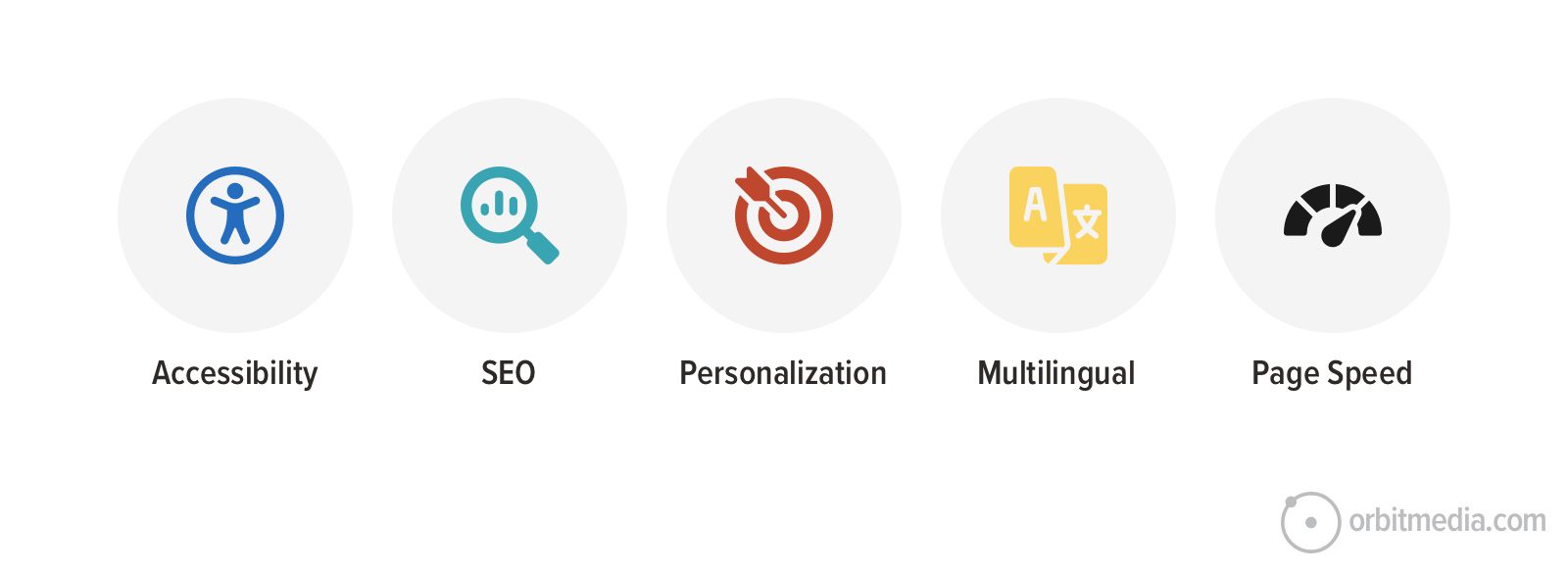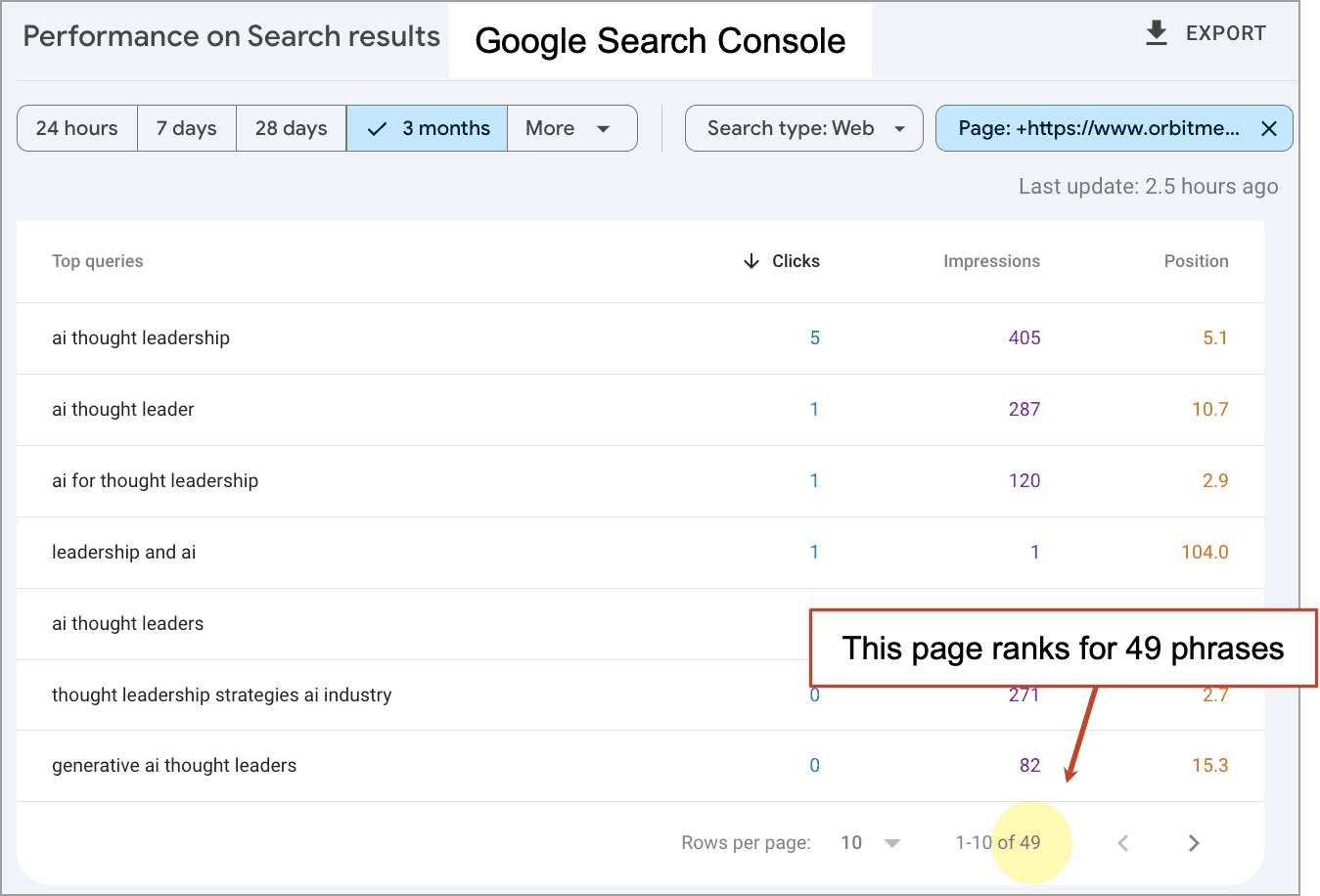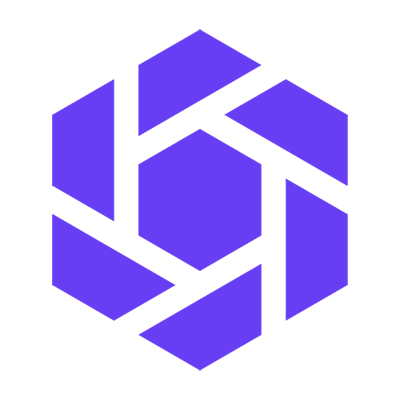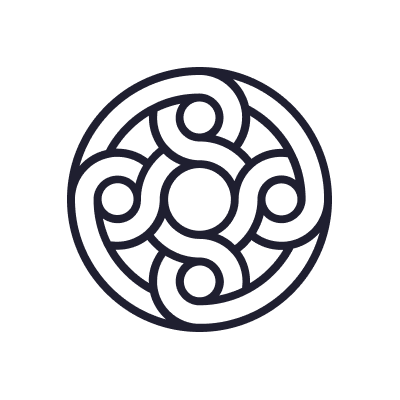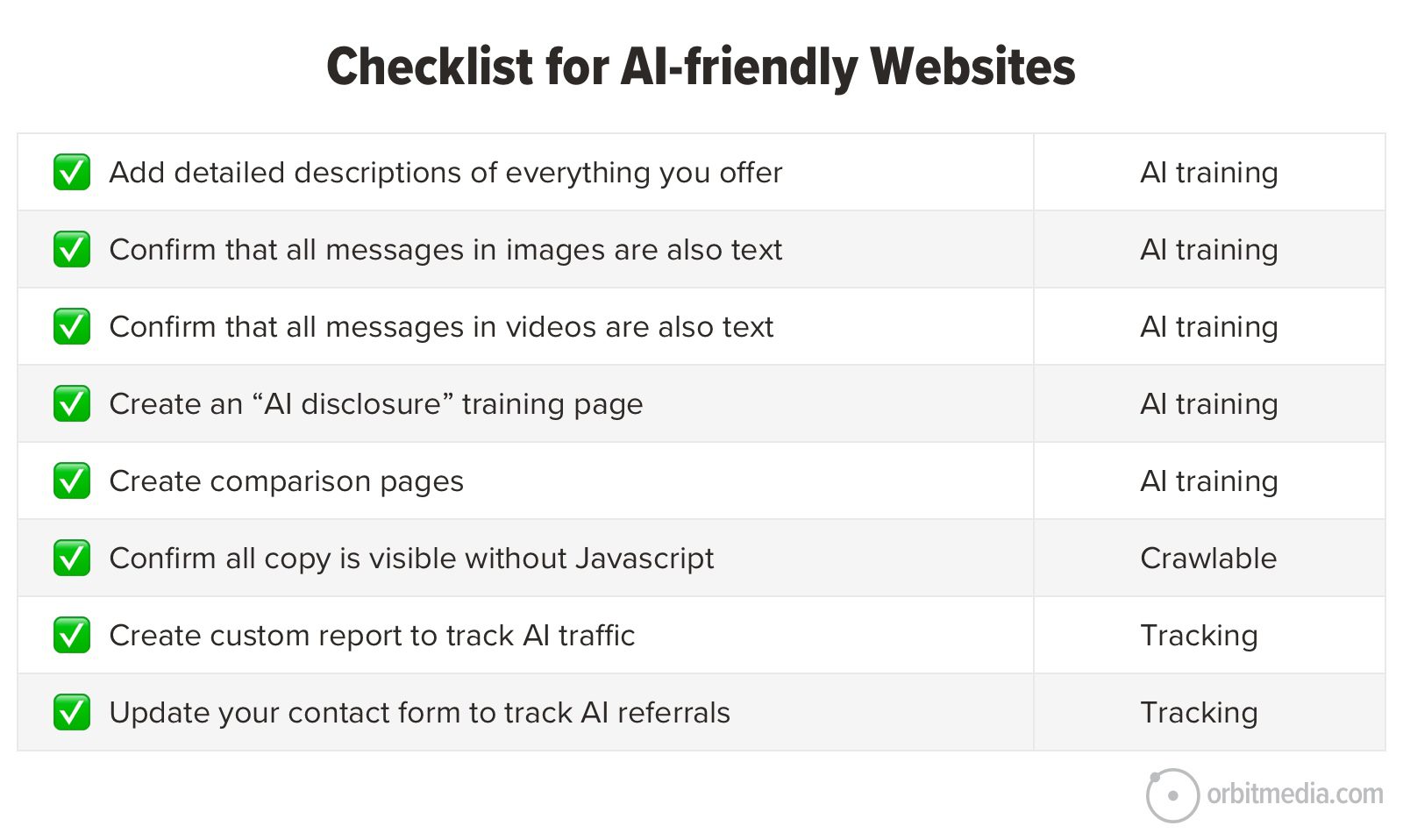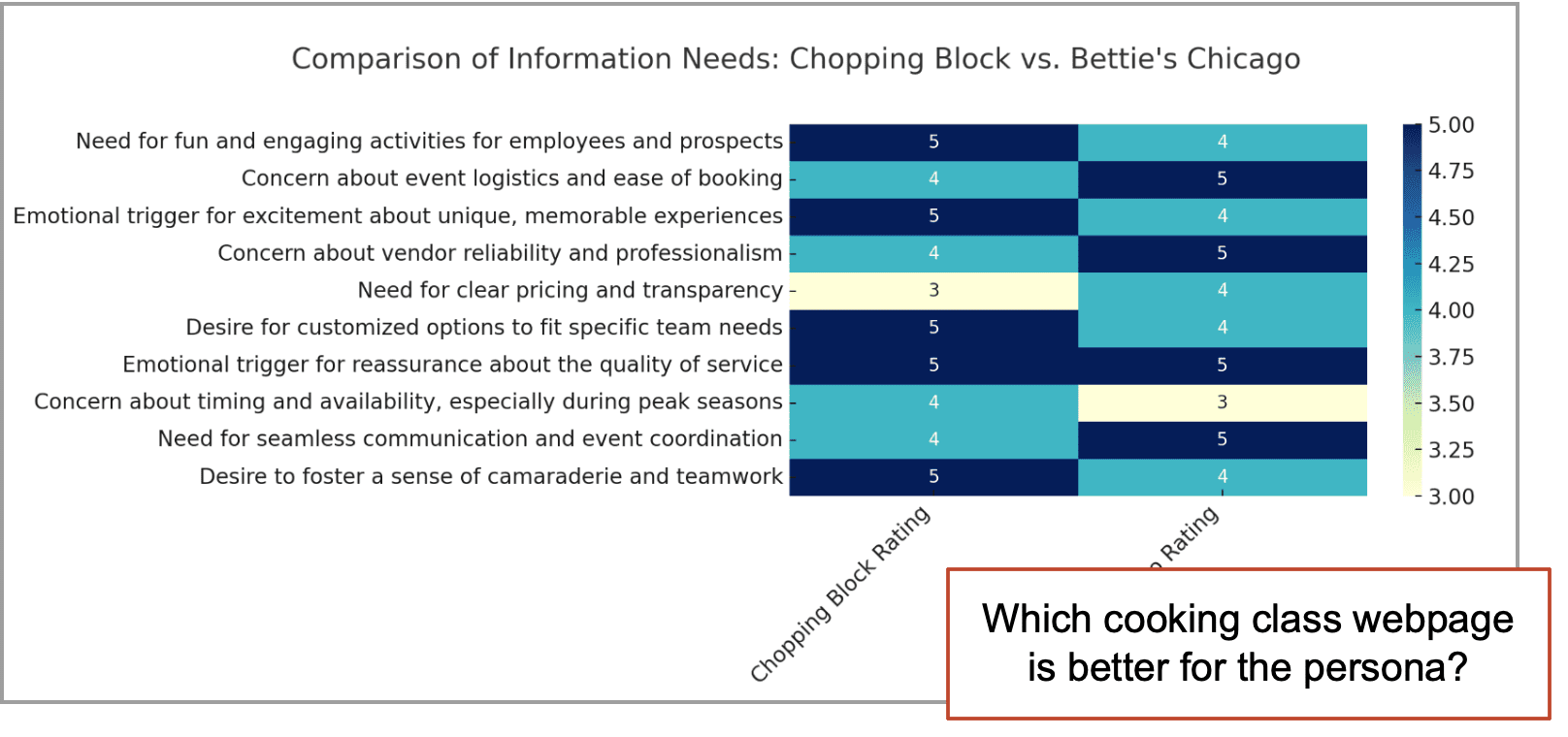How to Start a LinkedIn Newsletter: Best Practices and Lessons Learned From 265k Subscribers
The post How to Start a LinkedIn Newsletter: Best Practices and Lessons Learned From 265k Subscribers appeared first on Orbit Media Studios.
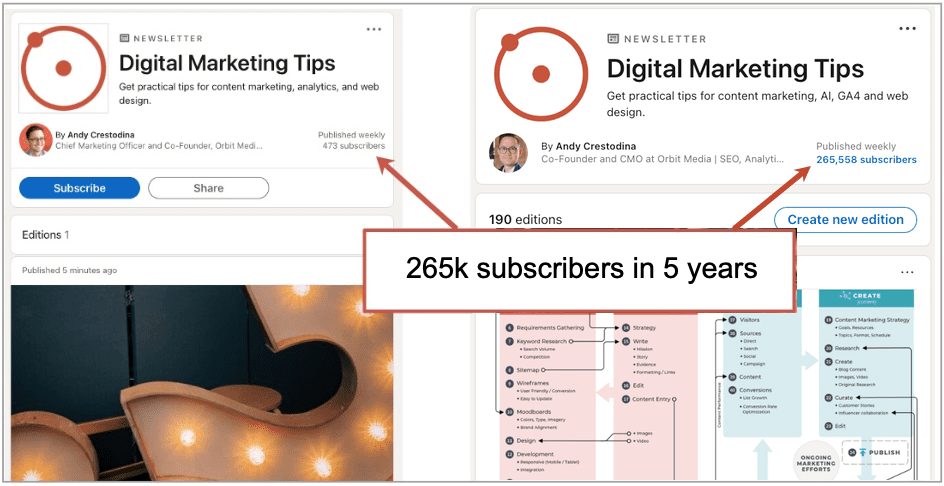
Driving traffic isn’t getting easier.
But there’s a simple and obvious reason: the goals of marketers and the goals of Big Tech are not aligned. Search engines and social media networks are not interested in sending you free website traffic. It doesn’t help their bottom lines.
But what if you adjust your goals?
- If your goal is visitors, your goals are not aligned with the social media networks (or search engines) because every click to your content is their loss. Many believe that social networks throttle back organic reach of posts with links to websites. That’s why you’ve seen “Link is in the comments below!”
- If your goal is views, your goals are perfectly aligned with social media networks. You publish on their platform, they get engagement, you get brand awareness and everybody wins. Just ask a YouTuber or a TikTok influencer.
“Don’t build on rented land.” It’s advice you’ve heard (and I’ve said) many times. But what if building on rented land is quite profitable? What if it grows awareness and trust in your brand? Of course, you shouldn’t build your home on rented land, but maybe it’s smart to rent a place for your content.
That’s the idea behind LinkedIn newsletters. It’s about views, not visits. Make this one adjustment to your goals and you may find reach, awareness and growth much more easily.
Five years ago, we launched our LinkedIn newsletter. Today we are sharing what we’ve learned along with our best advice for starting a LinkedIn newsletter for your brand.
Why start a LinkedIn newsletter? Growth and brand awareness
It’s hard to grow an email list. It’s slow. Visitors are wary of spam, overwhelmed with email and reluctant to subscribe. They have to click, type, captcha, confirm …and then hope their address isn’t sold.
But the LinkedIn newsletter signup is the lowest friction conversion in all of digital. Because LinkedIn already has their email address, the user can subscribe with the tap of a finger.
And LinkedIn actively promotes these newsletters. When you publish the first edition, LinkedIn will invite your connections and followers to subscribe. They want your list to grow. Just like Netflix wants hit shows, LinkedIn wants you to have a hit newsletter.
This is why LinkedIn newsletters grow faster than traditional email newsletters. For our content program, it took 15 years to attract 16,000 subscribers. But the growth of our LinkedIn newsletter has been much faster…
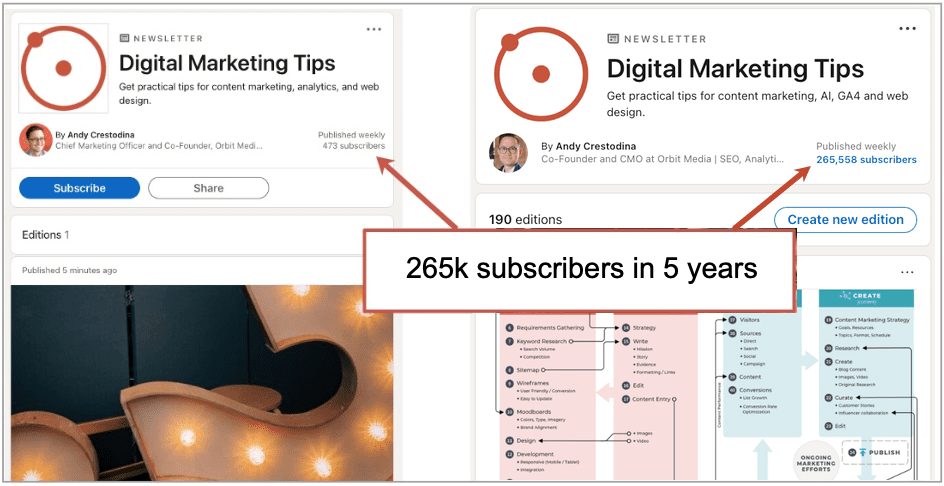
 |
Jay Schwedelson, Outcome Media“LinkedIn newsletters are a no-effort growth hack. After you publish your first one, LinkedIn automatically invites every new connection and follower to subscribe—whether you publish again or not. That means your subscriber list keeps growing in the background, even if you don’t touch it for months (or years). So, whenever you’re finally ready to send another edition, you’ll have a built-in audience waiting—without doing anything in the meantime. What other marketing effort keeps expanding your reach while you do absolutely nothing? |
These newsletters have been so successful for LinkedIn that Microsoft bragged about them on an earnings call.
“We now have more than 450 million newsletter subscriptions globally, up 3X year-over-year.” – Satya Nadella, Microsoft CEO,
Views, not visits. Brand marketing, not demand gen marketing. Let’s see how this might fit within a content strategy.
Content strategy
I know of many content marketers who write articles specifically for their LinkedIn newsletter. They already have a blog but they produce new content specifically for this new channel. I get it, but it isn’t necessary.
You can use the LinkedIn newsletter to simply syndicate the content you’re already producing. That’s why it’s perfect for small, scrappy marketing teams. A post goes live on your blog. The next day you copy and paste it over, moving all the text and images, and publish it as a LinkedIn article and newsletter.
Technically, this is “duplicate content” but there is no such thing as a “duplicate content penalty” and Google knows that the original is on your website. It saw it there first. SEO isn’t a risk. We’ll cover the SEO implications below.
Here’s how we do it: Every two weeks we write a new article and publish on the Orbit blog. Our LinkedIn newsletter is weekly, so it alternates between a new article one week and a freshened-up older article the next week. This increases the reach of our new content and keeps the best content from our archives in circulation.
We used to publish the first two thirds of the article, then we’d add a call to action to get the rest on our website. But it didn’t drive the traffic we were hoping for, so now we just post the entire article in LinkedIn with a link to the original at the bottom.
Planning your first edition
Starting a LinkedIn newsletter is easy. It takes about 10 seconds and costs nothing. At the top of your LinkedIn feed, click “Write article.” Then in the top right, click the “Manage” dropdown and select “Create newsletter.” Now you’ll need to make a few decisions.
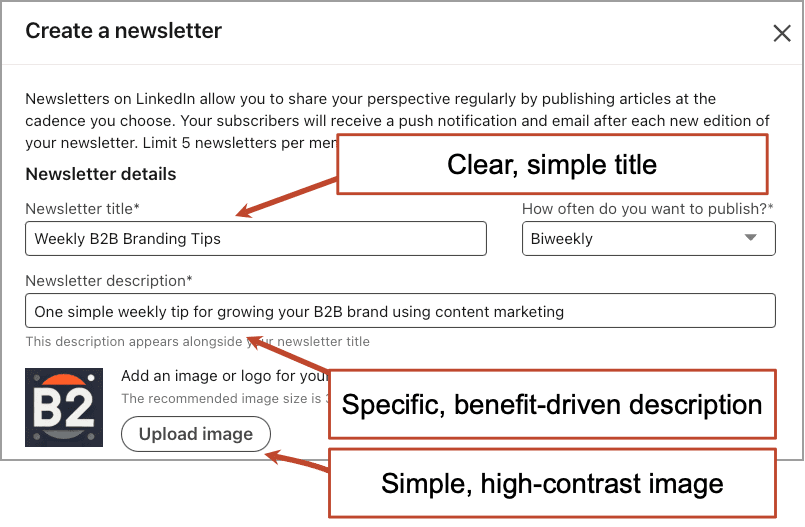
- Personal page or company page?
A newsletter from a person will grow faster than a newsletter from a company, but you can’t move it later, so it’s a big decision. A personal LinkedIn newsletter mostly makes sense for founder-led content programs. - Your LinkedIn newsletter title
This is very important. Give it a very specific name. Boring but benefit-driven is better than clever but unclear. Ours is called “Digital Marketing Tips” because we wanted anyone who sees it to know what it’s about. The ideal newsletter name fits into this blank: “Would you like _____?” - Description
Anyone glancing at it should immediately know what they’ll get and why they should subscribe. So keep it simple and specific. Often great email signup CTAs are mini versions of the content marketing mission statement. - Frequency
Daily, weekly, biweekly or monthly. Commit! Then follow through…
Publish
The LinkedIn editor is very simple. And because it automatically saves drafts, you don’t have to do it all at once. You can start an article, close the tab and come back to it later. Find your drafts in the “Manage” dropdown in the top right.
The email subject line and preheader text
LinkedIn handles all of the email delivery for you. It’s a free ESP! (email service provider) But you don’t get a lot of control. You can’t split test emails with a/b testing. You can’t set up automations or personalize. Really none of the typical email marketing features are available.
The title of the article will be the subject line when LinkedIn sends the email. And the first sentence of the article is the preheader text. That’s why we usually put an emoji  Read More
Read More














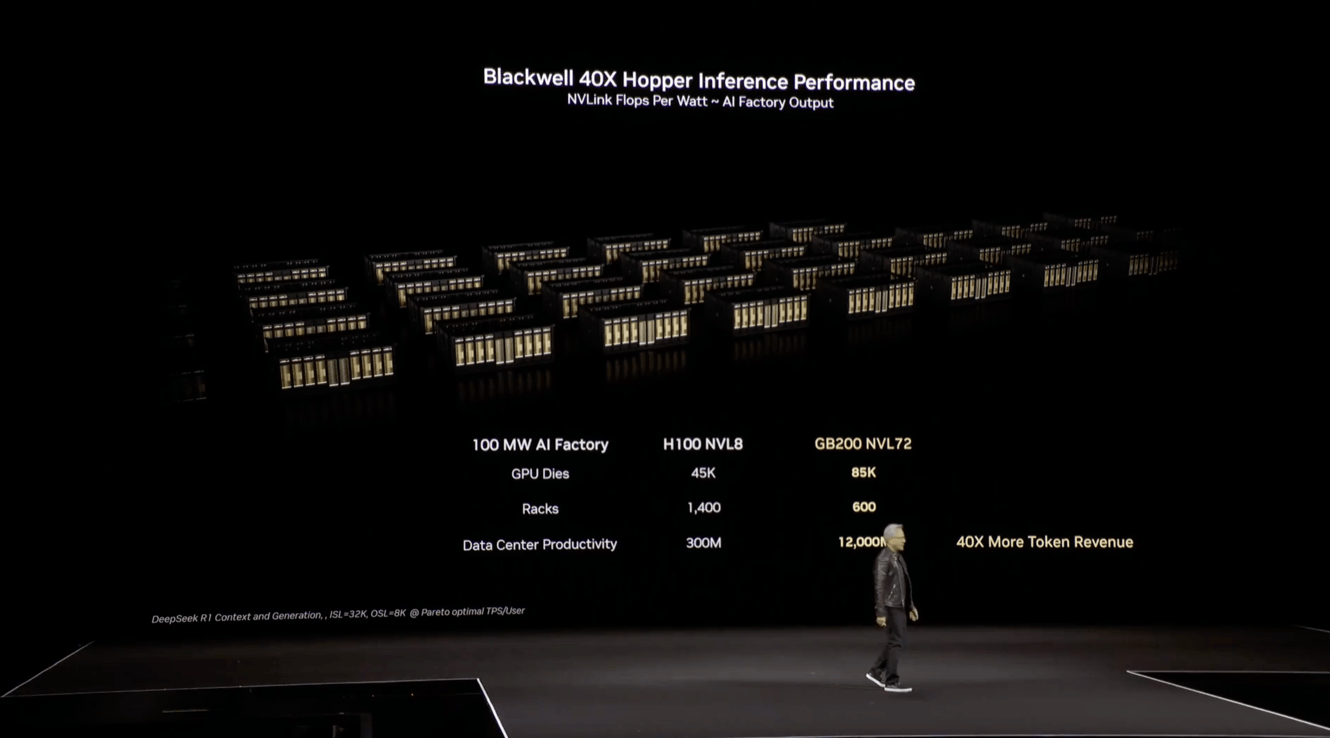



















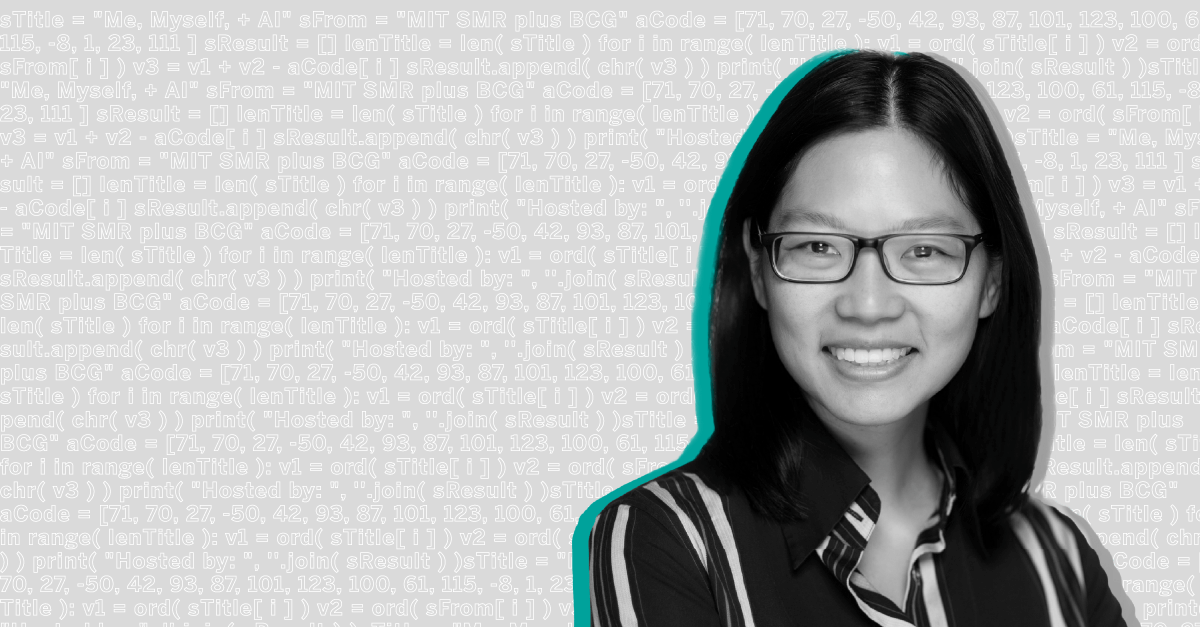
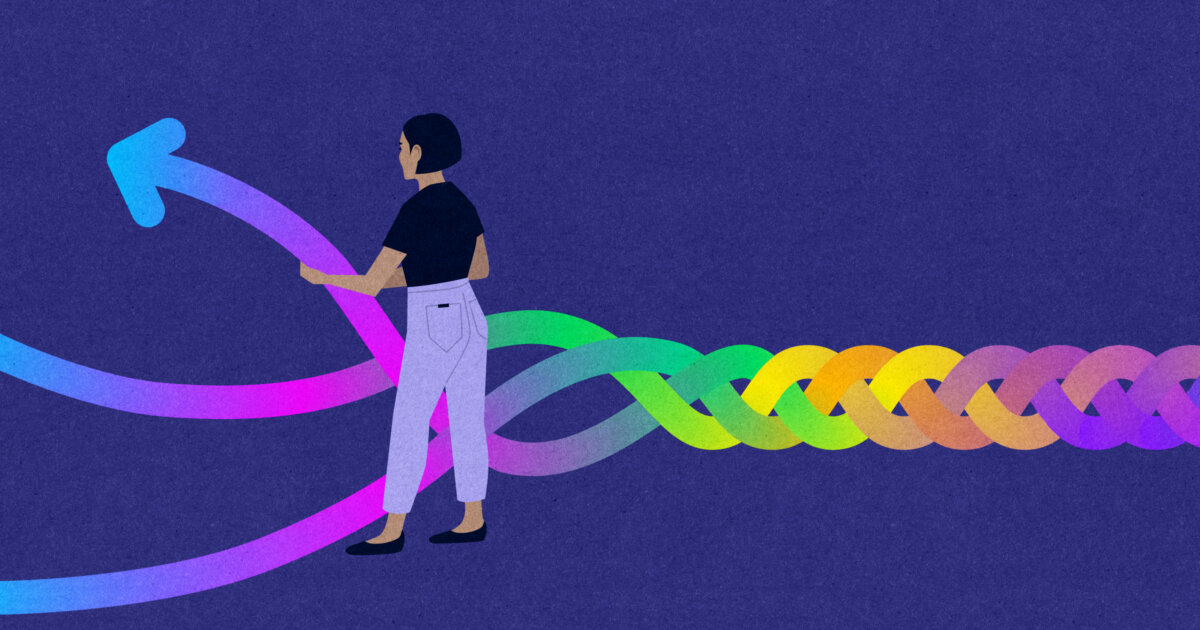
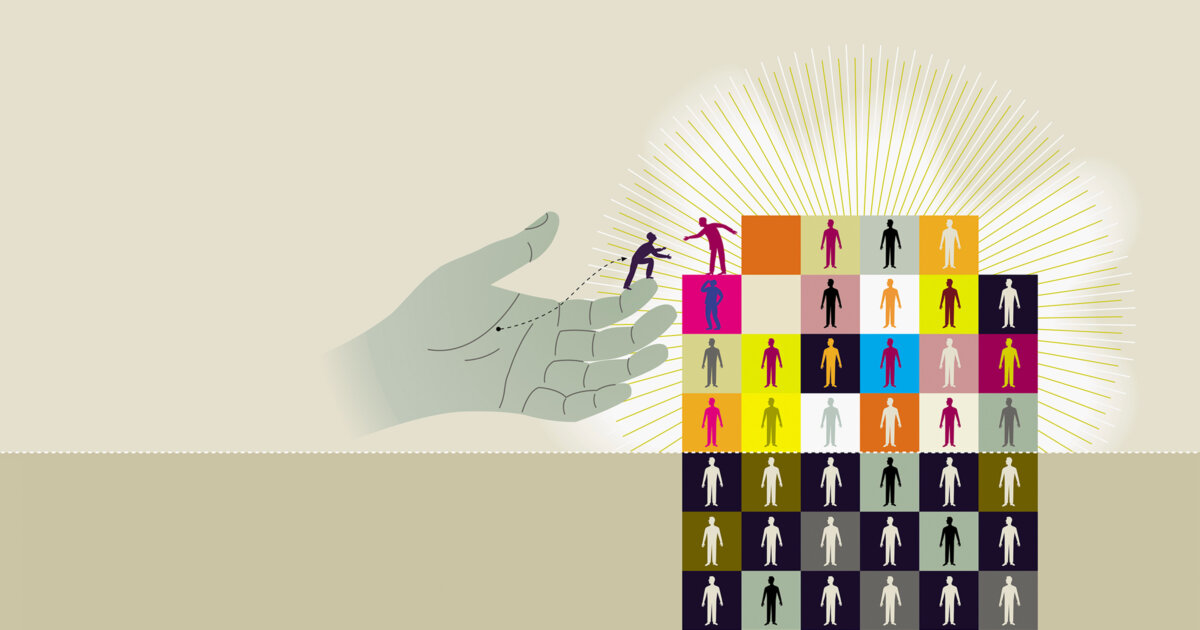


















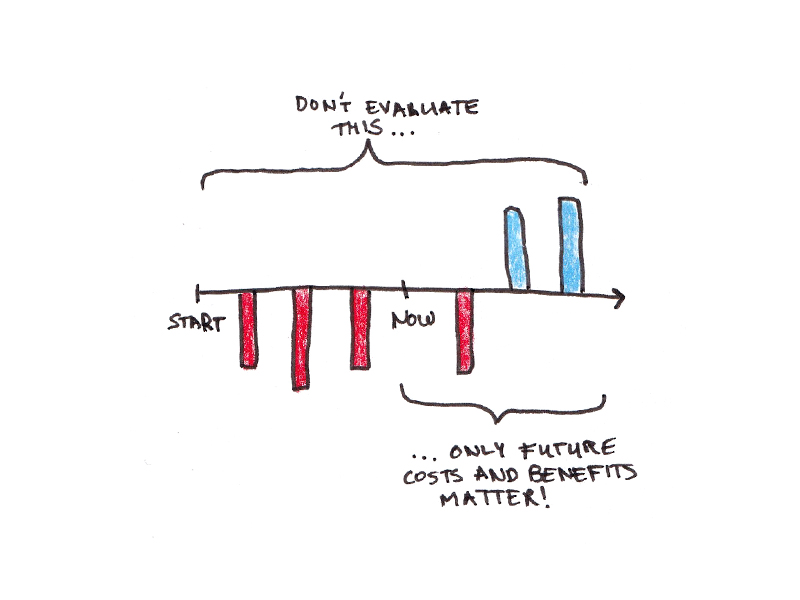
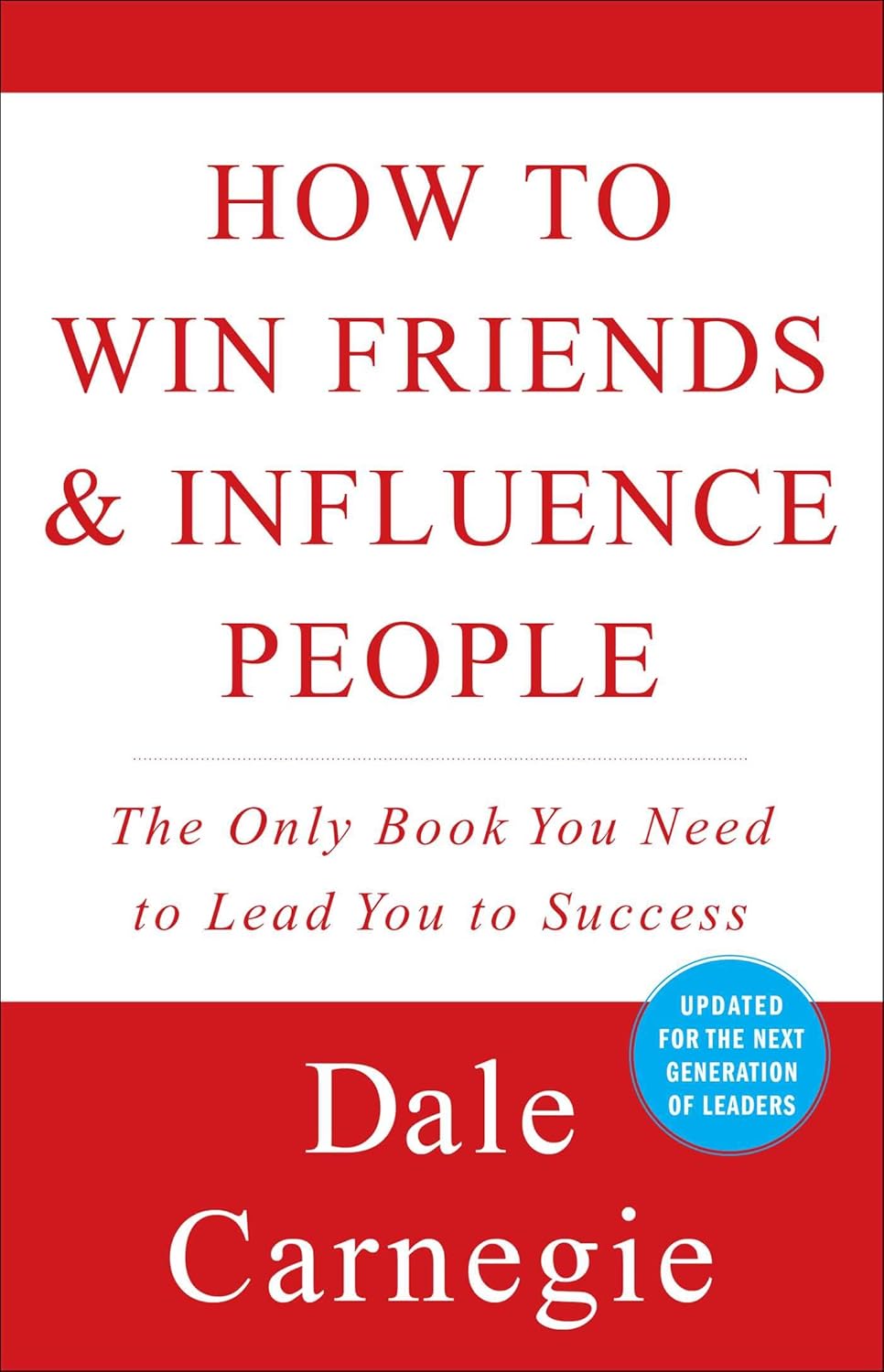














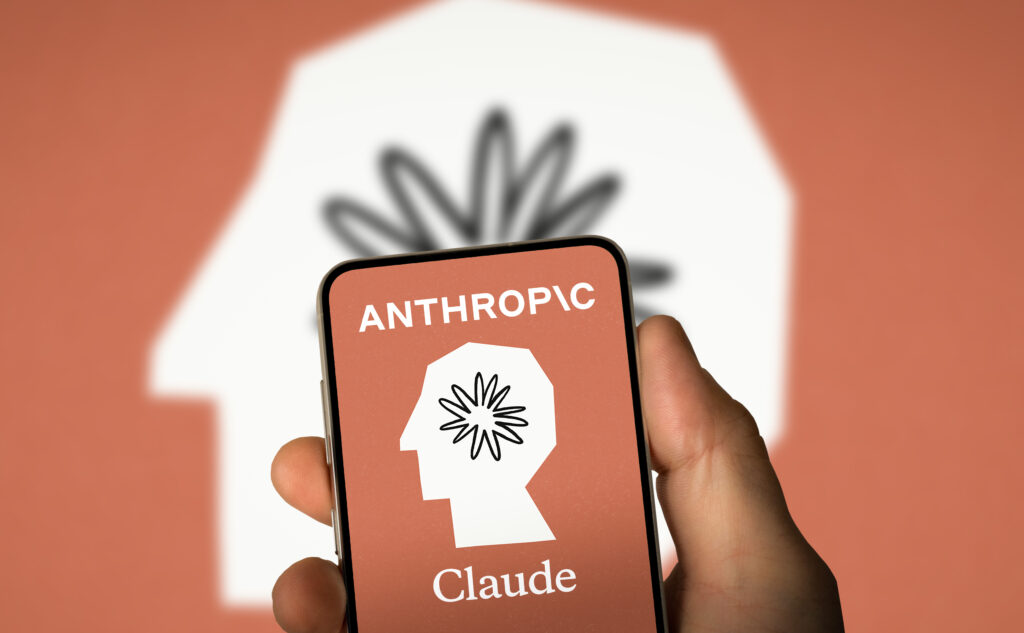


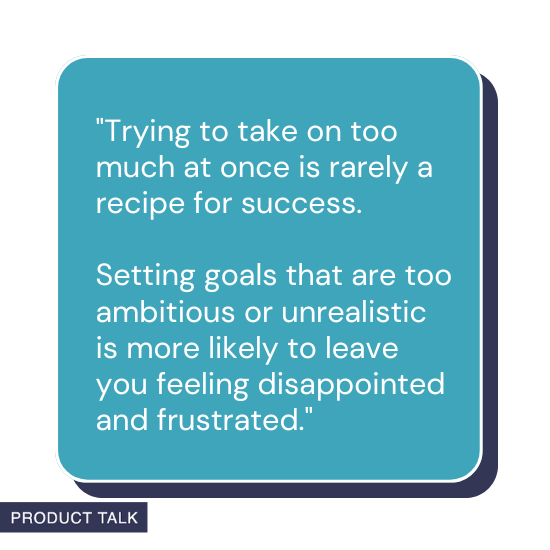

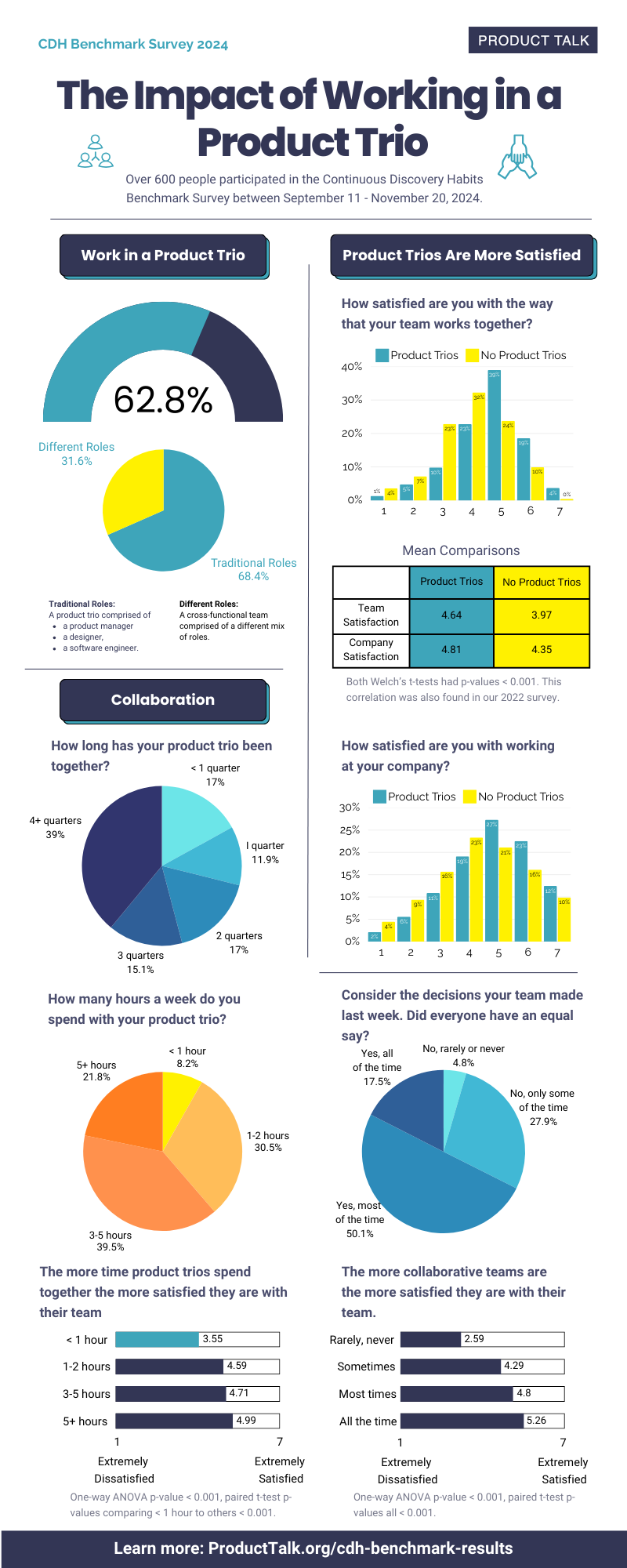











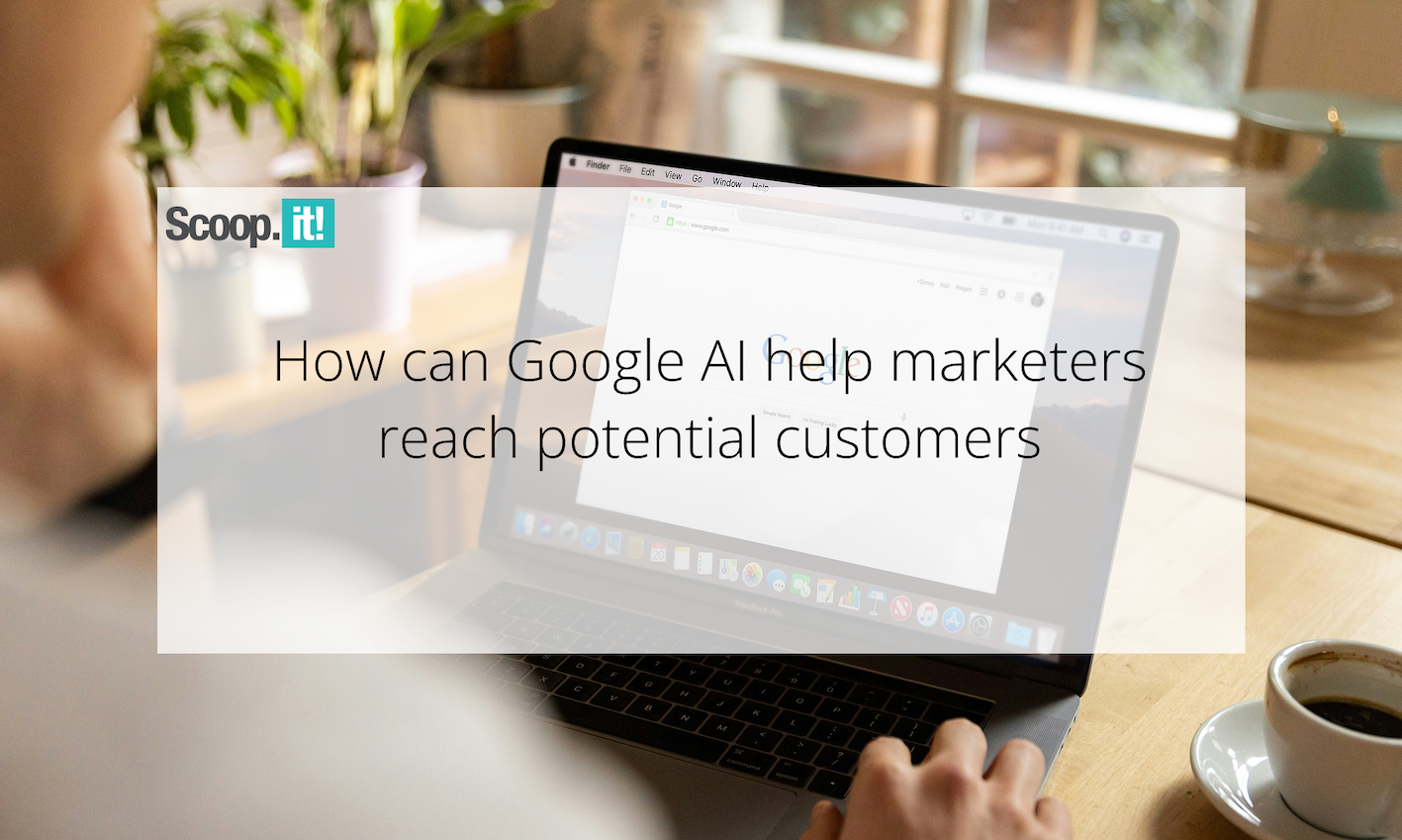

![Building A Digital PR Strategy: 10 Essential Steps for Beginners [With Examples]](https://buzzsumo.com/wp-content/uploads/2023/09/Building-A-Digital-PR-Strategy-10-Essential-Steps-for-Beginners-With-Examples-bblog-masthead.jpg)