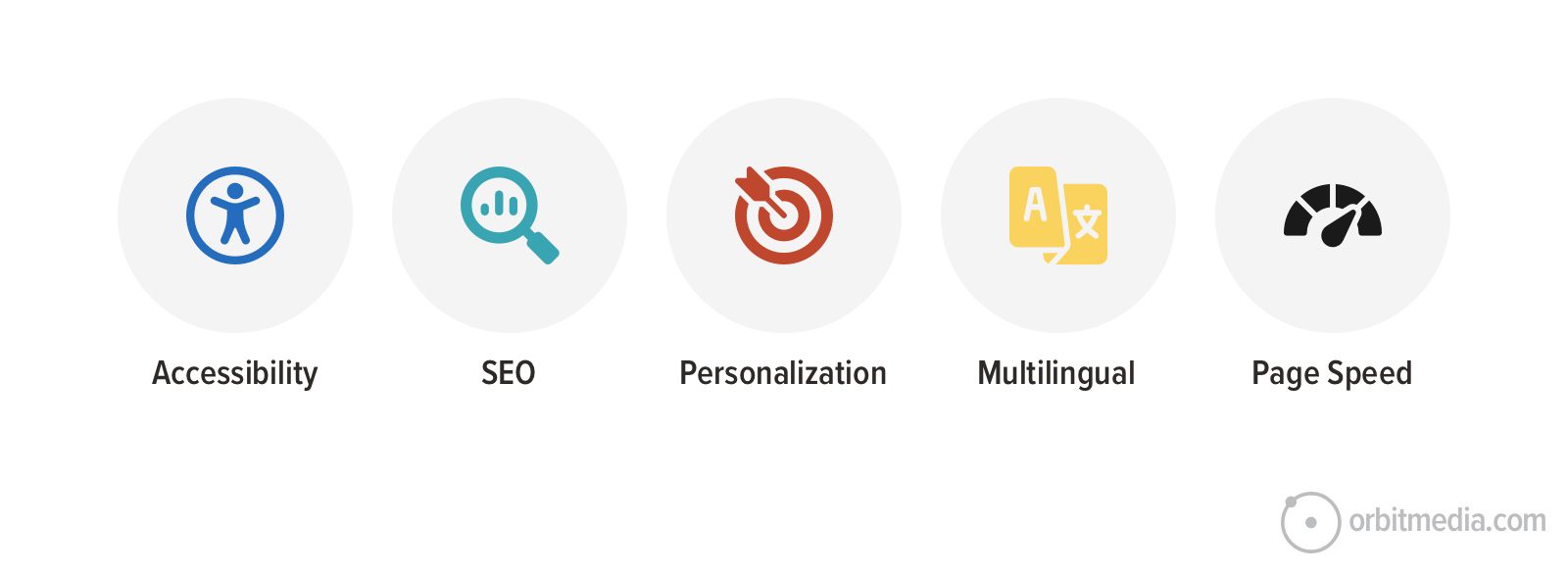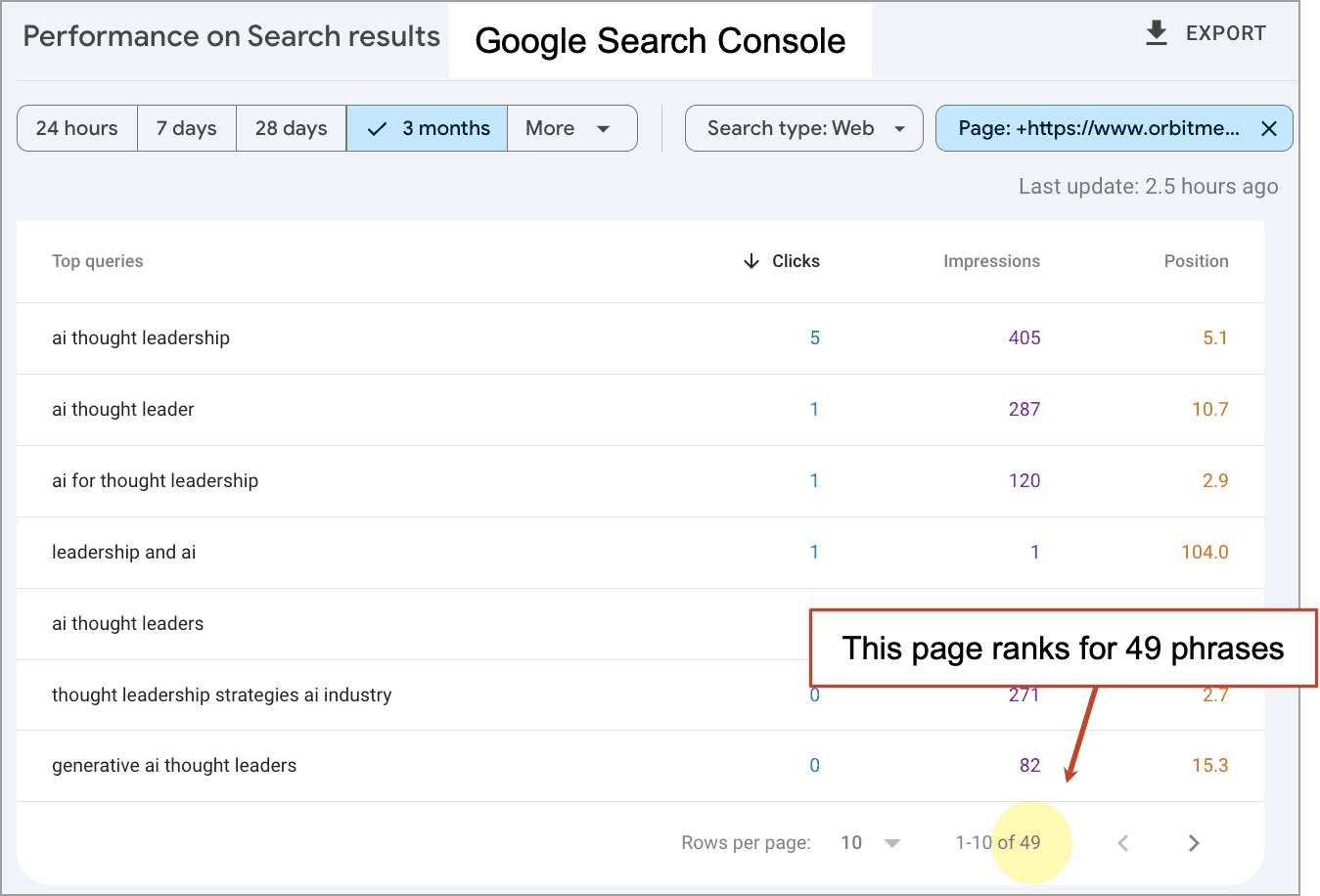Is Your Website AI-Friendly? The 8-Point Checklist for Keeping AI Visitors Happy
The post Is Your Website AI-Friendly? The 8-Point Checklist for Keeping AI Visitors Happy appeared first on Orbit Media Studios.
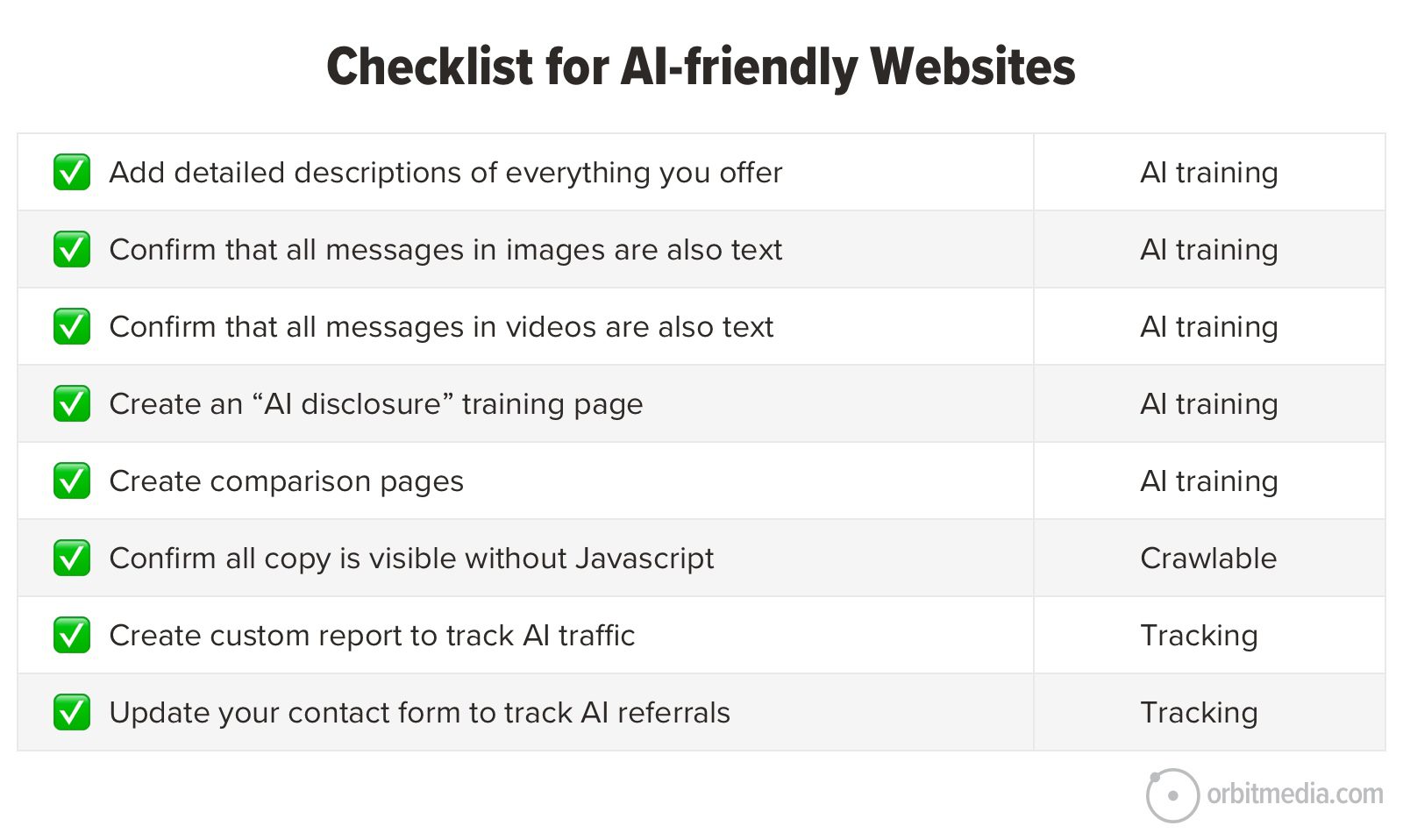
Your website isn’t just for human visitors anymore.
AI is already visiting your website.
But does your website work well for the AI visitor? Is it an AI-friendly website? Is it AI accessible?
It’s time to ask these questions and review our marketing platforms from this perspective. Today, using our best research and input from AI marketing experts, we’ll share a checklist for website AI-readiness. Let’s start by looking at AI as a website visitor.
Actually you have two AI visitors:
- AI Bots (Web Crawlers for Model Training)
A web crawler that visits huge swaths of the web to gather training data. Unlike a search engine crawler (such as GoogleBot), which gathers data for future retrieval and ranking, the AI crawler (GPTBot) collects and gathers data for both knowledge (more information) and intelligence (greater language and reasoning skills)AI bots probably visited your website yesterday. - AI Agents (Task-Oriented Virtual Visitors)
A virtual visitor that uses a virtual browser, keyboard and mouse who is here to complete a task, which could be compiling research for a human decision (build a spreadsheet of possible partners) or actually completing a task (submitting a form, buying a ticket, etc.)These “Agentic models” are young and still a rare occurrence.
Your future prospect will ask AI for recommendations, will ask AI to compile research on your industry, will ask AI to tell them more about your brand, and eventually (hopefully) ask AI to get in touch and set up a call. Your website is critical for all of this.
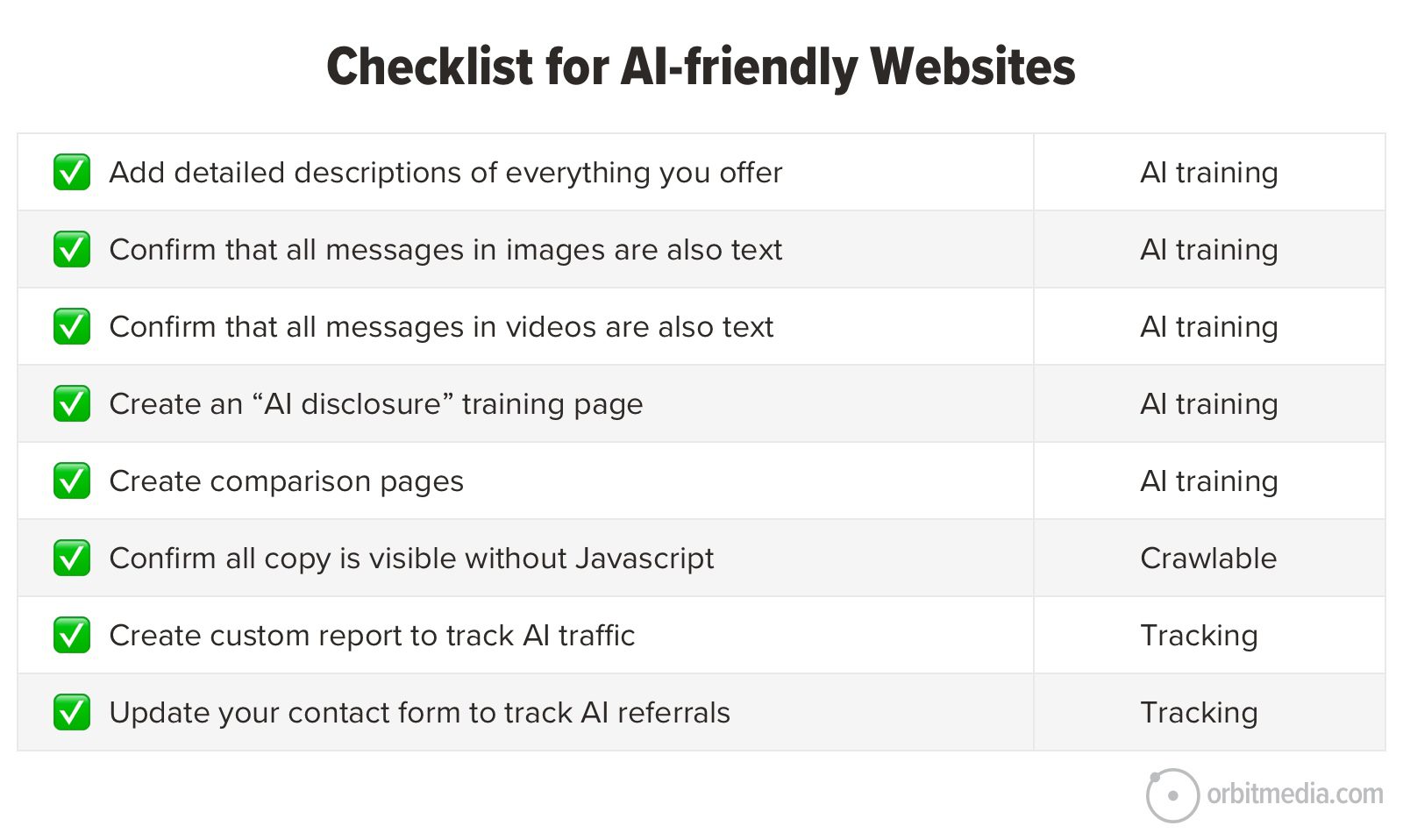 There are lots of AI tools that help human visitors (AI chatbots, search tools, personalization, predictive analytics) but for the next few minutes, we’re 100% focused on your AI visitors.
There are lots of AI tools that help human visitors (AI chatbots, search tools, personalization, predictive analytics) but for the next few minutes, we’re 100% focused on your AI visitors.
Here are the issues and actions for an AI-friendly website.
1. AI visitors can’t tell what you do
Answer all the sales questions in detail
Human visitors move fast, scan past messages and lose patience easily. So we adapt by adding catchy subheads and short bullet lists. We add eye-catching visuals and tight copy. We may leave out details to connect with busy brains.
But the AI will read every word.
Imagine this example… A facilities manager asks AI for help finding a partner: an API-certified pipe fabrication company in Northeast Ohio that does weekend maintenance on pressurized beverage containers. That kind of multi-parameter search doesn’t work well in Google, so they’re using AI.
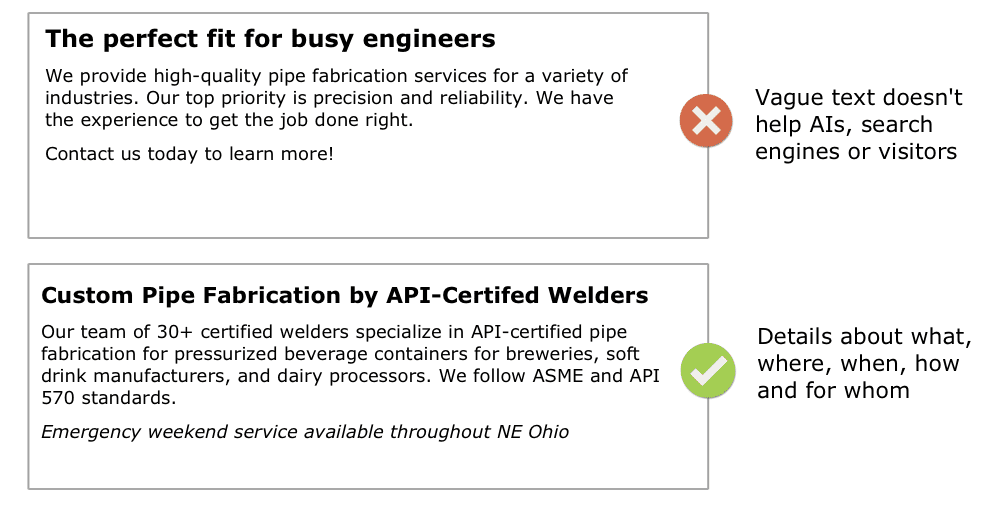
What company does the AI recommend? Not the company with the catchy brand message and short little webpages. It recommends the company with all of those details on their website. AI is a research tool that sits between your visitor and your website. Clever copy doesn’t make it smile.
Take a minute to confirm that all of this information is written in straightforward, simple, extractable language, across the key pages on your website.
- Every service you offer and which are your specialties
- Who you do it for (industries, job titles, company size)
- Every geography you work in
- All of your credentials, certifications and memberships
- Who does the work (number of employees and their credentials)
If anything is missing, it’s sometimes possible to fill the gaps with a few edits or new pageblocks. Other times you’ll need to make new pages. You almost certainly need a service page for each of your main offers to be AI optimized.
 |
Talia Wolf, GetUplift“You still need human-first content that helps people see themselves on the page. You still need to do the work of messaging and design optimization while ensuring the little details are there too. You need to find the balance between adding the details that truly matter to your audience and what matters to AI. Let’s not go back to the keyword stuffing era.” |
 |
Pamela Wilson, Marketing Advisor“I foresee a new design approach to service and product pages, where human-centric messaging leads, but AI-friendly details follow. Following good rules of visual hierarchy will be crucial so humans aren’t turned off by a big wall of technical specifications when they land on a page like this.” |
Websites are not just experiences for human users. They are data feeds into other systems. Digital teams that understand this know how to build AI accessible websites.
And AIs aren’t just looking at the website. Having an AI-friendly website is important but it’s not the only factor. AIs train on everything.
 |
Liza Adams, AI + Executive Advisor“Our focus here is the website. However, what AI recommends won’t be based on what’s on the company’s website only. It will form opinions about brands based on every signal it can find: website, publications, social comments, customer reviews, employees reviews, etc. The website is just part of the equation.” |
2. AI visitors can’t see inside your images
Make sure everything is text, not within images
Websites built for humans often show key information, such as trust seals, in images. The page loads, the images render, the human visitor sees them. No problem.
But the AI bot doesn’t look at your pictures. It only reads the text.
If the image is part of the visitor’s qualification process, it needs to be text, not just an image. Certifications are a good example. You added the badge, but make sure there is a sentence that plainly states that you have that certification. And write a short paragraph that summarizes your credentials on your about page.
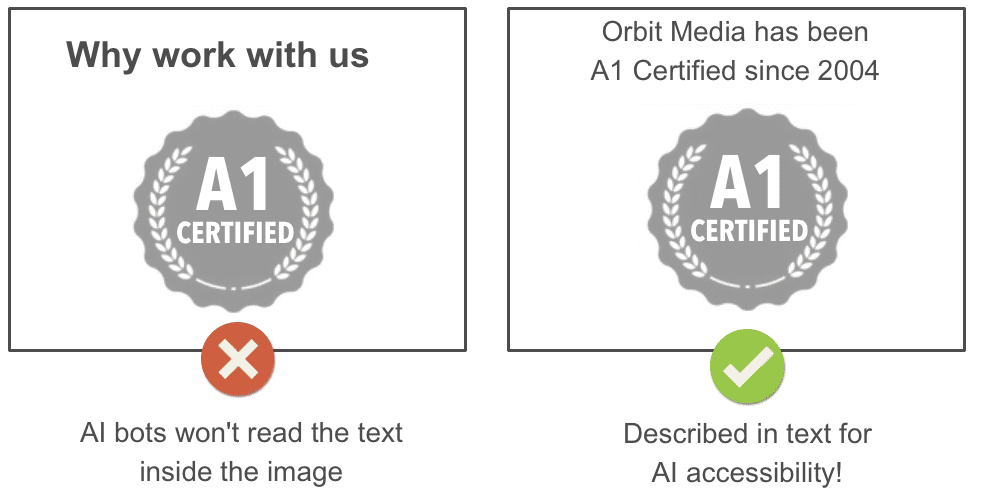
Alt text may help, but it is not sufficient. If it’s text on the page, you know the AI will ingest that message.
 |
Christopher Penn, Trust Insights“The number one thing you can do with your website to make sure it’s well optimized for AI is to make sure it’s well optimized for anyone using a screen reader or other visual assistance tool. By that I mean easy to navigate, easy to read, and gets to the point quickly. If I have to scroll through 23 pages of navigation and crap just to get to the content, your website sucks in a visual assistance tool. And that means it also sucks for AI, and for traditional search engines.” |
3. AI visitors don’t watch your videos
Make sure everything in your videos is also in your text
You have a well-produced company video, which is a key element of high performing About Us pages. It summarizes the company beautifully. Those who watch it learn all the key points quickly.
But the AI might never get that message, because it’s in the video.
The AI bot doesn’t press play, sit back and watch videos. It just reads the page. So if an answer to an important question is in the video but not on the page, just assume that the AI missed it.
All key information from all the videos must also appear on pages as text. It’s good for your AI visitors, but also It’s good for SEO, good for accessibility.
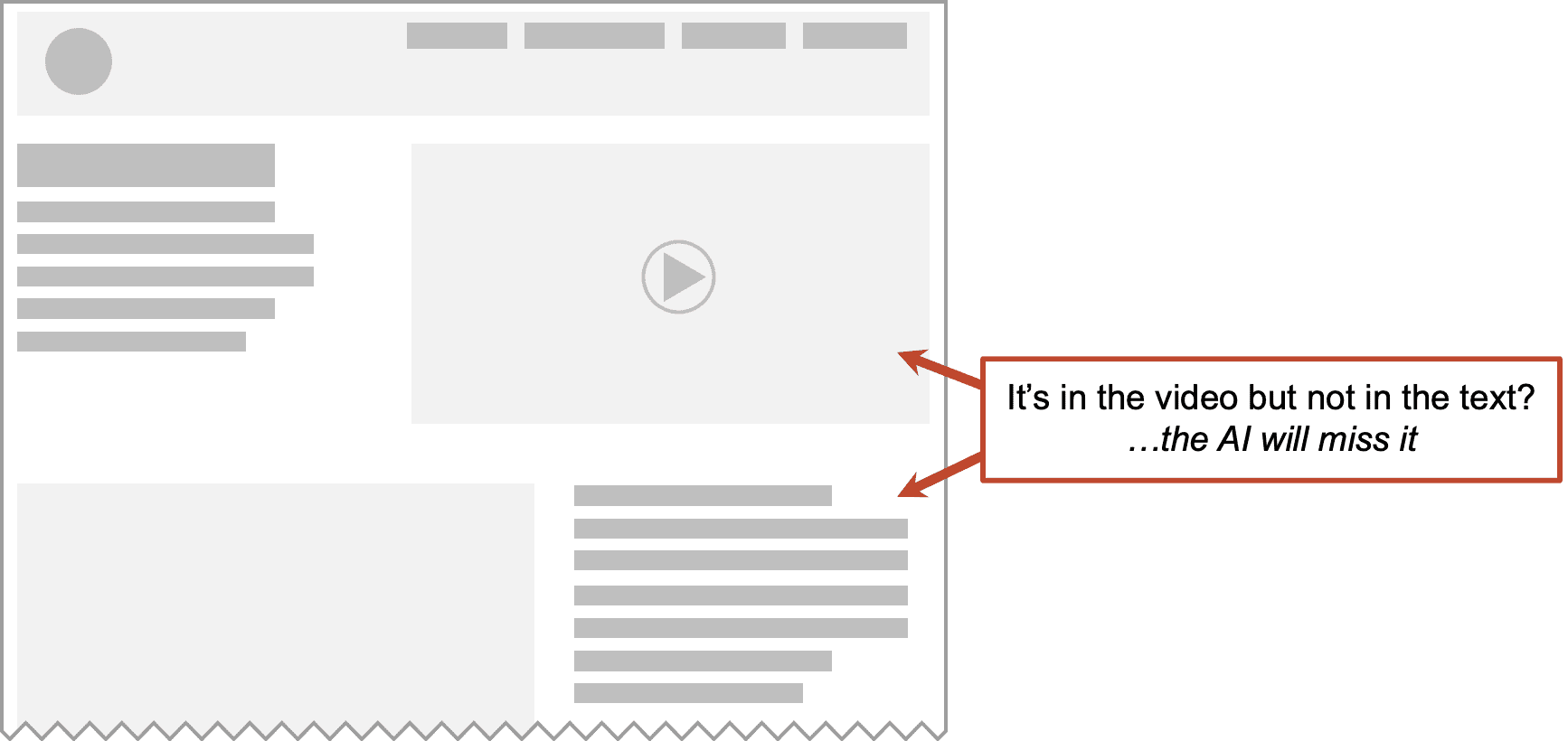
You can use AI to check this, but you’ll need the transcript of the videos. If they’re on YouTube, look for the “Show transcript” button below the description. If they’re elsewhere, upload them to a tool like Descript. Copy the transcript into a text file, save it as a PDF. Upload that PDFs to your favorite AI, paste in the text of the page and use this prompt.
Which of the messages in this video transcript are not also on the webpage?
It will tell you what text you should add to the page. Put those messages in places where they fit with the messaging hierarchy, important stuff at the top. If you’re lazy, you can have AI write a paragraph that fills in the gaps and then just paste it in at the bottom of the page.
Write a paragraph of text that includes all of the key messages that are in the video transcript but not on the page. Include a bullet list and a call to action.
You can add this as a new page block near the end of the page. This text is mostly for AI training but may also help with accessibility and on-page SEO.
While you’re making your video content AI friendly, take a minute to adjust your YouTube settings so AIs can train directly on your YouTube content. It’s under Settings > Channel > Advanced settings:
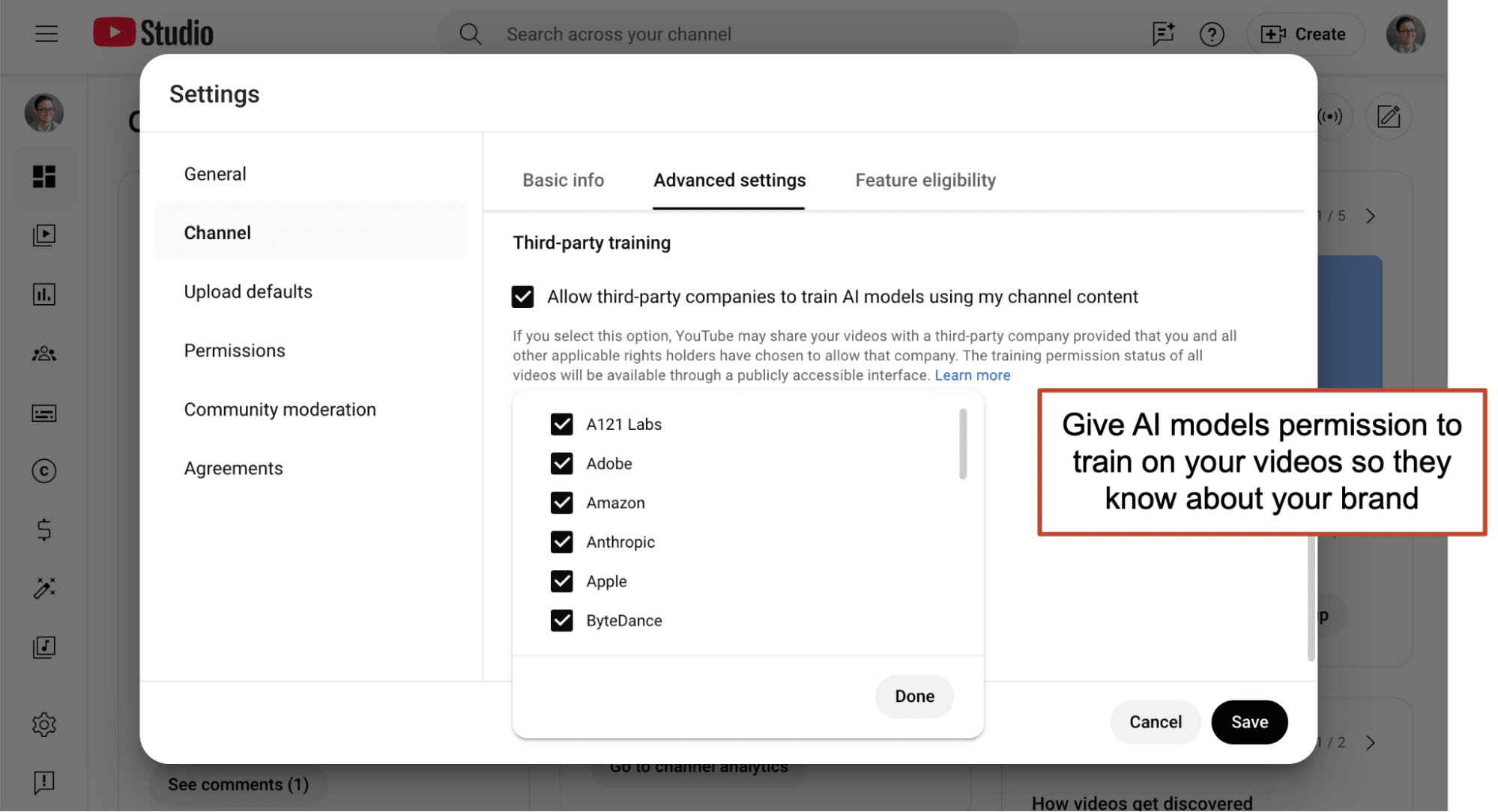
4. AI can’t get it all in one place
Make an “AI disclosure” training page
Search-friendly websites are AI-friendly websites. But we need to do more to help AI’s learn everything about our brands. One way to do that is to make a page specifically to help the AIs train on your brand.
This page is mostly for bots, not humans, so you can add it to the footer, next to the Privacy Policy and Accessibility Statements. You can call it “AI disclosure” or something similar.
The page is a summary of everything you do in a concise but detailed format. It shows who you work for, why they hire you and what they get. It includes the company profile highlights, the credentials and contact information.
This page can also use schema markup. Schema markup are little tags of code that specify what type of information is being displayed. These tags include things like organization, industry, foundingDate, addressLocality, areaServed, numberOfEmployees, hasCredential, memberOf, etc.
There is weak evidence that AI bots are parsing schema tags. But that doesn’t matter because hybrid AI/search systems (like Gemini and Perplexity) use search engines and search engines parse schema tags. So schema still matters. And just thinking about all the types of schema can help you make a more comprehensive page.
Here’s a CustomGPT that will get you started with an AI training page: AI Training Page Generator
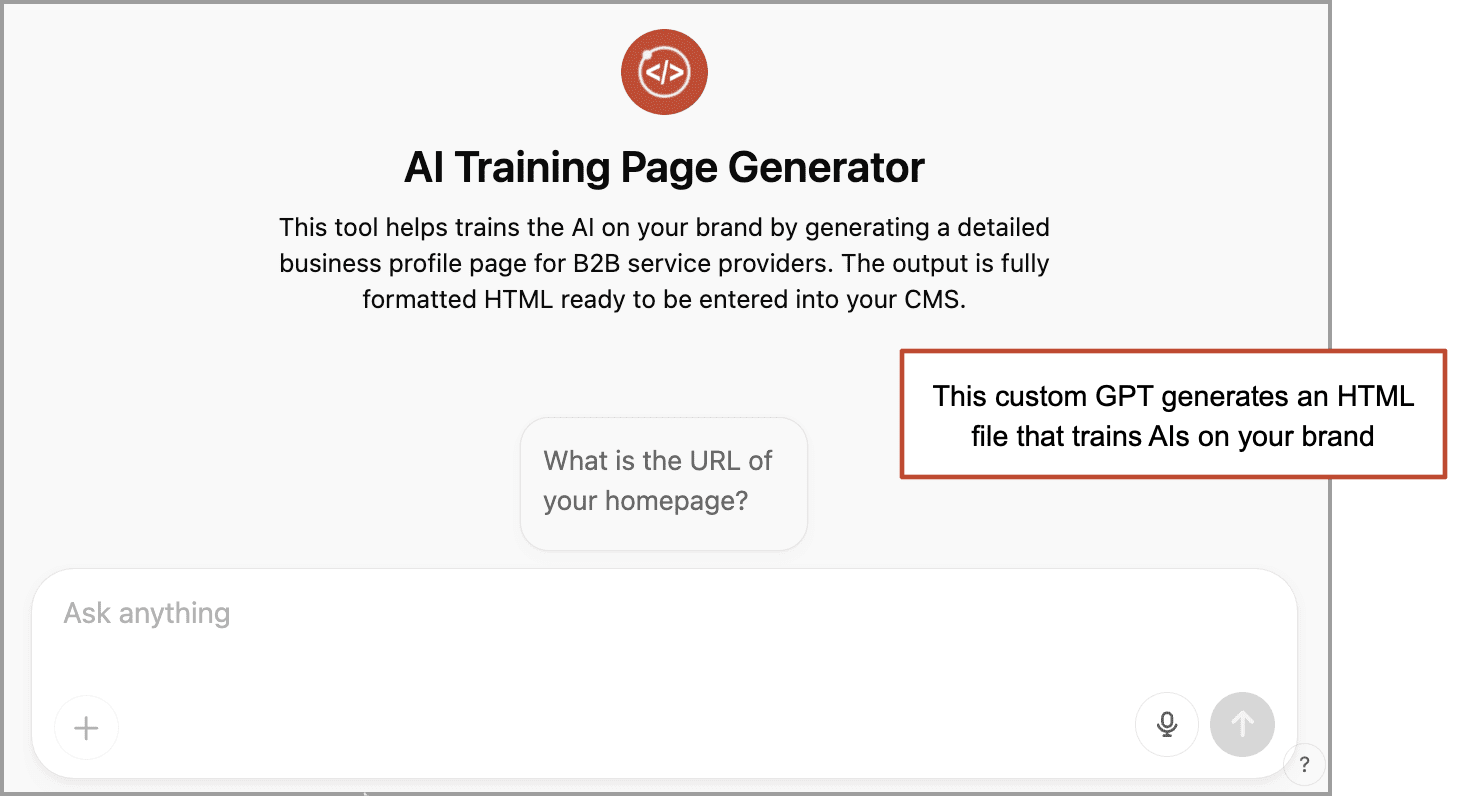
It’s built to provide a HTML page with schema markup that you can upload to your website and link to from your footer.
For best results, tell it everything about your business, your services and the industries you serve. Add the details that come up during sales conversations. Add all the related services, touch on the outliers. Expand on the descriptions of the services. This is AI-first content.
5. AI can’t tell how you compare
Make a page that compares you to competitors
Ask your favorite LLM to recommend a company in your category. Who did it recommend?
Now click to see the sources (or ask it for the sources). Where did it get that information?
It often relies on just a few sources. Usually, the sources are directories or list posts. Some of those list posts may be on competitors’ own websites. These are brands recommending themselves. This is AI training spam and unfortunately, it works.
This will likely change. It has to if AI hopes to take market share from Google. But for now, trojan listicles are getting through the gates. Most AIs don’t yet have good counter-spam measures.
 |
Andrew Holland, Director of SEO, JBH“OpenAI hugely underestimates the level of spam the SEO industry can produce at scale.” |
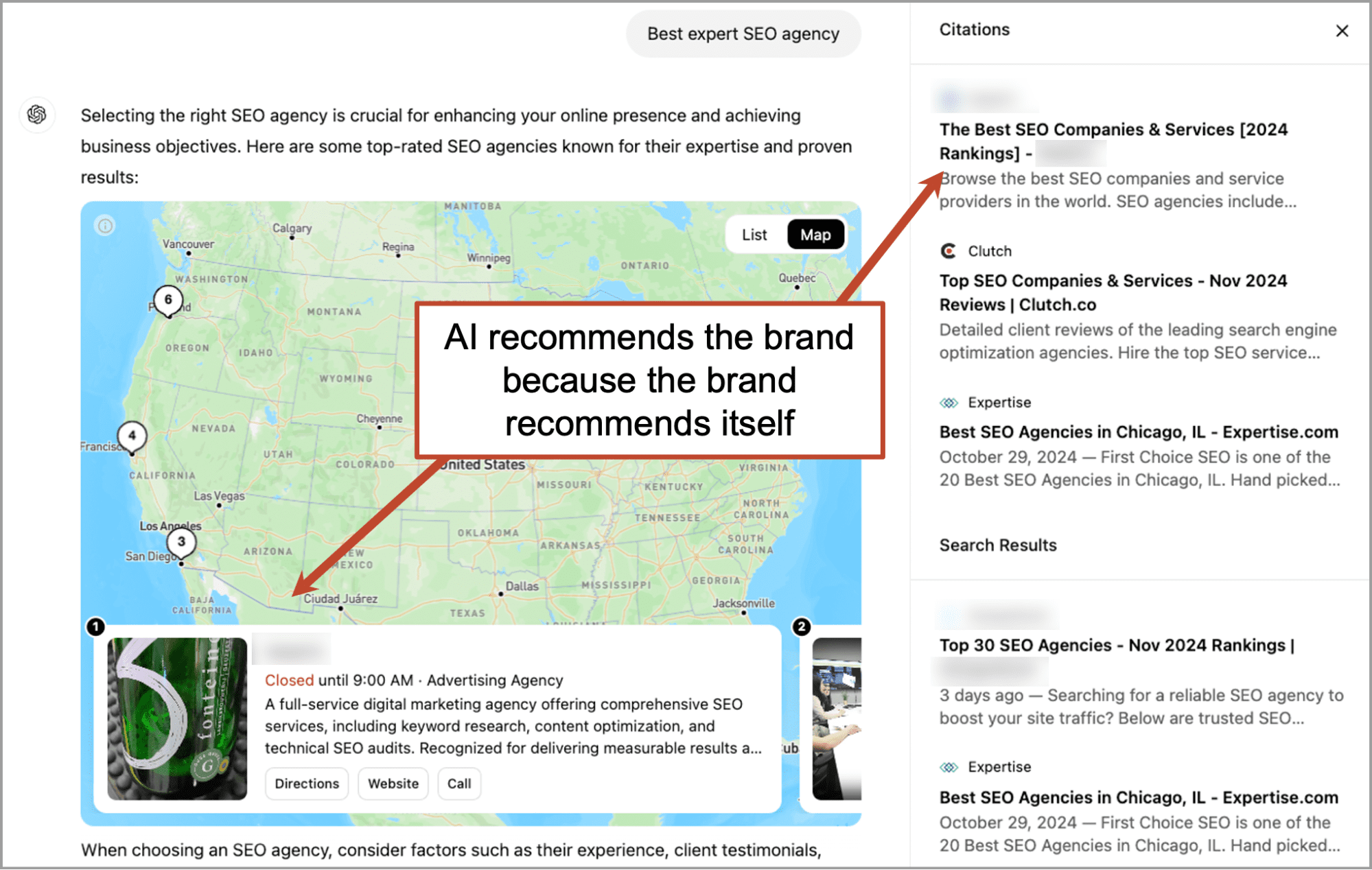
Here’s an example:
A dental supply company makes a page called “Top 10 Dental Supply Companies.” They put themselves at the top. The AI crawls the page and trains on the data. Later, a prospect asks the AI for a recommendation. The AI sees that brand in the training data and it recommends that brand.
We’re talking about Generative Engine Optimization (GEO), which is about training the AI to mention your brand. There are many factors. If making AI training listicles violates your personal standards for marketing ethics, we can help you rationalize it.
Not just “We love us”
There are good, human-first reasons to make a comparison page. They help your visitors make a good decision. They rank in search for comparison queries. And yes, today they can help train the AIs.
Talia Wolf has an excellent guide on high-performing comparison pages. In this example, you can see how a detailed comparison, written as text in complete sentences, may help train the AI on your brand, their brand and the difference.
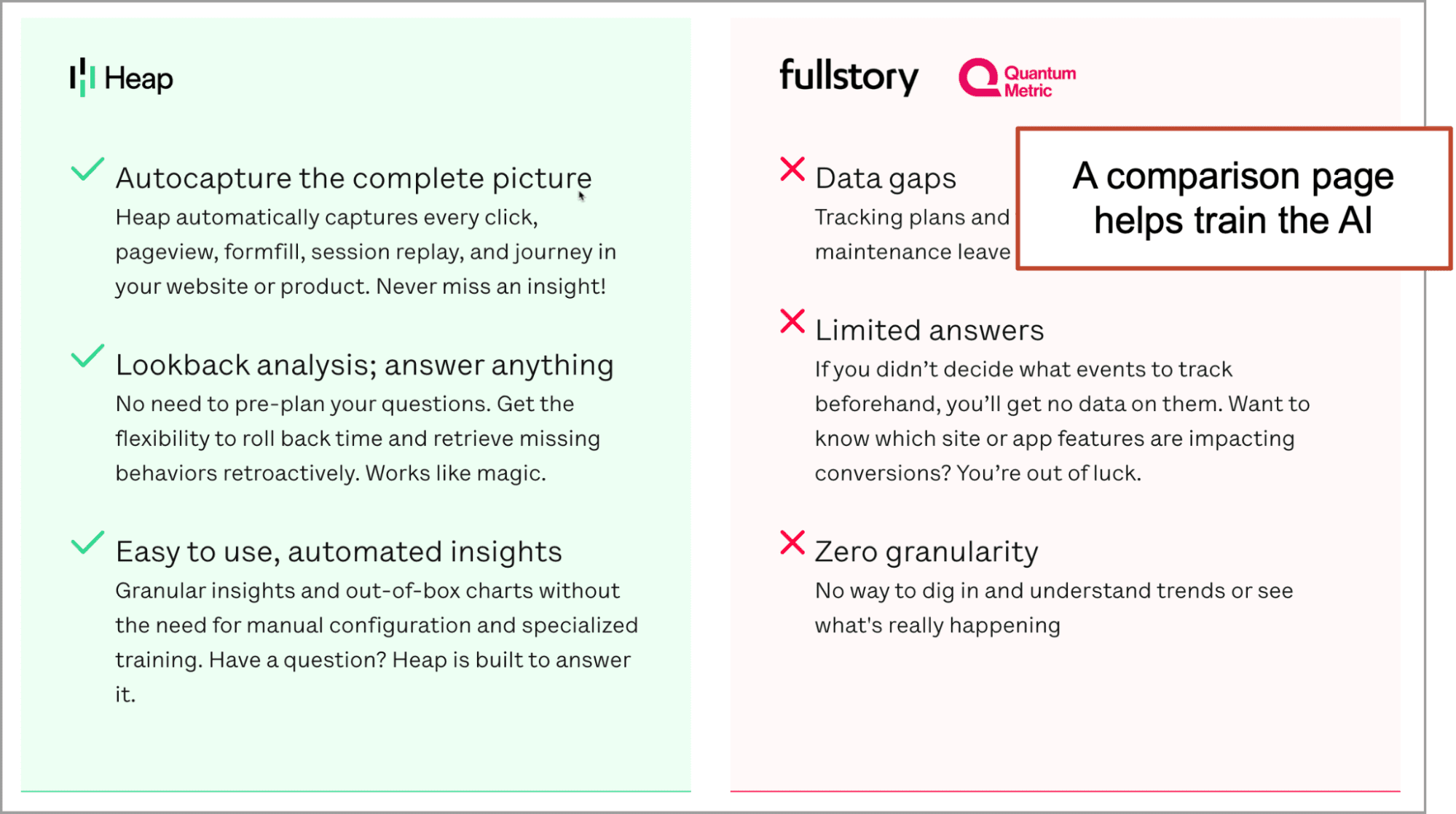
To make a comparison page a better AI training page, add a short paragraph that describes your brand as the best option. Use a few keyphrases. Cite your positive reviews as evidence.
6. AI can’t see all of your content
Avoid Javascript-based features
Fancy UX features may be a problem. They might make content invisible to the AI bot. If there is text that doesn’t appear until a visitor clicks or rolls over with a mouse cursor, you might be hiding details from the AI. Kevin Indig explains:
 |
Kevin Indig, Growth Advisor“LLM crawlers generally don’t execute JavaScript—they rely on the initial HTML delivered by your server. This means that if your site depends on client-side JavaScript to load essential content, those elements might be missed by LLM-based crawlers. There is a chance that LLM crawlers become more sophisticated because Google enforced JS rendering to crawl the search results now, and LLM crawlers heavily lean on Google/Bing search results to weigh their answers. However, it’s uncertain at this point, which means that picking the right framework to build your site on can have a big impact on your AI Chatbot visibility.” |
Keep your design elements simple. If you have a carousel, accordions, or tabs, modal pop-ups, expandable sections, dropdowns, or dynamic content, ask your web partner if the content is crawlable prior to the interaction.
If your best content is gated or behind a paywall, keep in mind that those messages aren’t training the AI. Move it out if you want to help AIs learn those things about your brand.
7. Google Analytics isn’t tracking traffic from AI sources separately
Create a GA4 exploration to show referrals from AI chatbots
We use search engines to find answers and do research all the time…
We use AI chatbots to find answers and do research more and more…
It’s happening more and more all the time. Your future prospect asks AI for recommendations, AI shares a few links, they click and you have a visitor. But where are they in your Analytics? Organic search? Direct? Referral?
The best way to see them all in one place is to make a GA4 exploration. We recently shared detailed instructions for tracking referral traffic from AI sources. Follow those steps and you’ll see a report like this one:
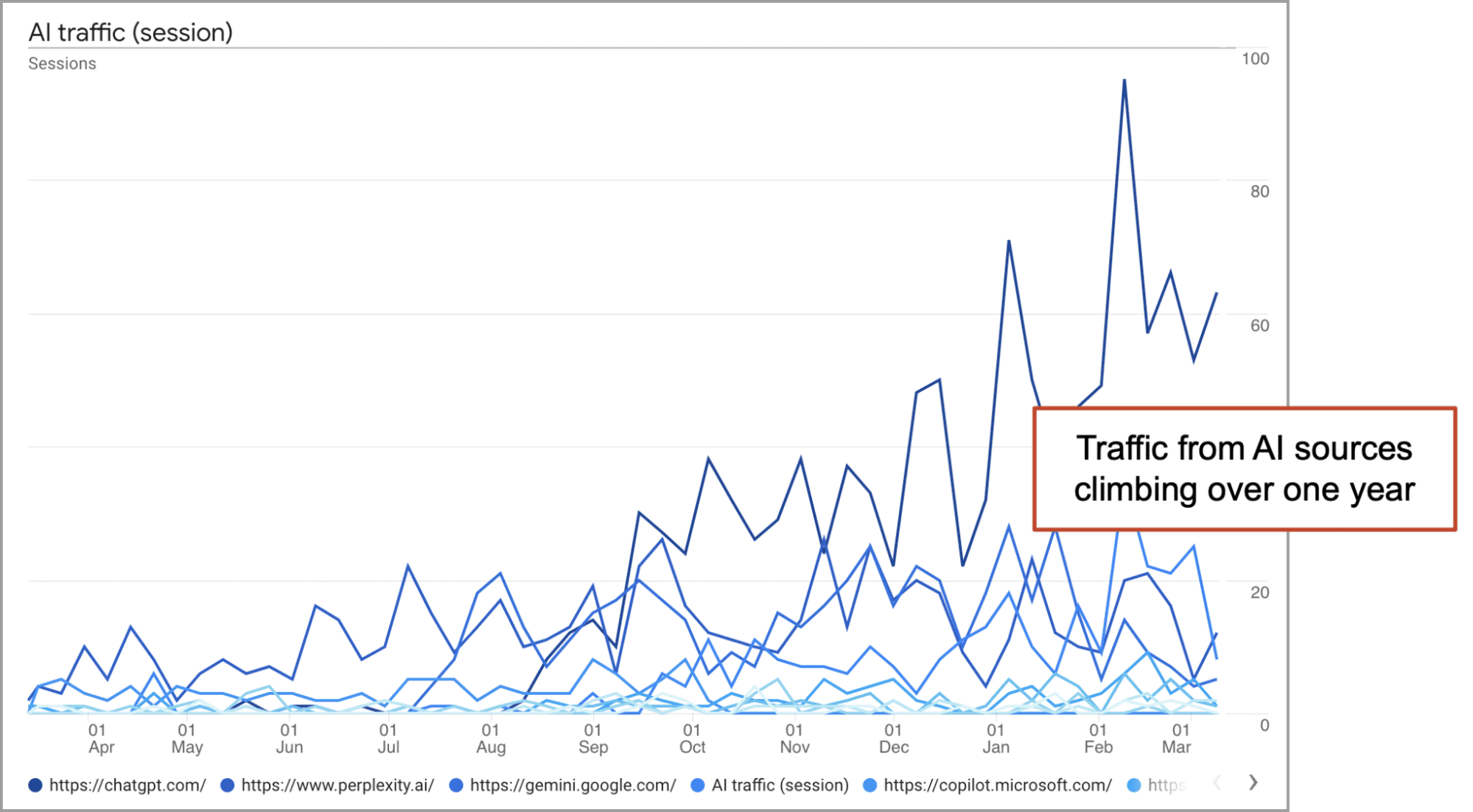
It’s not perfect. Visitors who come from AI apps (rather than AI websites in browsers) won’t appear here because they’re “direct” rather than referral visitors. It’s like analytics gaps from the early days of social media. We’ll have to live with some amount of “dark AI traffic” for now.
What about tracking AI agents?
Warning: GA4 does not track AI agents. “Agentic AIs” such as ChatGPT Operator, visit websites on behalf of users using virtual browsers, virtual keyboards and virtual mice. They can gather information, complete forms, make reservations and order pizza. But these AI agents don’t show up in Google Analytics because they don’t accept cookies.
If you tell an AI agent to visit an obscure page on your website, you can see the visit in your Realtime overview (which captures all visits as they happen) but these visits won’t appear in your other reports. These visitors do appear in your log files, where the browser, location and IP address are captured, as with any other visit. Here’s what the log file for the ChatGPT agent looks like. It’s name is “ChatGPT-User” and it visited from Seattle.
Mozilla/5.0 AppleWebKit/537.36 (KHTML, like Gecko); compatible; ChatGPT-User/1.0; +https://openai.com/bot
Seattle, United States (SEA)
52.156.77.152
AS (Autonomous System): 8075 – MICROSOFT-CORP-MSN-AS-BLOCK
The team at Orbit is experimenting with ways to track AI agents, but so far, no luck.
If we get it working, we’ll let you know.
If you get it working, let us know!
8. Your contact form isn’t updated for AI
Add “AI” as an option to the “how did you find us” question.
If AI is a source of traffic, do you allow visitors to specify that AI is how they found you? If you have a “How did you find us?” field on your contact form, adding AI is a quick change.
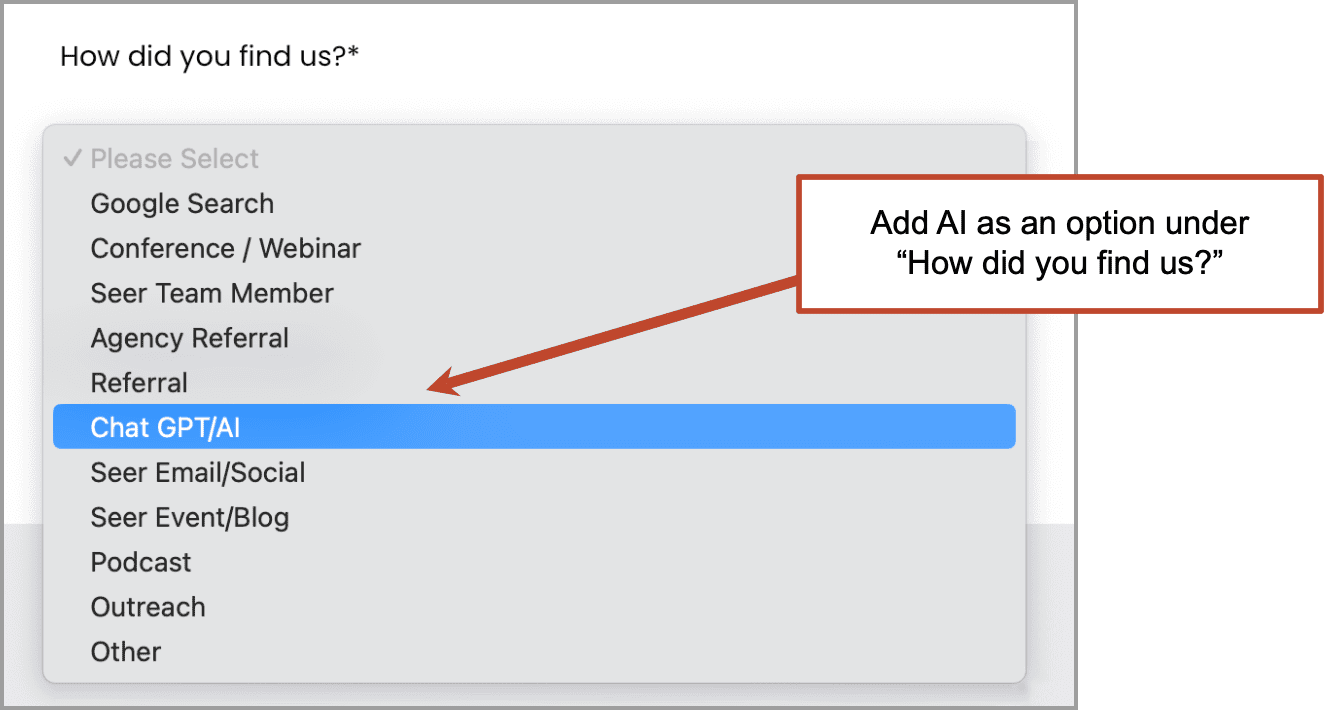
Wil Reynolds added this to the contact form on Seer Interactive long ago. This allows him to report on the performance of AI as a demand generation channel. The data is astonishing. Even though just 0.8% of the traffic to the website is from AI, 10% of the leads are from AI.
 |
Wil Reynolds, Seer Interactive“What we are finding is that selecting an option for ChatGPT in our dropdown not only enables us to track the quality of that lead, we also get an opportunity to ask for the prompts that led them there so we can better understand how the customer thinks of their problem in their own language.” |
As usual, Wil is one step ahead of other B2B brands by using AI generated leads to get insights into how his audience prompts.
You may already have leads flowing in from AI sources on your website. Create a GA4 exploration with a segment to show AI platforms as referrers and you’ll instantly see which AIs are sending traffic and how many form submissions come from those sources.
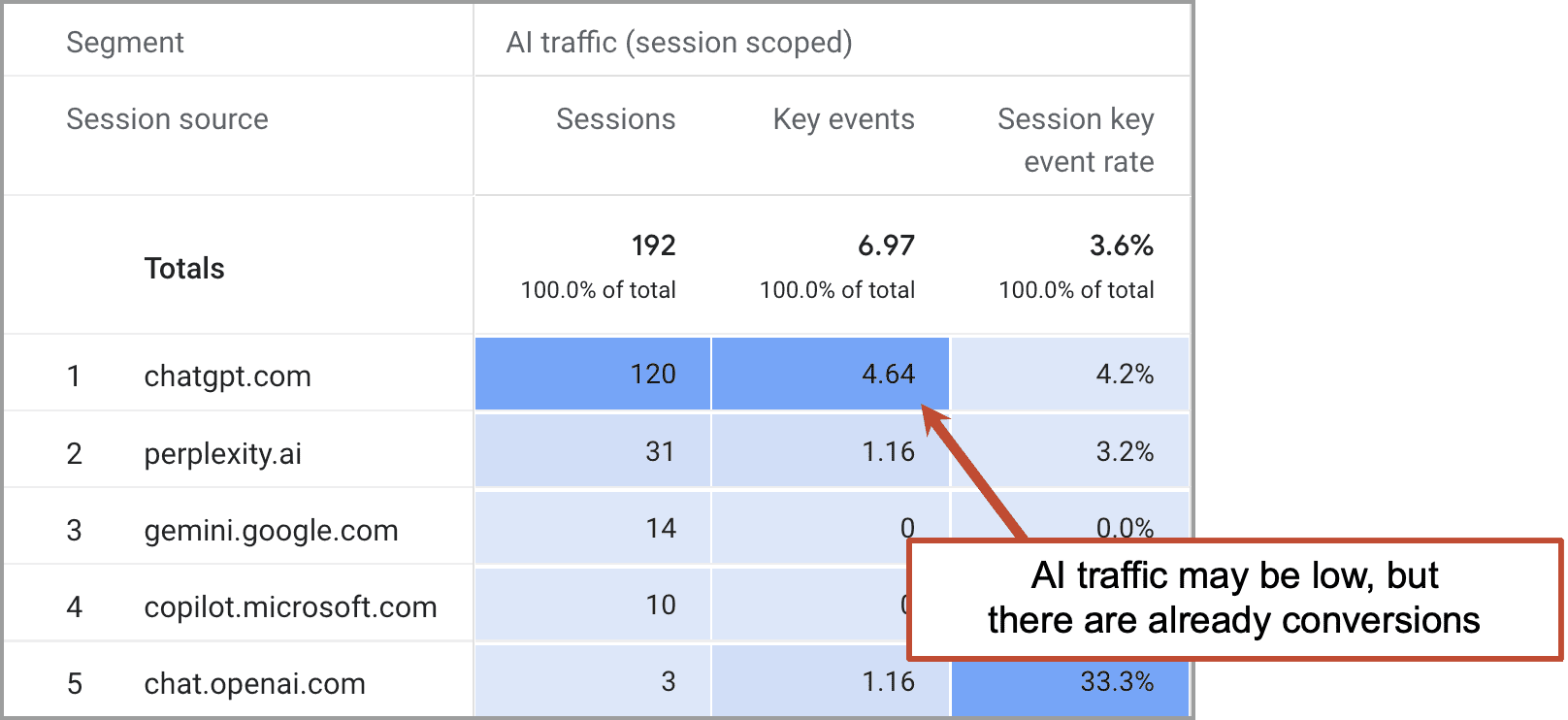
But these are human visitors referred to your website by an AI. What about AI agents? What about the ChatGPT Operator?
When the AI agents come visiting, doing research on behalf of your future prospects, they’ll also use the form. You may have a Captcha tool to stop robots from submitting, but the AT agent is using a virtual browser, keyboard and mouse. The bot-stopping countermeasures are not a problem for AI agents.
Website requirements in the AI era
All set! Your website is ready for the AI era. Bots and agents are welcome and successful in helping humans discover your brand and consider your brand as an option.
What about all the traditional human-first website requirements? Are they more relevant? Less relevant?
Websites must do many things. There are at least 10 critical web design requirements. But are they all still important in the AI era? This reference guide shows the increasing or decreasing importance of the key aspects of websites when the visitor is an AI. These are our best estimates based on our research, our experience and our conversations with experts and AIs.
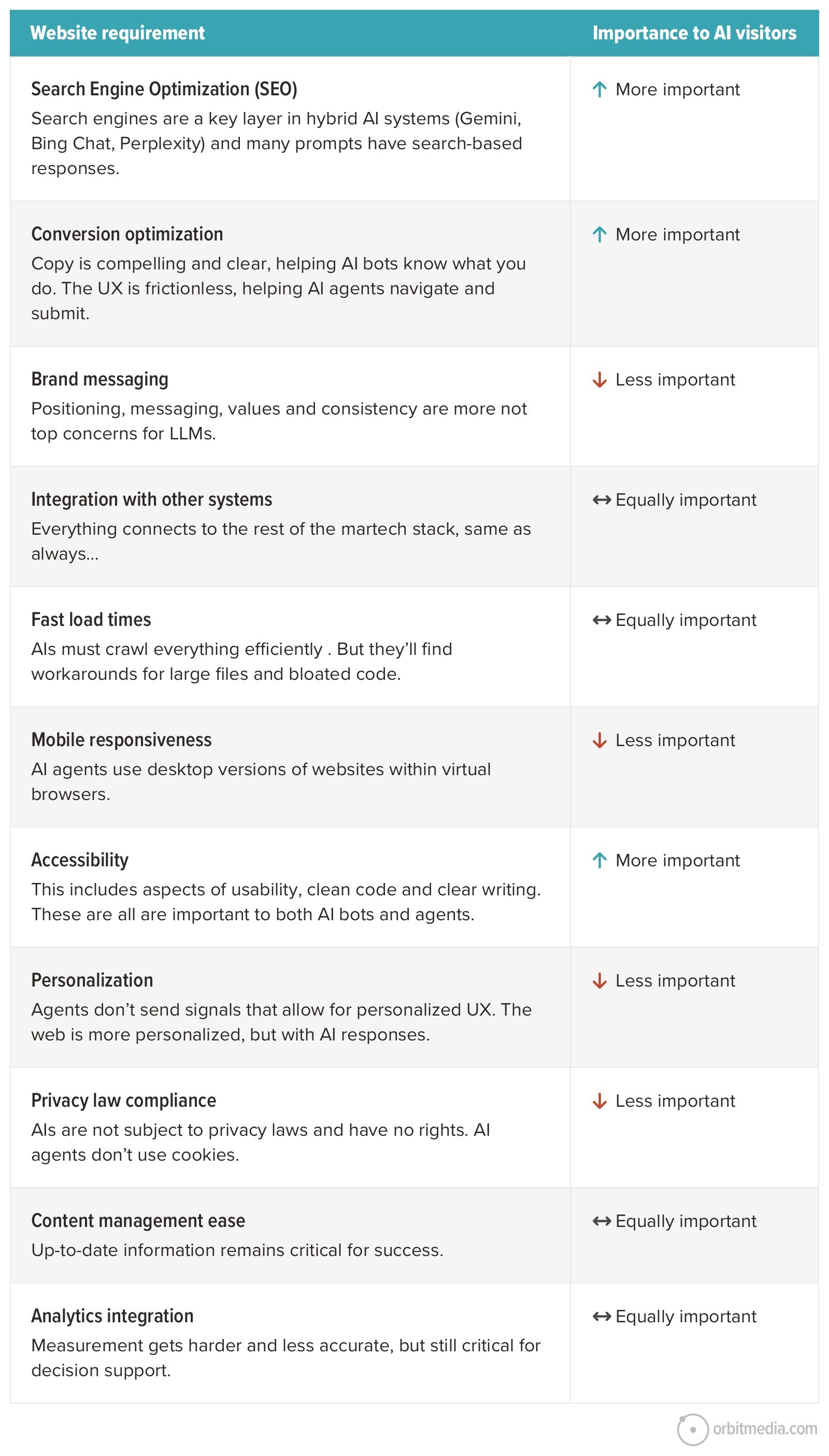
Eventually, there will likely be APIs (application programming interfaces) that allow AIs to connect more directly to website content and features through AI-first interfaces. Agents will authenticate (OAuth) and then interact (LangChain) without a browser, keyboard or mouse. But today, there is no API or standard beyond the best practices for AI-friendly websites we’ve listed here.
Of course, marketers have adapted to generative AI. We are watching the impact of AI on search traffic. We are using AI to improve our web copy. But if we don’t have an AI-friendly website, we may miss an important part of the big trend. Think back, in each industry…
The last brand to make a website had a competitive disadvantage.
The last brand to make their website search-engine friendly had a competitive disadvantage.
The last brand to make their website mobile-friendly had a competitive disadvantage.
This is no different.
It may not yet be urgent, but it is inevitable.
It is never too early to prepare for the future.
Talk to your web partner.
If they don’t have good answers, find a new website partner.


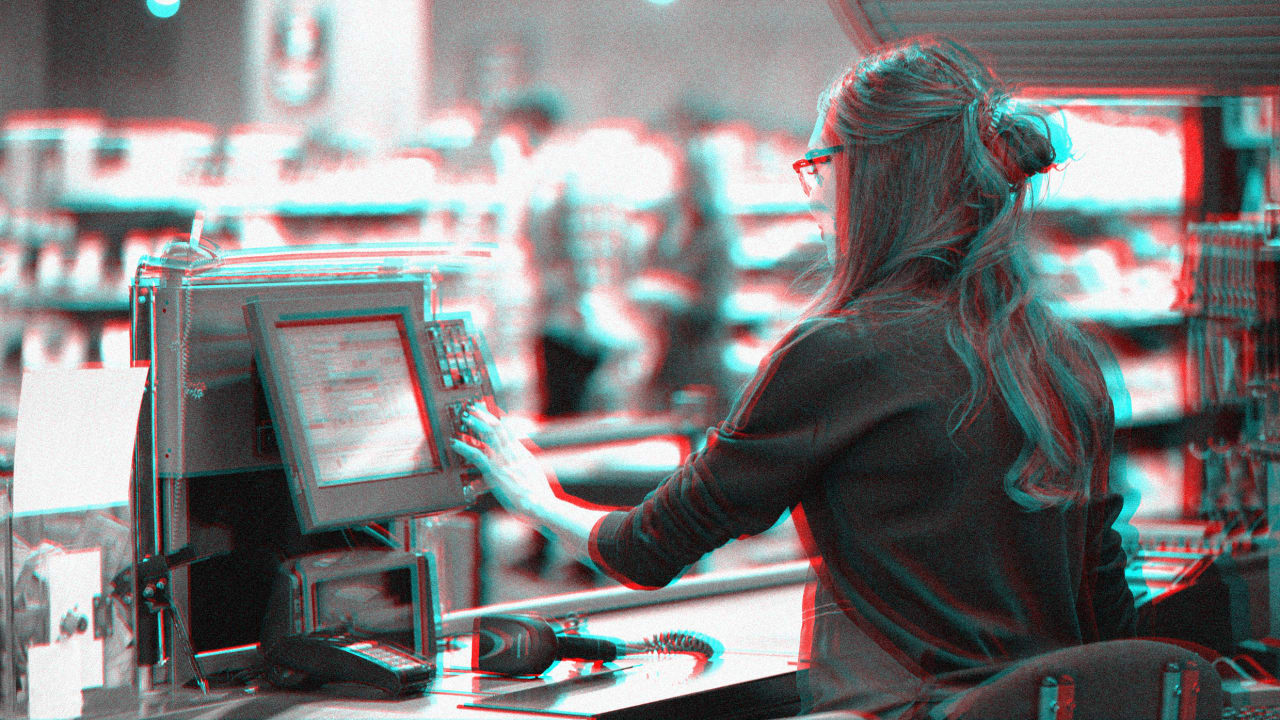





















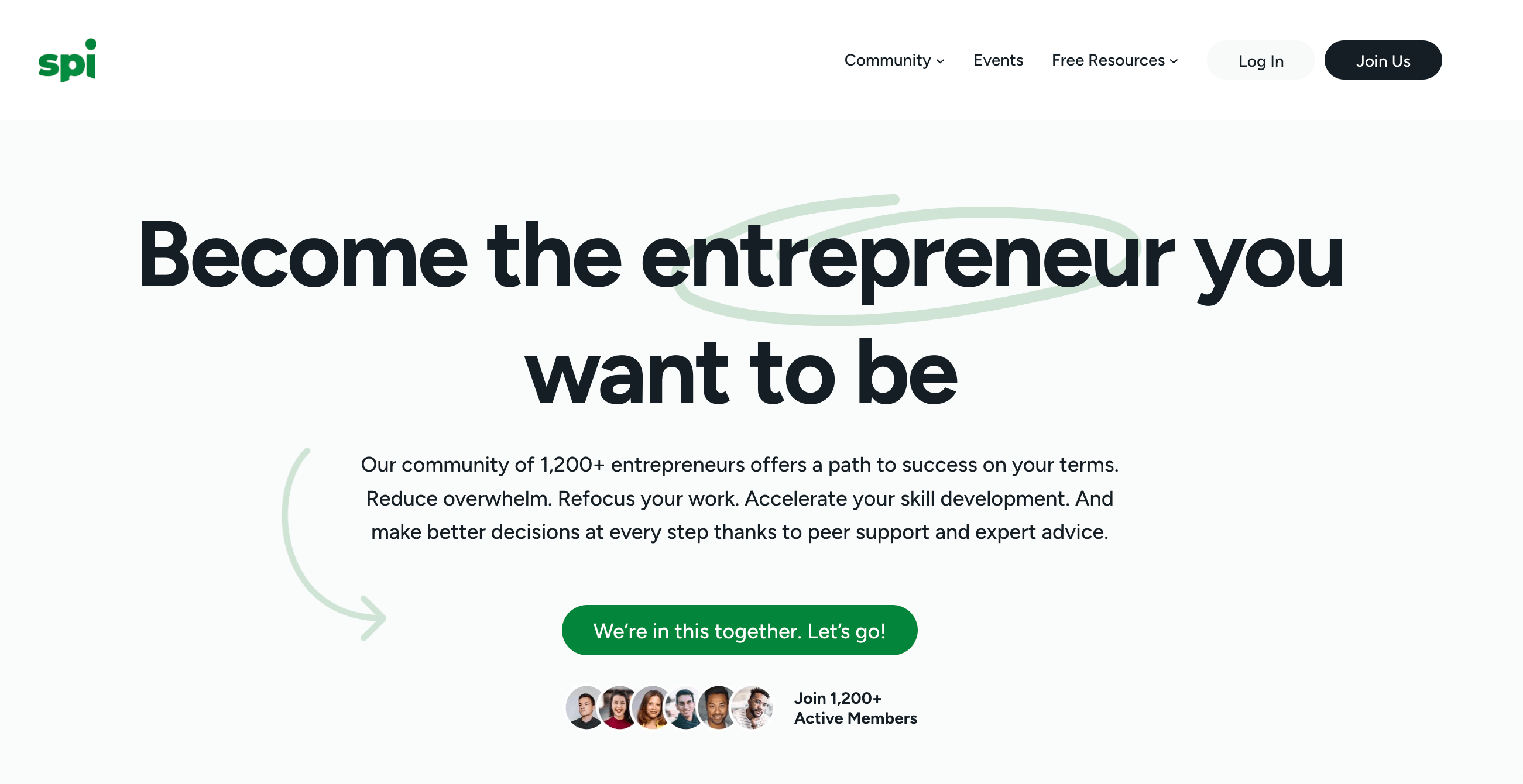















































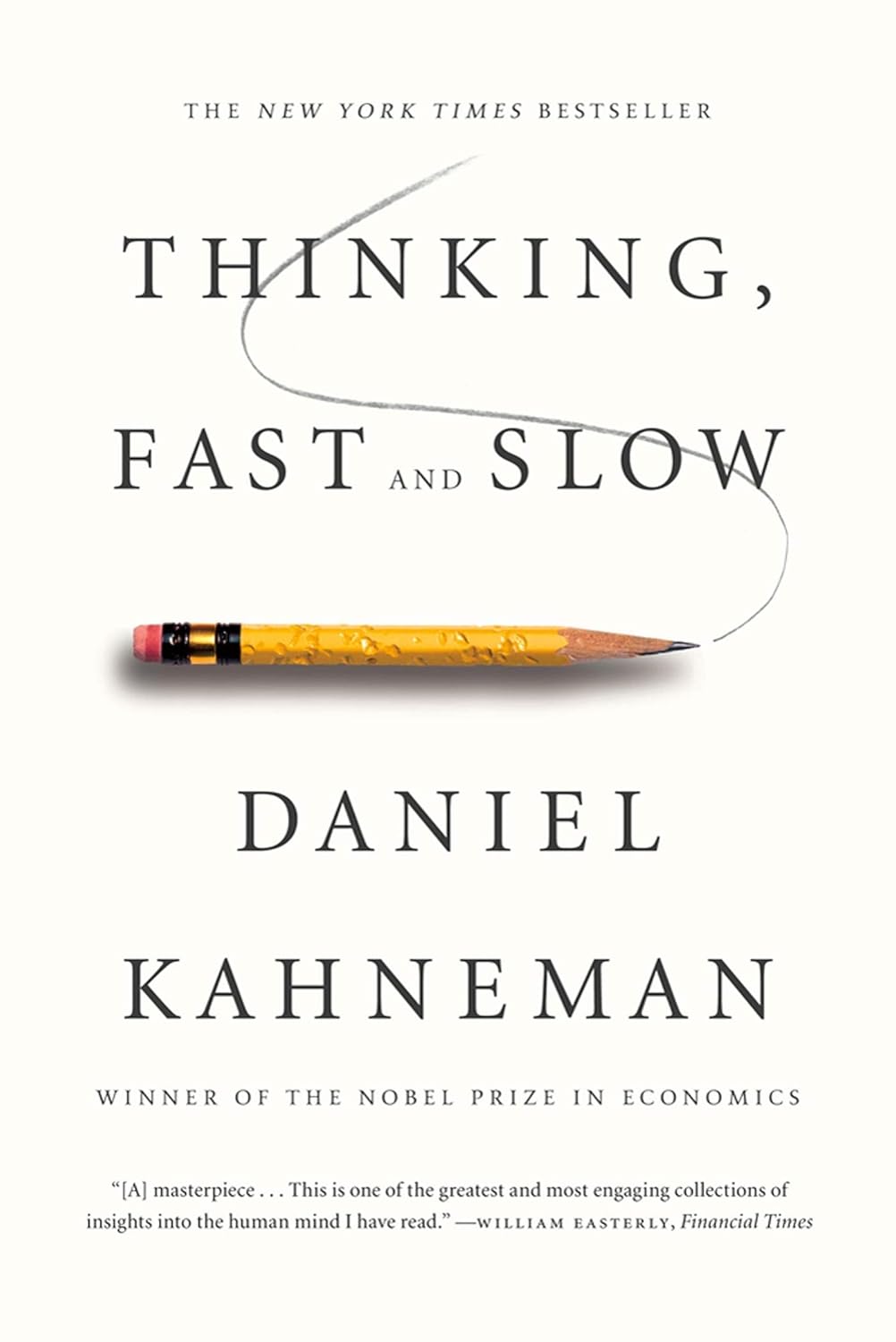

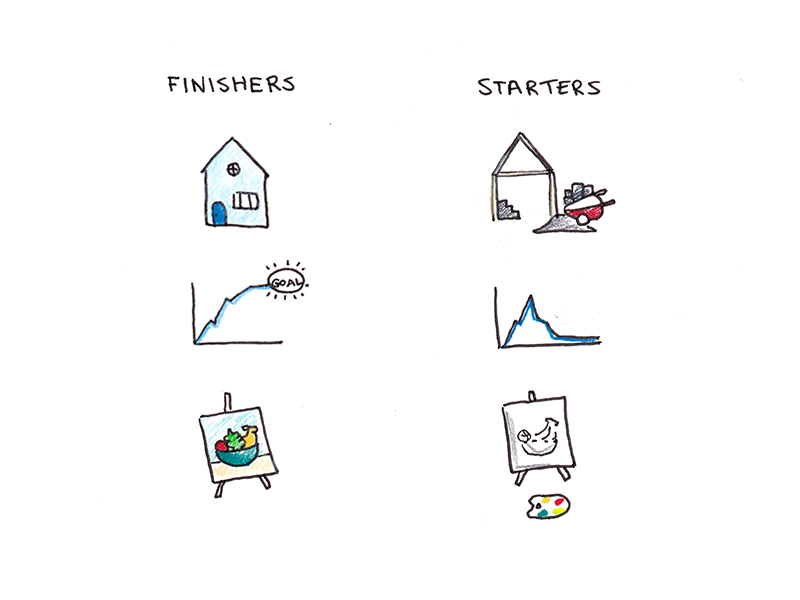
















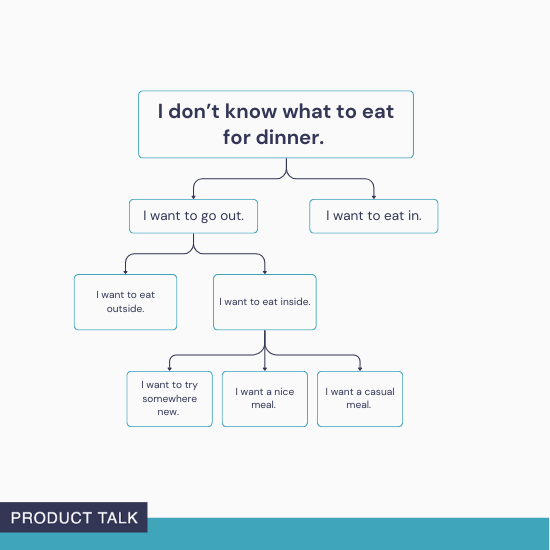

















![Building A Digital PR Strategy: 10 Essential Steps for Beginners [With Examples]](https://buzzsumo.com/wp-content/uploads/2023/09/Building-A-Digital-PR-Strategy-10-Essential-Steps-for-Beginners-With-Examples-bblog-masthead.jpg)