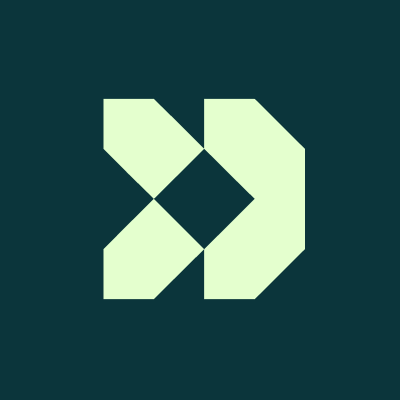My Four Favorite Android 16 Features That Haven't Launched Yet
This sure is a slow rollout.

Earlier this month, Google announced the launch of Android 16, available first on Pixel devices. If you've got a Pixel 6 or a Pixel 6 Pro (launched in 2021) or a later device, you should already have the software update.
What you won't have, however, are many of the new features that Google has been promoting with this Android upgrade—an upgrade that feels like a placeholder for what's coming later in the year. If you're rebooting your phone after installing Android 16 and looking around to see what's new, you might be disappointed.
There are a couple of bits of relevant context: First, Android 16 was launched much earlier in the year (June) than Android 15 (October), most probably to get well ahead of the Google Pixel 10 launch. It looks as though most of the major Android 16 updates will arrive around September or October.
Second, these major Android releases are, now more than ever, mainly for Pixel phones. Every Android phone maker puts its own spin on the Android code Google provides, and may not support every feature—or add extra features Google hasn't got around to. Samsung's One UI 8, based on Android 16, is the best example.
Further adding to the confusion are the additional Pixel Drops that Google regularly pushes out for its own phones and tablets. The most recent one arrived at the same time as Android 16, and brought with it features such as Pixel VIPs, for giving selected contacts a higher priority on your device.
So, while Android 16 doesn't bring much that's new to my Pixel phone right now, there's plenty still on the way: Here are four key upgrades I'm looking forward to.
Material 3 Expressive

Google has already told us about the big design revamp that's coming to Android 16, throwing around phrases like "emotional impact" and "more engaging" and "makes you feel something"—which in reality means more color, more curves, and screens that don't look quite as spartan as they do in Android 15.
From the screenshots Google has shared, it looks good, but I haven't even seen it appear in Google's own apps or the Android settings menus yet (that's due in September, as per an Android Authority source). After that, third-party developers will push their own updates out, so it's going to take a while for everything to be Material 3 Expressive-ized.
Live Updates

Android can already show real time information like timers and Uber estimates in persistent notifications, but Live Updates on Android 16 will make these notifications much more prominent, detailed, and interactive—a lot like Live Activities on iOS. Samsung is already ahead on this, with the Now Bar available in One UI 7.
However, I haven't seen a single app take advantage of Live Updates so far. It seems Android 16 is only laying the groundwork for the feature, and it's now over to app developers to get it implemented—something I expect will happen gradually over the coming months.
A full desktop mode

Android 16 is much more capable on bigger screens, with better management of window resizing and grouping, so it's more desktop-like. This is an upgrade that is actually live now, but only for Android tablets—you're not going to be able to use it yet on an external monitor connected to your Pixel phone.
We know from the Android 16 betas and Google I/O 2025 that the phone functionality support is on the way—so you'll be able to use your phone in desktop mode when connected to a monitor—but it's not here yet. This is another area where Samsung is already ahead, with its Samsung DeX tool.
Notification stacking

The final announced-but-not-yet-live Android 16 feature is notification stacking, or "forced notification auto-grouping," as it's officially described. "Your notifications will automatically be grouped together to keep things looking tight and organized," says Google in the Android 16 announcement blog post.
Here, too, I'm still waiting. Android actually already does a decent job of grouping together notifications from the same app, so I'm not exactly sure what's going to be different, but based from the limited number of screenshots that have been shared, it looks as though the grouping will be more compact and easier to manage.


































































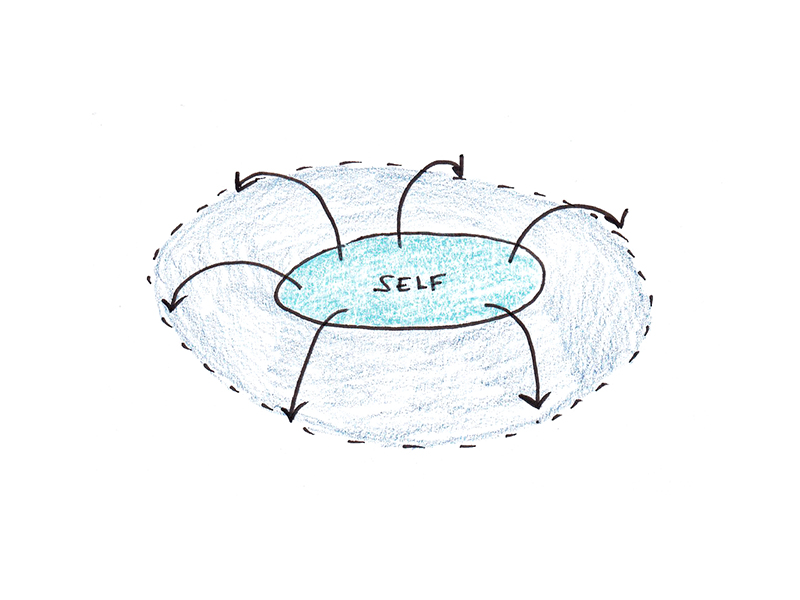
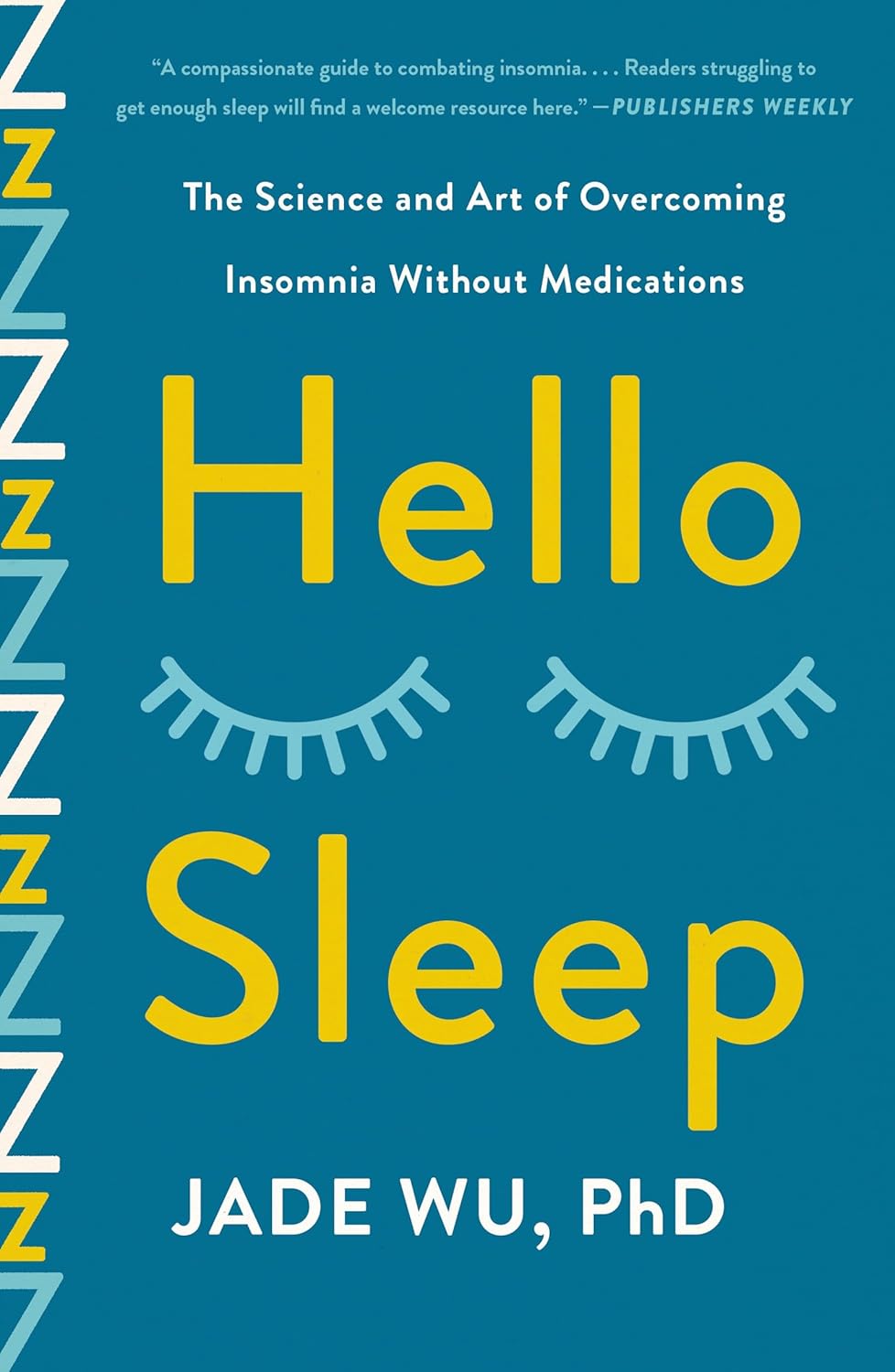







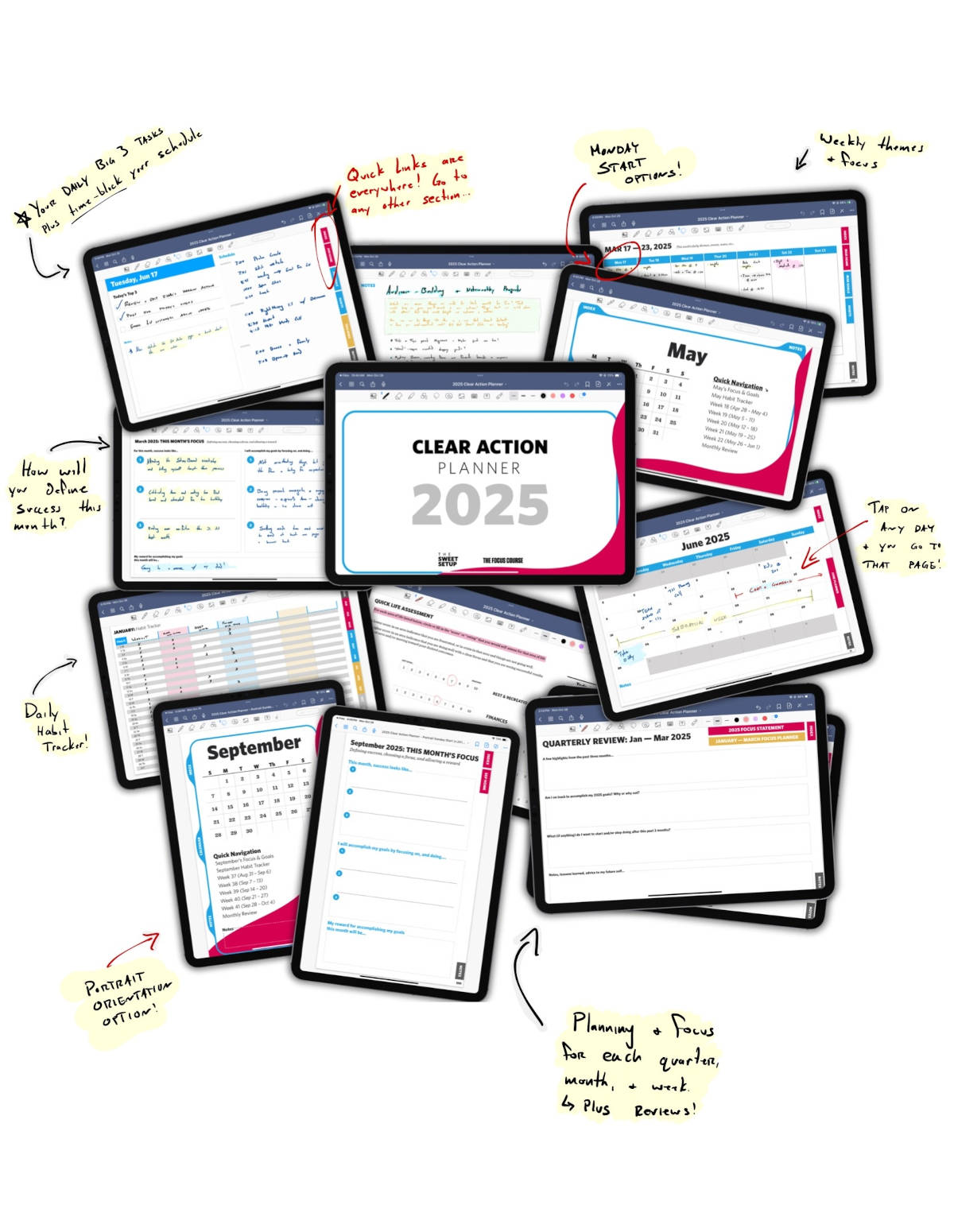
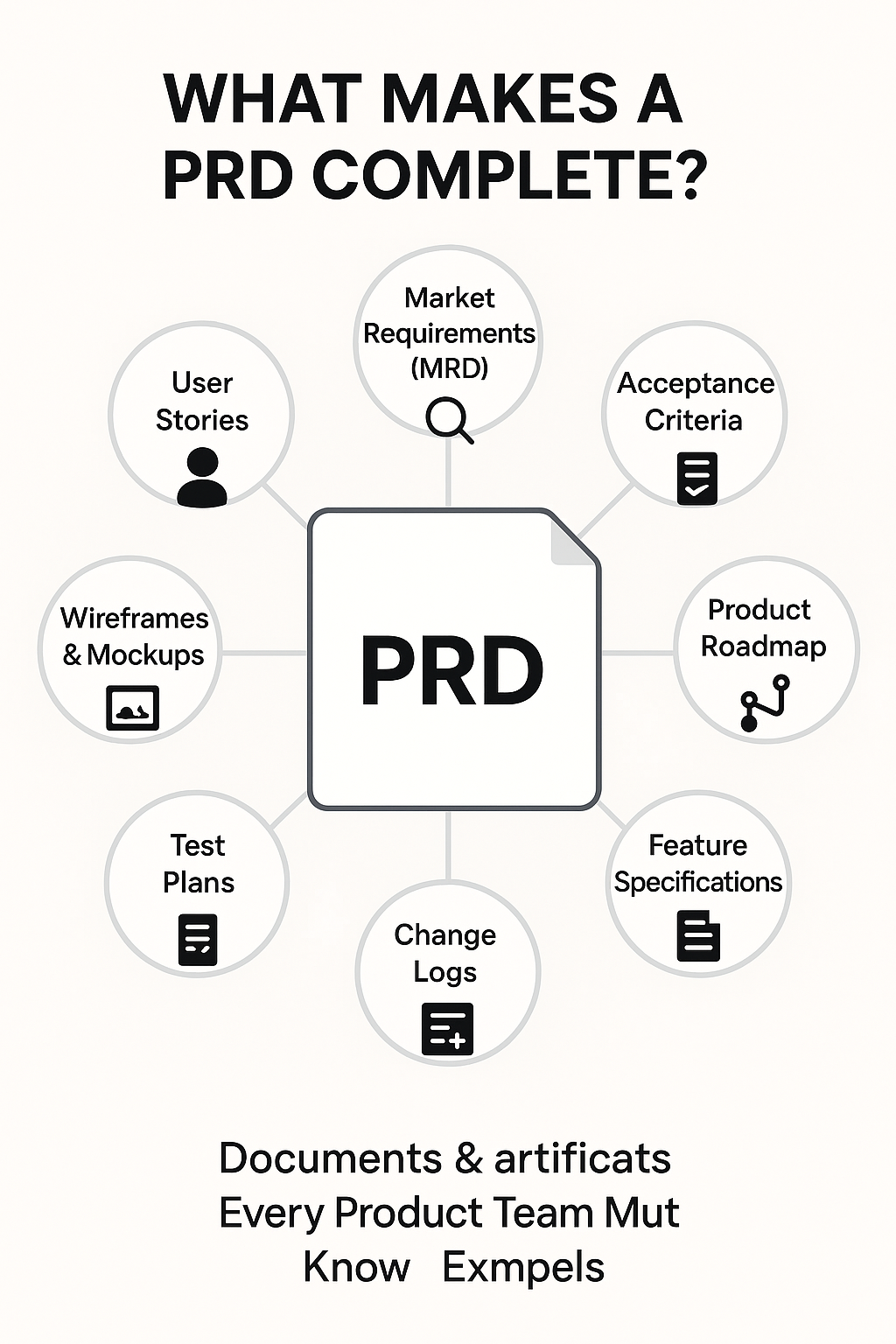



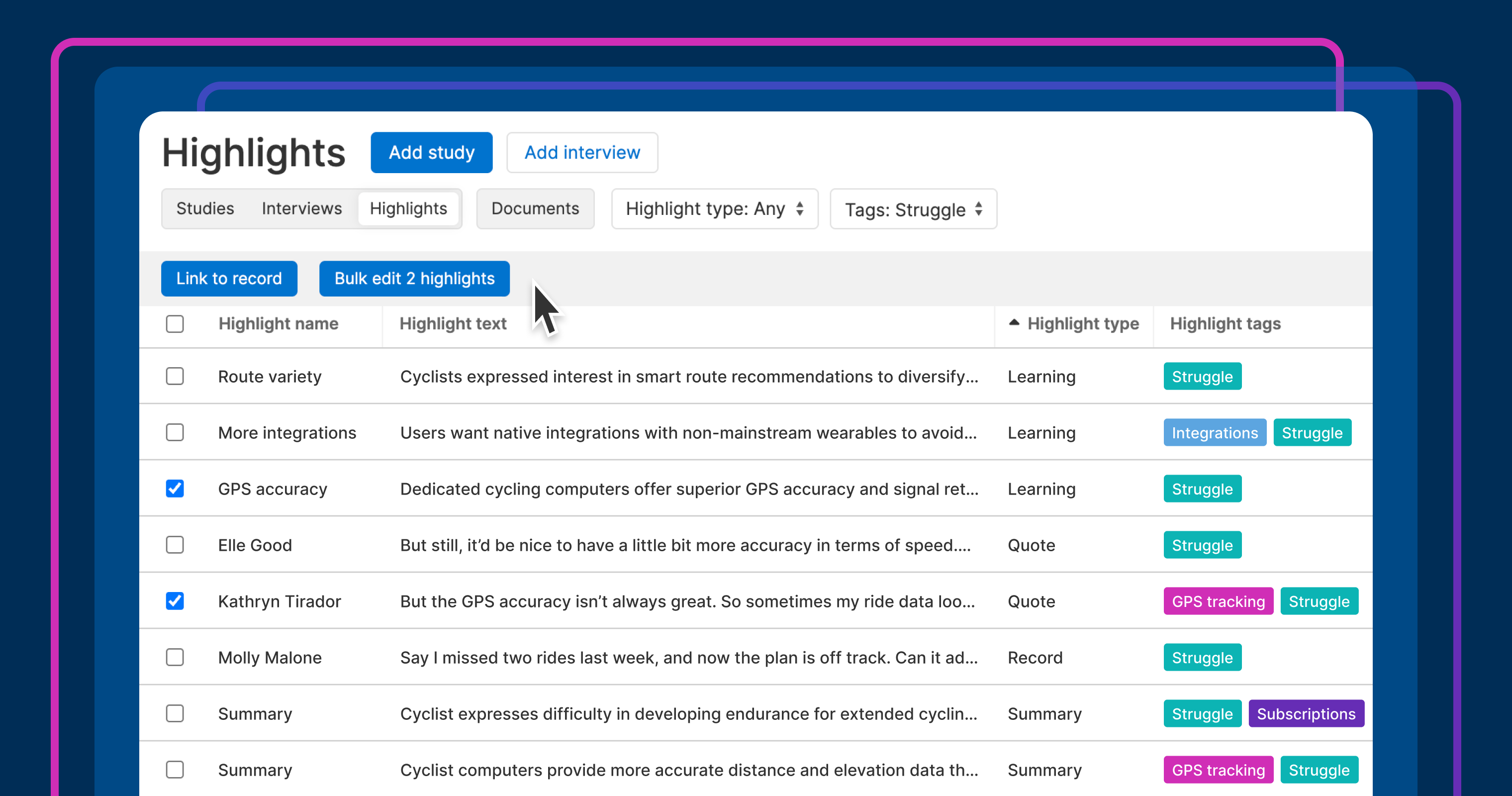


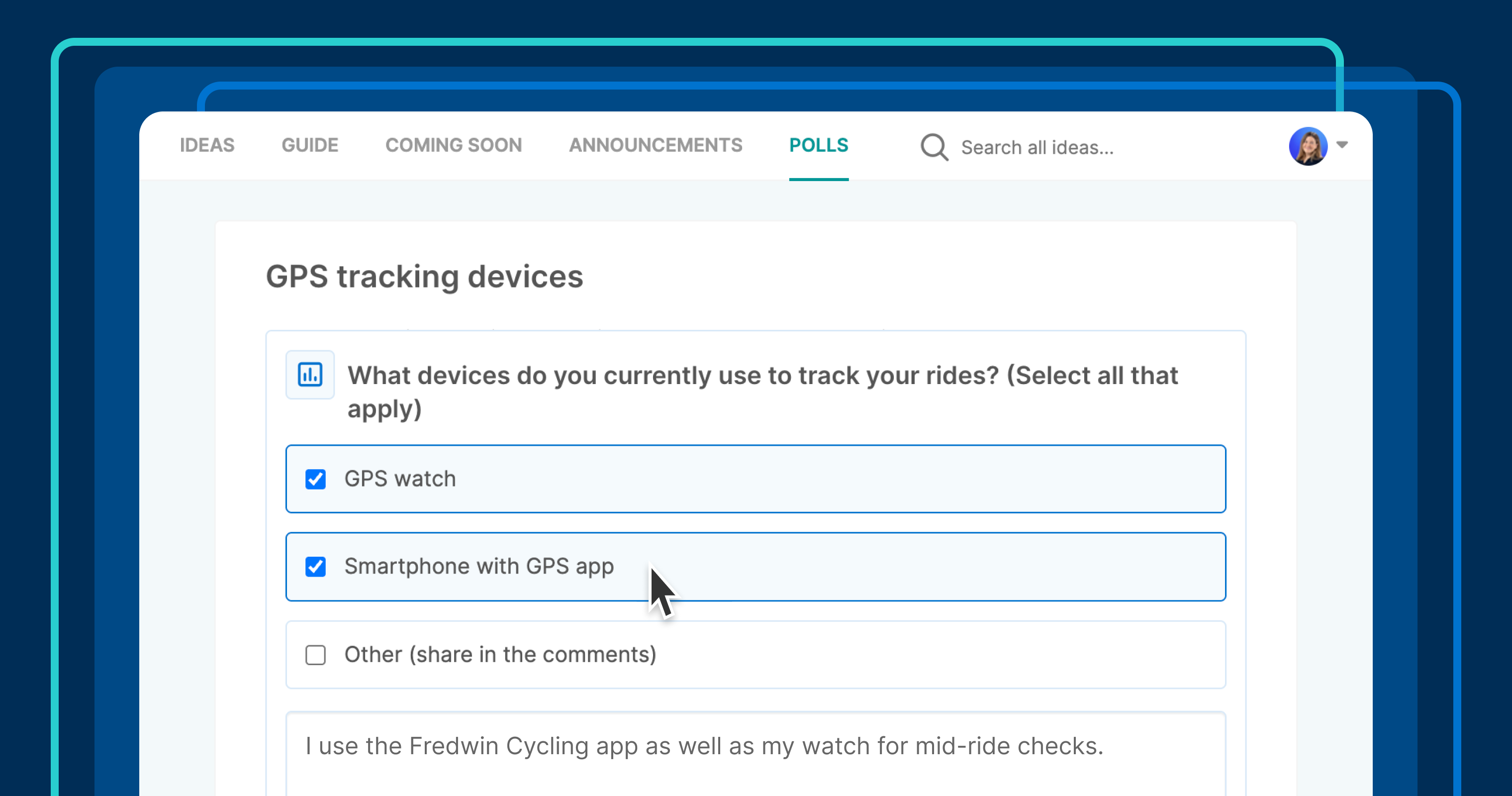


















![Building A Digital PR Strategy: 10 Essential Steps for Beginners [With Examples]](https://buzzsumo.com/wp-content/uploads/2023/09/Building-A-Digital-PR-Strategy-10-Essential-Steps-for-Beginners-With-Examples-bblog-masthead.jpg)