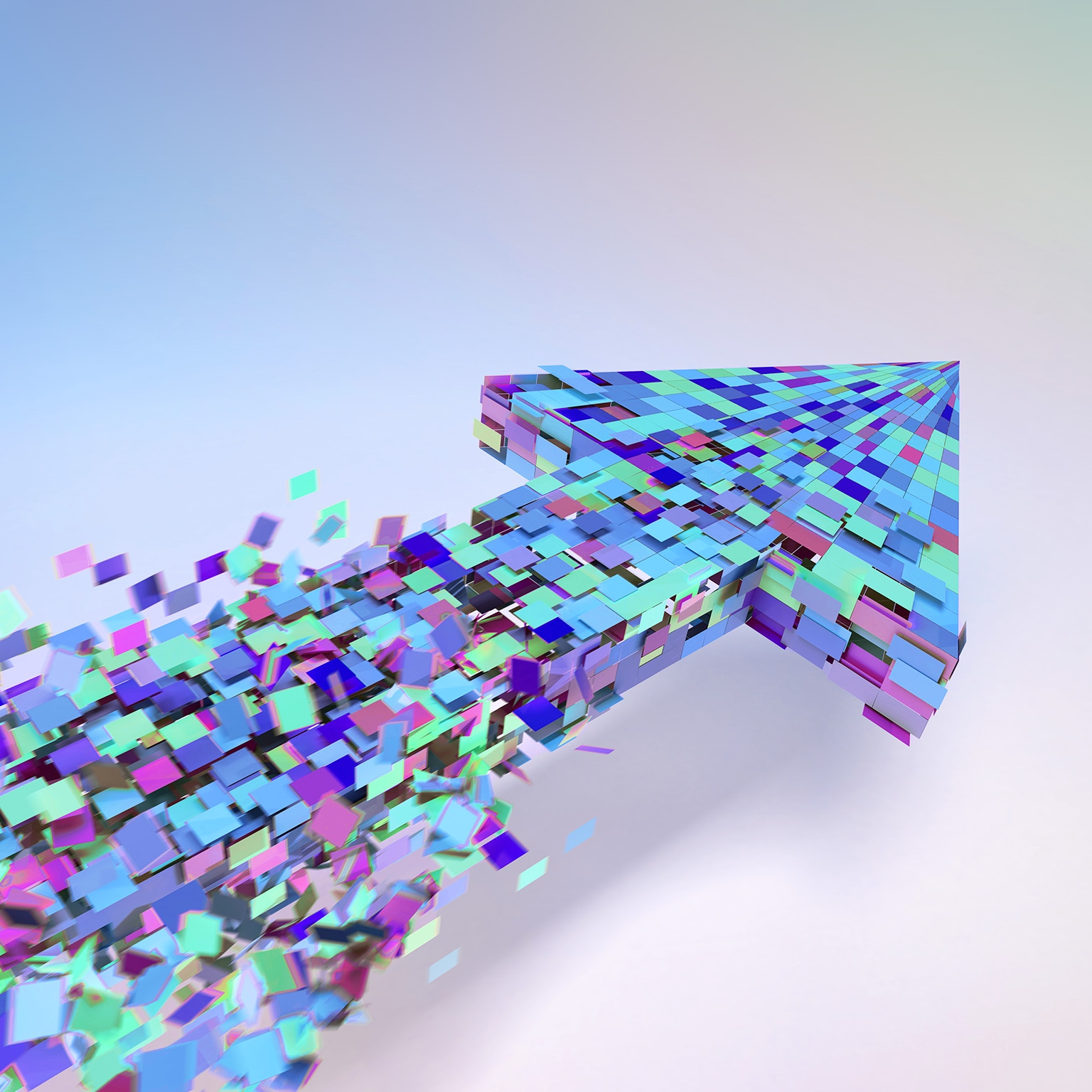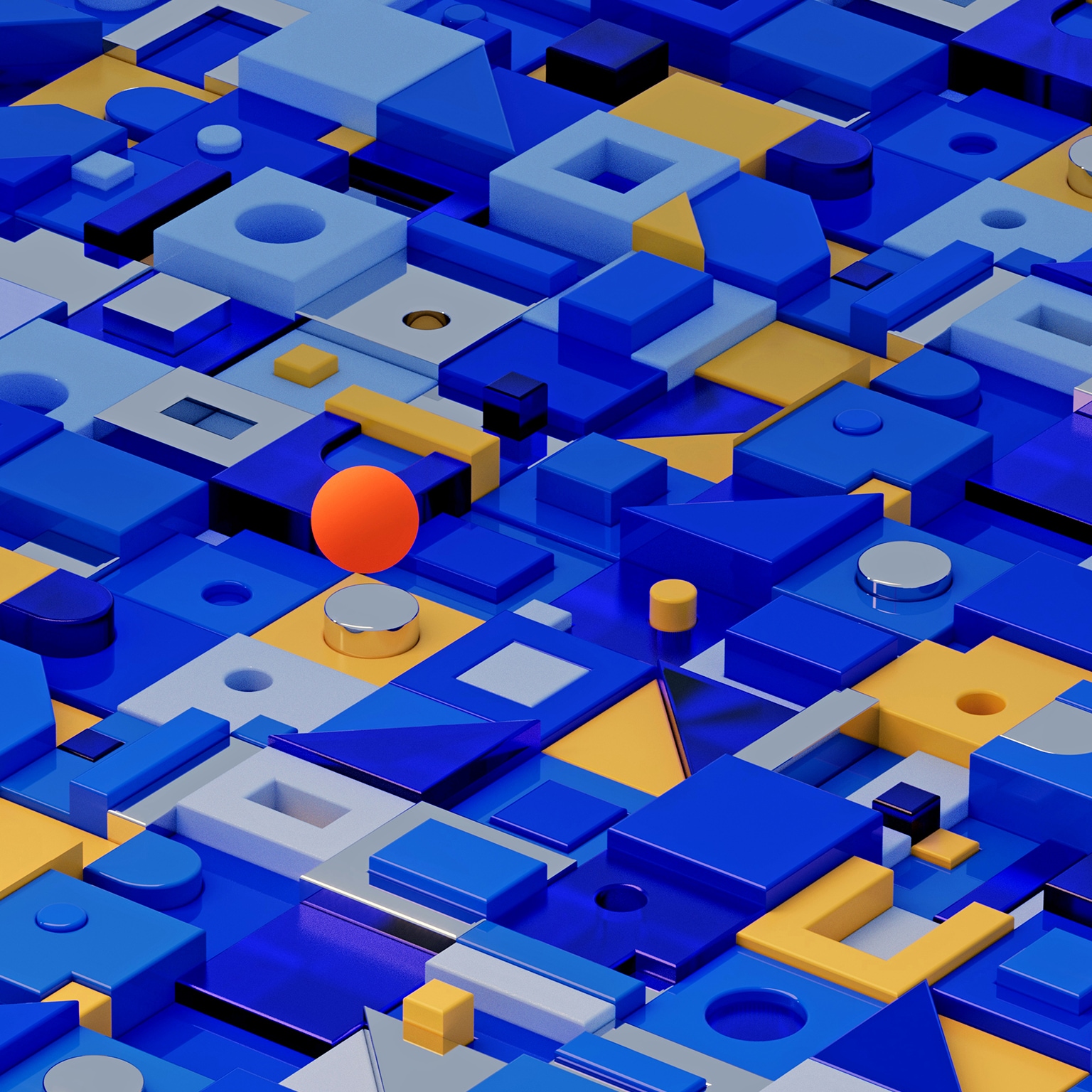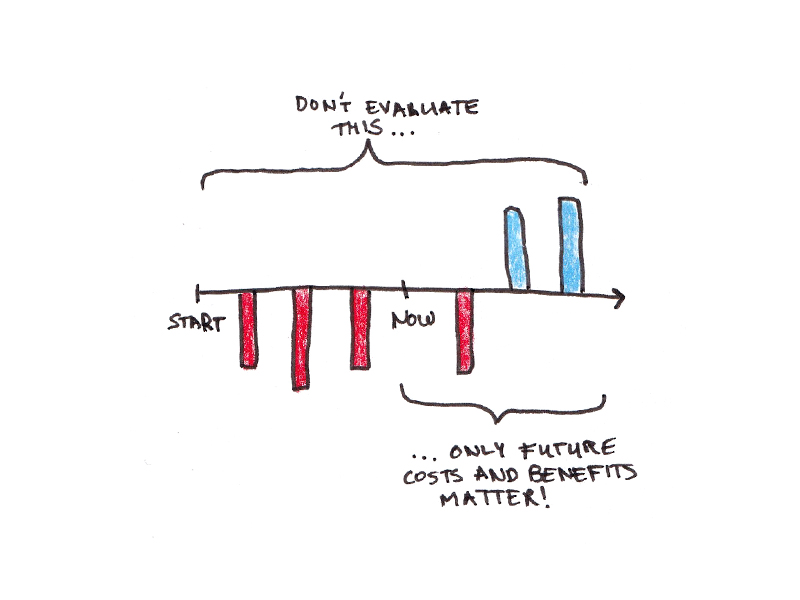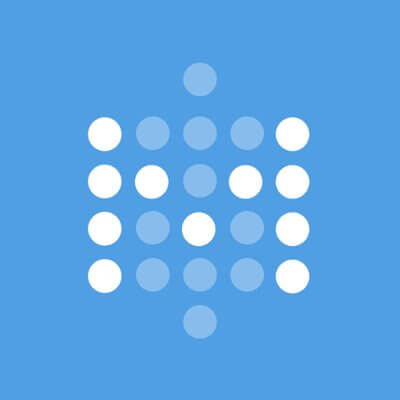Quick MATLAB Homework Help for Last-Minute Submissions
Beat tight deadlines with expert MATLAB homework help: leverage built-in functions, testing, and pro services for accurate, prompt submissions.

When deadlines loom large and MATLAB problems seem insurmountable, finding reliable MATLAB homework help becomes essential. Whether you're grappling with complex algorithms, intricate simulations, or data visualizations, time constraints can make even the simplest tasks daunting. Fortunately, expert assistance is within reach. Specialized services offer tailored solutions to ensure your assignments are completed accurately and promptly. This article delves into strategies for efficiently tackling MATLAB homework under tight deadlines, highlighting resources that provide swift and effective support. Discover how to navigate the challenges of last-minute submissions and achieve academic success with confidence.
1. Understand the Problem
Before diving into the code, take a moment to fully understand the problem. Read the assignment prompt carefully. Identify the key requirements and constraints.
-
What inputs are given?
-
What is the desired output?
-
Are there any specific MATLAB functions or techniques mentioned?
Clarifying these points will help you avoid wasting time on unnecessary steps. If you don’t understand something, consider reaching out to your instructor or seeking help from peers.
2. Set Up Your Script
Once you understand the problem, open MATLAB and set up a new script. Start by naming your script appropriately. For example, if you’re solving a physics problem, name it “physics_hw.m”.
-
Create comments at the start of the script to note down important information.
-
Define all variables you'll use.
Example:
matlab
% Physics Homework - Problem 1
% Variables: initial_velocity, time, acceleration
Having a clear setup will make it easier to manage your code as you go.
3. Use Built-In Functions
MATLAB has many built-in functions that can save you time. Instead of writing long formulas from scratch, leverage these functions to simplify your task. You’ll often find that many problems can be solved with basic functions like sum(), mean(), linspace(), or polyfit().
-
If your problem requires solving a linear equation, use linsolve().
-
For matrix operations, MATLAB’s built-in functions like inv() or eig() can save significant time.
By using these functions, you avoid errors and speed up the process of coding.
4. Test Your Code
After writing the initial version of your code, don’t just run it blindly. Testing is crucial. Make sure that the results match what you expect.
-
Test with sample data before running the code on your full dataset.
-
Compare the output to the example in the problem statement.
This step will help you catch bugs or mistakes early, making your final submission smoother.
5. Prepare for Submission
Once your code works as expected, it’s time to prepare it for submission. MATLAB homework often requires a well-commented script and organized structure.
-
Clean up your code by removing unnecessary comments or test lines.
-
Make sure your output is formatted clearly. If your assignment involves plotting, ensure the figures are labeled and easy to read.
-
Double-check for any potential errors.
This is where attention to detail can make the difference between a good and a great submission.
6. Additional Tips
In tight situations, time management is key. Here are some additional tips to maximize your efficiency:
-
Prioritize tasks: If there are multiple problems, tackle the easier ones first.
-
Stay focused: Avoid distractions during the coding process.
-
Don’t reinvent the wheel: Search for code examples online, but make sure you understand them.
If you’re really struggling, don’t hesitate to seek help. You can always reach out to MATLAB homework help services or fellow students who understand the material.
7. Visual Example
Sometimes a visual representation of the data can be helpful. If your assignment involves plotting, use MATLAB’s plotting functions like plot(), bar(), or scatter().
For example, if you’re tasked with graphing the velocity of an object over time, you can use the following code:
matlab
time = 0:0.1:10; % Time vector from 0 to 10 seconds
velocity = 5 * time; % Linear relationship
plot(time, velocity);
xlabel('Time (seconds)');
ylabel('Velocity (m/s)');
title('Velocity vs Time');
This will help you present your results clearly, ensuring that your submission stands out.
8. Final Checklist
Before you hit submit, run through this checklist:
-
Code is clean: No extraneous variables or commented-out code.
-
Comments are clear: Each function or block of code should have an explanation.
-
Output is correct: Double-check that the output matches the problem requirements.
-
Formatting is professional: Your script should look polished and easy to read.
This final review can help catch small mistakes you might have missed earlier.
Wrapping Up
In the world of MATLAB, problems can be complex, but with the right approach, you can overcome last-minute deadlines. By following these steps, you can approach your MATLAB homework efficiently and effectively.
If you find yourself stuck or pressed for time, don’t hesitate to look into MATLAB homework help services for guidance. Whether you need quick fixes or thorough explanations, reaching out for help can save you time and reduce stress.