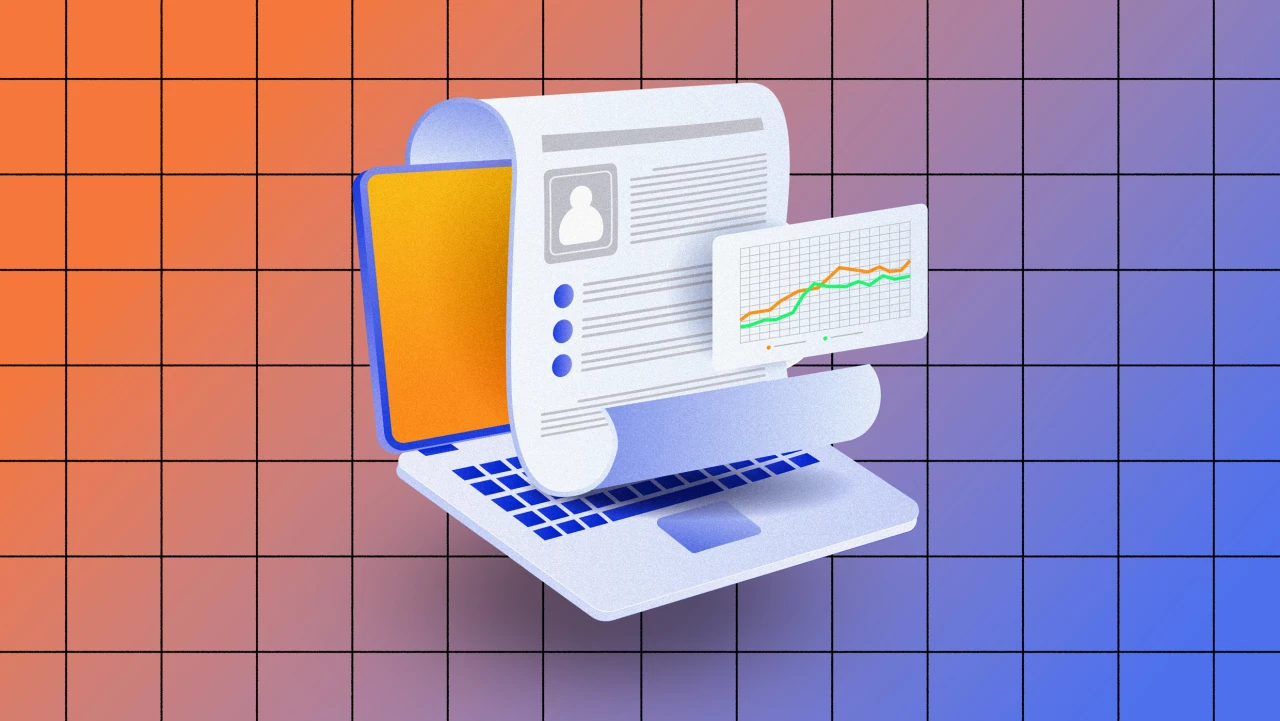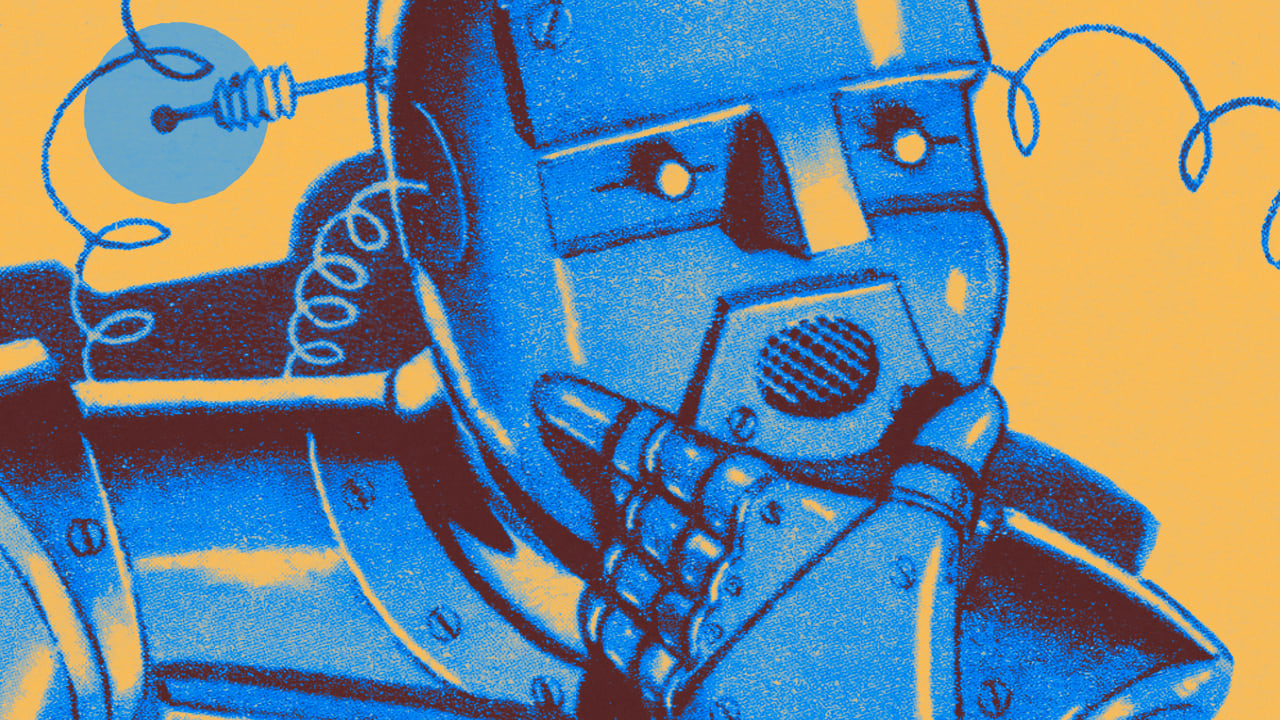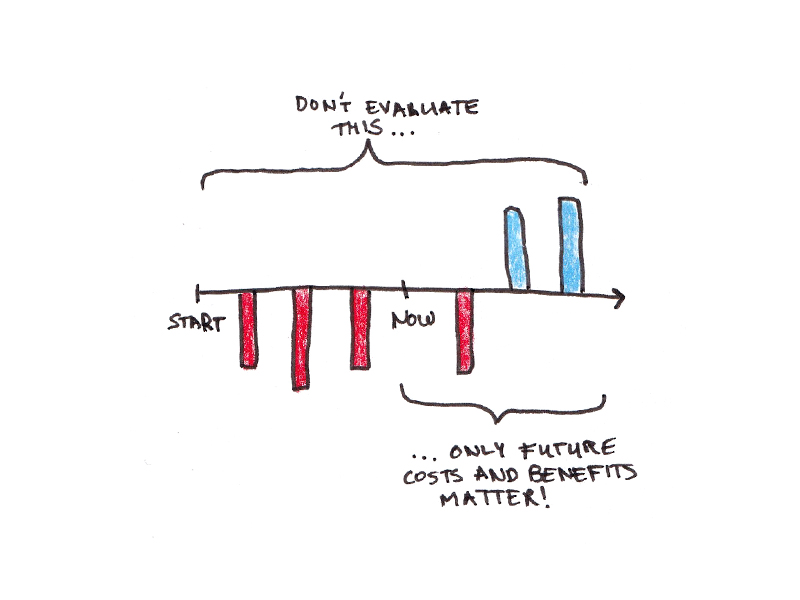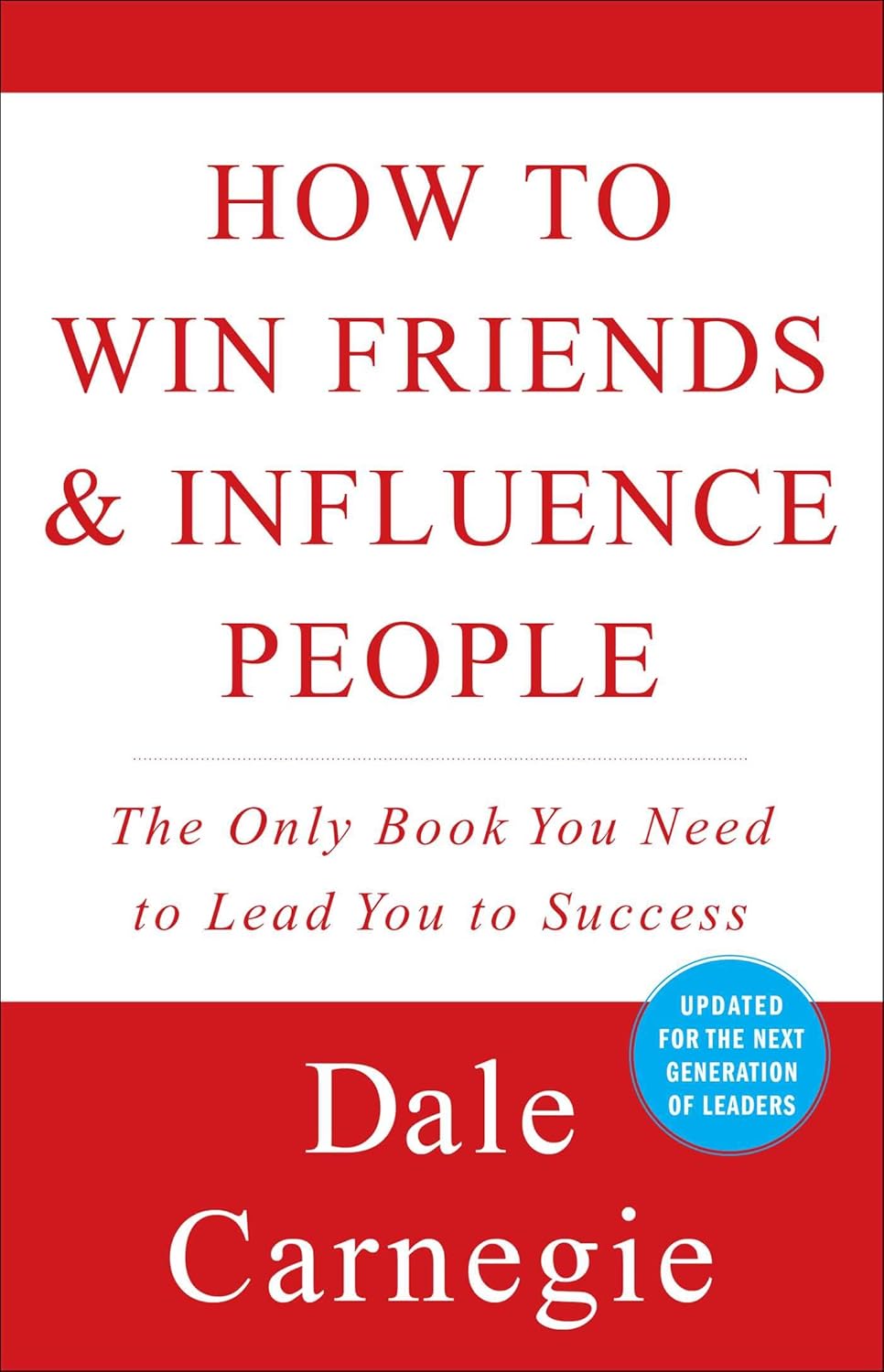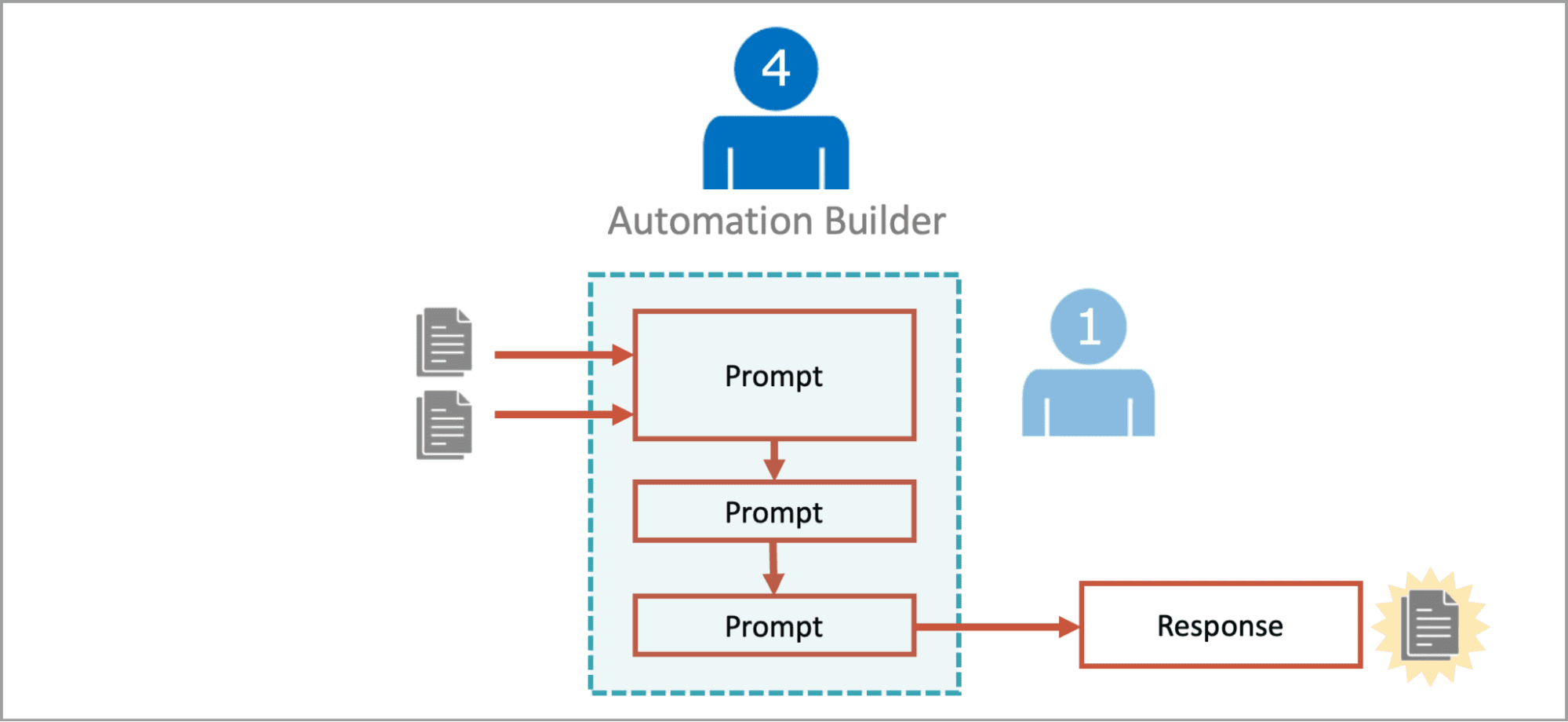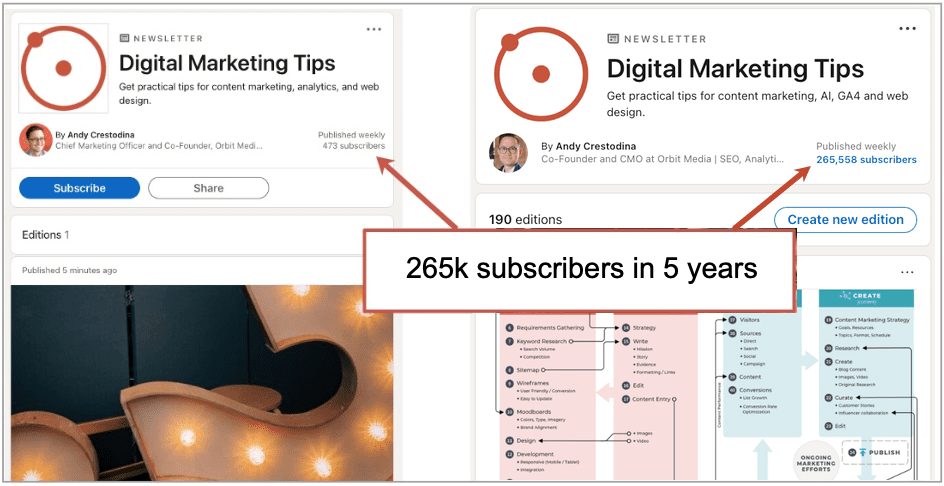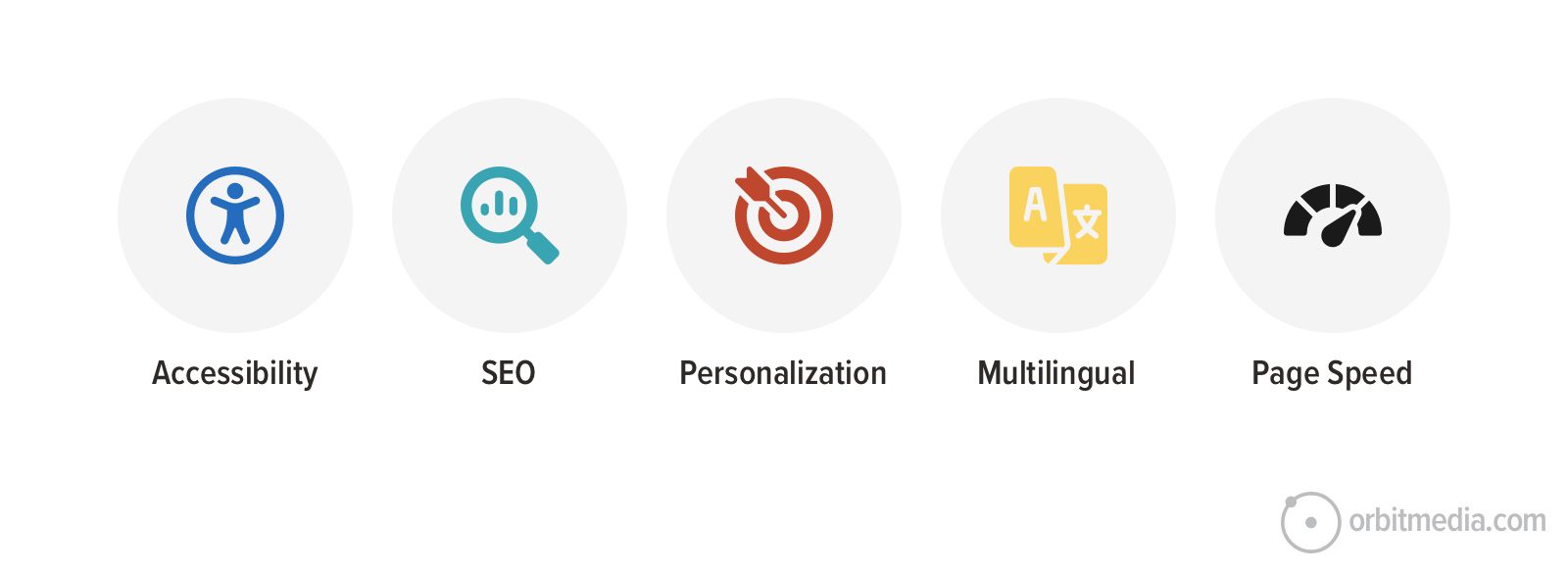How to Improve Website Performance with a Technical SEO Audit
If your website loads like it’s stuck in dial-up days or your rankings are chilling somewhere on page 6 of Google, it’s time for a technical SEO audit. Not a vibes-based refresh. Not a content brainstorm. A real-deal inspection of how your website actually functions. Because no matter how solid your blog strategy or how […]


If your website loads like it’s stuck in dial-up days or your rankings are chilling somewhere on page 6 of Google, it’s time for a technical SEO audit. Not a vibes-based refresh. Not a content brainstorm. A real-deal inspection of how your website actually functions.
Because no matter how solid your blog strategy or how clever your CTA buttons, none of it matters if search engines can’t crawl your site—or worse, users bounce before your hero image even loads.
A technical SEO audit gives you a full diagnostic breakdown of what’s slowing things down, confusing Google, or quietly tanking your online visibility.
Before we get into the step-by-step, let’s talk about what you’ll walk away with.
Quick Takeaways:
- Your site shouldn’t make anyone wait. A technical SEO audit shows what’s bloating your pages—oversized images, bad scripts, lazy servers—and gives you the chance to fix it before users bounce.
- More than half of your traffic is probably coming from phones. A good audit catches mobile rendering issues that make people pinch, zoom, scroll sideways, and rage-quit.
- Broken links, orphan pages, and dead ends? Not only do they frustrate users, they confuse search engines. A technical audit helps you clean house.
- If your best content isn’t showing up in search results, it might not be indexed. A technical SEO audit helps flag those missed opportunities so Google doesn’t skip over your site.
- When everything runs smoothly—site speed, mobile, structure—Google rewards that with better positioning. That’s not fluff. It’s how SEO works.
What is a Technical SEO Audit?
A technical SEO audit is like taking your website in for an annual check-up—except instead of blood pressure, you’re looking at things like crawlability, site speed, indexing, mobile usability, and structured data.
This isn’t about copy or content. It’s not about branding or UX either.
It’s strictly the under-the-hood stuff:
- Can Google crawl and index all the right pages?
- Are there broken links or redirect chains?
- Is your site structure built for humans and bots?
- Does your site respond well on mobile and across browsers?
These audits tell you what’s broken and how to fix it—so your site works better, ranks higher, and converts faster.

Step 1: Check Crawlability and Indexation
Start with your robots.txt file and XML sitemap. These are basically your website’s directions to search engines.
- Robots.txt tells search engines which pages not to crawl. Make sure you’re not accidentally blocking entire sections.
- XML Sitemap helps Google find the pages you do want indexed. Make sure it’s updated and submitted to Google Search Console.
Then check how many of your pages are actually being indexed. You can do this inside Search Console under the “Pages” report. If you see a ton of “Discovered – currently not indexed” warnings, something’s off.