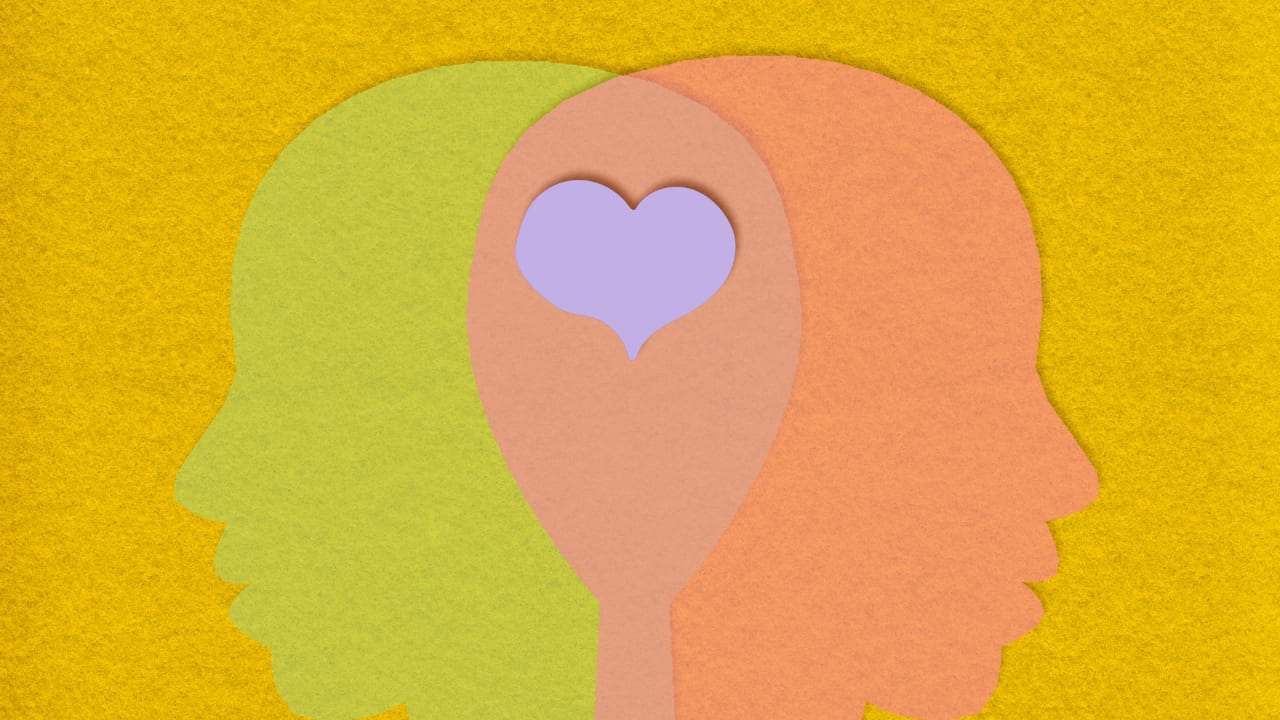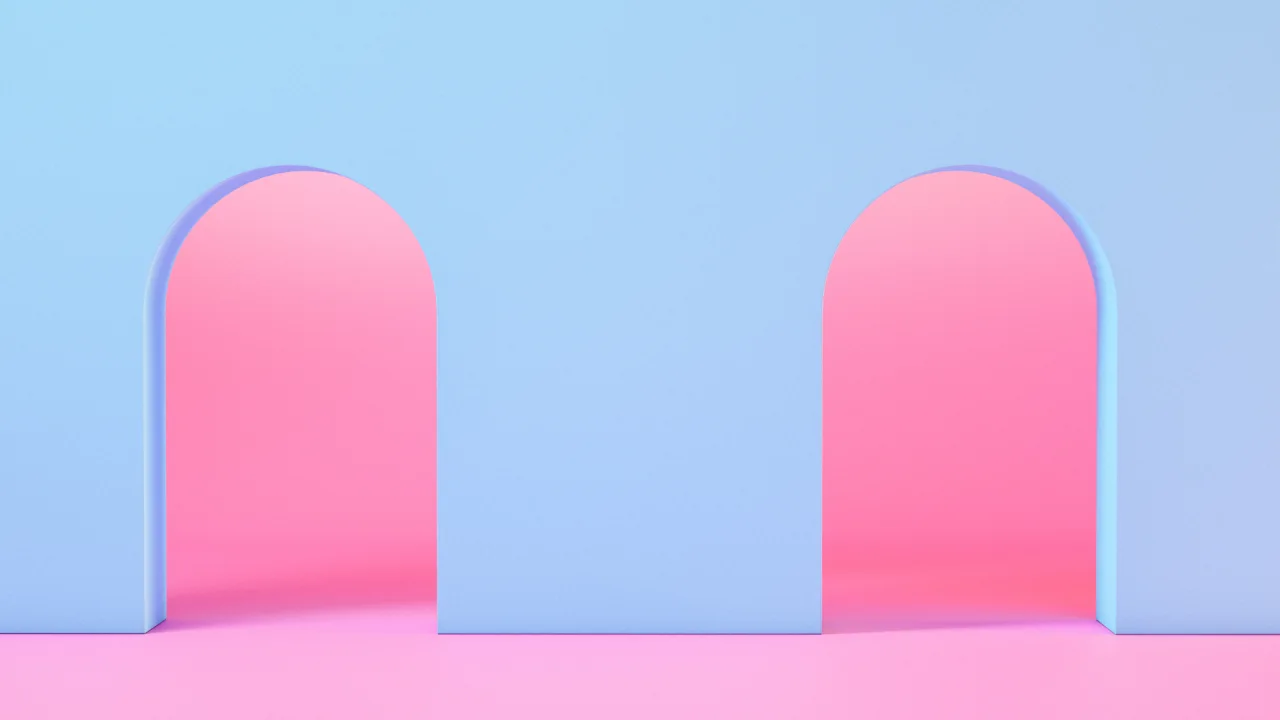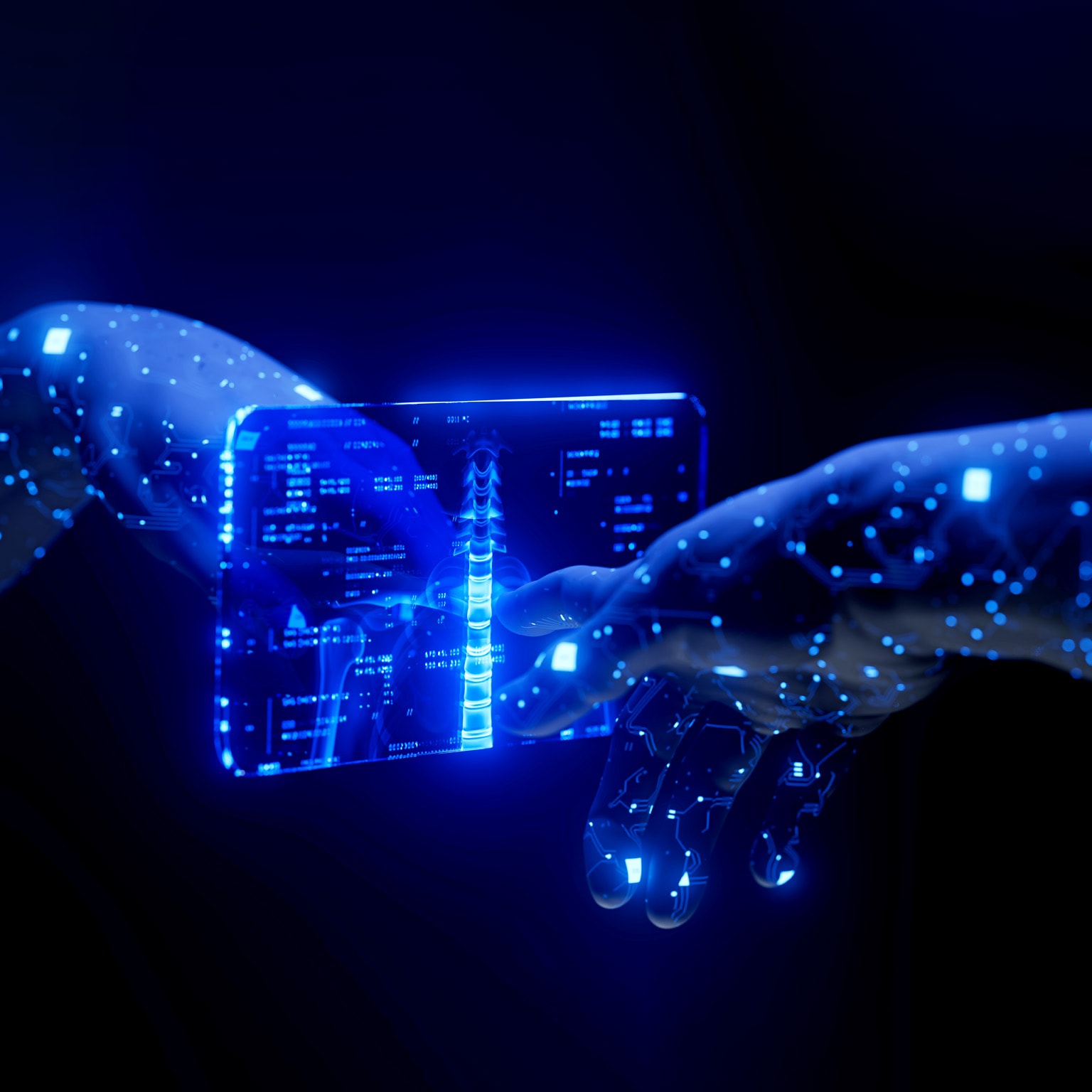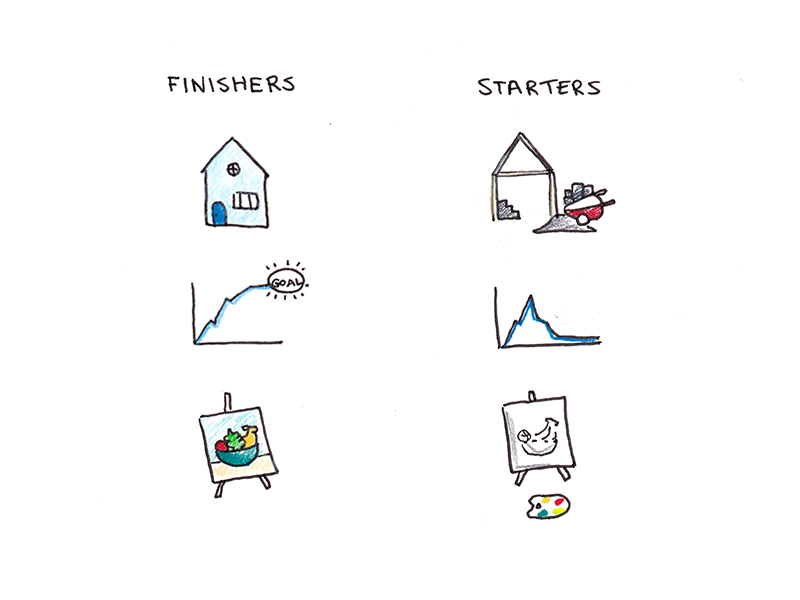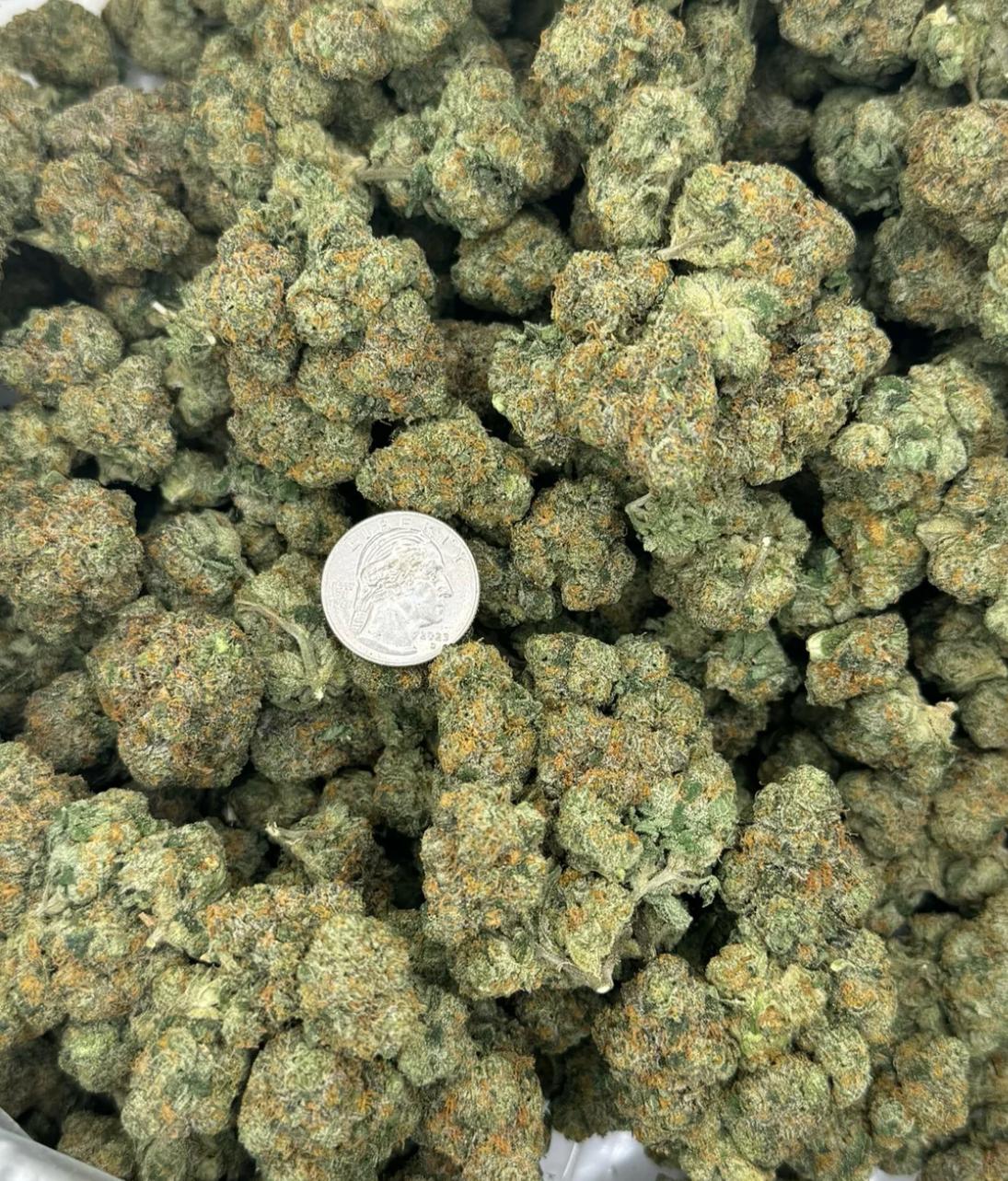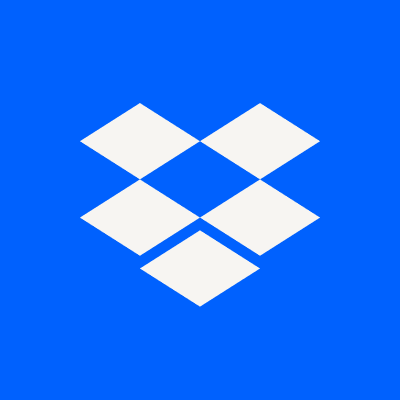T-Mobile's App Is Recording Your Screen by Default, and You Should Turn It Off
T-Life is recording some users' screens by default.

It's not easy to maintain your privacy when using technology today. That's largely the fault of companies who prioritize data collection over the integrity of their users. But even though I'm quite used to the lack of respect most companies pay towards my privacy and security, I have to admit, I'm a bit taken aback by T-Mobile's latest decision.
T-Life, T-Mobile's tech support app, has a rather unconventional and unnerving feature. For some users, it appears T-Life can record your screen whenever you have the app open. This setting is quite hidden, and worse, enabled by default. Who signed off on this?
How T-Life's screen recording works
Thankfully, the privacy and security implications aren't quite as bad as the headlines make it seem. T-Mobile says the feature is strictly for T-Life tech support—not for spying. As a T-Mobile spokesperson told CNET, "To help us give customers who use T-Life a smoother experience, we are rolling out a new tool in the app that will help us quickly troubleshoot reported or detected issues. This tool records activities within the app only and does not see or access any personal information."
Still, this explanation doesn't excuse quietly enabling in-app screen recording for customers without their knowledge. I have no issue with a company like T-Mobile offering tools that aid tech support when all parties are willing and able, but as CNET points out, the app already has such a feature called "Screen Share" under Help & support. Seems redundant to have a separate "screen recording" setting that serves a similar purpose—especially when it appears the company wasn't planning on telling people about it before the news broke.
When you do take a look at the setting in the T-Life app, you'll see the following description: "We use a tool to record how customers use the app to analyze and improve your experience. Only T-Mobile will review and analyze your info. If you turn this toggle on or magenta, we will record your screen while you use the app. If you turn this toggle off or gray, we will not record your screen." Yikes.
How to disable T-Life's screen recording
To disable the feature, open T-Life, then head to Settings > Preferences. Here, you'll see Screen recording tool, where you can disable the setting. (You'll know it's off if it turns gray.)
If you don't see the setting, you might not be affected. T-Life hasn't rolled out this feature to all users yet, so it is possible the app isn't screen recording for you at this time. Reports say T-Mobile has rolled this out to iPhone and Android users alike, so don't assume you're safe because you use one platform or the other.