There's an Official Fix If Your YouTube App Keeps Crashing
Android users have it better than those of us with an iPhone.

If your YouTube app keeps crashing, you're not alone. Following complaints from a broad swath of users, YouTube has officially confirmed issues with its app, including unresponsive button presses as well as unexpected shutdowns. These issues appear to have affected both the Android and iOS versions of the app.
The good news is, there is a fix for the problem. As spotted by 9to5Google, YouTube updated its original support page confirming that the company had squashed whatever bugs were causing app crashes and instability, thanking users for their patience. While the problems plagued both the iOS and Android versions of YouTube's app, interestingly, YouTube only has specific advice for iPhone users to fix their issues.
How to stop YouTube from crashing on iPhone
It doesn't seem like updating the app is enough to solve the problem. According to YouTube, iPhone users need to uninstall the YouTube app from their devices entirely. To do so, hold down on the YouTube app icon on your Home Screen, then choose "Delete App." On the pop-up, tap "Delete" to remove the app from your iPhone.
Next, open the App Store, search for YouTube, and tap the cloud icon to redownload it to your iPhone. You'll need to sign back into your YouTube account, but once you do, the app should be working as expected.
How to stop YouTube from crashing on Android
YouTube doesn't say what Android users need to do to fix their apps, which suggests that either the company was able to issue a patch through a standard app update, or potentially a server-side update, the latter of which would require no action on the user's part. Still, if your app is acting up, or you want to play it safe, you should update your YouTube app to the latest version.
To check if you're running the latest version of YouTube, open the App Store, then search for YouTube. If there's a new update, you'll be able to do so from YouTube's Play Store page. If you see an "Open" button, you have the latest software version, and there's nothing else you need to do.










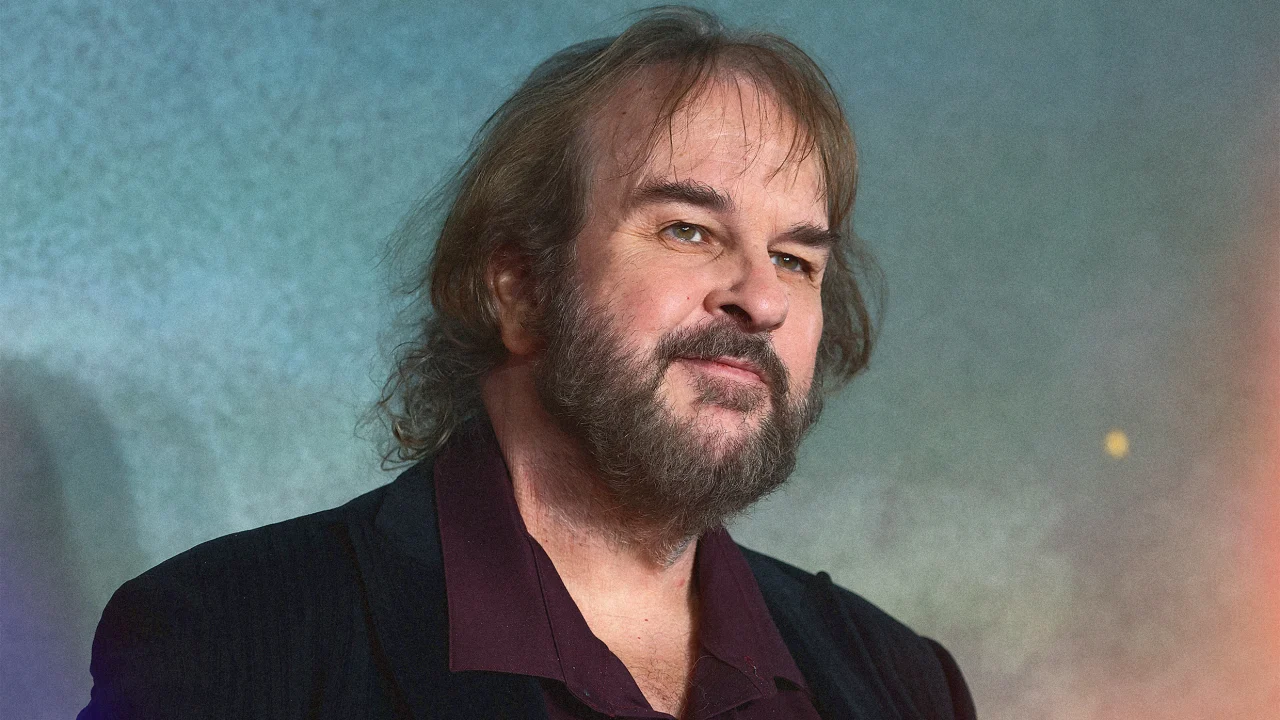

























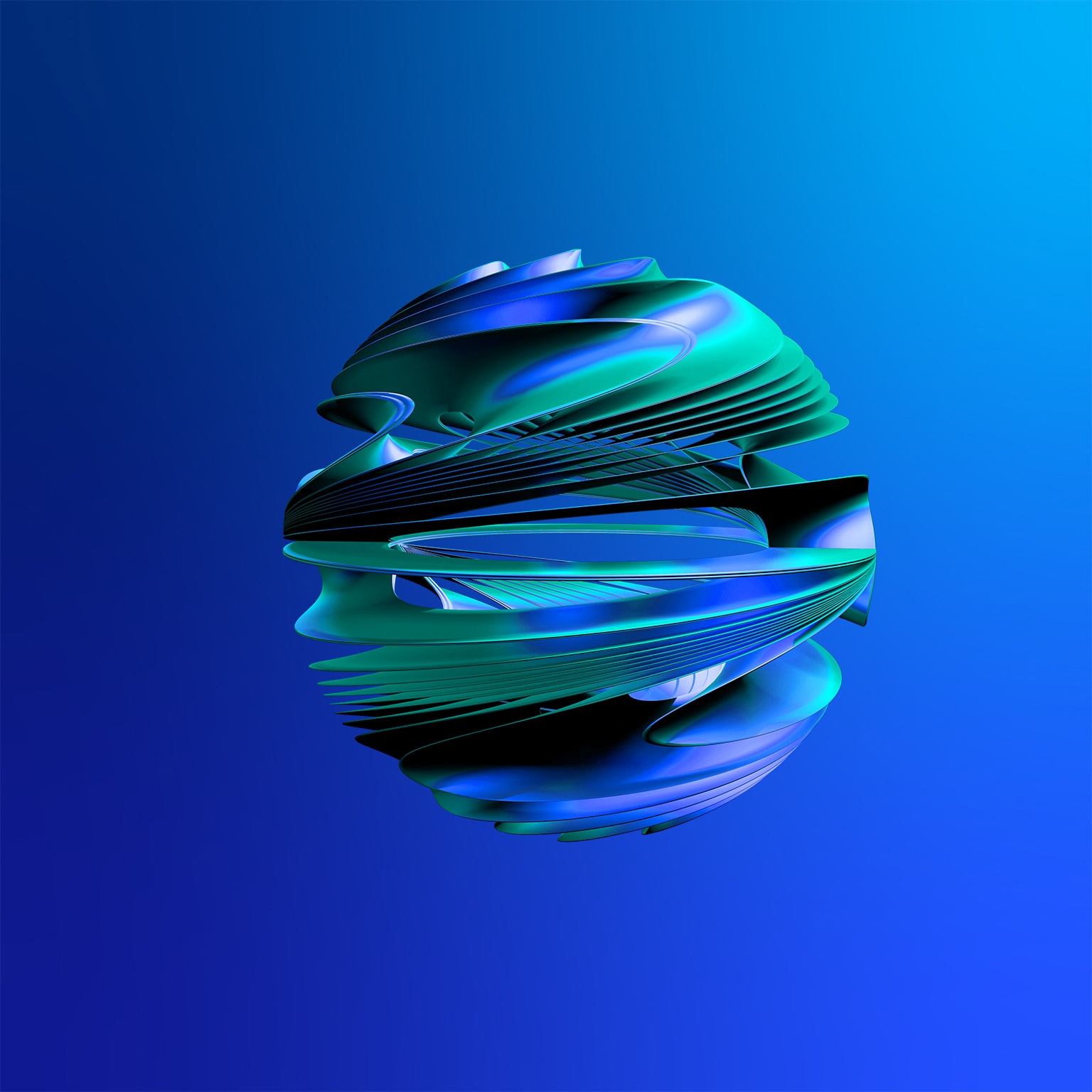

























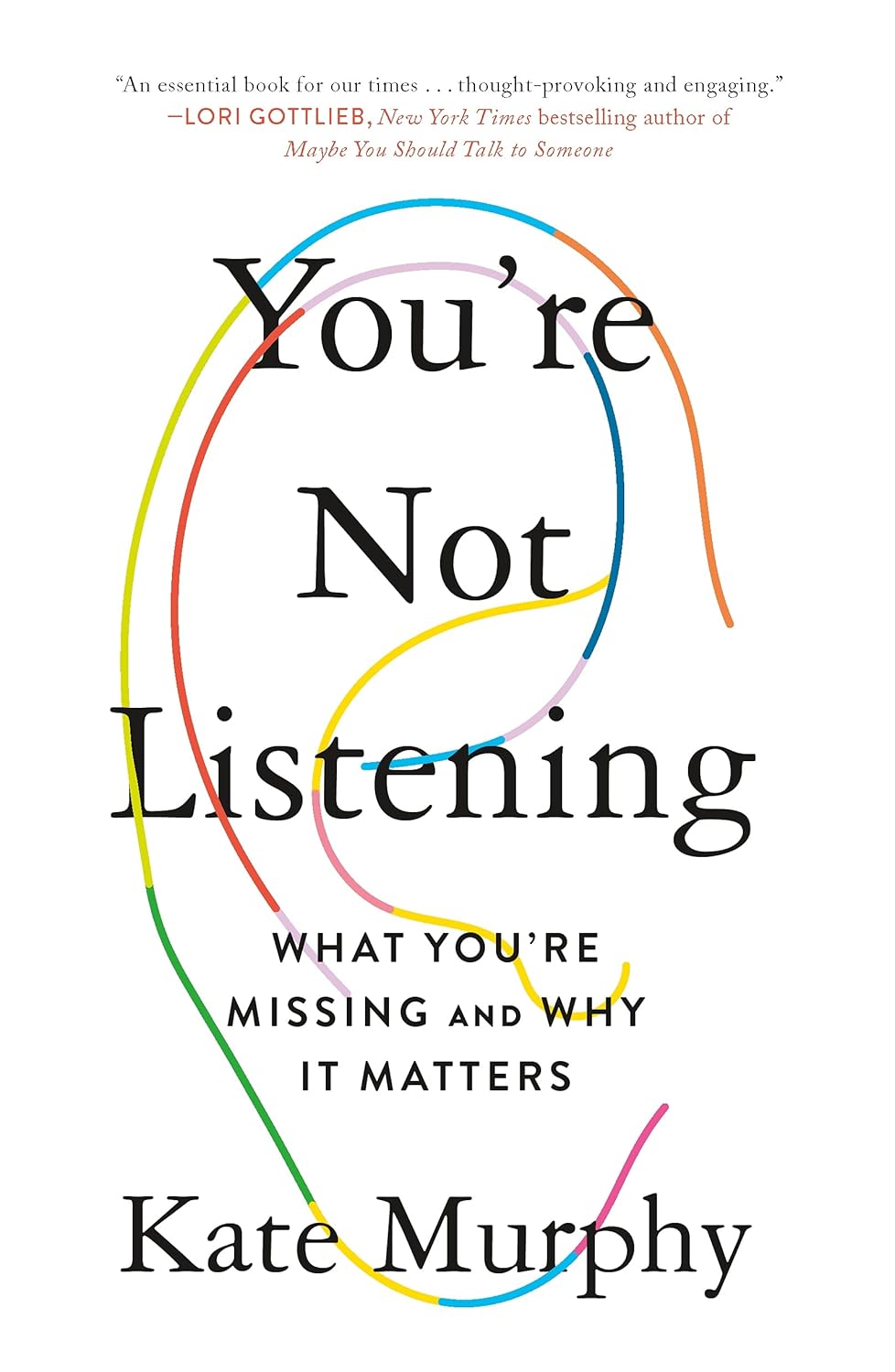




![https //g.co/recover for help [1-866-719-1006]](https://newsquo.com/uploads/images/202506/image_430x256_684949454da3e.jpg)



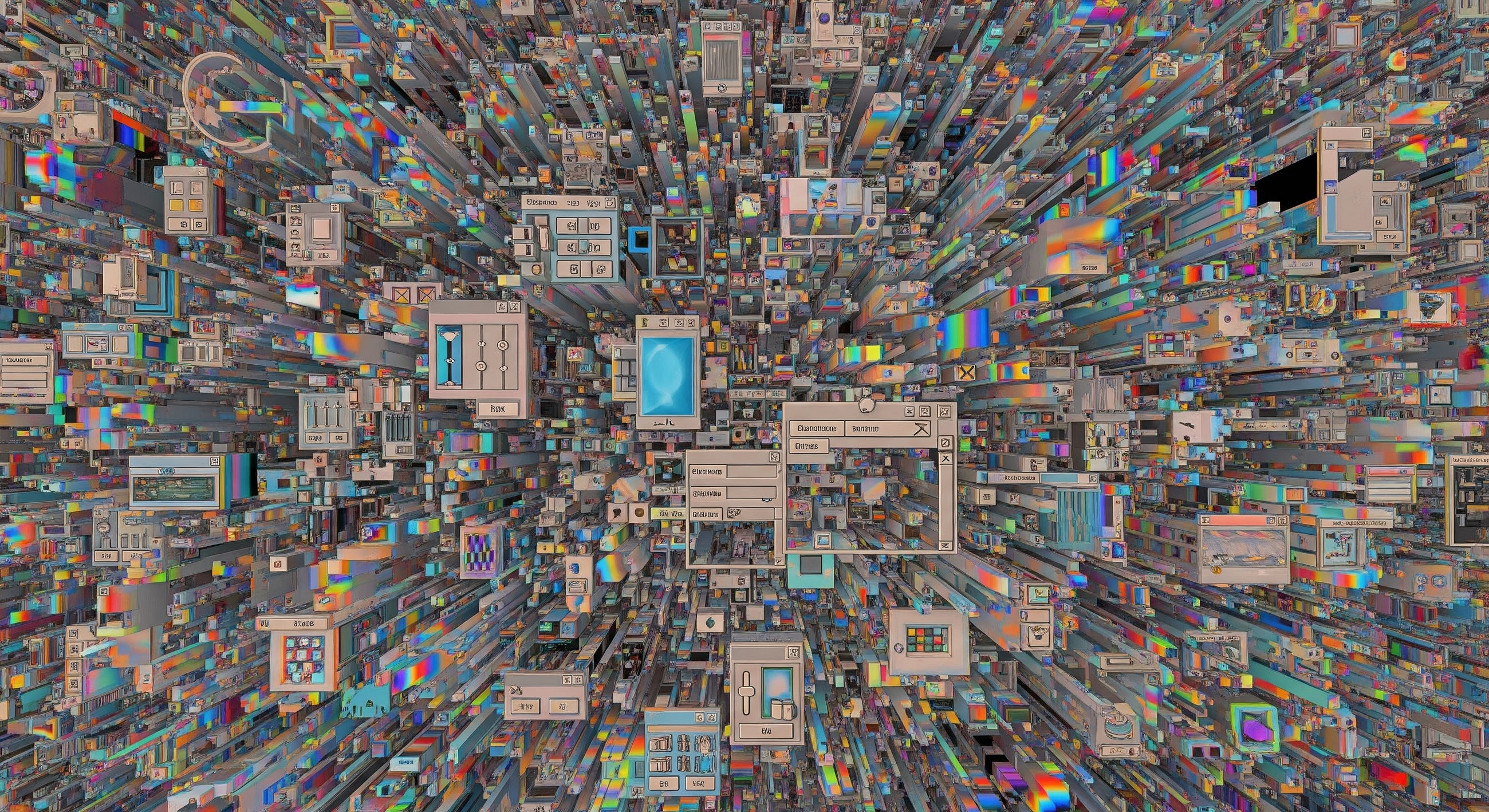
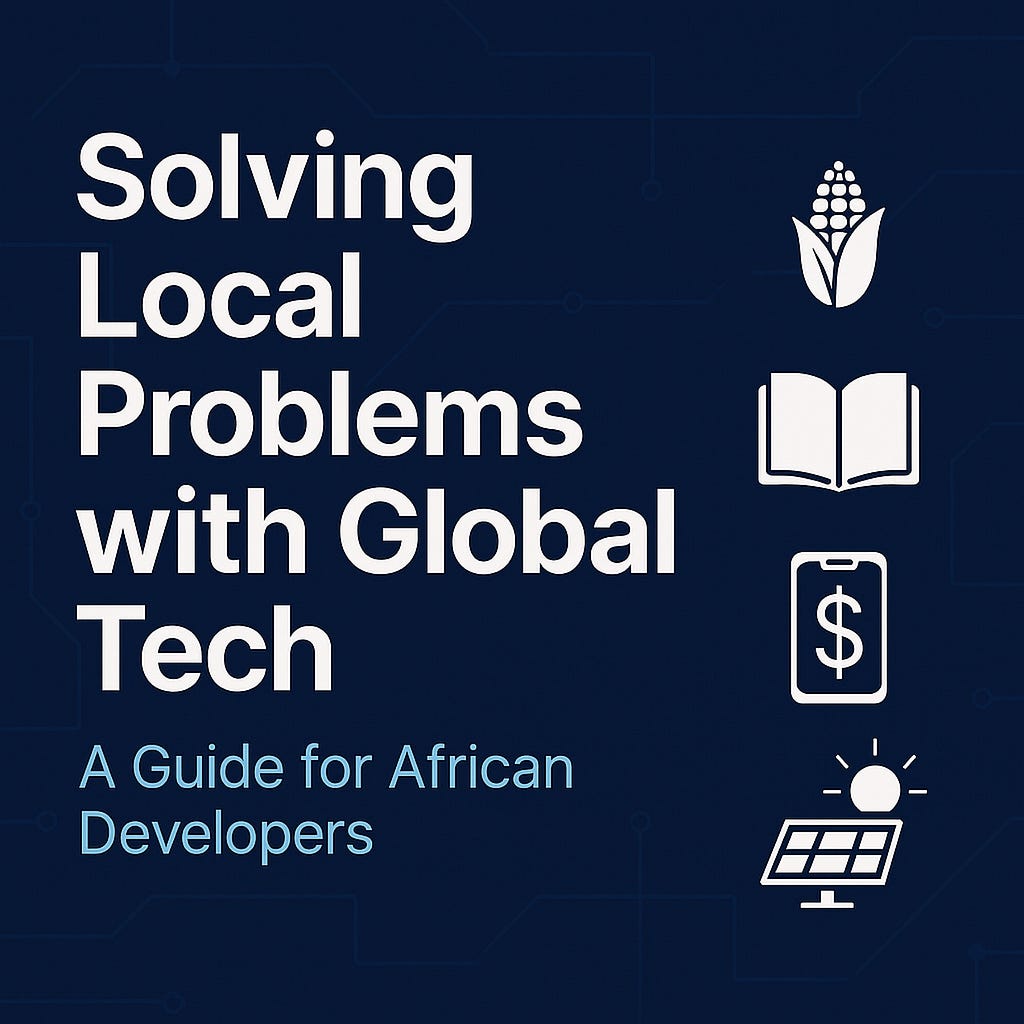









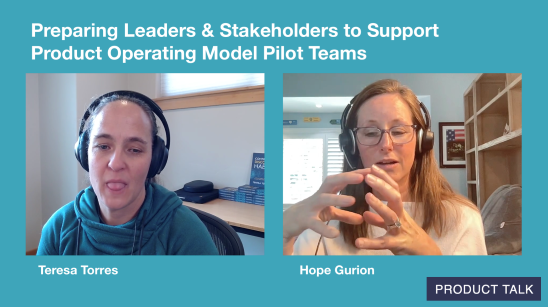







![How Smart PMs Scale Their Careers in Any Org [TPG Live Recap]](https://tpgblog.com/wp-content/uploads/2025/06/2025-06-12-thumbnail-action.png?#)














































