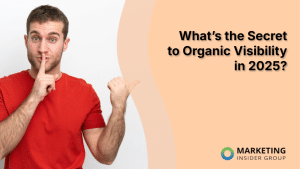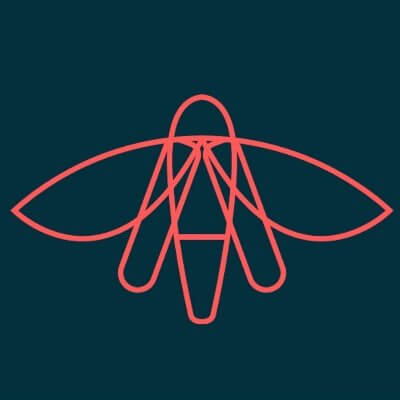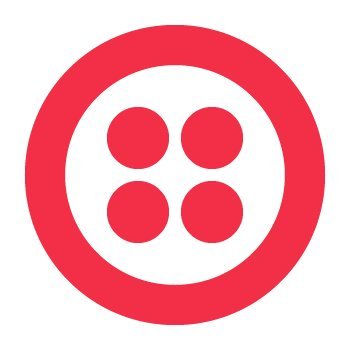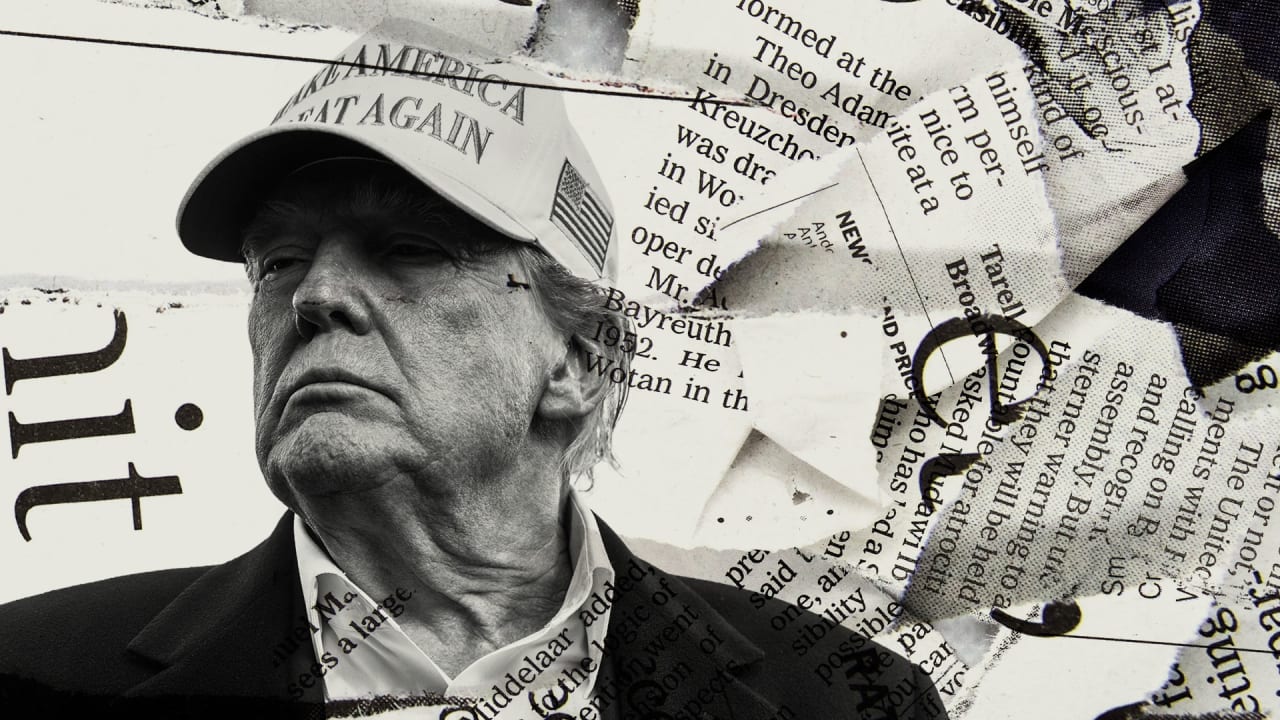Boost Office Efficiency with Reliable Print Servers
Discover how print servers enhance productivity and streamline print management across your computer hardware and IT hardware environment.

In today’s fast-paced digital workplaces, streamlined document management and efficient network printing are more important than ever. One critical component that enables this efficiency is the print server—a device or software that connects printers to client computers over a network. Whether you're managing a small office or a large enterprise, print servers play a crucial role in enhancing the performance of your IT hardware infrastructure. They centralize print management, reduce network congestion, and allow multiple users to access printers without complicated setups.
As organizations grow, so do their printing needs. Instead of relying on direct connections or inefficient print sharing via individual PCs, a print server provides a scalable, reliable solution for handling multiple print jobs seamlessly. In this article, we’ll explore what print servers are, how they function, their benefits, and how they integrate into modern computer hardware and server environments.
What Is a Print Server?
A print server is a networked device or dedicated software that manages print requests from multiple clients. It acts as an intermediary between printers and client computers, routing print jobs, managing queues, and allowing centralized control over print operations. Print servers can be physical standalone devices, integrated into network routers, or software-based servers running on dedicated computer hardware.
There are two main types of print servers:
-
Hardware Print Servers: These are external devices that connect directly to a printer and a network, usually via Ethernet or Wi-Fi.
-
Software Print Servers: These are applications installed on a computer or dedicated server, managing multiple networked printers and users.
How Print Servers Work
When a user sends a document to print, the request is routed to the print server, which places the job in a queue and forwards it to the appropriate printer. The server ensures print jobs are processed in the correct order and provides notifications for completed or failed jobs. It also manages print permissions, driver deployment, and usage monitoring, all of which enhance the capabilities of existing IT hardware infrastructures.
This setup is especially beneficial for businesses that rely on multiple printers or multifunction devices, as it removes the need for direct printer connections to individual user systems, optimizing computer hardware utilization and reducing workload on local machines.
Benefits of Using Print Servers
1. Centralized Print Management
Print servers allow IT administrators to monitor and control all network printing from a single interface. This simplifies printer deployment, driver updates, and print job monitoring, reducing the time spent on printer-related troubleshooting.
2. Reduced Network Load
Without a print server, each workstation might individually manage its print drivers and tasks, leading to network clutter and inefficiencies. By centralizing this task, print servers help offload traffic from individual systems, freeing up computer hardware resources and enhancing overall network performance.
3. Scalability and Flexibility
Whether you’re operating in a small office or a large enterprise, a print server enables you to add new printers and users with ease. You don’t need to reconfigure individual machines, making it ideal for growing businesses that need scalable IT hardware solutions.
4. Improved Security and Access Control
With a print server, you can assign user permissions, restrict unauthorized access, and audit print activities. This is especially important for industries dealing with sensitive data, ensuring that printing processes align with data protection protocols.
5. Cost Efficiency
By optimizing the usage of printers and reducing the need for multiple peripheral installations, organizations save on consumables, maintenance, and IT support hours. It also extends the lifespan of computer hardware by reducing unnecessary strain.
Integration with Modern IT and Server Environments
Today’s IT hardware environments often include a blend of desktop computers, laptops, tablets, and mobile devices. A robust print server solution supports all these platforms through network printing protocols like IPP (Internet Printing Protocol), LPD (Line Printer Daemon), and SMB (Server Message Block).
For organizations using Windows Server, built-in print services provide a comprehensive print server platform. This includes tools like Print Management Console, which allows administrators to manage all printers across a domain from one central location. For Linux-based environments, CUPS (Common UNIX Printing System) is a powerful open-source print server widely adopted in various industries.
Cloud-based print server solutions are also gaining popularity, enabling print job management over remote networks and integrating with SaaS platforms like Google Workspace and Microsoft 365. These cloud solutions eliminate the need for onsite server hardware, further reducing costs and simplifying maintenance.
Choosing the Right Print Server
When selecting a print server, consider the following factors:
-
Compatibility: Ensure the server supports your existing printer models and operating systems.
-
Scalability: Look for solutions that can grow with your organization.
-
Security: Advanced access control, encryption, and audit trails are essential for compliance.
-
Ease of Use: The server’s management interface should be user-friendly and provide real-time status updates.
-
Connectivity: Multiple input/output options (USB, Ethernet, Wi-Fi) increase flexibility in deployment.
Whether you opt for a hardware or software print server, the right choice depends on your specific IT hardware and network setup.
Common Use Cases for Print Servers
-
Small to Medium Businesses (SMBs): Centralize printing in an affordable and easy-to-manage way.
-
Educational Institutions: Manage print quotas and monitor usage across student and faculty accounts.
-
Healthcare Facilities: Maintain HIPAA compliance with secure, centralized print job handling.
-
Corporate Enterprises: Deploy printers across multiple floors or branches with centralized control.
Final Thoughts
Print servers are a cornerstone of efficient and scalable IT hardware systems. They streamline the printing process, reduce administrative burden, and maximize the performance of computer hardware in business environments. By integrating print servers into your network infrastructure, you not only improve operational efficiency but also gain control over resources, enhance data security, and prepare your organization for future growth.
As digital transformation continues to influence workplace technologies, leveraging a print server becomes less of an option and more of a necessity for organizations seeking to stay ahead in competitive industries. Choose the right print server solution today to future-proof your IT hardware and ensure seamless print management across your network.