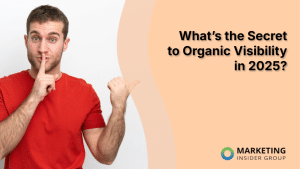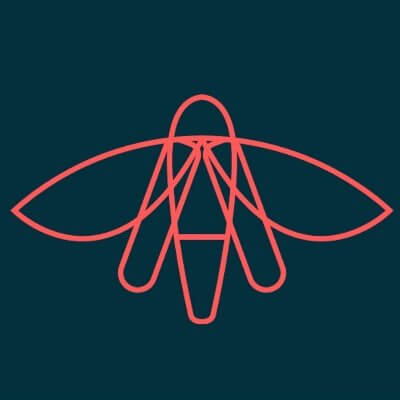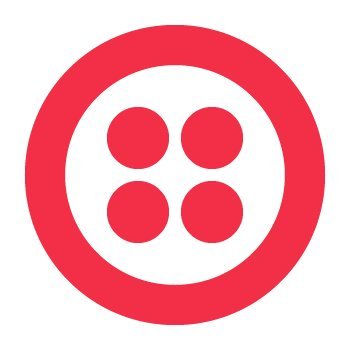Google Just Unveiled a New Look for Android
The new design language approach "makes you feel something," according to Google.

Google has unveiled a major update to its Material 3 design language, which guides the visual appearance of apps across Android and the web. Called Material 3 Expressive, the new look is intended to make software "more engaging and easier to use," and is quite a departure from what's gone before.
It's not easy to sum up what Material 3 Expressive is, but you can see a few of Google's example screenshots included in this article. Google says that expressive design is design that "makes you feel something" when you use it. "Expressive interfaces have an emotional impact, fostering connection by evoking a feeling or mood through visual design and interaction," as per the official announcement blog post.

What that actually looks like is bolder colors, more creative use of typography, more flexibility in terms of shapes, and animations that are now more natural and fluid. You can expect to see Material 3 Expressive start showing up in Google's own apps, and it's encouraging app developers to adopt the look, too. We should also hear more about the update at Google I/O 2025, which gets underway on May 20.
As you can see from the attached pictures, a fresh batch of text styles have been introduced to help add flair to apps and draw your attention to important functions and features—whether that's a recording button or an unread message. There are also dozens of new shapes, and new morphs for switching between them.

Animation effects, meanwhile, are intended to look more realistic and more logical than before. Colors have been updated to be richer and more dynamic, and as with the other improvements, the thinking with the new color schemes is that users are better able to find their way around apps and see where key features are.
Google is encouraging app developers to combine these colors, shapes, text styles, and animations to be more creative in their designs. "Makers have more flexibility with M3 than ever before, so we encourage you to play around with these elements and see what works for you," says Google.
Backed by user research
The revamped Material 3 Expressive design covers most aspects of a software interface, including navigation bars, progress indicators, app controls, carousels, and floating action buttons (known as FABs). However, Google has specifically said this isn't a generational leap to Material 4, but rather an evolution of the existing Material 3 aesthetic.
The initial spark behind Material 3 Expressive was apparently to "dial up the feeling" and make mobile and web apps less homogeneous. While there are quite a few guidelines to take in here for developers, Google is also keen to see more variety and more experimentation—including "hero moments" that "break from predictable or uniformly applied design ideas."

And there's plenty of research behind the new look. According to Google, Material 3 Expressive is based on 46 different studies covering more than 18,000 participants, who were asked to rate visuals in categories including playfulness, energy, creativity, friendliness, and modernity.
A combination of surveys, experiments, and even eye-tracking tests were deployed to get Material 3 Expressive looking the way it does. It's also an update that's been three years in the making, so the shapes, colors, and text you see here have been tweaked and refined over a long period of time—and no doubt will stay in place for several years, before we get the next overarching visual refresh.

The new look has been a hit with users of all ages, according to Google. As per its research, the new design guidelines make interfaces easier to use, and result in apps that users are more likely to switch to as well. Key UI elements are apparently up to four times easier to spot in apps that follow the Material 3 Expressive templates.
Whether or not you're a fan of the Material 3 Expressive look, it's on the way to Google's suite of apps across mobile and the web. Google has now released design kits for developers to start playing around with, too, so third-party apps should also start adopting the visual refresh in the near future.

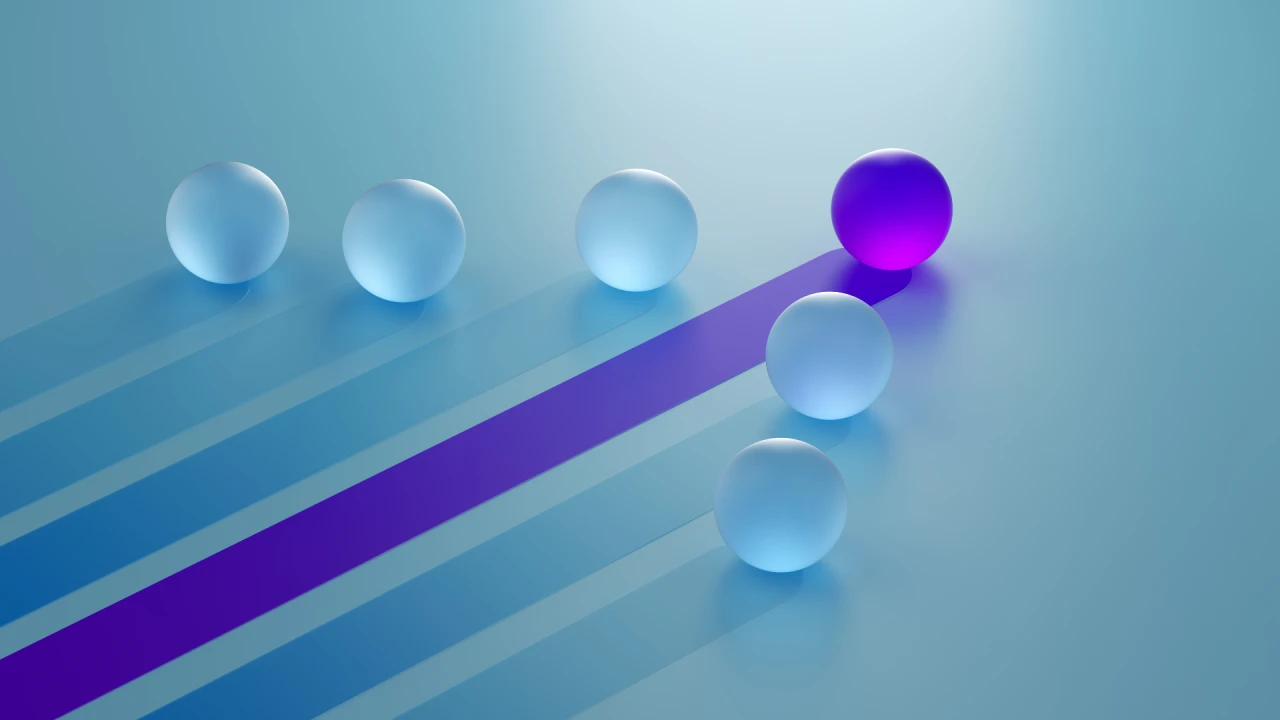











































































































![Are AI Chatbots Replacing Search Engines? AI vs Google [New Research]](https://www.orbitmedia.com/wp-content/uploads/2025/05/How-often-are-we-using-AI-chatbots_.webp)