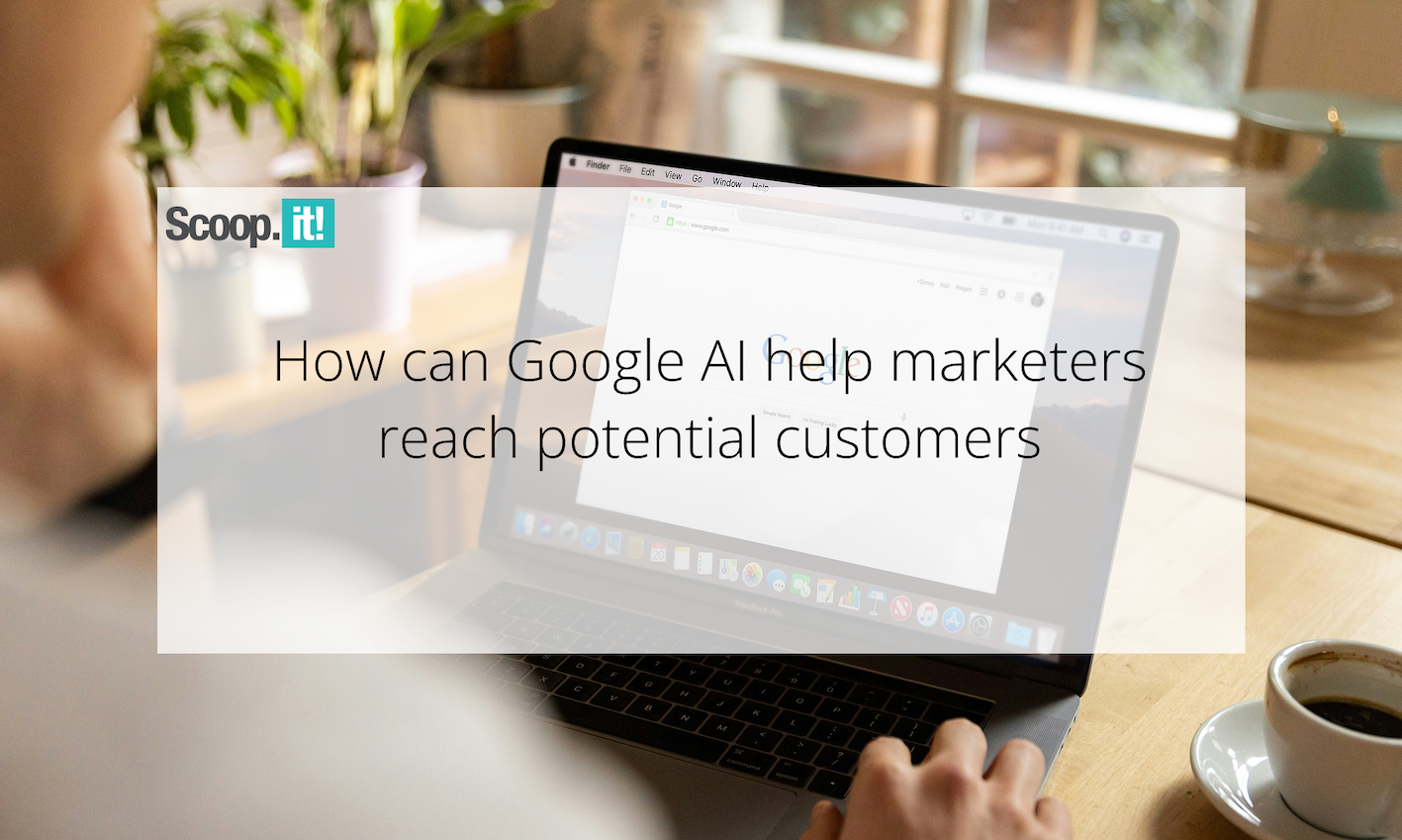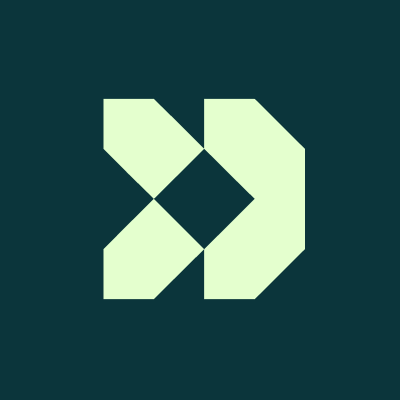Email Signature Examples to Boost Your Credibility
Boost your credibility with these simple and professional email signature examples. Learn how to create strong signature blocks that make a lasting impression.
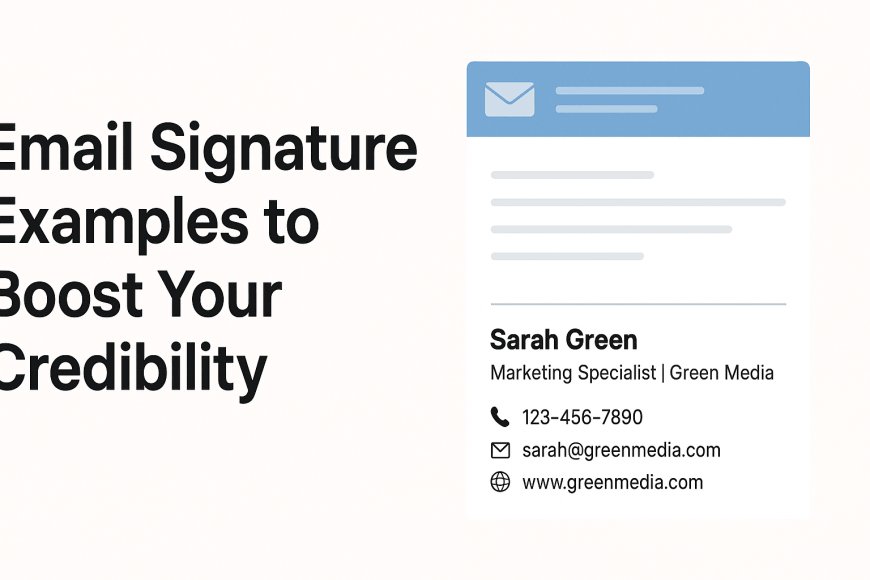
Your email signature is more than just a sign-off. It’s a small but powerful part of your professional identity. Whether you're a student, freelancer, employee, or business owner, how you end your emails says a lot about you.
In this article, we’ll explore why your email signature matters and show you email signature examples that can help you appear more trustworthy and credible. We'll also cover signature block examples and how to build one that’s perfect for your needs.
What Is an Email Signature?
An email signature is the block of text or design at the end of an email that usually contains your name, job title, contact information, and sometimes a logo or photo. Think of it like a digital business card.





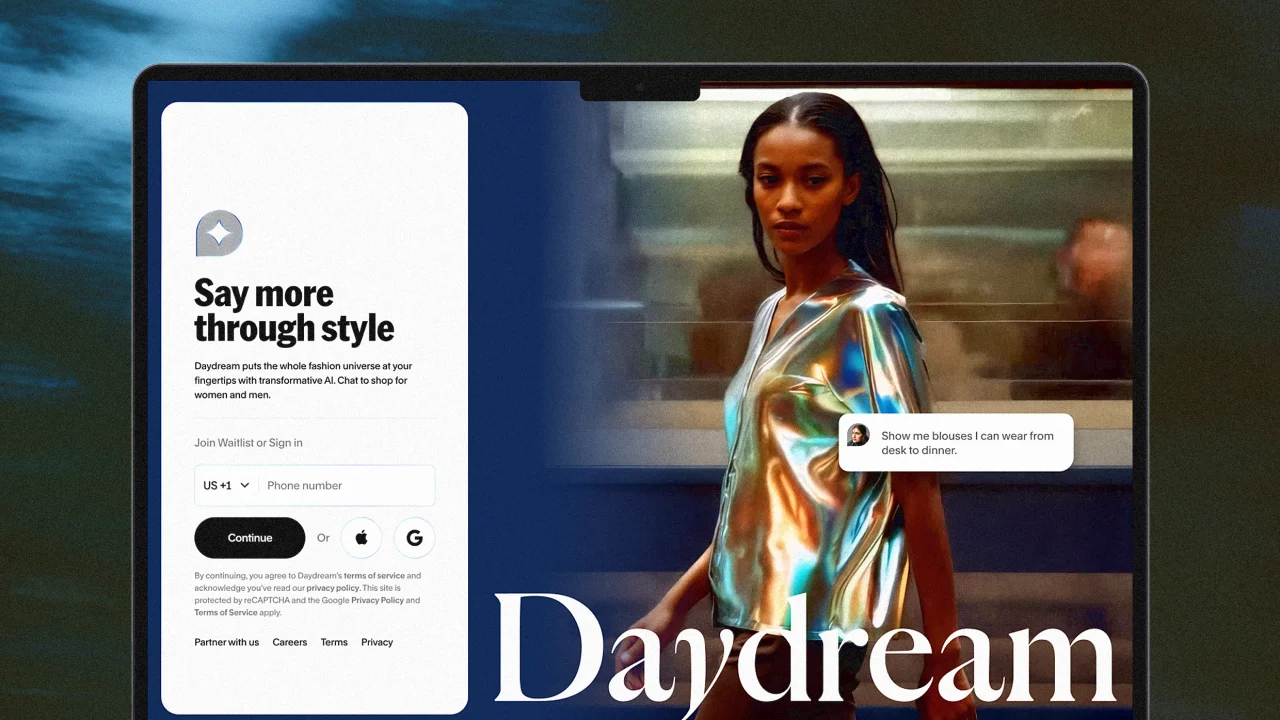




















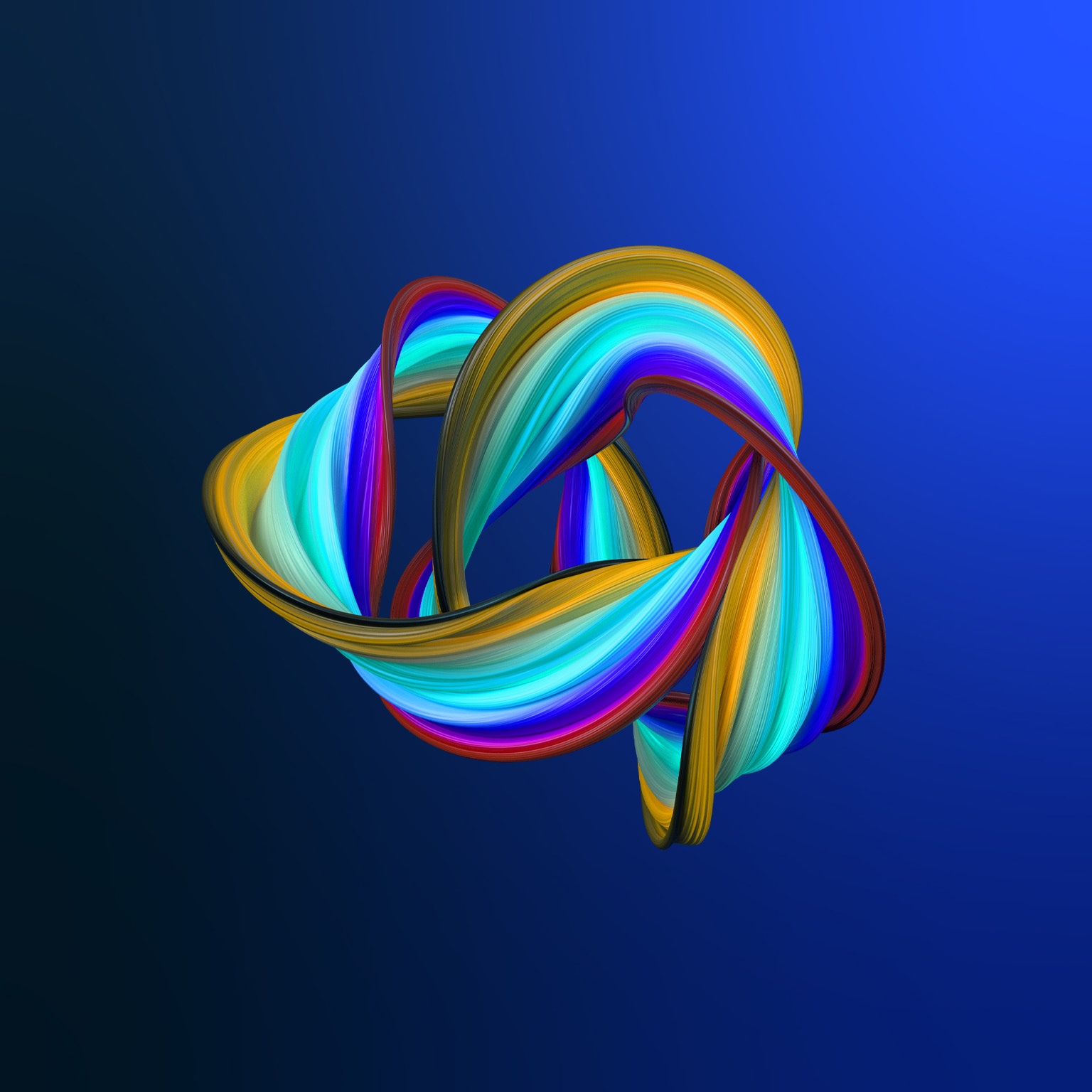







































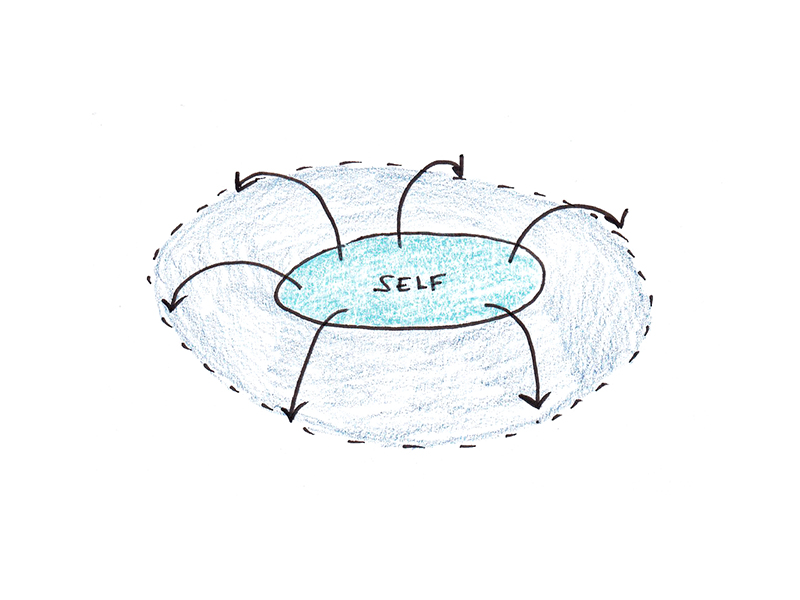
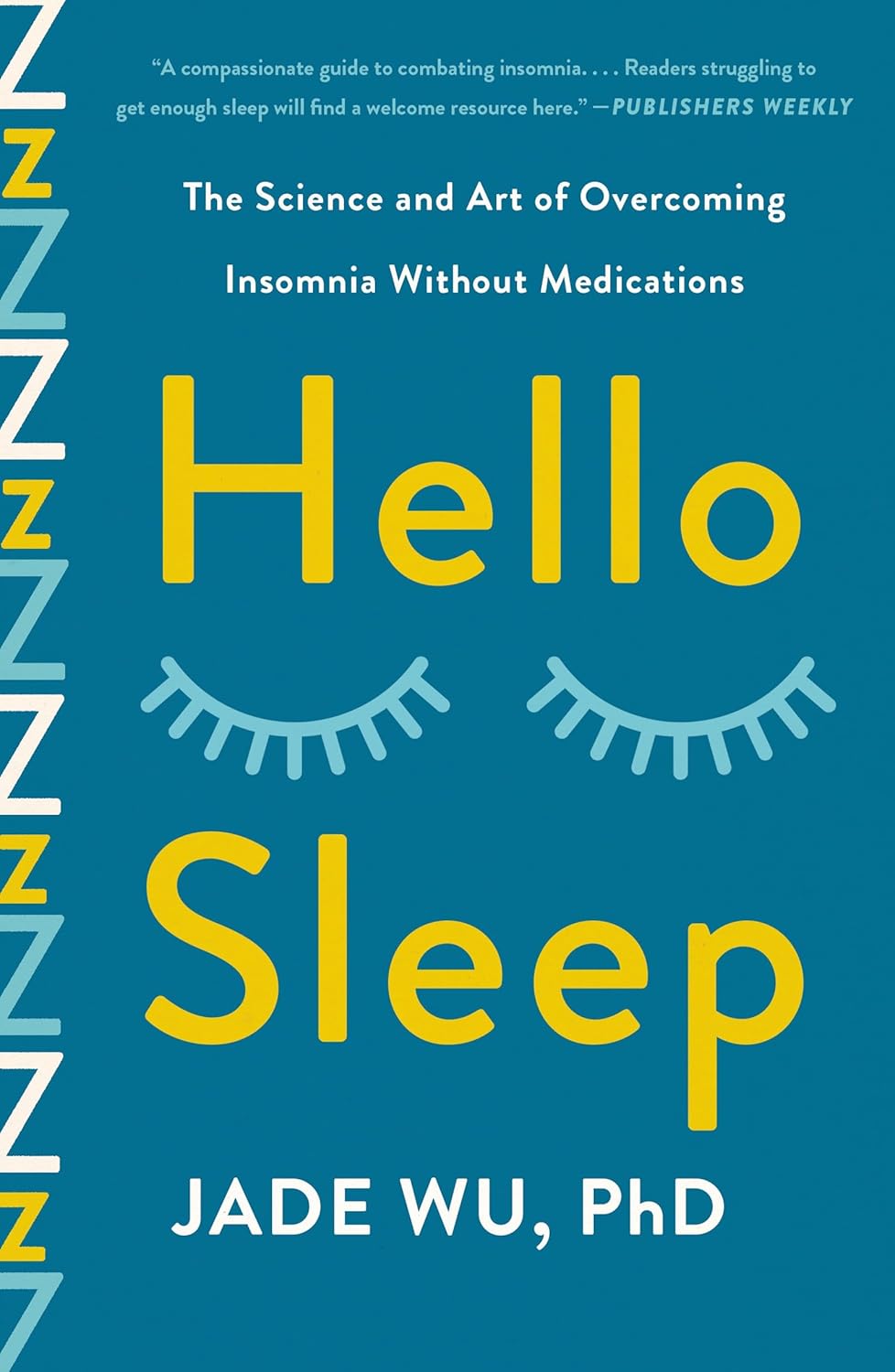






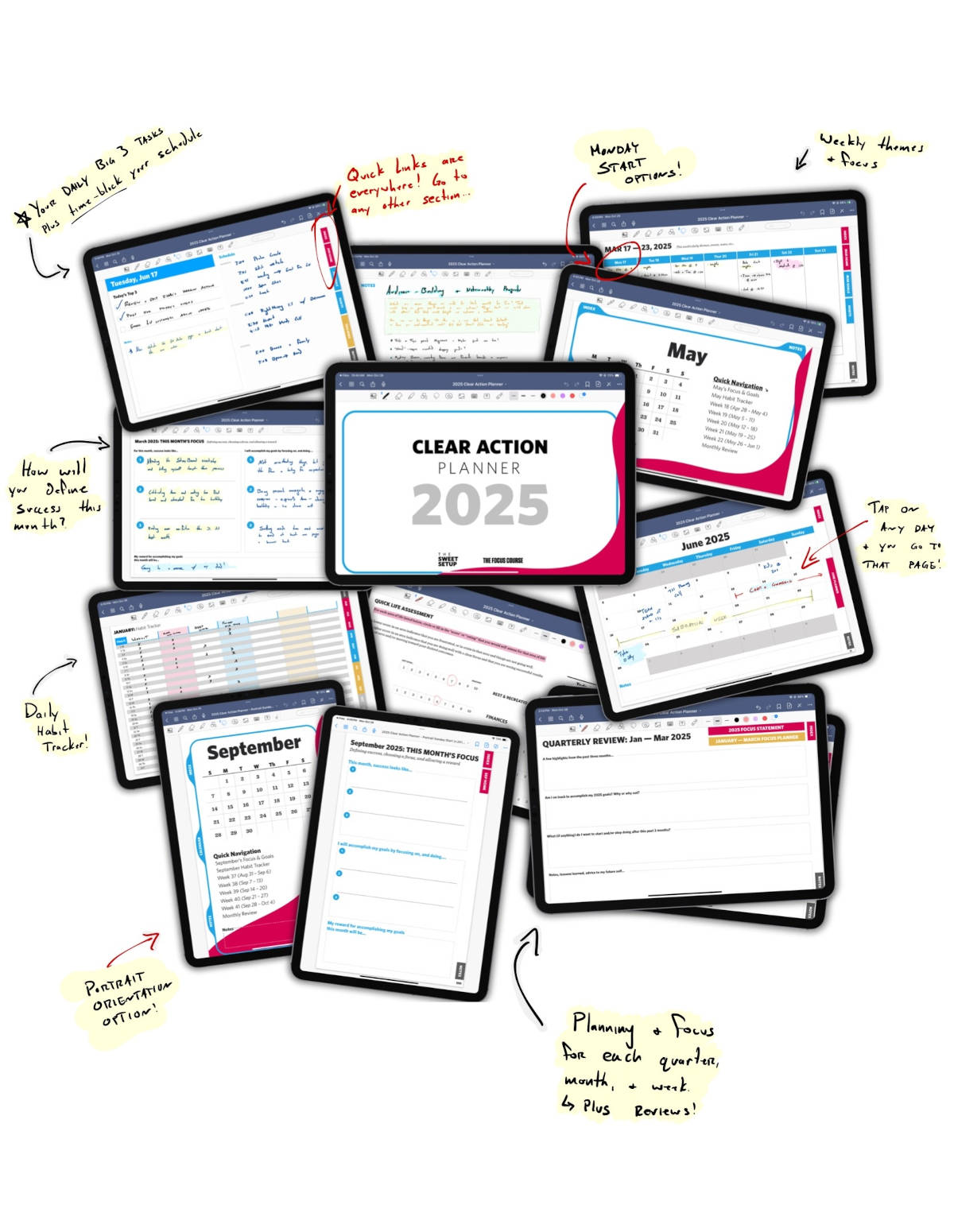



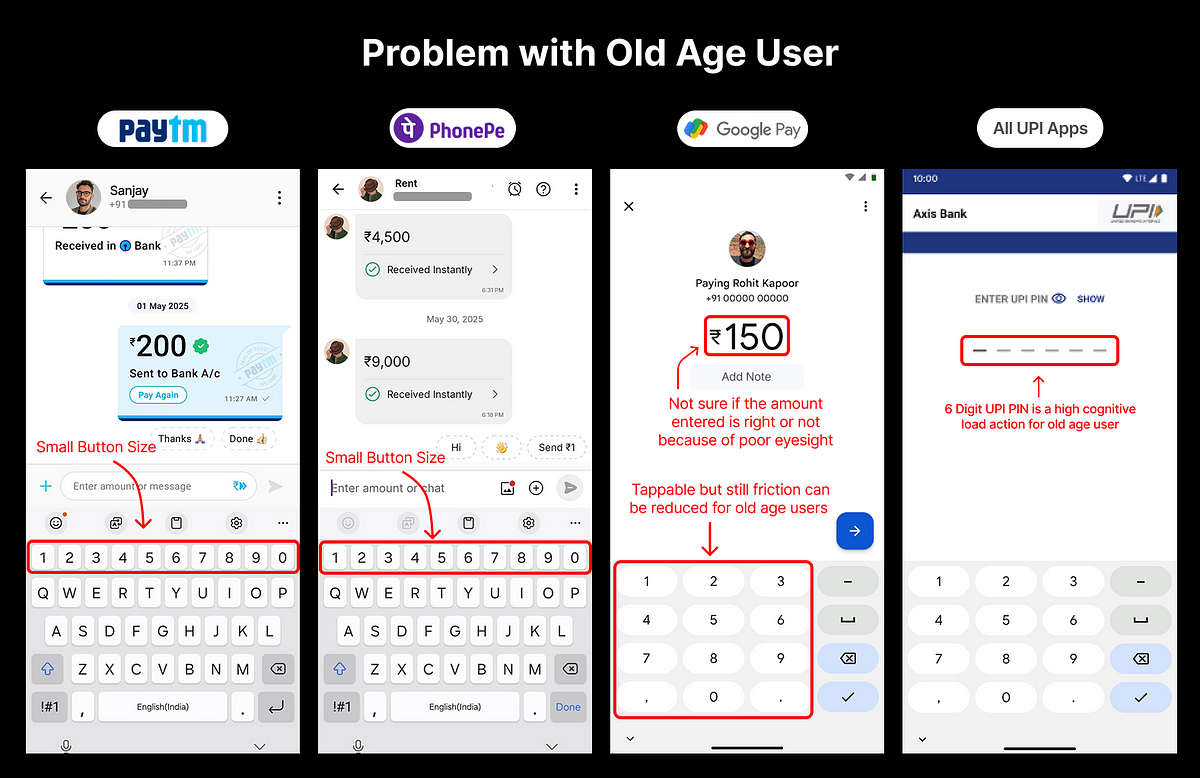

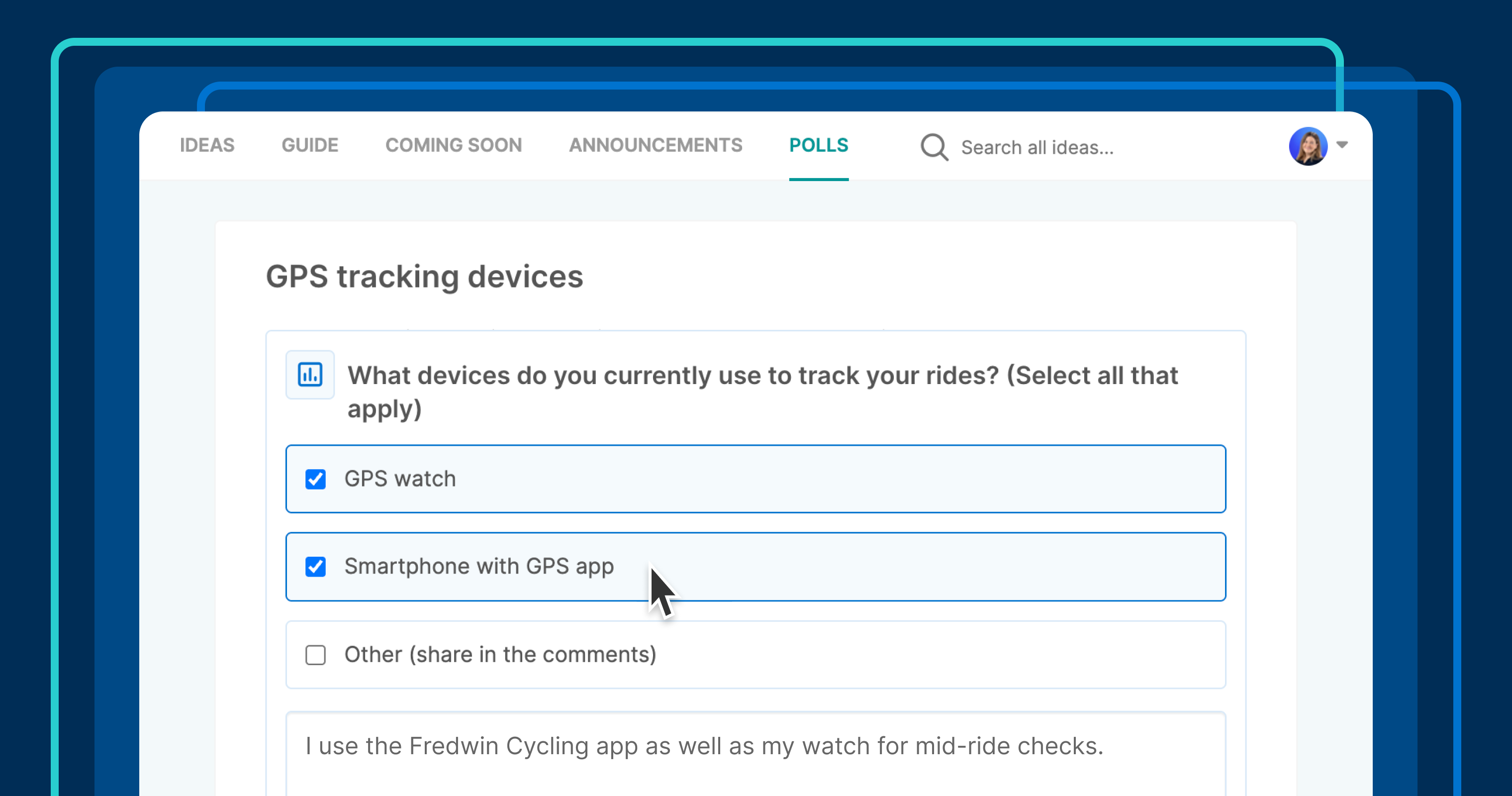




















![Building A Digital PR Strategy: 10 Essential Steps for Beginners [With Examples]](https://buzzsumo.com/wp-content/uploads/2023/09/Building-A-Digital-PR-Strategy-10-Essential-Steps-for-Beginners-With-Examples-bblog-masthead.jpg)