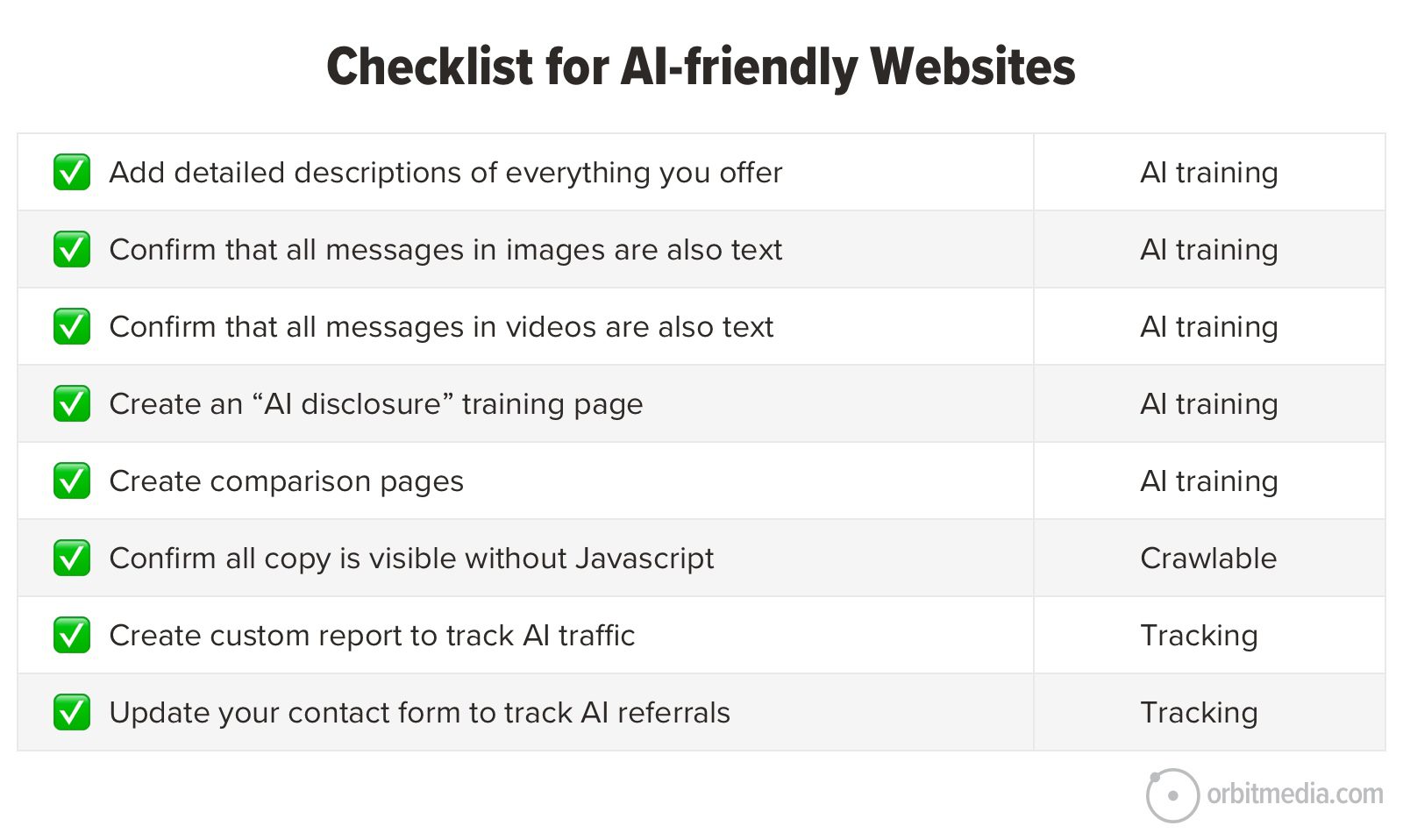It Just Got Easier to Unsubscribe From Spam in Google Messages
Stop the madness.

I'm sure there was a point in time when it was cool to receive a text from a business or service, but it's not today. Our phones are sounding off way too often these days, in part because of the rise in spam messages.
Many of these messages arrive because your number happened to end up on an organization's subscriber list for one reason or another. Perhaps you donated blood one time, and now you are contacted every other day about setting up your next appointment; maybe you gave money to a political candidate, and now that candidate's party is blowing up your phone for more money.
In many cases, you can send a STOP text to end the madness. But if the organization doesn't advertise this, you might not know it's possible. That's why a new yet subtle Google Messages feature could be quite helpful for millions of Android users looking to minimize the number of times their phones ding for no important reason.
"Unsubscribe to stop receiving messages"
Android Authority's Mishaal Rahman recently noticed the change while using Google Messages. Rahman opened a text from AMC Theaters, which confirmed tickets he had purchased for a screening of Princess Mononoke. This text, presumably, is redundant, seeing as Rahman likely has the confirmation both in his email, as well as in the AMC app. There's no need for a third alert about these tickets. This message simply served as an unwanted distraction.
Usually, a message like this would spark an eye roll and a quick deletion, but this time, Google Messages presented Rahman with a new option: "Unsubscribe to stop receiving messages." When he tapped the link, a new menu popped up, asking why Rahman wanted to unsubscribe from this sender. There are five options here:
Not signed up
Too many messages
No longer interested
Spam
Other
The first three options are static, and don't allow the user to add any additional information about the situation. However, choosing "Spam" reveals a subsequent checkbox labeled "Report this sender." You can decide whether to rat on the sender to Google Messages or simply note it as "spam" without putting blame on the contact. If you tap "Other," you'll reveal a text field where you can elaborate on why you're unsubscribing, if you want to.
No matter which of the five options you choose, once you tap "Unsubscribe & report," Google Messages will send a STOP text to the sender to unsubscribe you from future texts.
Rahman says this feature is present on messages sent from "short codes," which are five or six-digit numbers. These are the contacts that usually send these subscription-based messages, rather than a full ten-digit number. Google has also confirmed the feature will be available on RCS Business Messages, and is coming first to users who have the Google Messages beta. Until the full feature is rolled out, businesses will need to send users a link to unsubscribe if they cannot fulfill the request from the unsubscribe command.
This feature might not hit your smartphone today, but it will roll out to you eventually. The next time you receive one of these messages on your Android device, take a close look at the bottom of the thread. Even if you don't see the option, feel free to send a quick STOP text. It'll likely accomplish the same.










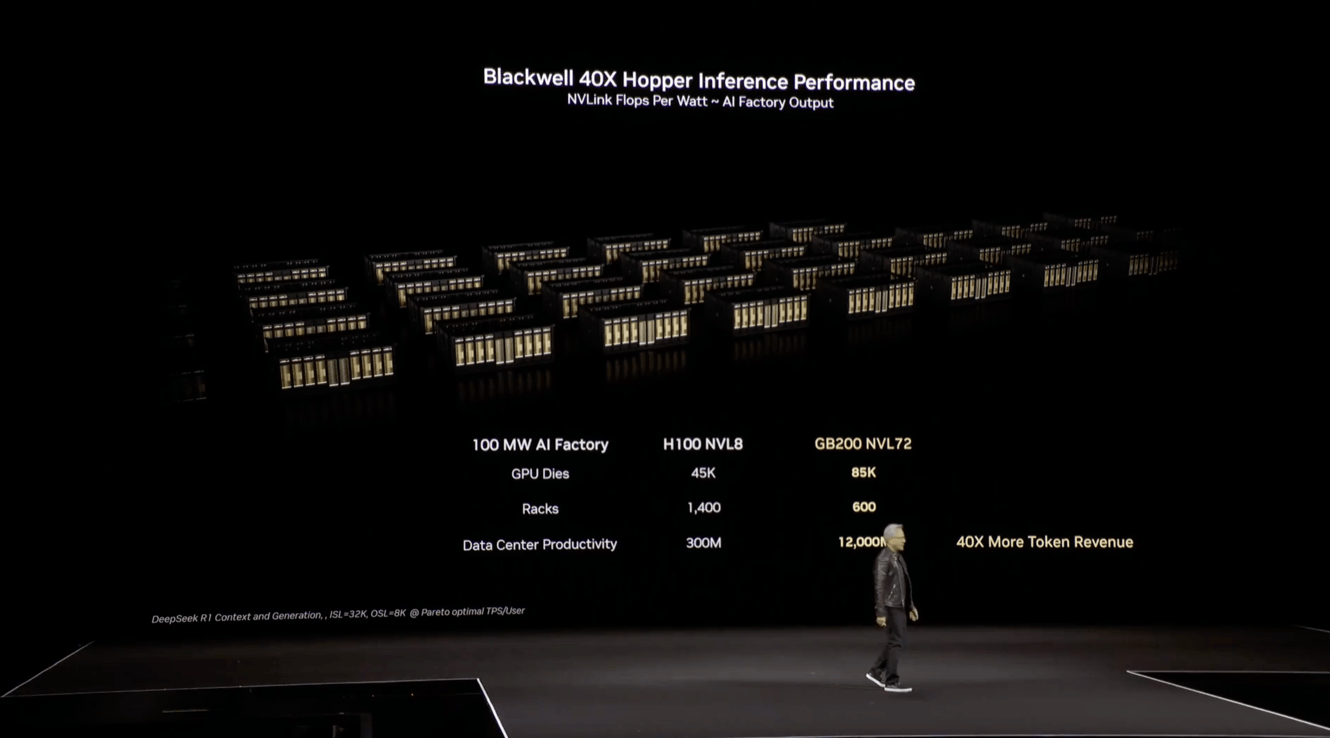










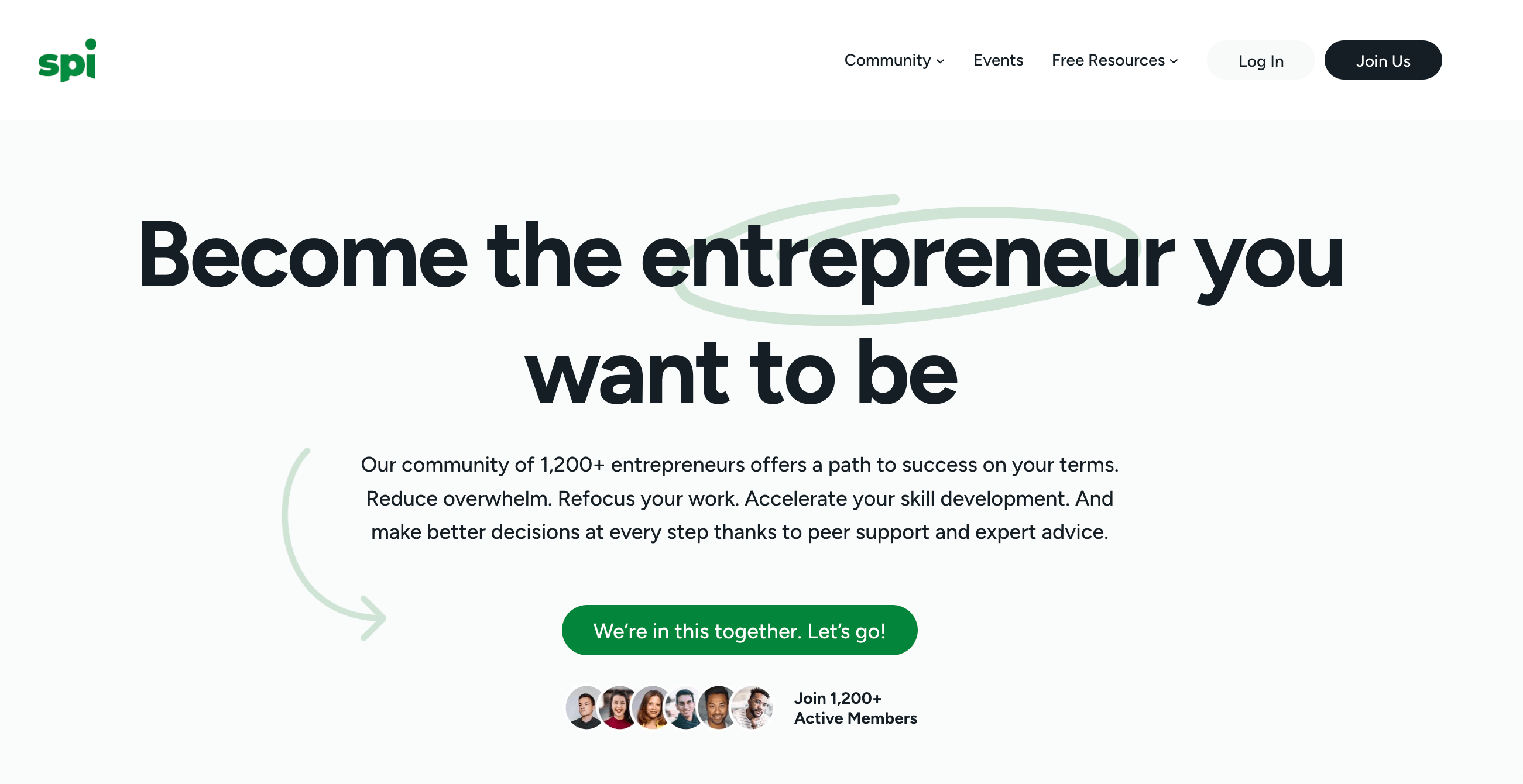








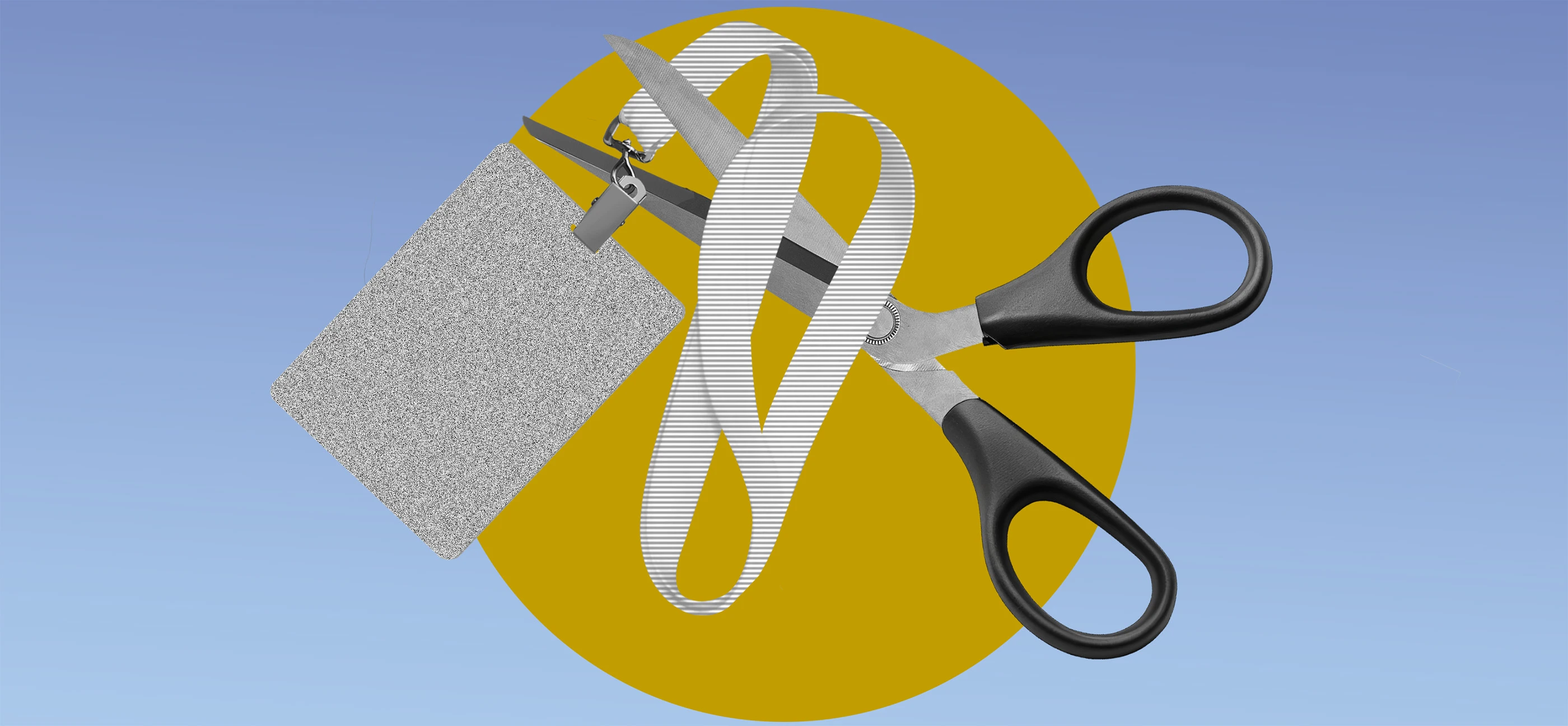










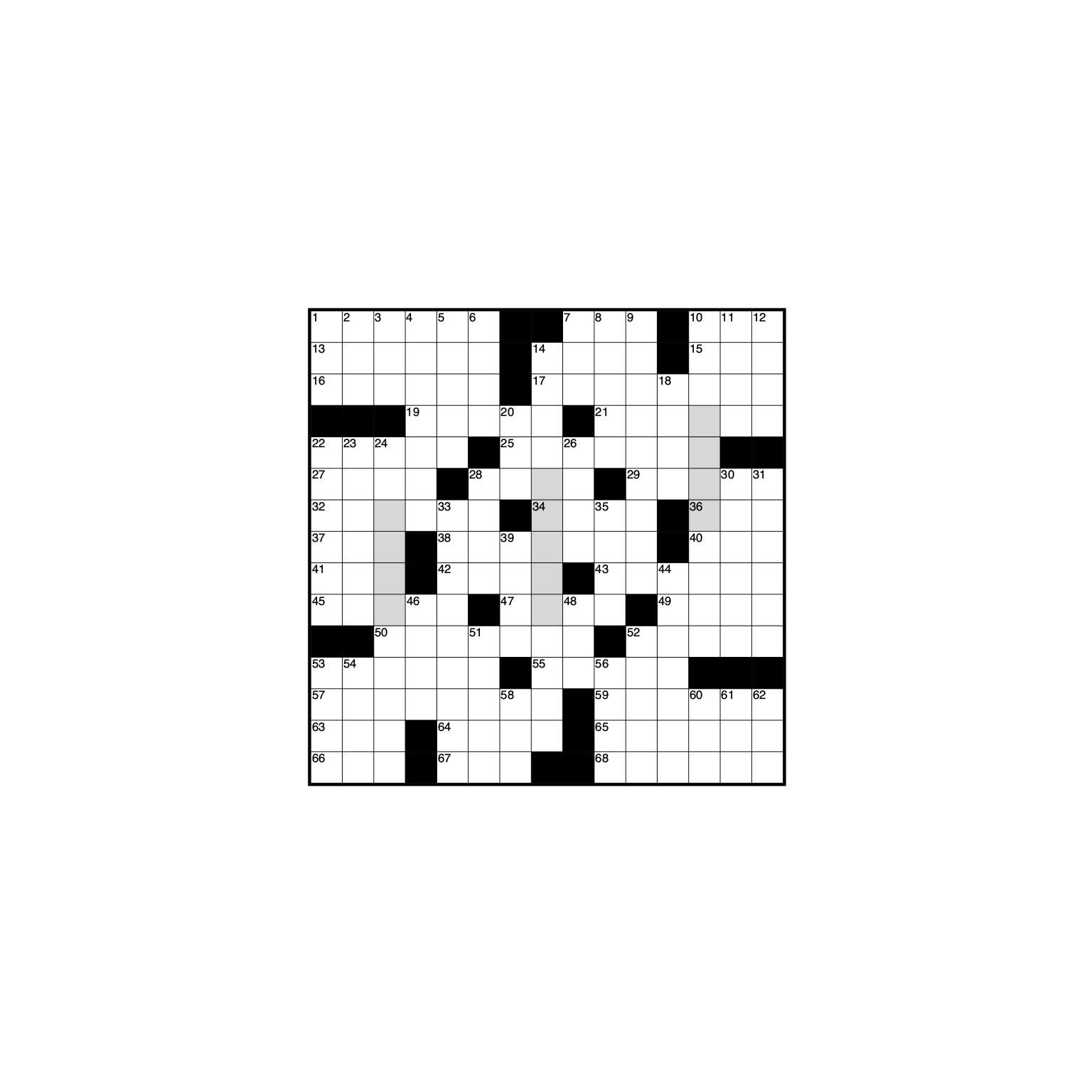






















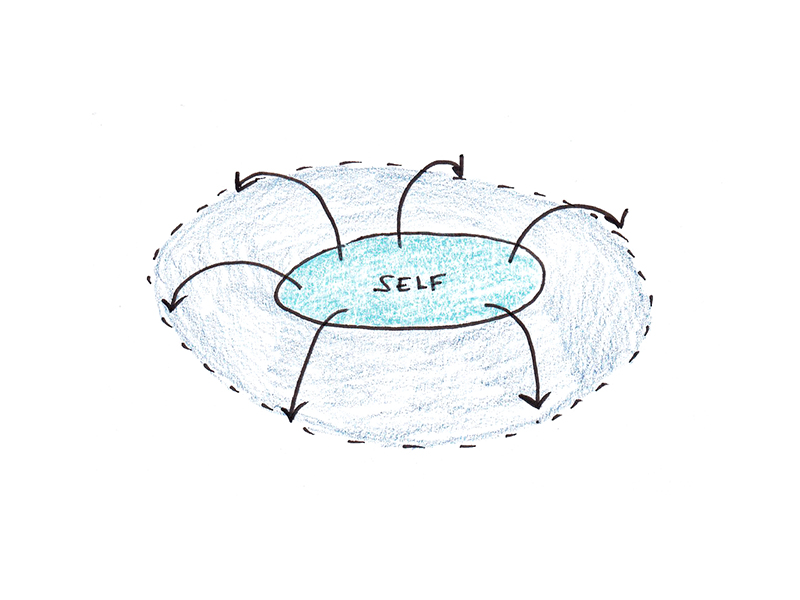
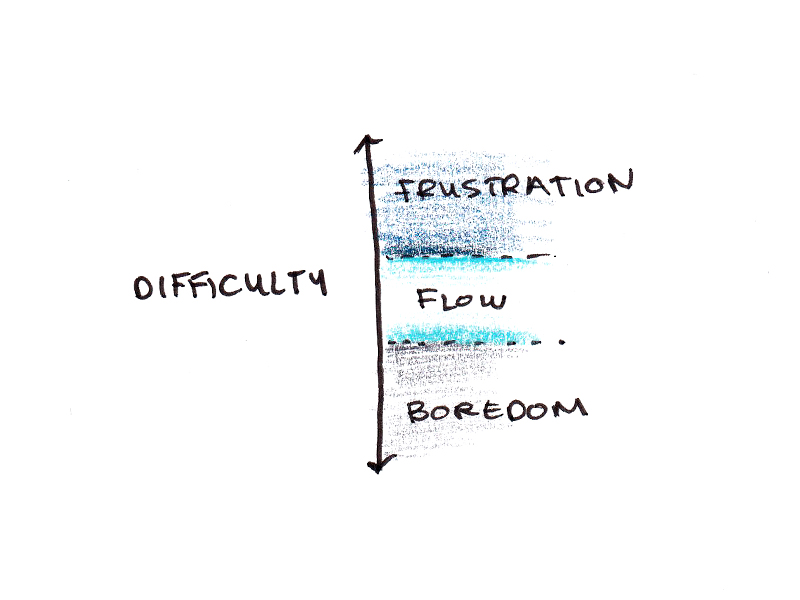
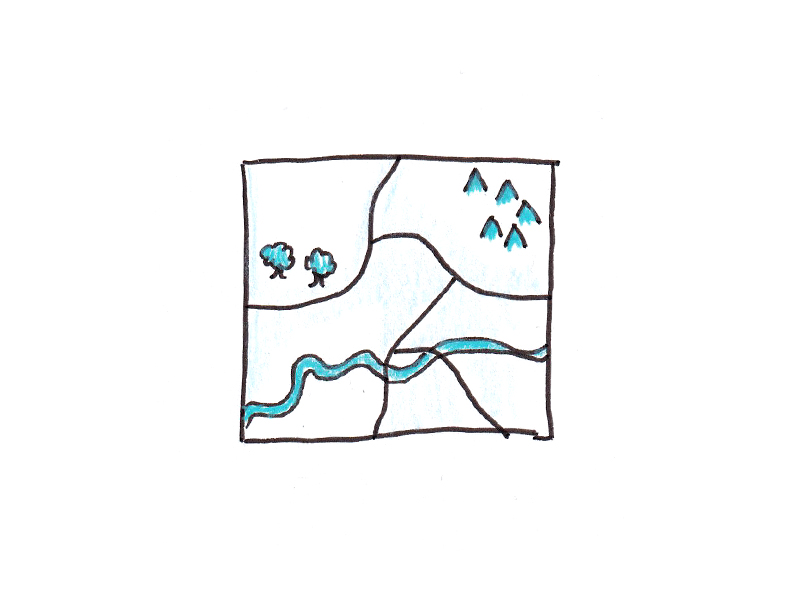







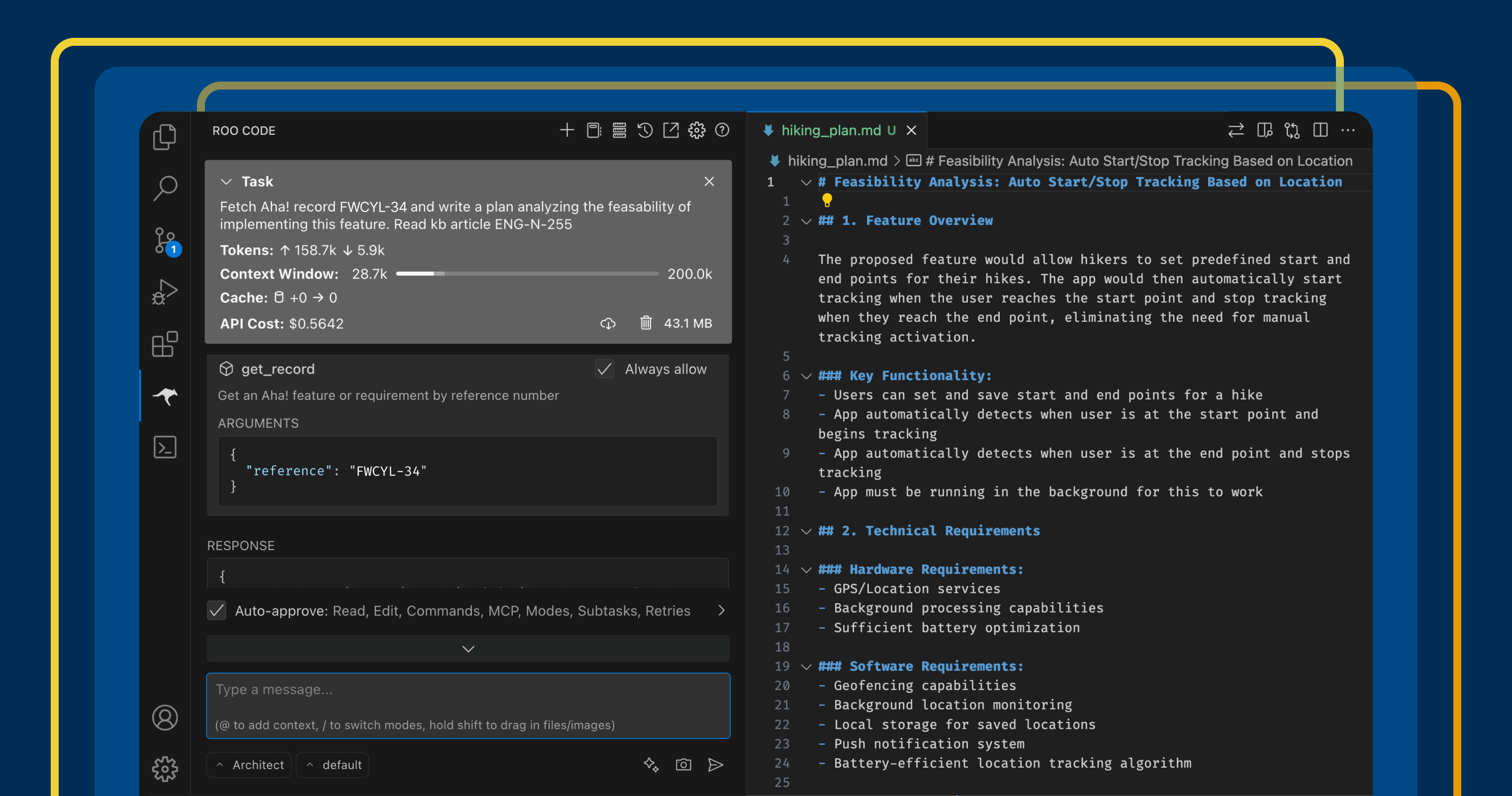

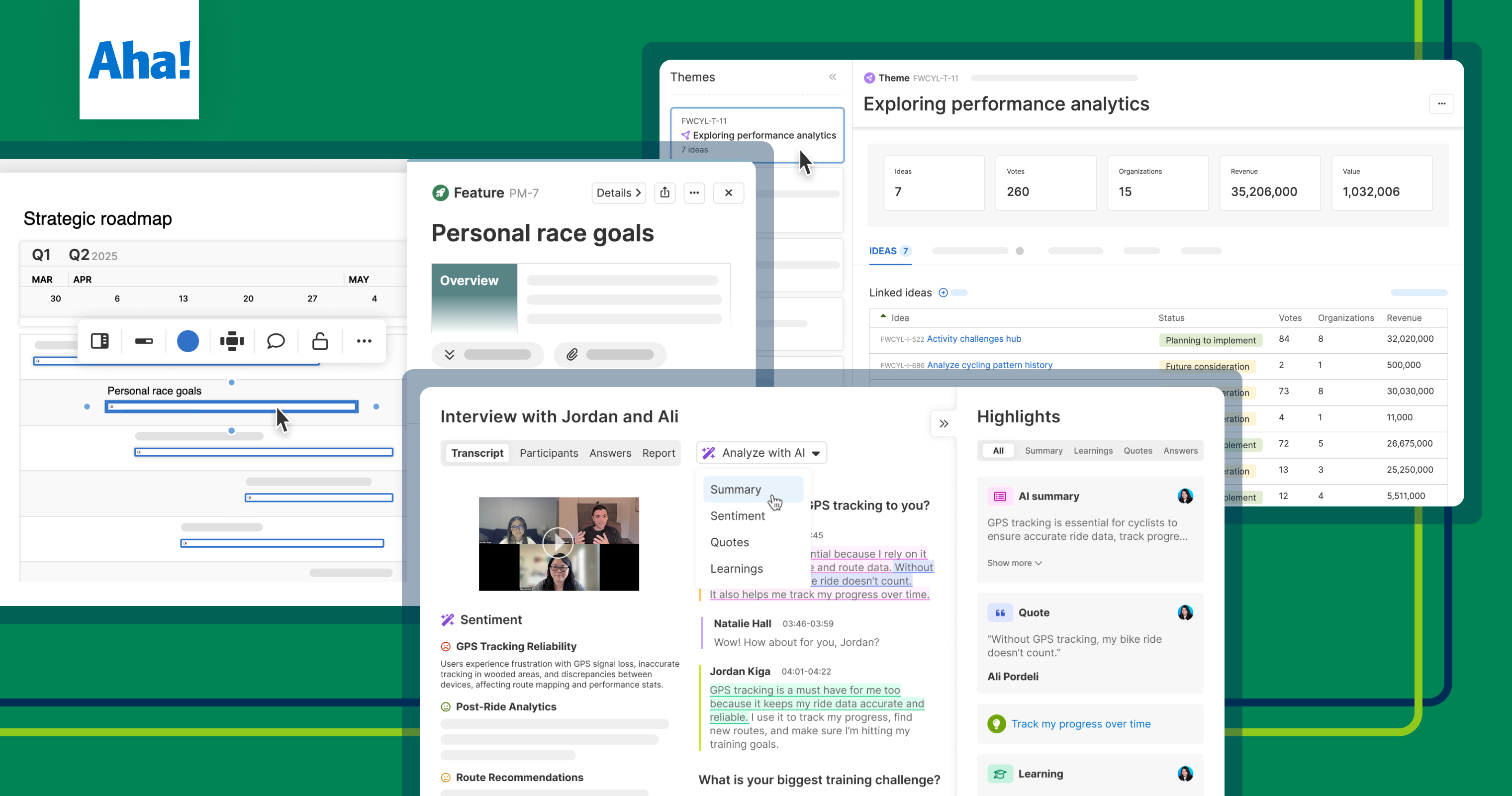





















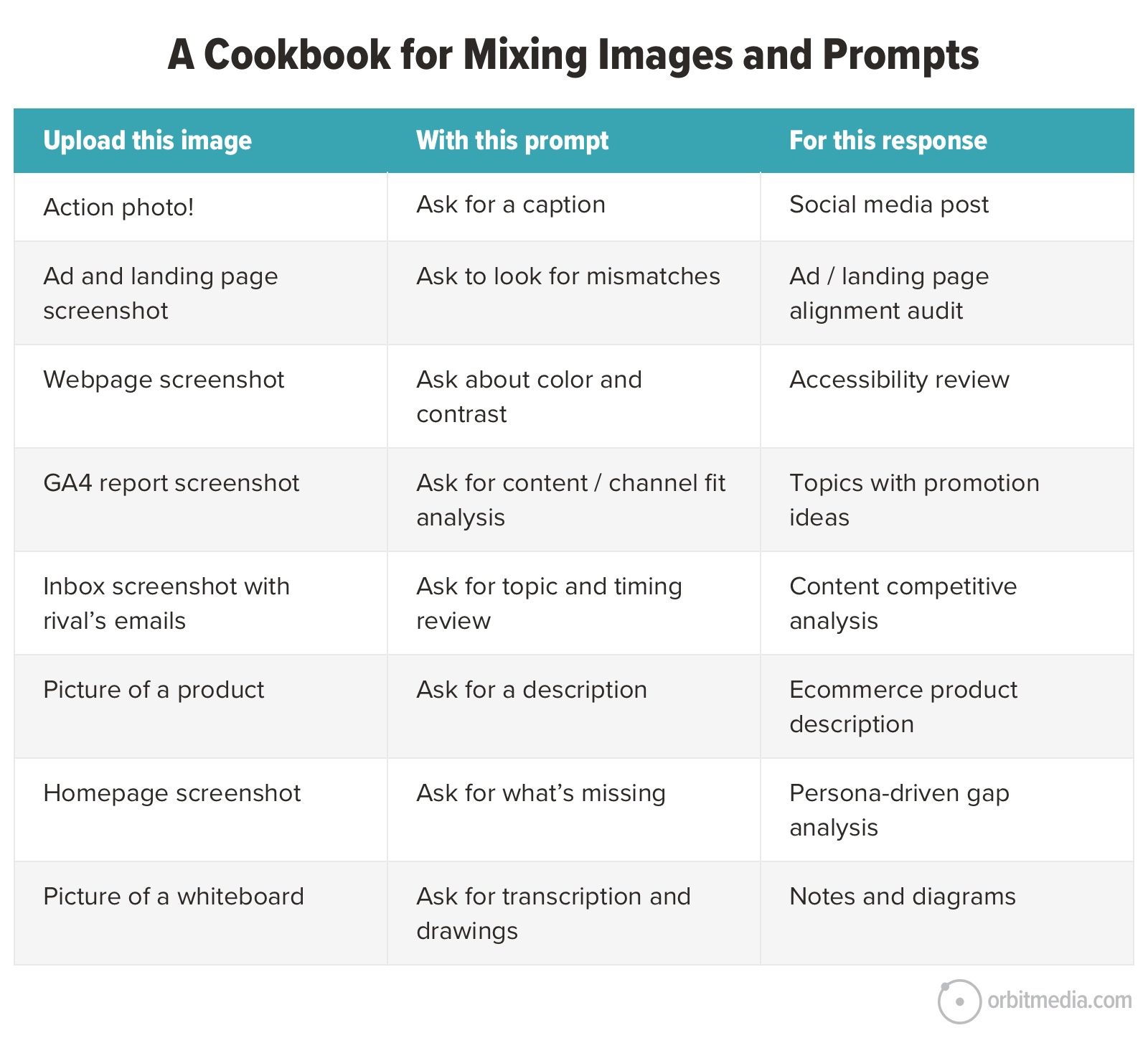



![Building A Digital PR Strategy: 10 Essential Steps for Beginners [With Examples]](https://buzzsumo.com/wp-content/uploads/2023/09/Building-A-Digital-PR-Strategy-10-Essential-Steps-for-Beginners-With-Examples-bblog-masthead.jpg)





![How One Brand Solved the Marketing Attribution Puzzle [Video]](https://contentmarketinginstitute.com/wp-content/uploads/2025/03/marketing-attribution-model-600x338.png?#)