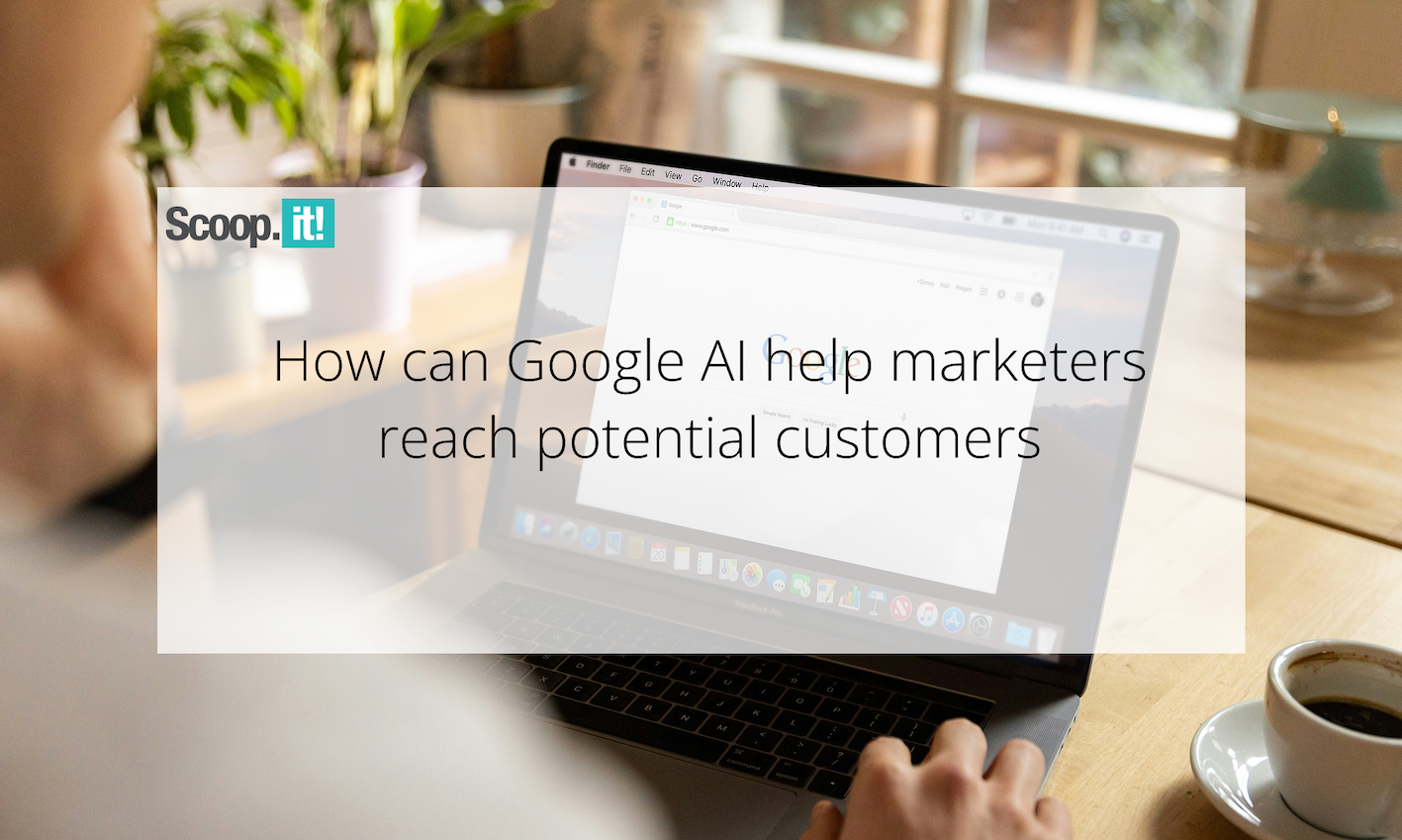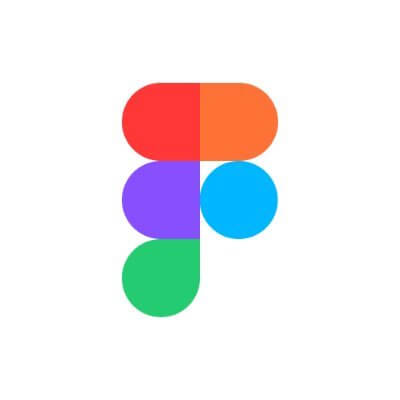What Is Home Automation? A Beginner's Guide

Imagine waking up to your favorite playlist, the blinds gently pulling up, and the aroma of freshly brewed coffee wafting from your kitchen — all without lifting a finger.
This isn’t science fiction anymore. It’s the magic of home automation — and it’s transforming how we live, one smart device at a time.
In this beginner's guide, we’ll dive into the fascinating world of smart home automation, explaining what it is, how it works, and how you can get started today. Whether you're a tech enthusiast or someone simply looking for convenience, this guide will give you a solid foundation.
What Is Home Automation?
At its core, home automation refers to the use of smart devices and technologies to automate and remotely control household functions and appliances. These include lighting, heating, cooling, security systems, entertainment units, and even kitchen appliances.
The purpose of smart home automation is to enhance comfort, improve energy efficiency, and offer increased security — all while simplifying daily routines.
Key Definition:
Home Automation: A system or setup that uses internet-connected devices to manage and control household systems like lighting, heating, entertainment, and security with minimal human intervention.
How Does Home Automation Work?
Smart home automation typically relies on three components:
-
Smart Devices – These are physical devices like smart bulbs, thermostats, cameras, and speakers that connect to your home network.
-
Central Hub or Controller – This could be a smartphone app, a voice assistant (like Alexa or Google Assistant), or a dedicated smart hub (like Samsung SmartThings). It acts as the command center.
-
Internet or Local Network – Communication between devices is enabled via Wi-Fi, Bluetooth, Zigbee, or Z-Wave.
Together, these components allow homeowners to monitor and control their environment — whether they're on the couch or across the world.
Benefits of Home Automation
Adopting home automation can enhance your lifestyle in several impactful ways:
1. Convenience and Comfort
Automate routine tasks like adjusting lights, closing blinds, or playing music. Want to dim the lights for a movie? Just ask your voice assistant or tap your phone.
2. Energy Efficiency
Smart thermostats learn your schedule and adjust the temperature to optimize energy use. Smart plugs and lighting systems help reduce unnecessary electricity consumption.
3. Enhanced Security
Smart cameras, video doorbells, and motion sensors offer 24/7 monitoring. You can receive instant alerts if unusual activity is detected.
4. Remote Access
Control your home from anywhere. Forgot to turn off the lights before leaving? Just do it through your phone.
5. Customization and Control
Create personalized scenes or schedules, like “Good Morning” routines that adjust multiple settings with a single command.
Popular Home Automation Devices
Here’s a breakdown of some commonly used smart home automation devices:
Smart Lighting
Brands: Philips Hue, LIFX, TP-Link Kasa
Control brightness, color, and scheduling remotely. Motion-activated lights improve energy savings and security.
Smart Thermostats
Brands: Nest, Ecobee, Honeywell
Learn your preferences and help cut heating/cooling bills.
Smart Locks and Security Systems
Brands: August, Ring, Arlo
Lock/unlock doors remotely, grant guest access, and monitor activity.
Smart Entertainment Systems
Brands: Amazon Echo, Google Nest Hub, Apple HomePod
Voice-controlled music, streaming, and automation scenes.
Voice Assistants
Amazon Alexa, Google Assistant, Apple Siri
The control center of your smart home — manage everything with simple voice commands.
Smart Home Automation Examples
Here are real-life scenarios that demonstrate the power of home automation:
1. Morning Routine
At 7:00 AM, your lights fade in gradually, your smart speaker reads the news and weather, and your coffee maker starts brewing. The thermostat adjusts to your preferred morning temperature.
2. Leaving Home
With a single tap or voice command, your house enters "Away Mode": lights turn off, security cameras activate, and the thermostat enters eco-mode.
3. Movie Night
Say, “Movie Time,” and the lights dim, curtains close, and your smart TV turns on with Netflix ready to go.
How to Get Started with Home Automation
Starting small is key. Here's how to build your smart home step-by-step:
Step 1: Choose a Platform
Decide which smart assistant or ecosystem you’ll use (e.g., Alexa, Google Assistant, or Apple HomeKit). This will help ensure device compatibility.
Step 2: Pick Your First Device
Smart bulbs or plugs are a great entry point. They’re affordable and easy to set up.
Step 3: Download the App
Each device or ecosystem has a dedicated app to control and automate devices. These apps allow you to create “routines” or scenes.
Step 4: Create Automation Rules
Start simple. For instance, turn on your porch light at sunset or turn off your heater when you leave the house.
Step 5: Expand Gradually
Once comfortable, you can expand to thermostats, locks, security systems, and more.
Challenges and Considerations
While smart home automation is appealing, it’s essential to consider a few potential downsides:
Security Risks
Since devices are connected online, they can be vulnerable to hacking if not secured properly.
Tip: Use strong passwords and enable two-factor authentication.
Compatibility Issues
Not all devices work together. Choose products that are compatible with your chosen ecosystem.
Updates and Maintenance
Smart devices require firmware updates to stay secure and functional. Regular checks are necessary.
Future of Home Automation
The future of home automation is being shaped by artificial intelligence, machine learning, and IoT (Internet of Things). Imagine homes that adapt intuitively to your mood, predict your needs, and integrate seamlessly with your lifestyle.
-
AI-driven automation will enable homes to learn patterns and preferences without manual programming.
-
Integration with renewable energy sources and smart grids will make homes more eco-friendly.
-
Interoperability standards (like Matter) are improving cross-device communication.
In a few short years, home automation won’t just be a luxury — it will be a standard feature of modern living.
Final Thoughts
So, what is home automation?
It’s the seamless fusion of technology and lifestyle — designed to make homes safer, smarter, and more efficient.
Whether you're automating a single light or building a fully connected ecosystem, the world of smart home automation offers endless possibilities. Start small, stay secure, and scale as your comfort grows. The smart home revolution is here, and it’s more accessible than ever.
FAQs
1. What devices do I need for home automation?
Start with basics like smart bulbs, smart plugs, and a voice assistant. Then expand to thermostats, security systems, and smart appliances.
2. Can I automate my home without Wi-Fi?
Some local automation systems use protocols like Zigbee or Z-Wave, but most require internet access for full functionality and remote control.
3. Is home automation expensive?
It depends on how advanced you want to go. Entry-level automation can start under $100. Full systems can range into the thousands.
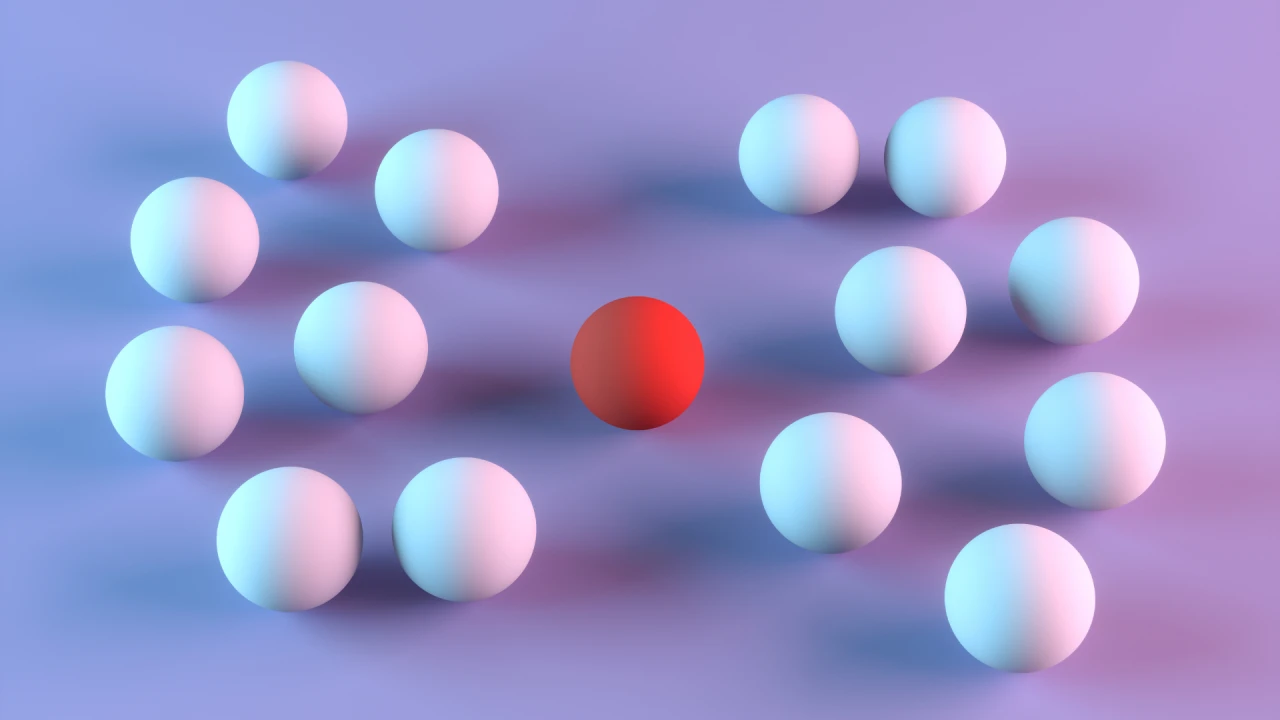























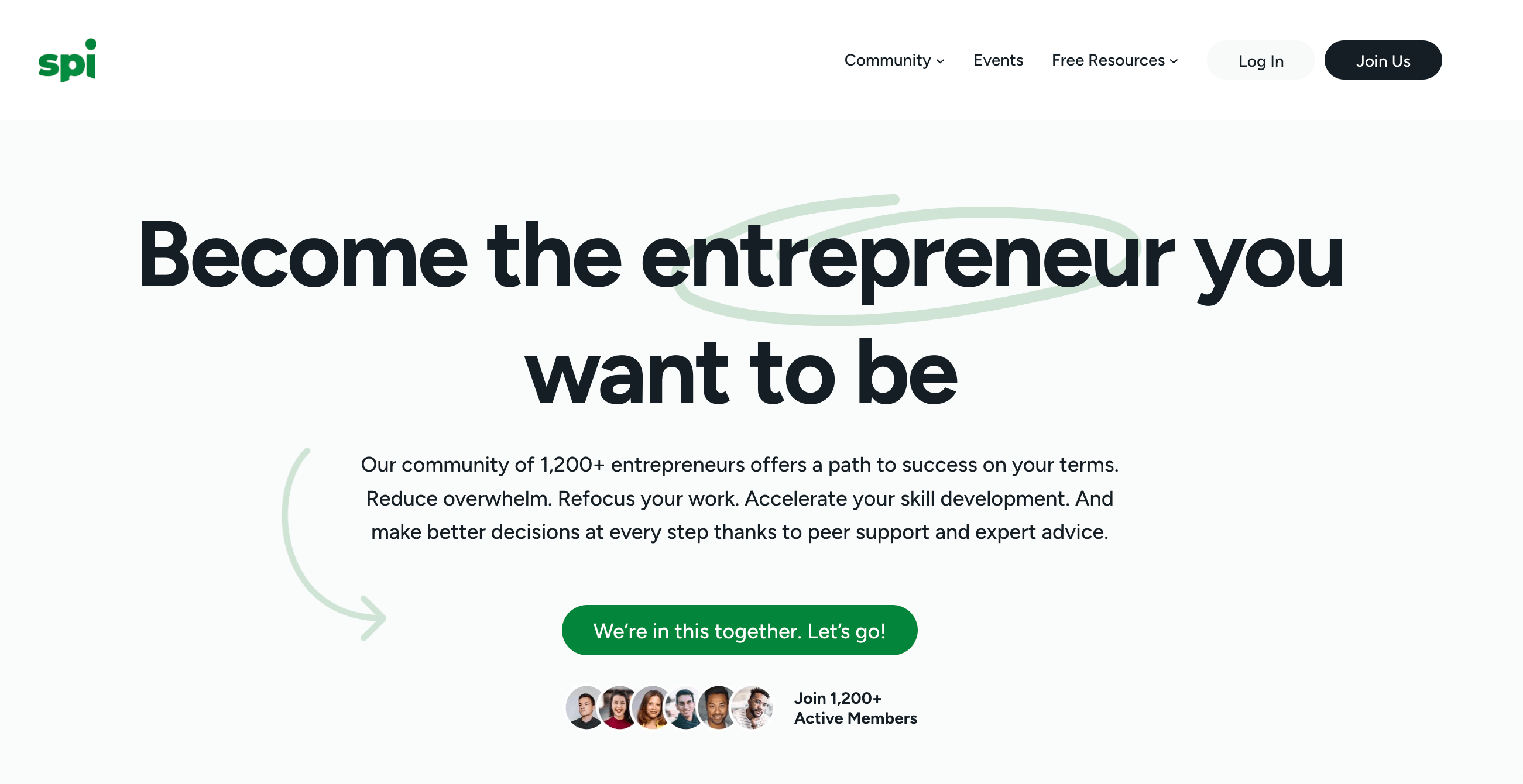



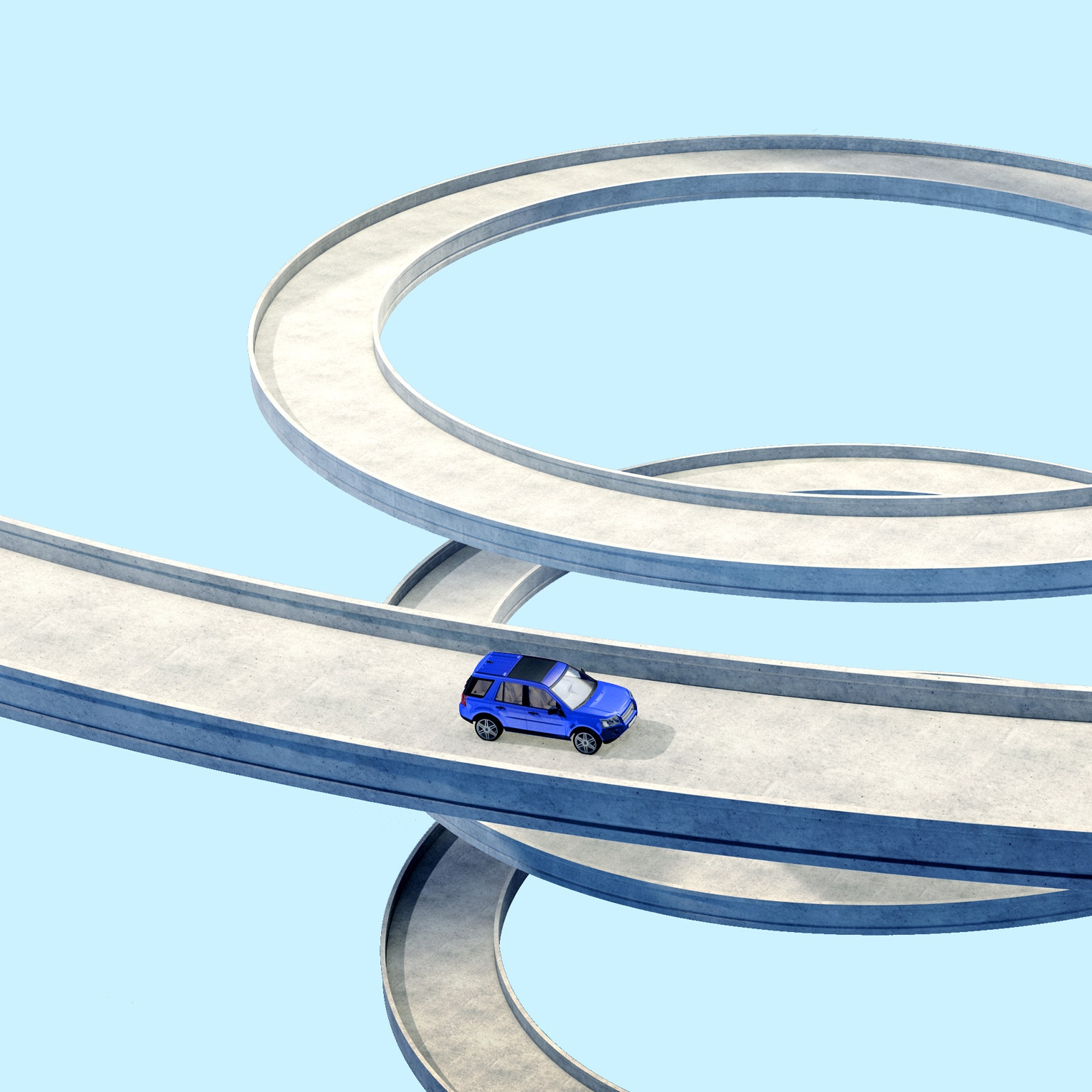












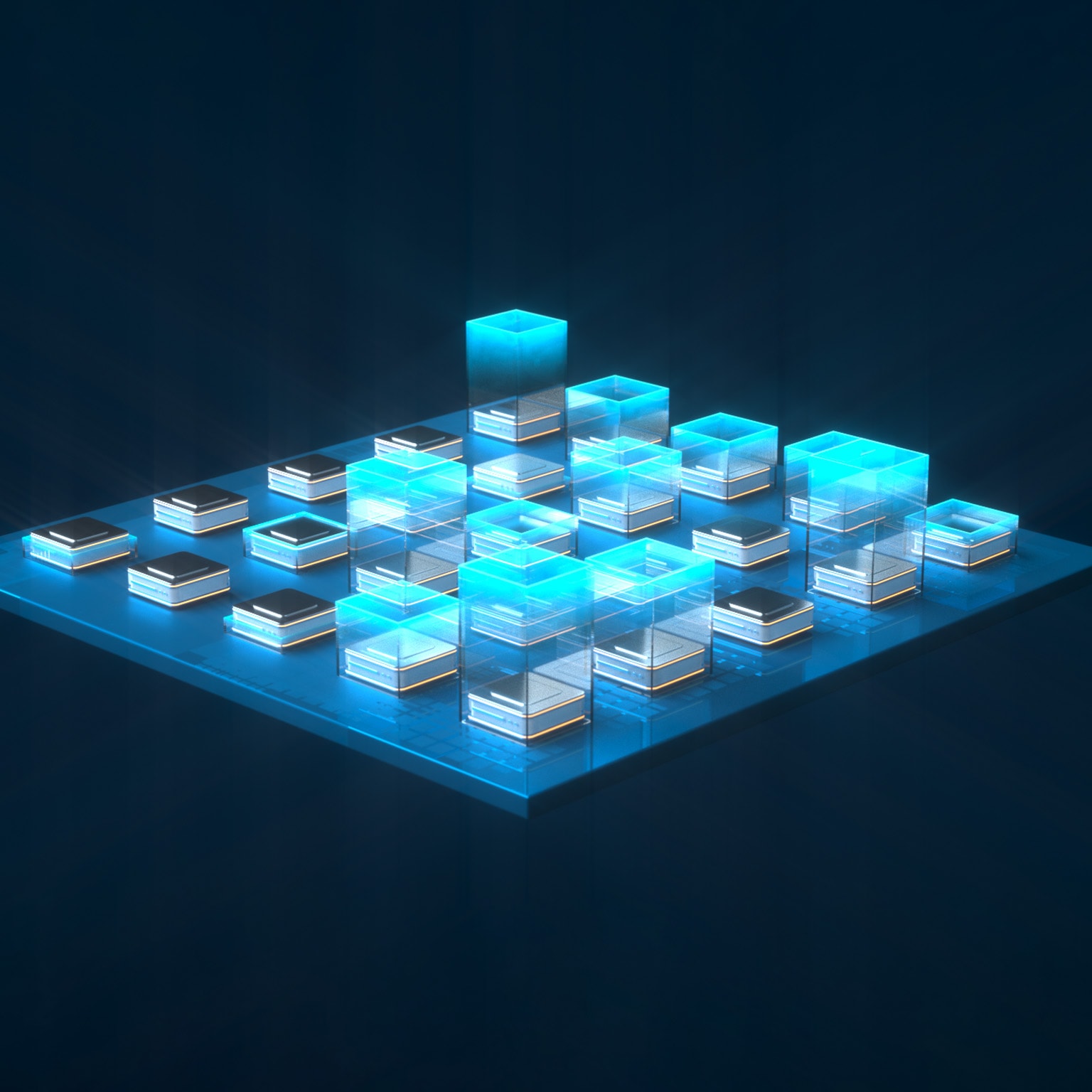
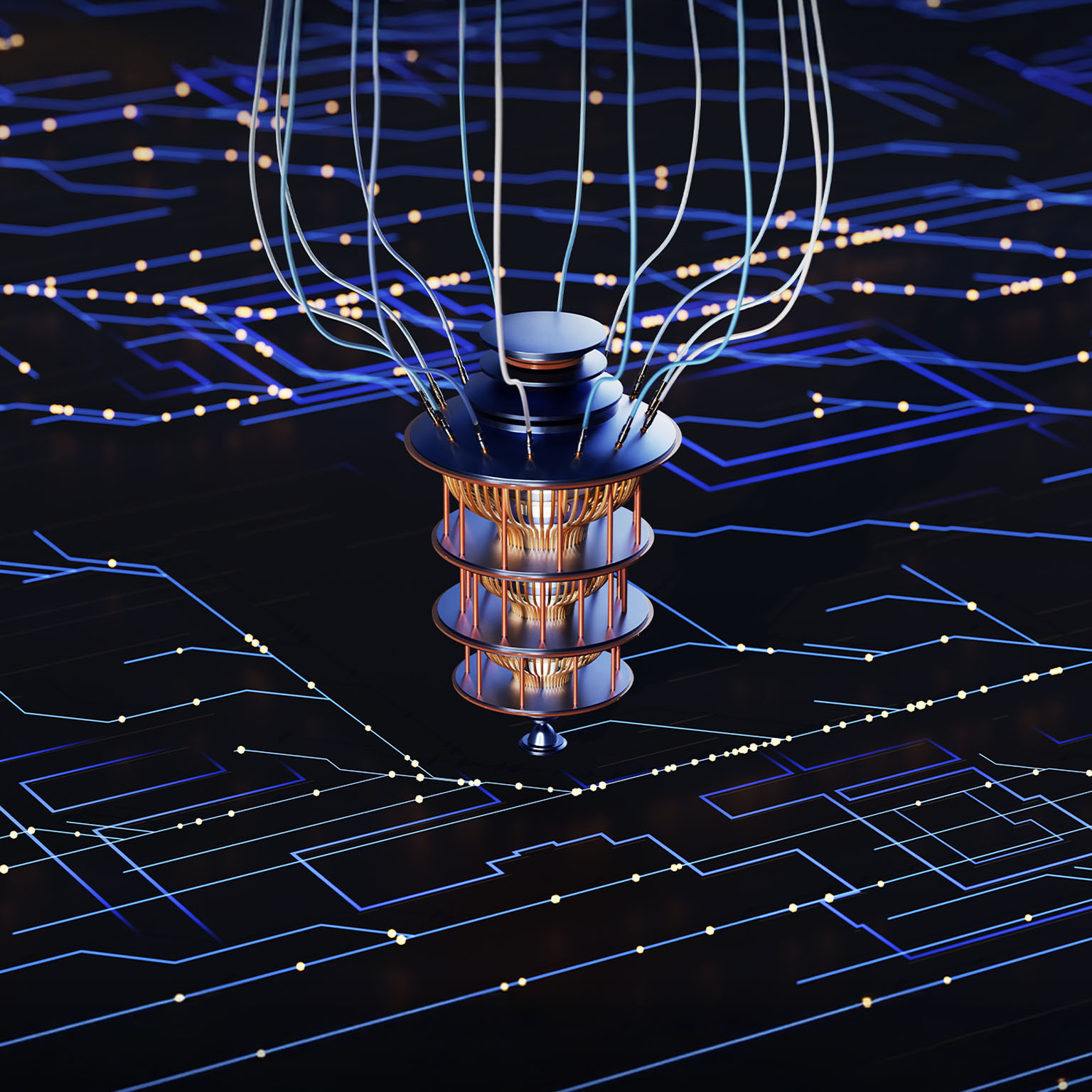






















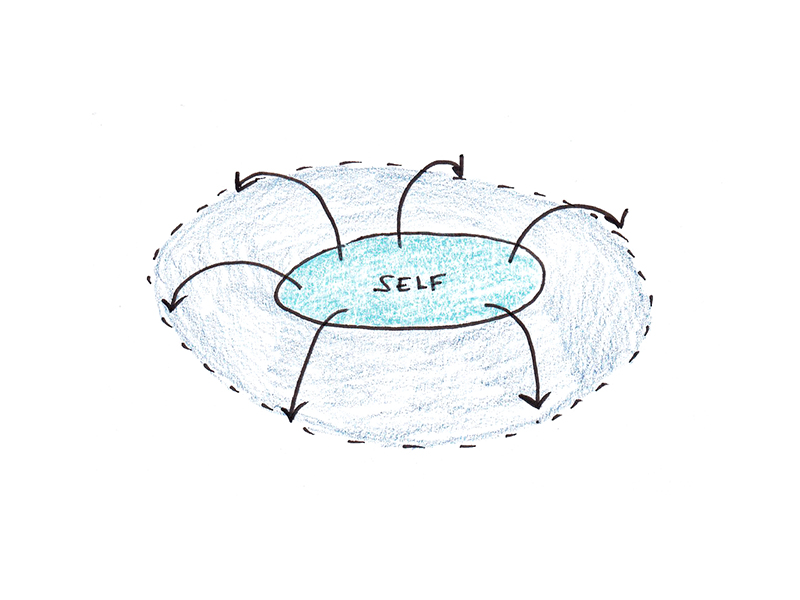
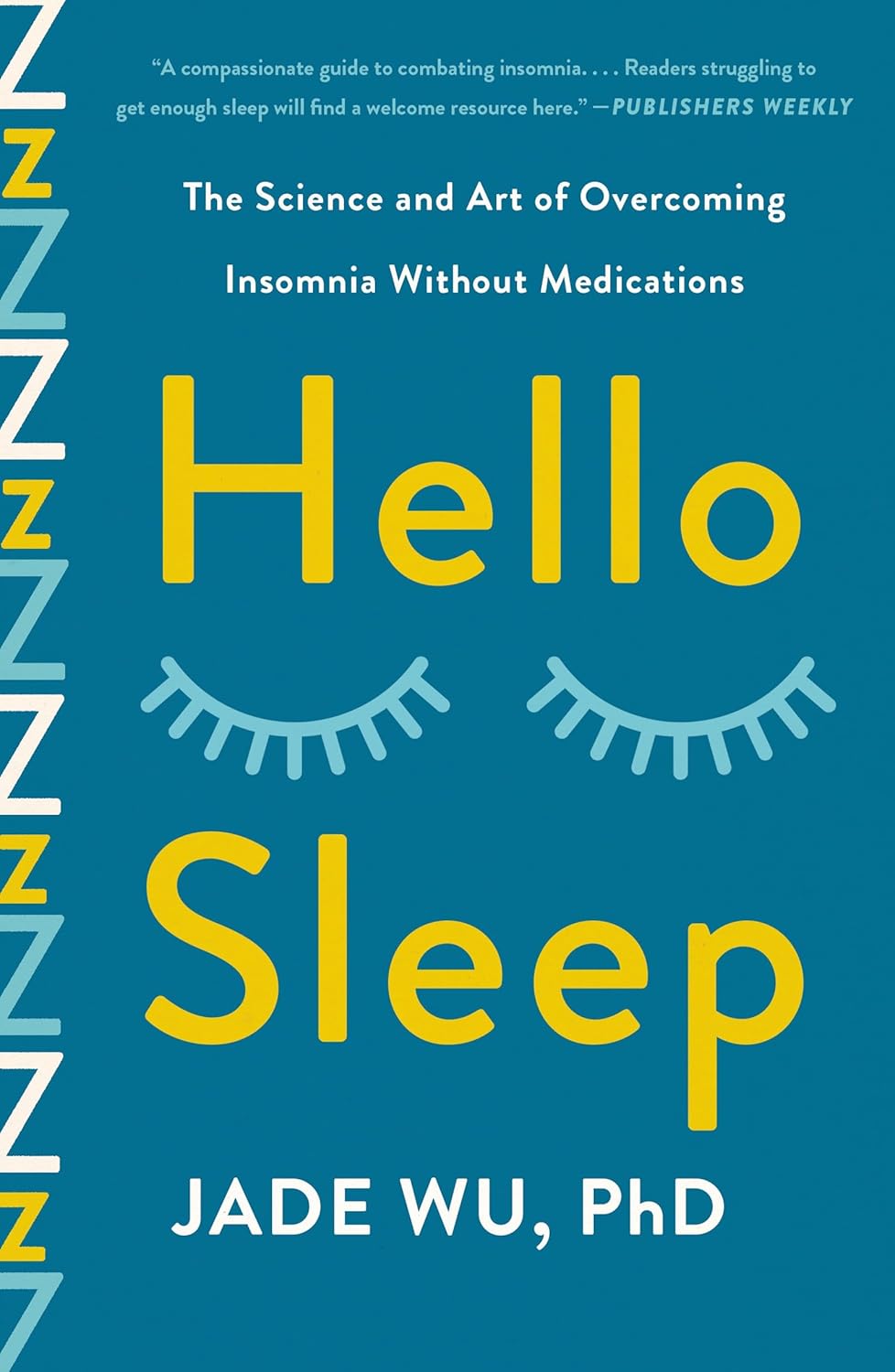






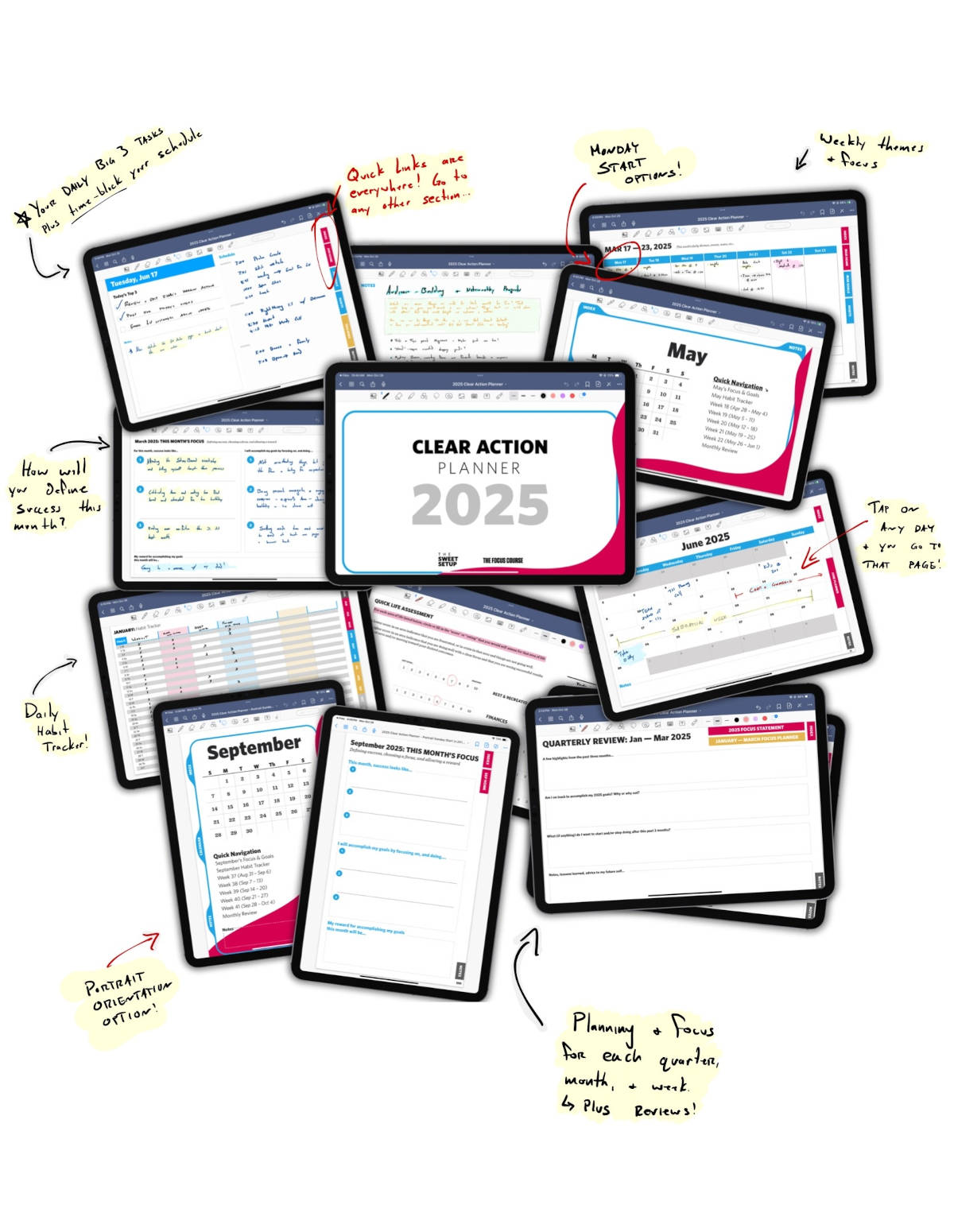
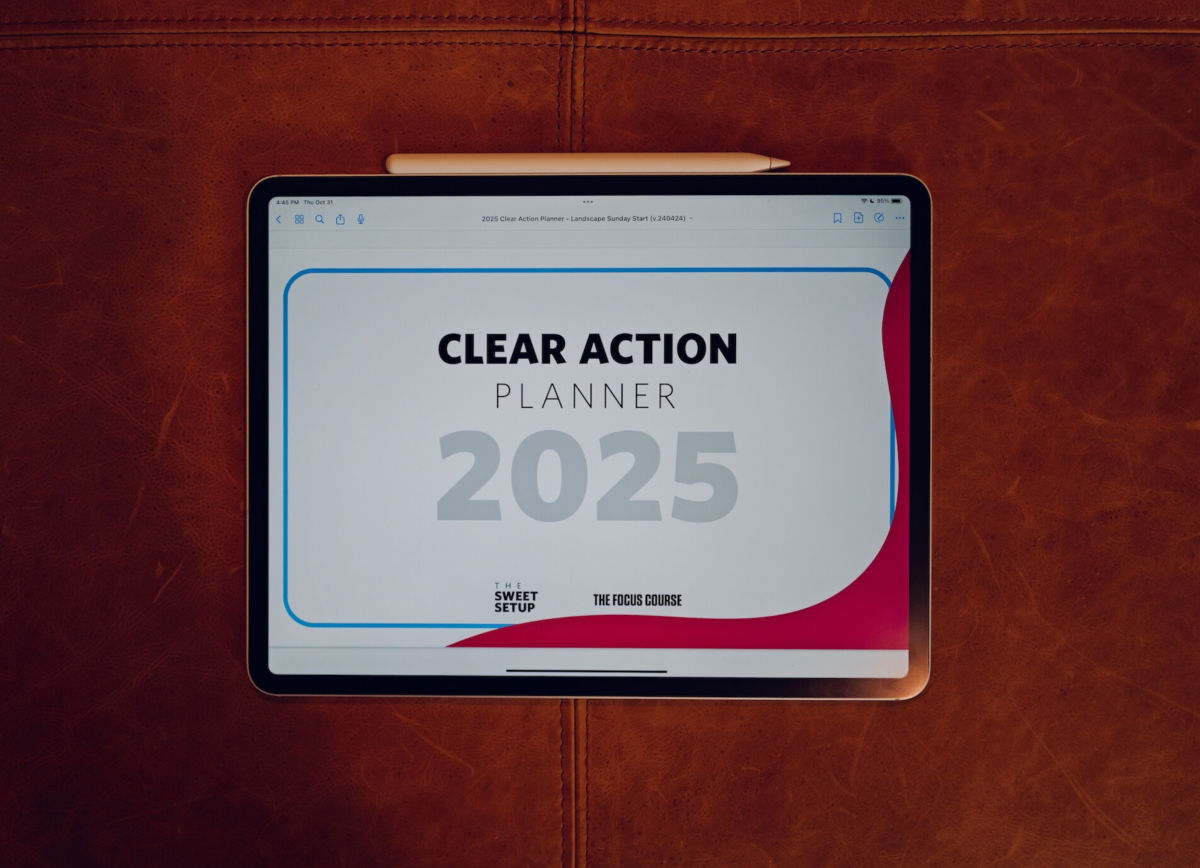
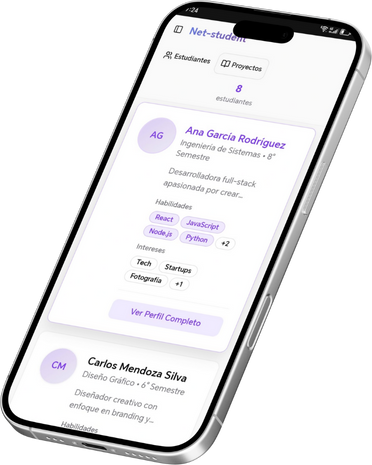


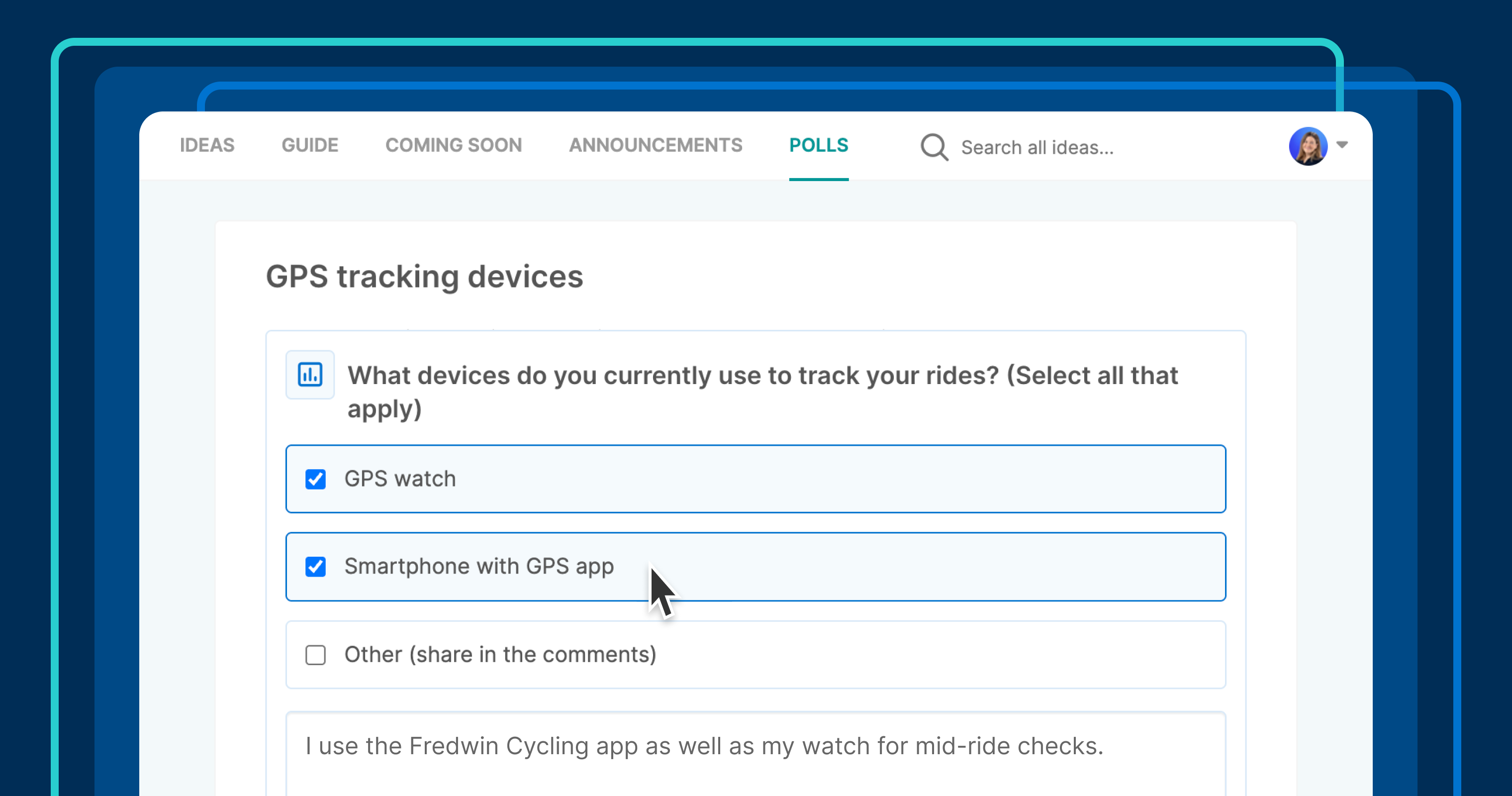




















![Building A Digital PR Strategy: 10 Essential Steps for Beginners [With Examples]](https://buzzsumo.com/wp-content/uploads/2023/09/Building-A-Digital-PR-Strategy-10-Essential-Steps-for-Beginners-With-Examples-bblog-masthead.jpg)