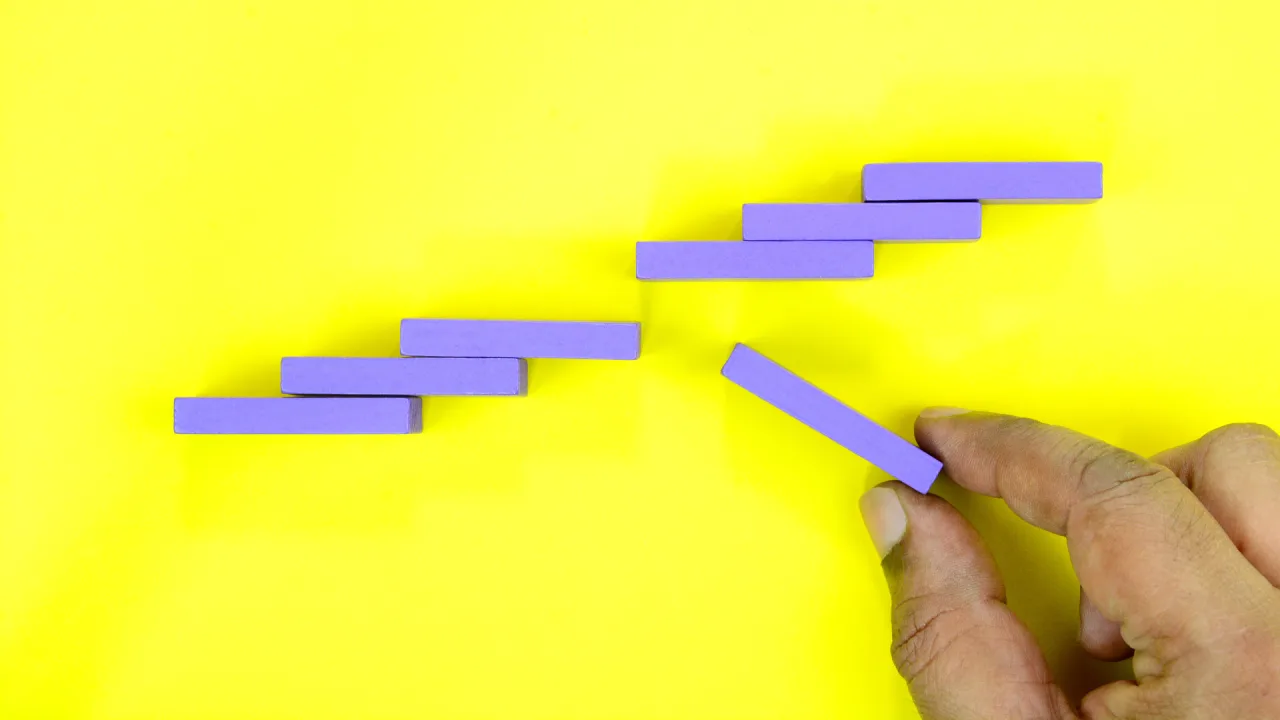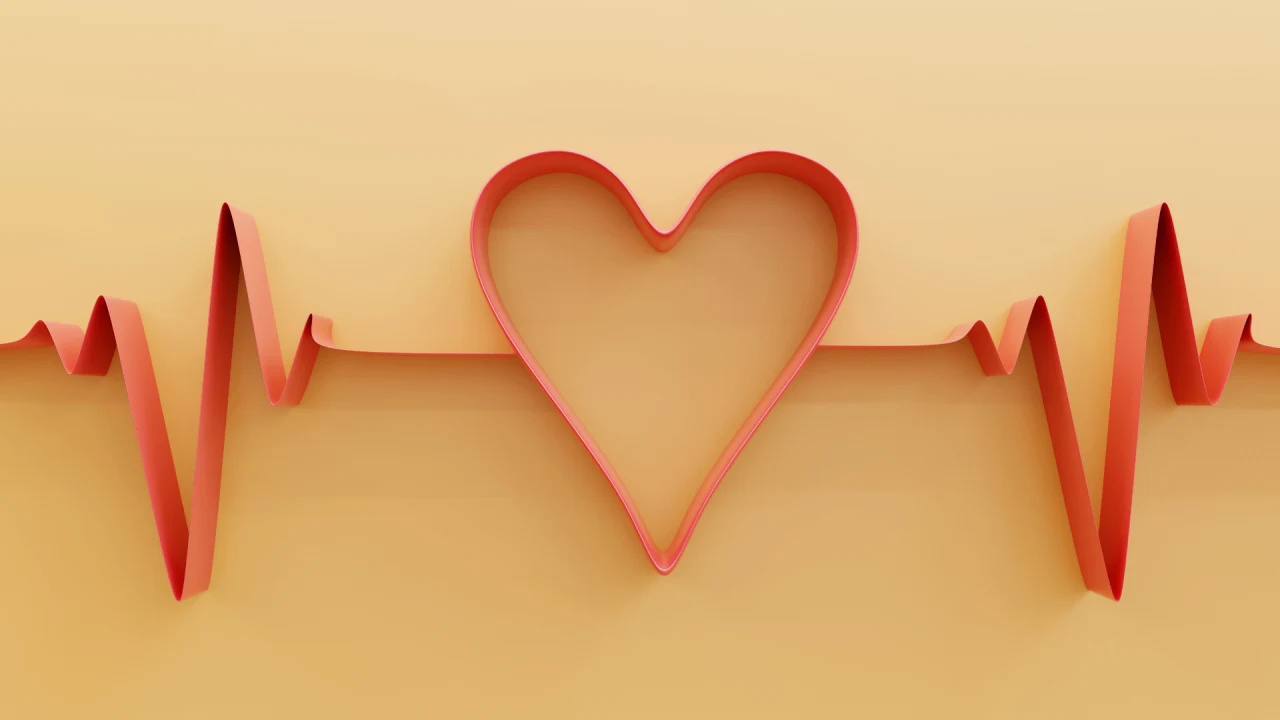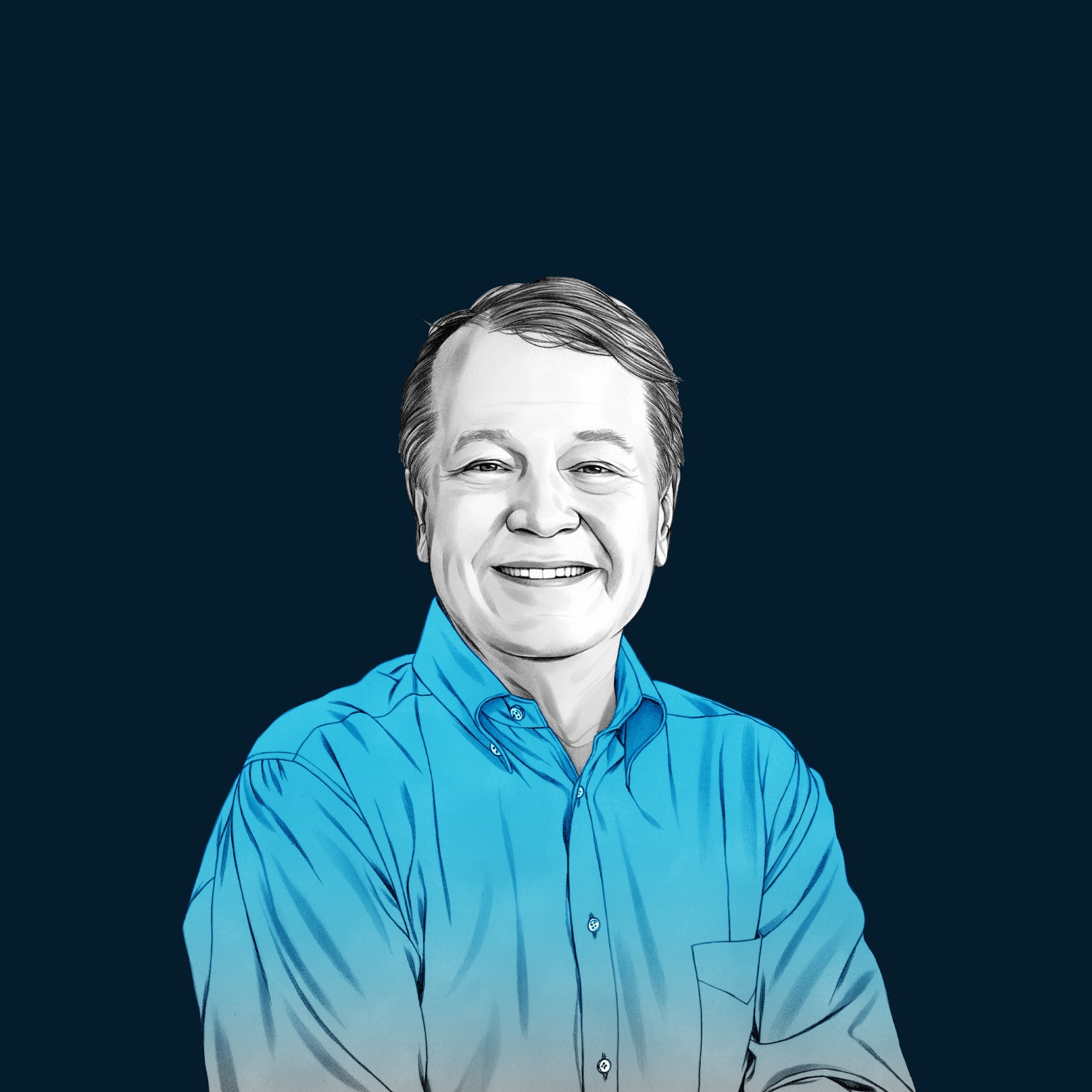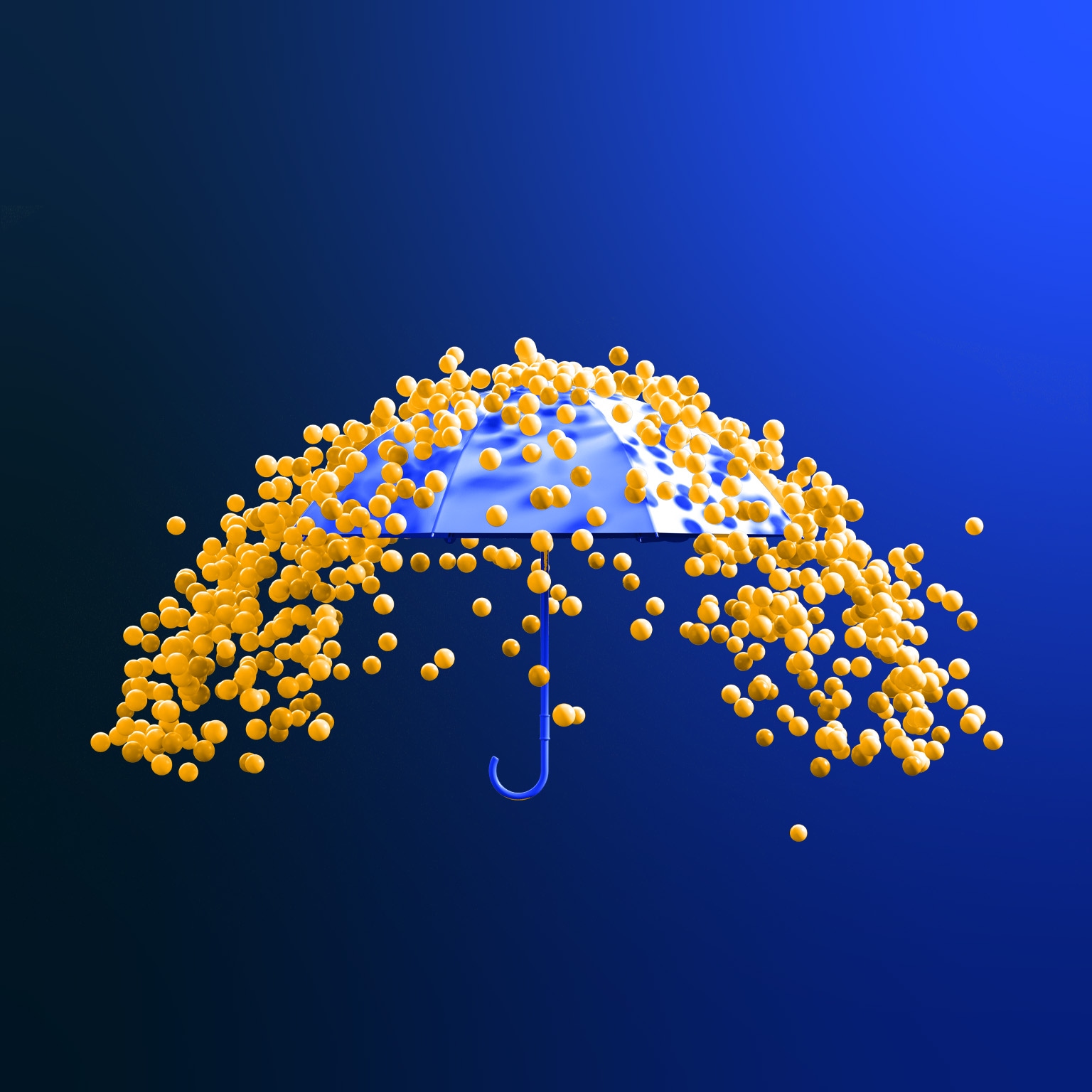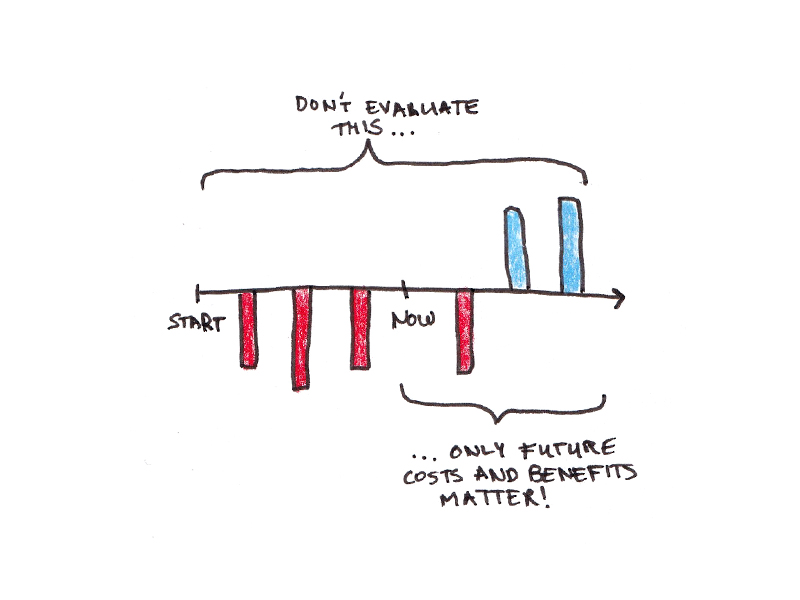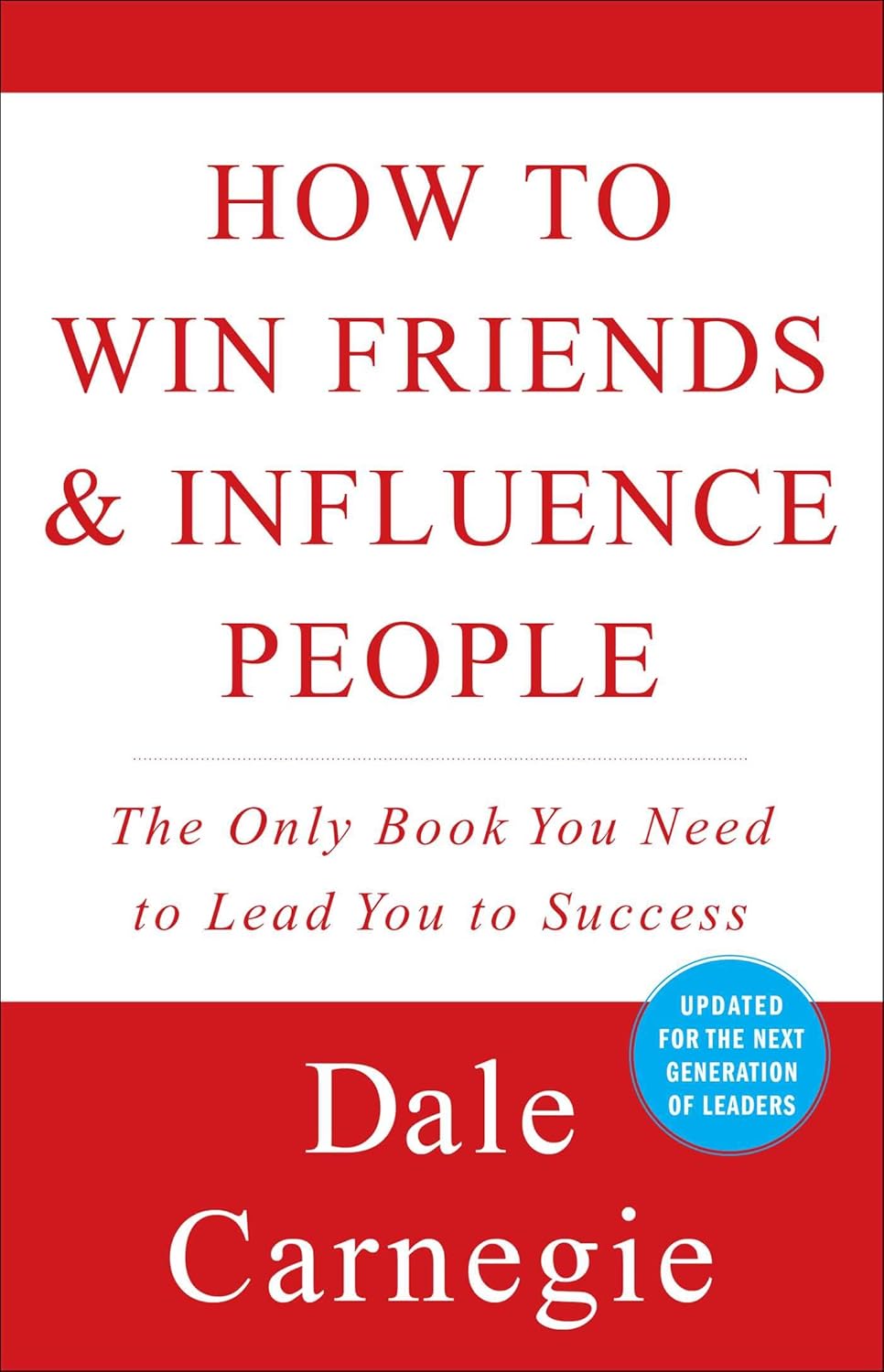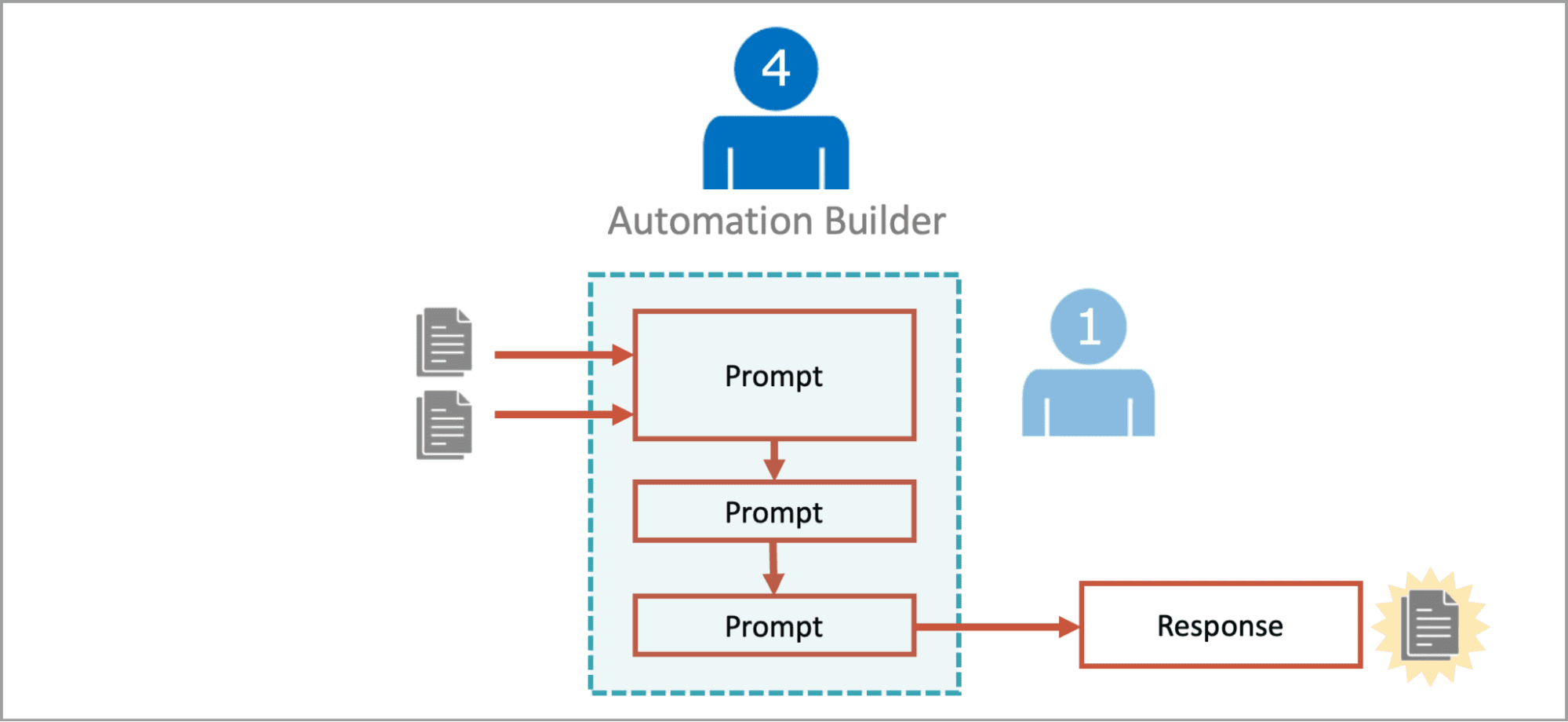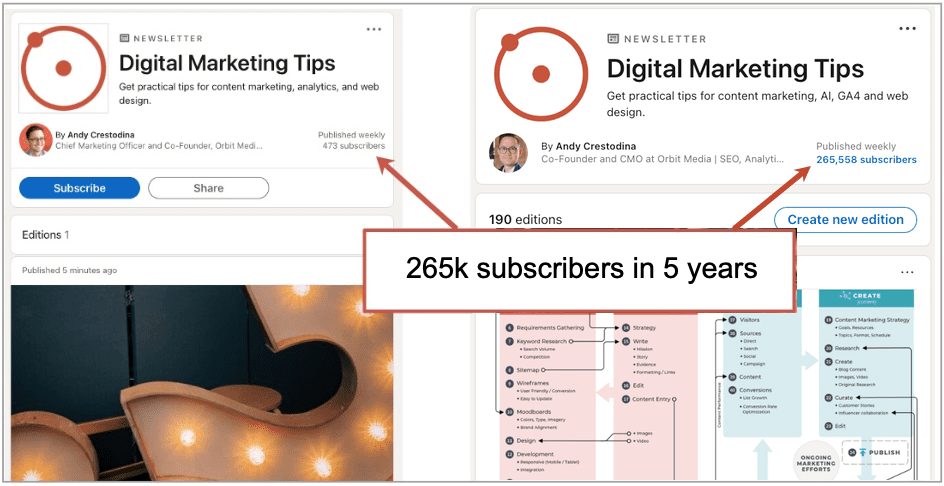A New Start Menu and More Major Upgrades Are Coming to Windows 11
A lot of changes are coming to Windows 11—though you may have to wait a while for them.

Alongside a couple of new Surface devices, Microsoft has also announced a number of notable upgrades on the way for Windows 11, covering the Start menu, Copilot AI, and core Windows utilities such as Paint and the Snipping Tool.
The Start menu changes are significant, and I wrote about them last month when they were first spotted in hidden code. The menu is becoming bigger, more customizable, and more usable, with the option to see all apps immediately—and several options for how those apps are arranged on screen.
If you don't want to see recommended shortcuts (to recent files, for example), these can be hidden. You can also increase the size of the pinned apps panel. Another change is the addition of a "phone companion" (essentially the Phone Link app) on the right of the Start menu.
This revamp is coming to the Windows Insider channel in the next month, Microsoft says, and there are several other updates on the same timetable. One is AI actions in File Explorer, which will give you access to AI-powered features from the right-click menu: Think summarizing documents and editing images.
Another feature coming soon to Windows Insider users is AI text generation and summarizing in Notepad, plus lightweight formatting options. For the first time you'll be able to make text bold and italic inside Notepad, and introduce lists and headings. There will also be support for the Markdown formatting language.
Already available to Windows Insiders, and coming soon to everyone else, we have Copilot Vision. It means you can chat with the AI about whatever's on screen—whether you want shopping advice or help with image editing— and Microsoft has previously given us a good idea of how it works.
Features for Copilot+ PCs
Some of the newly announced features are arriving first on Copilot+ PCs (those that meet a certain performance criteria) with Snapdragon chipsets. Again, these updates are appearing in the Windows Insider channel first, before making their way to everyone else with a Copilot+ PC. Microsoft has intimated that they'll roll out eventually to PCs powered by AMD or Intel.
First, Microsoft is putting an AI agent inside Settings, so you can get help finding the toggle switch you need or figuring out how to do something. One example shown in the Microsoft demo is typing "my text is too small" to find the option for font size. The AI agent can even change settings for you, if you give it permission.
We're also getting more actions for the Click to Do feature (essentially an AI-powered, context-sensitive right-click menu), including options to schedule meetings in Teams or launch the Immersive Reader mode for text. Windows search is getting a boost too, with greater coverage for photos, settings, and the Microsoft Store.
The Photos app built into Windows has slowly been getting better and better, and it'll soon pick up a relight feature for dynamic lighting control. You'll be able to set up to three lighting sources, and adjust the brightness and intensity, while seeing the changes on the image in real time.
As for Paint, it's gaining the ability to create custom stickers from text prompts, and a new object select tool that will use AI to select objects with a single click. If you need to move or remove something in an image, this should make the process of selecting it faster and more straightforward.
The Windows Snipping Tool is getting more features as well: intelligent screenshot cropping, the ability to extract text from screenshots, and a color picker. Finally, the Narrator on Copilot+ PCs is being upgraded to offer rich image descriptions, so it'll be able to describe charts, photos, and other visual elements that are on screen.