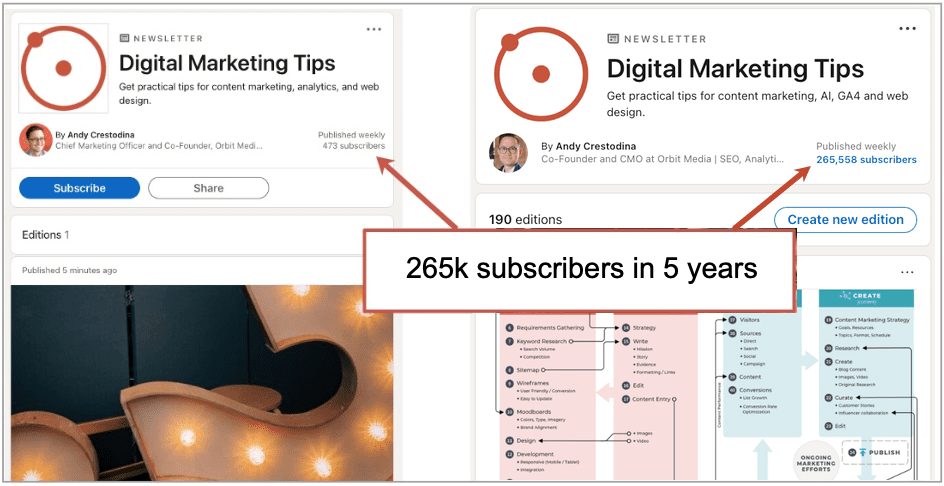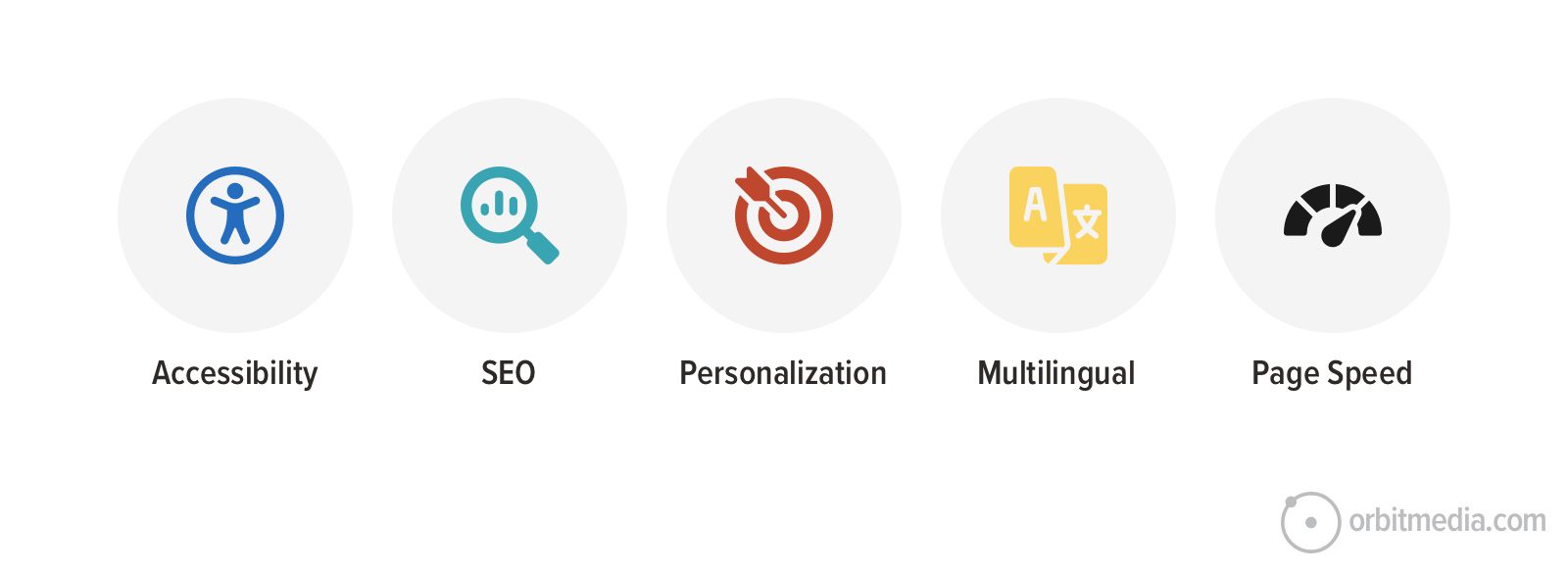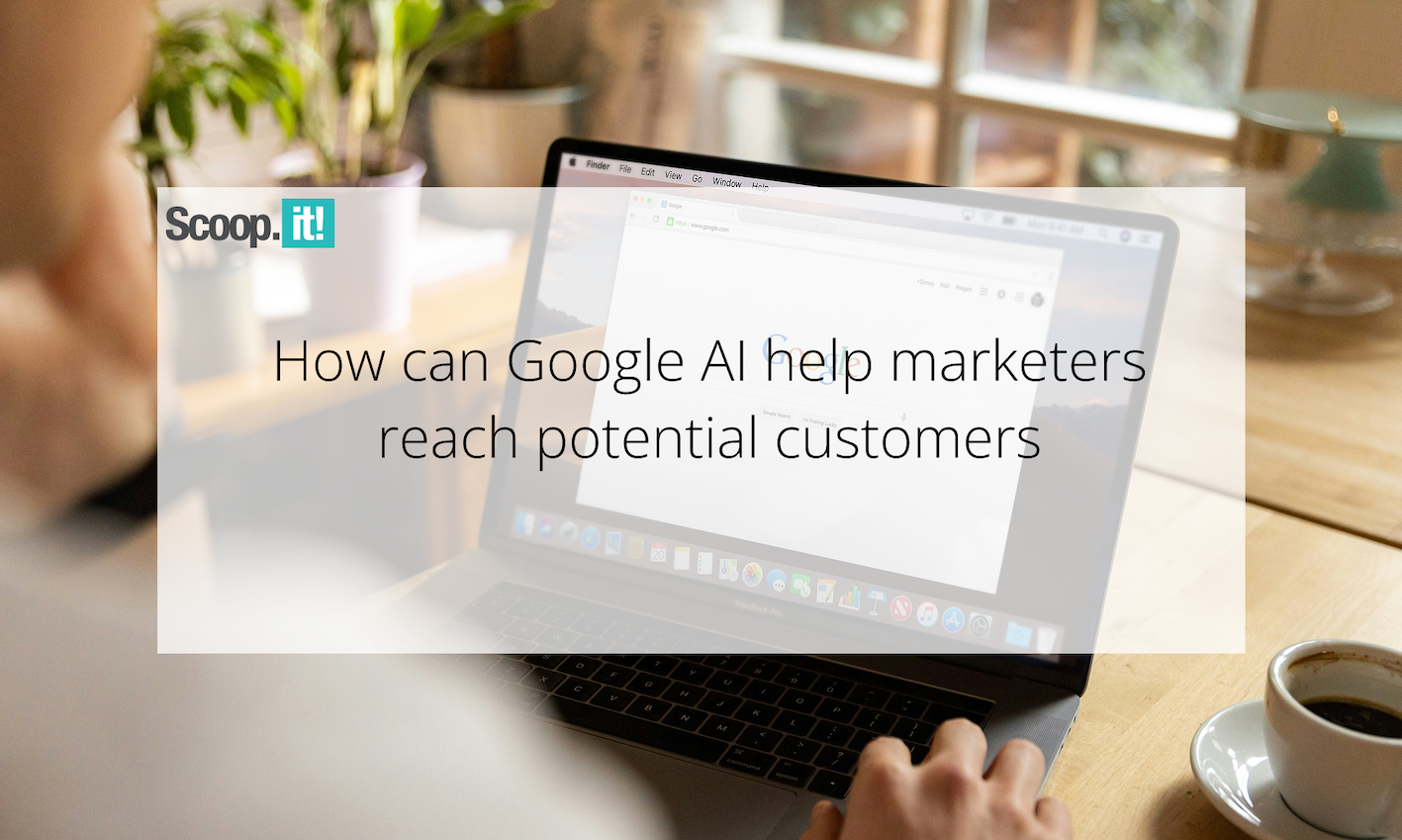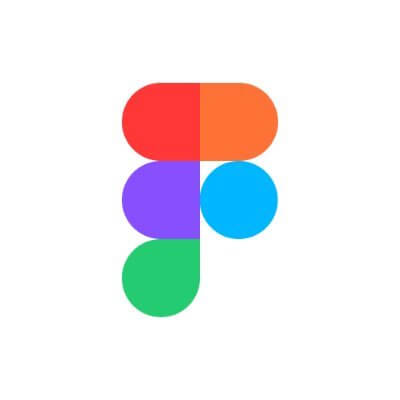Here's What's New in the Latest Nintendo Switch Update
Version 20.0.0 prepares for the Switch 2's launch.

The Nintendo Switch 2 is nearly here. If you managed to preorder Nintendo's much-hyped Switch successor, you'll be able to play new games like Mario Kart World and Donkey Kong Bananza starting June 5.
In anticipation of the Switch 2's launch, Nintendo just rolled out a big new software update for its existing lineup of Switch consoles: the original Switch, the Switch OLED, and Switch Lite. This is version 20.0.0 of the Switch's software, and if you know anything about software, round numbers usually denote major updates.
Version 20.0.0 isn't groundbreaking, by any means—this isn't Nintendo's iOS 19—but there are a number of significant changes and features to note here. Perhaps most notably, the update lays the groundwork for the Switch 2 itself, especially if you're someone planning to move from an existing Switch over to Nintendo's newest console.
Virtual game cards and GameShare
Some of the biggest changes to ship with this update have to do with how you access and play digital games. First, there are Nintendo's new virtual game cards, which the company announced earlier this month. Virtual game cards are a workaround for playing your digital games across two of your Switches: Just as you can swap a physical game card between two of your consoles, you can choose to load and unload virtual game cards to switch which console you're playing a digital game on.
As part of this rollout, Nintendo added a brand new "Virtual Game Card" icon to the Switch Home menu. Click this icon to manage the virtual game cards on your Switches. That said, this update also adds "Online License Settings" to your Switch, which lets you play downloaded digital titles or DLC when connected to the internet—with or without the virtual game card loaded.
In addition to being able to load virtual game cards between two of your Switch consoles, you can also lend these game cards to family members for two weeks at a time, as long as you're connected within the same Nintendo Account family group. You can retrieve them at any time as long as the other party is online, but if they keep their Switch offline, you'll need to wait until the two-week time limit expires.
Speaking of sharing games, version 20.0.0 also introduces GameShare. This feature, exclusive to the Switch 2, lets you share certain software titles between Switch 2 consoles. You need to be within the same local wireless network to share software, and the feature does not work with any of the original Switch consoles.
Get ready for Switch 2
Following the update, you'll find an important new function under System Settings > System: System Transfer to Nintendo Switch 2. You will want to use this feature if you buy a Switch 2, as it allows you transfer the contents from your current Switch console to your new one. If you decide to sell or trade-in your existing Switch before you have access to the Switch 2, the feature lets you upload your data to a Nintendo server which you can download on your new console at a later time. (When you choose this method, your original Switch console will be reset to factory settings, so make sure you really plan to restore from a Switch 2 if you choose this function.)
You can also select multiple save data files to transfer at once. You'll find the option under the "Transfer Your Save Data" menu.
Other changes with Switch version 20.0.0
If you're managing a child's Switch, Nintendo added a way to protect access to the Virtual Game Card menu with a PIN or Nintendo Account login. You'll find this setting in User > User Settings.
Nintendo changed the Nintendo eShop and Nintendo Switch News icon colors, as well as "some user icons," though the company doesn't specify which in the update's release notes.



















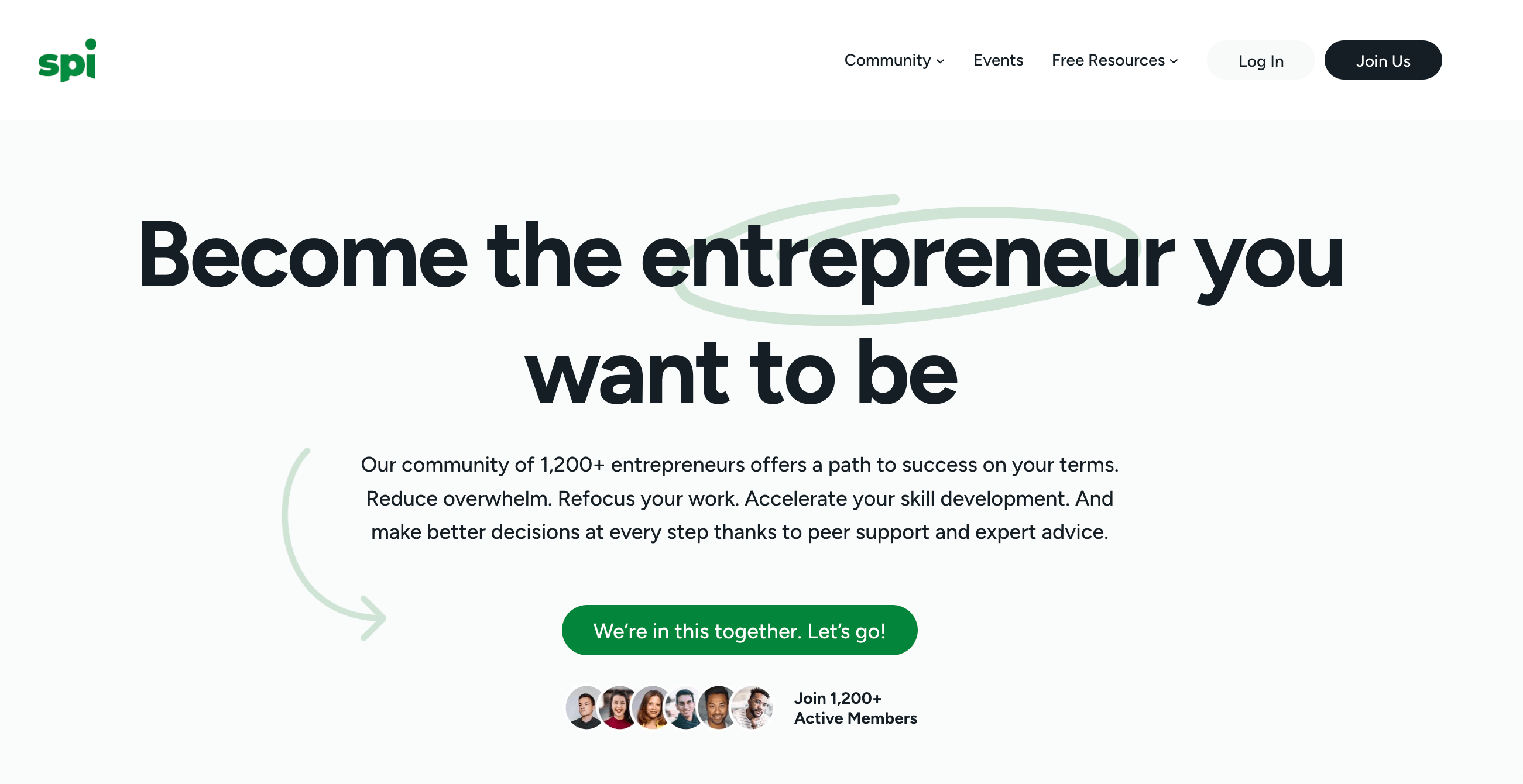










































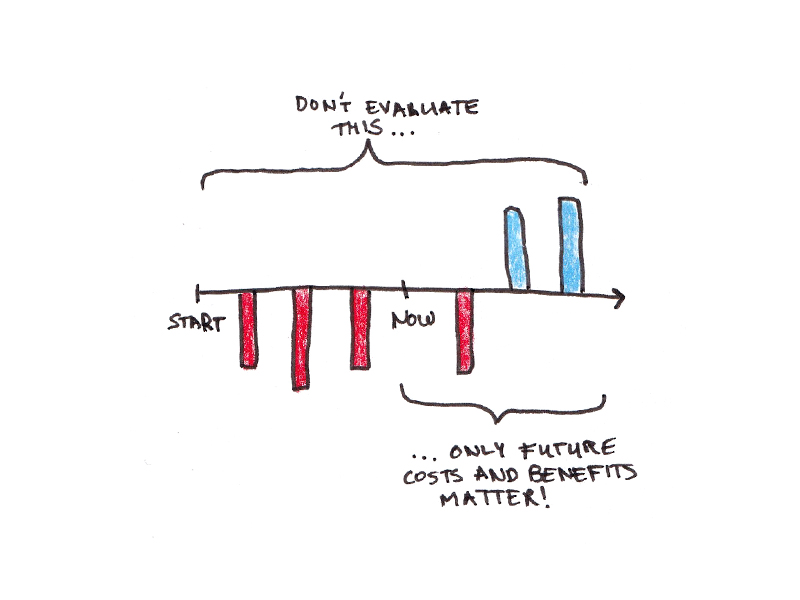
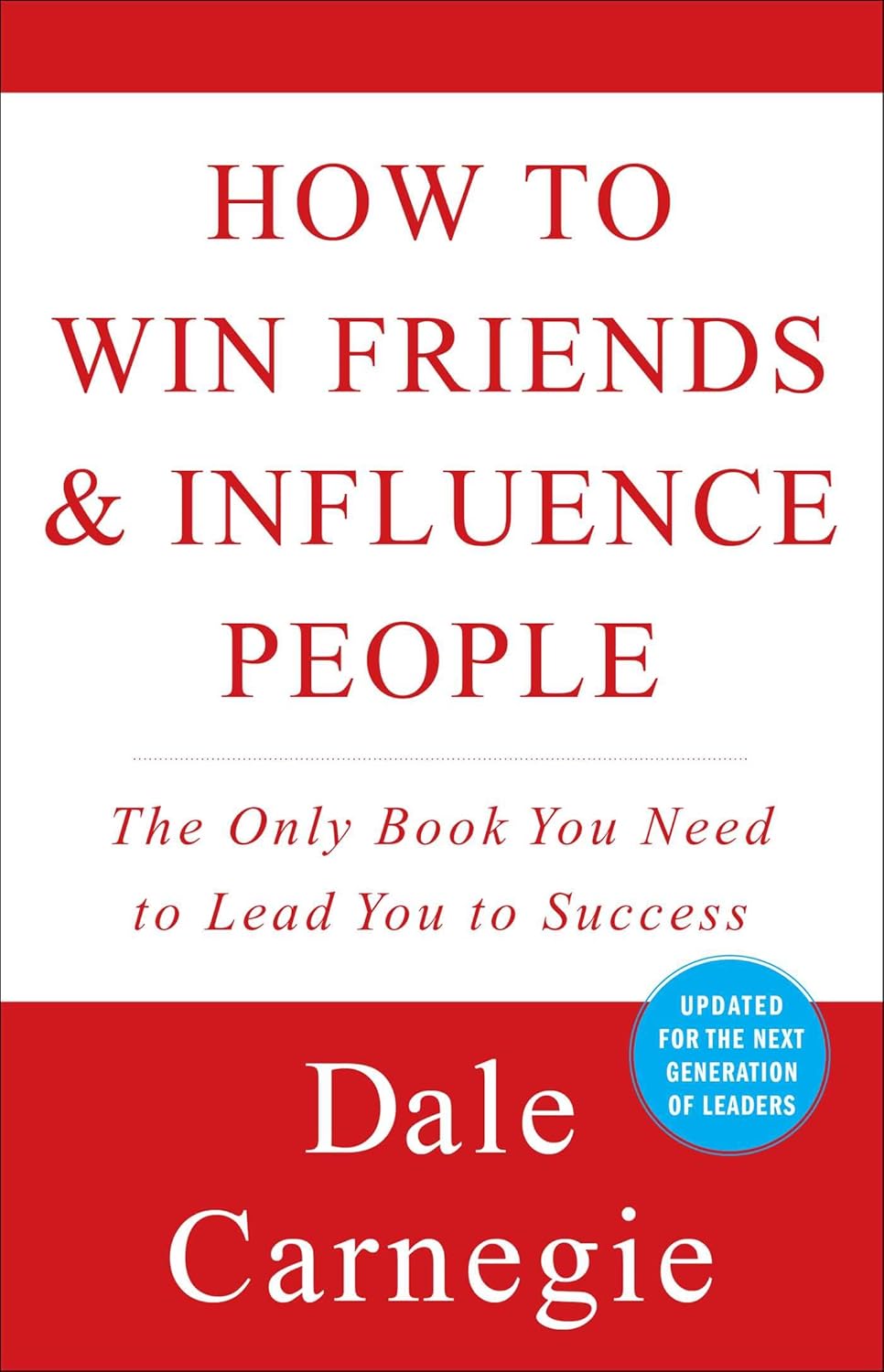


































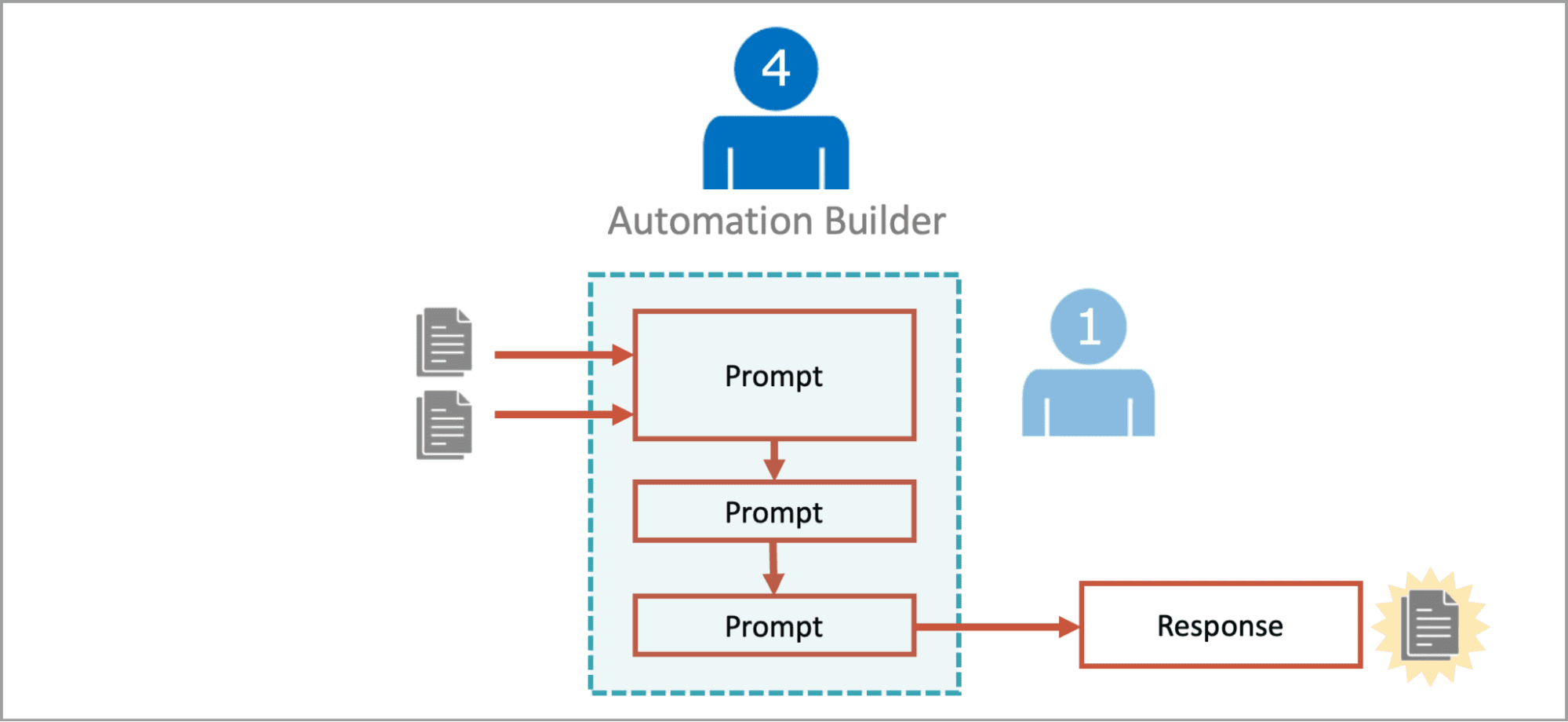




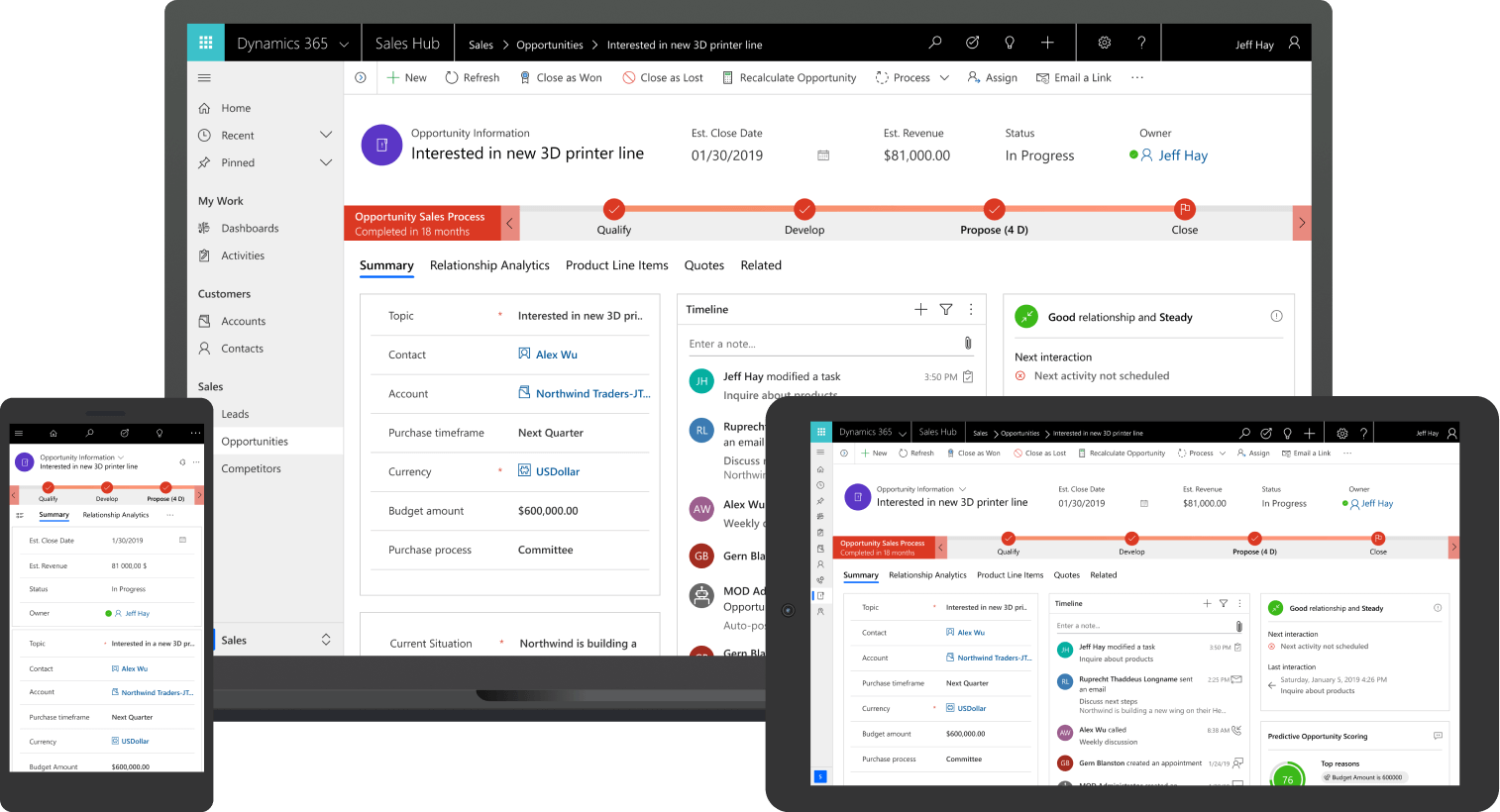
![Building A Digital PR Strategy: 10 Essential Steps for Beginners [With Examples]](https://buzzsumo.com/wp-content/uploads/2023/09/Building-A-Digital-PR-Strategy-10-Essential-Steps-for-Beginners-With-Examples-bblog-masthead.jpg)