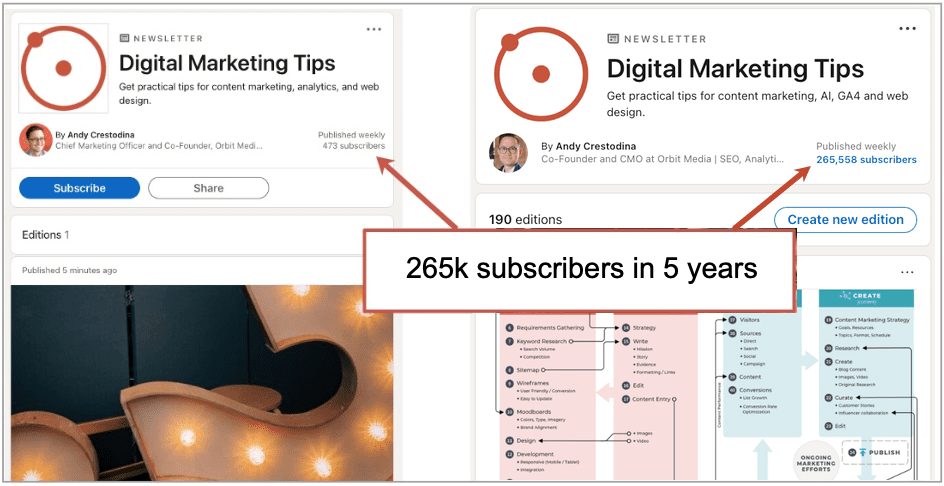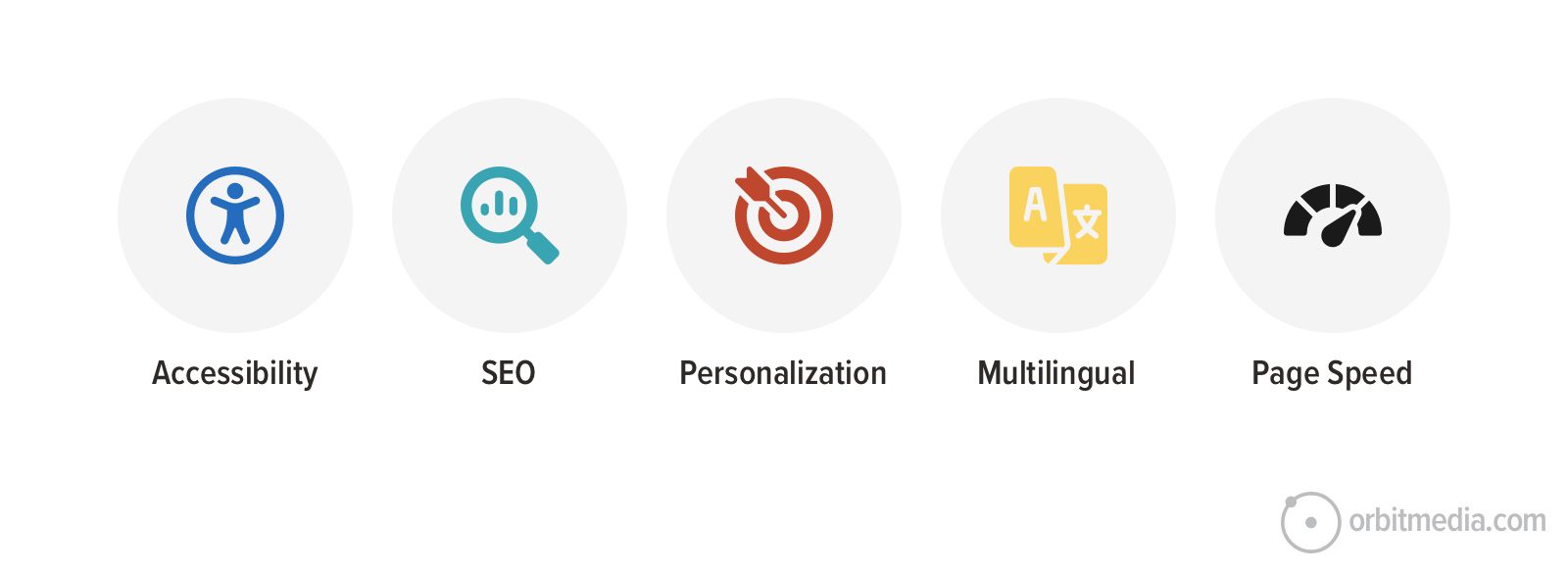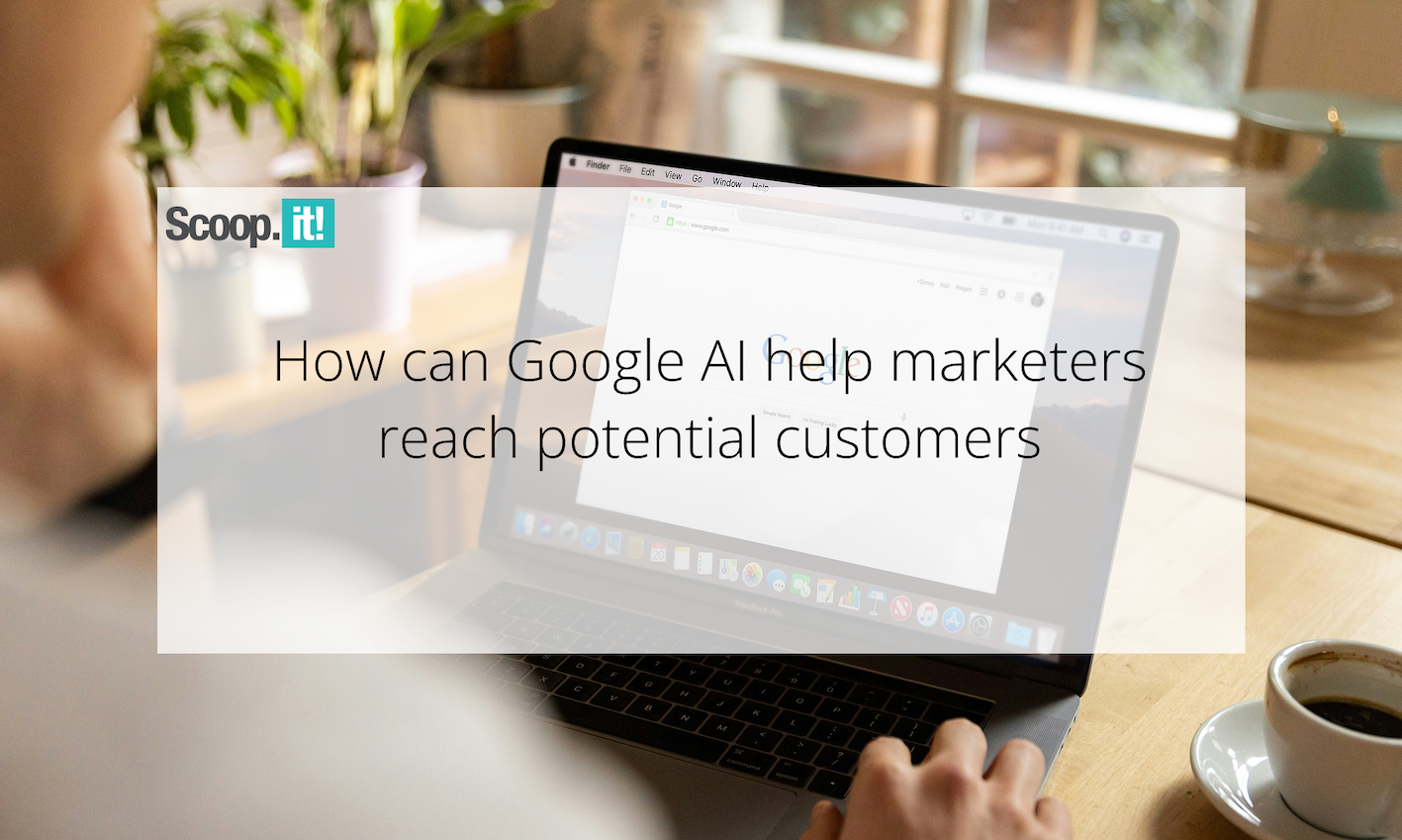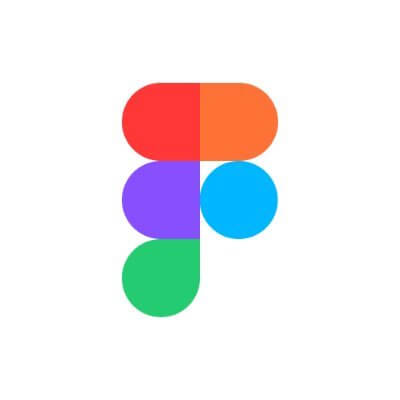Google Just Launched an AI-Powered Duolingo Alternative
But does it have a cute animal mascot? (No.)

Thanks to some smart (and aggressive) marketing, Duolingo has cemented itself as one of the most popular language learning apps in the world. That said, it isn't without competition: There are plenty of alternatives to consider, and if you're peeved about Duolingo's plans to phase out its contract workers in favor of using AI, you might be looking into them.
There's now a new competitor for Duo's crown, but it certainly isn't a replacement for the AI-averse. It's also far from an underdog, considering the service comes from none other than Google. Yesterday, the company announced a new AI-powered language learning experience it calls Little Language Lessons. It isn't an app, rather an experiment in Google Labs that offers small doses of lessons and immersion for a handful of different languages.
Here's how Google's Little Language Lessons currently work.
Using Google's Duolingo alternative
To start, head to Google Labs' Little Language Lessons site, and sign in with your Google Account. You'll need to agree to a pop-up that warns you that the feature is an early experiment that uses generative AI, and might not always be accurate—a hallmark flaw of AI tools in general.
Google is offering 22 language options (including regional dialects for specific languages). Those include:
Arabic
Chinese (China)
Chinese (Hong Kong)
Chinese (Taiwan)
English (AU)
English (UK)
English (US)
French (Canada)
French (France)
German
Greek
Hebrew
Hindi
Italian
Japanese
Korean
Portuguese (Brazil)
Portuguese (Portugal)
Russian
Spanish (Latin America)
Spanish (Spain)
Turkish
Once you're in, there are three different types of lessons to try—or "experiments," as Google calls them. "Experiment no. 001" is "Tiny Lesson," which assists you with words, phrases, and grammar for any situation you can dream up. You choose the language, then type a "purpose or theme" into the provided text field. If you can't think of anything, you can use one of the auto-generated themes Google provides, like "taking a taxi," "scuba diving" or "going on a first date." (Or taking a taxi to scuba dive on your first date.)
I went with Portuguese (Portugal) and "taking a taxi." I hit Generate, and Tiny Lesson offered me three categories to work from: Vocabulary, which lists different words I might use ("o táxi" for "the taxi" or "o taxista" for "the taxi driver"); Phrases, such as "Pode chamar um táxi, por favor?" for "Can you call a taxi, please?"; and Tips, like explaining how to use "ter que" to express that I need to go somewhere. Any Portuguese words and phrases have a speaker option to click to hear the proper pronunciation.
"Experiment no. 002" is "Slang Hang," which aims to teach you slang and expressions from the regions that speak the language you're learning. For fun, I asked it to run with U.S. English for this one. Slang Hang generates a story between two people, and, following a short premise, generates a conversation between them to demonstrate how they might naturally speak to one another. Expressions and slang are underlined, and, again, you can click the speaker icon to hear them spoken out loud.
One side of the conversation is generated at a time, and you press the space bar to move on to the next person's sentence. If you want a new story altogether, you can hit the refresh icon, or click the X to exit entirely. (Slang Hang is currently missing support for Arabic, Greek, Hebrew, Hindi, Italian, Japanese, Korean, Portuguese (Portugal), and Turkish.)

Finally, there's "Experiment no. 003," or "Word Cam." This feature lets you take and share a photo with the web app to learn how to talk about your surroundings. This works best on a smartphone or tablet, since otherwise you'll only have your computer's front-facing camera to work with.
Once you grant access to your camera, snap a photo of your surroundings. Word Cam then analyzes the image, highlights specific elements, and labels them with words in the target language. For example, I took a photo of the street corner, and Word Cam labeled the car as "o carro," the grass as "a relva," and the bush as "arbusto." You can tap each word to pull up a full page about the word in question, as well as examples of how you might use it in different sentences and scenarios.
Can Little Language Lessons compete with Duolingo?
Little Language Lessons is a neat idea, and I'm looking forward to experimenting with it further. Will this take a bite out of Duolingo? I doubt it. But it does offer a more casual and personal approach to language learning, as opposed to Duolingo's more structured lessons. I like that I can choose what I want to learn more about, especially as, in my view, language acquisition is most effective when you're learning words and phrases you actively use on a daily basis.
The main concern is learning the wrong words, which could be an issue if the AI decides to hallucinate an incorrect translation. That's where human intervention would come in handy: If lessons were generated by people and fact-checkers, you'd feel a bit more at ease with accepting the information at face value. With these lessons, however, I feel I have to double-check everything it tells me.




















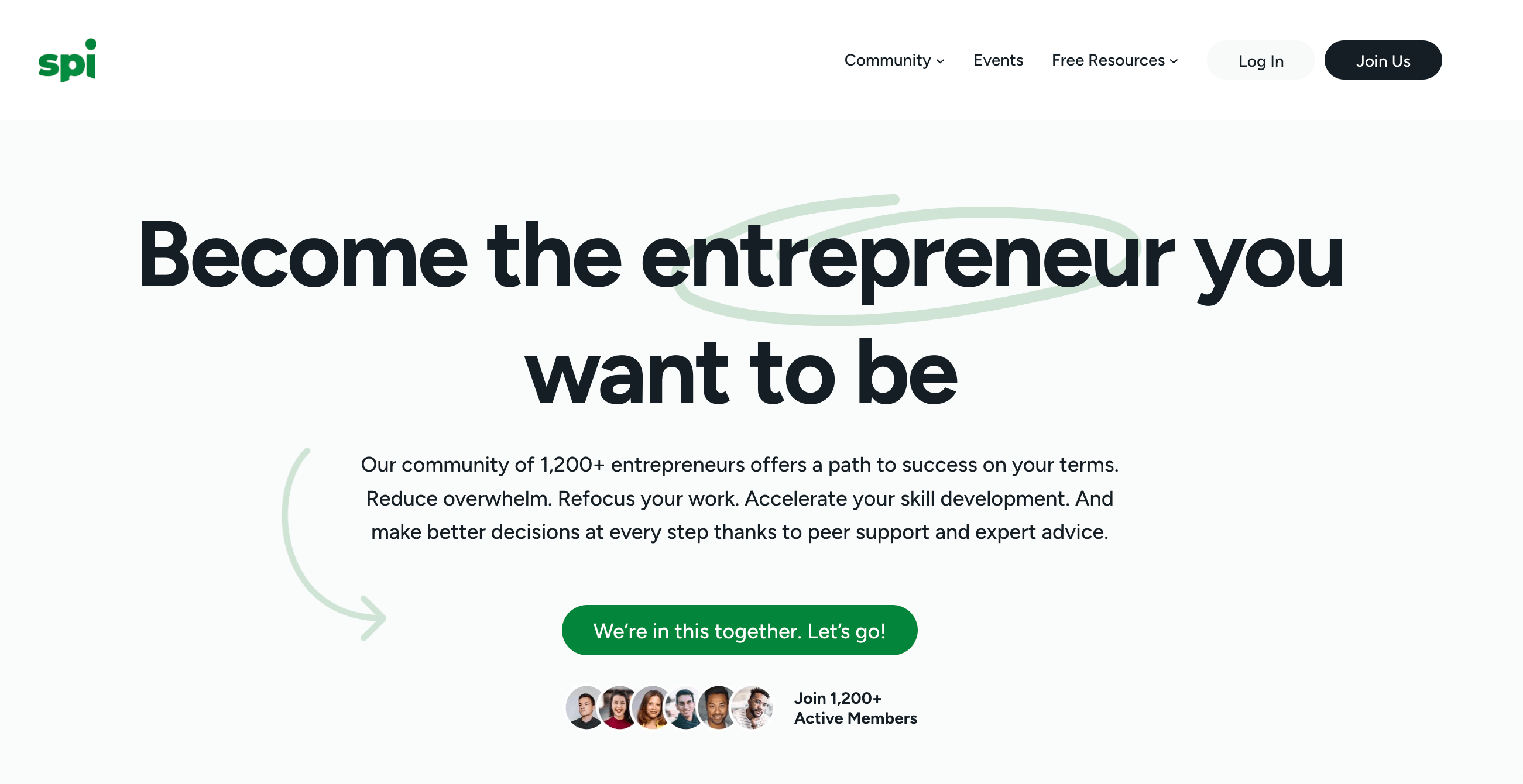








































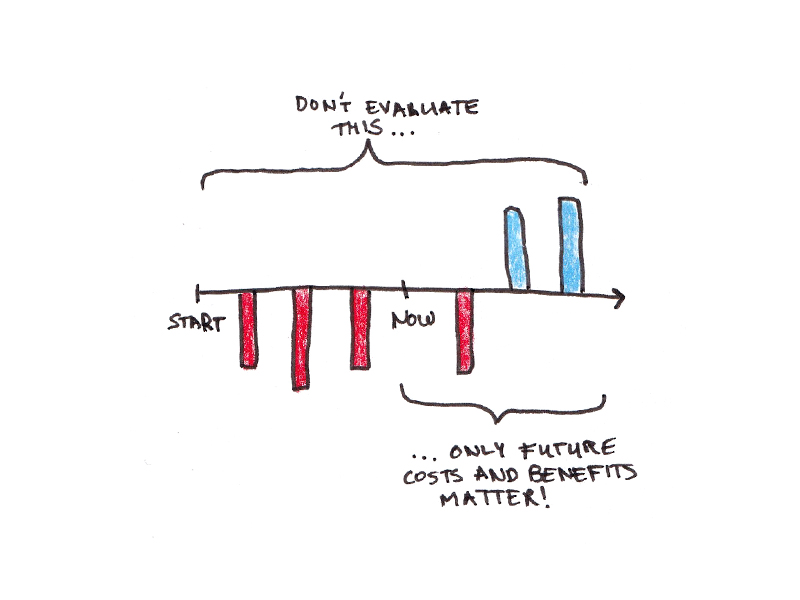
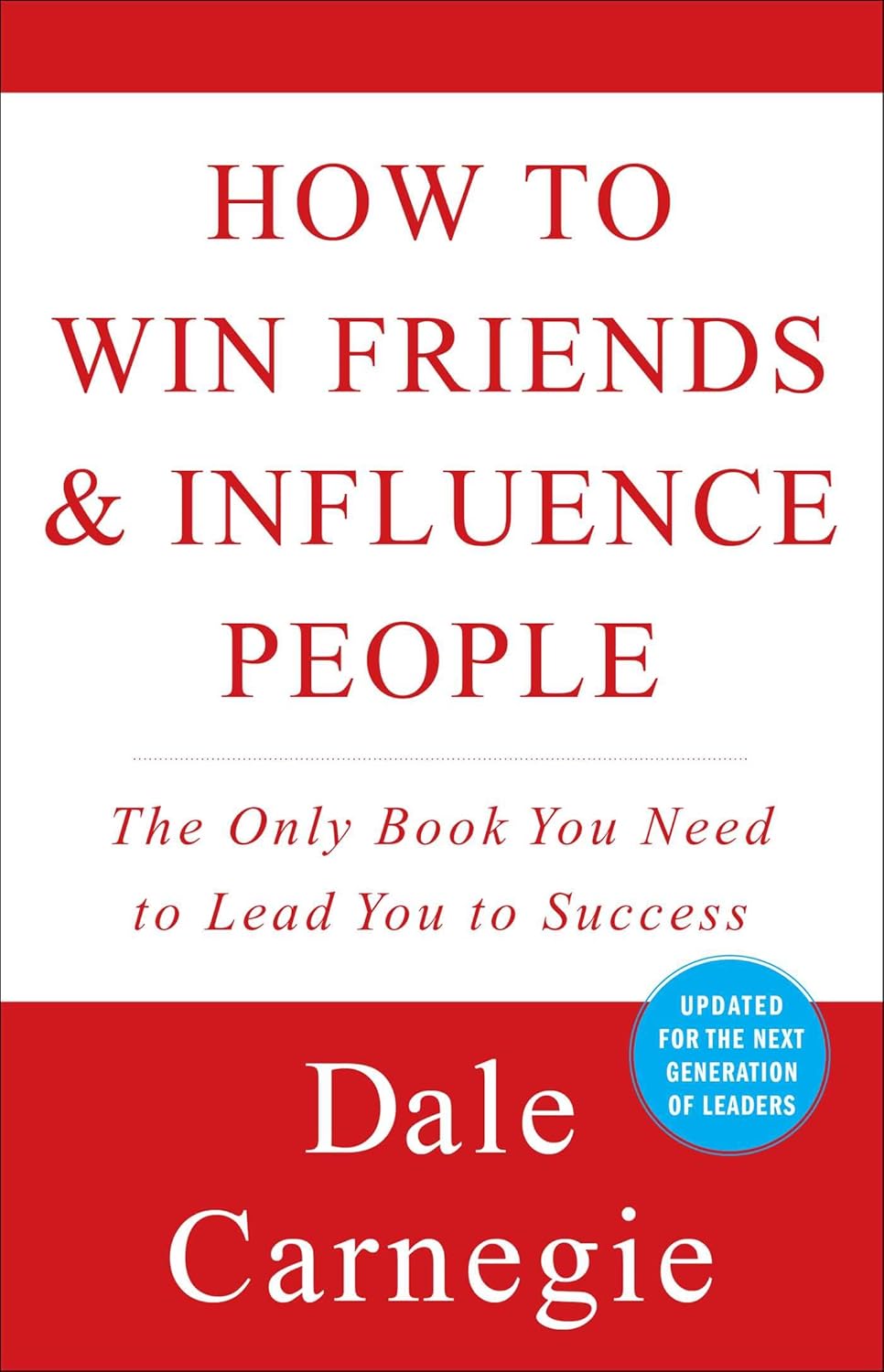



































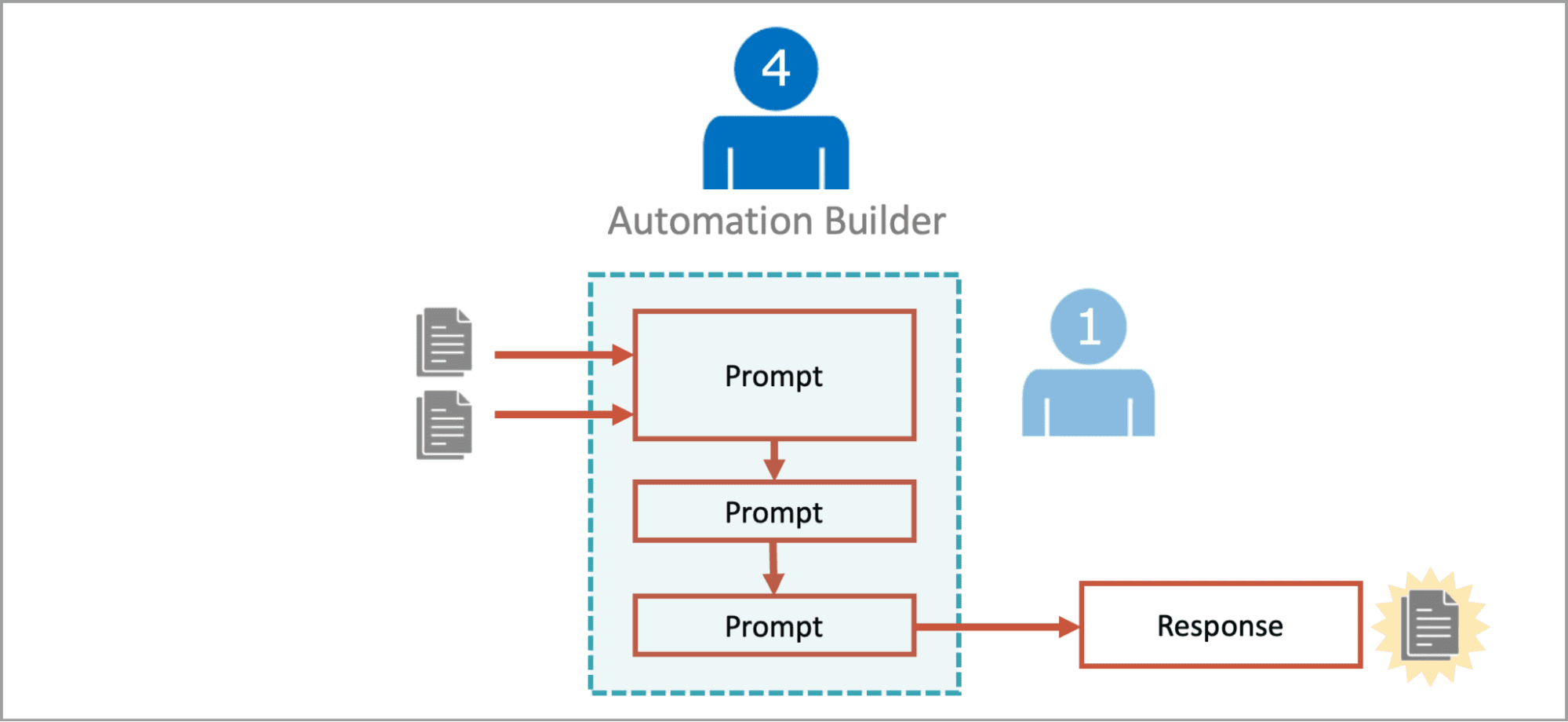




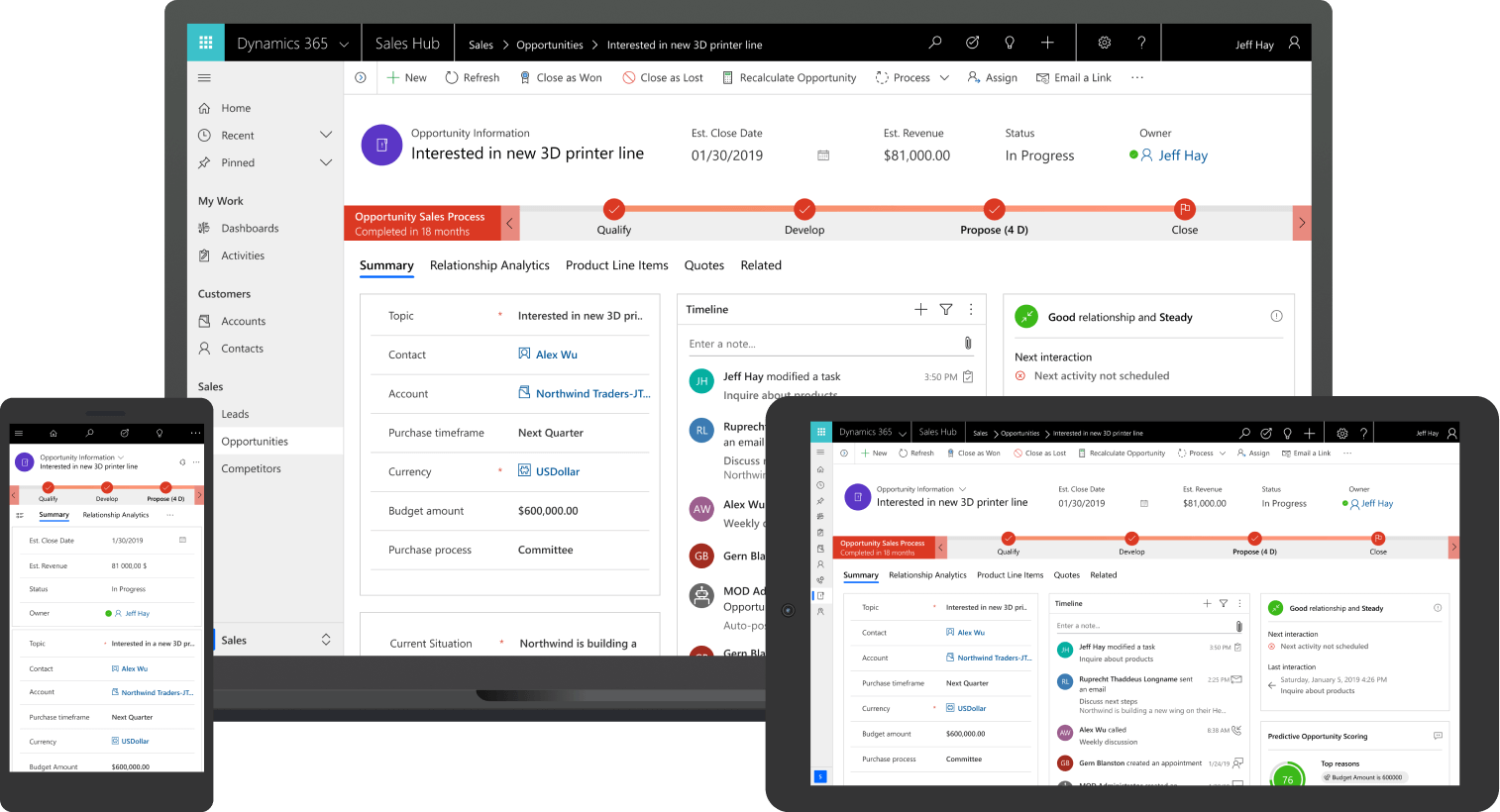
![Building A Digital PR Strategy: 10 Essential Steps for Beginners [With Examples]](https://buzzsumo.com/wp-content/uploads/2023/09/Building-A-Digital-PR-Strategy-10-Essential-Steps-for-Beginners-With-Examples-bblog-masthead.jpg)