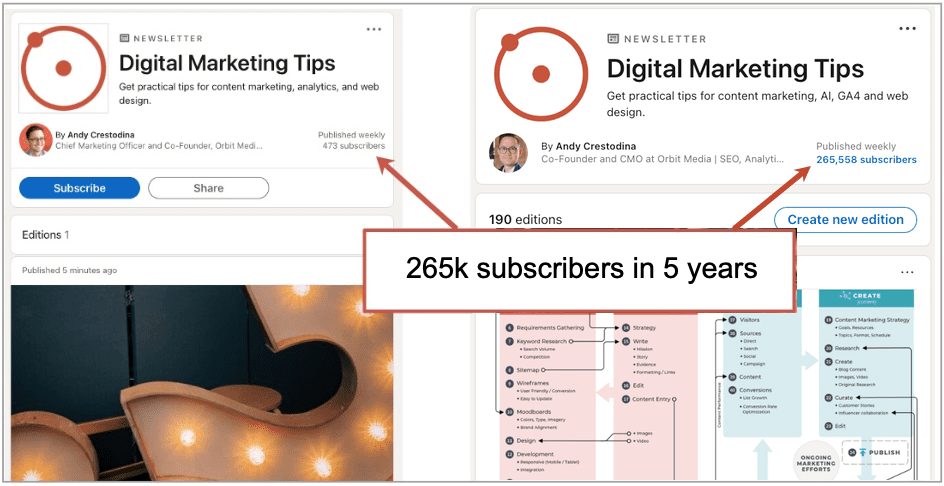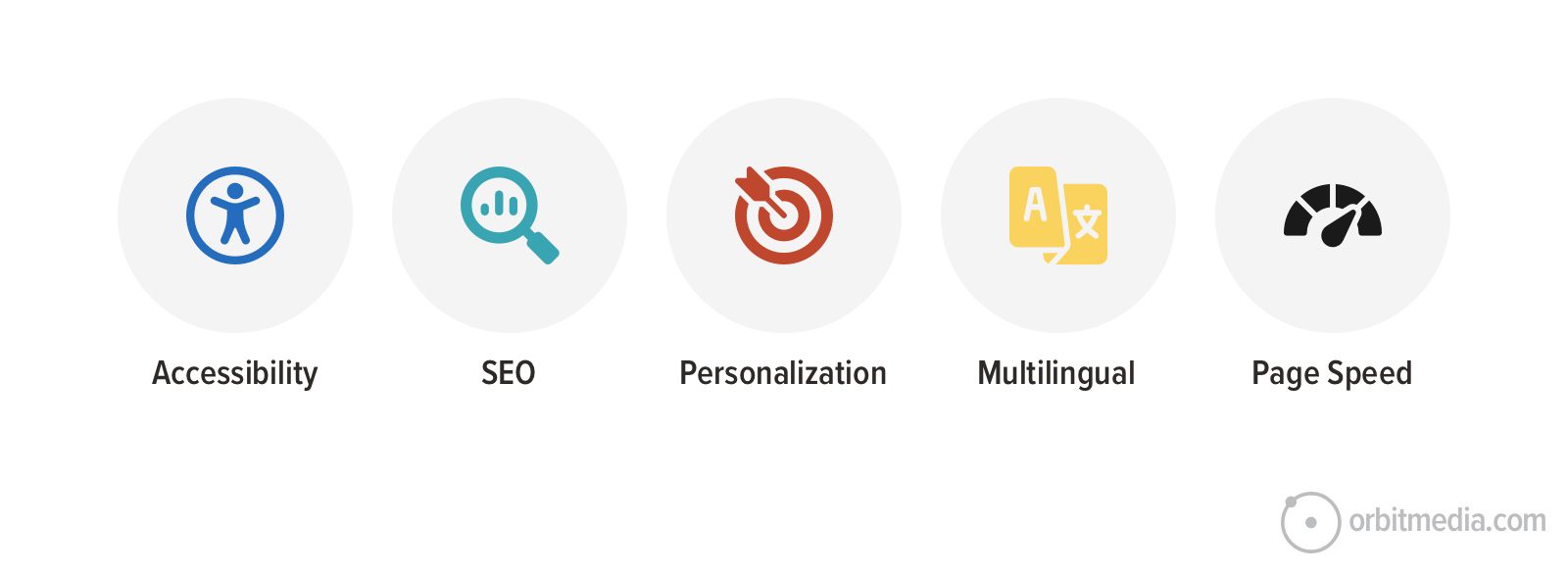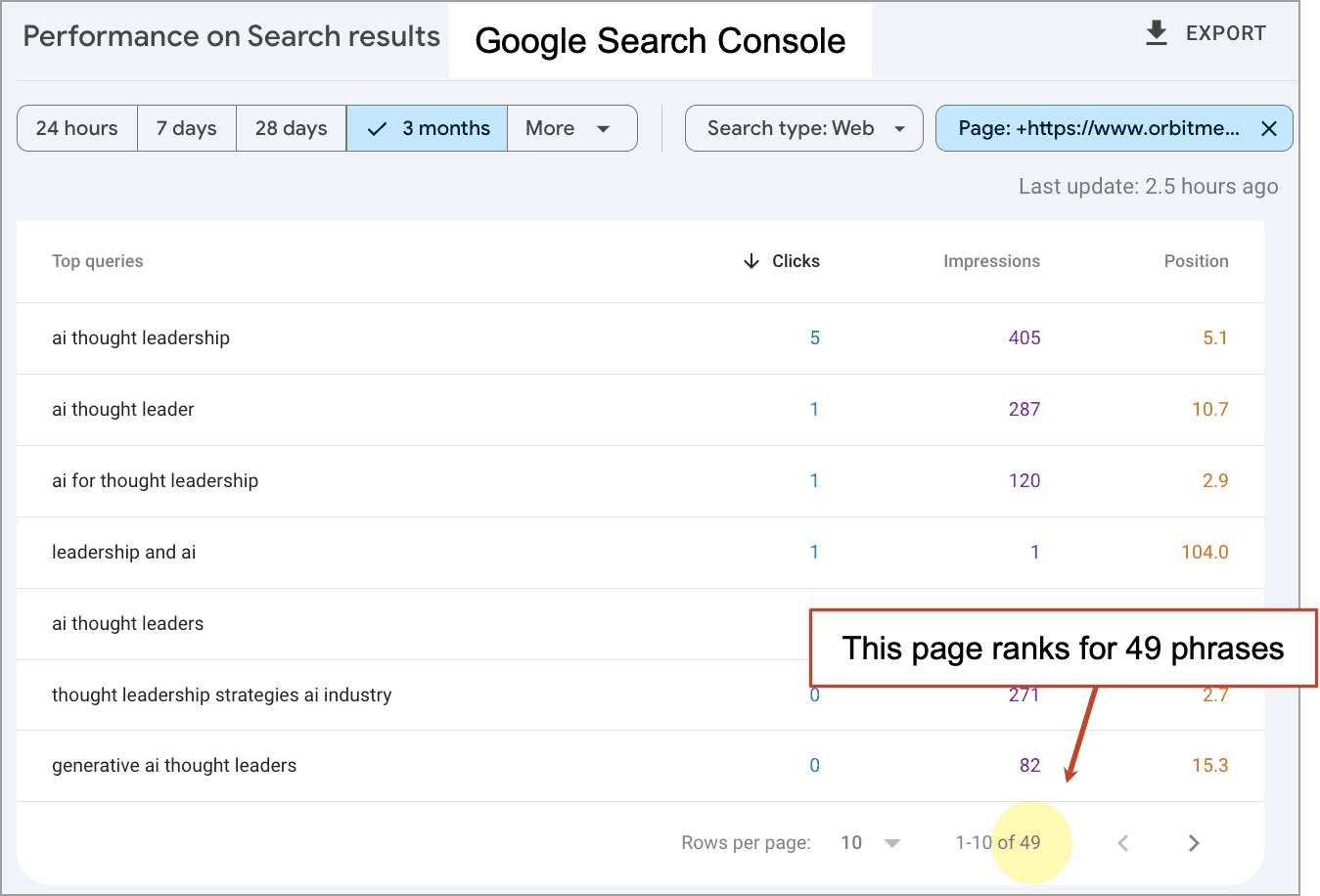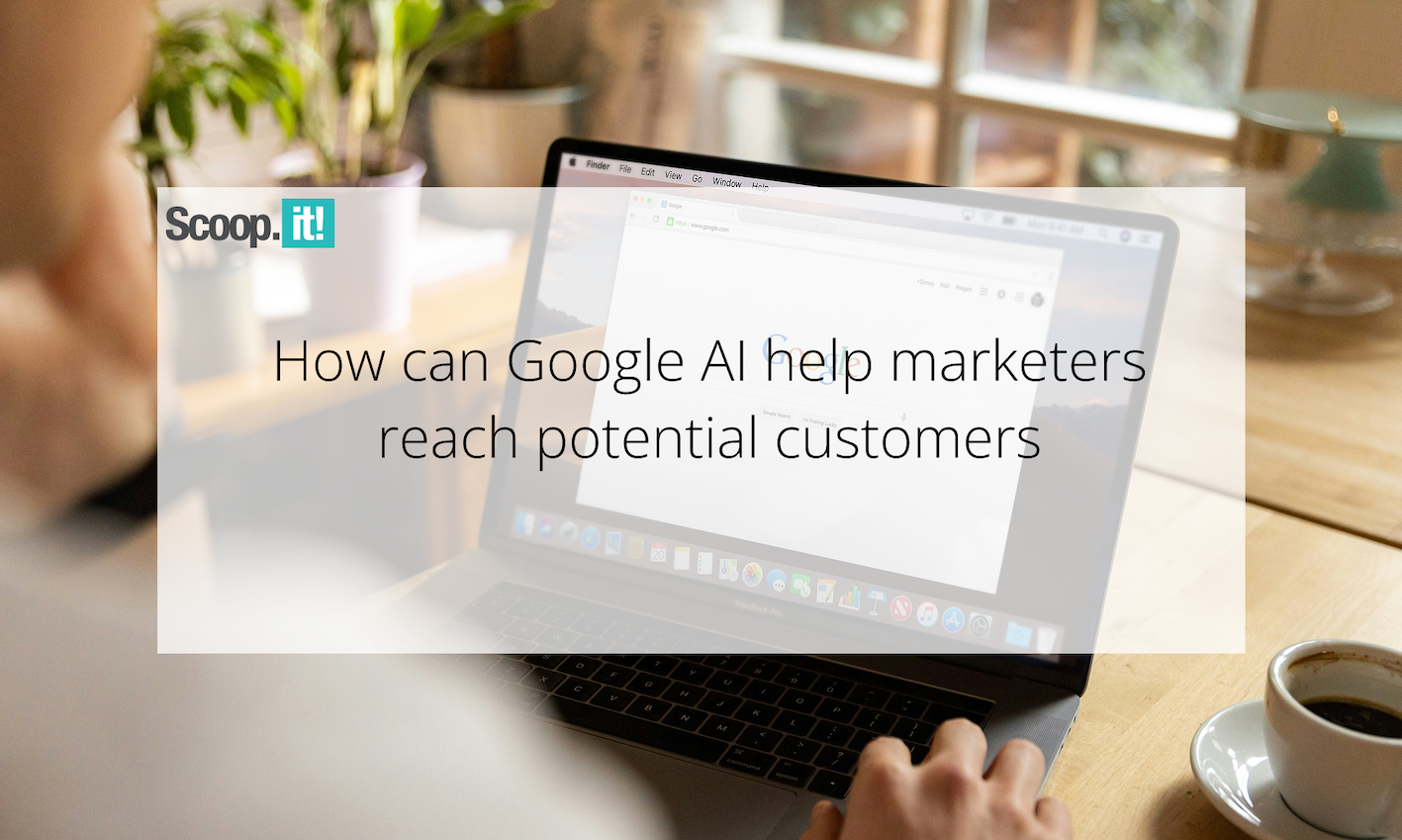This App Is the Easiest Way to Find, Install, and Update Software on Windows
Search the Microsoft Store, Winget, and more all from one app.

Installing software on Windows can be a pain. You'll find some things for download in the Microsoft Store, sure, but a lot of other applications require you to find the official website and download an executable. It's an annoying process, especially if you have a bunch of software you need to install all at once—a lot of waiting around and clicking "Next."
Manually downloading software is also a security risk. The increasing unreliability of Google search results means it's harder to find a legitimate sources for a given app, increasing your odds of downloading malware.
Linux users don't have to deal with this cumbersome process—they install software using a package manager, which can automatically download and install software in a couple clicks. And it turns out that Windows has a hidden Windows package manager called Winget, which lets you install software by opening the command prompt and typing the right command.
But not everyone likes typing commands, which is where UniGetUI comes in. This application, formerly known as WingetUI, provides a visual interface for Winget and other text-based package managers. Just open the application, type the app you're looking for, and hit enter.

You can double-click any result to read more details. You can search for and check as many applications as you want, then click Install Selected Packages to bulk install multiple applications at once
There are a lot to choose from: UniGetUI searches WinGet, which has access to thousands of applications alongside everything in the Microsoft Store. This means you can use it to search and install software from the Microsoft Store without having ever open the Microsoft Store, which is nice. But there's more: package mangers Chocolatey, Scoop, Pip, Npm, .NET Tool, and PowerShell Gallery are also supported. If you don't know what that means, though, don't worry—they're just different sources for software. With everything combined into one app, you should be able to install just about anything using UniGetUI.

You can also update applications from all of these sources, simultaneously, in the Software Updates tab. This is a big deal if you're the kind of person who hates seeing update prompts in all of your individual applications. There's even an optional widget you can install that allows you to trigger updates without opening the application.
There are a few more features worth mentioning. You can create a bundle that includes multiple applications and save it for use on future computers, which is handy if you ever need to reinstall Windows and also want to reinstall all of your applications at once. You can even share your bundles of apps with friends, if you want.
Not everyone needs an application like this, granted, but if you're the kind of person who installs a lot of software, I can't recommend it enough.








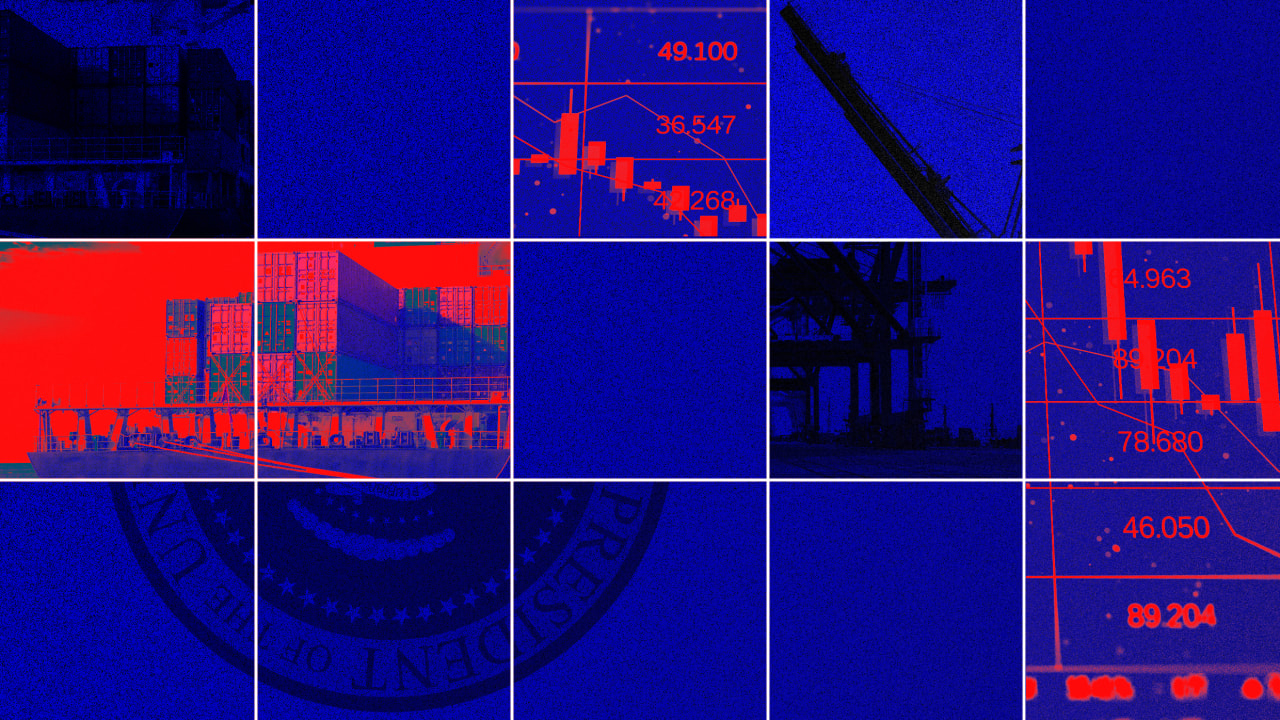























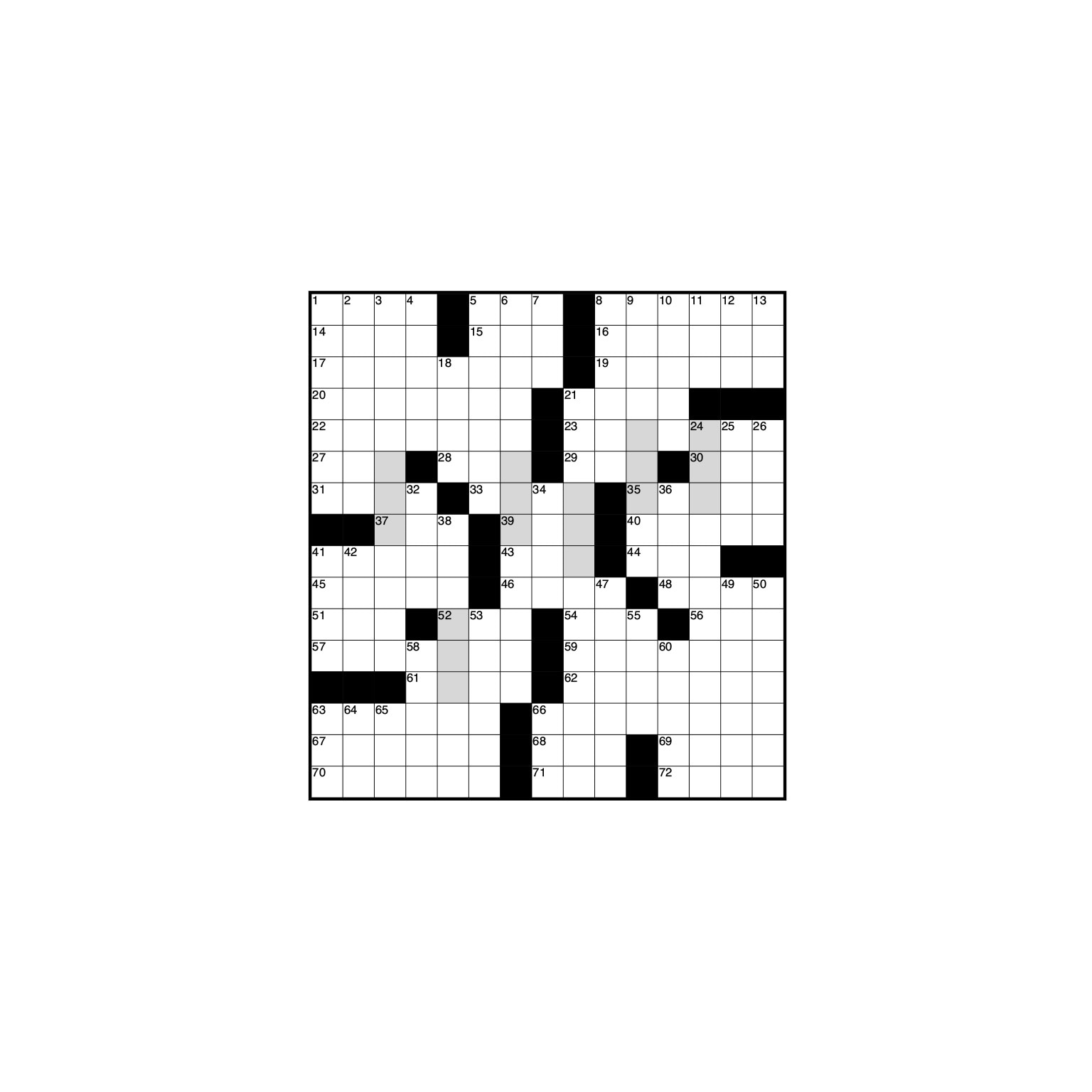
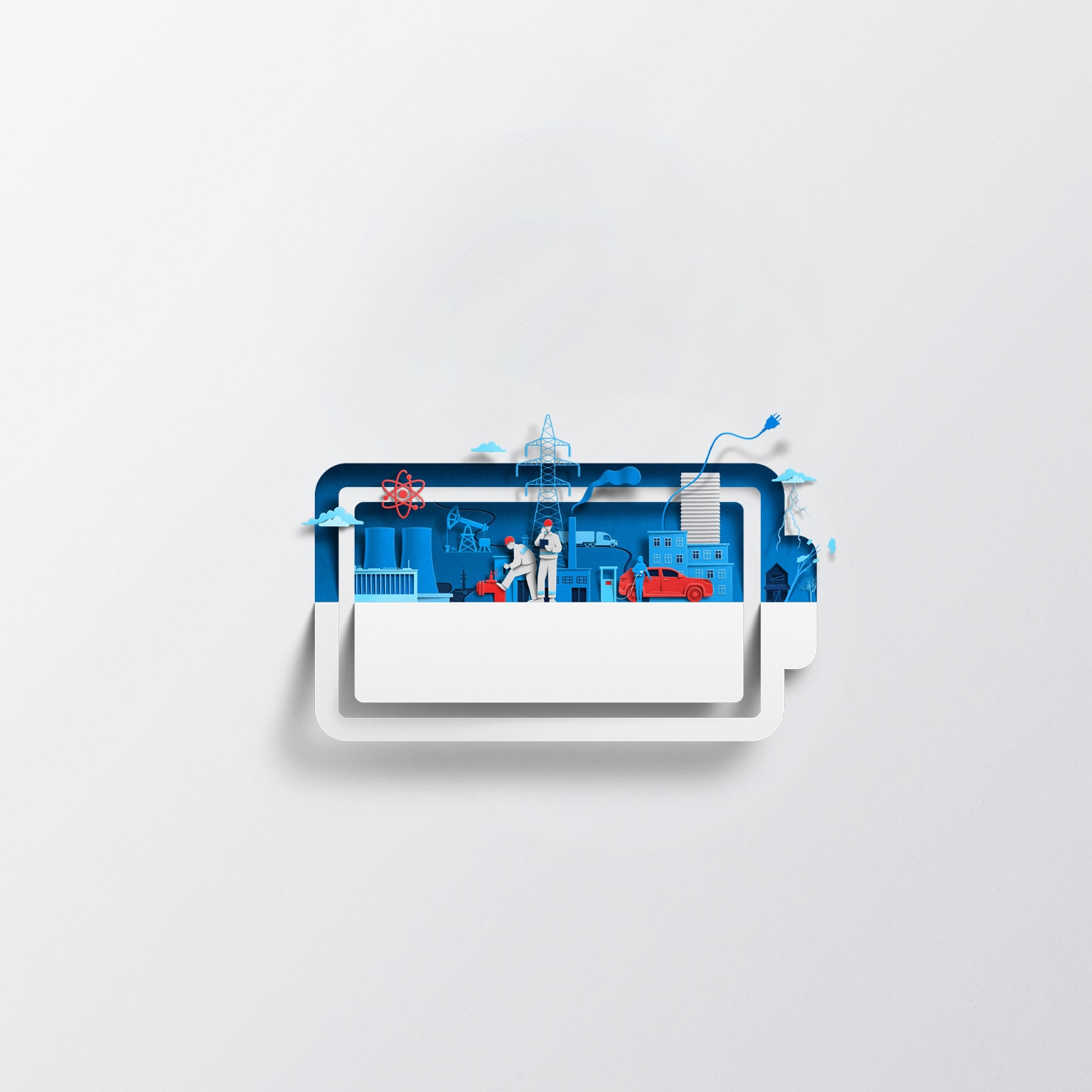



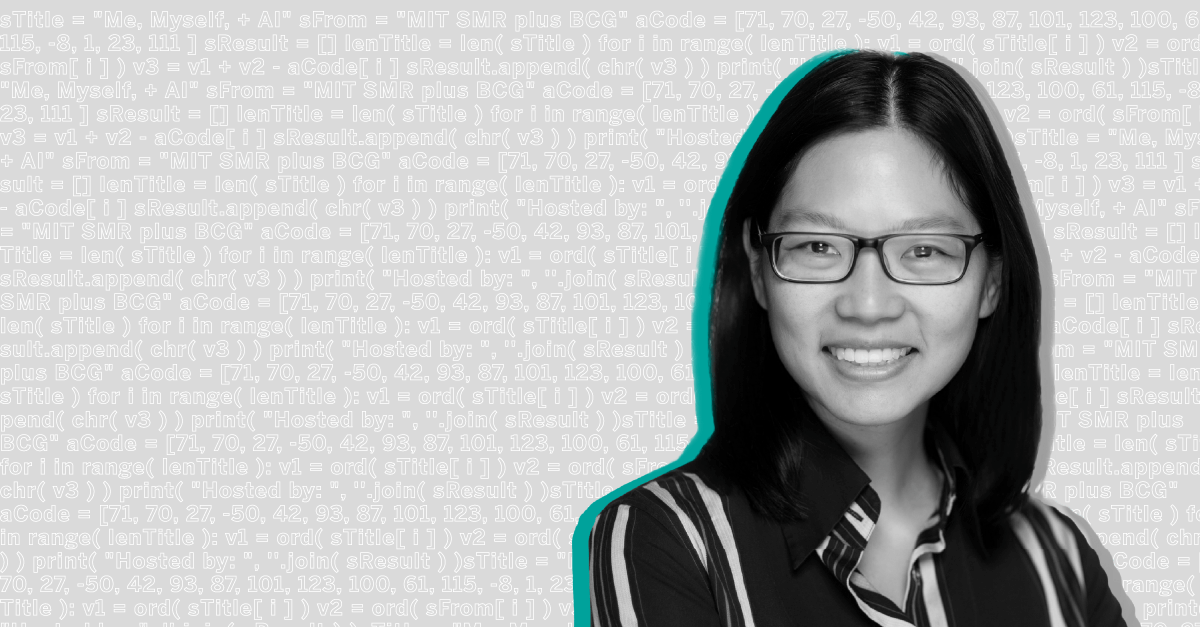


















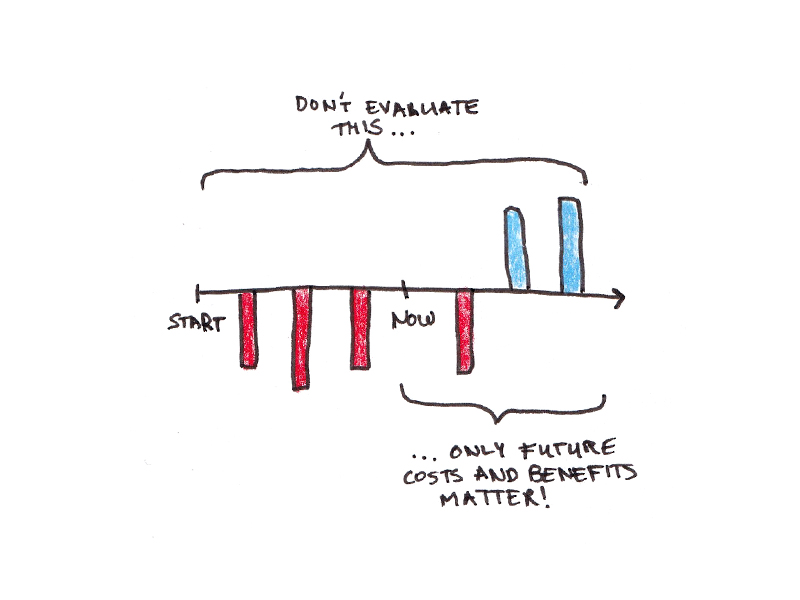
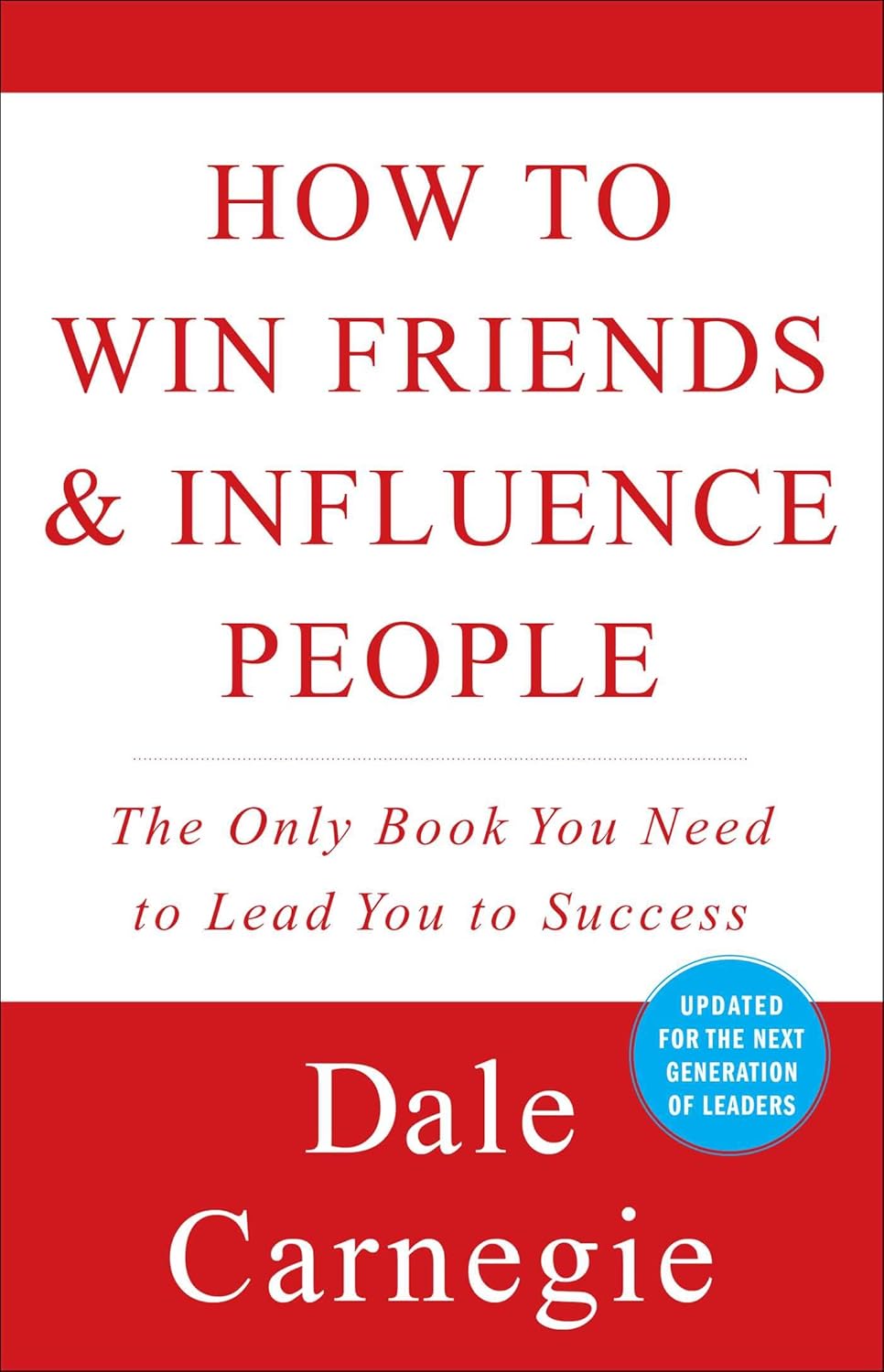















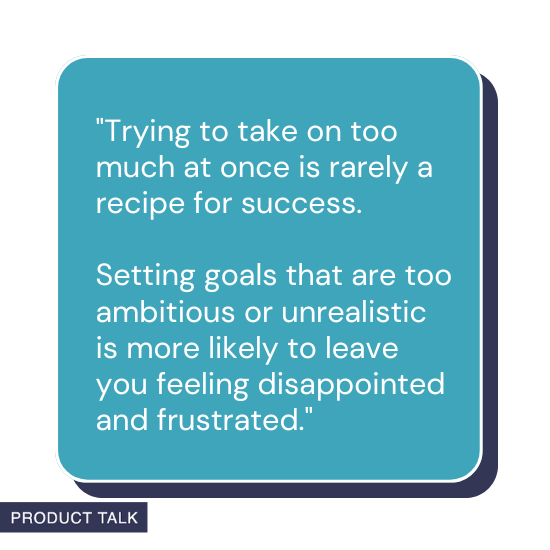

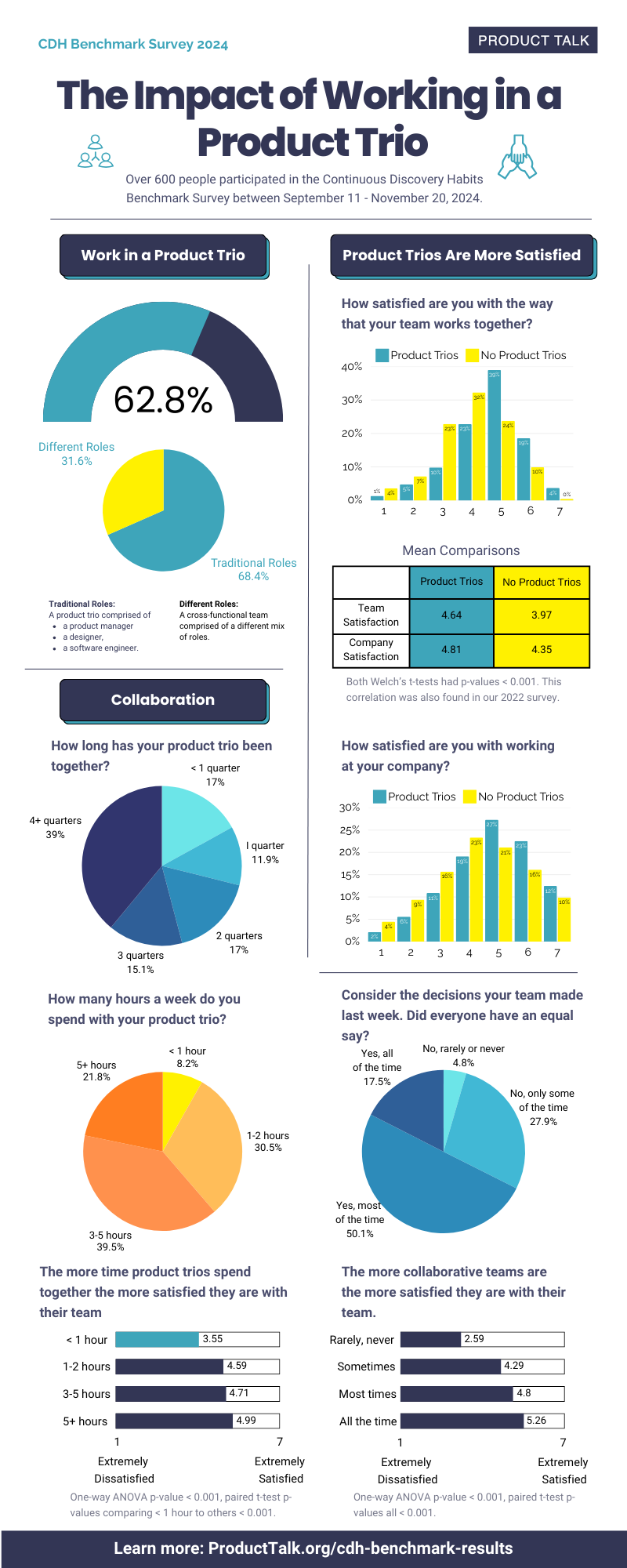















![Building A Digital PR Strategy: 10 Essential Steps for Beginners [With Examples]](https://buzzsumo.com/wp-content/uploads/2023/09/Building-A-Digital-PR-Strategy-10-Essential-Steps-for-Beginners-With-Examples-bblog-masthead.jpg)